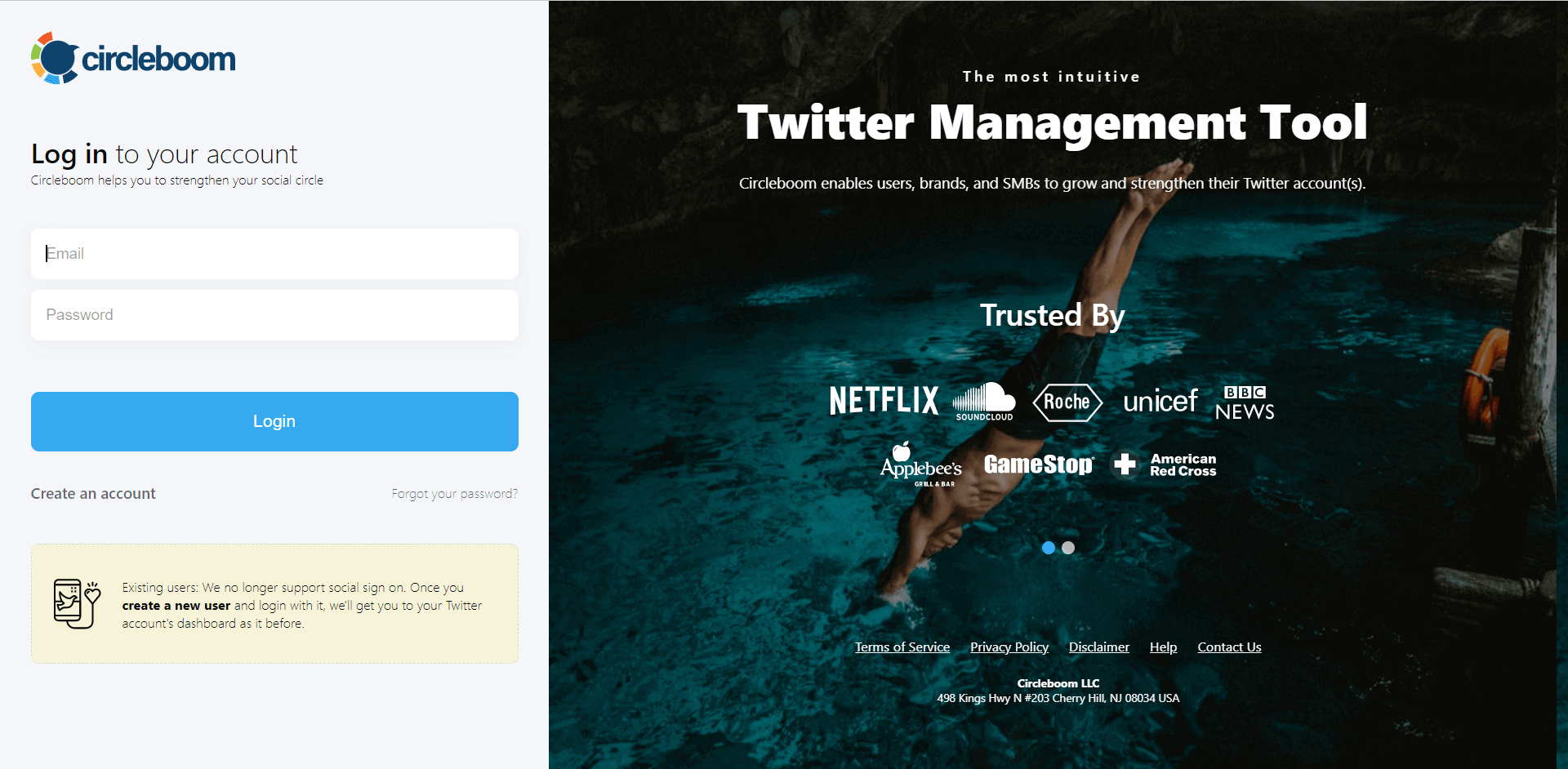Tired of cluttered Twitter DMs? Yes Circleboom can delete all Dms at once.
Click below to easily clean up your inbox by deleting multiple messages at once! ⬇️
or read the instructions and continue with the rest of the blog.
Do you ever open your Twitter inbox, only to be overwhelmed by a sea of spam, promotions, or irrelevant DMs? It’s no secret that Twitter can be a hub for random or unsolicited messages.
Manually clearing out these messages can feel like an endless task, especially when there are many to delete. Luckily, there's a way to manage this inbox chaos efficiently: Circleboom Twitter, the best tool for deleting multiple DMs at once.
With Circleboom, you can choose to delete all your messages, remove only the last 30 days’ worth, or even keep specific conversations intact. In this guide, I’ll walk you through how to delete DMs in bulk and keep your Twitter inbox clean and organized.
Why Use Circleboom Twitter to Delete DMs?
Circleboom Twitter stands out as the most efficient and secure tool for managing your Twitter DMs—and it's also an official partner of Twitter/X, ensuring reliable and safe access to your account. Here’s why Circleboom is the best choice:
➡️ Bulk Deletion: Circleboom allows you to delete every DM in your inbox with just one click—perfect for starting fresh.
➡️ 30-Day Auto-Deletion: You can automatically delete only the last 30 days of messages, so recent spam or irrelevant messages are cleaned out without affecting older conversations.
➡️ Conversation Exclusion: Want to keep certain DMs? You can easily exclude specific accounts from the deletion process, so important conversations remain untouched.
Now, let's dive into how to use Circleboom to manage your Twitter DMs with ease.
Step-by-Step Guide: How to Delete Multiple Twitter DMs with Circleboom
Step #1: Go to Circleboom Twitter and sign in.
You can easily register if you're not a Circleboomer yet.
Then, authorize Circleboom to connect with your Twitter account by signing in to Twitter.
Step #2: On your Circleboom dashboard, navigate to My Tweets & Lists and select Delete My Last DMs.
This option will bring up a list of all your direct messages from the past month, giving you a quick overview of your recent DMs.
Circleboom will display the count of messages you’ve received over the last month, making it easy to see your message activity in one place.
Step #3: If there are specific accounts you want to keep messages from, simply select those accounts from the list.
Once selected, these accounts will be excluded from the deletion process, ensuring that their messages are protected
Now, to delete the remaining messages, click the Delete button.
Step #4: Once you’re ready, click Delete again to confirm. And that’s it! Circleboom will delete all your DMs from the past month, keeping only those you’ve chosen to save.
Congratulations—your inbox is now refreshed and clutter-free!
Here's how you can delete Twitter DMs all at once. Watch the video ⬇️
Benefits of Using Circleboom for DM Management
Using Circleboom Twitter for DM cleanup isn’t just about saving time—it’s also about maintaining an organized, spam-free inbox without losing essential conversations. Here’s a quick recap of the benefits:
💠 Efficient Inbox Cleanup: Clear out spam and irrelevant messages instantly, without having to delete DMs one by one.
💠 Keep Important Conversations: With the exclusion feature, you can safeguard essential messages, making sure they remain untouched.
💠 Simple Process: Say goodbye to Twitter’s time-consuming manual deletion. Circleboom simplifies the process with a single click.
Conclusion: Take Control of Your Twitter DMs with Circleboom
Deleting multiple Twitter DMs manually can be tedious, but Circleboom makes it quick, easy, and efficient. With options to delete all messages, selectively clear recent ones, or preserve important conversations, Circleboom Twitter provides everything you need to keep your inbox clutter-free.
If you’re tired of dealing with DM overload, try Circleboom Twitter and experience the difference. In just a few clicks, you’ll have a cleaner, more organized inbox, free from spam and unwanted messages.