Have you ever found yourself needing a complete download record of tweets from a specific Twitter account? Whether for research, analysis, or archiving, having access to all tweets from an account can be incredibly useful.
For example, when managing social media data, it’s often necessary to track the activity of certain accounts, identify trends, or save content for future reference.
Yet, Twitter doesn’t provide a built-in option to download an account's tweets in bulk, which can make this task challenging.
The Challenges of Downloading Tweets Manually
Attempting to capture tweets manually – such as copying individual tweets or taking tweet screenshots – quickly becomes impractical and time-consuming. With hundreds or even thousands of tweets to handle, accurately capturing everything by hand is nearly impossible.
An efficient way to download every tweet from an account, safely and completely, is essential to avoid the hassle of manual methods and the risk associated with unverified tools.
Fortunately, Circleboom provides a reliable method to export all tweets from any account in one go. This tool not only saves hours but also provides a complete, detailed record of each tweet.
Here’s how you can achieve this efficiently and securely.

Why Use Circleboom to Download Tweets?
Circleboom is an official partner of Twitter, making it a trusted and secure choice for downloading tweets. This partnership ensures compliance with Twitter’s standards and API limits, providing a seamless and safe experience.
Circleboom’s tweet export feature allows users to download tweets from any public account, including their own, in a convenient CSV file format. This file includes all essential details, such as tweet text, timestamps, and engagement metrics (likes, retweets, replies), making it ideal for analysis or record-keeping.
⚠️ It’s important to note that Twitter’s API allows downloading up to 3,200 tweets per account. If the account you want to download tweets from has fewer than 3,200 tweets, you can export all of them.
However, for accounts with more than 3,200 tweets, the API limits restrict the export to the most recent 3,200 tweets.
No tool, including Circleboom or any other service, can bypass this restriction. If a tool claims to download more than 3,200 tweets from an account, it is not adhering to Twitter's API policies and should not be trusted.
Using such tools could compromise your account's security and violate Twitter’s terms of service. Always rely on trusted platforms like Circleboom for safe and compliant tweet exports.
By using Circleboom, you can easily avoid the limitations of other tools and the risks associated with unverified services.
Here’s how to get started:
Step-by-Step Guide to Download Tweets Using Circleboom
Here’s a detailed guide on how to download tweets from any Twitter account using Circleboom’s export feature:
Step #1: Enter the Username
On the Circleboom export page, type in the Twitter/X username of the account you want to export tweets from (without the “@” symbol) and click on the blue “Search” button.
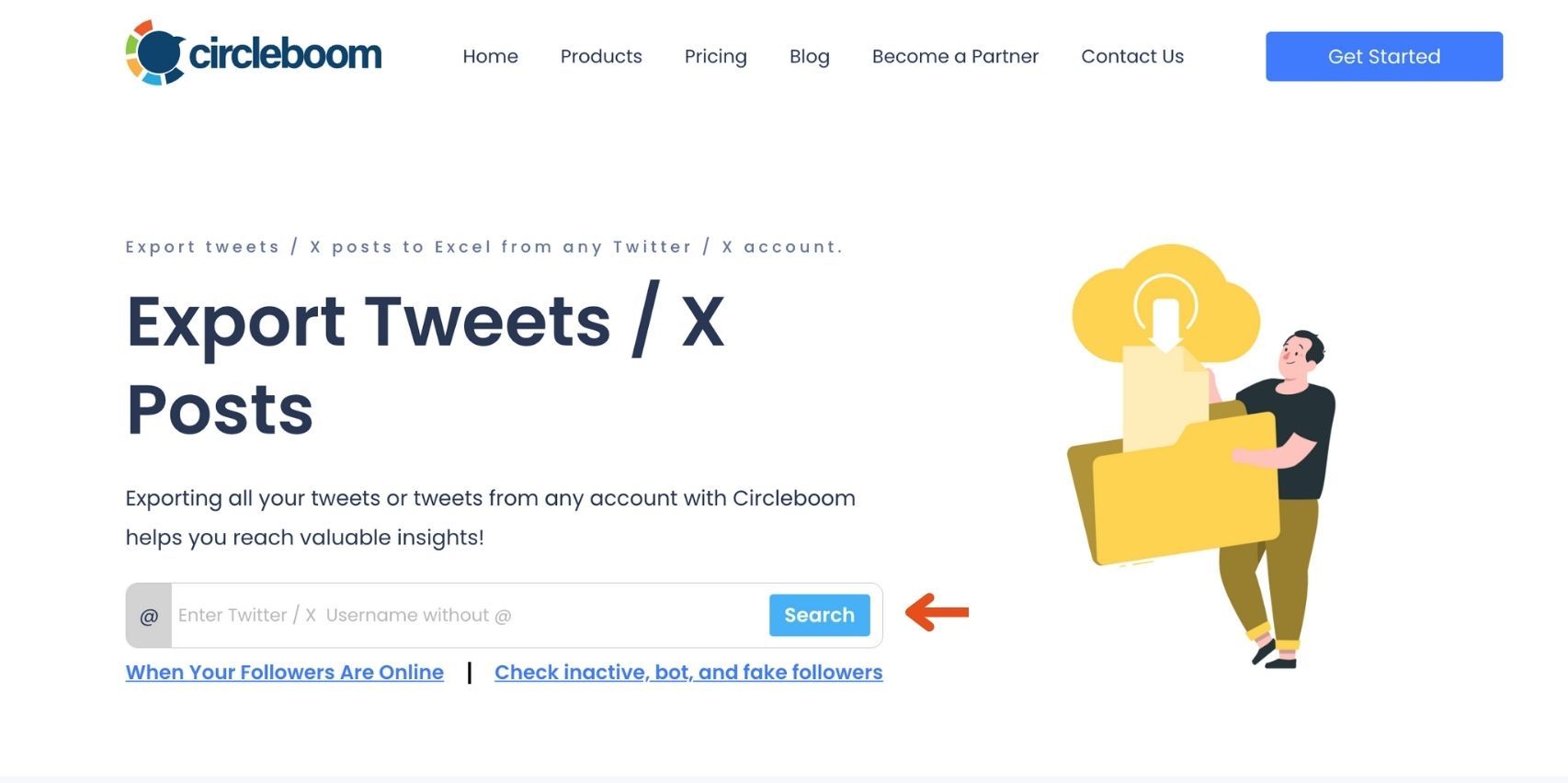
Step #2: Confirm the Tweet Count
Circleboom will display the total number of tweets available for export from the selected account. Review this information, then click the “Next” button to proceed with the export process.
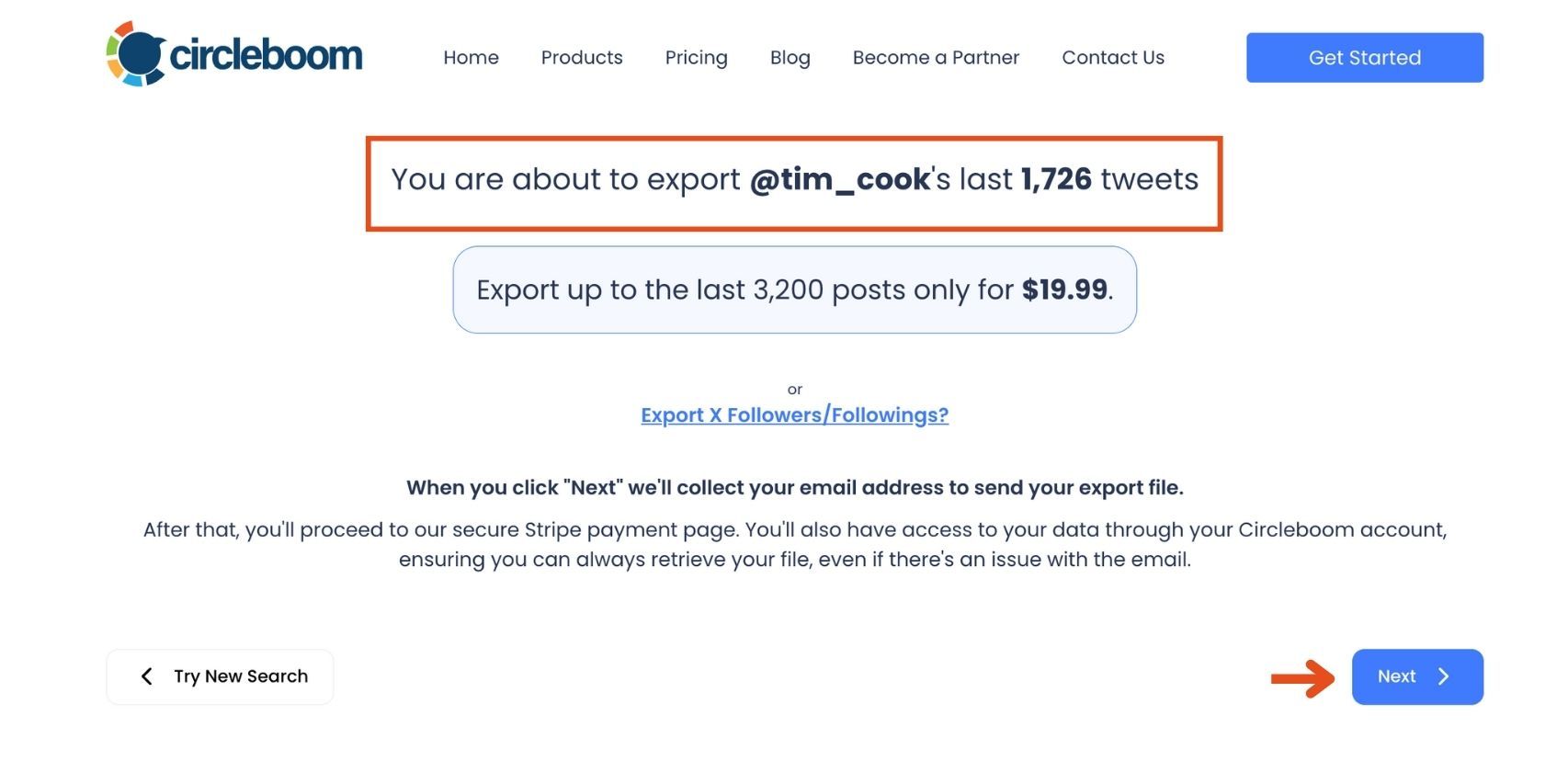
Step #3: Enter Your Email Address
Enter the email address where you’d like to receive the exported tweet file. Circleboom also recommends creating an account for easy access to your export file at any time. After entering your email, click the “Next” button to continue.
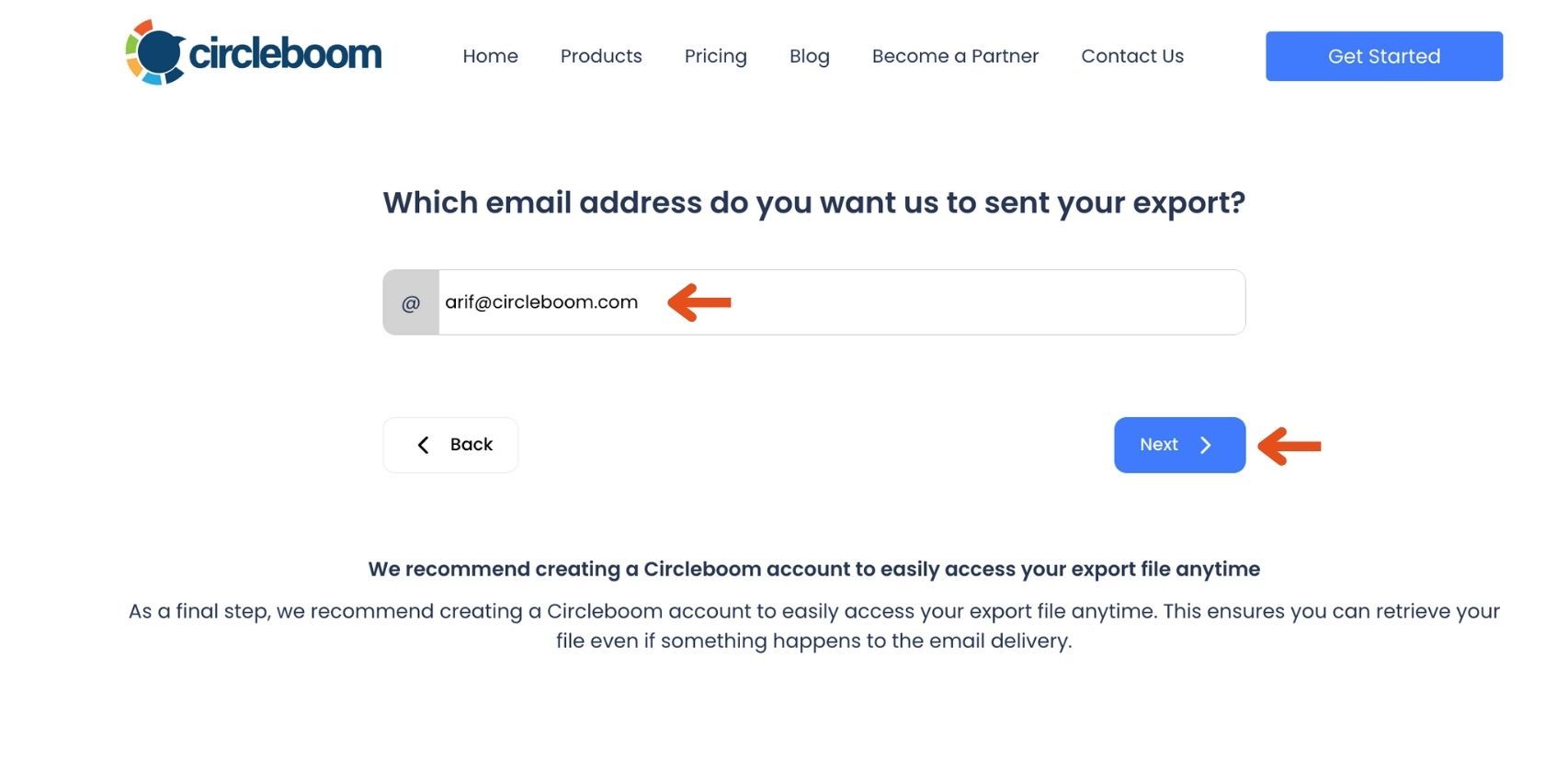
Step #4: After entering your email address, Circleboom sends the exported tweets in a CSV format directly to your inbox.
This CSV file includes essential details like Post ID, username, tweet text, engagement metrics (likes, retweets, replies), language, and timestamps, making it easy to review, analyze, or archive the tweets.
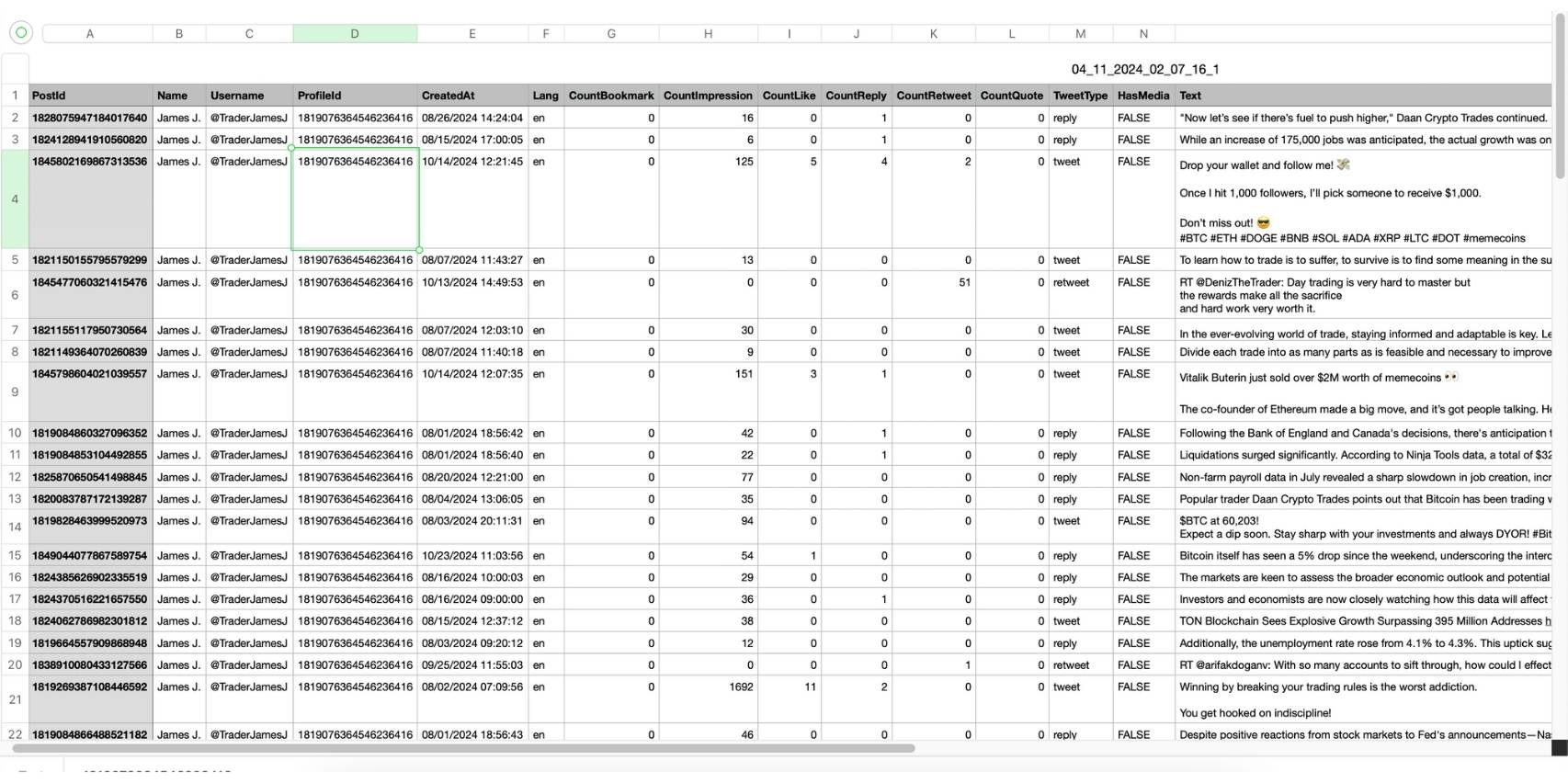
Here's how you can export all tweets of someone. Watch the video: 📥 ⬇️
What’s Included in the CSV File?
The CSV file you receive from Circleboom is packed with valuable information, making it easy to review or analyze tweets in detail.
Here’s what’s included in the file:
- Post ID: A unique identifier for each tweet.
- Name & Username: The display name and username of the account.
- Profile ID: A unique identifier for the Twitter profile.
- Created At: Timestamp showing when each tweet was posted.
- Language (Lang): Language code of each tweet, helpful for multilingual accounts.
- Engagement Metrics: Including counts of likes, retweets, replies, bookmarks, and impressions.
- Tweet Type: Indicates whether the post is a reply, retweet, or original tweet.
- Has Media: Indicates if the tweet contains any media (images, videos).
- Text: The full text of each tweet.
This comprehensive data allows you to see not only the content of each tweet but also its performance and engagement metrics.
The structure of this file makes it ideal for sorting, filtering, and analyzing data, whether you’re tracking trends, studying engagement, or simply archiving tweets.

Conclusion
If you need a quick, safe, and reliable way to download all tweets from an account, Circleboom is your best bet. Its tweet export feature provides a straightforward solution, giving you a detailed CSV file with all the information you need.
Avoid the hassle of manual methods and the risks of unverified tools by opting for Circleboom’s trusted export solution. Give it a try, and experience the convenience of having all the tweets you need at your fingertips!






