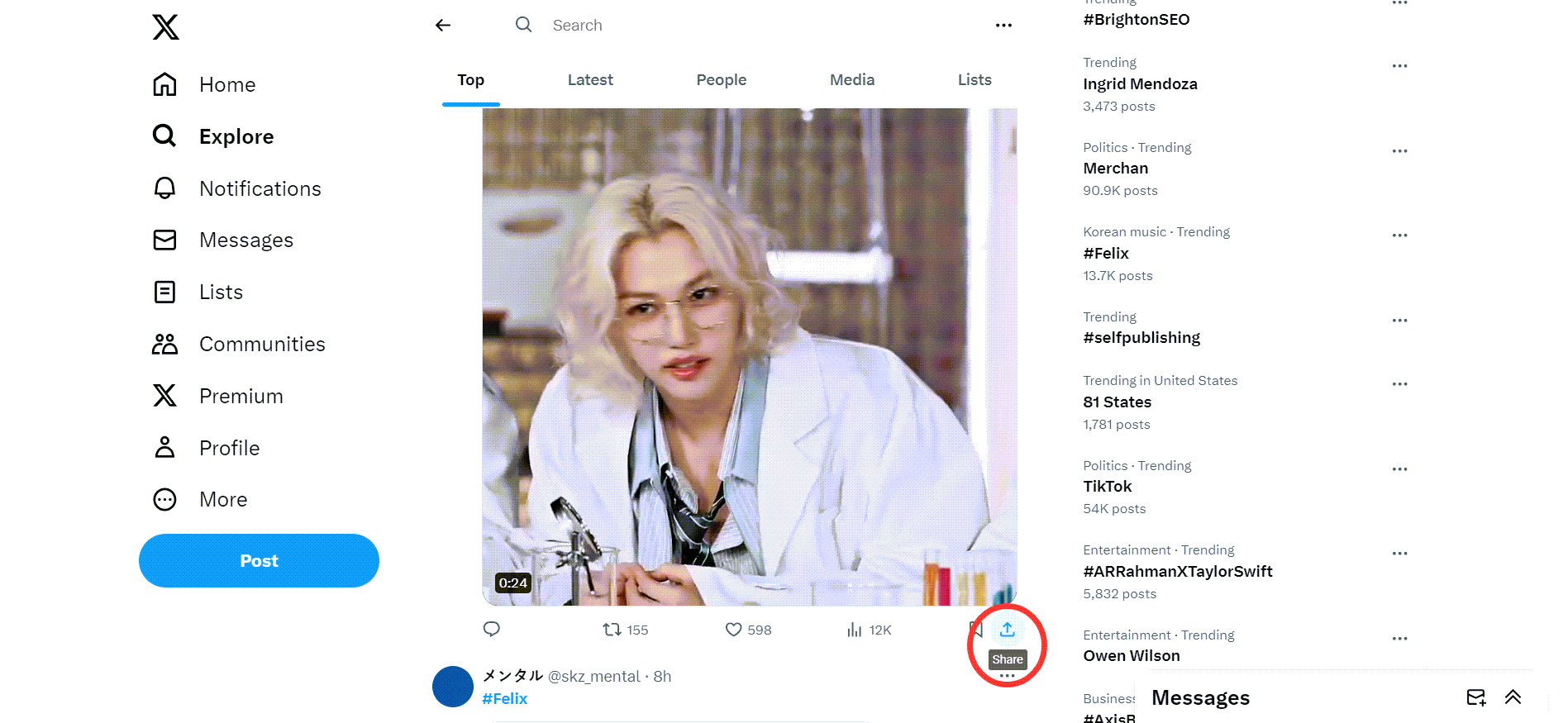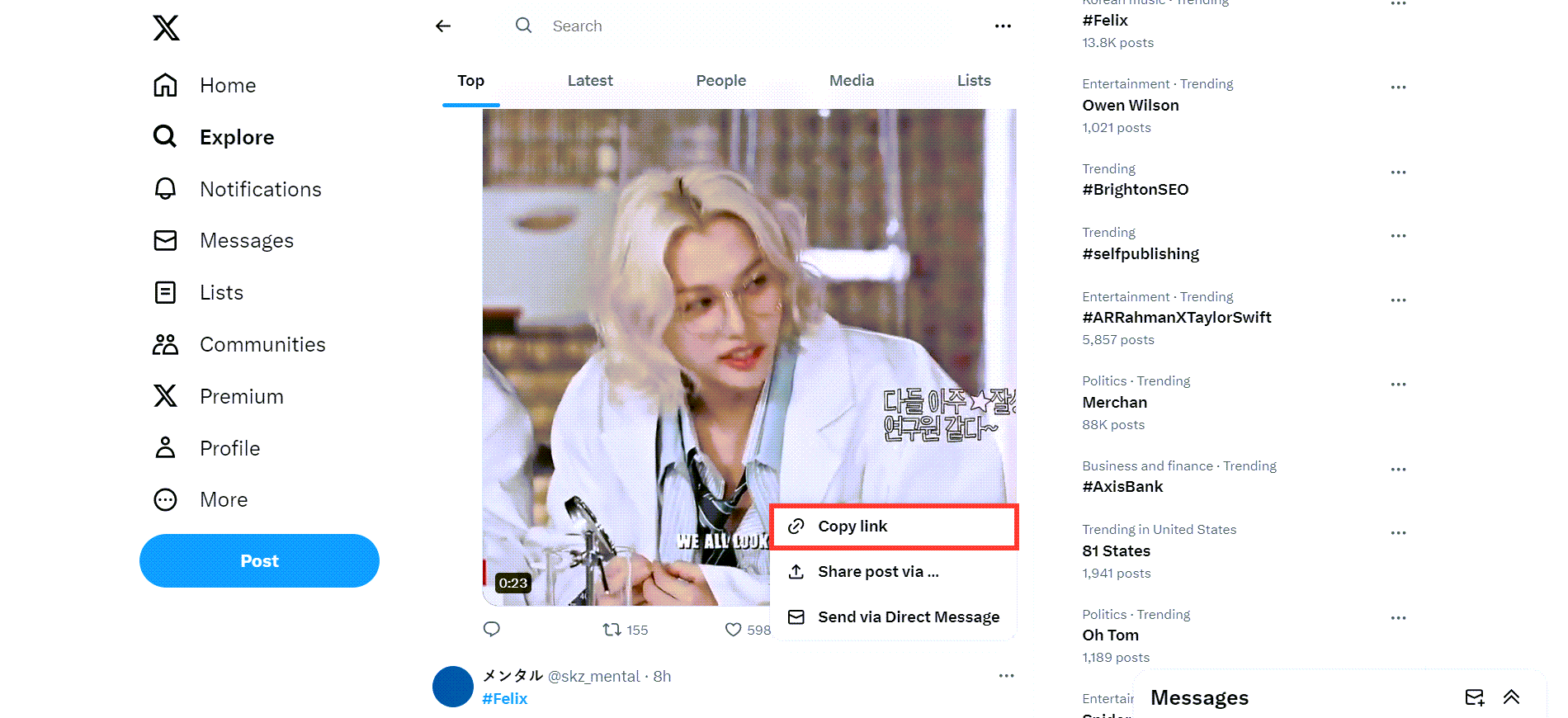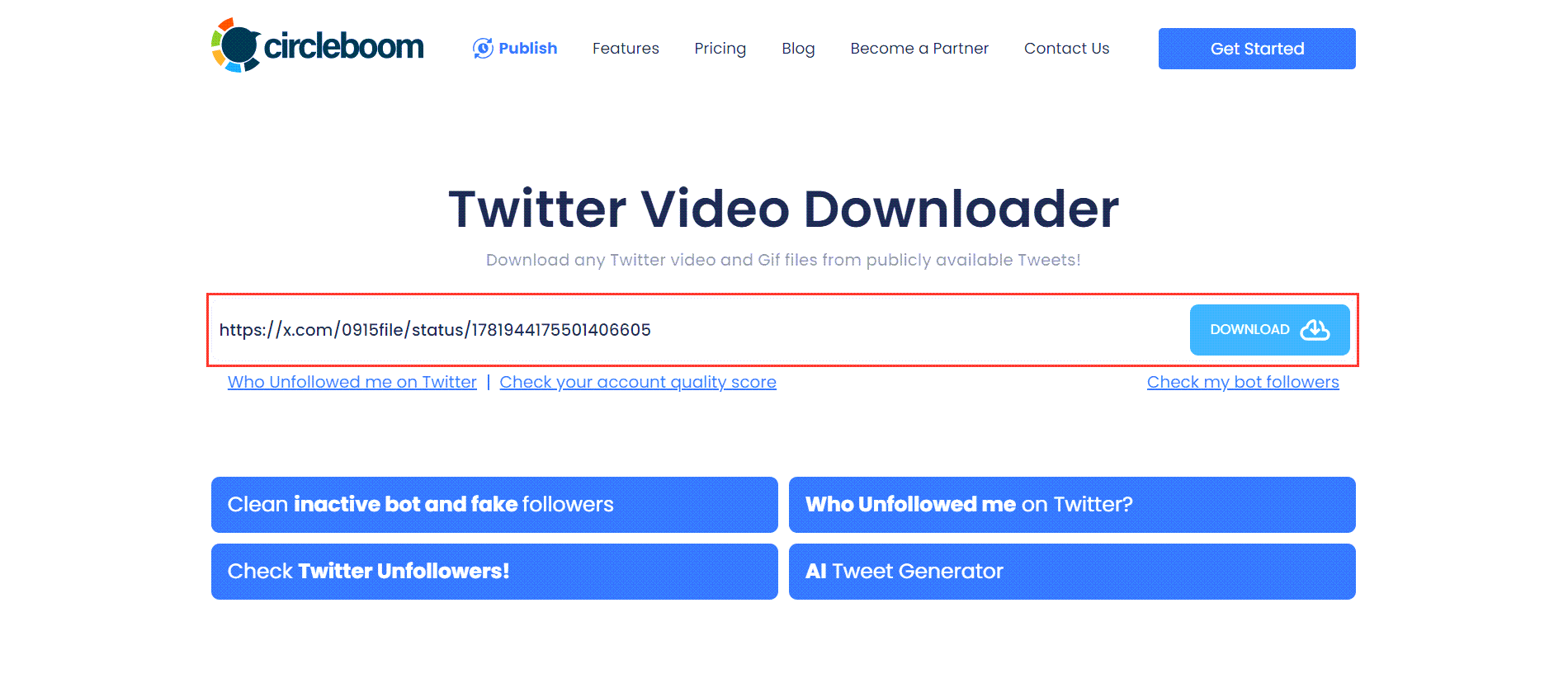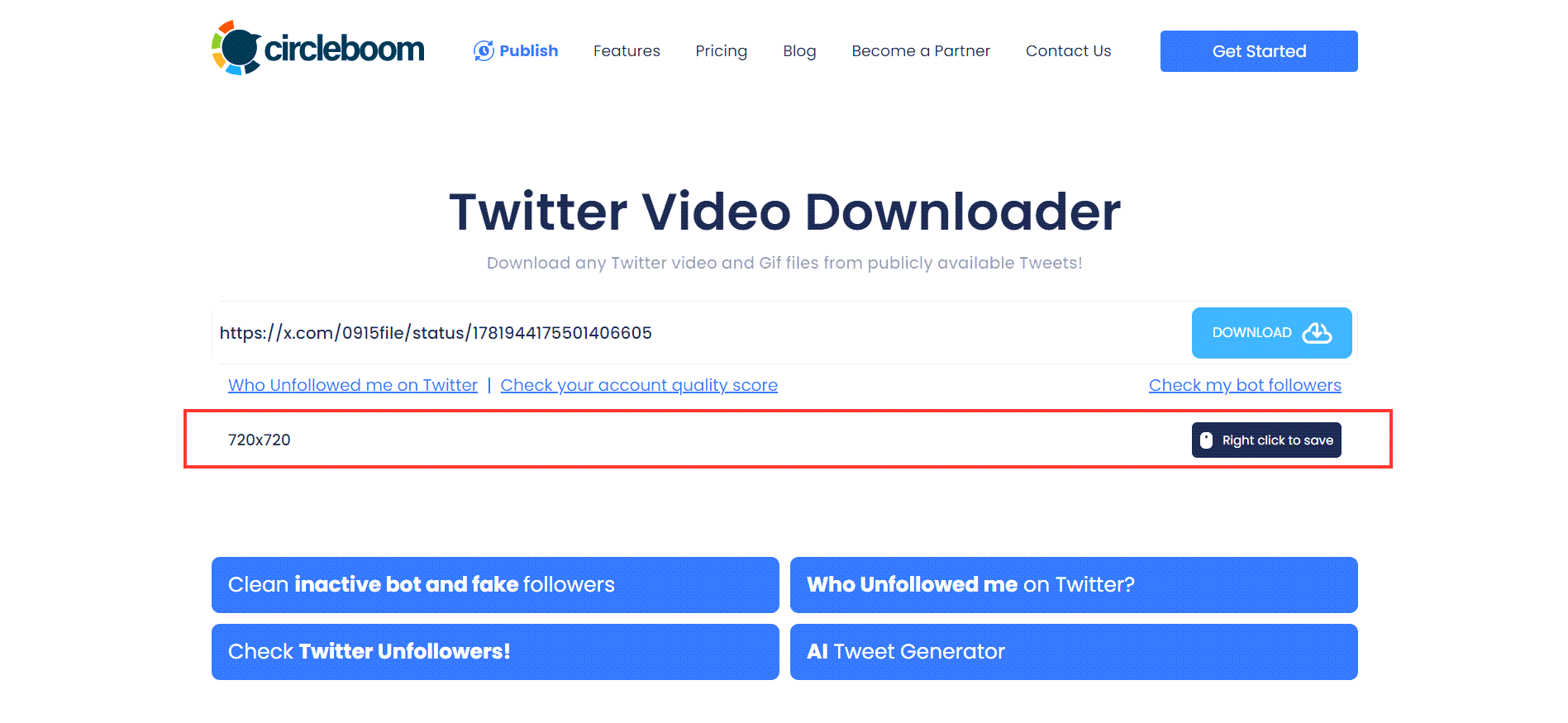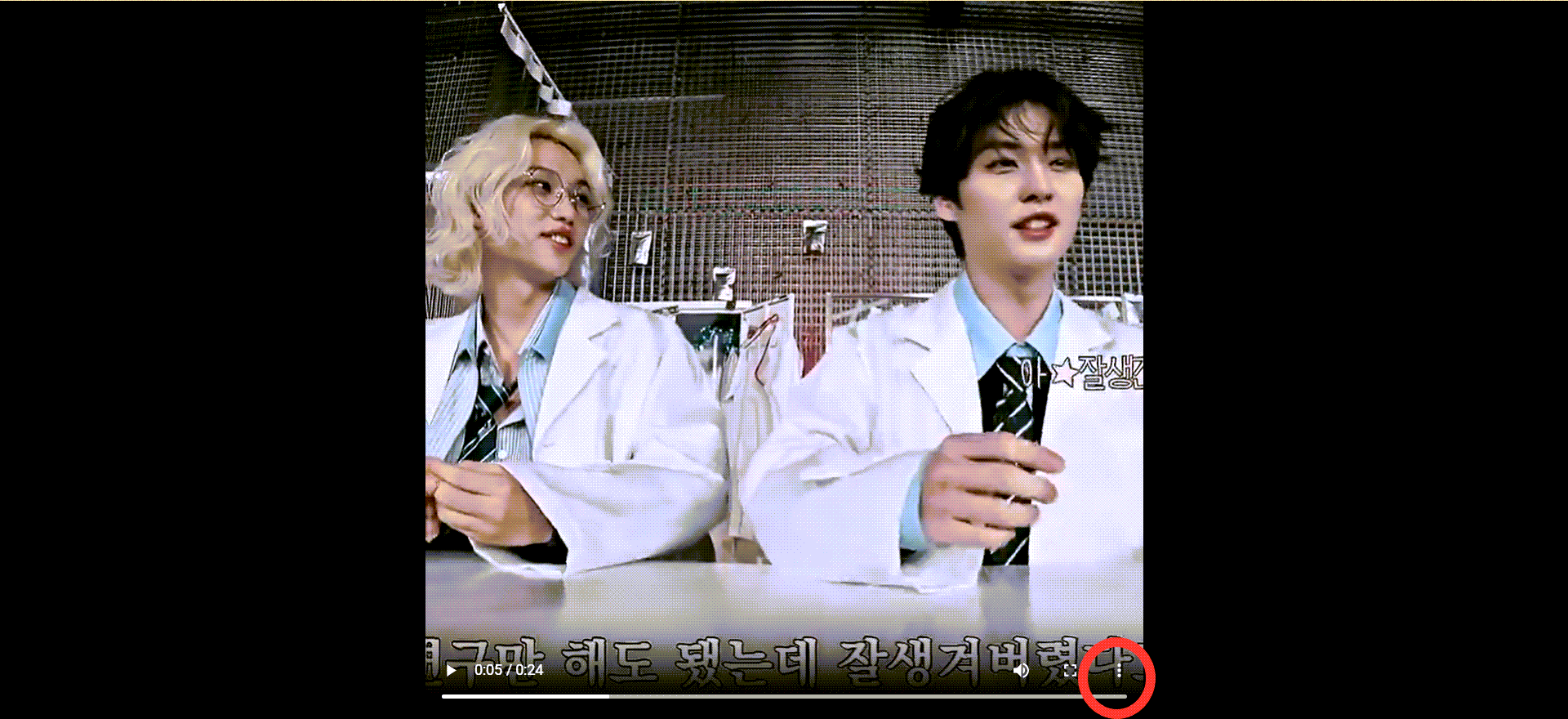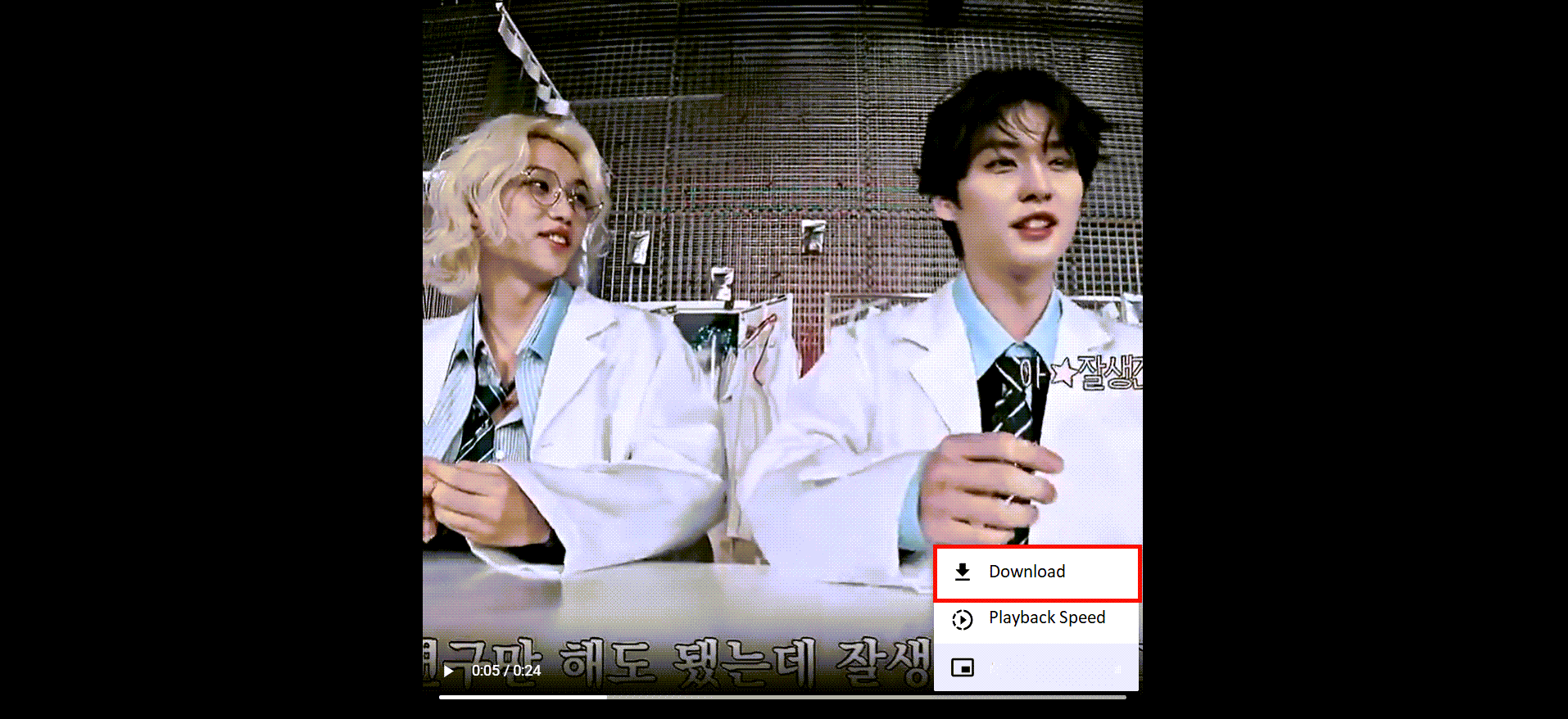We all come across entertaining or informative videos while browsing social media in daily life, and these videos get lost among hundreds of posts. Now you can save these videos to your phone or computer in seconds with Circleboom's free social media video download service.
This article is for you because it will provide you with the best solution for downloading your desired Twitter videos instantly and free of charge!
Sounds cool? Let's begin!
Is Downloading Twitter Videos Really Easy?
Yes! You can definitely download your desired Twitter videos instantly without any trouble or delay. All you require is a fast and effective tool that can run the process smoothly and quickly.
If you are having trouble downloading your favorite Twitter videos, such as the download procedure being slow or failing every time, then you simply need to change your Downloader/ Tool.
Gone are the days when it was necessary to install video downloaders, follow tiresome steps, and wait longer to download videos and have them available on personal devices.
Thanks to modern online web downloaders, it has become much easier to download your Twitter videos and keep them available offline anytime.
Is There Any Best Downloading Tool?
Yes, through this article, we are going to provide you with the best solution for downloading your favorite Twitter videos super fast and super smooth.
Circleboom is the best Twitter Video Downloading tool available in the market nowadays. It is basically a Twitter management tool, but it comes with multiple other useful and free services and tools.
Through Circleboom, you can easily download as many videos as you want without paying a single penny and without waiting for minutes and hours.
Why Choose Circleboom?
Here’s why Circleboom is the ideal choice for downloading Twitter videos:
1. Works Seamlessly Across All Devices
➡️ Fully compatible with PCs, Macs, Android phones, iPhones, and iPads.
➡️ Whether you’re watching on a bigger screen or saving videos on your phone for easy sharing, Circleboom has you covered.
2. Safe and Compliant with Twitter’s Policies
❇️ Online safety is a top concern, and many tools out there are unreliable.
❇️ Circleboom ensures a secure experience while staying fully compliant with Twitter’s policies, so you can download videos worry-free.
3. Free and User-Friendly
🔷 No need to install software or deal with complex interfaces.
🔷 Download videos quickly and easily without any hidden charges.
How to Download Twitter Videos on PC, Mac or Desktop (Step by Step)
Downloading Twitter videos on Circleboom is an easy and hassle-free process. Here is the complete and quick Step-by-step guide.
You just have to follow these simple steps in order to get your videos either on desktop or on mobile devices. Your cool Twitter videos are just a few clicks away from your device.
Follow these steps to download high-quality Twitter videos with Circleboom Twitter Video Downloader:
Step #1: Find and copy the link of the Twitter (X) video that you want to download.
You should click on the "Share" button under the video tweet and copy the link.
Then, copy the share link of this video tweet, go to Circleboom's Twitter Video Downloader, and paste it.
Step #2: You will see a text bar on Circleboom's Twitter Video Downloader page.
Paste the link to the video tweet here, as shown in the image below! Then, click on the "Download" button!
You will see download options below the text bar. If the video has versions of multiple qualities, all will be listed here. In this example, there is only one option, and I click on the "Right click to save" button next to it!
Step #3: Your Twitter video will be open in a new tab on your browser.
Click on three dots and open up the menu.
Click on "Download," and that's it! Your Twitter video is downloaded onto your device. You can use it on other social media channels.
How to Download Twitter Videos On Mobile Devices Android and IOS:
The steps are mainly the same as above.
Step # 1: Go to "Twitter video downloader" page.
Step # 2: Now copy the Twitter video link from your iPhone / Android phone
Step 3: Paste the link you copied into the search field and hit the download button to download your Twitter video to your mobile phone.
Step # 4: Select the size in which you want your video to be downloaded
Step # 5: Now, finally long, touch on the download link on your phone and select "download linked file." Once downloaded, you will find your download videos in your phone files app
So, just follow the simple steps above and enjoy your videos.
Final Words
If you are a Twitter lover and want to download your favorite Twitter videos fast, easily, and free of charge, Circleboom is the best tool for you.
Apart from these, you can also download videos from circleboom, Instagram, Facebook and YouTube. All you have to do is to follow some simple steps.