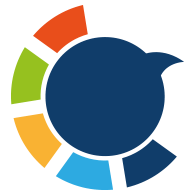When you start earning through X (formerly Twitter), nothing is more frustrating than expecting a payout… and seeing nothing hit your account.
No deposit.
No notification.
No explanation.
You refresh your dashboard.
You refresh your bank app.
You refresh your email.
Still nothing.
If your X payout has not arrived, you’re not alone. Thousands of creators face the same issue each month — and the solution often comes down to understanding how X processes payouts, why delays happen, and what steps you must take to fix it fast.
This guide breaks everything down clearly, with actionable solutions you can follow today.

What Counts as an X Payout?
X pays creators based on eligible revenue streams, such as:
• Ad Revenue Sharing based on post engagement
• Creator Subscription income
• Tips (in supported regions)
• Live-streaming payouts (if applicable)
Each of these sources has separate rules, timelines, and verification requirements — meaning even small issues can delay your payout.
Would you like to calculate your next payout on X? If so, we highly recommend reading this guide right now ⬇️

Common Reasons Why Your X Payout Didn’t Arrive
Before you panic, understand this: most payout delays happen for predictable, fixable reasons. Here are the most common:
You Haven’t Reached the Minimum Payout Threshold
X has a minimum threshold (usually around $10–$50 depending on the program).
If your balance is below the threshold, payment will not be processed.
If you would like to learn more about how to earn more on X, we prepared a step-by-step guide for all content creators on X ⬇️

Your Account Isn’t Verified or Fully Onboarded
If identity verification is incomplete or mismatched, payouts pause automatically.
If you don't know how to verify your X account in 2025, here is the guide ⬇️

Your Payment Partner Rejected the Transfer
X uses third-party payment partners. They may reject payouts due to:
• Incorrect bank details
• Incompatible bank accounts
• Country/region not supported
• Missing tax information
A Previous Payout Failed
If even one earlier payout failed, all future payouts may be frozen until corrected.
Violations or Content Restrictions
If X flags your account for policy violations, high-risk activity, or abnormal growth patterns, payouts may be paused for review.
Creator Monetization Is Disabled
Many creators accidentally lose eligibility by:
• Turning off verification
• Changing business info
• Receiving strikes
• Missing activity requirements
Technical Delays
X occasionally experiences system delays — especially during high traffic periods.
Step-by-Step: How to Fix X Payout Not Received
Let’s walk through the actual solution steps. Follow them in order.
STEP 1 — Check Your X Monetization Dashboard
Log into your Monetization panel.
Confirm:
• Your balance
• Last payout date
• Next payout cycle
• Any warning messages
If the dashboard shows “Pending Review,” it means your payout is temporarily paused.
STEP 2 — Verify Your Banking Information
Make sure everything matches:
• Account holder name
• Bank name
• Routing number
• IBAN/SWIFT (if outside the U.S.)
• Currency type
• Country support
Even one incorrect digit can block an entire payout cycle.
STEP 3 — Recheck Your Identity Verification
If your verification expired or mismatched (common with passport vs. bank account names), payouts will pause.
Make sure:
• Your government ID matches your bank account name
• Your address is accurate
• All verification steps are complete
STEP 4 — Review Your Monetization Status
Go to Monetization → Creator Tools → Subscriptions / Ads Revenue Sharing.
Check if it shows:
• “Eligible” → Good
• “Reviewing” → Temporary delay
• “Not Eligible” → You must reapply
If your account is not eligible, X will not send payouts you’ve earned until re-approval.
STEP 5 — Check Your Email for Payout Notices
X may send:
• Warnings
• Verification requests
• Error notices
• Payout failure explanations
Search your inbox for:
“[email protected]”
or
“payout” / “payment” / “monetization”
STEP 6 — Review Your Country’s Payout Availability
Some regions temporarily lose payout support or change payment partners.
Check if X currently supports payouts to your:
• Bank
• Country
• Payment method
STEP 7 — Contact the X Monetization Support Team
If everything looks correct, open a payout ticket:
• Go to X Help Center → Monetization
• Submit: “Payout Not Received”
• Attach screenshots of:
– Monetization dashboard
– Bank info
– Previous payouts
– Error messages
Support usually responds within a few days.
Pro Tip: Use Circleboom to Clean Your Audience Before Monetizing
One of the most overlooked reasons payouts freeze is “low-quality audience signals.”
If your account has a high percentage of:
• Bots
• Ghosts
• Inactive followers
• Suspicious spikes
• Spam accounts
Your engagement quality drops — and monetization eligibility weakens.
Circleboom helps you:
✓ Remove bots & fake followers
✓ Clean inactive accounts
✓ Analyze audience quality
✓ Build a strong, organic follower base
✓ Stay compliant with X’s trust & safety guidelines
A clean audience = higher engagement = more stable payouts.

How Long Do X Payouts Usually Take?
Payout cycles generally follow this timeline:
• Earnings close at the end of each month
• Processing takes 3–7 business days
• Bank transfer adds 2–5 business days
• Final arrival varies by region
So expect 5–12 business days on average.
When Should You Worry?
You should take action if:
• 15 days pass with no payout
• Previous payouts arrived normally
• Your dashboard shows no errors
• Your bank never received the transfer
At that point, a support ticket is necessary.
Final Thoughts: How to Ensure You Never Miss a Payout Again
Here’s the truth:
Most payout issues can be prevented with simple maintenance.
To avoid future delays:
• Keep your verification updated
• Ensure your banking details are accurate
• Maintain eligibility consistently
• Clean your audience regularly
• Avoid sudden suspicious growth spikes
• Monitor your monetization dashboard monthly
With a clean audience + compliant account + correct payment info, your payouts should arrive smoothly every cycle.
And if you ever need deeper insights, cleaner followers, or smarter audience management — Circleboom has your back.