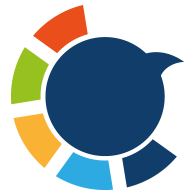When I first started posting on TikTok, I thought going viral was just luck—post a video, add a trending sound, and wait. But most of my early uploads barely reached anyone. It was frustrating, especially after spending hours creating them.
So I started researching. I studied viral videos, tested different posting patterns, and learned how TikTok actually works.
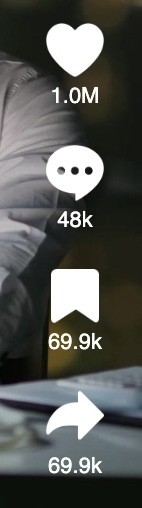
Once I applied those lessons, my videos began reaching tens of thousands—and sometimes millions—of views.
In this guide, I’ll share what I learned so you can follow the same process to grow faster and give your videos the best chance of going viral.

The Core of TikTok Virality (What the Algorithm Actually Rewards)
TikTok’s algorithm isn’t a mystery box—it’s a distribution engine that tests your video in small audience batches, then pushes it further if certain engagement metrics look promising. The better you perform in those early tests, the more aggressively the algorithm expands your reach.
Here’s what you need to nail if you want to give your video the best shot at going viral:
1) Hook in the first 1–2 seconds
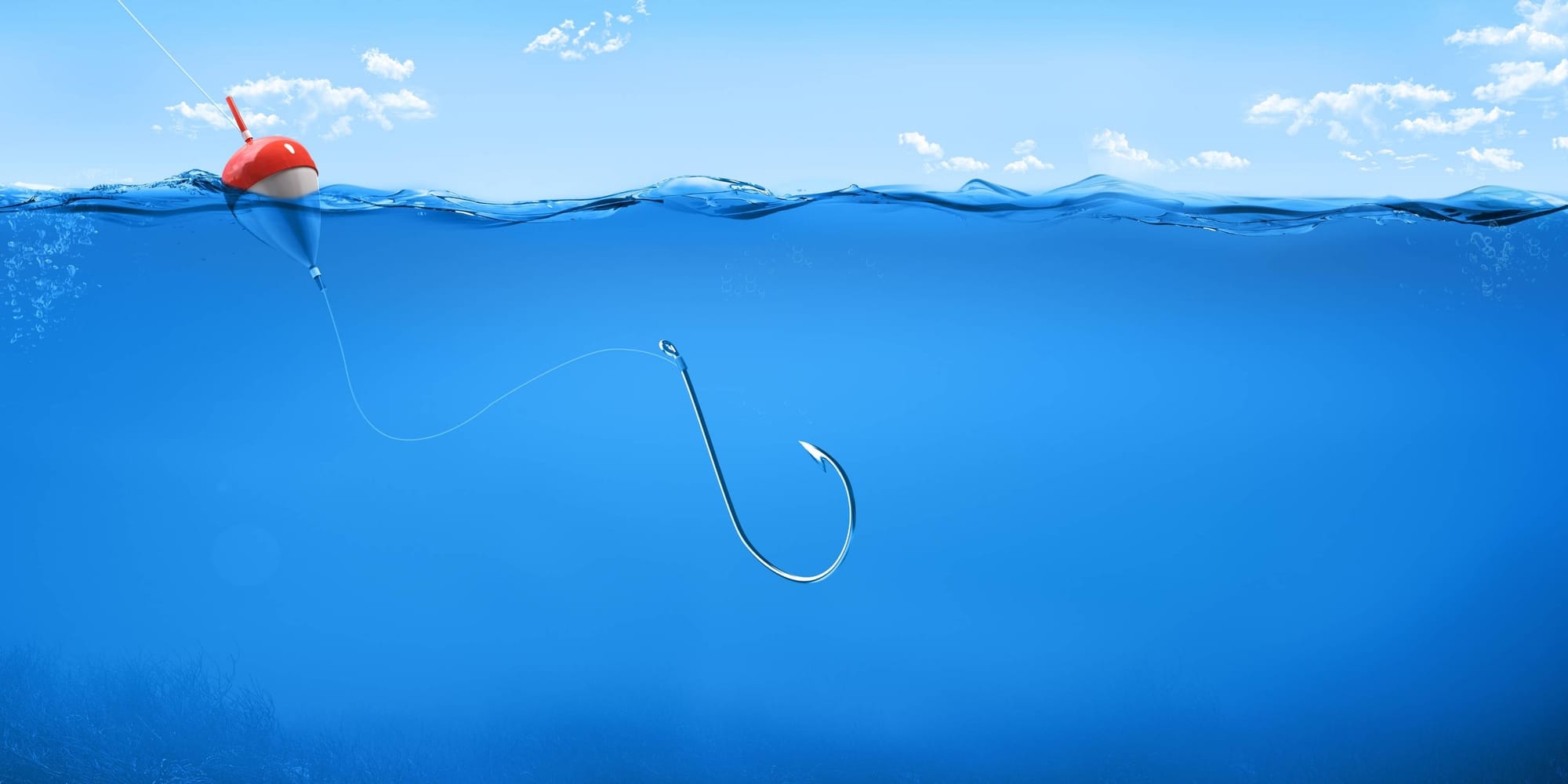
The first two seconds determine whether a viewer stays or scrolls. TikTok’s swipe culture means attention is fragile—if you don’t grab interest instantly, you’re gone from their feed.
How to do it:
- Start mid-action or mid-sentence so viewers feel they’ve dropped into something already happening.
- Use a curiosity gap: present an intriguing statement without revealing the full answer.
- Overlay bold text at the top with the promise (“Stop wasting time on this…” or “This is the easiest way to double sales”).
Example: Instead of starting a cooking video with “Hi, today I’m making pasta…,” open with a shot of cheese melting on a sizzling pan and text reading “The pasta sauce Italians don’t want you to know about.”
2) Retention > everything

TikTok tracks how much of your video people watch. High retention tells the algorithm that your video is worth showing to more people.
How to do it:
- Keep your videos tight—cut anything that doesn’t serve the main point.
- Use quick edits and pacing that match the energy of your topic.
- Introduce mini-hooks every 3–5 seconds: a new visual angle, zoom, caption change, or surprising twist.
Example: In a 30-second tutorial, switch camera angles at least four times and reveal small, unexpected details along the way to keep curiosity alive until the end.
3) Make it loop
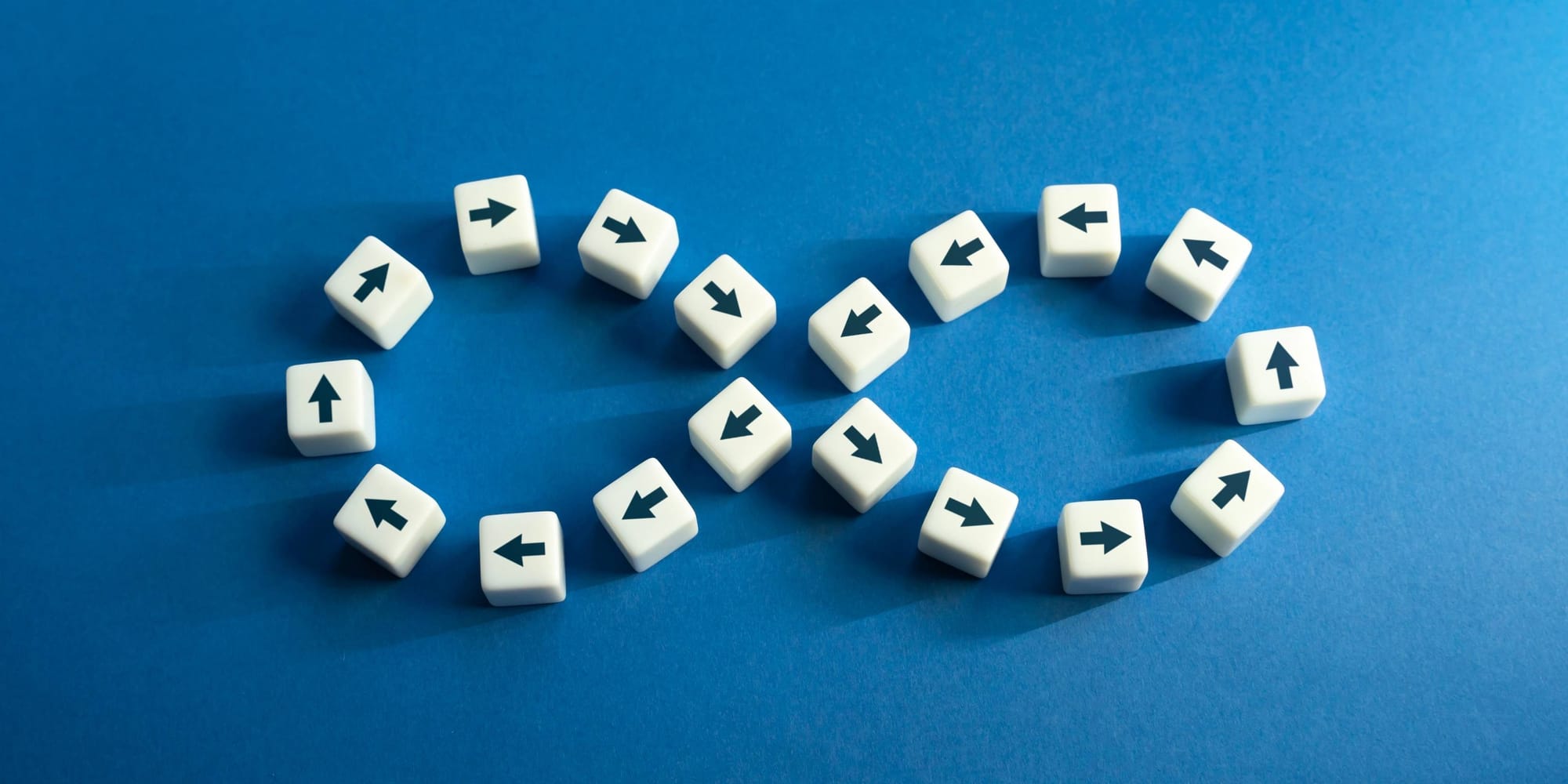
TikTok favors videos that people rewatch, and a seamless loop is a sneaky way to make that happen.
How to do it:
- End your video in a way that leads naturally back to the start.
- Use looping audio or repeat the opening scene at the end.
- Start and end on the same visual but with a different context, so viewers want to watch again to catch what they missed.
Example: A before/after transformation video where the “after” scene transitions smoothly into the original “before” scene, creating an infinite loop effect.
4) Native readability

Many TikTok users watch with the sound off, and cluttered visuals make them scroll faster. TikTok also overlays UI elements (like buttons) that can cover your content.
How to do it:
- Add on-screen captions for dialogue or narration—use TikTok’s native caption tool or an external editor.
- Use large, high-contrast fonts for text overlays.
- Keep important text away from the bottom and right-hand side where UI elements will cover it.
Example: A product demo where every step is reinforced by short text instructions at the center of the frame ensures viewers understand, even if they never turn the sound on.
5) Niche signals beat broad trends
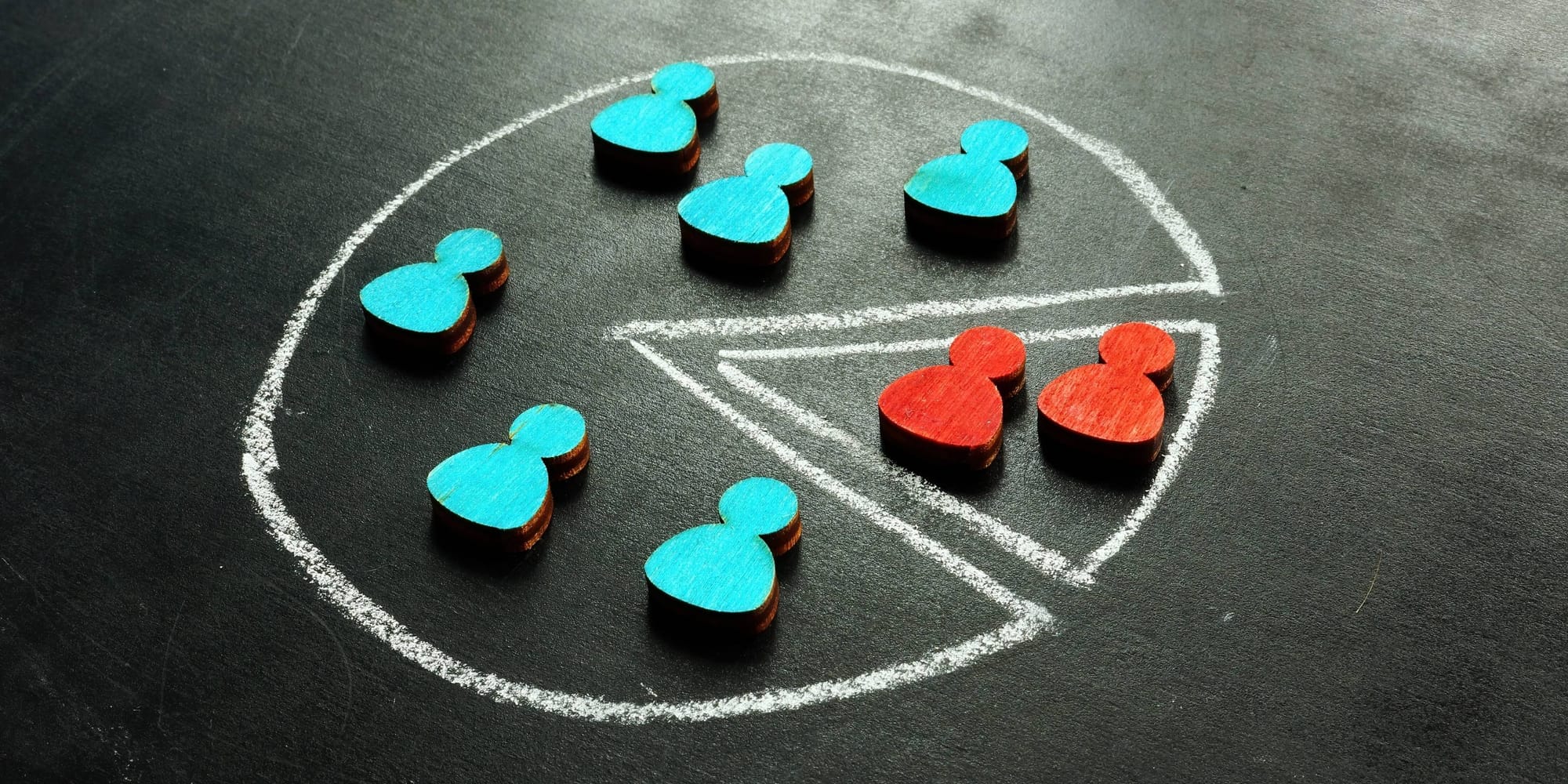
Jumping on trending sounds or hashtags can give you a boost, but without a clear niche angle, your video will disappear in the noise. TikTok rewards relevance—meaning it wants to show your video to people most likely to care.
How to do it:
- Choose 3–5 niche hashtags that describe your topic and audience, not just broad platform trends (#TikTokTips vs. #ForYou).
- Adapt trending audio or formats to fit your niche rather than copying them exactly.
Example: Instead of just doing a generic trending dance, a fitness coach could adapt the move into a quick “3-second warm-up hack” and pair it with #HomeWorkoutTips instead of #DanceChallenge.
6) Sound matters—strategically

TikTok uses audio choices as a signal for discoverability. Trending sounds can boost visibility, but original audio (like a voiceover) can perform better for niche authority.
How to do it:
- Use voiceover + subtle background music for tutorials or tips—viewers retain information better and the audio can still be reused in other formats.
- If using trending audio, make sure it aligns with your video’s tone and your target audience’s preferences.
Example: A baking tutorial with calming background music and a clear voiceover explaining steps will resonate with food enthusiasts, even if it’s not using the top trending sound that week.
7) Comment magnet

The more comments your video gets, the more engagement signals it sends to the algorithm. Comments also keep people on your video longer.
How to do it:
- End with a specific question or call-to-action for opinions.
- Pin your own comment to set the tone for discussion.
- Reply to multiple comments with short answers or, even better, video responses.
Example: “What would you add to this recipe?” is far more engaging than “Thoughts?” because it gives viewers a clear, easy way to respond.
8) Series > one-offs
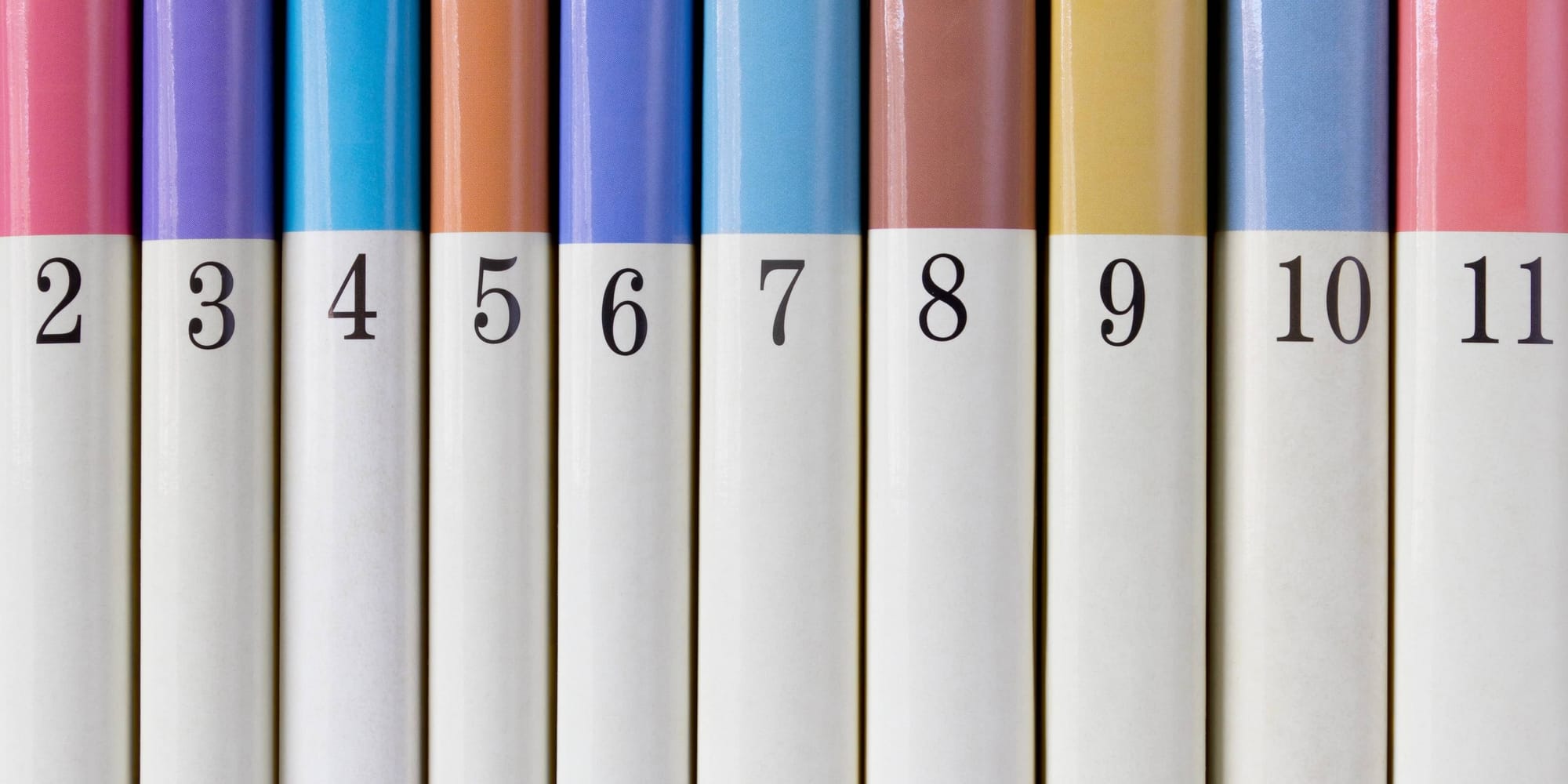
When a video goes viral, follow it up with related content to ride the momentum. A single viral post is a spike—turning it into a series creates sustained growth.
How to do it:
- Split big topics into multiple parts and label them clearly (“Part 1,” “Part 2”).
- Reference previous videos in captions and on-screen text to create a content trail.
Example: A finance creator posting “5 Budget Hacks” can turn it into five short videos, each covering one hack, so viewers binge-watch the series.
9) Production that helps (not hinders)

High production value isn’t required, but poor quality will hurt retention. TikTok viewers will forgive casual filming as long as it’s clear, bright, and easy to follow.
How to do it:
- Use good lighting—natural light works, but ring lights are cheap and effective.
- Keep the camera steady—tripods or even a DIY phone stand help.
- Ensure clear audio—use a lav mic if possible.
Example: A DIY project filmed in a dim room with echoey audio will lose viewers in seconds, but the same project shot in a well-lit spot with clean voiceover will hold attention.
10) Post when followers are online (critical)
TikTok’s distribution model heavily weights the first engagement window—the likes, comments, and watch time your video gets in the first minutes and hours after posting. Posting when your audience is active maximizes this window.
However, TikTok doesn’t give you exact “online times” for your followers.
The solution: I use Circleboom Publish to analyze follower activity, identify the best posting times, and schedule TikToks accordingly.

Circleboom also lets me post the same video to Instagram Reels, Facebook, and YouTube Shorts in one click, multiplying my chances of hitting a viral window across platforms.
Step #1: Login to Circleboom Publish.
Is it your first time there? Then you can create a new account in just a few seconds.
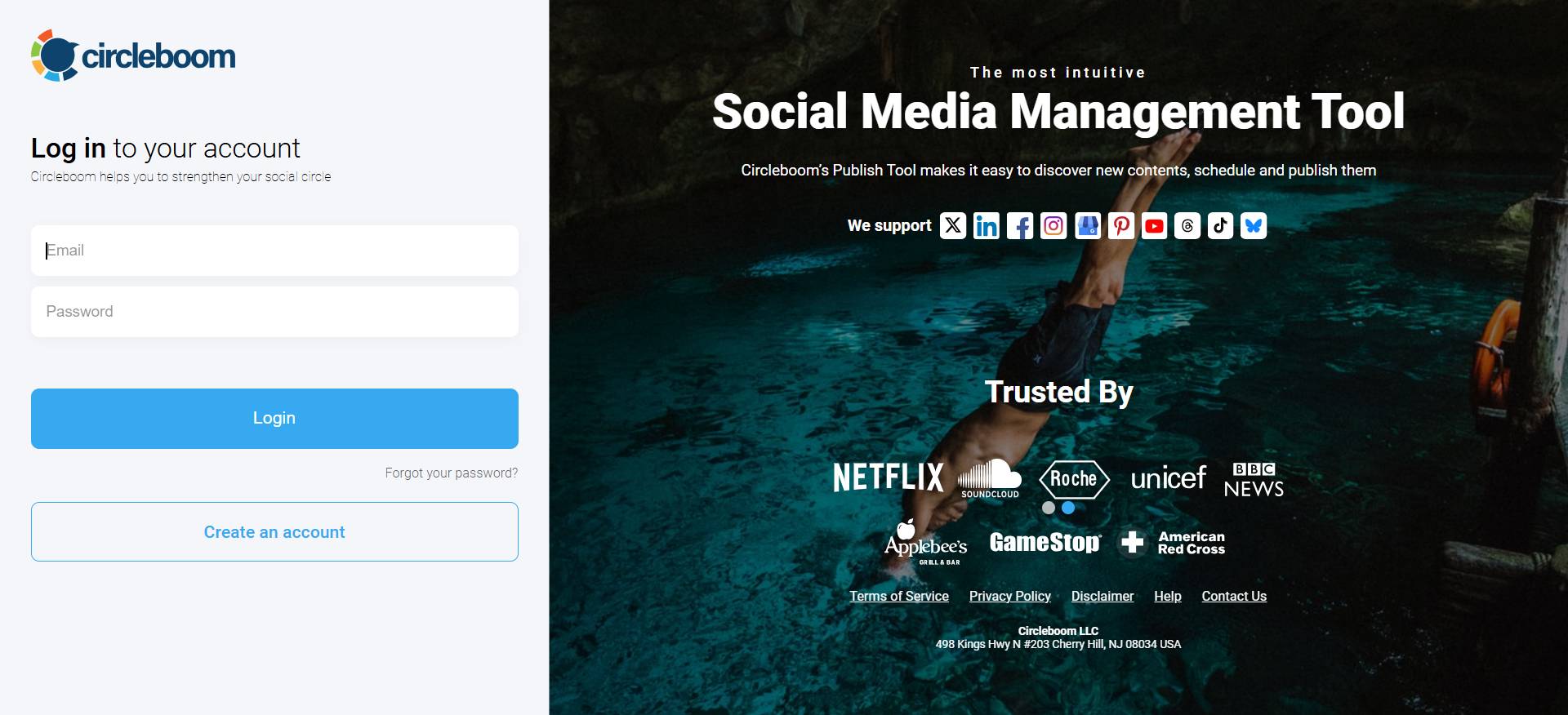
Step #2: You are on the Circleboom dashboard. There, you will see buttons for each social media platform that Circleboom supports.
Select “TikTok Specific” and move forward.
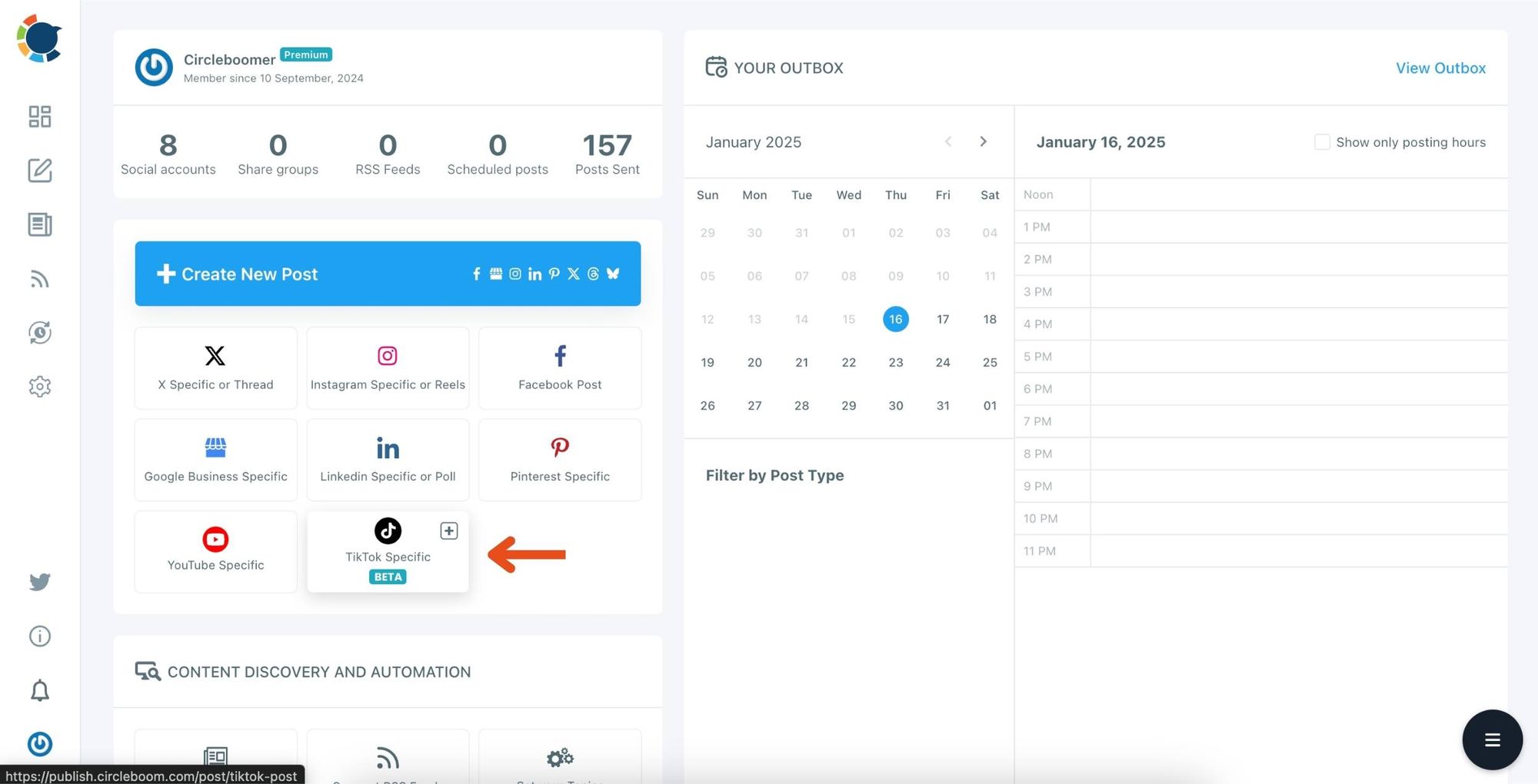
Step #3: Next, you will upload your TikTok video from your device.
You can simply drag and drop your video in line with the platform requirements.
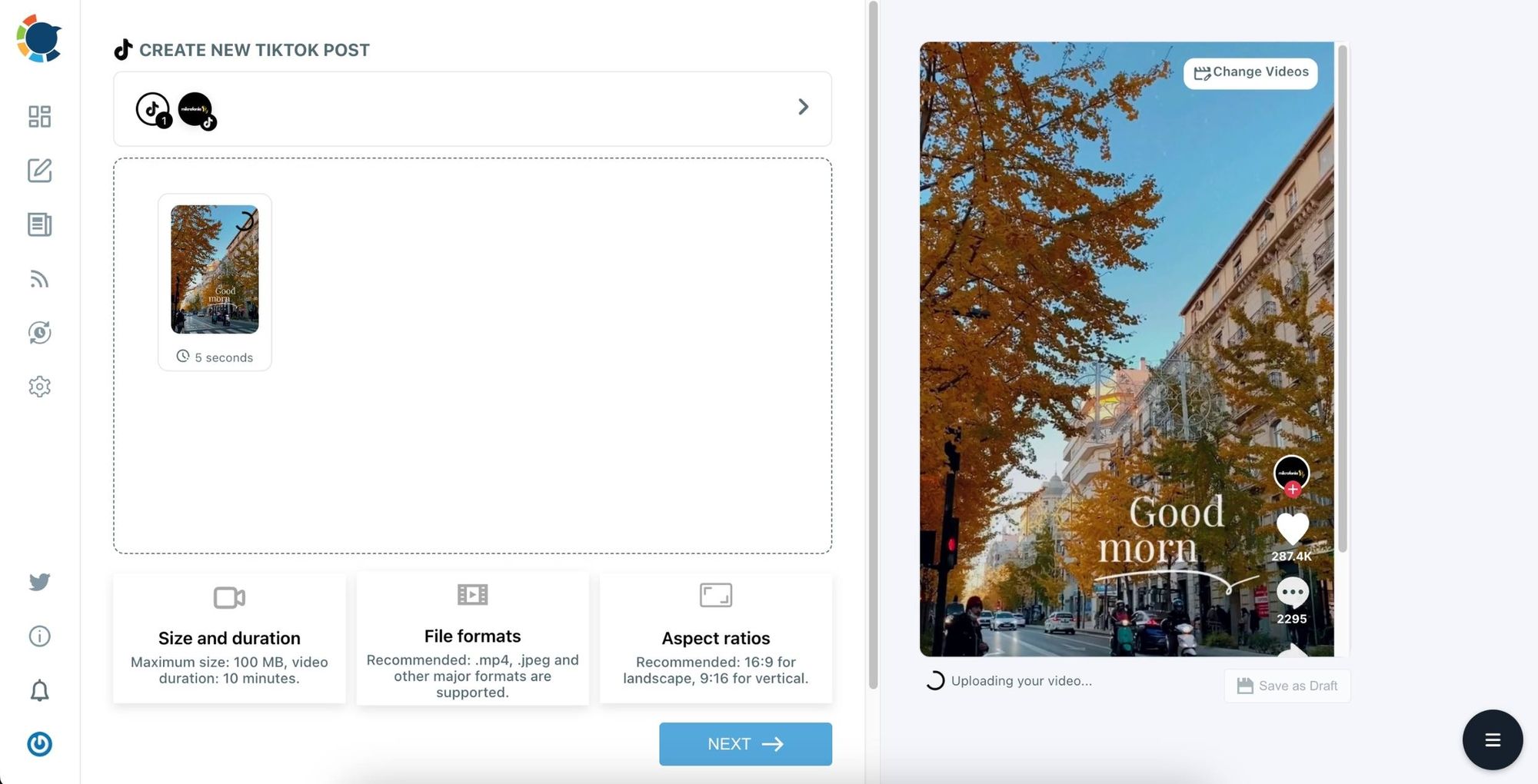
Step #4: Once it is uploaded, it's time for your description and hashtags.
You can benefit from Circleboom's AI TikTok caption generator to create compelling texts along with fitting hashtags.
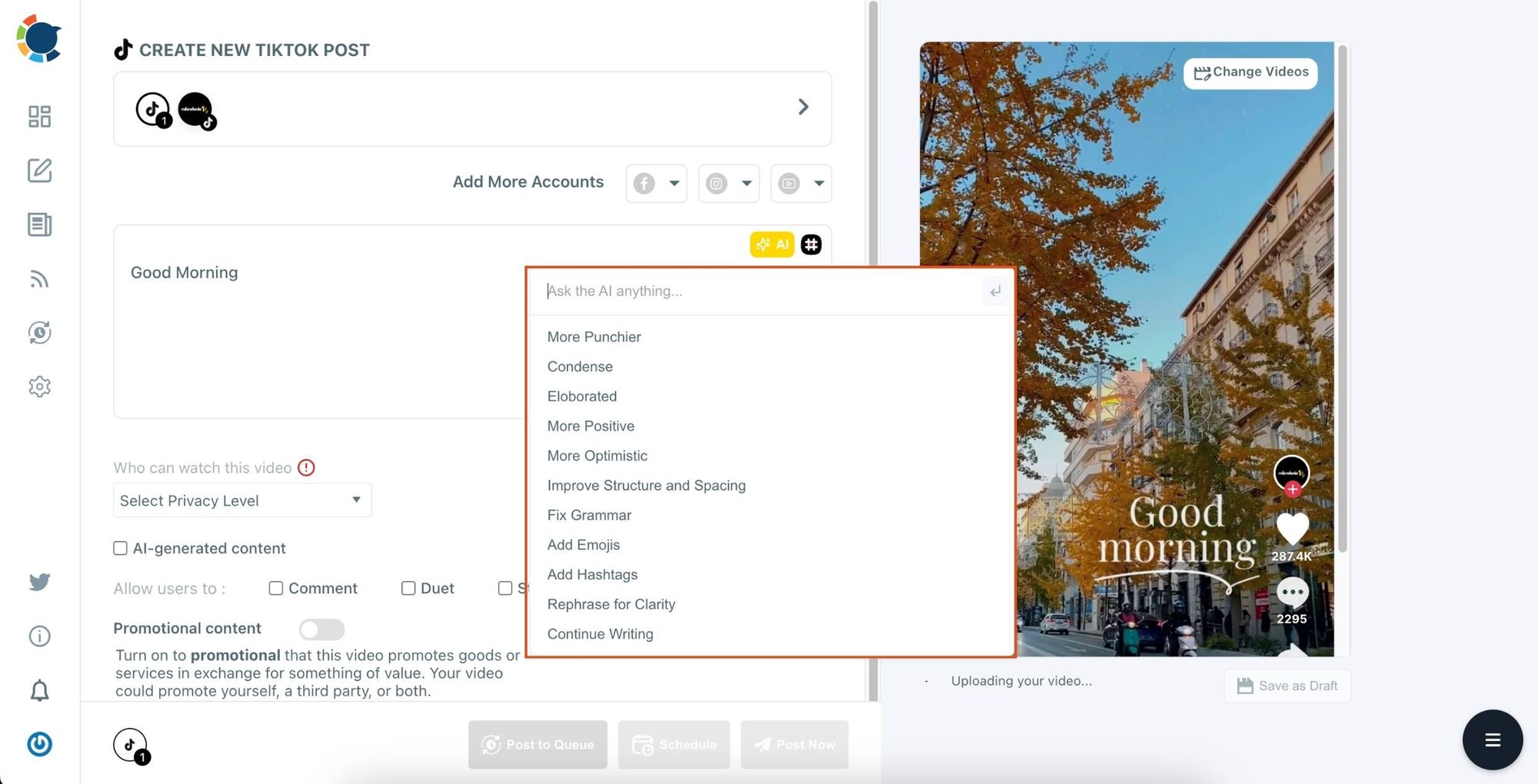
Step #5: Then, you should specify other details, such as the visibility levels.
You can also add your Instagram and YouTube profiles to simultaneously post your video as Instagram Reels and YouTube Shorts.
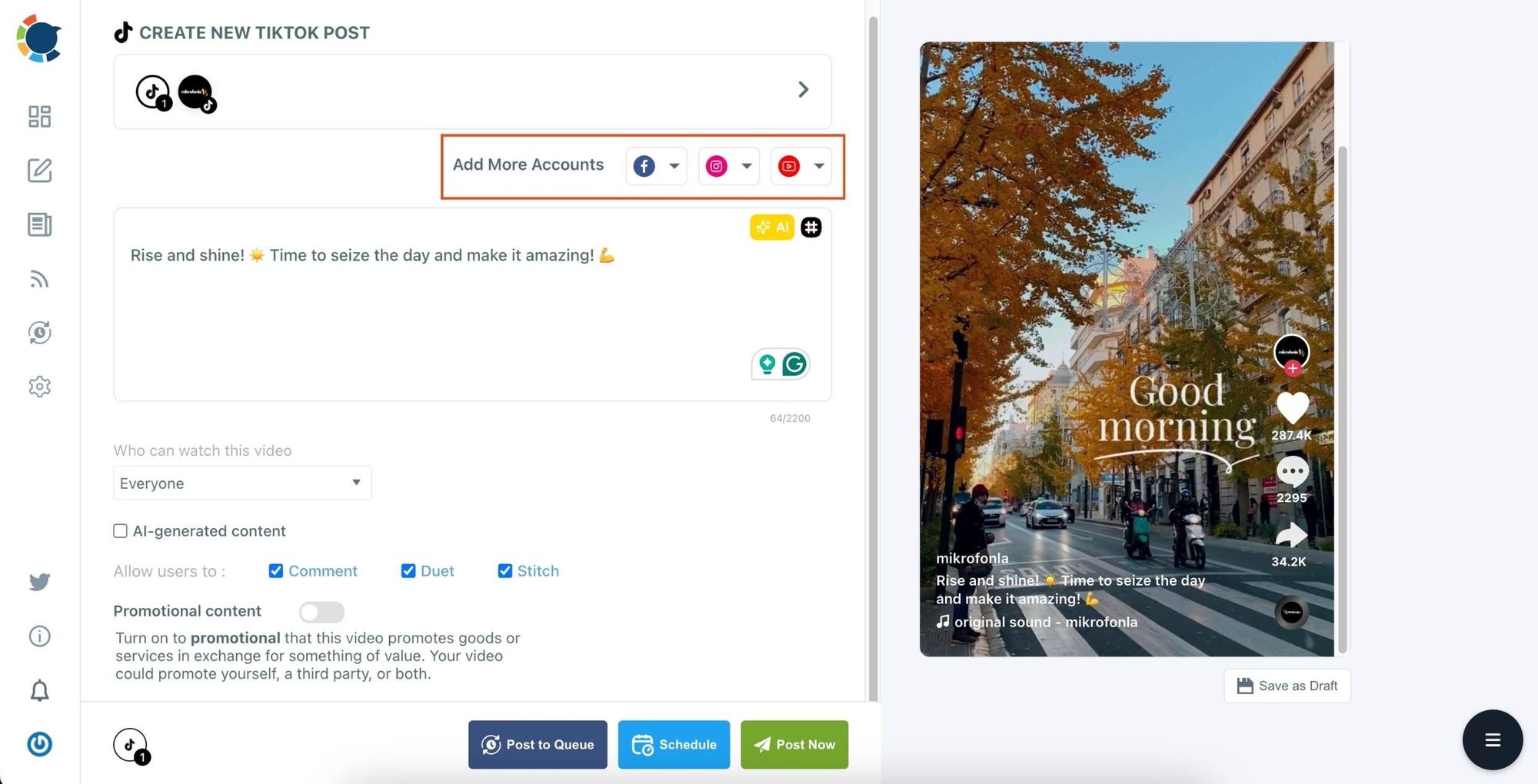
Step #6: Once everything is set, you can immediately share your TikTok post or schedule it for later.
When scheduling, you'll have the options of picking the built-in best times to post on TikTok or sticking with your own calendar.
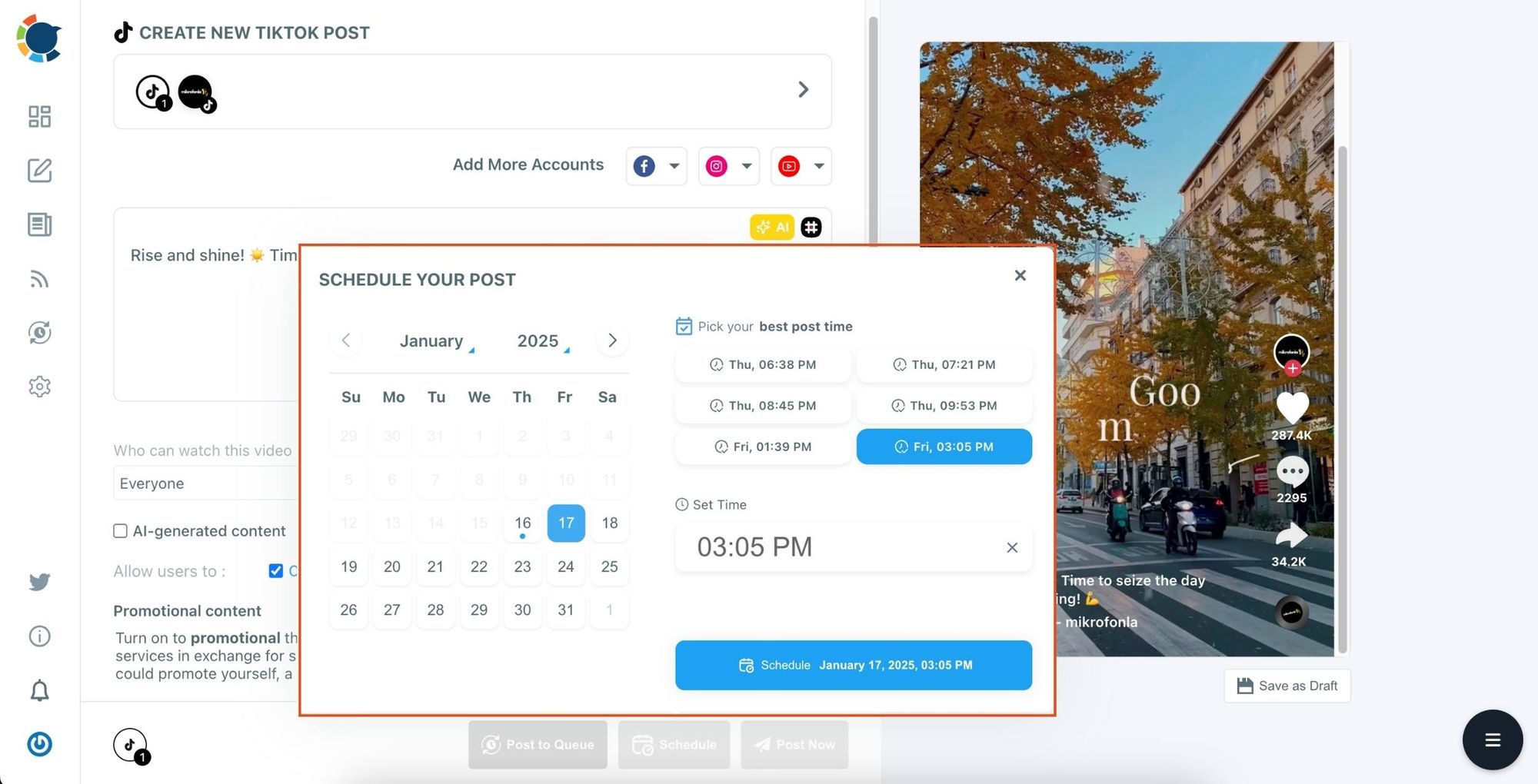
Example: A post scheduled at 8 PM—when 70% of your followers are active—will likely get more early watch time and interactions than one posted at 11 AM when only 20% are online.
Conclusion
Going viral on TikTok isn’t luck—it’s strategy. Once I stopped guessing and focused on what the platform values—strong hooks, high retention, interaction, and smart timing—my reach and engagement skyrocketed. Post when your audience is active, keep them watching until the last second, and spark conversation.
Tools like Circleboom Publish make it even easier by finding your best posting times, scheduling content, and sharing it across platforms in one click. Prepare, post smart, and stay consistent—the next viral hit could be yours.