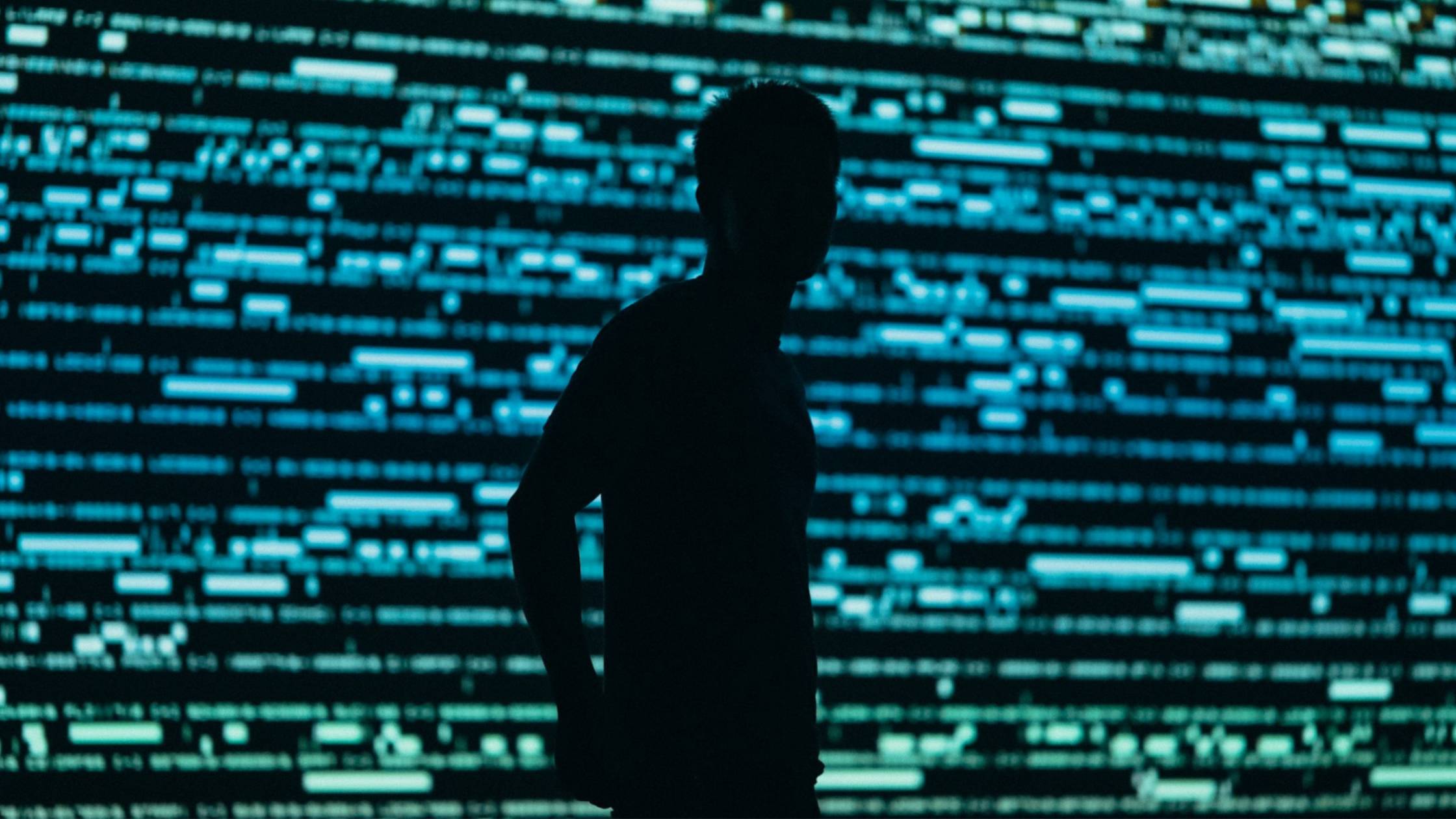The short answer for the safest ways to listen to Twitter Spaces anonymously: Either create a side account or download that Twitter Space after it ends.
Simple, right? But if you're keen on learning more about listening to Twitter spaces anonymously, let's explore the details.
Why listen to Twitter Spaces anonymously?
First things first—why would you want to listen anonymously? Here are a few scenarios where it might come in handy:
- Market research: If you're scouting for trends or competitor insights, you might prefer to remain under the radar. You can even use ISP proxies to mask your IP address which can be particularly useful for businesses that want to monitor their competitors' online activities without being detected. For even more privacy and better location targeting, using a 4g proxy can be a smart choice. These mobile proxies rotate IPs and mimic real user behavior, making it harder for platforms to detect and block your activity.
- Privacy concerns: Some users prefer not to reveal their identity while consuming content.
- Avoiding unwanted attention: You might just want to listen without getting pinged with invites or follow requests.
Now that we’ve covered the “why,” let’s get more into the “how.”
Listen to Twitter spaces anonymously by creating a temporary account
Here's a step-by-step explanation of how to listen to Twitter Spaces anonymously through another account of yours:
- Sign up for a new Twitter account using a different email address and username. You can even use a temporary email for that.
- Use this account to follow the hosts or accounts that frequently participate in Twitter Spaces. Or if you already know the host, just find the Space.
- Join the Space using this burner account. Since it's not linked to your real identity, you’ll remain anonymous.
Happy listening. You'll thank me later.

Don't even want to create a side account just to listen to some Twitter Spaces? Well, there might also be another solution. Keep on reading.
Can you listen to Twitter Spaces without an account?
Yes, you can listen to Twitter Spaces even without a Twitter account. But it takes a workaround and maybe a little bit of help, as Twitter doesn't directly let you do it, as shown below:
Here's how to listen to Twitter Spaces without a Twitter account:
Step 1: Wait until the discussion or chat on that Twitter Space ends.
Step 2: Head to the tweet that has the recording of that Twitter Space. Below is an example of what such tweets would look like.
Step 3: Click on the record as you'll need the link of that specific Space, and not the tweet itself. The Spaces links look something like this:"https://x.com/i/spaces/xxxxxxxx"
Step 4: The Space will pop up on the right. Then, find the share button and select "Copy link" among the options.
And no, an incognito browser window will not work, as you'll only be able to view the tweet and not the Space itself. See the screenshot below.
Step 5: Head towards the Twitter Spaces downloader of Circleboom and paste the link of the Space. Then click "Download" and you'll be good to go.
Conclusion
Listening to Twitter Spaces anonymously is possible, but it takes a bit of work. Good thing that Circleboom is here to help you out.
See what else you can do with Circleboom here: