Manage Multiple Twitter Accounts
Run multiple Twitter accounts from the same place!



















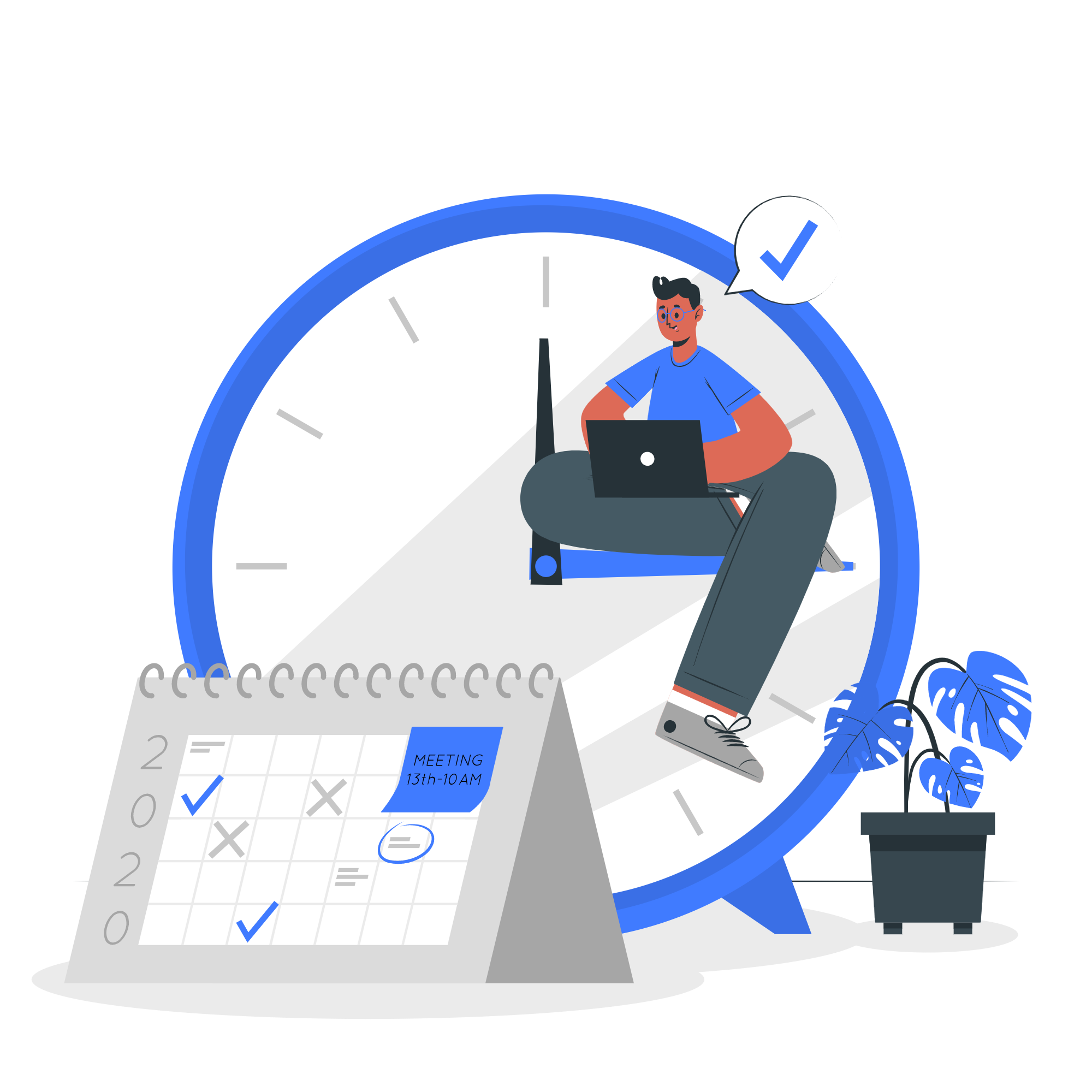
Circleboom : An Official Enterprise Developer
"Work with a trusted X Official Enterprise Developer to expand what's possible for your business. Each Official Enterprise Developer has been selected for the program after an extensive evaluation, and represents excellence, value, and trust." — X (Twitter)Circleboom Publish Tool
MANAGE MULTIPLE TWITTER ACCOUNTS SIMULTANEOUSLY
Do you find yourself juggling many Twitter accounts at the same time? You can add and manage several Twitter accounts hands-free with Circleboom!

AI TWEET GENERATOR FOR MULTIPLE ACCOUNTS
If you have multiple Twitter accounts, it should be very difficult to find ideas to create tweets. But this is not a problem anymore!
AI Tweet Generator on Circleboom Publish helps you auto-write tweets about anything with hashtags, emojis, call-to-actions, also grammar checks and translation options. You can create and schedule professional tweets for your multiple accounts in one dashboard with ChatGPT and Canva integration on Circleboom!

CONNECT RSS FEEDS TO TWITTER ACCOUNTS
If you want to drive traffic to your website, do not underestimate your Twitter account, enjoy the RSS Feed to Twitter automation on Circleboom Publish. Once you've set it up, your Twitter RSS feed will be automatically updated with a post on your website/blog!

CAN YOU HAVE MULTIPLE TWITTER ACCOUNTS
Yes, Twitter allows its users to have multiple Twitter accounts (up to five accounts). However, it can be too challenging to deal with. That's why Circleboom Publish creates its Twitter Scheduler tool to let you manage multiple Twitter accounts in one place!
MANAGE MULTIPLE TWITTER ACCOUNTS ON PC
Once you add your Twitter accounts, you can enjoy your Circleboom Publish dashboard to run multiple Twitter accounts of yours from one place! Either you can plan, design, create and schedule content, or you can simply define your niche to curate content and auto post on multiple Twitter accounts.

TWITTER HASHTAG GENERATOR
Twitter Hashtag Generator on Circleboom Publish helps anyone looking to increase the reach and visibility of their tweets on the platform. By using relevant hashtags, users can connect with a broader audience and improve the chances of their tweets being seen and engaged with by others.
On Circleboom, you have a hashtag generator for other supported platforms. For example, you can find relevant hashtags for your Instagram pictures and videos and grow your reach, increase impressions and engagement with Instagram Hashtag Generator.

POST TO MULTIPLE TWITTER ACCOUNTS SAFELY
If you have many Twitter accounts as part of your social media strategy, you'll need an easy way to keep your content organized. Otherwise, you may risk accidentally sending a message intended for your personal account or your business Twitter account. Alternatively, you could become so overwhelmed that you lose opportunities to engage with your audience.
HOW TO MANAGE MULTIPLE TWITTER ACCOUNTS
Do you want to manage multiple Twitter accounts from one place? You are at the right place where you should be! On Circleboom Publish, you can run multiple Twitter accounts in the same place as we show just a few quick steps listed below:
First, log in to the Circleboom Publish dashboard.
Don't have a Circleboom account yet? No worries, you can get yours quickly in seconds!
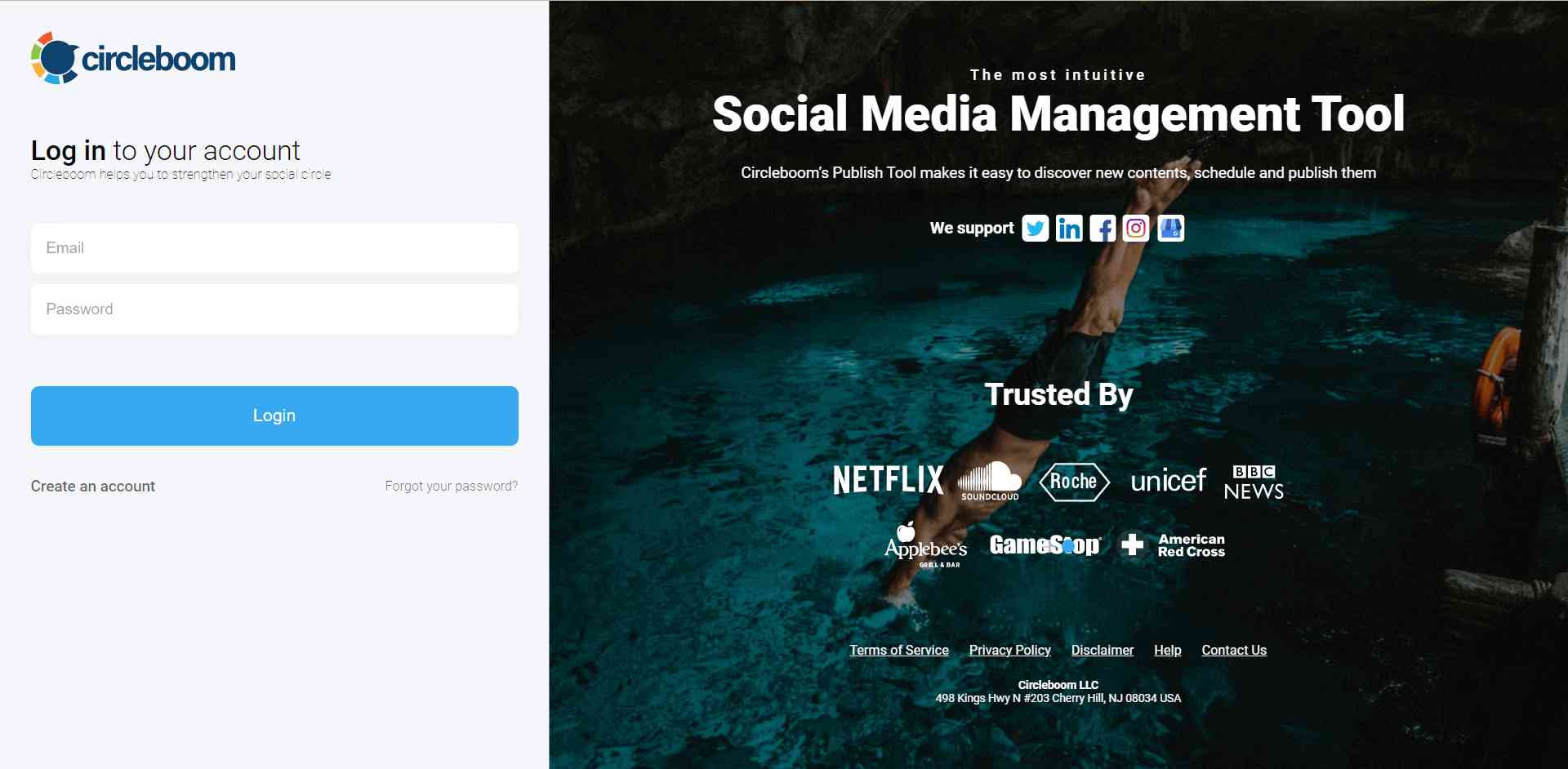
On the opening page, you'll find Twitter, Instagram, Facebook, Pinterest, LinkedIn, and Google Business Profile.
Here, you can add your Twitter accounts to Circleboom Publish.
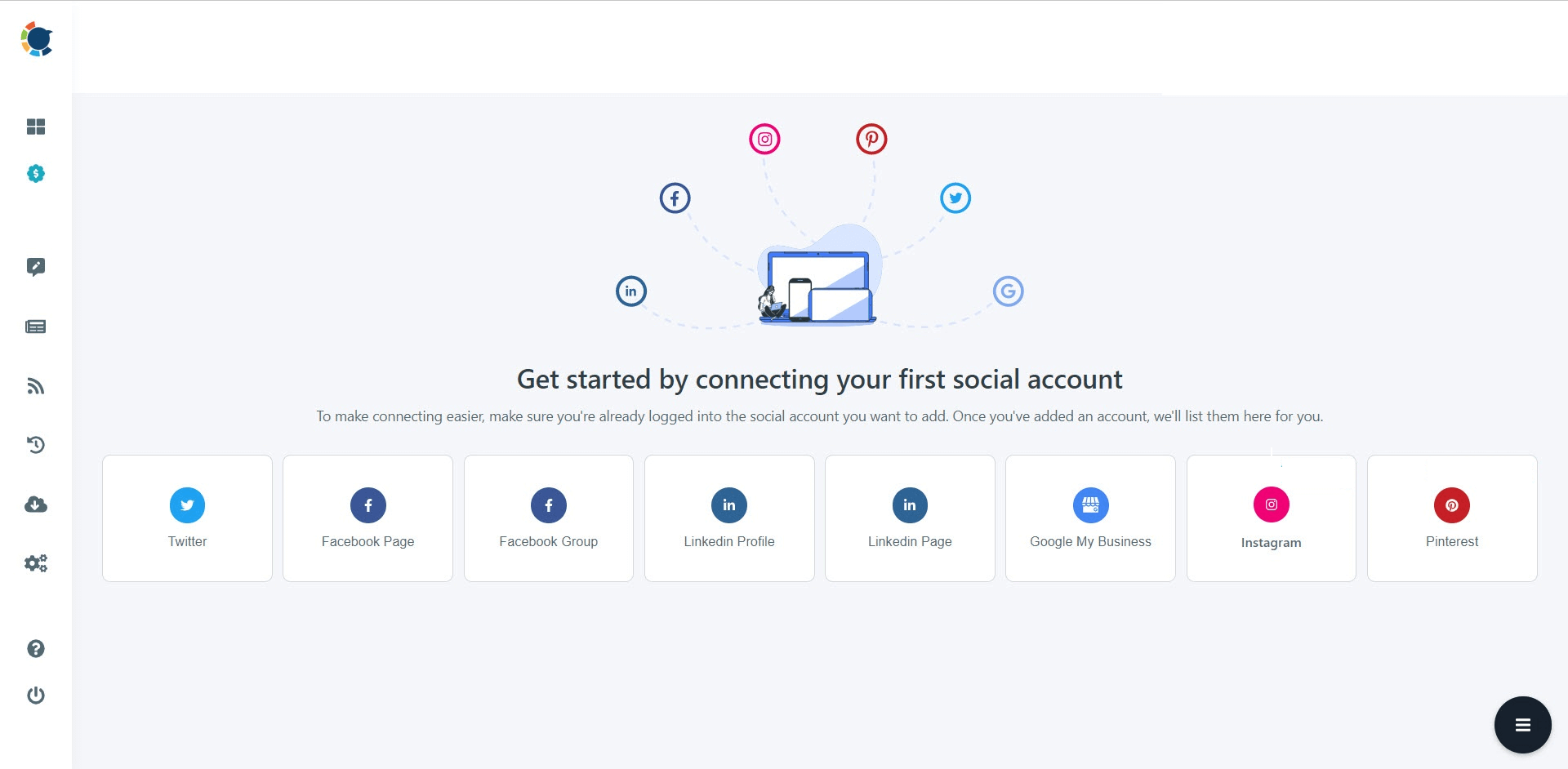
You should click on the “Create New Post” button to create tweets. As you see, there are specific post options for each platform. You can choose Twitter Specific & Threads, too.
You’ll proceed to account selection.
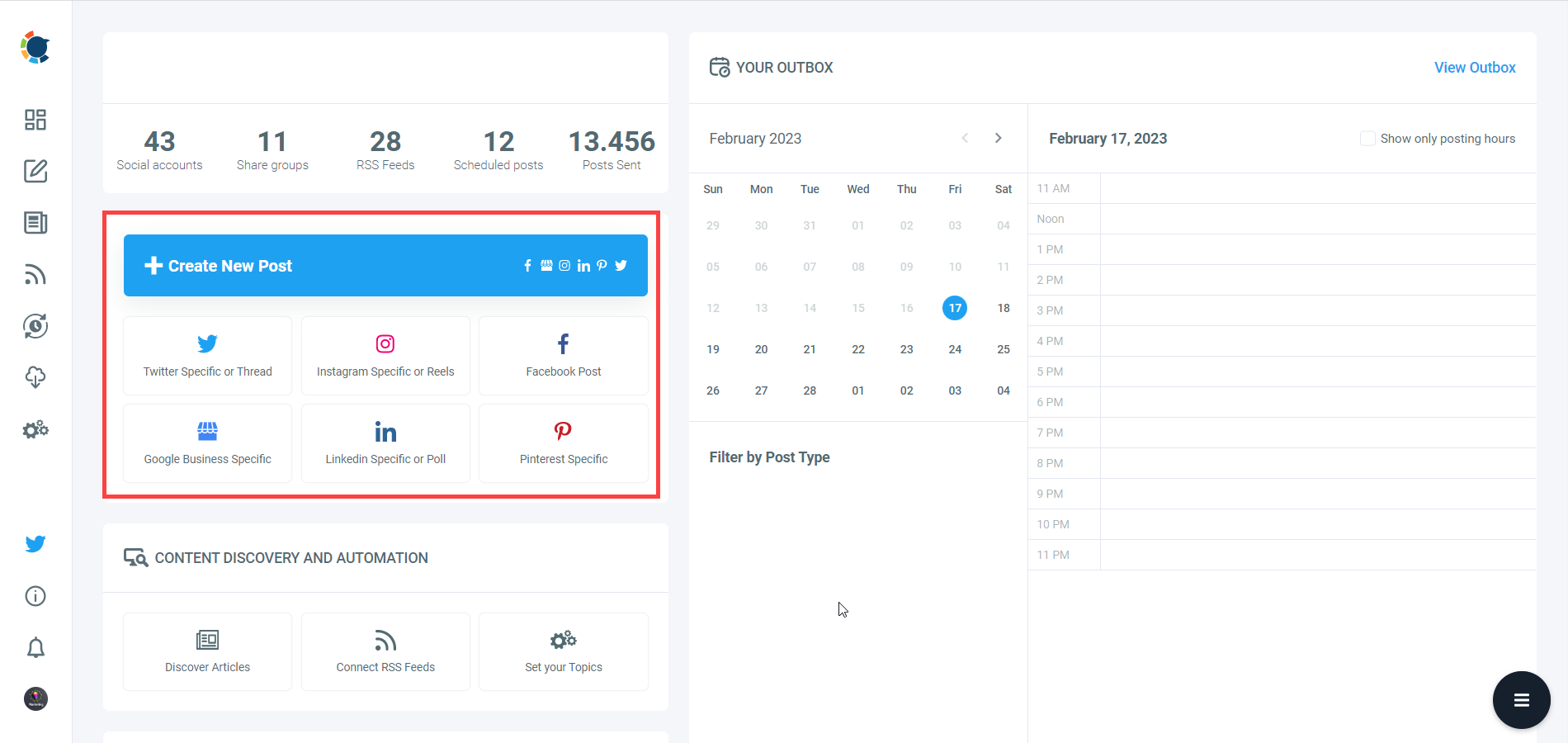
Social media image generator on Circleboom has 4 options: Canva, Unsplash, Giphy, and Google Photos. You can also upload your own files to send them directly.
Canva is where you can curate and design images as you wish. You can apply ready-made templates, filters, effects, and other kinds of elements to edit your image.
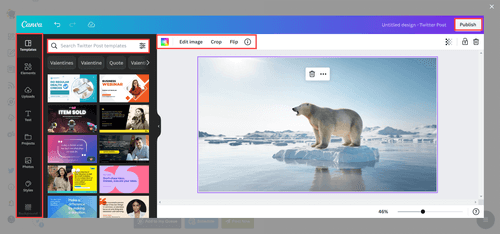
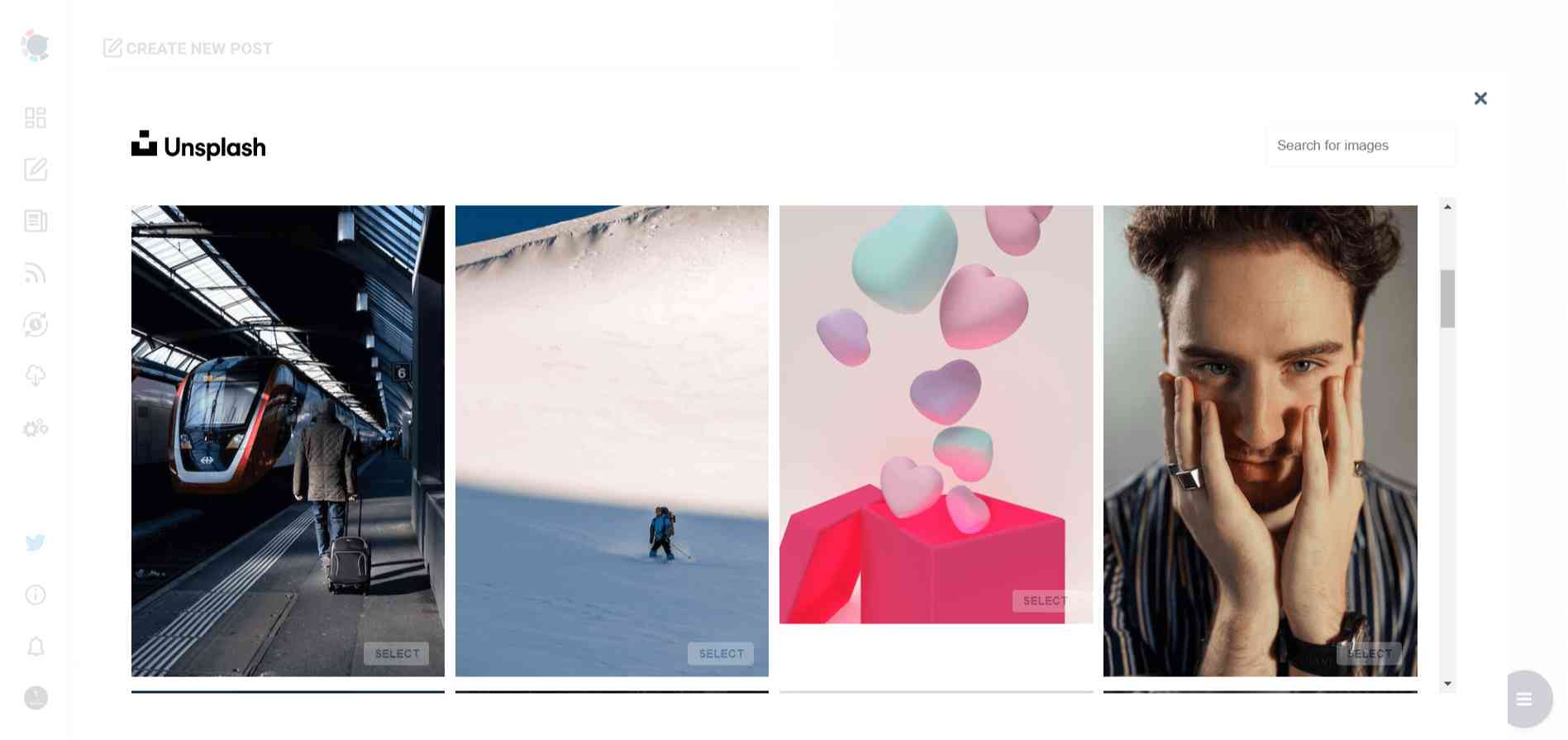
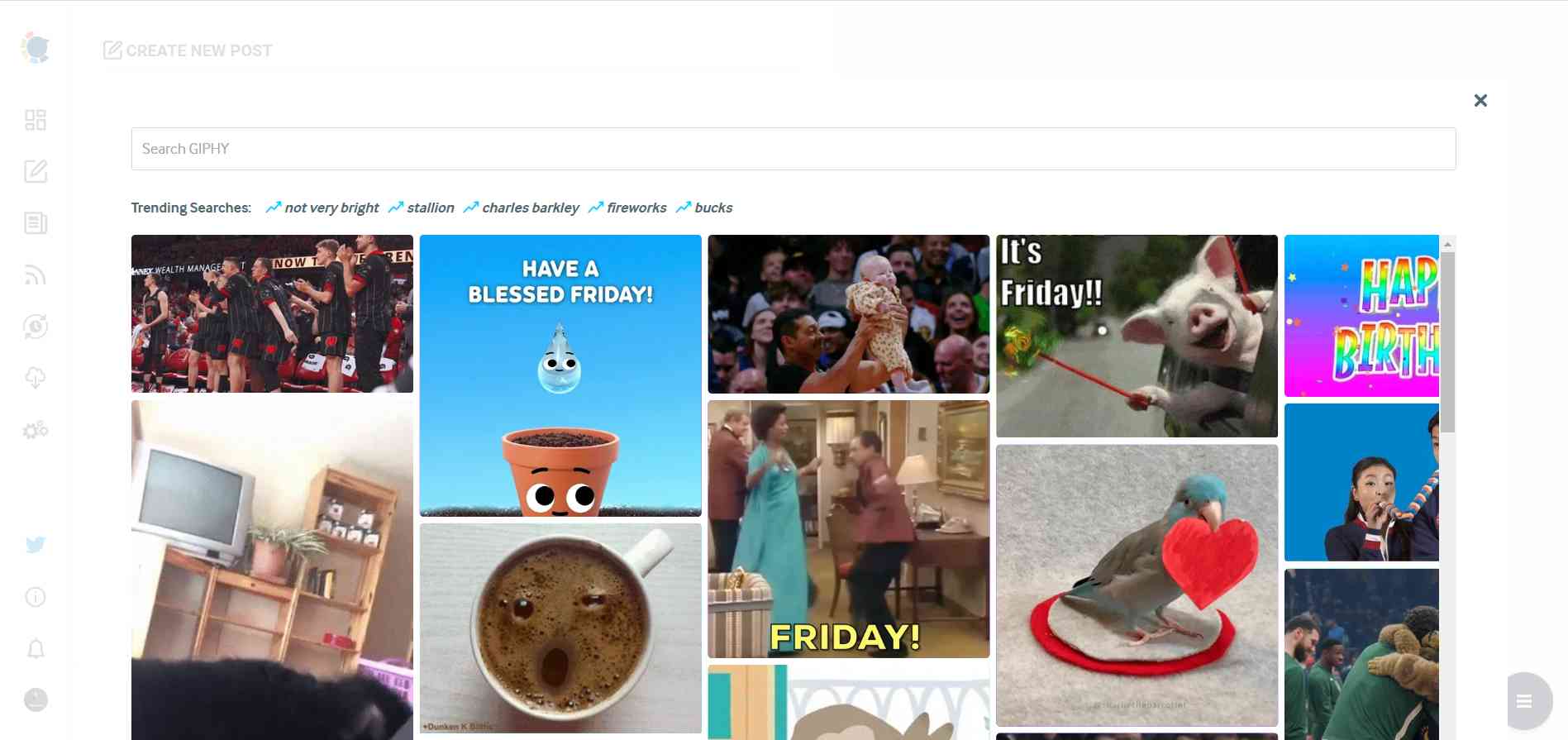
Disclaimer: Twitter names posting the same tweet to multiple Twitter account at once a spam act. That's why Circleboom doesn't let you post the same tweet to multiple Twitter account at once! Circleboom always thinks about your account safety first!
Next station is the social media text generator. Thanks to OpenAI integration, you can create auto-generated social media descriptions, captions, texts, and all kinds of texts enriched by AI-generated hashtags, emojis, and other extras like grammar checks or translations.
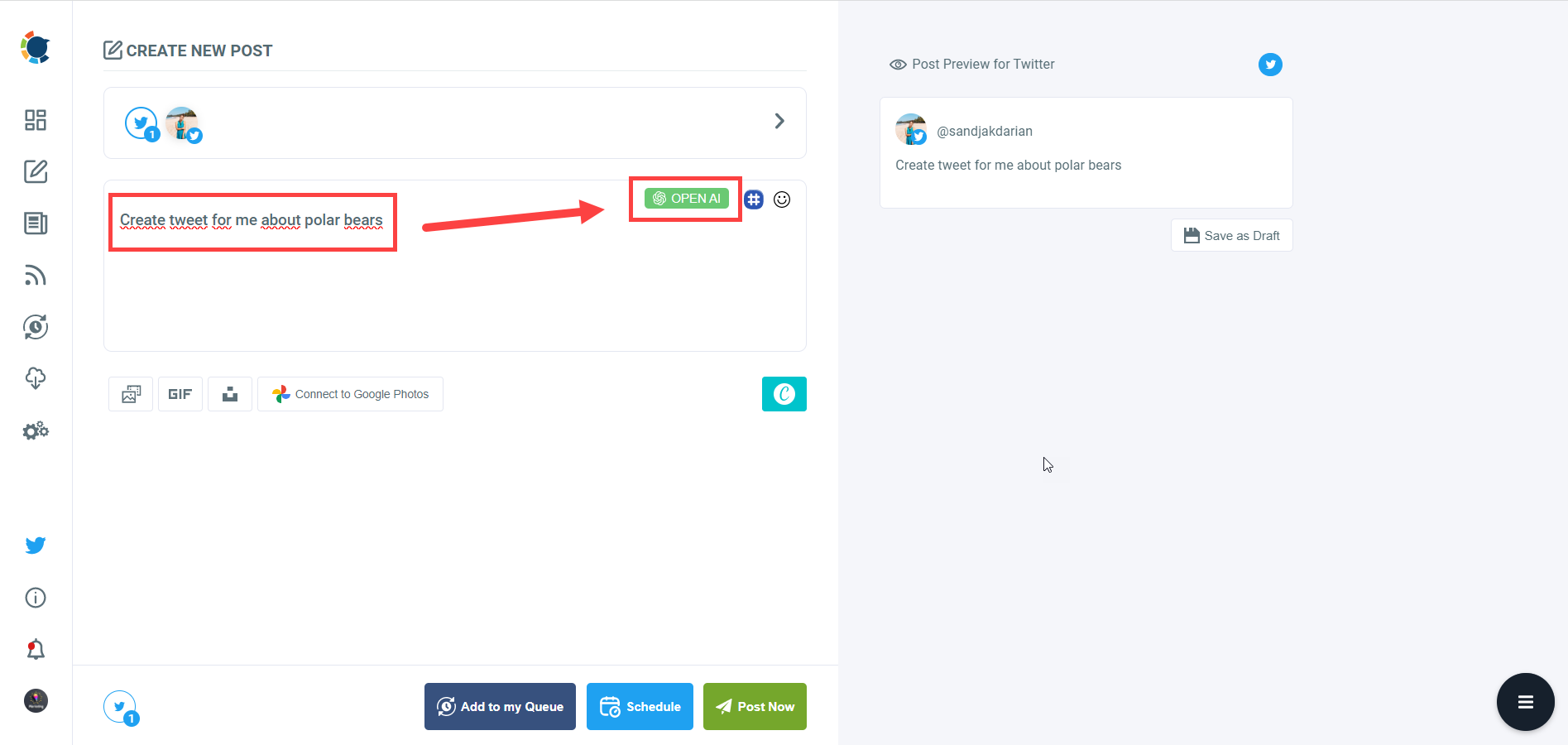
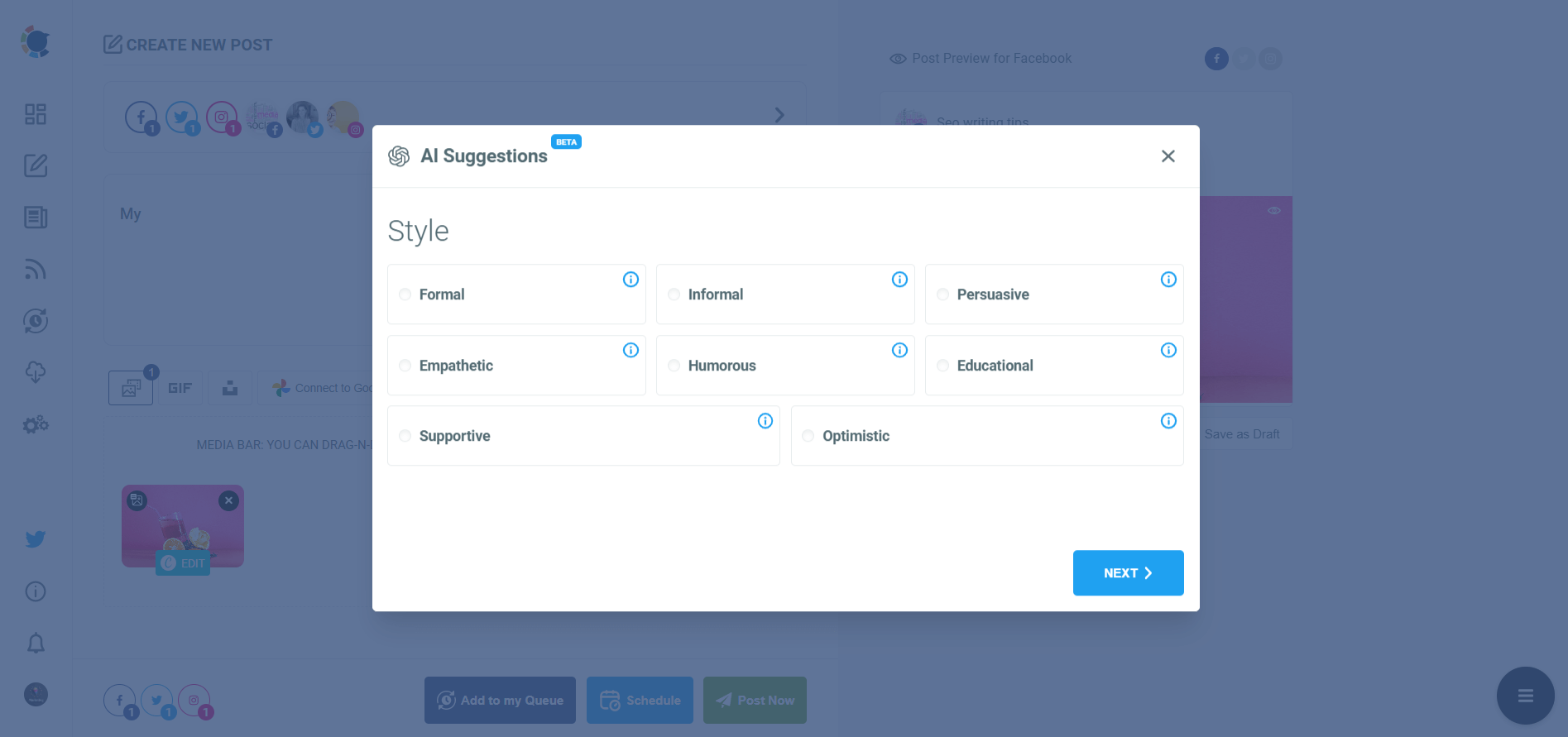
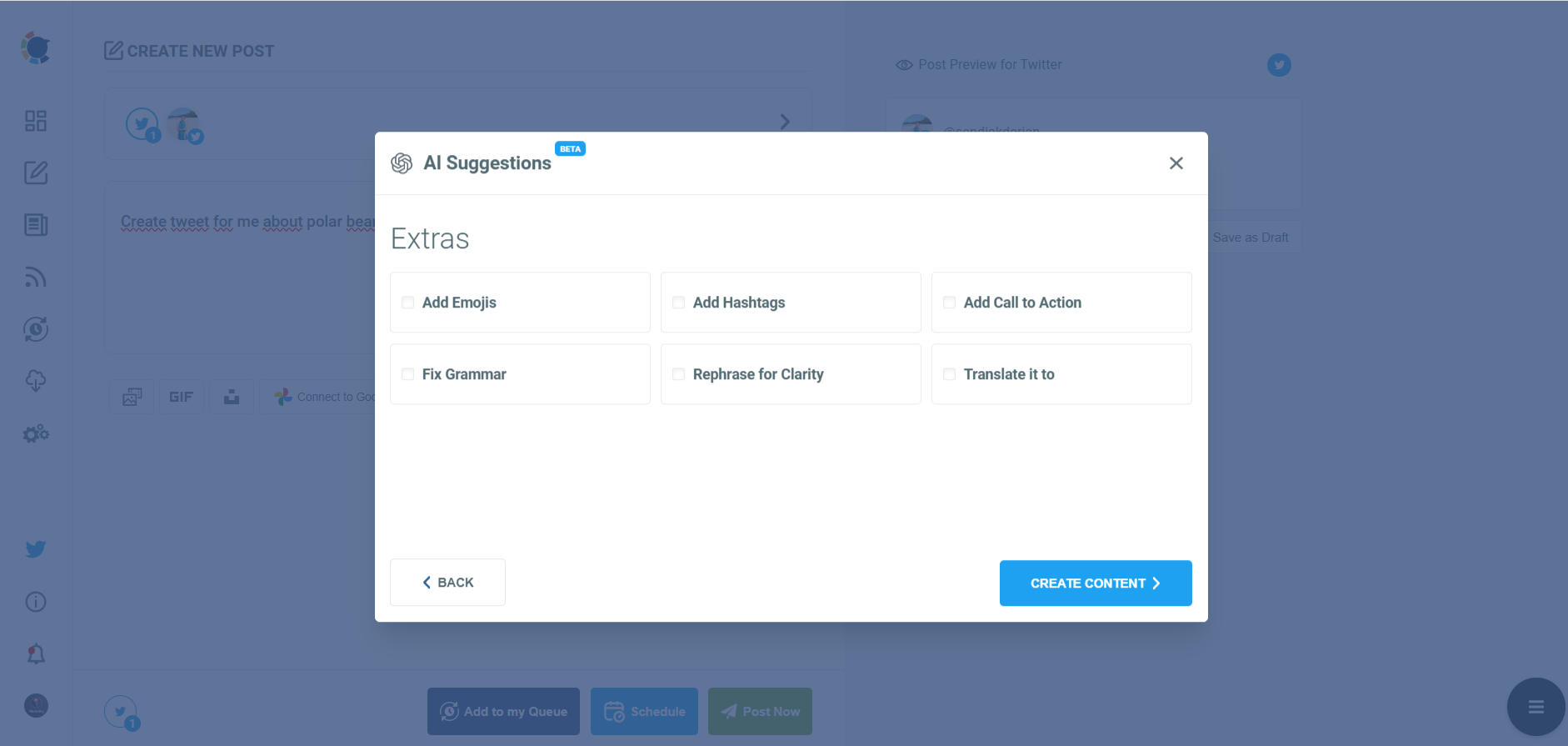
You can also use Circleboom Publish’s native Twitter hashtag generator to find, create, and save relevant and popular hashtag groups for your auto-generated tweets.
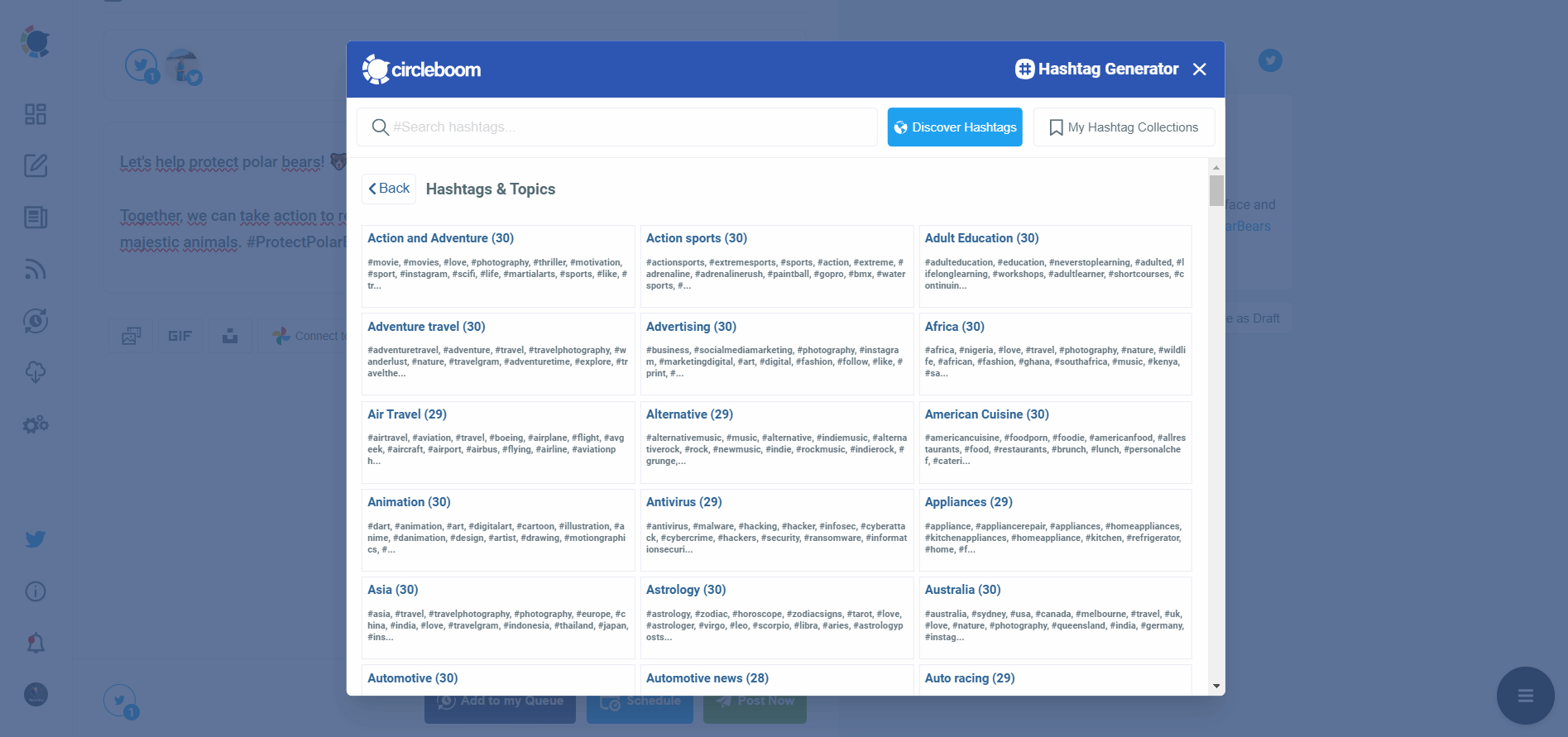
Once you generate your tweets, you can share them immediately, Or you can schedule them for the future.
Also, you can set time intervals and automate your tweets.
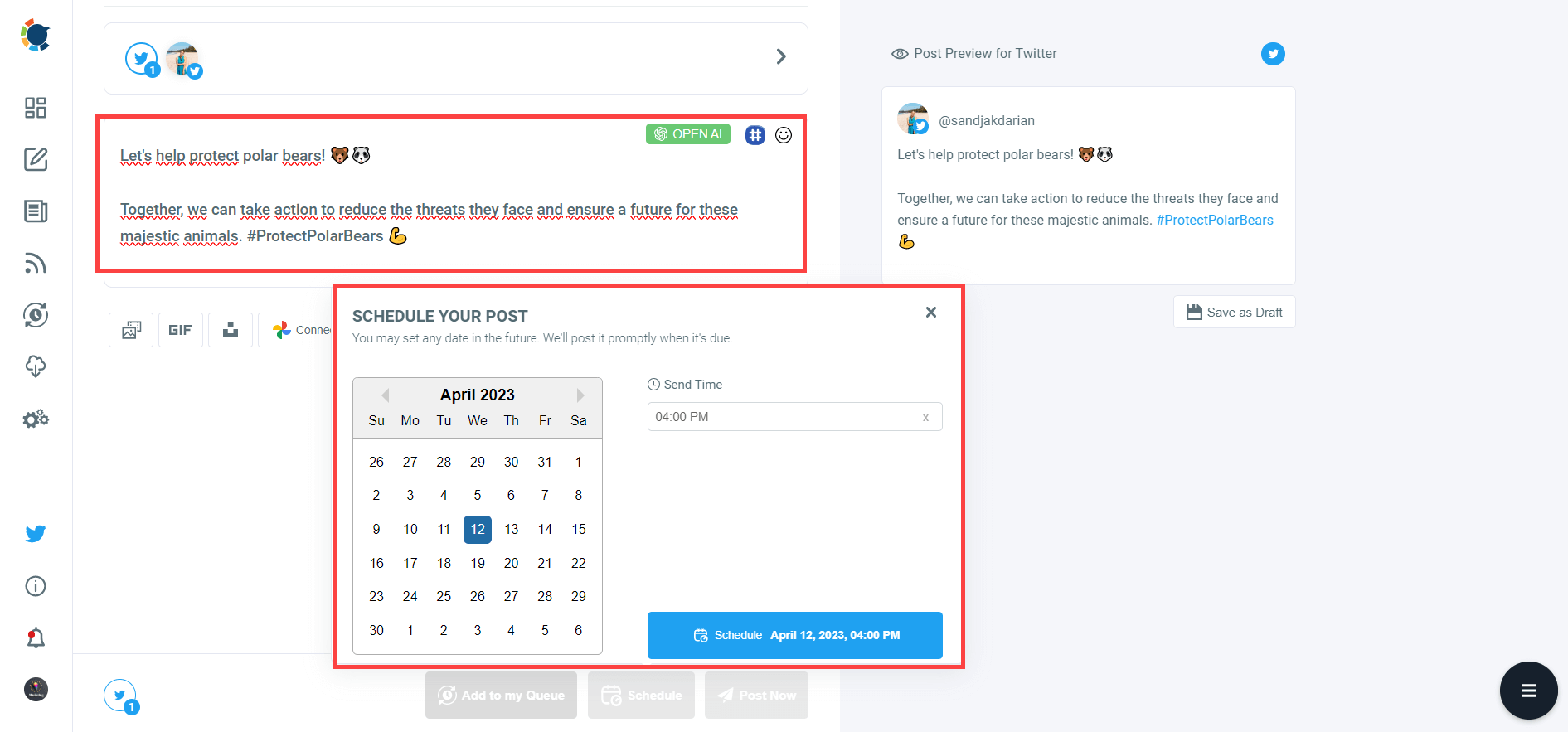
Pro Tip: For further, just keep in mind that you can auto-post tweets with RSS Feed to Twitter feature of Circleboom Publish. You may just set your favorite RSS feeds on the RSS automation feature and let it auto-tweet to your multiple Twitter accounts.
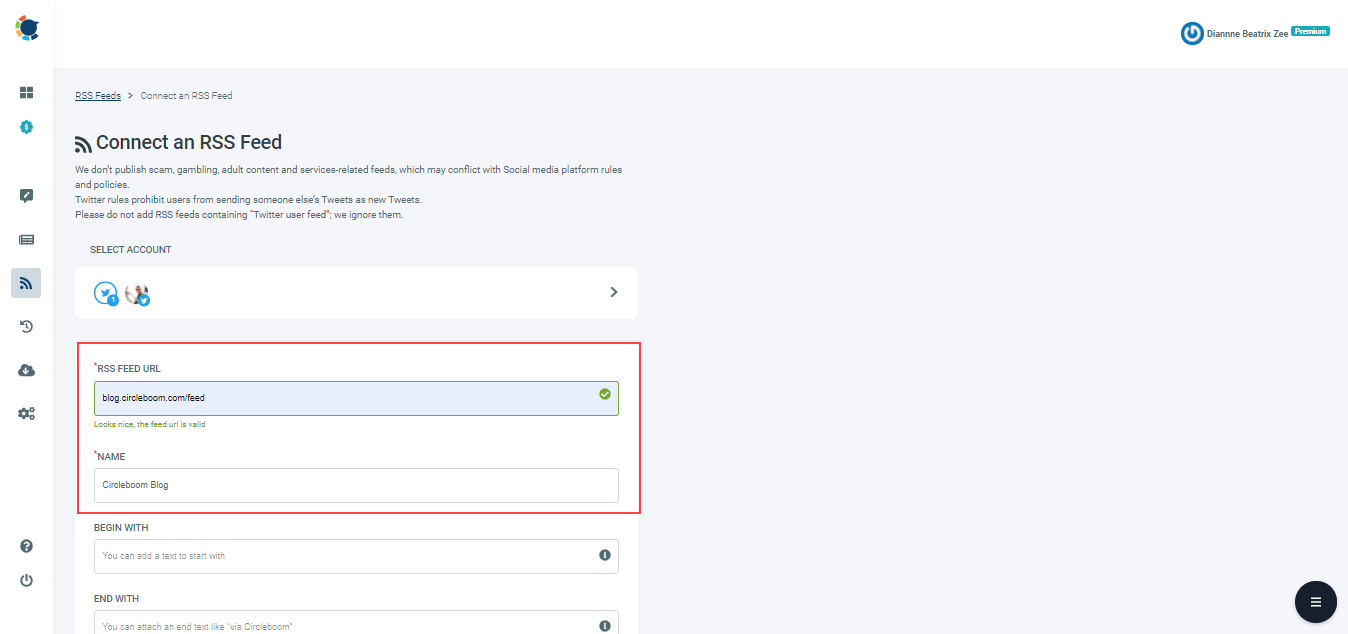
How to Manage Multiple Twitter Accounts
Manage your multiple Twitter accounts easily with Circleboom Publish!
Are you looking for a comprehensive social media scheduler? Take advantage of Circleboom Publish's Twitter Scheduler, Facebook Post Scheduler, LinkedIn Post Scheduler, Instagram Post Scheduler, Google Business Profile Scheduler, YouTube, Threads and Pinterest Scheduler!
Manage all social media in one place! One dashboard, less effort.

