Creating eye-catching, shareable quotes for Facebook can boost your engagement and help communicate ideas, feelings, and values in a visually appealing way.
Whether it’s a motivational quote, a funny line, a personal message, or an inspiring sad quote, designing a quote graphic is a quick way to capture attention. In this guide, we’ll walk through how to make Facebook quotes and introduce you to a free, user-friendly tool: Circleboom’s free quote maker.
Why Facebook Quotes Are So Popular
Facebook quotes are a powerful form of visual content. They’re relatable, bite-sized, and resonate with many different audiences. A simple quote image can:
- Strengthen your voice: Quotes convey values and ideas, helping to express your personality or identity.
- Encourage shares: When people connect with a quote, they’re likely to share it, helping you reach a broader audience.
- Increase engagement: Posts with images get quite a lot of attention on Facebook.
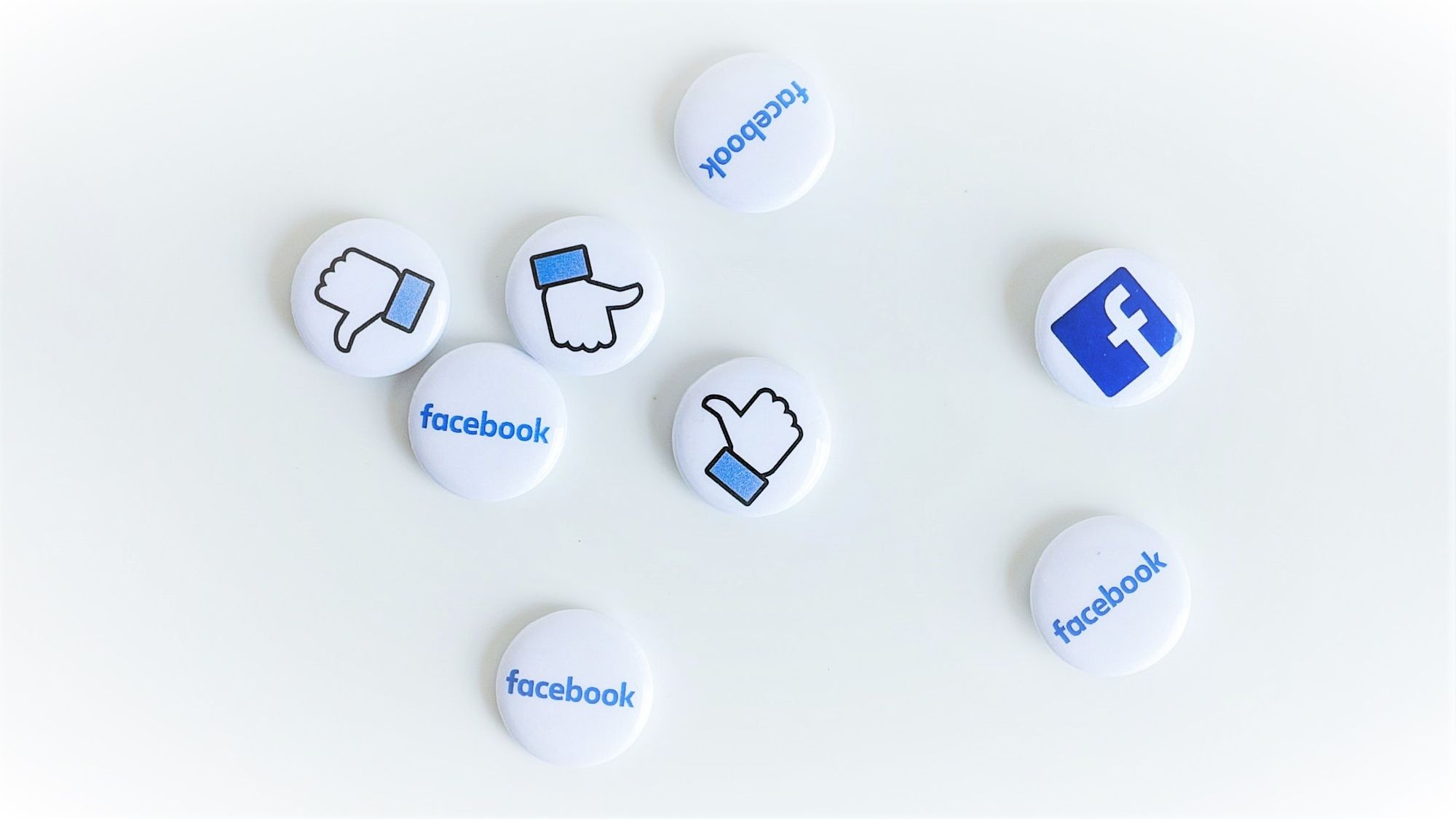
How to Make Facebook Quotes
You can always rely on good old design tools all the way from MS Paint to Adobe Photoshop. However, there are also specific tools to make Facebook quotes, like that of Circleboom.
Circleboom’s Facebook Quote Maker is designed to help anyone create beautiful quote images. Here are some of its benefits:
- It requires no design skills.
- It's free to create and download quotes.
- It offers many different customization options.
Make a quote for Facebook with Circleboom
Below is a step-by-step guide on how to make quotes on Facebook with the help of Circleboom.
Step #1: Visit the Circleboom's free quote maker and choose "Facebook Quote Maker".
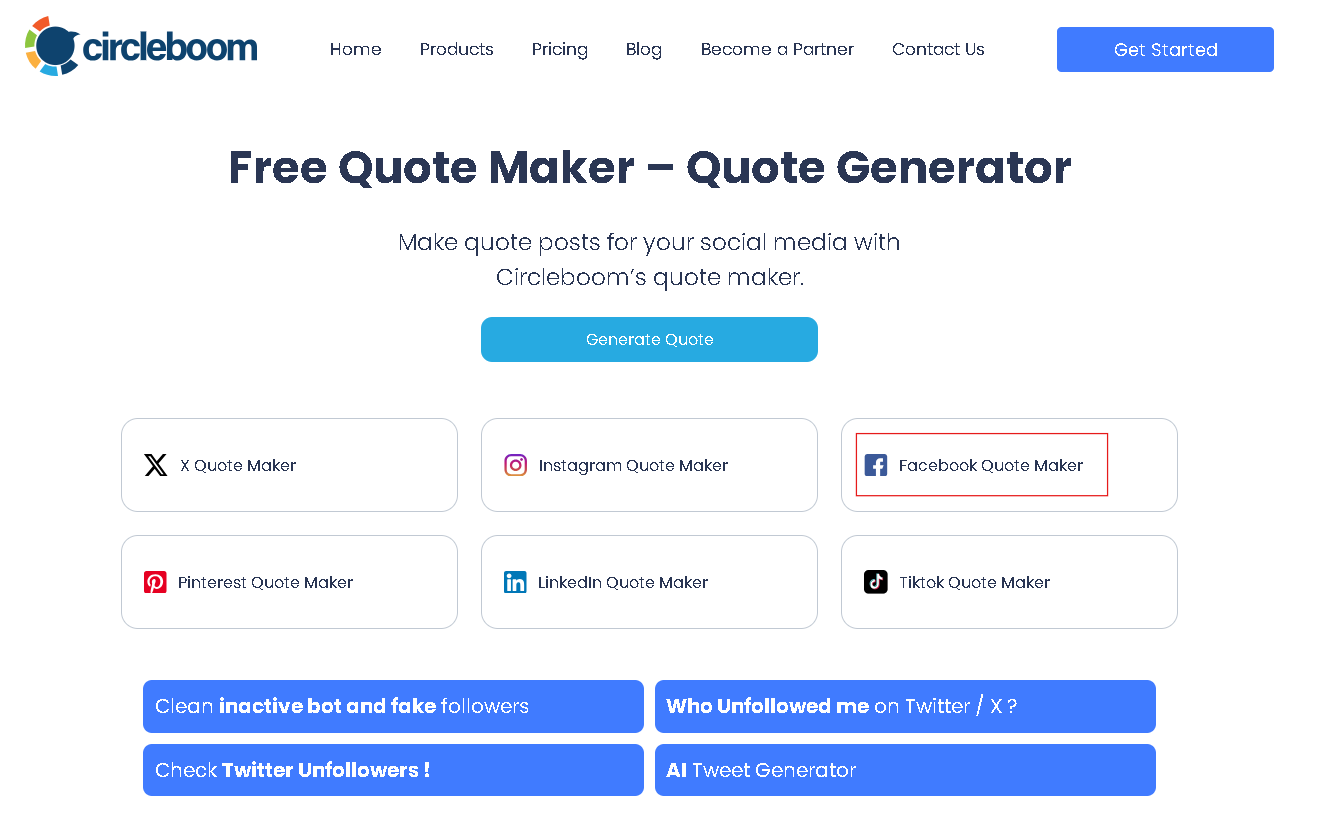
Step #2: Choose the desired image size and pick your layout.
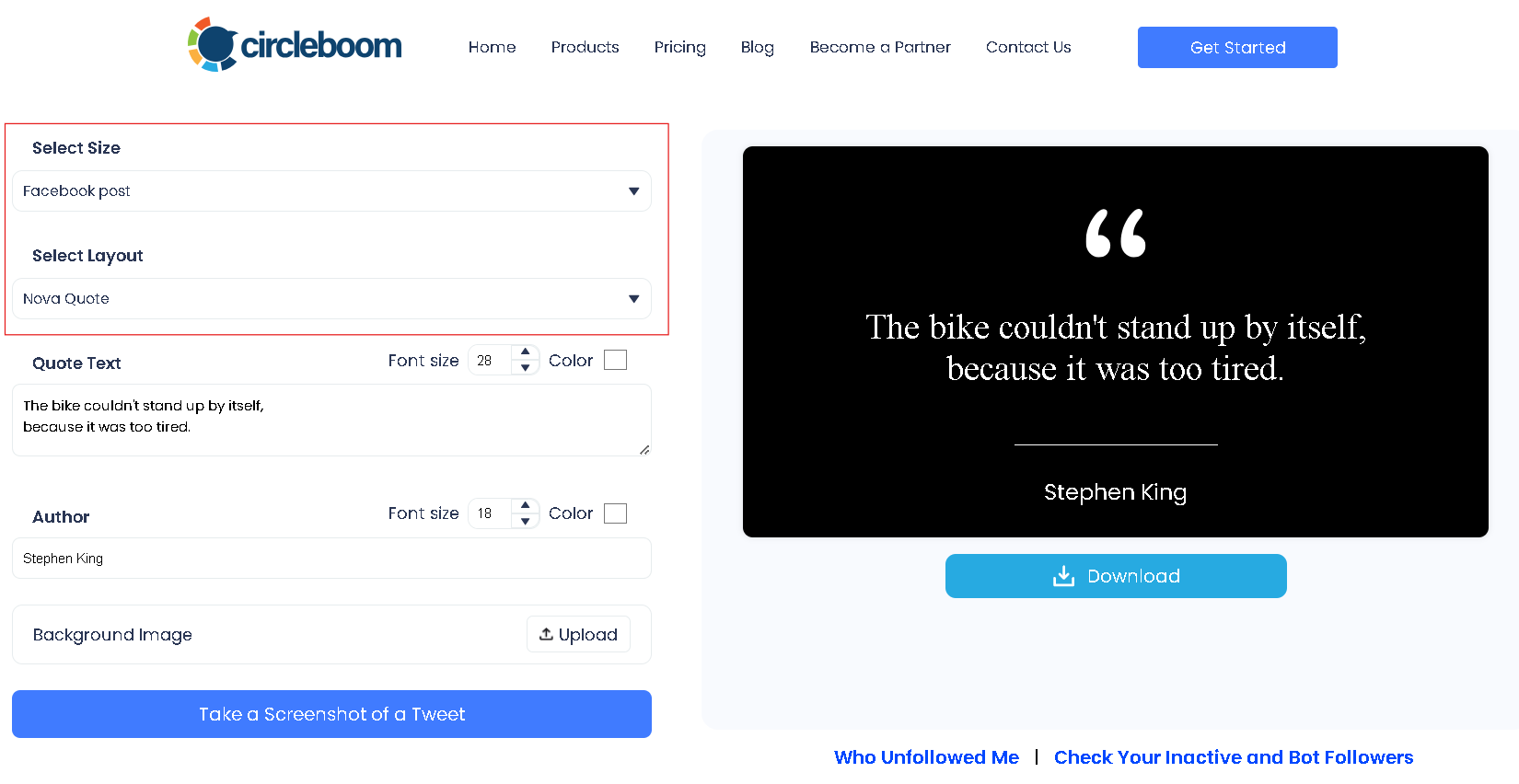
Step #3: Type down the quote and the name of the author. Also, choose your font sizes and colors.
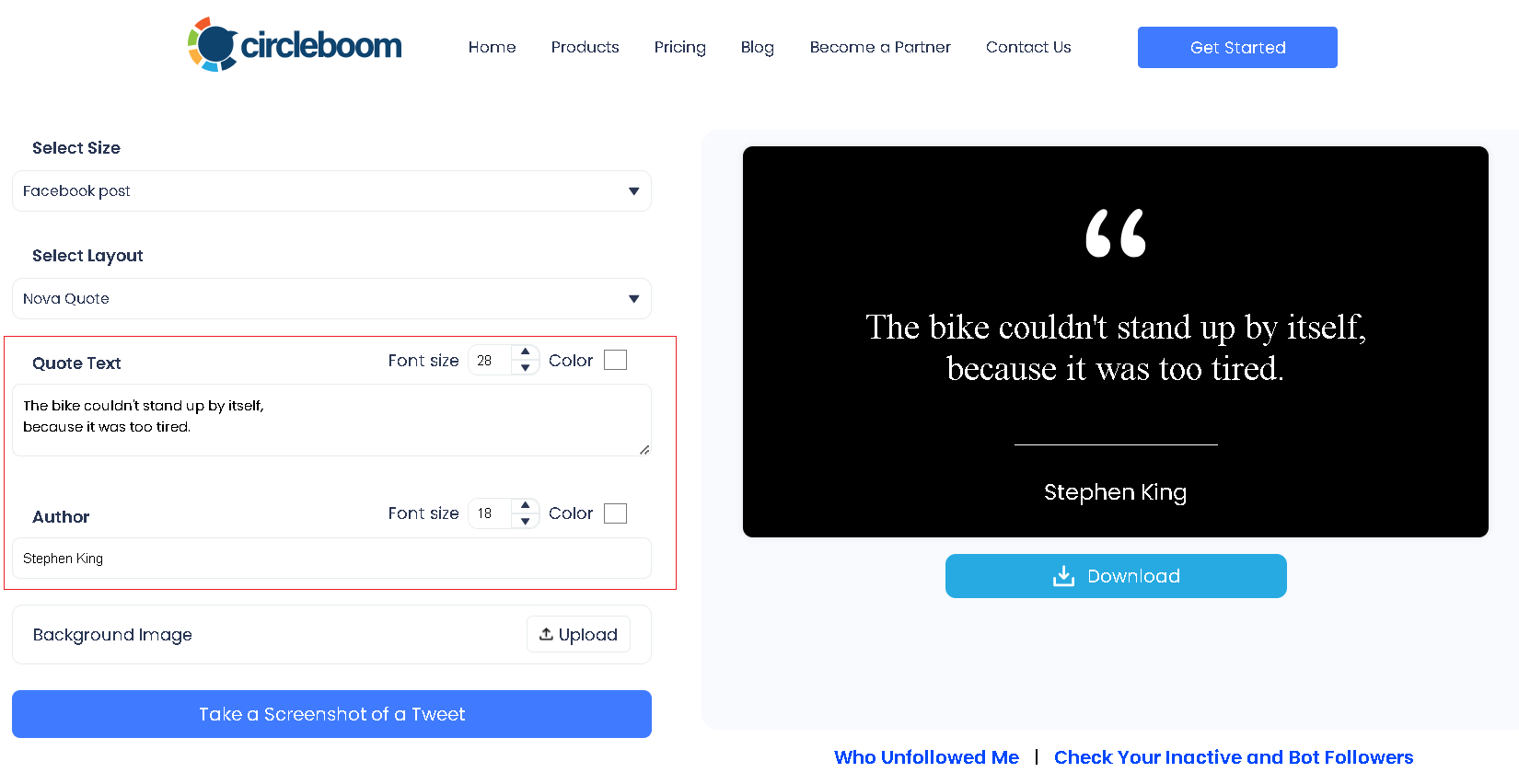
Step #4: Add a background image if you prefer. You can also take a screenshot of a tweet and use it as your image.
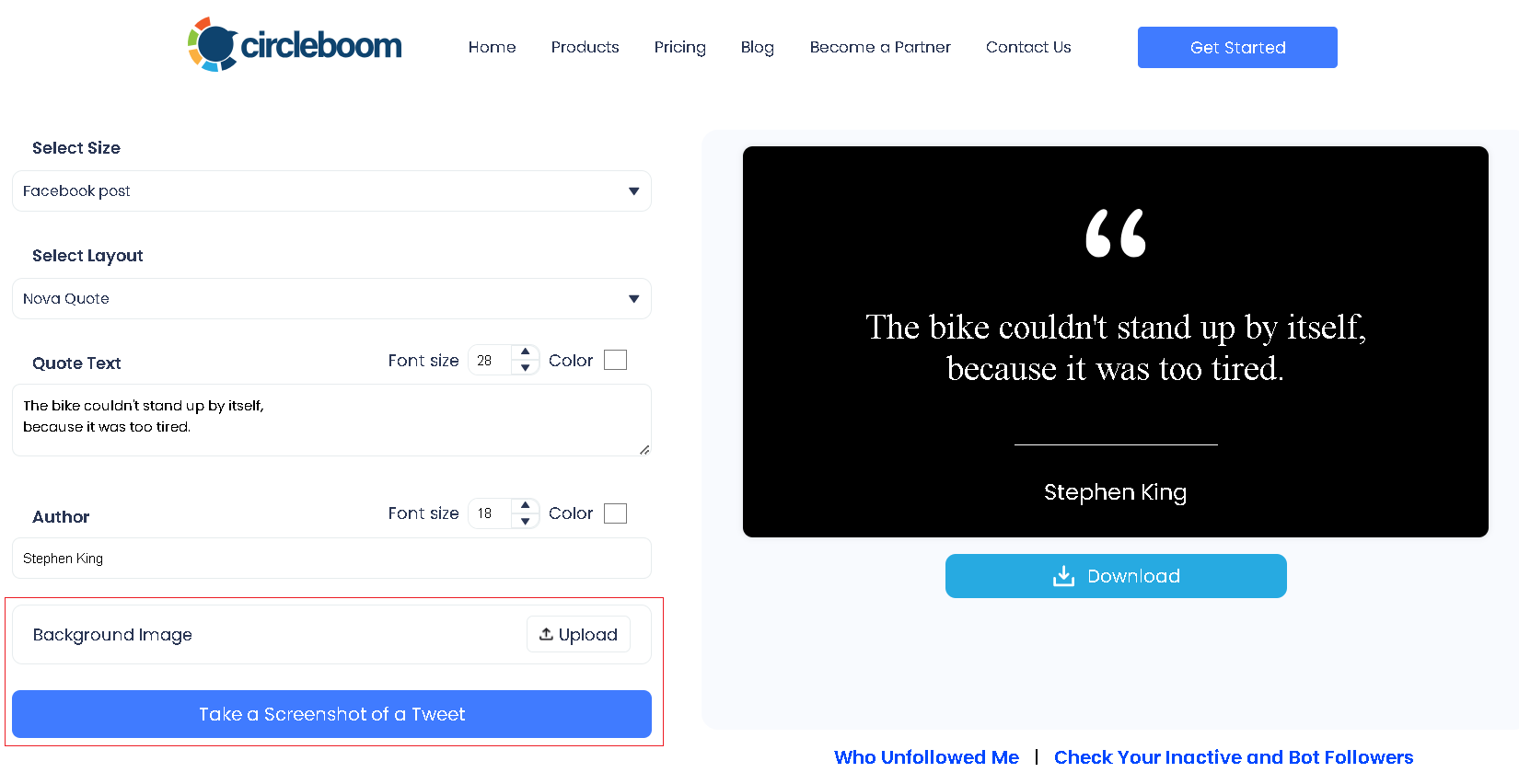
Step #5: Once you're all done with your design, simply click on the "Download" button and download your Facebook quote as an image.
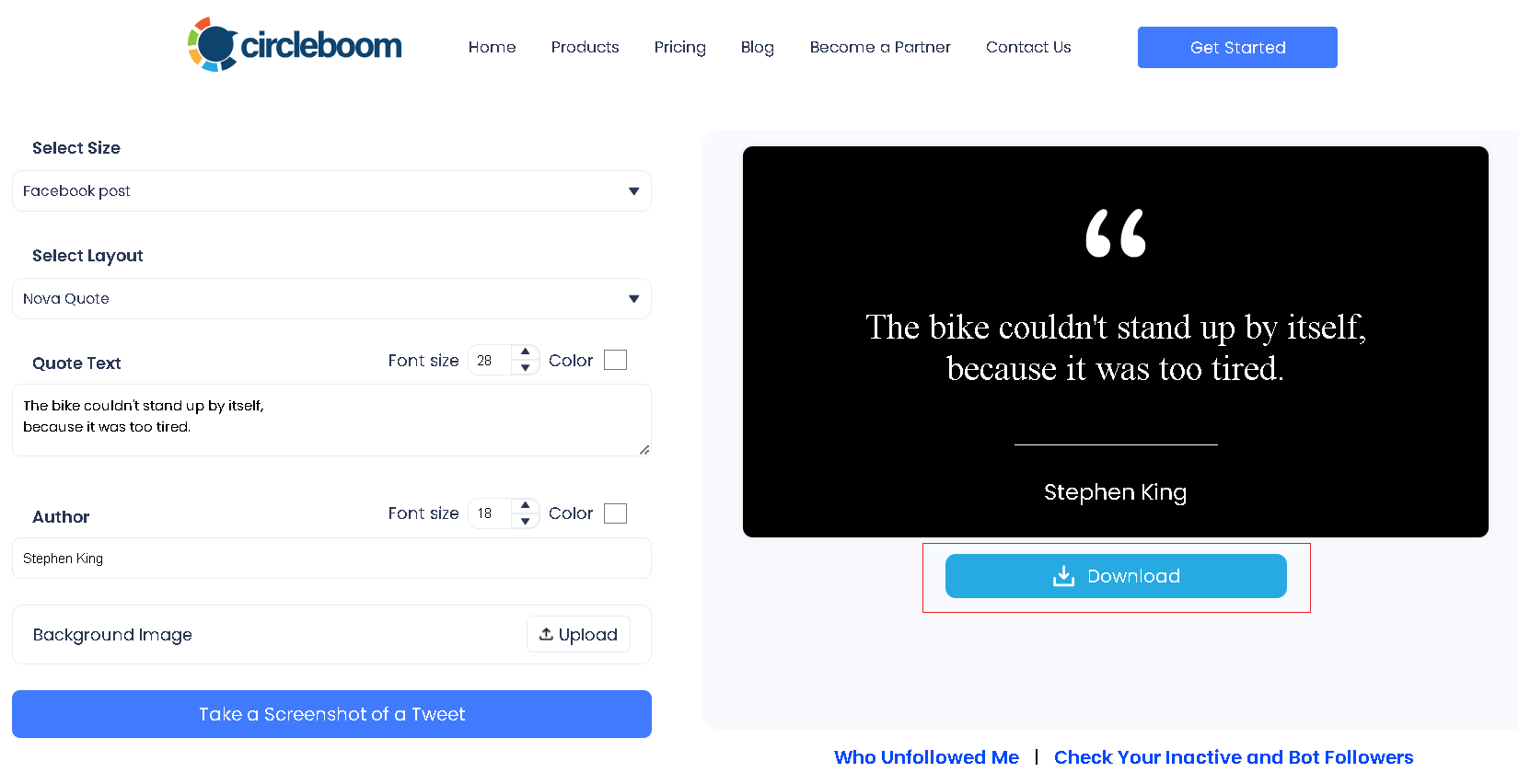
Here’s a quick video guide showing you how to do it step by step ⬇️
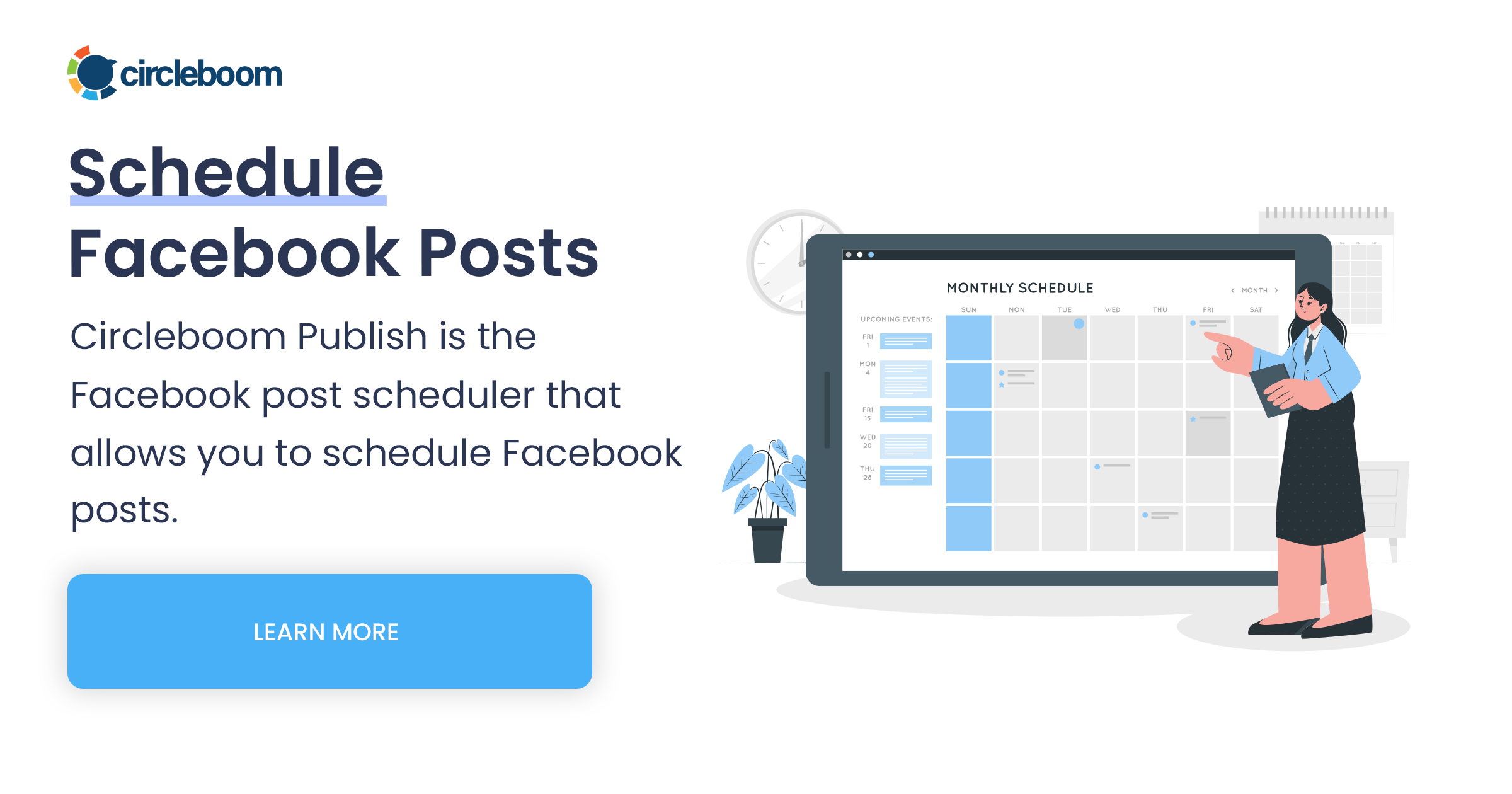
Bonus: Tips for making impactful Facebook quotes
- Keep it short: Shorter quotes are more shareable and impactful.
- Match fonts to tone: Use bold fonts for strong messages and script fonts for softer tones.
- Use contrasting colors: Make your text easy to read by choosing contrasting background colors.
- Stay relevant: Share quotes that relate to current events, trending topics, or seasonal themes to connect with your audience.
- Utilize the best times: Share your quote on Facebook at the optimal times for maximum engagement.

Final Thoughts
With Circleboom’s free quote maker for Facebook, creating captivating quote graphics is simple and effective. So, if you’re ready to make your Facebook posts more engaging, try out Circleboom’s Facebook quote maker to elevate your content today!







