Bring your words to life! Click below to create stunning, shareable Pinterest quotes for free and captivate your audience with your creativity ⬇️
Quotes are one of the most effective types of content on Pinterest. Whether they’re motivational, funny, or thought-provoking, quotes resonate deeply with people, encouraging them to save or share them with their followers.
But creating those eye-catching, smart quotes doesn't require professional design skills—it’s all about having the right tools and a little creativity.
Designing quotes that stand out on Pinterest can be simple and fun. By using easy-to-navigate quote maker tools, you can bring your ideas to life and capture your audience’s attention in a few steps.
Once your designs are ready, organizing your posts to reach the right audience at the right time can make all the difference. Luckily, there are tools that can help you not only create but also schedule these posts effortlessly.

Why Are Quotes Important on Pinterest?
Pinterest is a platform built on inspiration, and quotes play a key role in delivering that inspiration. Here’s why quotes are such a popular and effective form of content on the platform:
✳️ Quick Inspiration: A well-designed quote can quickly convey a message that resonates with users, inspiring them to think, feel, or act in a certain way. It’s a powerful way to deliver value in seconds.
✳️ Highly Shareable: Quotes are easy to share and re-pin. A visually appealing quote can spread across Pinterest, allowing it to reach thousands of users in no time.
✳️ Emotional and Visual Appeal: When paired with the right design, quotes become more than just words—they become a visual experience. A beautiful quote design can capture someone’s attention and increase engagement.
Whether you're looking to motivate, inspire, or entertain your audience, quotes can easily become a go-to tool for creating engaging Pinterest content.
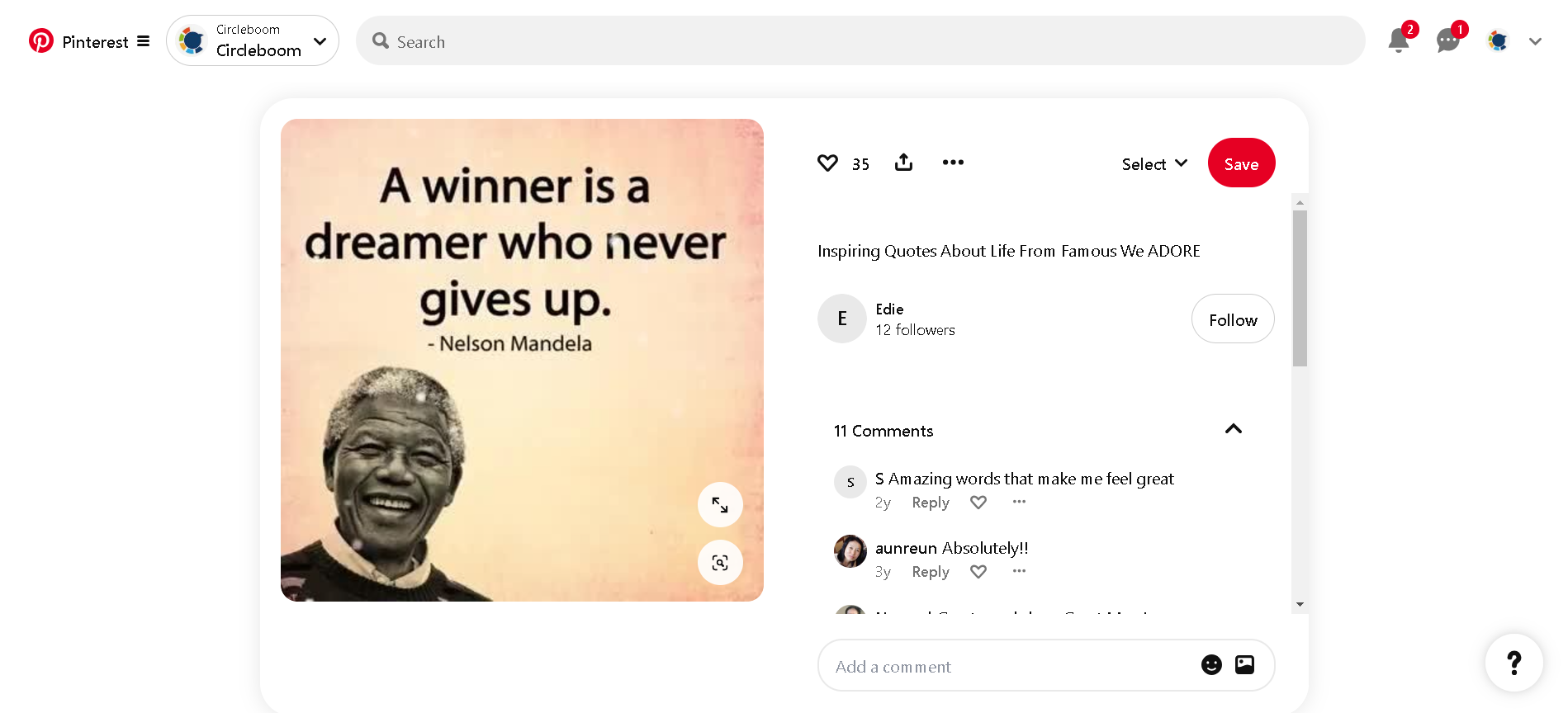
Creating Stylish and Smart Pinterest Quotes with Circleboom's Pinterest Quote Maker
When it comes to making eye-catching quotes for Pinterest, Circleboom's Quote Maker is your ideal companion.
This free tool allows anyone to create stylish and smart quotes in a matter of minutes. Whether you want to craft motivational messages, life advice, or funny quotes, Circleboom provides endless customization options to fit your unique style.
How to Create Pinterest Quotes with Circleboom's Pinterest Quote Maker: Step-by-Step
Here’s a simple guide to creating your own stunning quotes for Pinterest using Circleboom:
Step 1: Select the Size of Your Pinterest Quote
From the options available, choose the Pinterest post size to ensure your quote is optimized for Pinterest's layout.
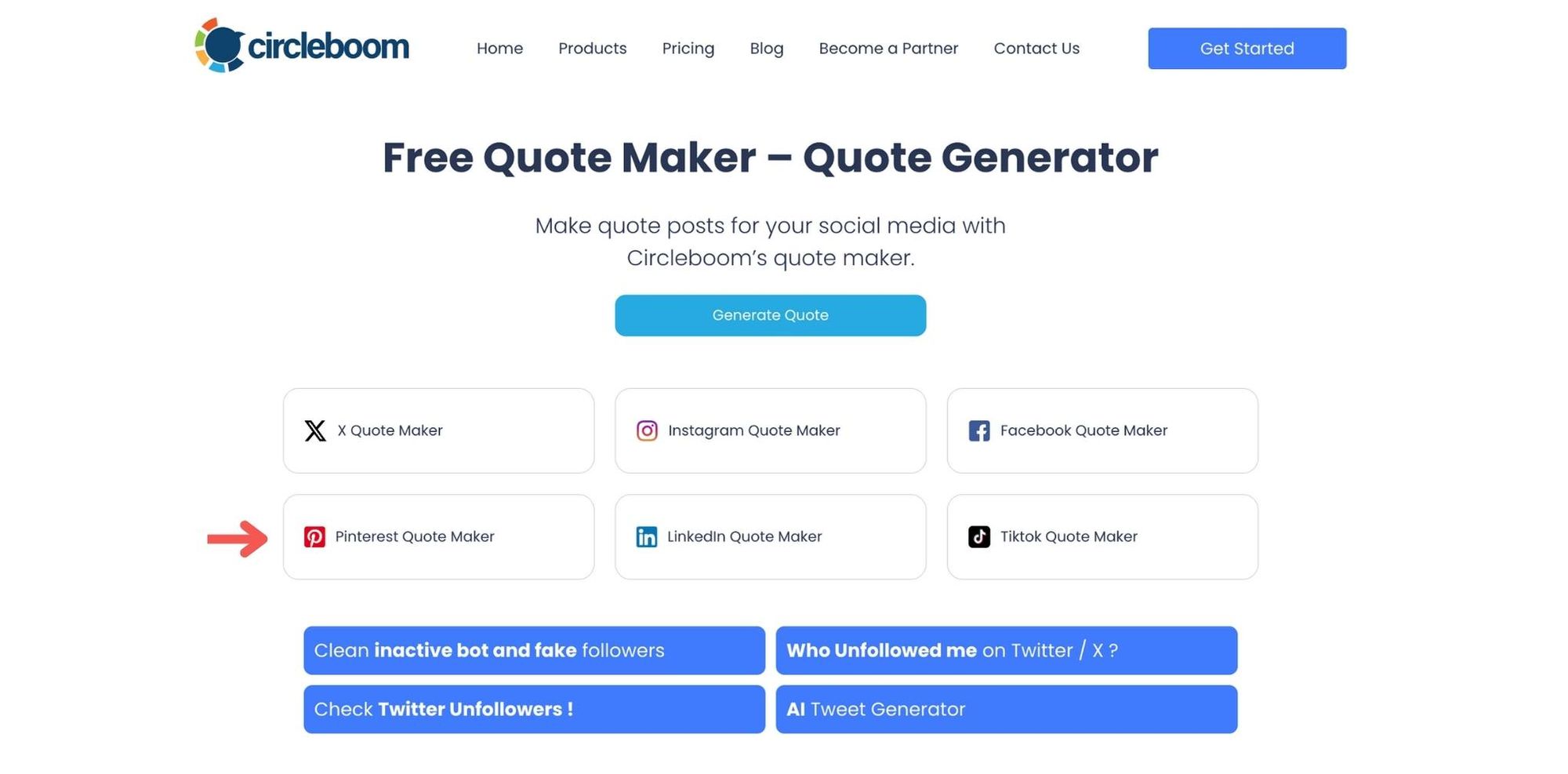
Step 2: Pick Your Pinterest Quote Layout
Circleboom offers various layout options. For this example, choose Nova Quote or any layout that fits your design preference.
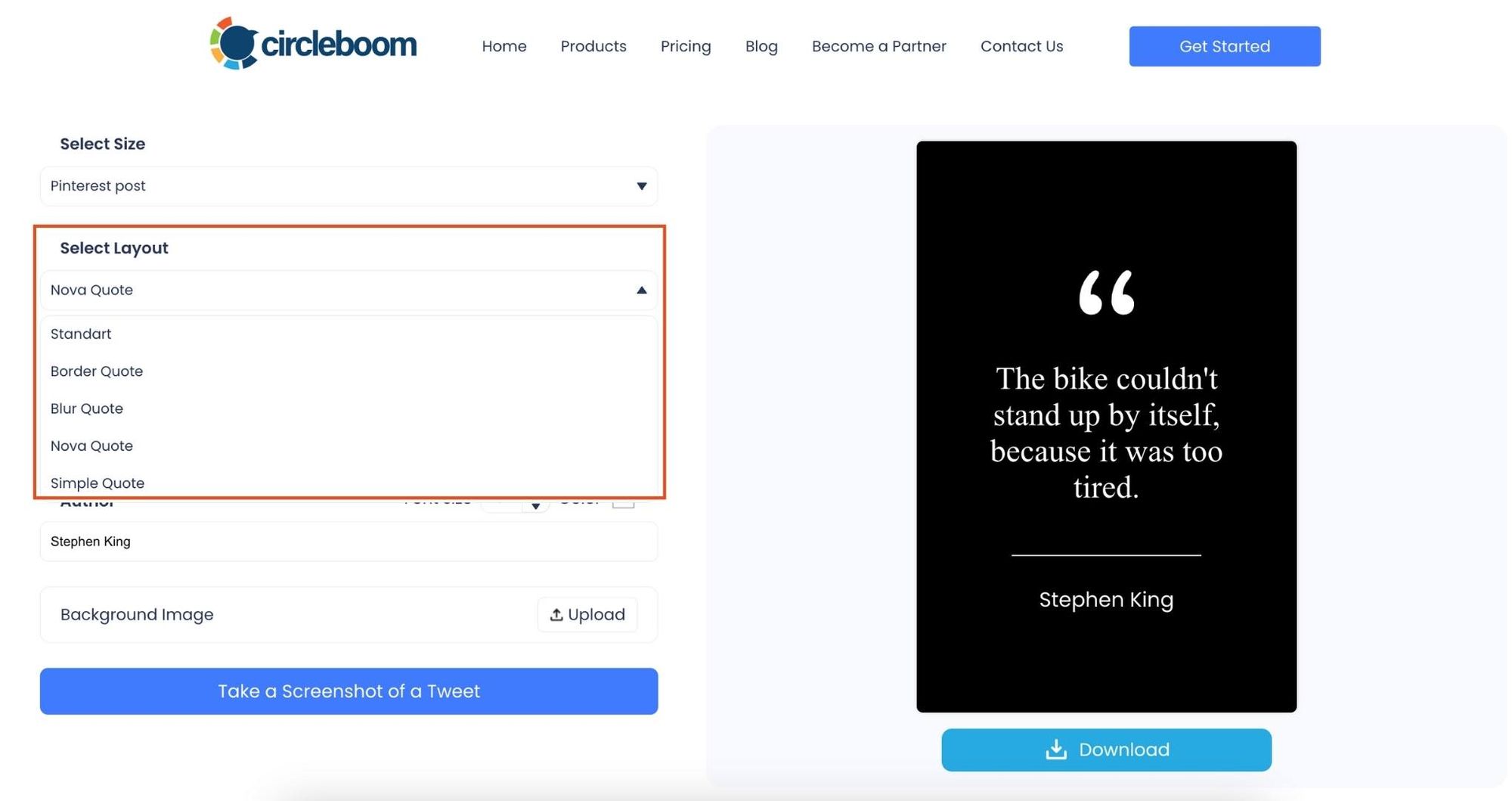
Step 3: Add Your Text to the Pinterest Quote
In the Quote Text section, type the quote you want to share. You can adjust the font size and select a color that complements the message and the background.
For example, a classic black-and-white theme, like the one shown in the screenshot, makes your quote stand out.
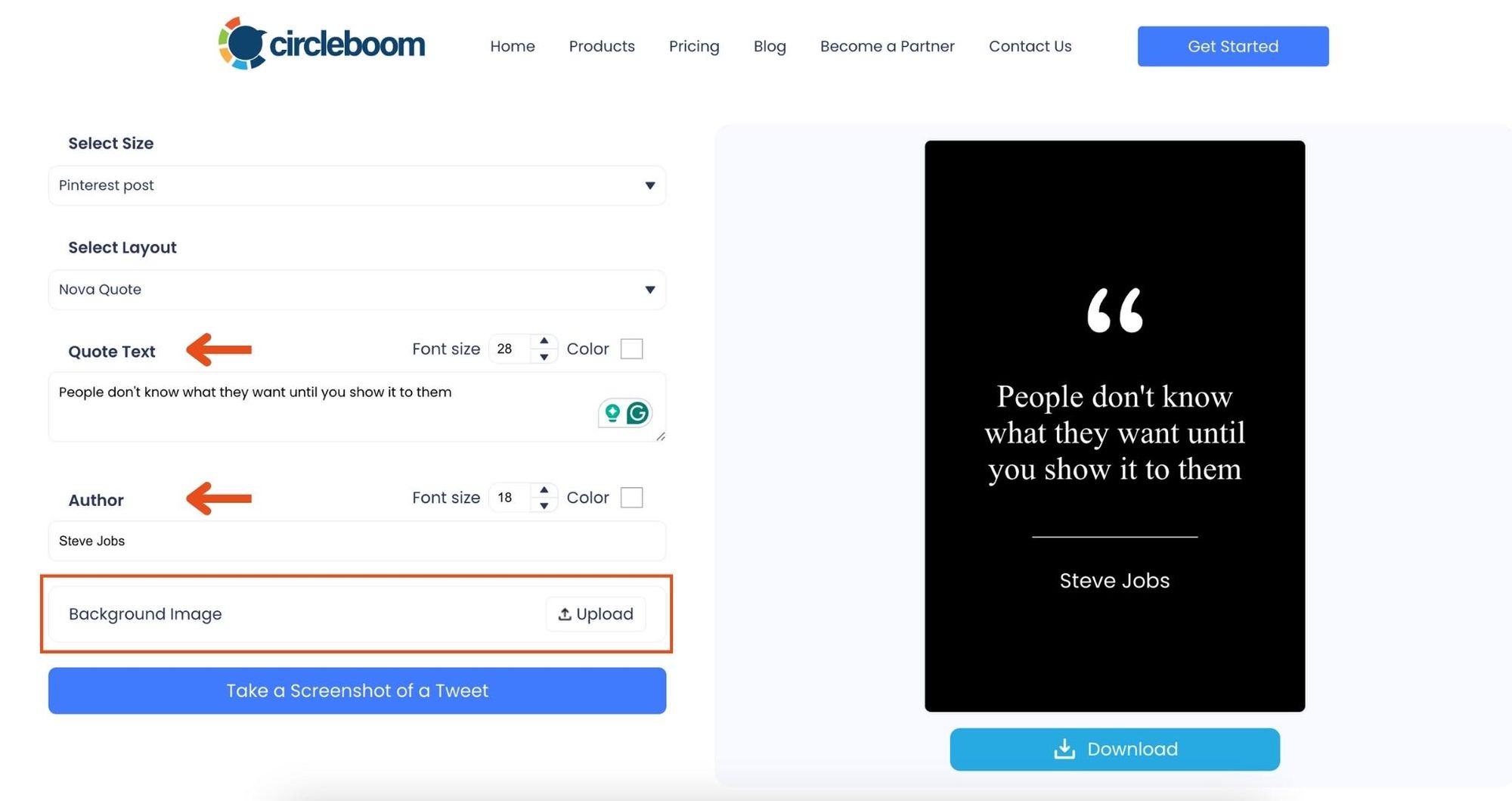
Below the quote, enter the name of the person who said the quote in the Author field. Adjust the font size and color to match the overall design.
Step 4: Customize the Background of Your Pinterest Quote
If you want to add a more personalized touch, click on Upload under the background image section to choose an image that complements your quote. You can also leave it blank for a clean, minimal look.
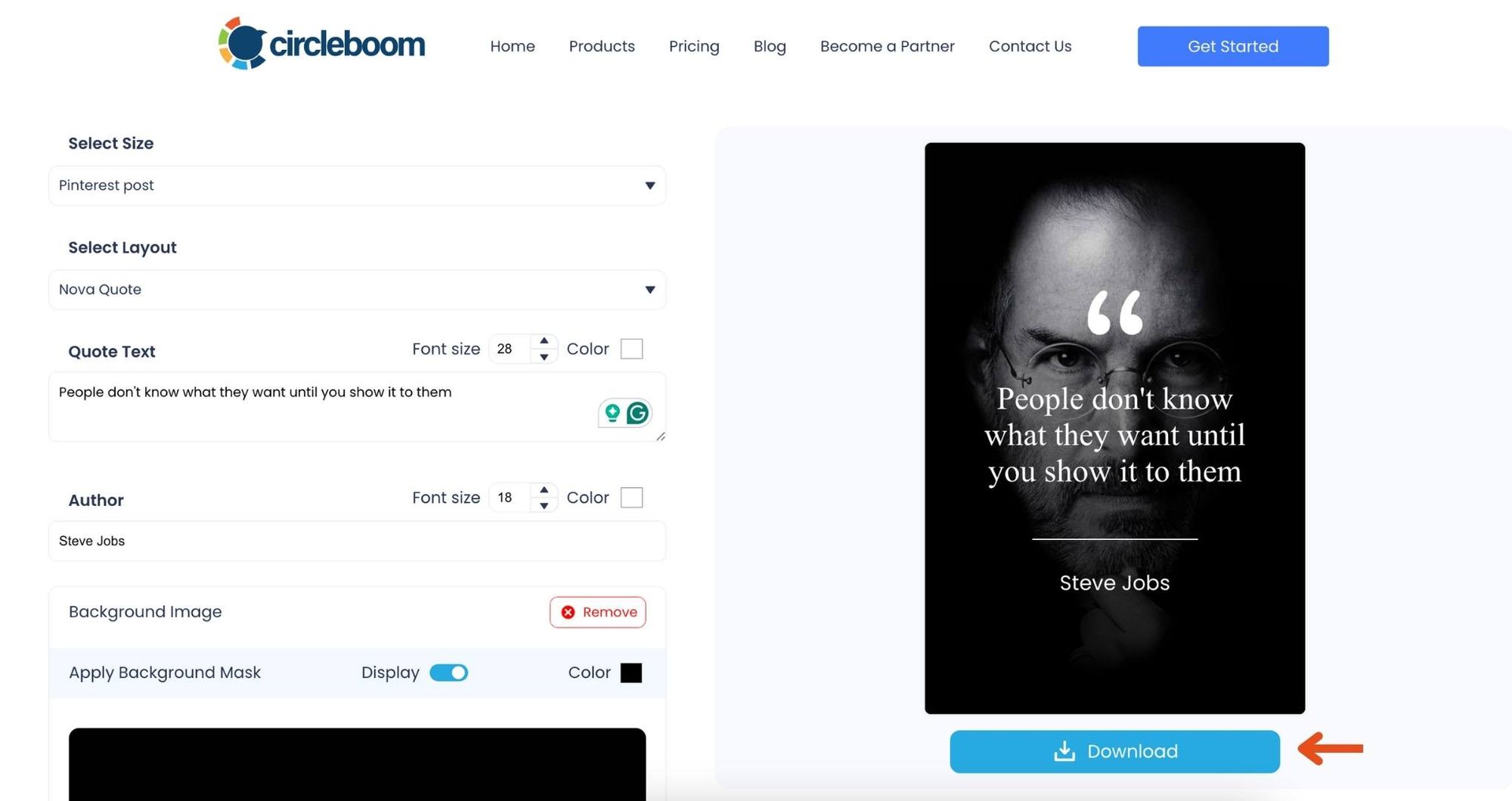
Once you're happy with your design, you can preview how it will look. When ready, simply click Download to save your quote image and prepare it for posting on Pinterest.
Here's the result:
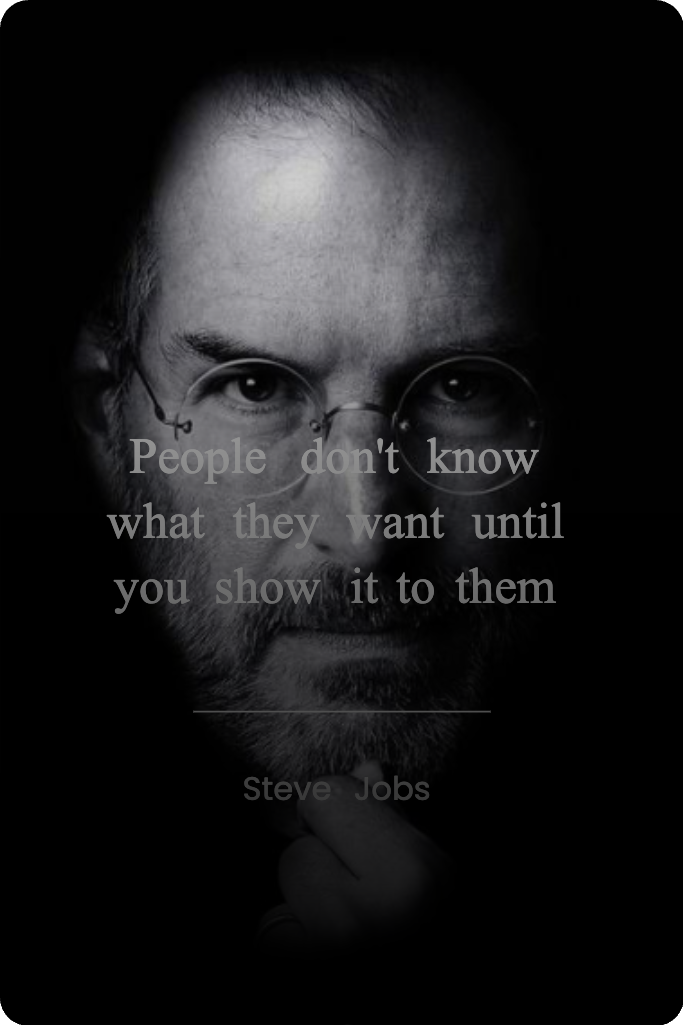
Here’s a quick video guide showing you how to do it step by step ⬇️

Conclusion
Quotes are an incredible way to engage and inspire your Pinterest audience. With Circleboom's Free Pinterest Quote Maker, creating beautiful, stylish quotes is quick and easy.
Whether you’re looking to motivate, entertain, or simply share something visually stunning, Circleboom has all the tools you need to elevate your Pinterest content.
Start designing your Pinterest quotes today and watch your engagement soar!






