I hate Twitter / X when bots keep following me!
Especially those adult and small OnlyFans accounts.
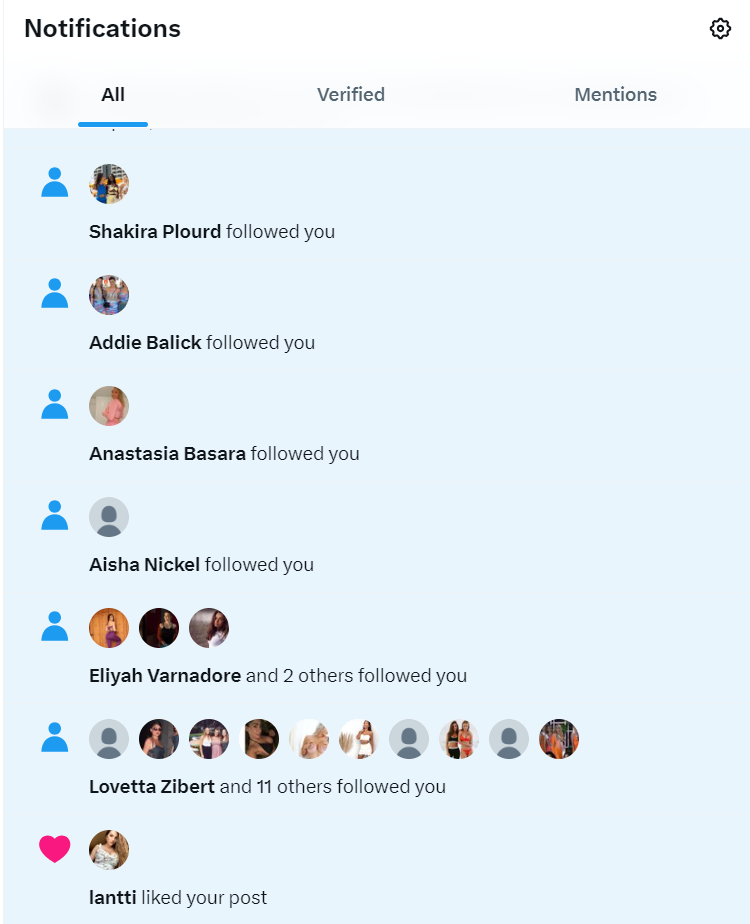
What do I do? I mass block all these accounts! I know that if I remove these followers, they will come back!
After some time, I realized that some innocent accounts were the victims of my anger 😁
For these profiles, I want to mass unblock accounts on Twitter / X.
Thanks to Circleboom, I can find the list of accounts I've blocked on X and unblock them all at once!
Let's find out!
How to Mass UnBlock Twitter / X accounts with Circleboom
You can follow these steps and mass unblock accounts on Twitter / X with Circleboom:
Step #1: Log into Circleboom Twitter. New to the platform? Don’t worry. It is very easy and quick to create a new account.
When you land in the dashboard, go to left and find the "Search" and then "Accounts I've Blocked".
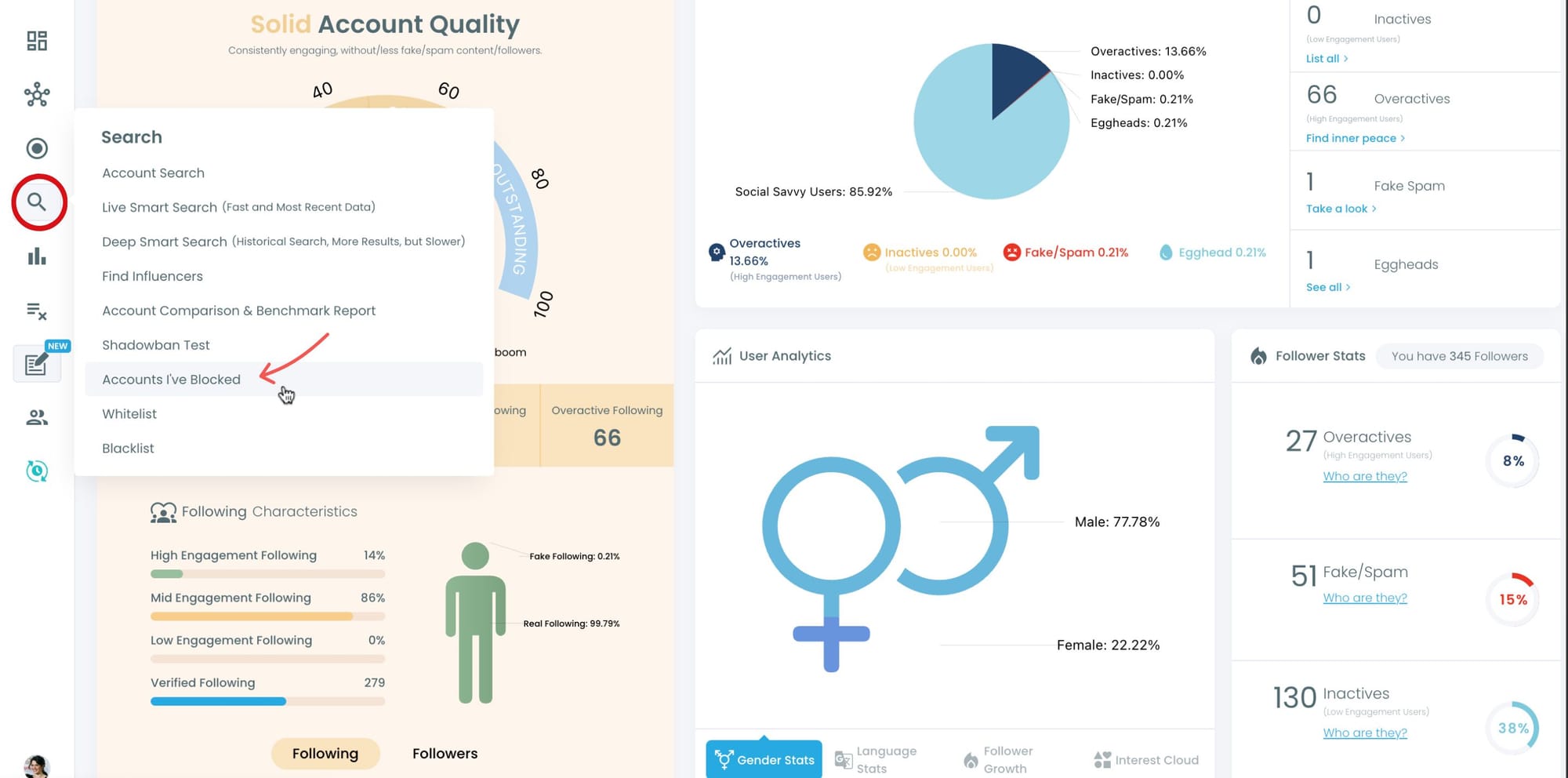
Step #2: There you will find all the X accounts that you've blocked.
Thanks to Circleboom, you can mass block X accounts so there can be hundreds and thousands of profiles. Unblocking them manually may be impossible.
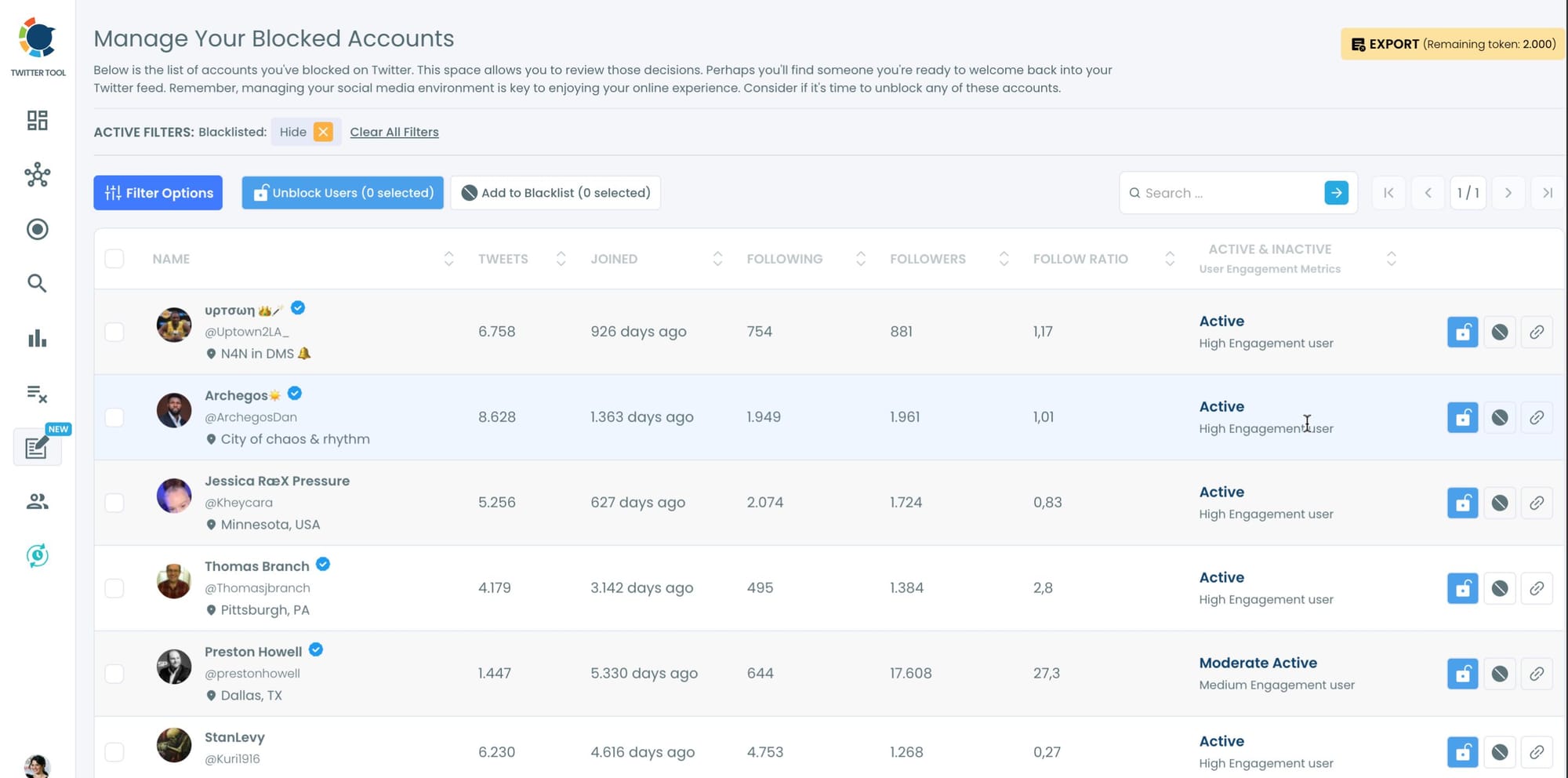
Step #3: You can select all these accounts and then click on blue "Unblock Users" button above.
A new window will pop-up and ask to mass unblock users.
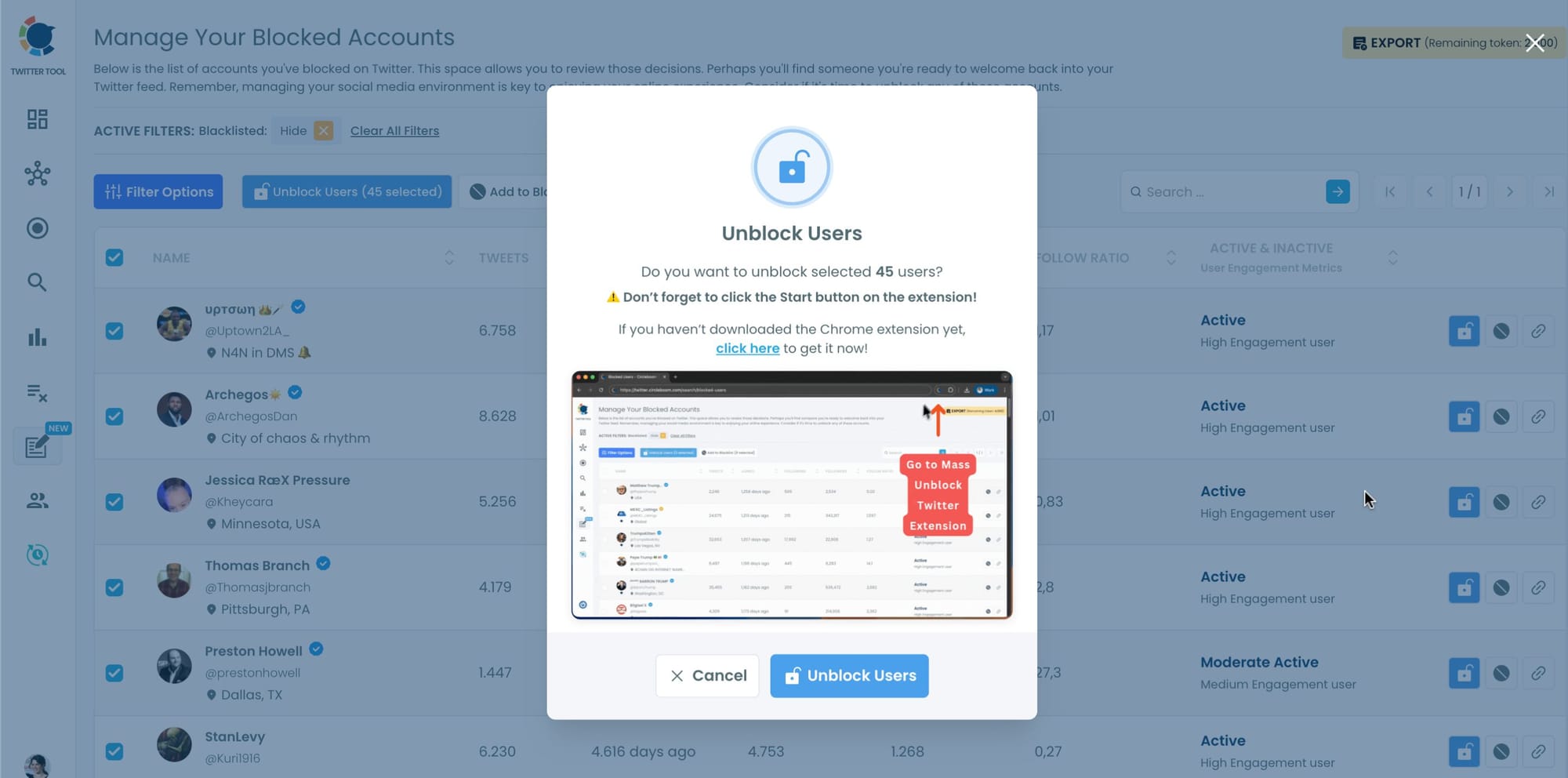
Step #4: If you haven't downloaded Circleboom's Mass Unblock Chrome Extension, you need to do it right now!
You will be directed to that page.
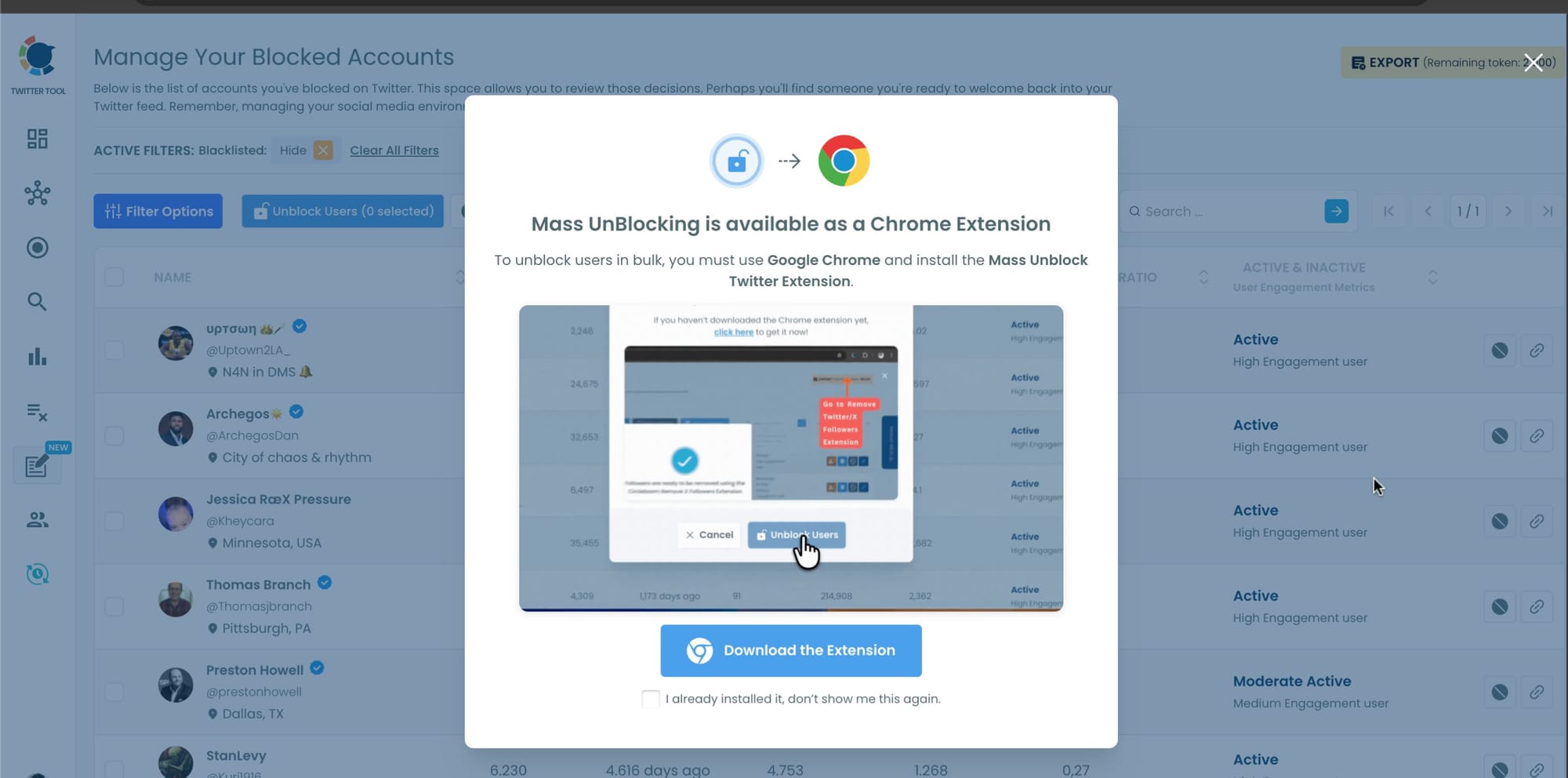
Step #5: You will be directed to Chrome Web Store.
Click on "Add to Chrome" And Circleboom Mass UnBlock Extension will be added to your browser.
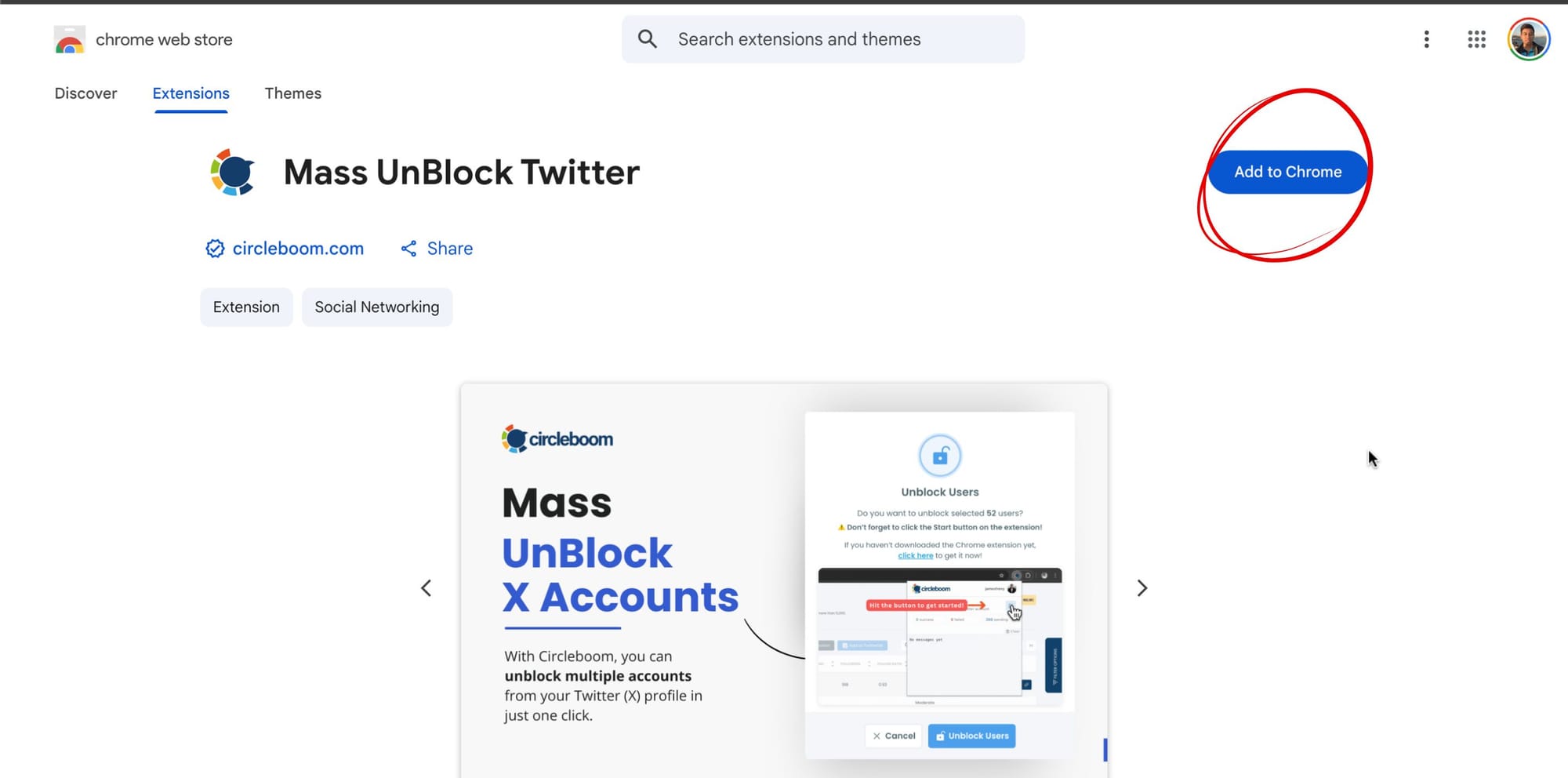
Step #6: You need to enter your Circleboom login info and open the extension.
You should also open the X account that is connected to this Circleboom account.
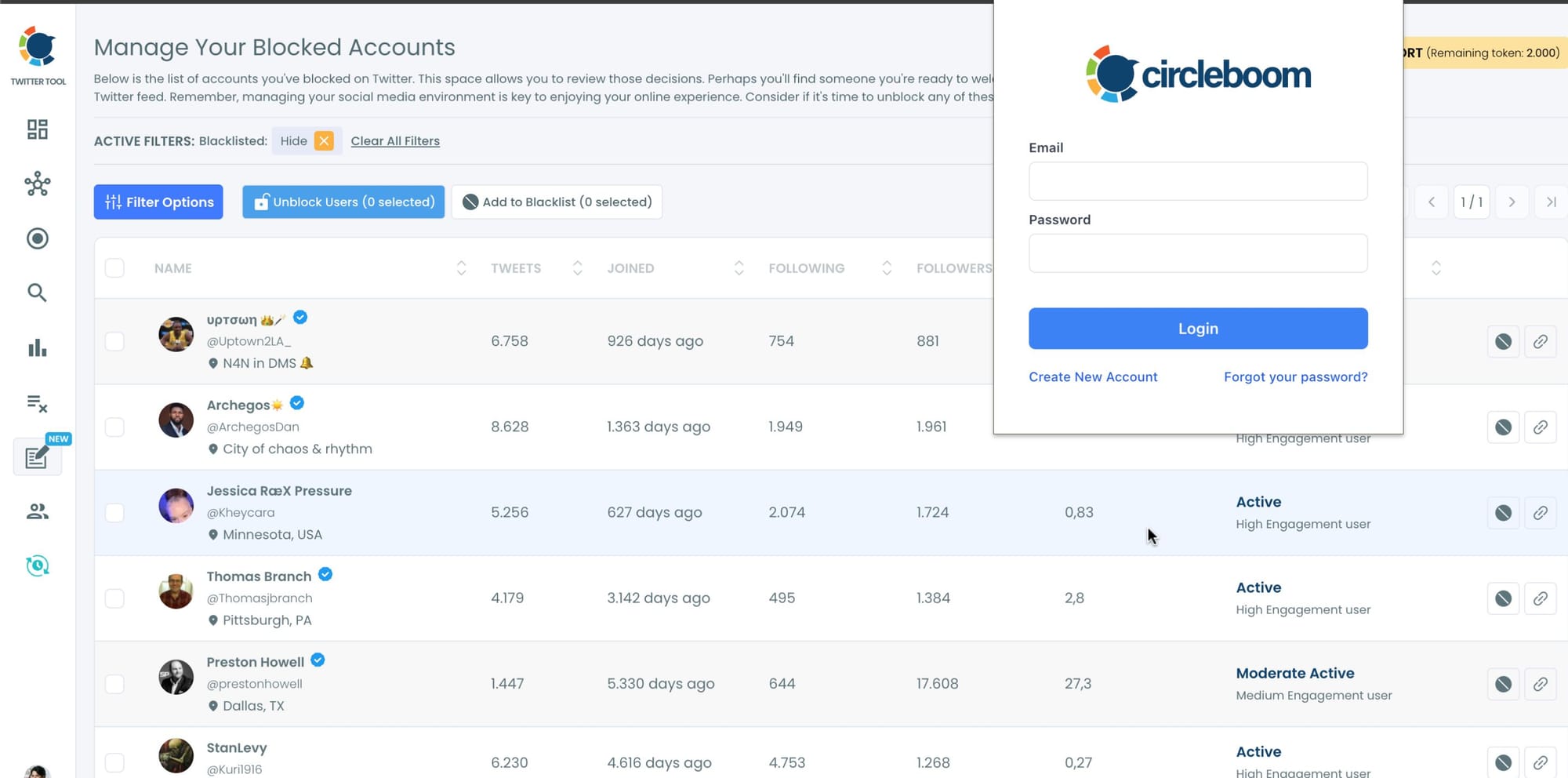
Step #7: Unblocking the users has been started.
You can follow the process through the extension window.
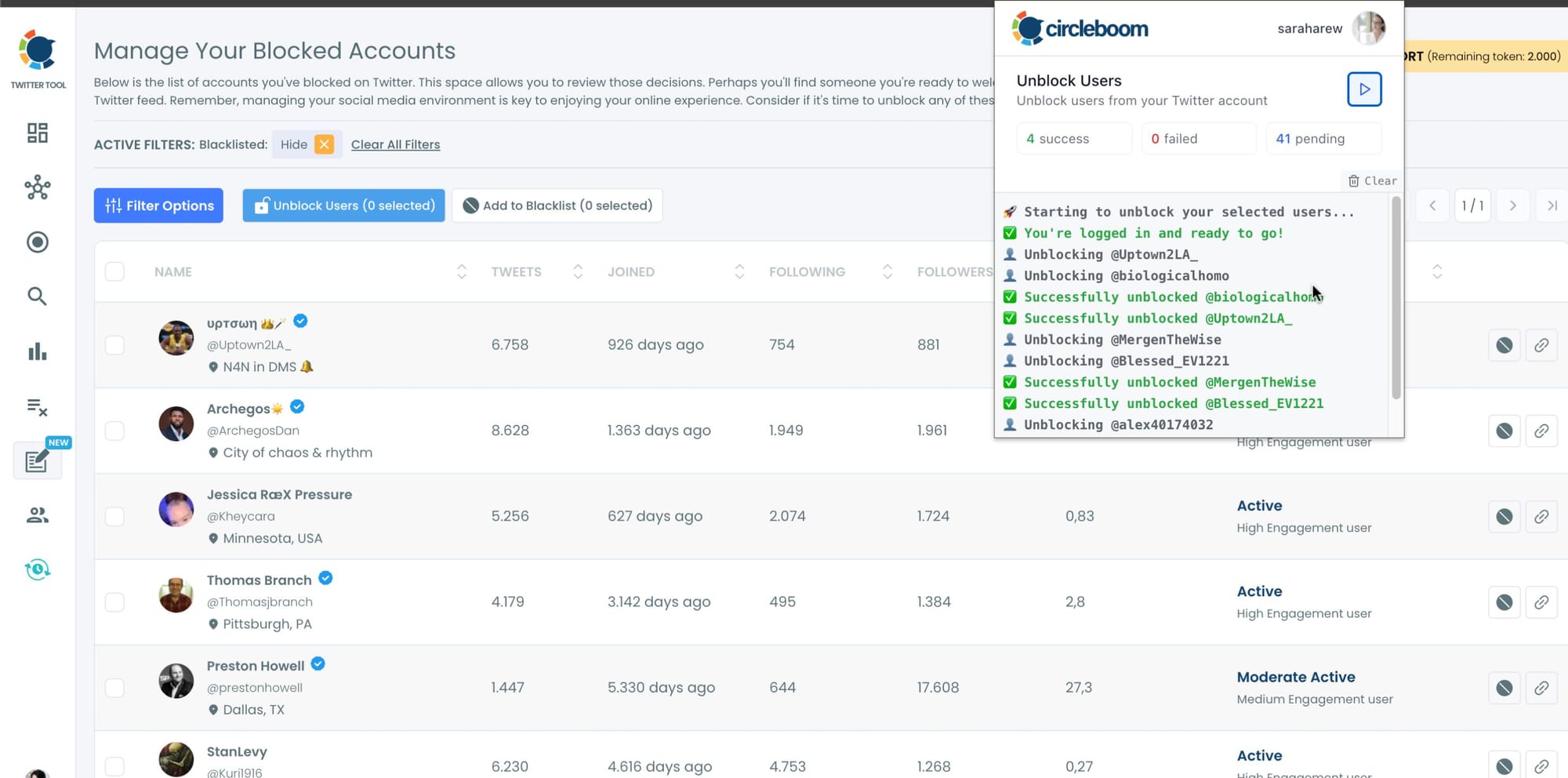
You can stop and start the unblocking process anytime you wish. Circleboom is an official Enterprise customer of X. So, you are totally safe with Circleboom when you mass block or unblock Twitter users.
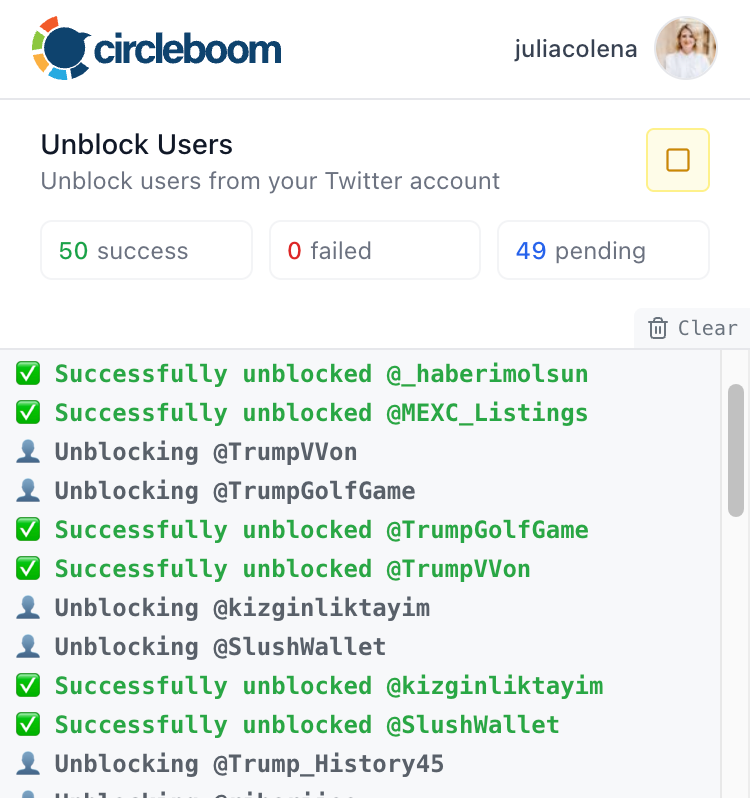
Final Words
Blocking unwanted Twitter/X accounts is crucial for maintaining a clean feed, but mistakes can happen, leading to the accidental blocking of innocent profiles. If you find yourself in this situation, Circleboom offers an efficient solution to mass unblock accounts, saving you time and frustration.
With Circleboom's tools, you can easily manage your blocked accounts, ensuring that only the profiles you want to remain blocked stay that way.
Regain control of your Twitter/X experience with Circleboom's user-friendly features!





