Managing your followers on Twitter is essential for maintaining a safe and engaging social media presence, especially if your account is private. However, removing followers on a private account can be tricky and comes with certain risks.
In this article, we will explore how to safely and efficiently remove followers from a private Twitter account using Circleboom, the best and safest tool for the job.
As an official Twitter partner, Circleboom ensures that your account remains secure while you manage your follower list.
Why remove followers on a private Twitter account?
➡️ Privacy Concerns: Sometimes, you might have followers who you don’t want to share your private updates with. Removing these followers helps protect your privacy.
➡️ Security: If you notice suspicious activity from certain followers, removing them can enhance the security of your account. For an added layer of protection, using a static residential proxy like IPRoyal helps mask your real IP while maintaining a consistent online identity, reducing the risk of tracking or unauthorized access.
➡️ Content Control: Removing followers who are not engaging or interested in your content helps ensure that your tweets reach a more targeted and interested audience.
➡️ Improved Engagement: Having a clean follower list with genuine and engaged followers can improve your engagement rates, making your profile more appealing to new followers.
The risks of removing followers on a private Twitter account
⚠️ Manual Removal Hassles: Manually removing followers can be time-consuming and cumbersome, especially if you have a large follower list.
⚠️ Unintended Consequences: Removing followers manually might lead to accidental unfollows or blocking of genuine followers.
⚠️ Security Risks: Using unauthorized tools to remove followers can compromise your account security and lead to potential violations of Twitter’s terms of service.
Circleboom: The best tool to remove followers on a private Twitter account!

When it comes to removing followers on a private Twitter account, Circleboom stands out as the best, safest, and only tool for the job.
As an official Twitter/X partner, Circleboom ensures that your account remains secure and compliant with Twitter’s guidelines while you manage your follower list.
Key Features of Circleboom
🔵 Safe and Secure Removal: Circleboom ensures the safe removal of followers from your private Twitter account without compromising your account’s security.
🟢 Bulk Removal: Circleboom allows you to remove multiple followers at once, saving you time and effort.
🔴 Advanced Filtering: With Circleboom, you can filter out fake, inactive, and low-quality followers, ensuring that you only remove the followers that are detrimental to your account.
🟠 User-Friendly Interface: Circleboom’s intuitive interface makes it easy for anyone to remove followers, regardless of technical expertise.
🟣 Compliance with Twitter Guidelines: As an official Twitter partner, Circleboom ensures that all follower removal activities comply with Twitter’s terms of service.
How to Remove Followers on a Private Twitter Account with Circleboom
Step #1: Go to the Circleboom Twitter website and log in with your credentials.
If you’re a new user, sign up—it’s quick and easy!
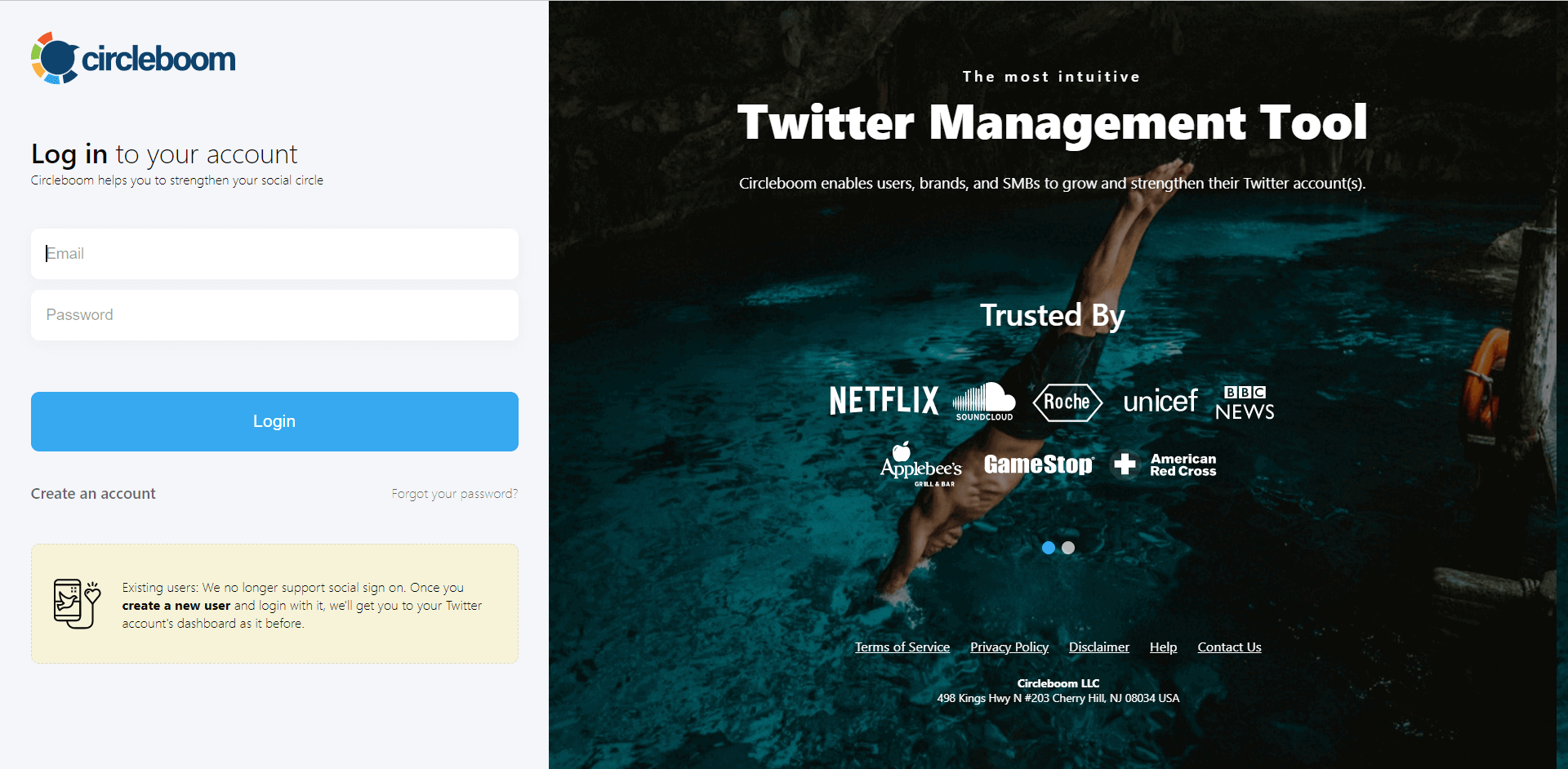
Step #2: On the left-side menu, click on the Followers section. A dropdown menu will appear. Select All My Followers to see the full list of your followers.
If you want to remove specific accounts, such as fake/bot followers or inactive users, you can directly select these categories from the dropdown menu instead of viewing all followers.
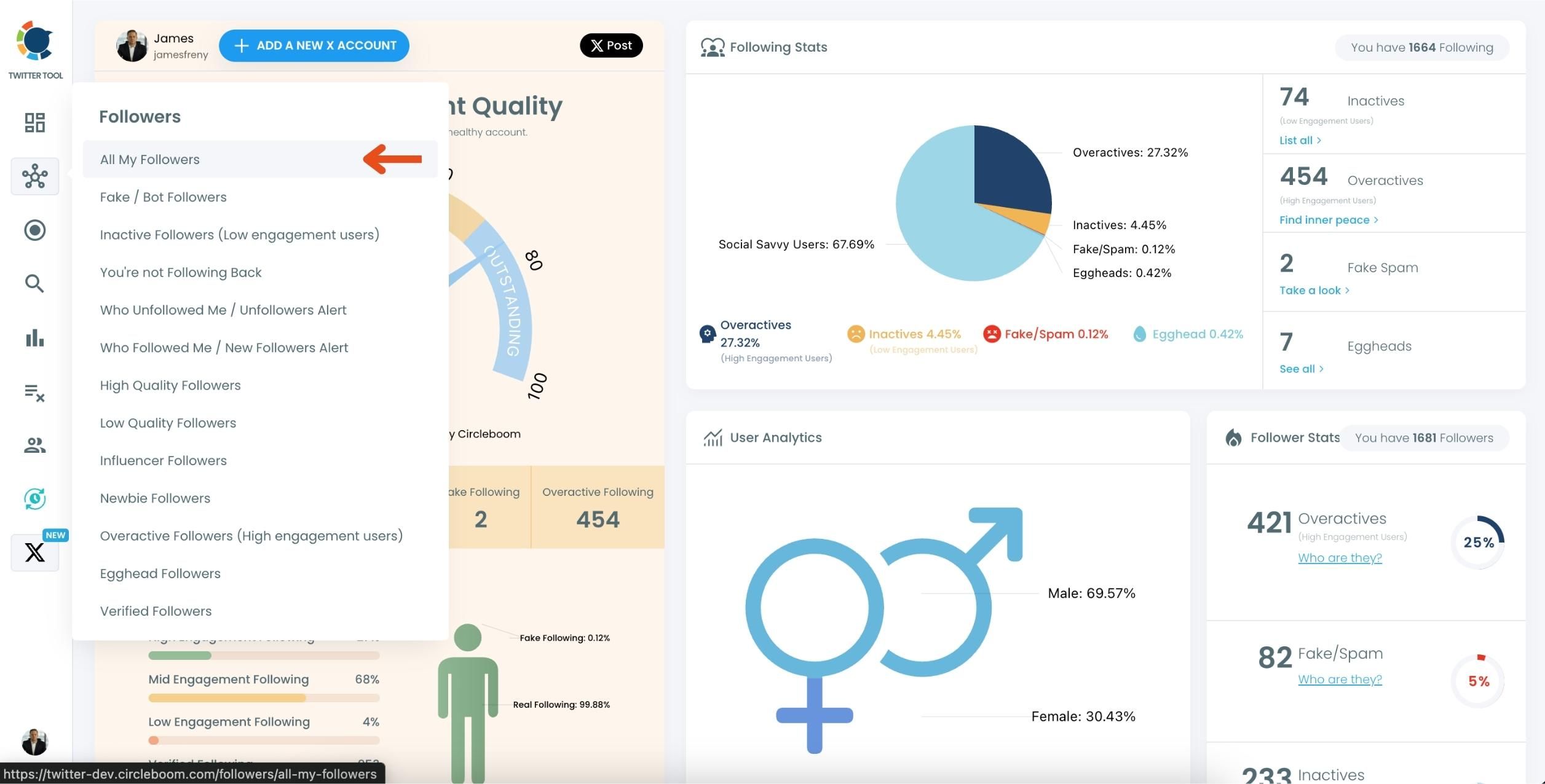
Step #3: You will see a complete list of your followers.
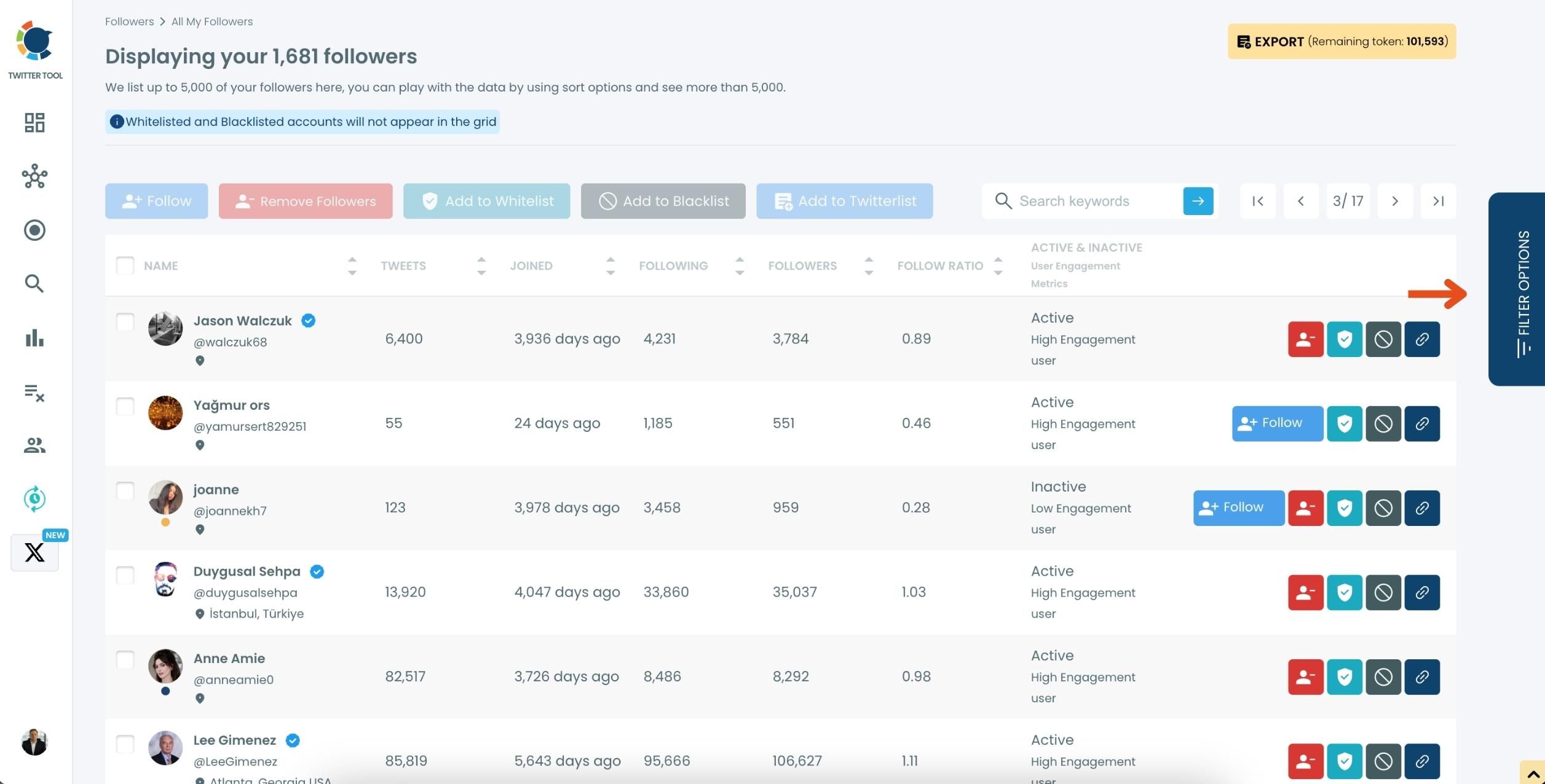
Use the Filter Options on the right-hand side to refine your list. You can filter followers based on engagement levels, fake/spam accounts, inactivity, verification status, and more.
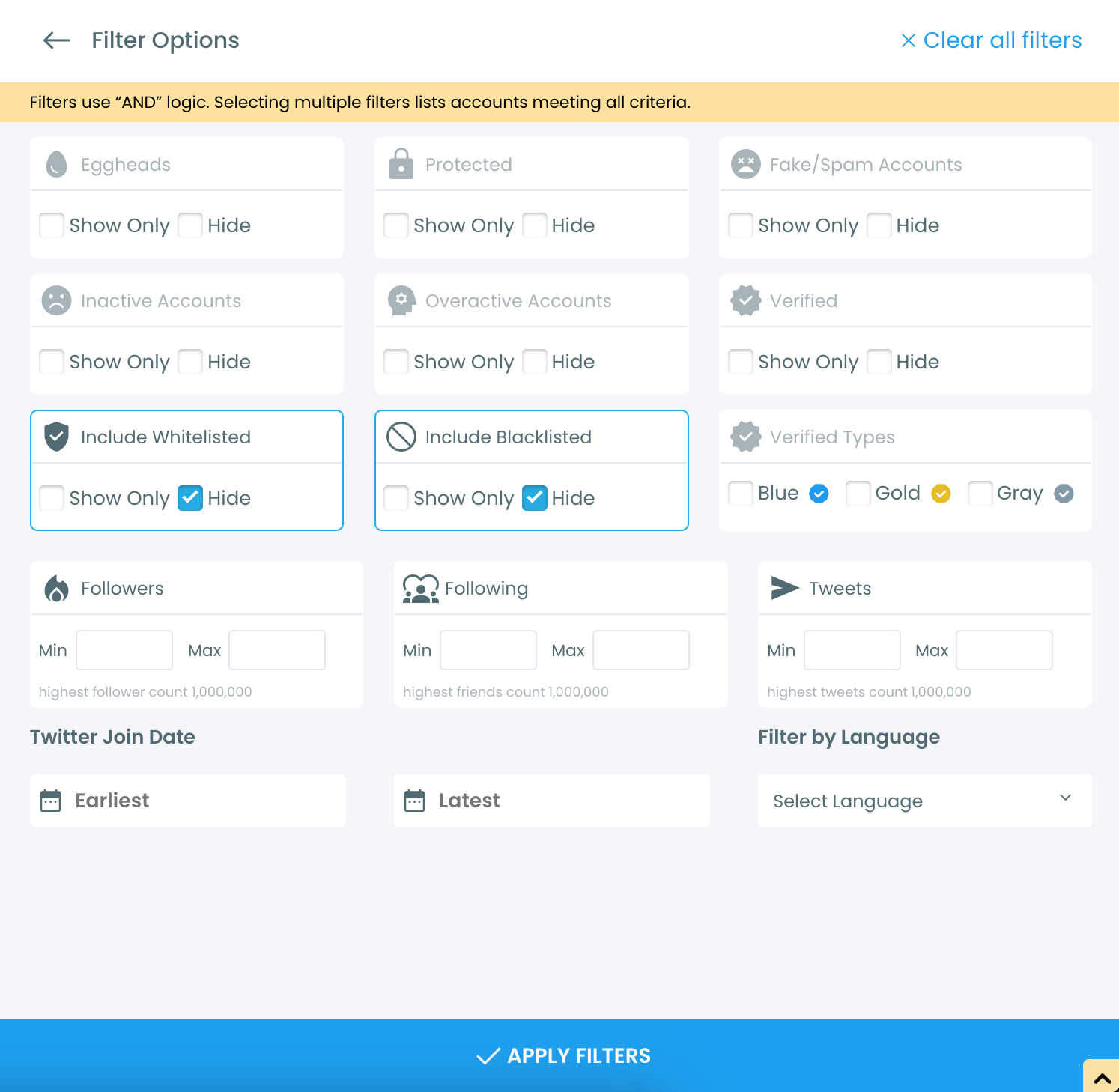
Step #4: Browse through your followers and check the boxes next to the users you want to remove.
You can also select multiple users at once. Once you have selected the users, click on the Remove Followers button at the top.
Alternatively, you can remove individual followers by clicking the red remove icon next to their name on the right side of the list.
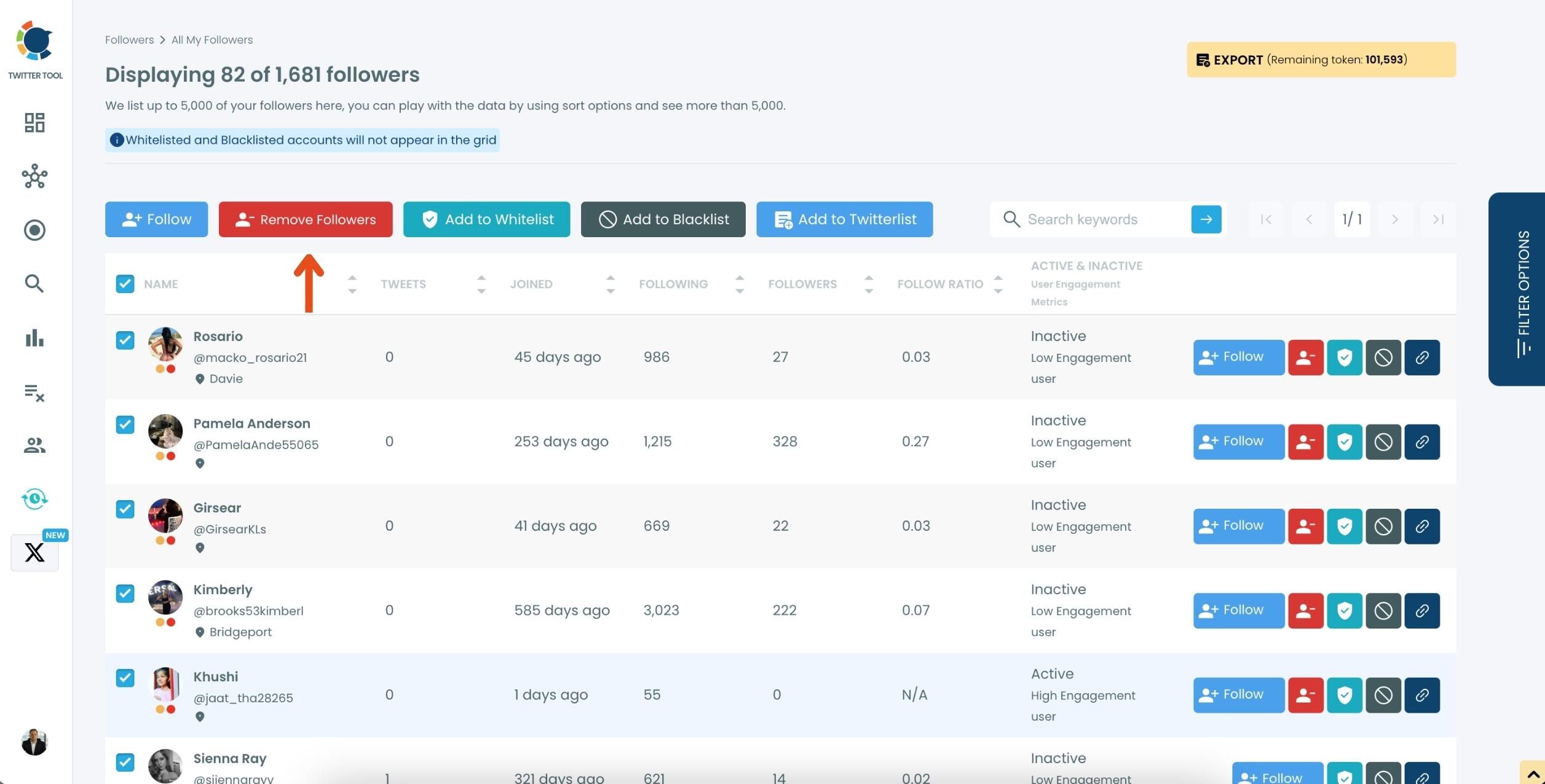
A confirmation message will appear asking if you are sure you want to remove the selected followers. Click ''Remove Followers''.
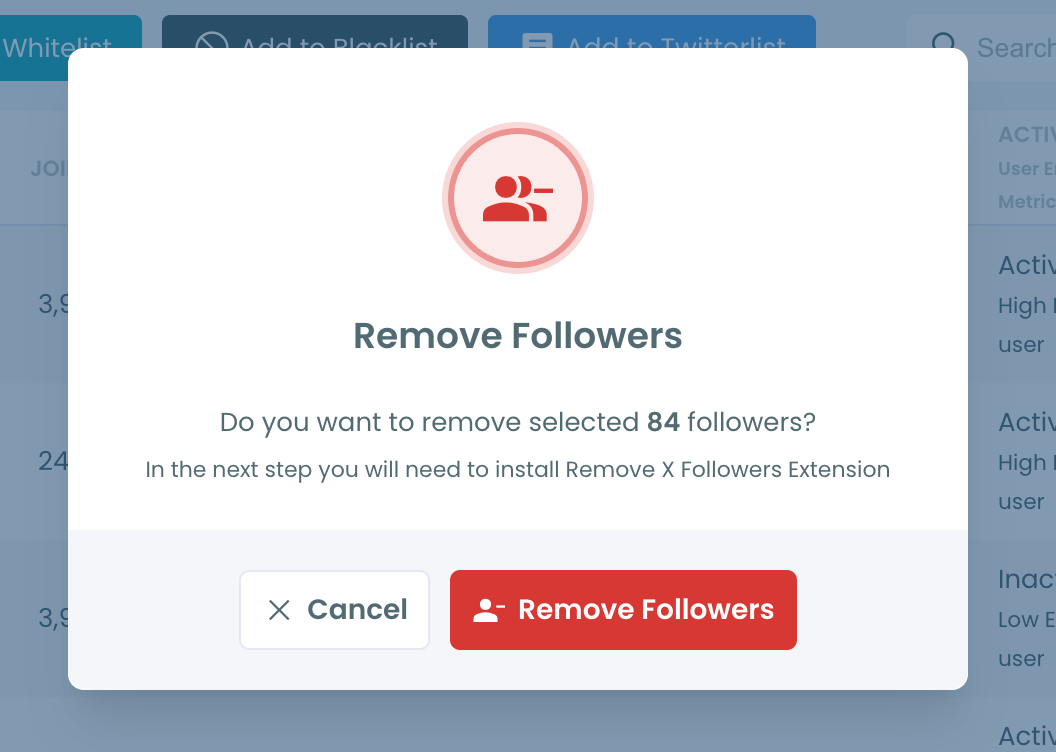
Step #5: Since the removal action is processed via the Circleboom Remove Twitter/X Followers extension, you need to install it to complete the process.
Click on Download the Extension and install it from the Chrome Web Store.
Once installed, you can easily remove followers.
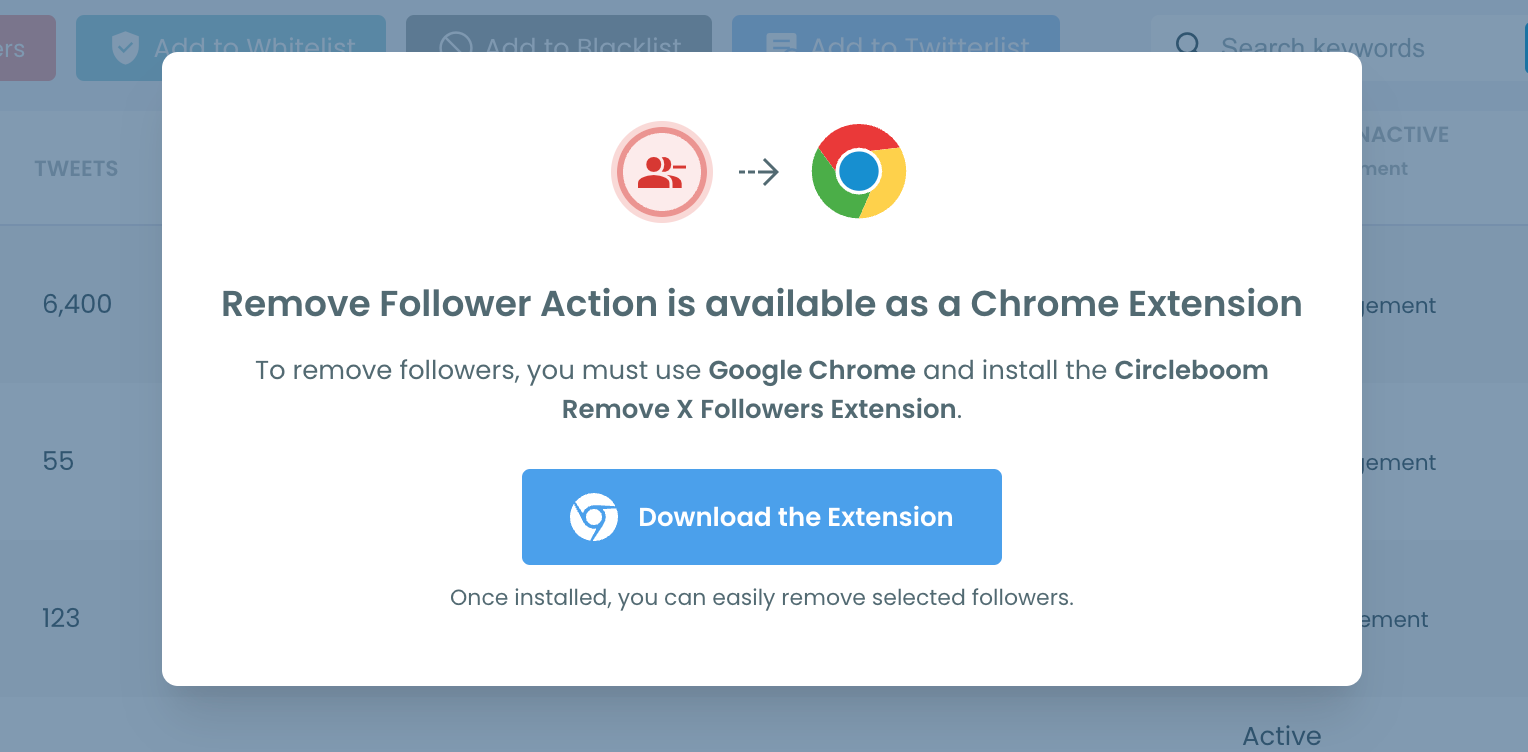
Step #6: After installing the extension, Circleboom will automatically add all your removal requests to the extension queue.
Click on the Start button to begin the removal process.
The extension will process your requests and remove the selected followers.
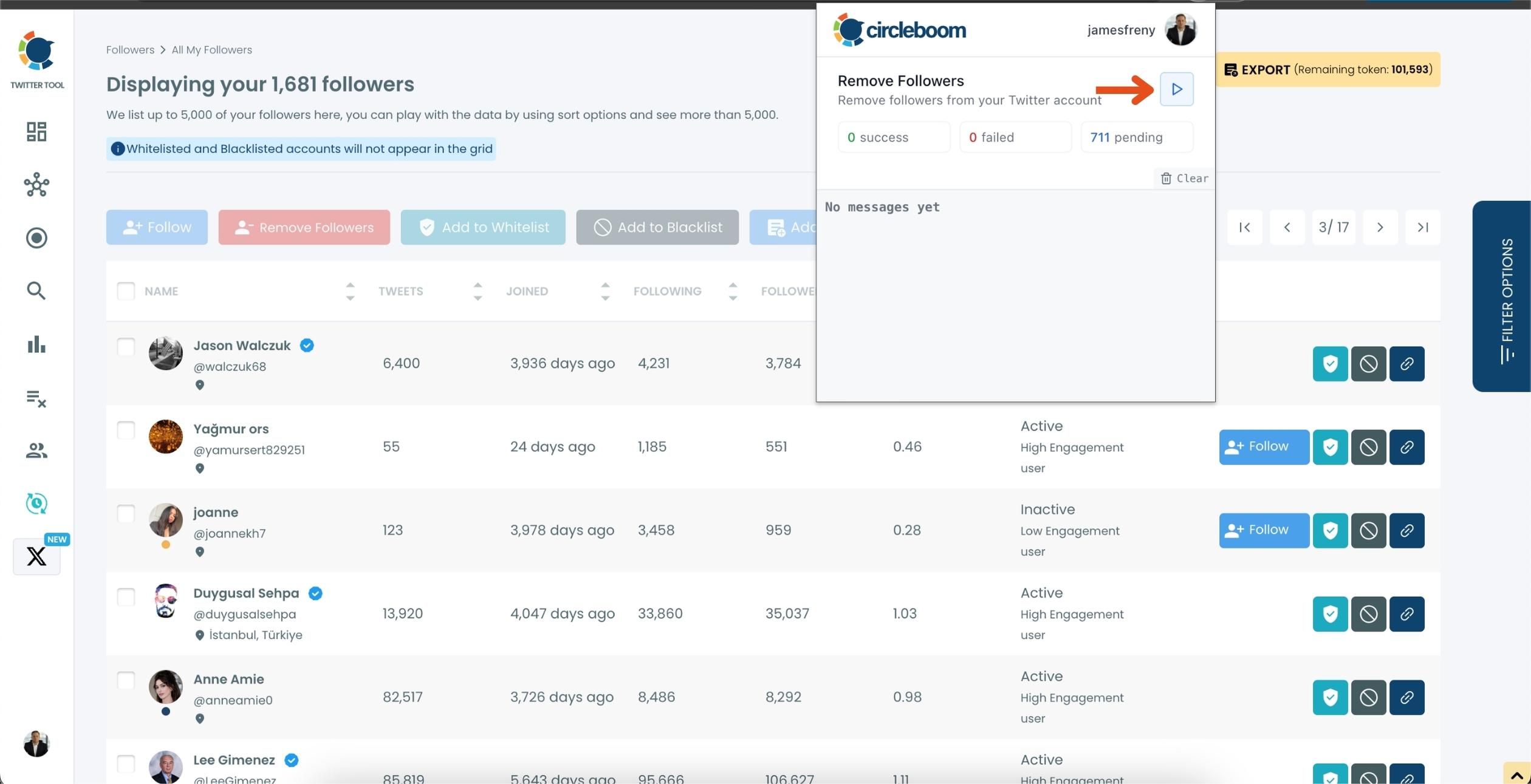
That's it! Your selected followers are now removed automatically.
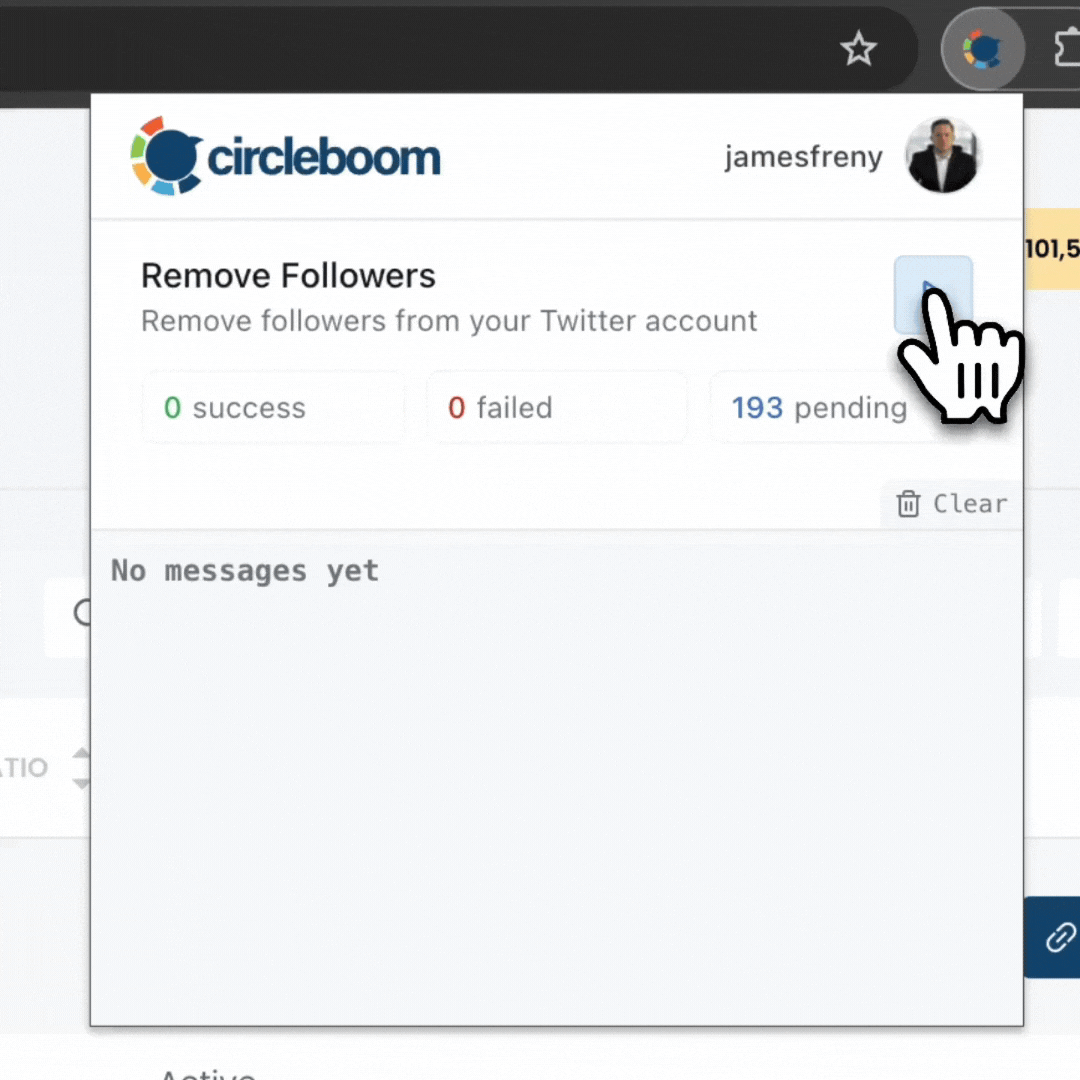
⚠️ Important Warning: Once the removal process begins, do not close your Chrome browser or the Circleboom tab. The tool will automatically remove followers in the background, but if you close the tab or exit Chrome, the process will stop.
If you need a more detailed guide check this video ⬇️
Benefits of Using Circleboom to Remove Followers on a Private Twitter Account
✅ Efficiency: Circleboom’s bulk removal feature saves you significant time and effort compared to manually removing each follower.
✅ Enhanced Security: As an official Twitter partner, Circleboom ensures that your account remains secure during the follower removal process.
✅ Improved Engagement: By removing fake and inactive followers, you can improve your engagement metrics, making your profile more attractive to new followers.
✅ Better Content Control: Removing followers who are not interested in your content helps you maintain a more targeted and engaged audience.

Conclusion
Removing followers on a private Twitter account is essential for maintaining privacy, security, and engagement.
Circleboom offers the best, safest, and only solution for managing your follower list efficiently and securely. With its advanced features and compliance with Twitter’s guidelines, Circleboom ensures that you can remove followers from your private account without any risks.
Start using Circleboom today to clean up your follower list and enhance your Twitter experience.





