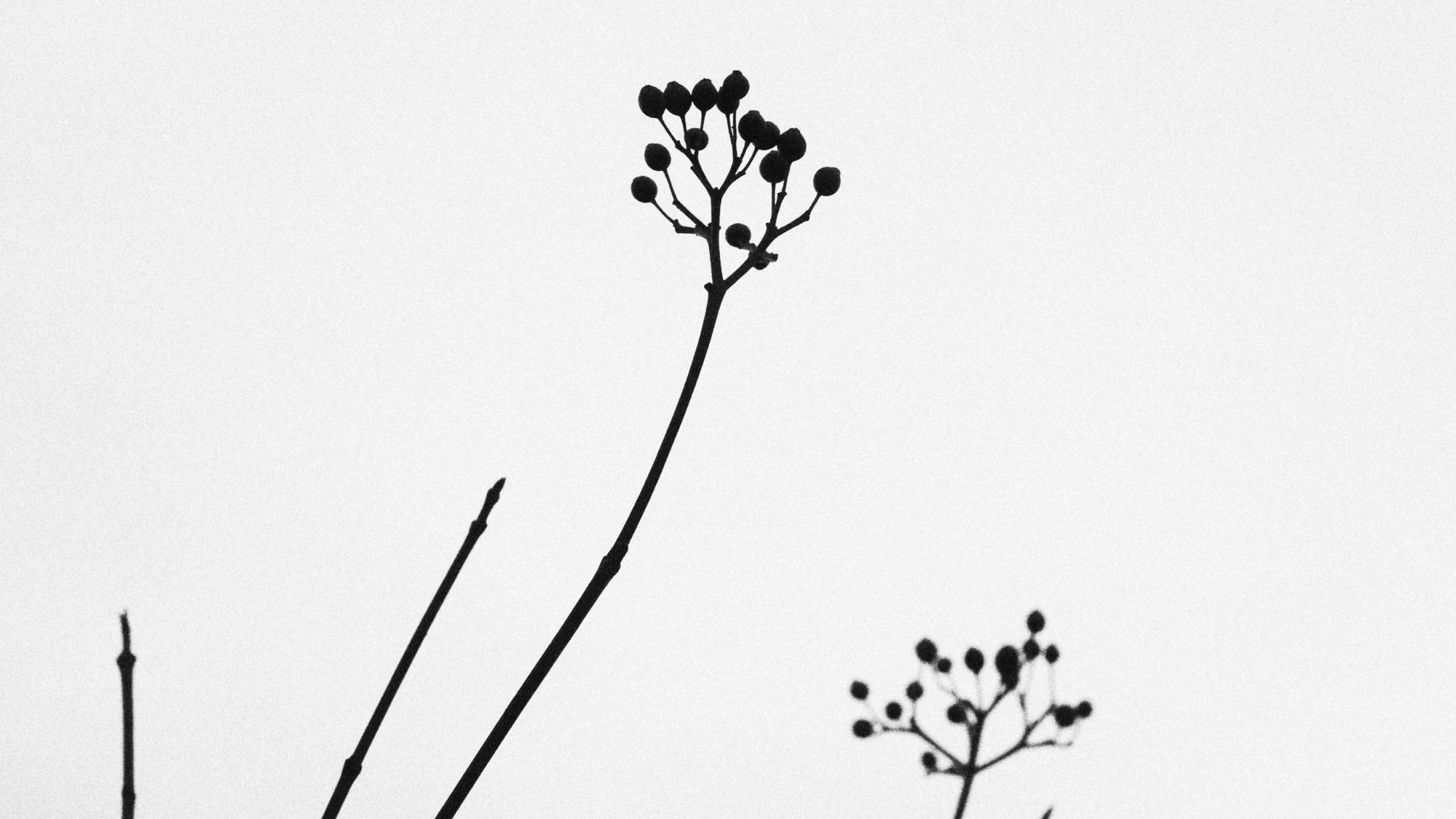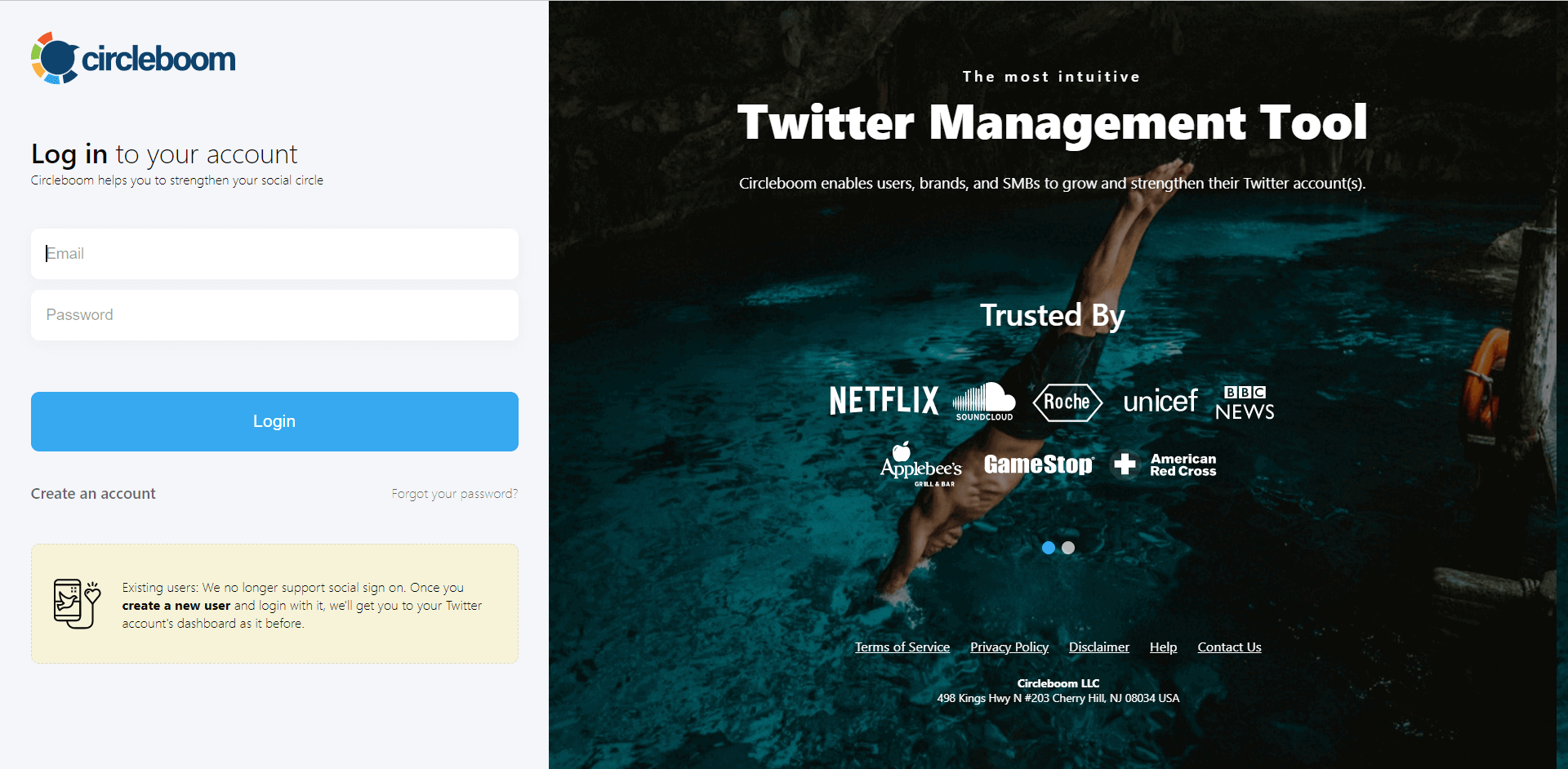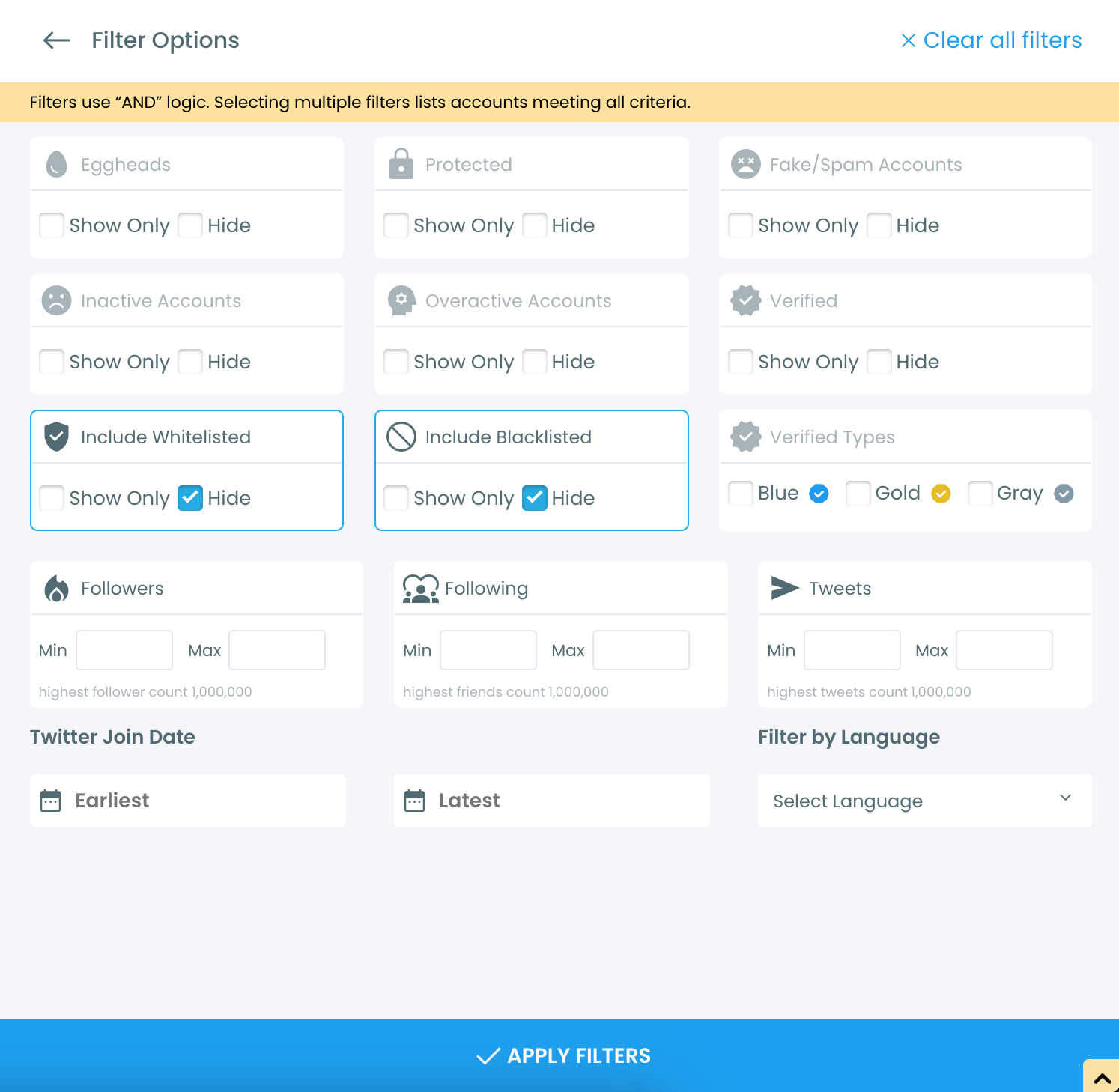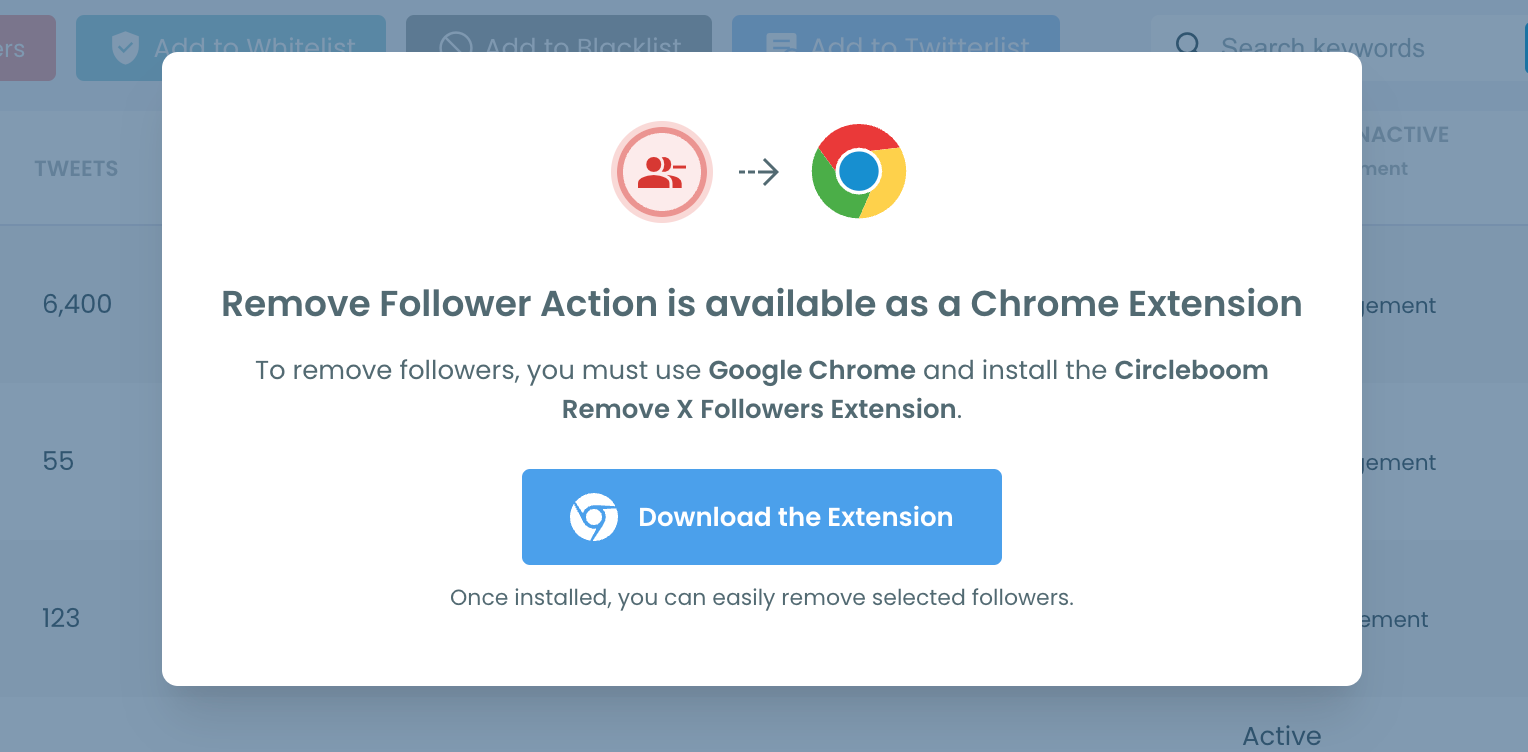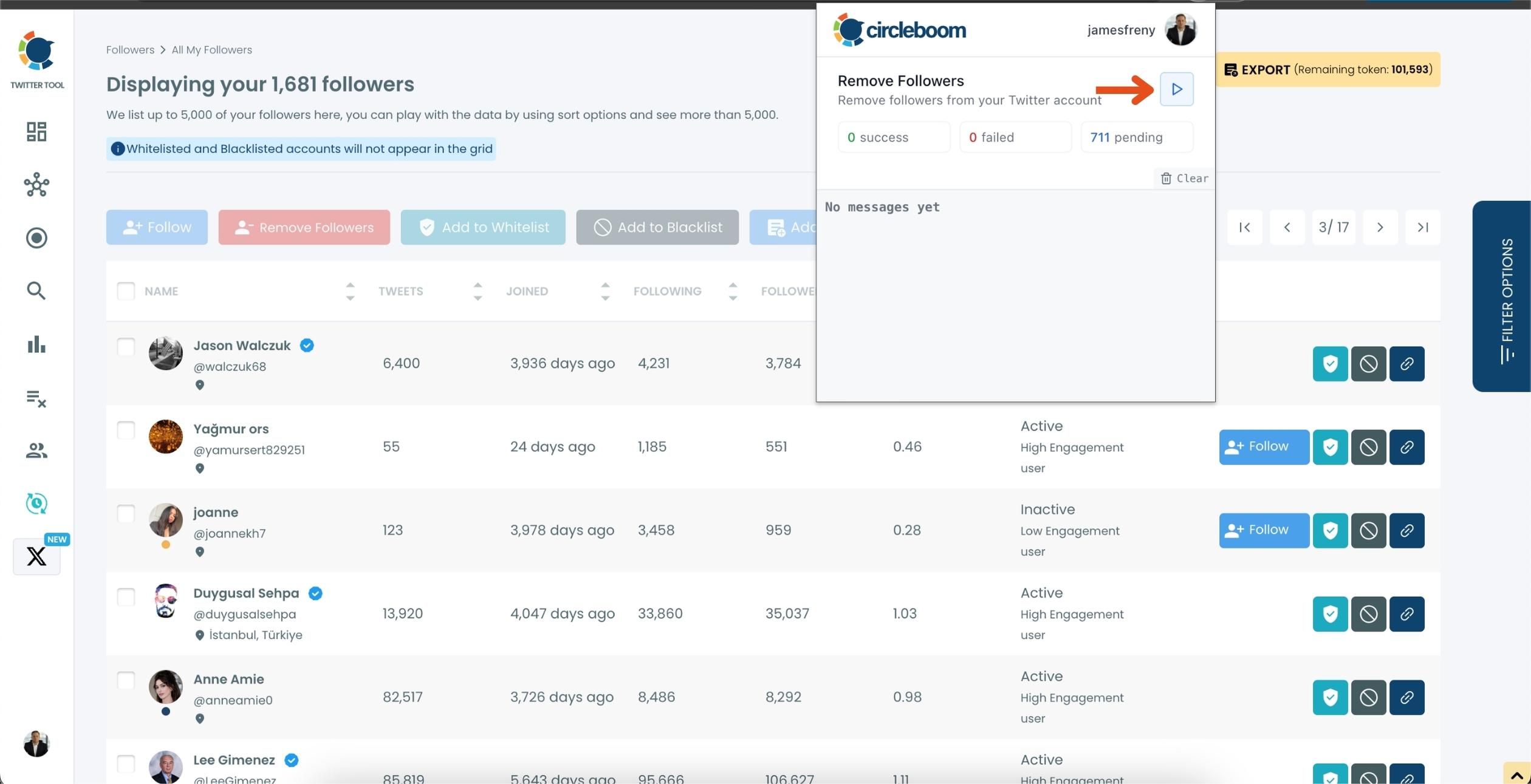Ghost followers and friends are inactive accounts that do not engage with your Twitter account. Who doesn't want to weed out inactive accounts from its Twitter garden?
These accounts could be made by spammers or by bots and they just follow you on Twitter while never interacting with your account.
It’s best to remove ghost Twitter followers and friends to save your Twitter account from spammers.
For example, you may be followed by OnlyFans girls on Twitter. They never engage with your content, and never interact with you! These are the signs that they are fake!
I would say that none of them really contribute to your tweets in any way. They add to your Twitter following numbers with no benefit of actually following them or being followed by them.
Now, the question is, how can you distinguish between ghost, bot, fake, and inactive Twitter followers and friends?
Why Should You Bother to Remove Fake and Ghost Twitter Followers and Friends?
Firstly, you have no reason to follow them because they are inactive or dead accounts. You do not see any valuable content from them or maybe any content at all.
Secondly, if you’re an avid Twitter user who cares about his tweet engagement then these accounts give you false analytics.
➡️ Let’s just say that you have 6k Twitter followers. A Twitter audit shows you that 65% of your Twitter followers are either ghost followers or inactive accounts.
A quick calculation would tell you that almost 4000 of your followers have been worthless while you have been expecting retweets and likes from them.
So, when your like percentage is 2% in your Twitter analytics, it’s actually 6% because more than half of your followers are bots or spam accounts.
Hence, rather than having a large number of fake and inactive followers in your account, it’s better to grow actual Twitter followers. And, remove ghost and fake Twitter followers.
How to Spot Bot Twitter Followers
Tools like Circleboom Twitter can easily help you detect inactive and fake accounts on Twitter. This is the hardest part because they are good at hiding their identity. Luckily you have Circleboom!
Let’s look at the steps:
Step #1: Go to the Circleboom Twitter website and log in with your credentials.
If you’re a new user, sign up—it’s quick and easy!
Step #2: On the left-side menu, click on the Followers section. A dropdown menu will appear. Select Fake/Bot Followers to see the full list of your followers.
If you want to remove specific accounts, such as inactive users, you can directly select these categories from the dropdown menu instead of viewing all followers.
Step #3: You will see a complete list of your fake/bot followers.
Use the Filter Options on the right-hand side to refine your list. You can filter followers based on engagement levels, fake/spam accounts, inactivity, verification status, and more.
Step #4: Browse through your followers and check the boxes next to the users you want to remove.
You can also select multiple users at once. Once you have selected the users, click on the Remove Followers button at the top.
Alternatively, you can remove individual followers by clicking the red remove icon next to their name on the right side of the list.
A confirmation message will appear asking if you are sure you want to remove the selected followers. Click ''Remove Followers''.
Step #5: Since the removal action is processed via the Circleboom Remove Twitter/X Followers extension, you need to install it to complete the process.
Click on Download the Extension and install it from the Chrome Web Store.
Once installed, you can easily remove followers.
Step #6: After installing the extension, Circleboom will automatically add all your removal requests to the extension queue.
Click on the Start button to begin the removal process.
The extension will process your requests and remove the selected followers.
That's it! Your selected followers are now removed automatically.
⚠️ Important Warning: Once the removal process begins, do not close your Chrome browser or the Circleboom tab. The tool will automatically remove followers in the background, but if you close the tab or exit Chrome, the process will stop.
If you need a more detailed guide check this video ⬇️
Once you have these accounts before you, you can also choose to add them to your Twitter lists or export them into CSV, both without having to leave the platform.
To prevent unwanted unfollows, there is also a whitelist feature embedded into Circleboom. You can read more about “How to Whitelist My Twitter Followers.” You can also manage your Twitter lists with Circleboom.
Are You Ready to Remove Ghost Twitter Followers and Friends?
Circleboom Twitter makes it really easy for you to get rid of all inactive accounts and bots. The tool is a huge time-saver by automating the process and allowing you to quickly identify and remove fake accounts with just a few clicks.
This means you can spend more time engaging with real followers and creating content, rather than sorting through inactive profiles.
I hope the article above helps you clean your account and boost your Twitter engagement. By removing ghost followers and bots, you'll ensure your audience is more active, which can lead to better engagement and more meaningful interactions.
Circleboom Twitter
Circleboom enables users, brands, and SMBs to grow and strengthen their Twitter accounts.