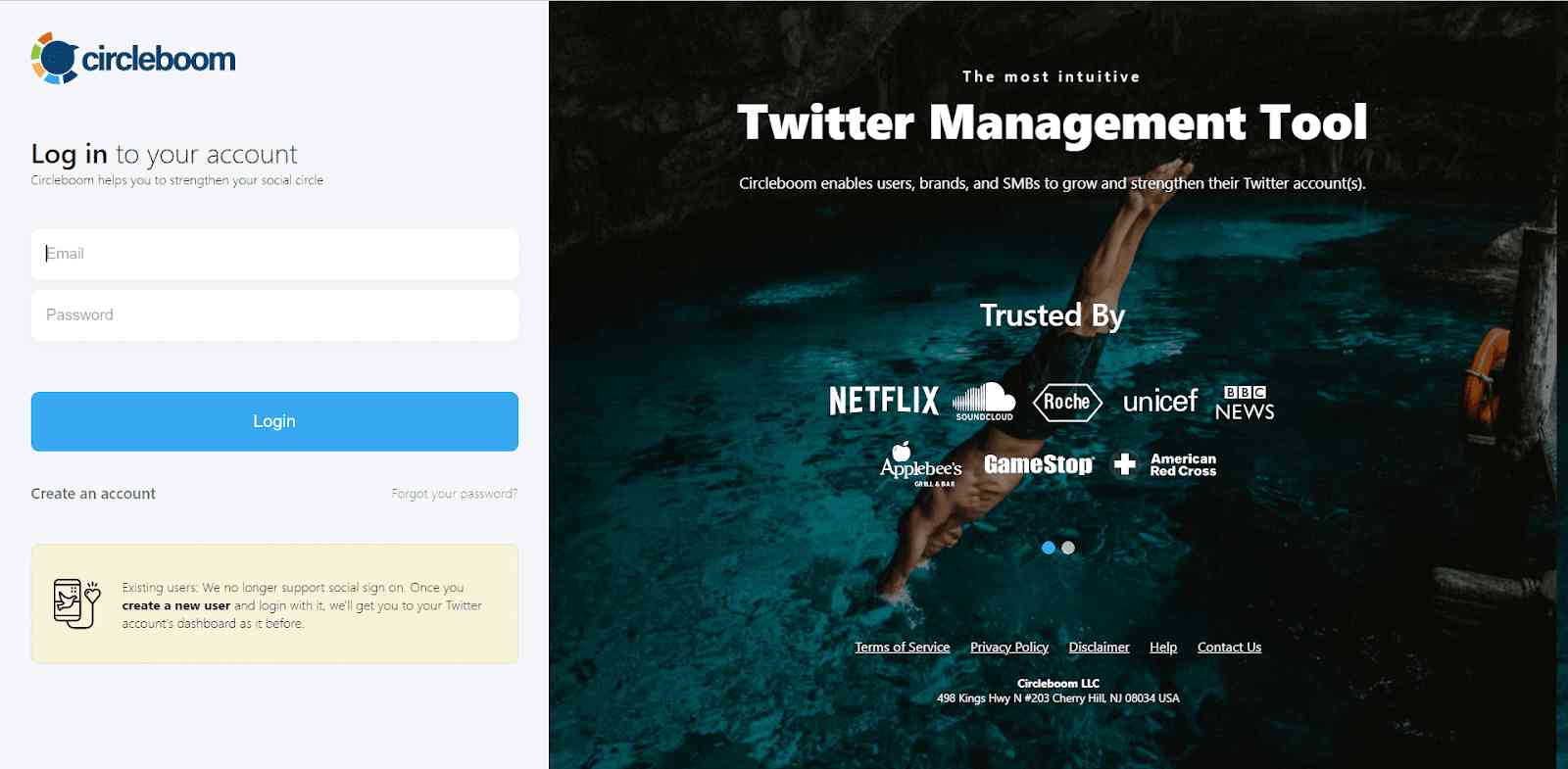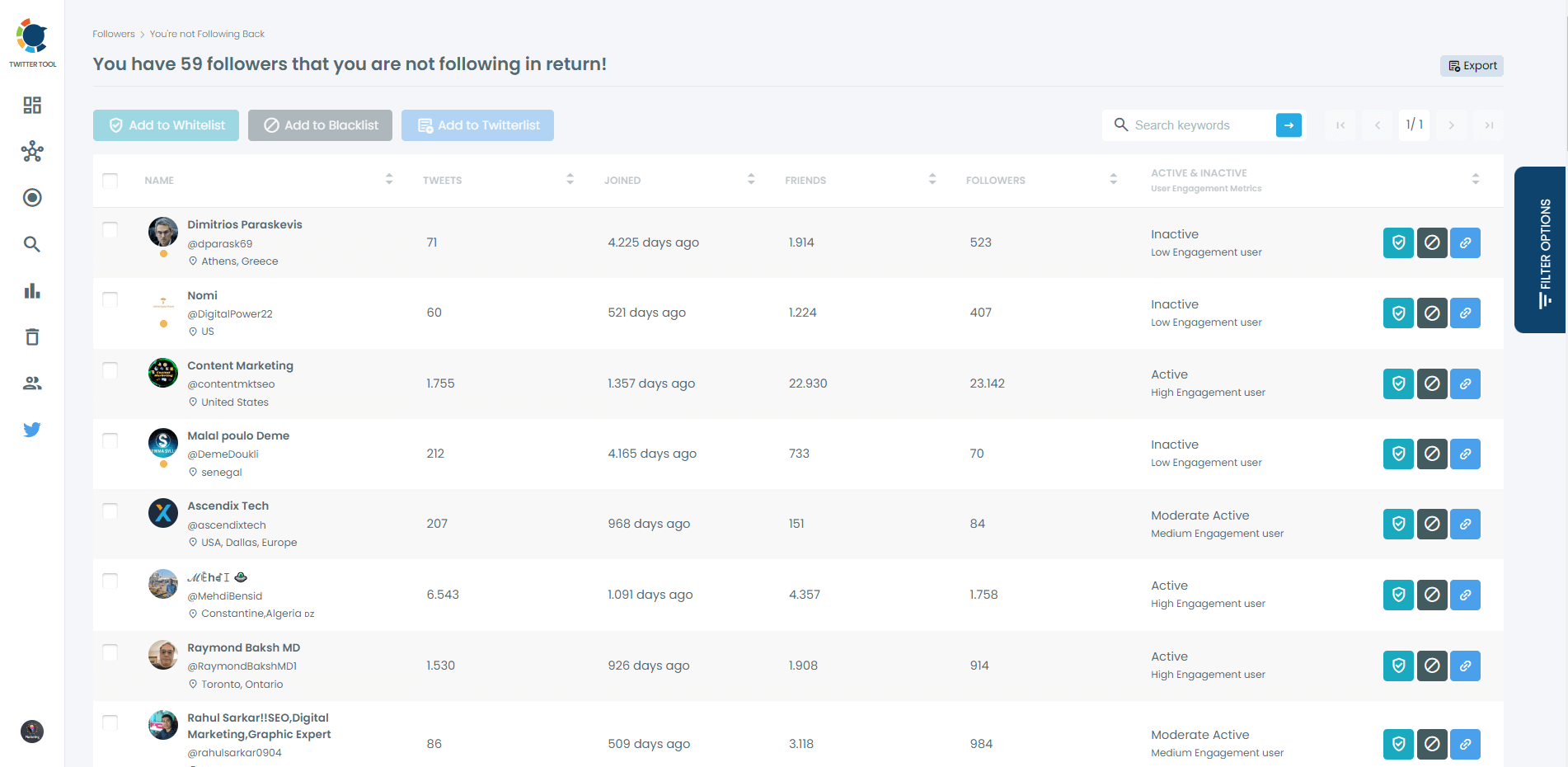Don't you hate it when people who you follow on social media don't follow you back? And, what do you do if I say there are tools to see easily who is not following you back on Twitter?
That's surely a cheap (and hard to distinguish) move and usually comes as the consequence of the mistake we made during our rookie times. At first, we're tempted to follow everyone who does or doesn't send us follower requests.
Nevertheless, our once-followers stopped following us without any notice in time. There may be many different reasons why people act so, and not everyone has bad intentions.
Maybe, some of them just don't feel like vibing your tweets anymore. Or, they just sneak their way around to increase their high follower/following ratio and use follow requests as bait.
In any case, accounts that are not following us back are always annoying and problematic. The reason is obvious! They lower our follower/following ratio and give our profile an unprofessional vibe.
This is particularly a big deal if you use X (Twitter) to showcase your services and products and you want to enjoy its marketing opportunities.
You'd agree with me that nobody respects a profile that gives an amateur aura and wants to buy any kind of service or product.
However, there's a big problem with accounts that don't follow you back. They are silent as dead! And it's so time-consuming and exhausting to check your followers whether they follow you back constantly.
How can I fix not following back on Twitter?
It is not a bug you can't fix it! It is an attitude, and you should utilize the follow-back checker tools mentioned in the following and see who is not following you back. Then, you can take action against them!
Imagine you have hundreds or even thousands of followers. It would undoubtedly take forever to check each one of them regularly!
Instead, I want to introduce you to the best 5 Twitter follow back checker tools. These will save you a lot of trouble and help you refresh your Twitter accounts with no non-followers.
The first tool I'm going to mention is Circleboom Twitter, whose features include but aren't limited to checking who is not following you back. It also offers key features like follower identification in that it lists fake and inactive accounts for you.
Circleboom Twitter - Follow Back Check
Circleboom enables users, brands, and SMBs to grow and strengthen their Twitter accounts.
It's high time to check the best Twitter follow back check tools that help you see who doesn't follow you back.
Let's get going!
5 Tools to check who is not following you back on Twitter
These 5 tools are the best ones that you can check your following list on Twitter and see who is not following you anymore!
Tools and Features
| Tool Name | Twitter Scheduler | Twitter Block Checker | Twitter Audit Tool | Twitter List Manager |
|---|---|---|---|---|
| Circleboom | ✅ | ✅ | ✅ | ✅ |
| Crowdfire | ✅ | ❌ | ✅ | ❌ |
| Tweepi | ❌ | ❌ | ✅ | ❌ |
| WhoUnfollowedMe | ❌ | ❌ | ❌ | ❌ |
| TwitNerd | ❌ | ❌ | ❌ | ❌ |
1. Circleboom Twitter
Circleboom Twitter is the best Twitter tool if you want to see who doesn't follow you back. Yet, its features are beyond this one.
Circleboom Twitter also sorts your follower by their different characteristics, like their activity levels on Twitter and verification status.
Plus, Circleboom Twitter has an excellent analytics tool that enables you to
- Keep track of your friends’ growth over time
- Analyze other users’ followers and friends
- Learn about the language stats and gender statistics of your audience
- Find out the best times to post
- Get super simple and appealing Interest Clouds as below.
After summing up the services Circleboom Twitter provides, it's now time to show you how to use this tool to find out who is not following you back on Twitter. Here are the super simple steps to take:
Step #1: Go to Circleboom Twitter and log in with your e-mail address.
If you don't have a Circleboom account yet, you can have one immediately!
Now, let's authorize Circleboom with your Twitter account.
Your Twitter account will be linked to the Circleboom dashboard in seconds.
Step #2: You should navigate to the left-hand menu and see the "Followers" tab.
On the list, you will see "You're not Following Back". Click on it and proceed to see those Twitter accounts that need attention. They follow you but they don't follow them back! After a while, they may unfollow you for that reason!
These accounts are the ones that you are not following back on Twitter.
This classification helps you get to know more about your non-followers and take more sound actions before deciding to bulk remove users who don't follow you back.
You can also watch the following tutorial and see how Circleboom Twitter is used to check non-followers ⬇️:
Lastly, I'd like to note that you can also use Circleboom Twitter on the go! With Circleboom Twitter's iOS App, it's super easy to check users who do not follow you back.
Now, it's time to move on to other Twitter tools to check non-followers.
Let's go!
2. CrowdFire
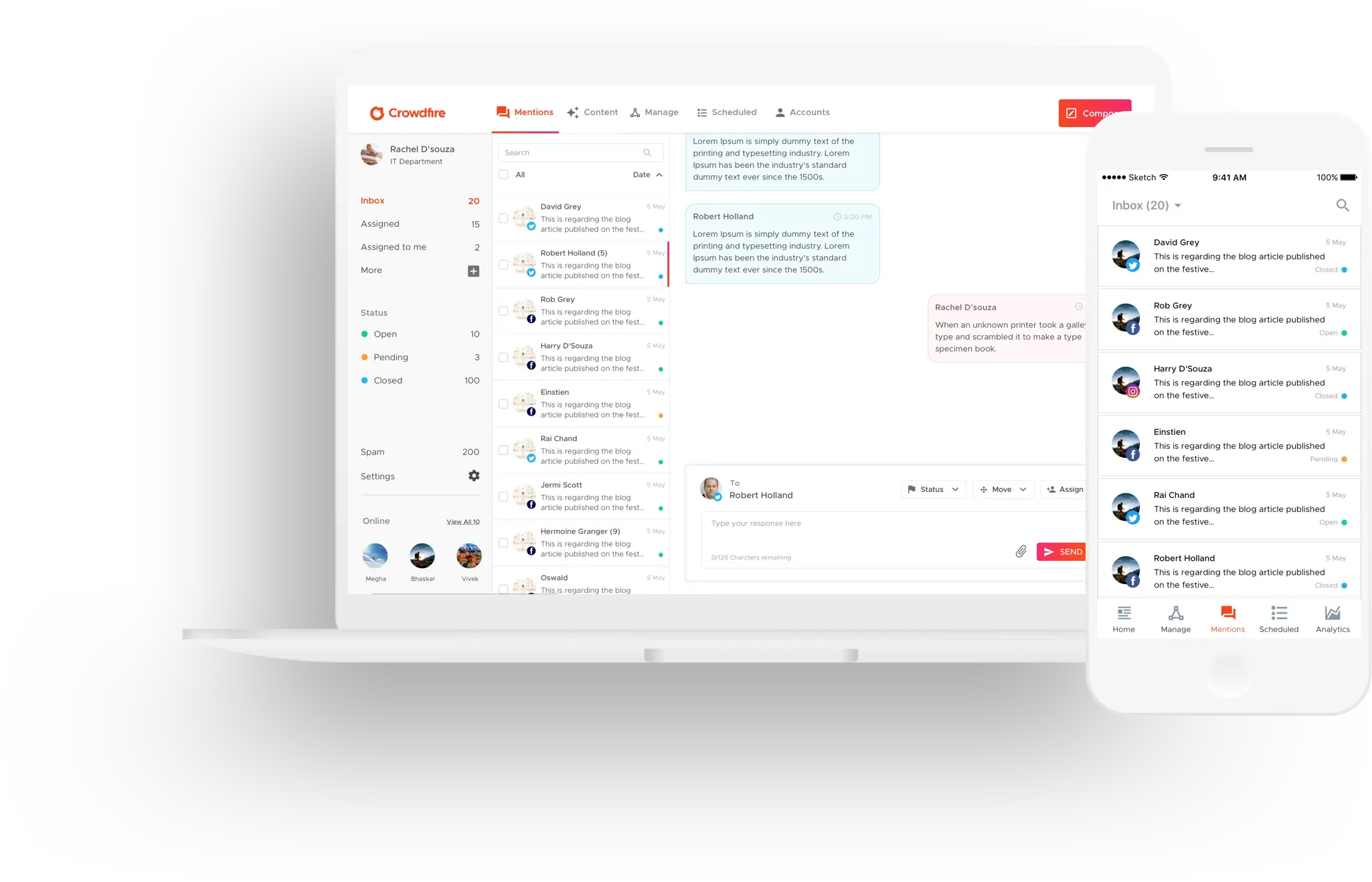
CrowdFire is one of the best Twitter tools to check and unfollow non-followers. Similar to Circleboom Twitter, Crowdfire lets you sort the non-followers by various properties, like the start date of the following.
This date gives you an idea of whether or not non-followers are fake because bot/fake accounts are generally banned by Twitter in a short time. That is, they don't last long.
However, Crowdfire doesn't show you earlier dates than your registration on the app. That is, let's say you started following someone one year ago, but you joined Crowdfire a few months ago. In this case, Crowdfire doesn't show you the date you started following that specific user.
On the other hand, Circleboom Twitter shows you everything about your followers and non-followers.
Lastly, it's important to mention the limitations of Crowdfire's free plan. It lets you follow or unfollow up to 25 accounts per day. If you want to increase the daily limit, you need to upgrade to a paid subscription.
3. Tweepi
Tweepi is a niche tool that supports only Twitter. The company claims it carries out highly specific functions with an admirable expertise level. On the other hand, it stands out as a simple and easy-to-use tool on the market.
Tweepi lists non-followers for you to unfollow. Tweepi calls this feature of the tool "Flush." The reason is obvious! The feature flushes the Twitter followers who do not follow you back. Consequently, it frees your account from users that cripple your reputation on Twitter.
Nevertheless, the interface of Tweepi is not appealing whatsoever and doesn't work as fast as Circleboom Twitter or Crowdfire. It's still a functioning and convenient option, though.
It also lets you access data about users and tweets in detail. With Pandas, you can easily print data to Excel, and filtering is quite straightforward. It's also used in market research in that you can get user data like join date, interaction numbers, location, bio, etc.
4. Who Unfollowed Me
As the name indicates, Who Unfollowed Me shoots straight to the point and provides you with only two types of information:
- Who doesn't follow you back
- Who has blocked you
The free plan of the tool allows up to 75,000 followers. This is quite a useful feature for those who want to manage multiple Twitter accounts but don't want to spend a fortune.
However, keep in mind that you don't get a wide range of Twitter management-related features with Who Unfollowed Me.
If you want your Twitter management tool to give you more detailed insights about your followers and Twitter performance, I suggest tools like Circleboom Twitter.
5. TwitNerd
TwitNerd has multiple features for making Twitter management as simple as possible. Yet, its focus is on managing other people connected to you.
These involve your followers and those you follow (both those who follow back and those who don't).
Frequently Asked Questions (FAQs)
Here are some frequently asked questions about how to see who is not following back on Twitter.
If I follow someone who is not following me back, will he/she get my DM's?
No. If you follow someone who is not following you back, they can't receive your DM's. In a sense, following someone back grants them permission to DM you.
If my Twitter account is private and I follow someone who doesn't follow back, can they see my tweets?
No, they are unable to see your tweets. Since you have a private account, only the followers you have given permission to can see your tweets. Anyone else cannot see the tweets on your timeline.
La Fin
People sometimes resort to cunning tricks to increase their follower/following ratio and send follower requests as bait to encourage other users to follow them.
Afterward, they gradually unfollow those who go on to follow them, leaving those accounts empty (follower count-wise).
This is both irritating and harmful for your Twitter journey because it lowers your follower/following ratio and disrupts your notability on the platform.
Therefore, it's important to check who doesn't follow you back and get rid of them as quickly as possible. In doing so, you better have automated tools to help because it's tedious and soul-draining to control your non-followers natively on Twitter.
At this point, I wanted to share the best 5 Twitter tools you can use for checking unfollowers.
Among the tools, Circleboom Twitter stands the most with its extensive features and user-friendliness. The superb features that Circleboom Twitter offers are:
- Ability to check, list, and bulk unfollow non-followers
- Follower growth analysis
- Suggestions on who to follow on Twitter!
- And more
Moreover, Circleboom is used and trusted by giant companies like Roche and Netflix. So, you can make sure you're always safe with Circleboom!