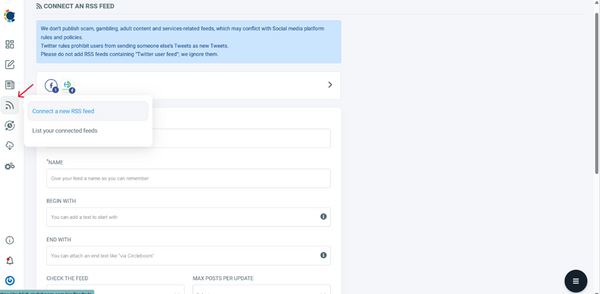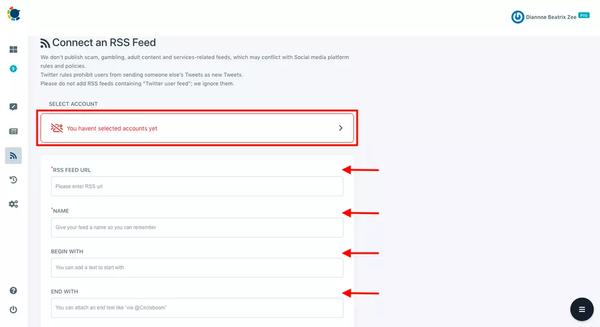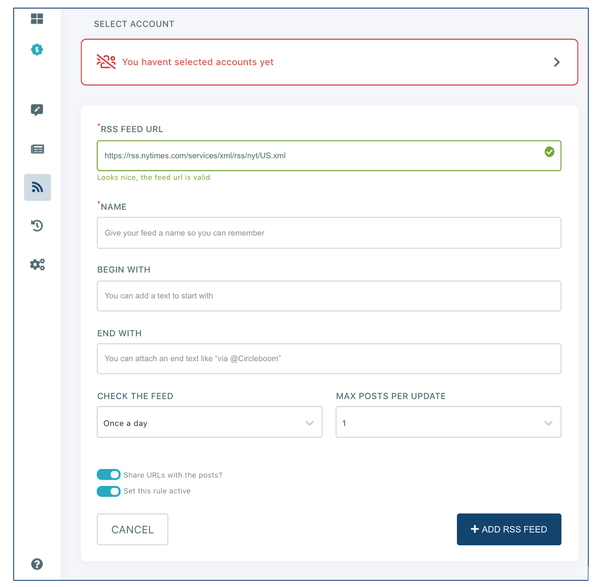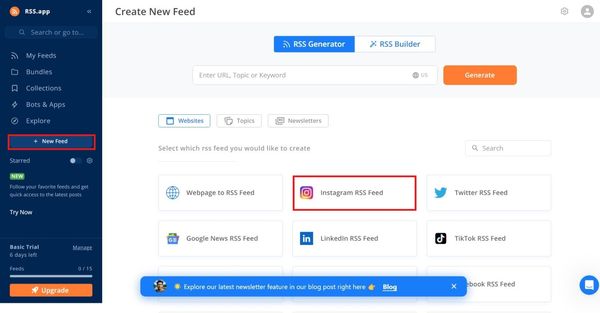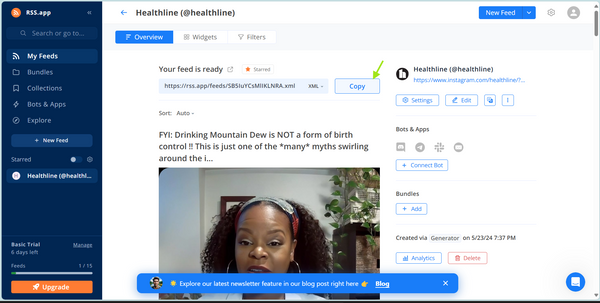Are you tired of constantly checking multiple websites for updates? RSS (really simple syndication) feeds can be really time-saving for you! By aggregating the latest content from your favorite sites into one convenient feed, RSS ensures you stay informed without the hassle of visiting each site individually. This not only saves you hours each week but also keeps your audience consistently updated with your latest news, blog posts, and updates.

Want to harness the benefits of RSS but find it difficult to use and automate? This article is for you. Dive in to learn how to seamlessly integrate RSS feeds into your routine, making content updates effortless and keeping your audience consistently informed.
How to add and share posts from RSS Feeds
You should follow these steps and connect your RSS Feeds to your social media accounts with Circleboom!
Step#1: Log in to Circleboom Publish. If you do not have an account on circleboom, you can easily create one.
After logging in, Click on Connect RSS Feeds on the bar shown on the left side of the dashboard.
Step#2: Click on Connect a new RSS feed.
If you had some other RSS feeds connected to social accounts via Circleboom, it would also be shown in "List your connected feeds"
Step#3: Select the social accounts that you want to connect with the RSS feed.
Step #4: Start creating your RSS feed collection by adding URLs. These URLs will be checked immediately to ensure their validity and functionality.
You can also add a text to start or end with to enhance consistency and engagement.
Step #5: Adjust the frequency of checking the feed and max posts per update.
Once you are done with the desired settings, click on +Add an RSS Feed.
Automate and schedule posts using RSS Feed:
After successfully linking all your favorite RSS feeds, Circleboom gives you the freedom to control how and when your valuable RSS feeds will be shared.
Controlling the website checks:
After adding RSS feeds, do not think that your social media pages will be stuffed with new posts all the time. Rather, it will be done in a controlled and automated manner and the frequency of these posts will be decided by you. By clicking on " check the feed" you will be in control of selecting the time interval at which your RSS feed posts will be collected and posted on your behalf.
Maximum posts per update
Want to decide how many posts should reach your audience in a specific time interval? Circleboom puts you in control to select the frequency of posts that will be displayed on your social media accounts during your preset time interval.
You send 5 posts per update (ranging from once in 24 hours to as frequently as once every 5 minutes) ensuring that your social media accounts are populated with fresh and relevant content in a controlled manner.
Active/Passive RSS Feed
The Active/Passive Mode feature in Circleboom allows you to switch the RSS feed between active and inactive states. This gives you the flexibility to temporarily halt automated postings without the need to remove the feed entirely.
This function is particularly beneficial when you want to take a break from posting updates but plan to resume them later.
How to get an RSS feed from an Instagram feed?
RSS feeds have revolutionized media platforms like Twitter and Instagram by providing a streamlined way to receive updates. Unfortunately, Instagram has not implemented a native RSS feed feature for its content. However, you can easily get your favorite Instagram updates through a few simple steps.
By using a reliable third-party app like RSS.app, you can generate RSS feeds for Instagram accounts or hashtags. Once you have your custom RSS feed, you can incorporate it into embedding tools like Circleboom, making it effortless to stay updated with the latest posts from your favorite Instagram accounts.
Want to know how to easily create Instagram RSS feeds? Let's dive into the simple steps to make it happen.
Step#1 Go to the RSS.app and click on "Get Started Now"
You can easily sign up by following some simple steps:
Step#2 Click on "+ New Feed"
Step#3 Select " Instagram RSS Feed"
Step#4 Paste the URL and generate an RSS Feed
Now copy and paste your desired Instagram profile's URL and select 'Generate'. Your RSS feed will be generated in a few seconds.
Step#5 Copy the RSS feed URL
After successfully generating the RSS feed, you can copy this specific URL and post your favorite RSS feeds in bulk on your Instagram account in an automated and scheduled way using Circleboom.
The method is already explained above in this blog post. We call it RSS embedding and automating.
What are the best plugins for embedding RSS feeds?
Embedding RSS feeds into your website or social media accounts like Instagram can enhance the user experience by providing fresh, dynamic content directly from your favorite sources. Whether you run a blog, a news site, or a niche forum, leveraging RSS feeds can keep your audience engaged and informed. Here, we will explore some of the best plugins for embedding RSS feeds into your website, with a particular focus on why Circleboom stands out as the best option.
Circleboom
Circleboom is an exceptional tool that excels in social media management and RSS feed embedding. It offers a seamless and user-friendly experience for embedding RSS feeds into your website. Here's why Circleboom stands out:
- Ease of Use: Circleboom is designed with simplicity in mind. You don't need to be a tech expert to embed RSS feeds using this tool. The intuitive interface guides you through the process, making it accessible for users of all skill levels.
- Customizability: Circleboom allows you to schedule your RSS feeds in the best possible way. Circleboom puts you in control of making your own content strategy by giving freedom to select the frequency of website checks and posts per update.
- Security: With robust security measures in place, Circleboom ensures that your data and content remain protected. It is definitely the primary concern when integrating third-party content into your website.
- Versatility: Beyond RSS feeds, Circleboom offers a range of social media management tools, making it a comprehensive solution for influencers and digital marketers.
- Support: Circleboom provides excellent customer support, helping you troubleshoot any issues quickly and effectively.
Feedzy RSS Feeds
Feedzy RSS Feeds is another popular plugin for embedding RSS feeds into WordPress websites. This plugin is highly regarded for its flexibility and range of features:
- Automated Imports: Feedzy can automatically import RSS feed content into your posts, pages, or custom post types.
- Customizable Templates: You can use templates to control how your feed content appears on your site, ensuring it blends seamlessly with your existing design.
- Keyword Filtering: This feature allows you to include or exclude content based on specific keywords, giving you greater control over the displayed content.
- Responsive Design: Feedzy ensures that your RSS feeds look great on all devices, providing a consistent user experience.
WP RSS Aggregator
WP RSS Aggregator is a powerful and flexible plugin for embedding RSS feeds into your WordPress site. It is known for its robust feature set and ease of use:
- Simple Setup: The plugin offers a straightforward setup process, allowing you to embed RSS feeds quickly and without hassle.
- Import and Display: You can import, merge, and display multiple RSS feeds on your site, creating a comprehensive content hub.
- Content Curation: WP RSS Aggregator excels in content curation, enabling you to aggregate content from various sources and present it in a unified format.
- Add-Ons: To extend the functionality, a range of add-ons are available, including keyword filtering, full-text RSS feeds, and more.
WPeMatico
WPeMatico is a popular plugin for automatically importing RSS feeds into your WordPress site. Here's why it's a valuable addition to your toolkit:
- Automation: WPeMatico automates the process of importing RSS feeds, saving you time and effort.
- Customization: It offers multiple customization options, integrating it easily with your existing design.
- Control: The plugin gives you control over which RSS feeds to import and how often to update them, allowing you to tailor the content to your audience's interests.
Wrapping Up
Incorporating RSS feeds into your digital strategy can drastically streamline your content management and distribution. By leveraging tools like Circleboom, you can automate and customize the sharing of updates across your social media platforms, ensuring your audience stays engaged with minimal effort on your part.
RSS feeds can save you time, enhance your content strategy, and keep your audience consistently informed. Embrace these tools and techniques to transform how you share and interact with your content.
Unlock the full potential of Instagram with RSS feeds, effortlessly managed by Circleboom!