RSS Feed to Pinterest
Share the latest updates of your website on Pinterest automatically with Circleboom’s RSS Feed to Pinterest feature!



















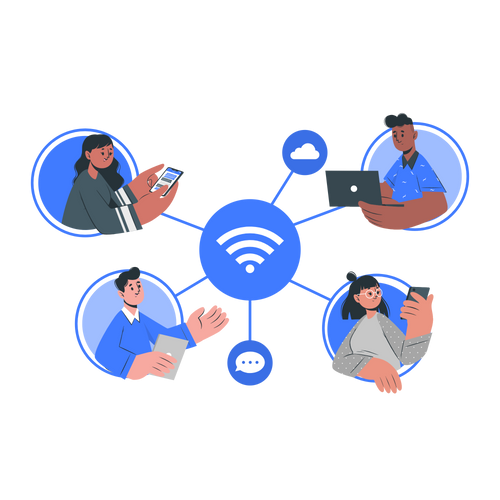
Circleboom : An Official Enterprise Developer
"Work with a trusted X Official Enterprise Developer to expand what's possible for your business. Each Official Enterprise Developer has been selected for the program after an extensive evaluation, and represents excellence, value, and trust." — X (Twitter)Circleboom Publish Tool

AUTOMATE MULTIPLE BOARDS AND ACCOUNTS
With Circleboom, you can automate pinning to multiple Pinterest boards and accounts seamlessly. This feature, combined with RSS feed integration, allows you to keep various boards and profiles updated with fresh content from your blog or website. By setting up automated pins across different boards, you ensure broader visibility and engagement without the hassle of manual posting. Simplify your Pinterest management and maximize your content's reach with Circleboom’s comprehensive automation tools.

PIN YOUR BLOG POSTS ON PINTEREST
Thanks to the RSS Feed connection Pinterest, you can create pins from your blog posts! When you publish an article on your blog, if it is connect to Pinterest with an RSS Feed, your blog posts will automatically be pinned on Pinterest! This is the easiest way of Pinterest automation!

POST YOUR PRODUCT CATALOGS ON PINTEREST
Circleboom’s "RSS Feed to Pinterest" feature revolutionizes how you share your products with a wider audience. Effortlessly upload and organize your entire product catalog into visually appealing pins, boosting visibility and engagement. This feature, combined with the RSS Feed integration, ensures that your latest products are automatically shared as pins, keeping your audience updated in real-time.
Automate pinning to multiple boards and accounts to maintain a consistent and dynamic Pinterest presence. Enhance your marketing strategy with Circleboom’s powerful tools for product catalog sharing and automated content distribution.

PINTEREST CONTENT CURATION
Pinterest Content Curation is essential for maintaining an engaging and attractive profile. By strategically selecting and sharing high-quality content, you can establish your Pinterest account as a valuable resource. Circleboom allows you to discover and schedule pins that resonate with your audience. Furthermore, integrating the RSS Feed feature automates the sharing of your latest blog posts and updates directly to your Pinterest boards. This ensures a continuous flow of fresh, relevant content, keeping your followers engaged and attracting new ones effortlessly. Enhance your Pinterest presence with Circleboom's powerful curation and automation tools.

EVERYTHING IS ALWAYS SAFE ON CIRCLEBOOM
Circleboom is widely preferred by many international companies all over the world. Why? Because we highly respect your account privacy and strictly follow the Pinterest Community Guidelines not to lead any harm to your account(s). Tens of corporate firms and worldwide organizations can't be wrong! You're perfectly safe on Circleboom!

RSS FEED TO PINTEREST
Integrate your RSS feed with Pinterest to streamline your content sharing process effortlessly. By using Circleboom, you can automate pinning from your blog or website directly to your Pinterest boards. This keeps your content fresh, engages your audience continuously, and drives consistent traffic to your site. Maximize your reach and save time by automating your Pinterest posts with Circleboom’s RSS feed integration.

AI PINTEREST PIN GENERATOR
Circleboom’s AI Pinterest Pin Generator makes creating engaging pins effortless. This powerful tool utilizes AI to generate eye-catching pins tailored to your audience and content. Coupled with the ability to automate pinning to multiple boards and accounts, you can ensure a consistent flow of high-quality content. Integrate your RSS Feed to automatically share your latest blog posts or product updates as pins, maximizing your reach without extra effort.
Streamline your Pinterest strategy and enhance your reach with Circleboom’s innovative AI and automation features.

POST PHOTOS AND LINKS ON PINTEREST
Circleboom’s Pinterest Manager allows you to create Pinterest pins with links and photos. When you auto-post from other sources to your Pinterest boards, you can enrich your pins with titles, body texts, and photos.

BEST TIME TO POST ON PINTEREST
Pinning at the best times can significantly increase your impressions and engagement on Pinterest. Circleboom empowers you to maximize your content's reach by analyzing your audience's activity patterns and identifying the optimal times for posting. Combine this with the RSS Feed integration, which automates sharing your latest content at these peak times, and you’ll maintain a dynamic and engaging Pinterest presence effortlessly.
Additionally, automating pins to multiple boards and accounts keeps your profile active and engaging. Leverage Circleboom’s insights and automation tools to enhance your Pinterest strategy and drive better results.

SCHEDULE PINS ON PINTEREST
Pinterest Scheduler is a game-changer for anyone looking to maintain a consistent and strategic presence on Pinterest. On Circleboom, you can plan and schedule your pins ahead of time, ensuring that your content is posted at optimal times for maximum engagement. This tool allows you to focus on creating quality content without worrying about posting times.
How to post from RSS Feeds to Pinterest.
Circleboom helps you connect RSS Feeds to Pinterest and automate pins on your multiple boards and accounts.
Log in to Circleboom Publish with your account.
If you don't already have a Circleboom account, you can get one in seconds for free!
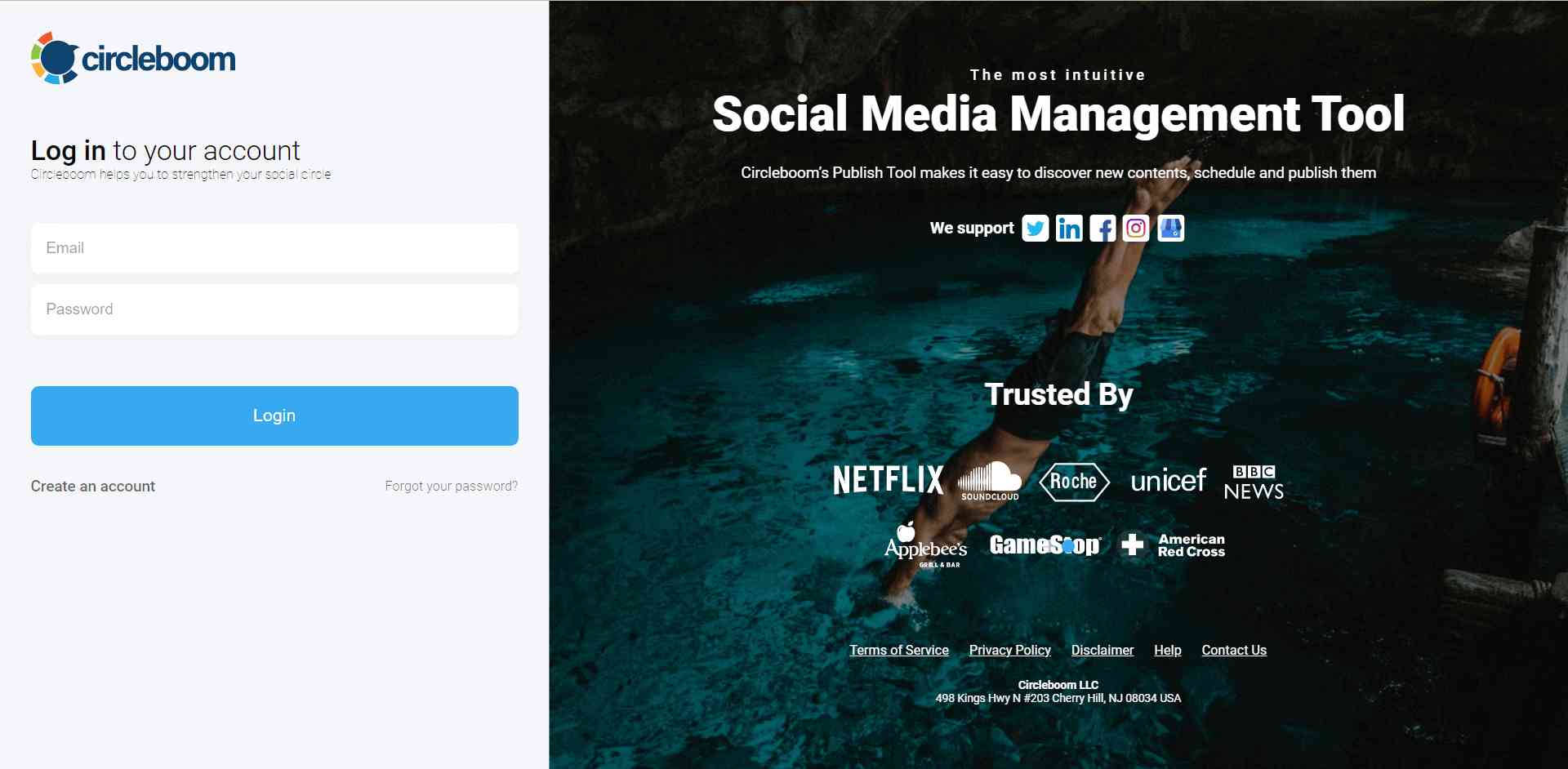
If this is your first time using Circleboom Publish, you will see several options for Twitter, Facebook, Instagram, LinkedIn, Pinterest, Threads, and Google Business Profile.
Select Pinterest and connect your account(s). You can add multiple accounts from each platform.
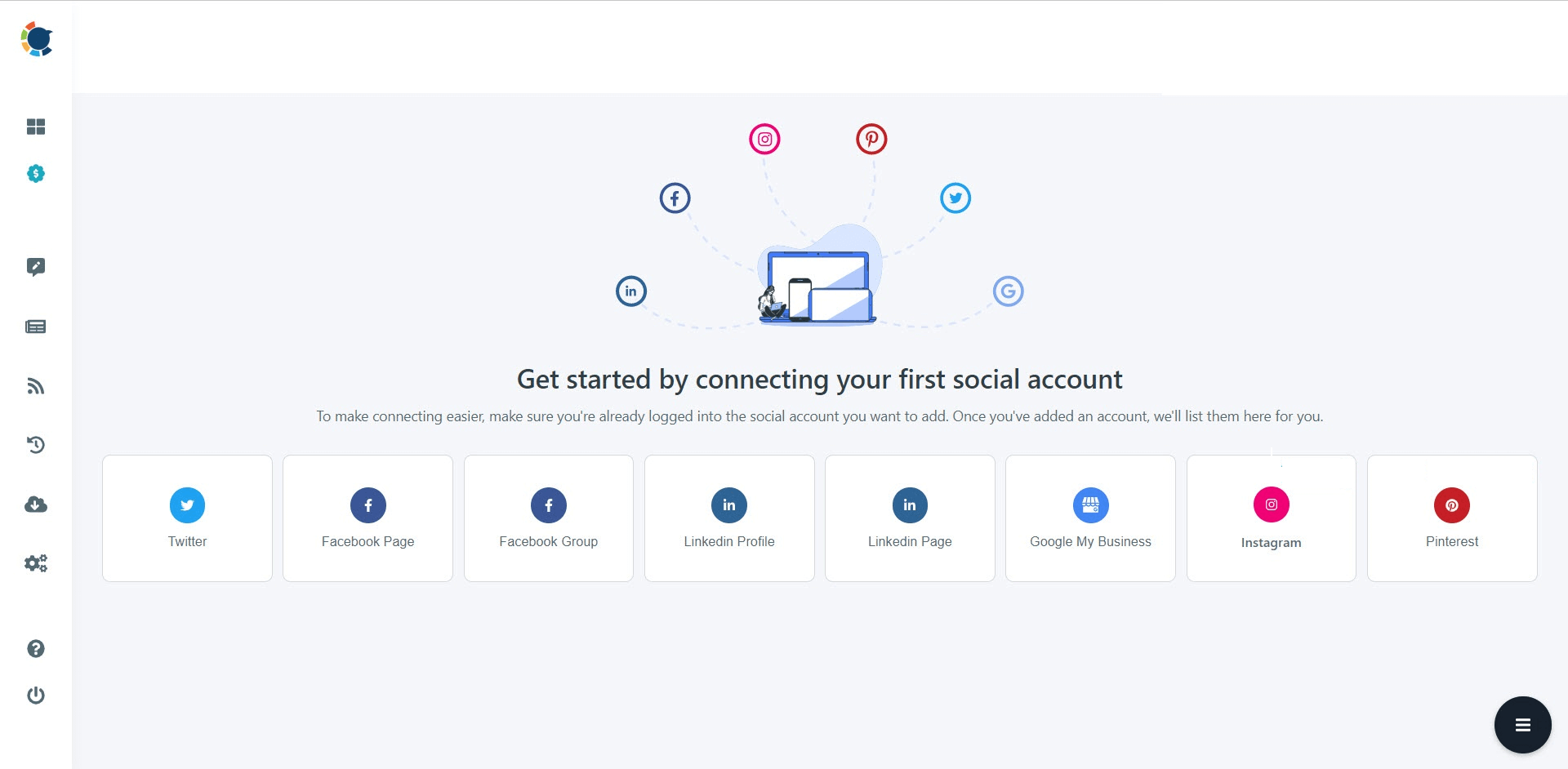
On the left side, find the sign of RSS Feeds.
When you hover, you will see two options: “Connect a new RSS Feed” and “List your connected feeds”.
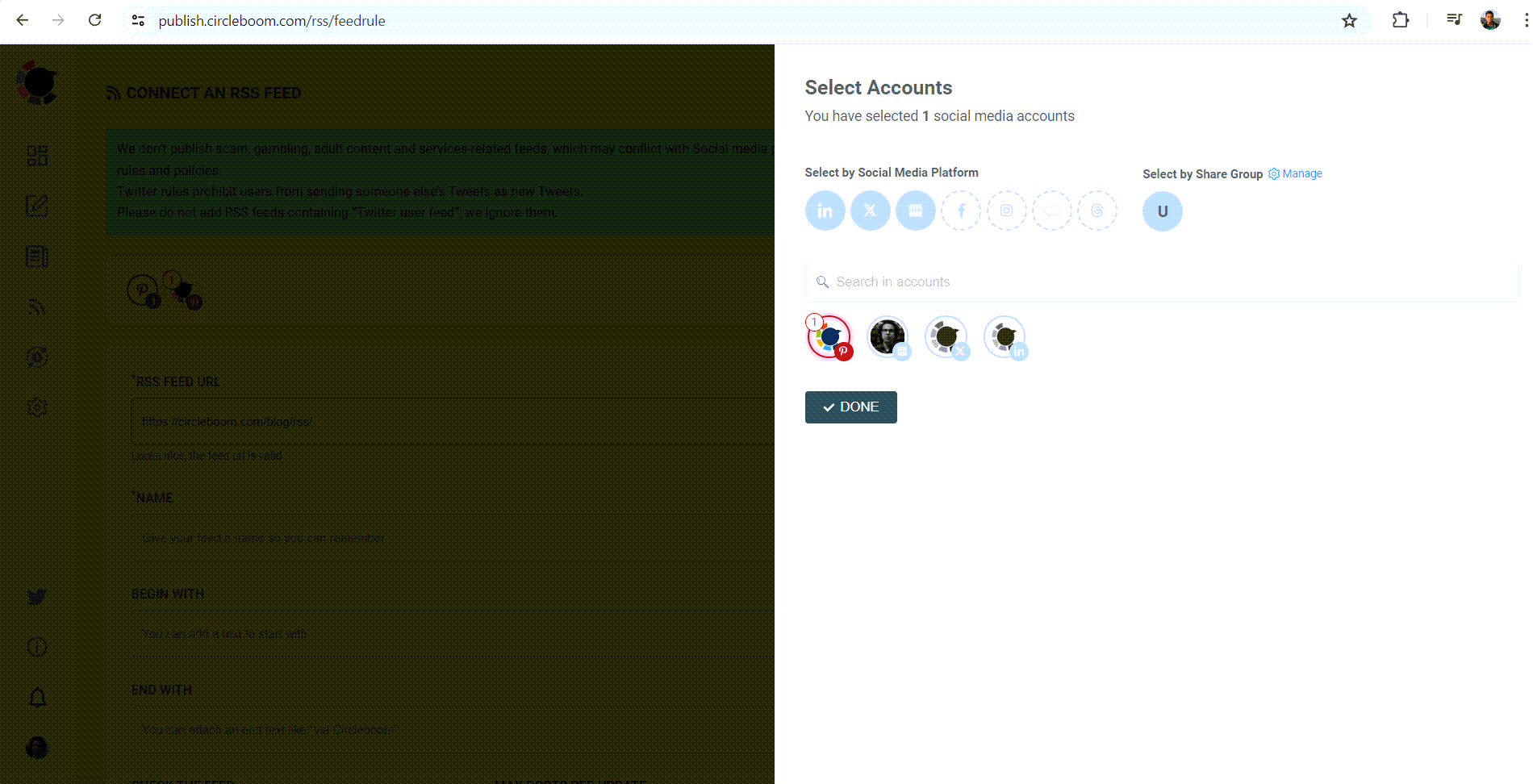
When you click on “connect a new RSS Feed”, you will be directed to a new page.
There, everything starts with account selection. Select your multiple Pinterest accounts.
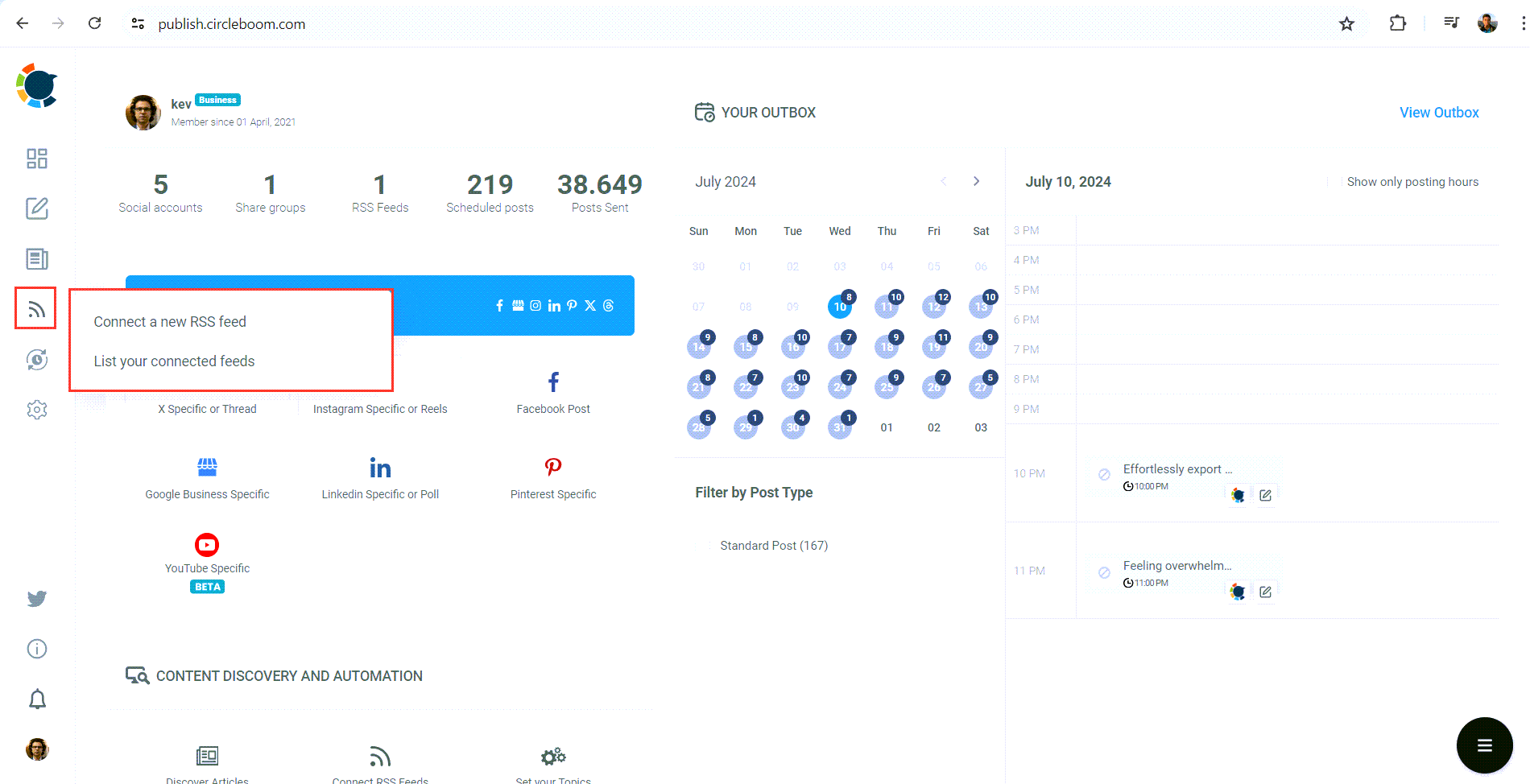
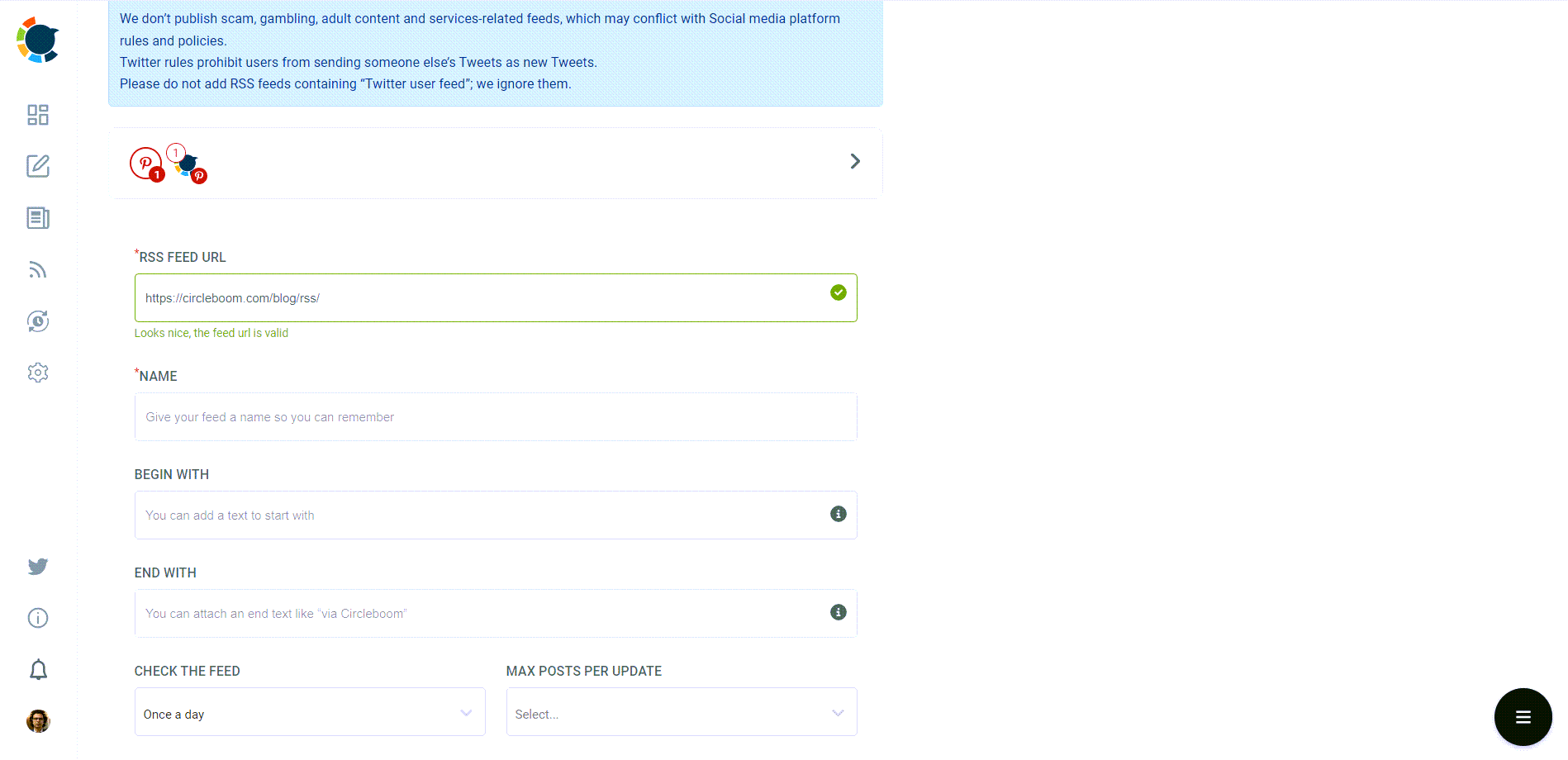
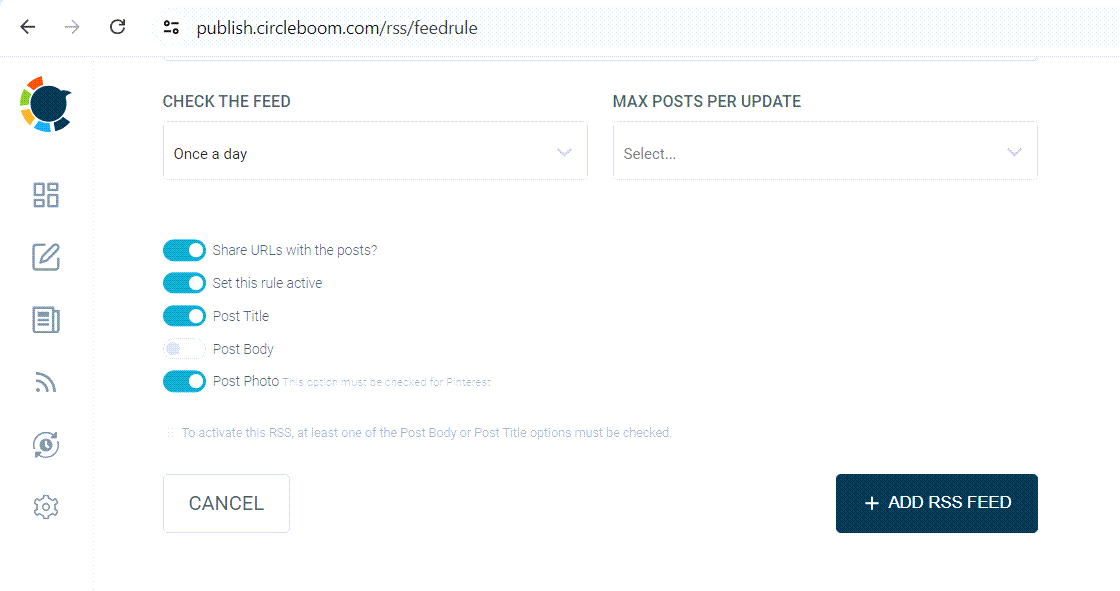
RSS Feed to Pinterest
Let's find out how to connect blog RSS Feeds to Pinterest accounts!
Are you looking for a comprehensive social media scheduler? Take advantage of Circleboom Publish's Twitter Scheduler, Facebook Post Scheduler, LinkedIn Post Scheduler, Instagram Post Scheduler, Google Business Profile Scheduler, YouTube, Threads and Pinterest Scheduler!
Manage all social media in one place! One dashboard, less effort.

