While scrolling on Quora last night, I came across such a question and saw that many people had question marks in their minds, so I decided to write a blog to answer these questions.
Recently, the controversial owner of Twitter (X), Elon Musk, confirmed Tuesday that the social media platform formerly known as Twitter will start automatically hiding users’ likes, saying it’s “important to allow people to like posts without getting attacked for doing so!”

Musk confirmed the change Tuesday afternoon in a post on X after The Verge first reported the site was “rolling out private likes as soon as today.”
Haofei Wang, director of engineering at X, said in a post on the platform on May 21 that X would be making the switch, adding: “Public likes are incentivizing the wrong behavior … many people feel discouraged from liking content that might be ‘edgy’ in fear of retaliation from trolls, or to protect their public image.”
X Senior Software Engineer Enrique Barragan also weighed in in late May, clarifying that users could still see who liked their posts and like counts. Still, they would be unable to see the people who wanted another user’s post or other users' liked tabs anymore.
Last August, Musk allowed paid users to hide their likes as an incentive, but all other users still had a public “likes” page where they could see all the posts they liked.
Understanding Twitter Account Deactivation
Deactivating your Twitter account is a way to take a break from the platform without permanently deleting your profile and its contents. When you deactivate your account, Twitter gives you a 30-day window to reactivate it. If you do not log back into your account within these 30 days, your account will be permanently deleted.
What Happens to Your Likes?
Your profile, tweets, likes, and followers are temporarily hidden from the public during deactivation. Here’s what you need to know about your likes:
- Temporary Invisibility: When you deactivate your account, all your activity, including your likes, becomes invisible to other users. Your profile and its contents, such as tweets and likes, will not appear on the platform.
- Restoration Upon Reactivation: If you decide to reactivate your account within the 30-day window, all your likes, tweets, and followers will be restored. This means your liked tweets will reappear, and your activity will be visible again.
- Permanent Deletion: If you do not reactivate your account within 30 days, Twitter will permanently delete your account. All your data, including your liked tweets, will be lost and cannot be recovered.
Why deactivate your Twitter (X) account?
There are various reasons why someone might choose to deactivate their Twitter account, including:
- Digital Detox: Taking a break from social media to focus on personal well-being.
- Privacy Concerns: Wanting to protect personal information from public view temporarily.
- Account Management: Dealing with overwhelming notifications or online interactions.
Things to consider before deactivating
Before you deactivate your Twitter account, consider the following:
- Backup Important Data: If you have valuable information or interactions on your Twitter account, consider backing up your data. Twitter allows you to download an archive of your account.
- Communicate with Followers: Inform your followers if you plan to take a break. This can prevent misunderstandings and keep your connections intact.
- Explore Alternatives: If deactivation seems too drastic, consider alternatives like muting notifications, unfollowing certain accounts, or using Twitter’s built-in tools to manage your online experience better.
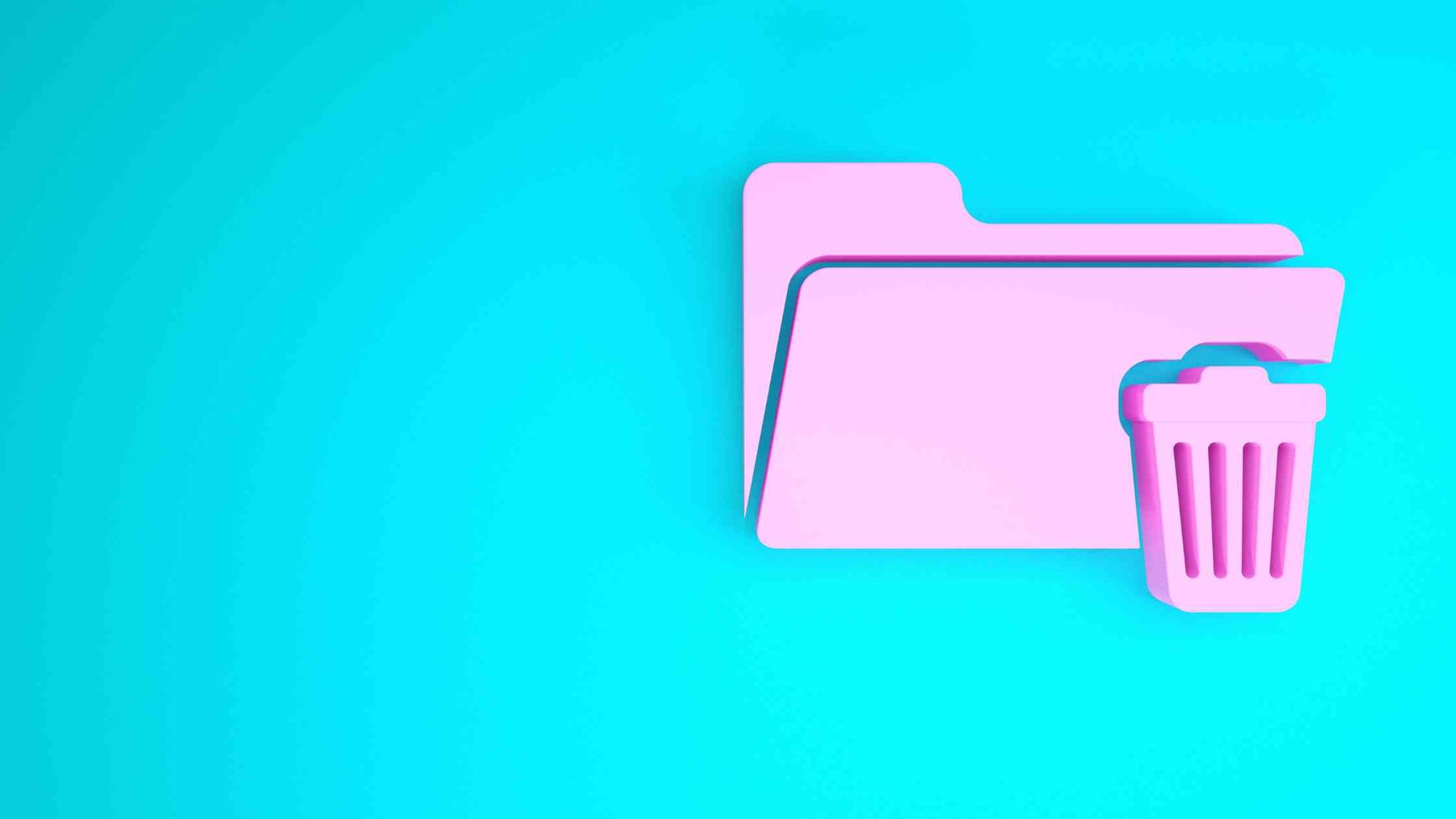
Bulk Delete Tweets You've Liked!
Circleboom helps you mass delete tweets that you've liked!
Is deactivating your only choice?
Of course not. Thanks to Circleboom, you don't have to deactivate your Twitter account to manage your likes.
Circleboom offers a convenient solution for users who want to clean up their digital footprint without taking the drastic deactivation step. With Circleboom, you can quickly delete your likes, allowing you to maintain a tidy and relevant profile.
This tool provides flexibility and control over your online presence, ensuring you can enjoy a more streamlined and organized Twitter experience without losing access to your account and its valuable connections.
How do you delete all tweets you have liked on Twitter?
Meet Circleboom’s Twitter Like Deleter!
With Circleboom, you can delete all your Twitter likes or filter which ones you want to delete. Here's a step-by-step explanation of how to delete all likes on Twitter with Circleboom.
Step #1: Log in to Circleboom Twitter. (You can register quickly if you don't have a Circleboom account yet.)
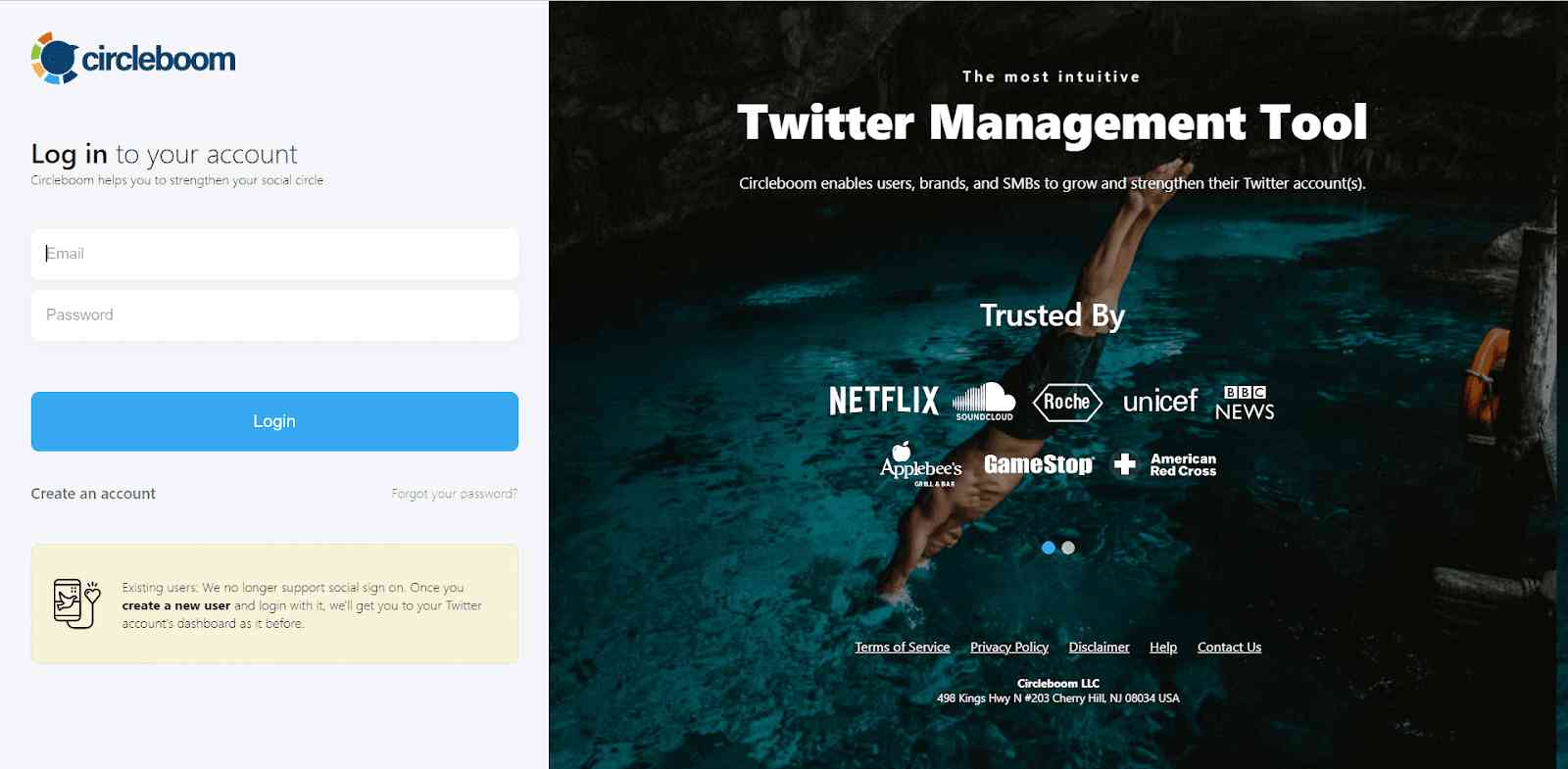
Then, connect your Twitter profile to your Circleboom account. It only takes seconds!
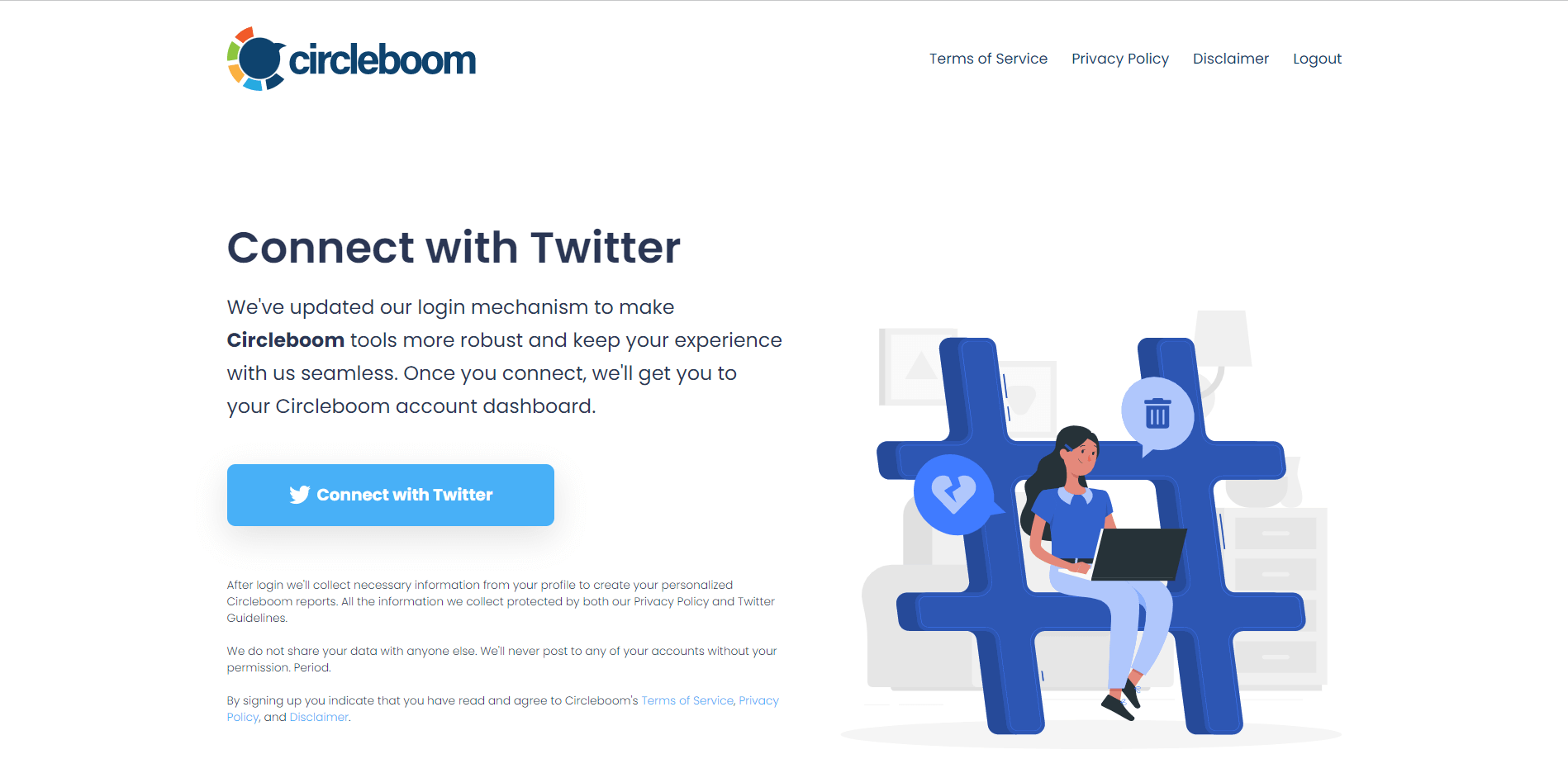
Step #2: Hover over the left menu and find the "Unlike all my Likes" button under the "My Tweets" section. Click and proceed.
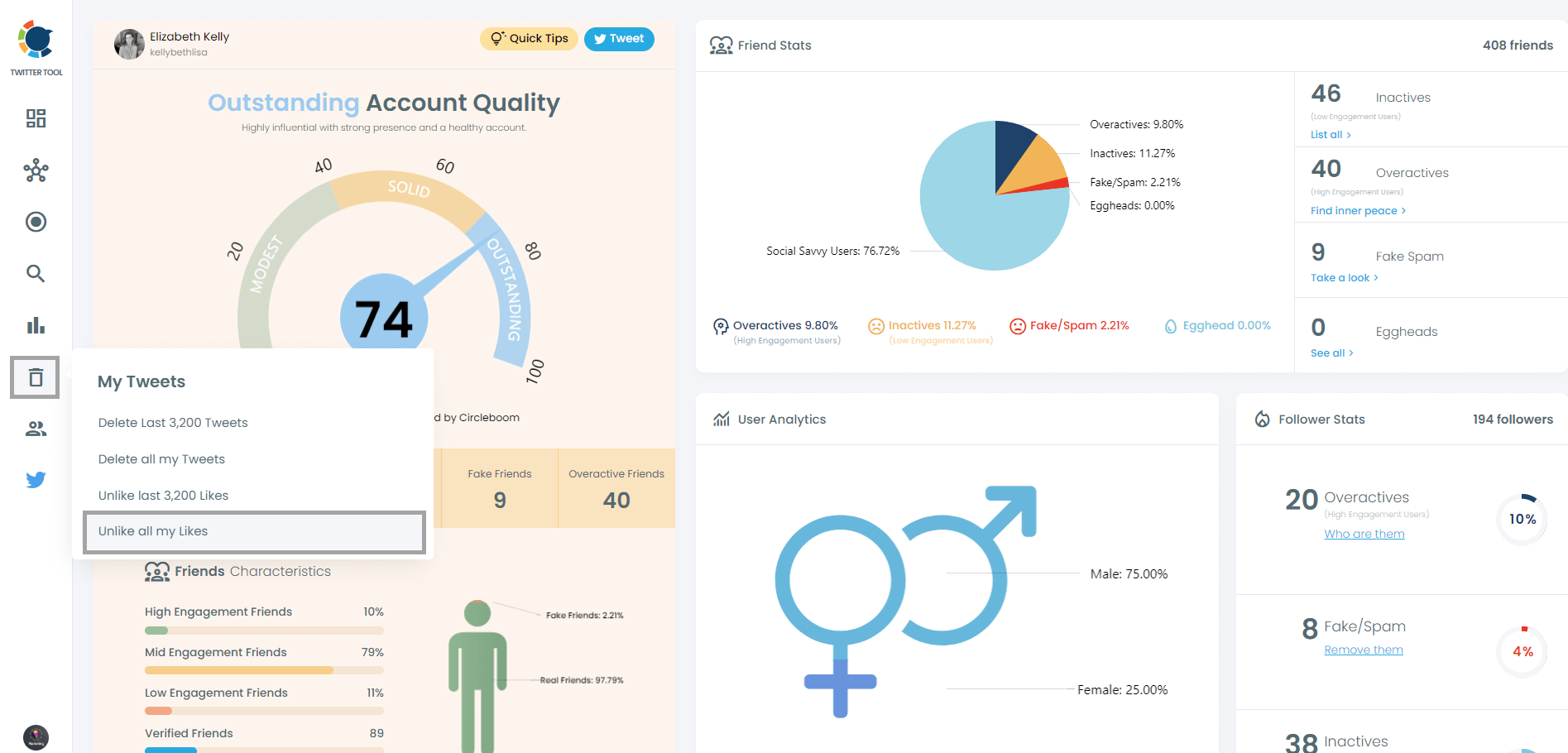
On the next screen, click on the "Start Here" button.
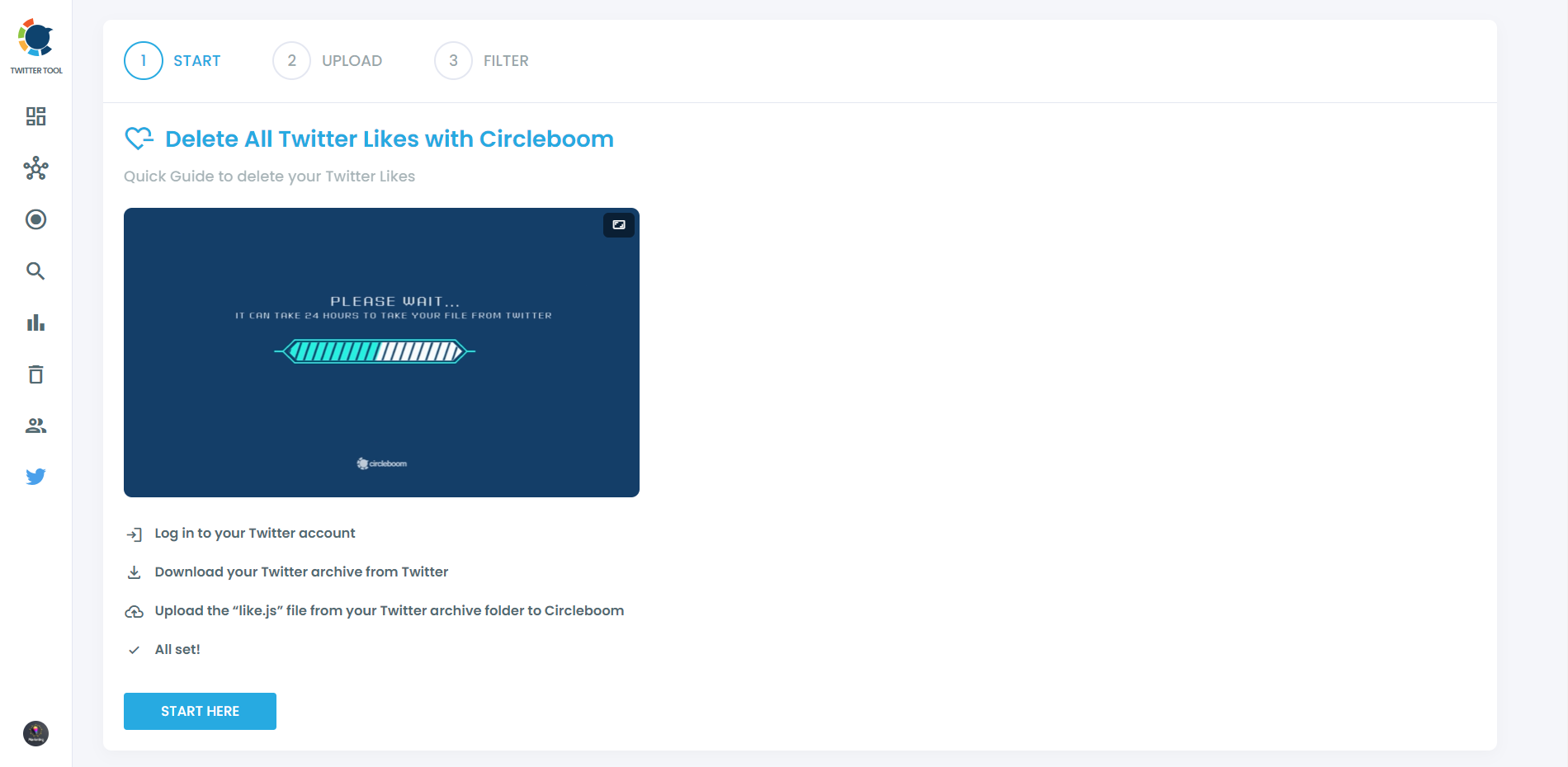
Now, you need to upload your Twitter archive file. You should find and only upload the file named "like.js" within your Twitter archive.
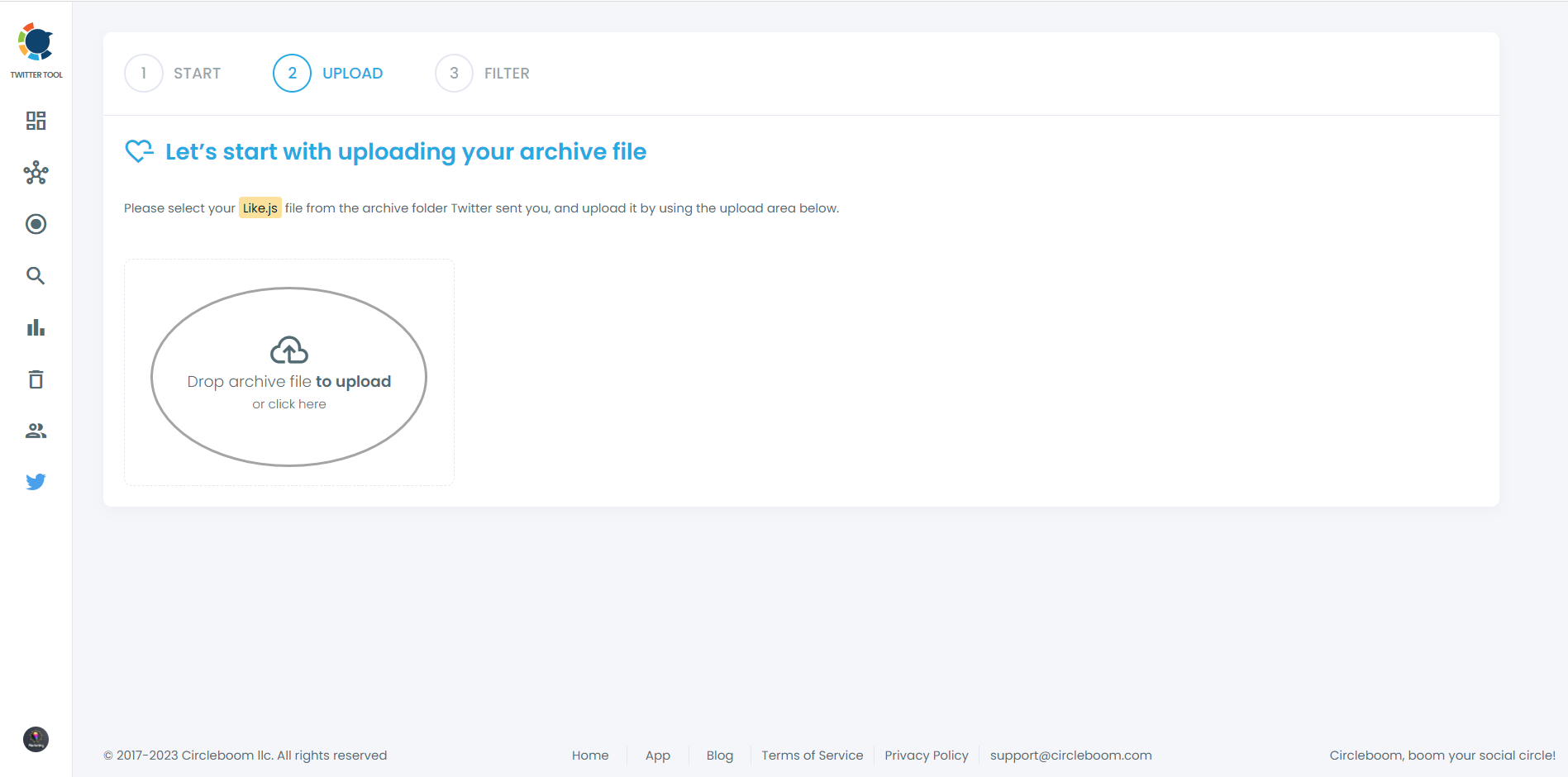
Step #3: All your Twitter likes will be shown without limits so that you can delete even more than your last 3,200 Twitter likes with Circleboom!
If you want to spare some of your Twitter likes, do not hesitate to apply filters via tweet URLs. You can also search for the tweets you liked by hashtags, keywords, usernames, etc.
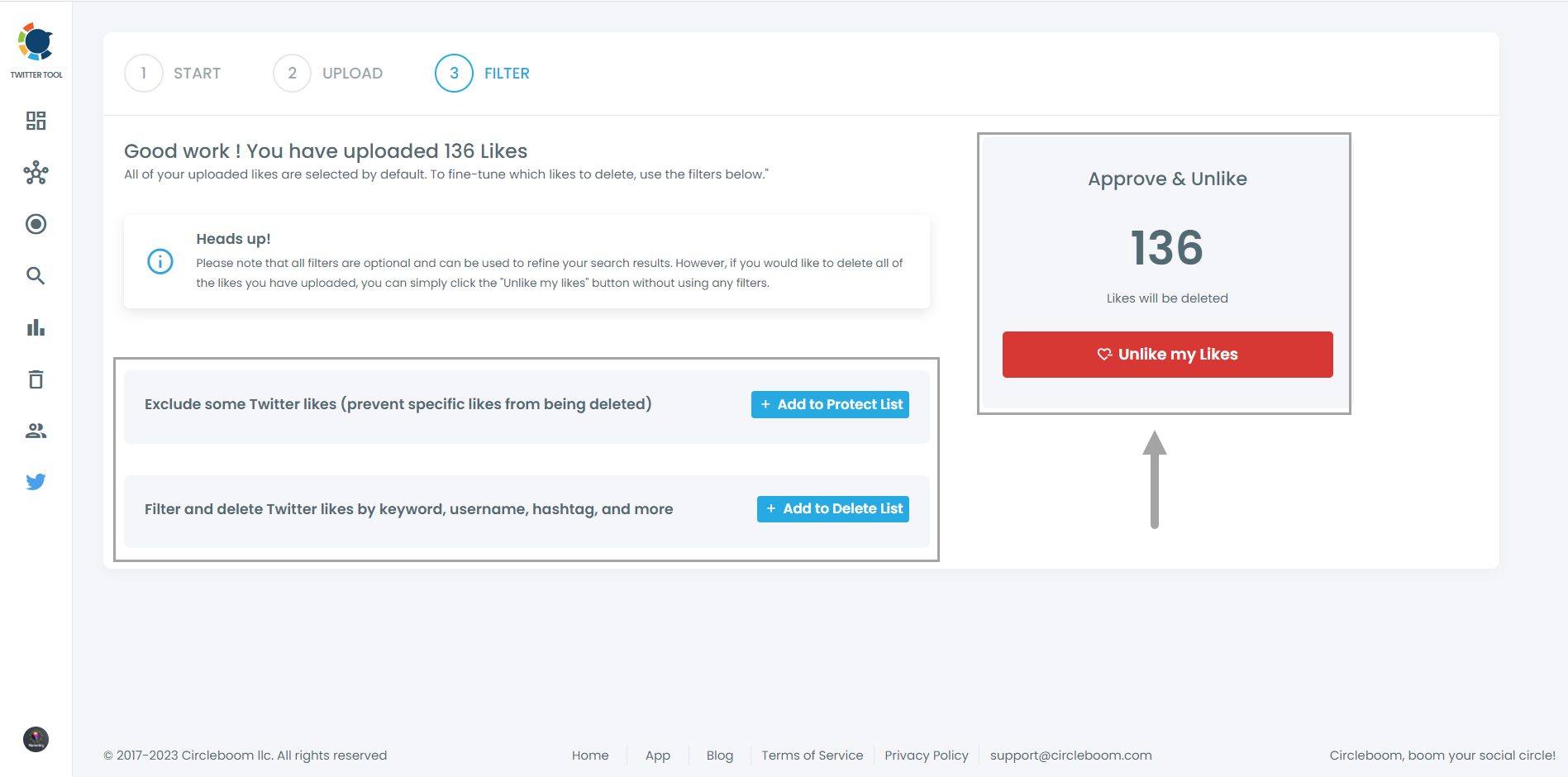
Once you've completed all these, simply click the red button that says "Unlike my Likes," and you'll be ready.
While Circleboom’s Twitter Like Deleter is a powerful tool, it’s always good to be mindful of your Twitter activity. Remember, once your reputation is damaged, it will become a lot harder to reinstate it. That's why deleting Twitter likes is not the only feature Circleboom offers. Circleboom also lets you delete all your tweets and retweets, along with many other features.
Last but not least, thanks to Circleboom's iOS app, you can delete your Twitter likes on your mobile devices. Experience the joy of deleting your tweets, retweets, likes, mentions, replies, etc., on the go with Circleboom!

Why delete Twitter likes?
Over time, our views and beliefs evolve. The posts you liked a year ago might not reflect your current stance. Deleting Twitter likes can help maintain your online image and ensure that your liked posts align with your current views and beliefs. It’s a way of curating what shows up on your profile and controls how others perceive your online persona.

Why “bulk delete” Twitter likes?
If you’ve been active on Twitter for a while, you’ve likely accumulated many liked posts. Going through them one by one to delete Twitter likes can be a daunting and time-consuming task. This is where the concept of bulk deleting Twitter likes comes in. Bulk deleting allows you to clean up your profile efficiently, saving time and effort.
You may want to protect your privacy and reputation. Liking a tweet means it will appear on your profile page and your followers' timelines. This can expose your personal preferences, opinions, or interests to anyone who visits your profile or follows you. If you liked something controversial, offensive, or inappropriate, it might damage your image or credibility. Deleting such likes can help you avoid unwanted attention or criticism.
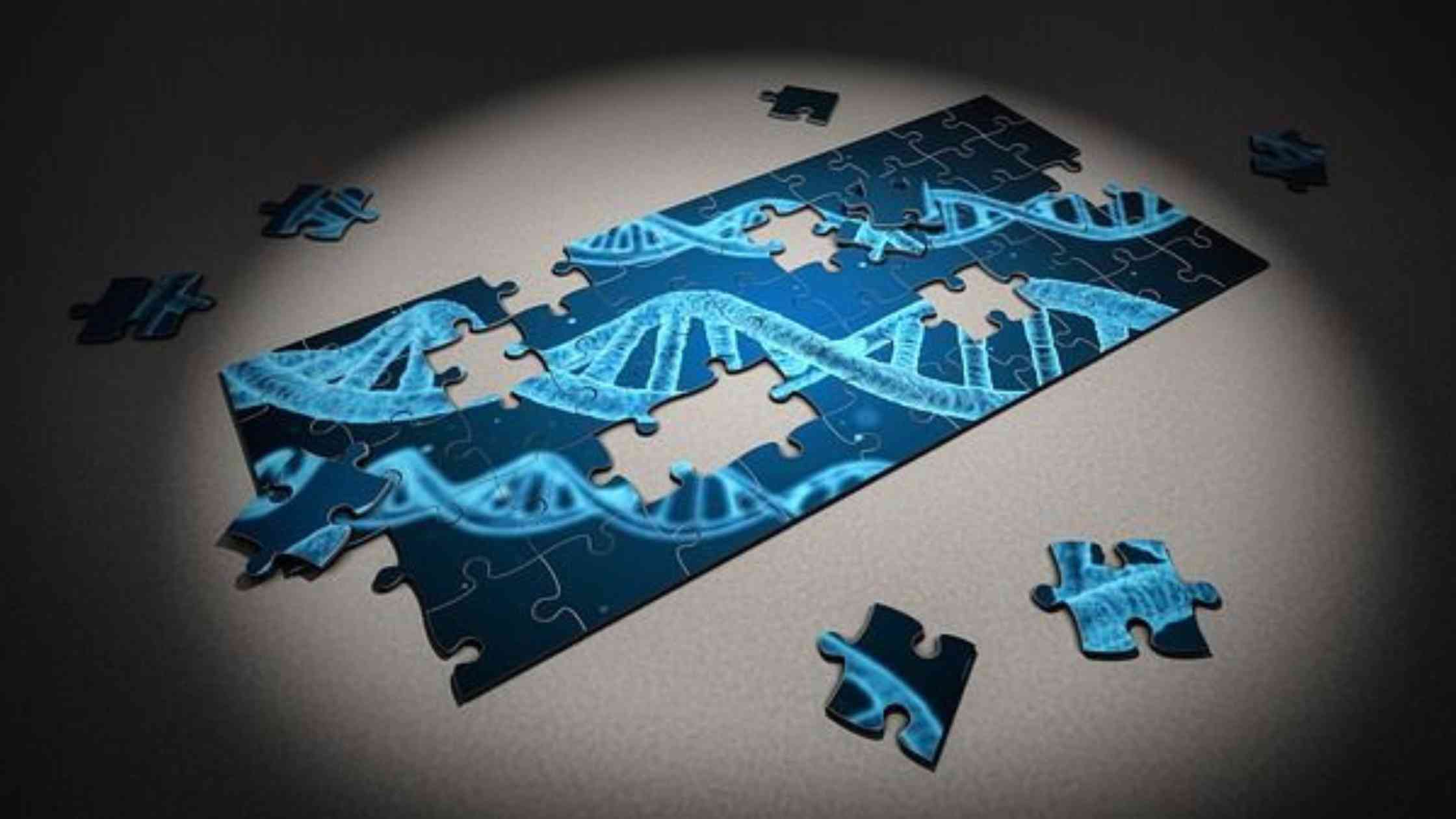
You may also want to declutter your profile and timeline. Liking a tweet also adds it to your "Likes" tab on your profile page. This can make it hard to find the tweets you care about or want to revisit later. Deleting your likes can help you organize your profile and make accessing the content that matters to you easier.
Conclusion
Deactivating your Twitter account is a reversible process that temporarily hides your likes, tweets, and other activities from the public. If you reactivate your account within 30 days, all your data, including liked tweets, will be restored. However, if you do not reactivate, your account and its contents will be permanently deleted.
Understanding the implications of deactivation can help you make an informed decision about managing your Twitter presence. Whether you need a break or a more permanent solution, knowing the outcome can help you plan your social media strategy effectively.
Try Circleboom Twitter now, and delete your likes quickly!








