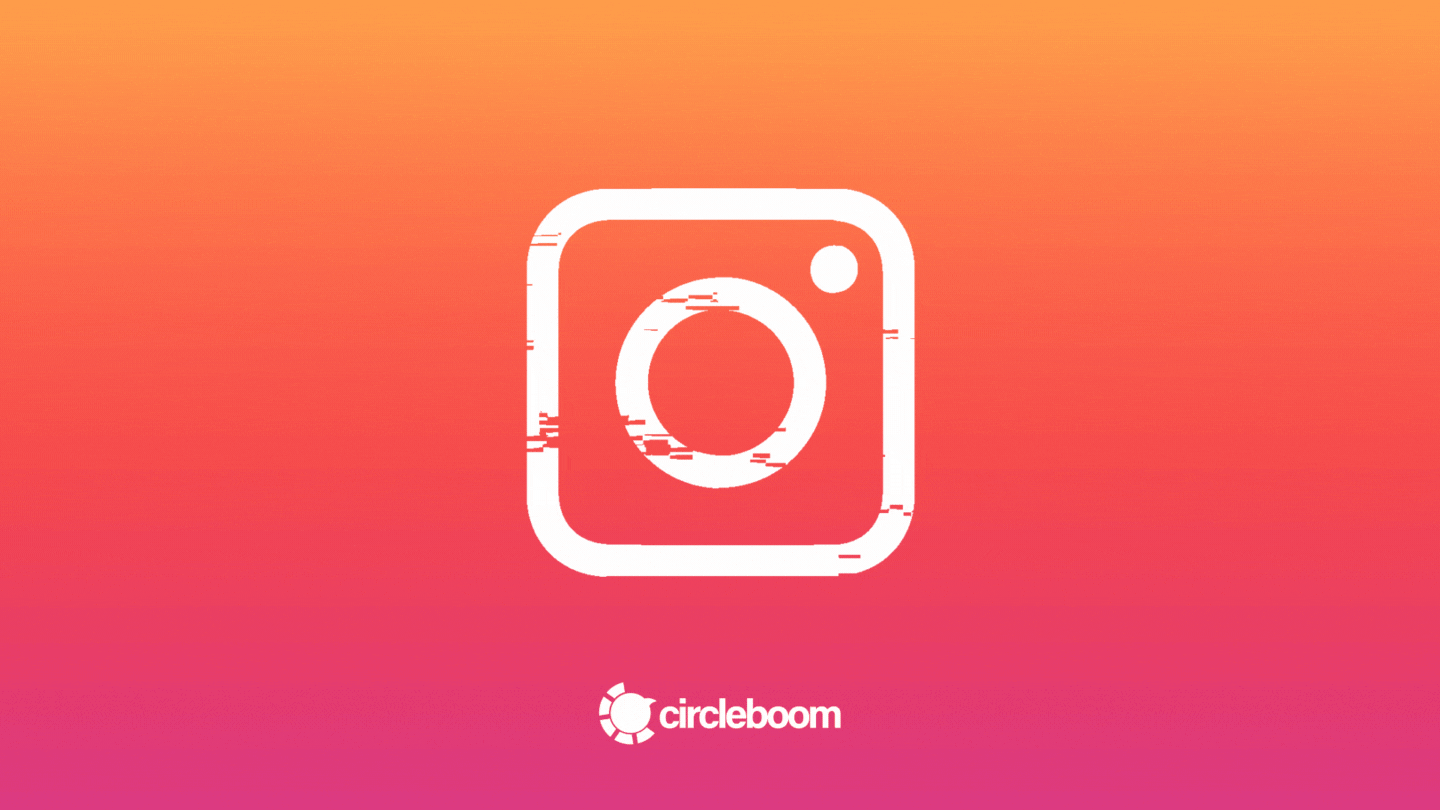Instagram is the favorite of many in the social media landscape; it has over 1 billion monthly active users and 500 million daily Instagram Stories shared.
And with new features and tools rolling out regularly, it sure looks like Instagram will never lose its popularity.
So, the potential is obviously huge for marketers. According to the new Instagram Engagement Report 2021, 90% of Instagram users follow at least one brand, and more than 83% of the users have discovered a new product on Instagram.
Based on the report published by Oberlo, the engagement measures are off the scale, too, as they are 10 times higher than Facebook and 84 times higher than Twitter.
As the potential is highly appealing for the marketers, 71% of US businesses are present on Instagram.
But even though Instagram's popularity and worldwide usage, many uncharted Instagram tips can skyrocket your profile, brand awareness and engagement!
8 Instagram tips that you can take the lead with!
We have prepared a list of lesser-known Instagram tips for you to use Instagram features and enhance your social presence.
Instagram Tip #1: Use a Business Account
Using a business account instead of a personal account on Instagram comes with many benefits.
As you switch to a business account, you can;
- add contact information and call to action button on your profile.
- Have primary and secondary messaging inboxes
- Have access to Instagram Insights
- Make use of Instagram shopping
- Boost your profile with Instagram ads
If you believe that these benefits are useful for you, switch your Instagram account to a business profile, follow the steps below.
- Open your Instagram profile page and tap the hamburger menu (three lines) at the top right corner.
- Click "Settings" and then tap "Account."
- Locate and click "Switch to professional account" at the bottom of the menu.
- Fill in the necessary information and complete the authorization process.
Instagram Tip #2: Schedule posts for a future date
This is obviously one of the best lifesaver Instagram tips to help you save time and energy.
Especially if you run a business or manage multiple social media accounts, you should surely note this down as one of the most useful Instagram tactics for business.
We are all aware of the Instagram tricks about the best time to post, right? If you don't know them, you can check out our ultimate chart for the best time to post on Instagram. But it can be hard for us to be online when you need to post content all the time.
Even though Instagram doesn't have a feature to schedule posts for a future date, Circleboom Publish makes it possible for you. As one of the most amazing social media management tools, with Circleboom Publish, you can schedule your content for the whole week or month in one sit.
Instagram Tip #3: Turn notifications on for your favorite people
Want to be sure you never miss another Instagram post from your favorite influencers? One of the uncharted Instagram tips is that you may opt to get notified whenever a certain user publishes a new post.
All you need to do is turn on the personal notifications for that specific user. To get these specific notifications:
- Go to the user's profile.
- Locate the bell icon on the top right corner, next to the three dots.
- Here you can toggle on notifications for posts, stories, IGTV and Live Videos shared by the user.
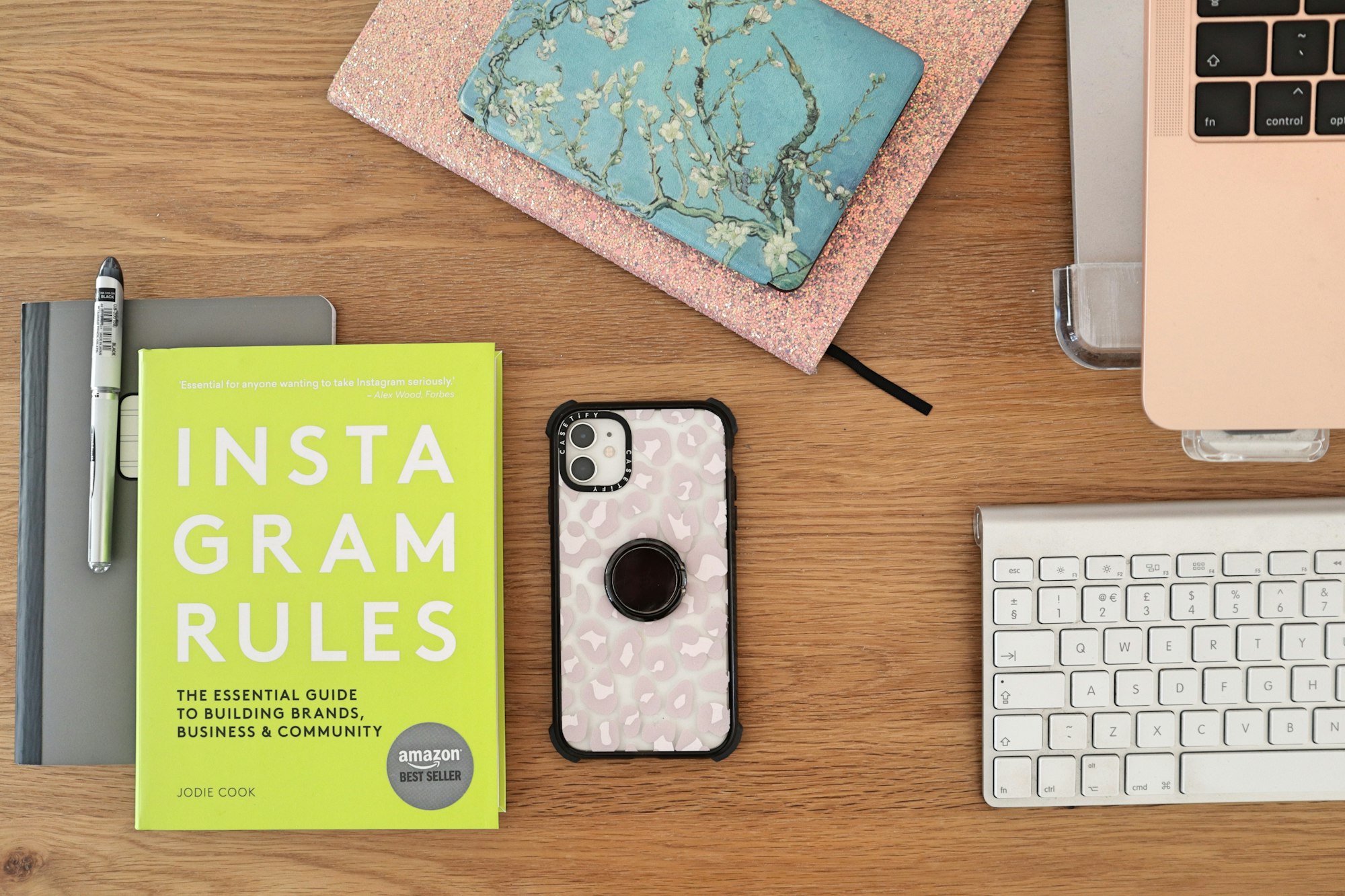
Instagram Tip #4: Enrich your content with Canva
Canva offers many ready-to-use templates and design elements for you to enhance your content. You can edit your visuals and elaborate their effectiveness with Canva's unlimited graphic features.
To combine two Instagram tips for marketing, you can also use a built-in version of Canva on Circleboom Publish while scheduling your posts for a future date.
You can use the option to design on Canva without leaving the Circleboom Publish's dashboard and then schedule your post for a specific date.
If you are tired of juggling between millions of tabs while managing your social media accounts, Circleboom Publish can be the ideal solution for you.
Instagram Tip #5: Manage comments on your posts
If you want to preserve your professional and credible look on Instagram, we also suggest you keep track of the comments you get.
One of the useful Instagram tips for managing comments is to filter the comments by keyword. You can toggle on the "hide inappropriate comments" option of Instagram and/or create filters with specific keywords.
To do so, open your Instagram profile, and click the hamburger menu (three lines) on the top right corner. Then, open the settings menu and click "privacy." On this menu, you will see the option for "Hidden Words."
Here, you can toggle on the "hide comments" option to auto-filter offensive comments, or you can create a list of words, phrases, and even emojis that you don't want to see in the comments section.
Instagram Tip #6: Organize your favorite filters
If you use Instagram frequently, you probably have some favorite filters already and maybe some that you have never used.
If this is the case for you, this can be one of the best Instagram tricks for you. On the Instagram post edit screen, you can reorganize the filters by changing their orders.
To manage your filters, you should open the edit screen by adding a new post. When you are on the filters page, find your favorite filter and drag it to reposition in the list.
Instagram Tip #7: Organize Instagram Stories highlights
Your Instagram Highlights serve as a portfolio for your business; you may use them to showcase your brand's values, launches, new arrivals, events or any other categories that are crucial for your business.
As only four highlight categories are visible, you may want to prioritize the most important ones. If this sounds appealing to you, this can be one of the most beneficial Instagram tips for you.
To reorder your Instagram Highlights, simply hold down the Highlight that you want to reorder. A menu will pop up. Here, select the "Edit Highlight" option.
Then find a visual that you'd like to add to the Highlight category. If you don't have one, don't worry. Just pick a random visual to complete the process. You will be able to delete it after you organize your Highlights.
After you complete the steps, click "Done" on the top right corner. Now the Highlight should be the first on the list. You can remove the visual you have just added by simply repeating the same steps and un-checking the unwanted visual on the road.
Instagram Tip #8: Edit your highlight cover without posting any content
It is important to pick an engaging visual for each Highlight since it should appropriately reflect the content visitors may anticipate viewing if they tap the Highlight.
Or you can make use of this space to elaborate the general visuality of your Instagram profile to make it more appealing.
If one of these is the case for you, this is one of the Instagram tips that you should write down.
To edit the cover photo of your highlights, hold down the Highlight and click the "Edit Highlight" option.
On top of the screen, you will see the cover visual. Then, click "Edit Cover" under the cover.
Now you can choose a visual from your camera roll and upload it as your Highlight cover.
Further, Circleboom Publish is here to assist you with your Instagram marketing strategy's operational management. With Circleboom Publish, you can manage numerous social media accounts and schedule posts for the week ahead on a single dashboard.
Wrapping Up
To get the most out of these Instagram tips for marketing, you'll need to set up some time! But rest assured that the work will be well worth it.
Because visuals are the essential elements in Instagram marketing, you can utilize Circleboom Publish's built-in Canva design tool to improve your content using Canva's infinite graphic features.