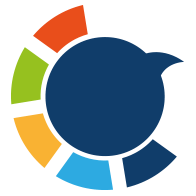A Pinterest username seems like a small detail — until you realize it defines your entire identity on the platform.
It becomes your public URL, your brand signature, and the way people search, tag, and recognize you. Whether you’re building a personal account, a niche page, or a full brand presence, your username influences how easily users can find you.
But here’s the problem:
🚫 Most good Pinterest usernames are already taken.
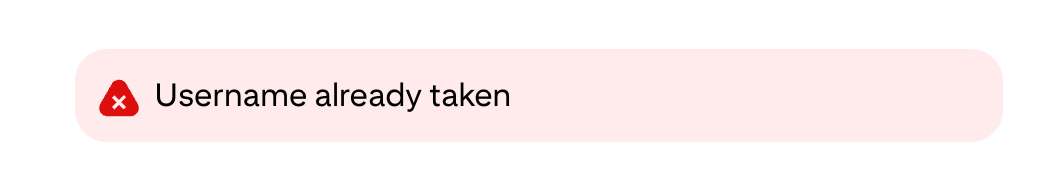
And Pinterest doesn’t exactly make the process easier. It doesn’t suggest better alternatives, it doesn’t show creative options, and it doesn’t warn you early enough when your idea is already claimed by someone else.
So how do you find a username that’s unique, brandable, and — most importantly — available?
The answer: use a Pinterest Username Generator.
Let’s walk through how it works, why it matters, and how to manage your username on Pinterest the smart way.

Why Finding a Good Pinterest Username Is So Hard
Pinterest has hundreds of millions of users. That means if you want something short, aesthetic, or brand-friendly… chances are someone grabbed it years ago.
A good Pinterest username needs to be:
- Short
- Easy to spell
- On-brand
- Instantly recognizable
- SEO-friendly
- Available (the hardest part)
Trying combinations manually is frustrating and time-consuming — you end up typing name after name only to see “This username isn’t available.”
That’s why most people now use a Pinterest username generator instead of guessing.
The Best Pinterest Username Generator (Free & AI-Powered)
If you want a Pinterest username that fits your niche and isn’t taken, the easiest solution is a generator tool.
The best one today is Circleboom’s Free Pinterest Username Generator — it uses AI to produce unique username ideas while automatically removing names that are already taken.
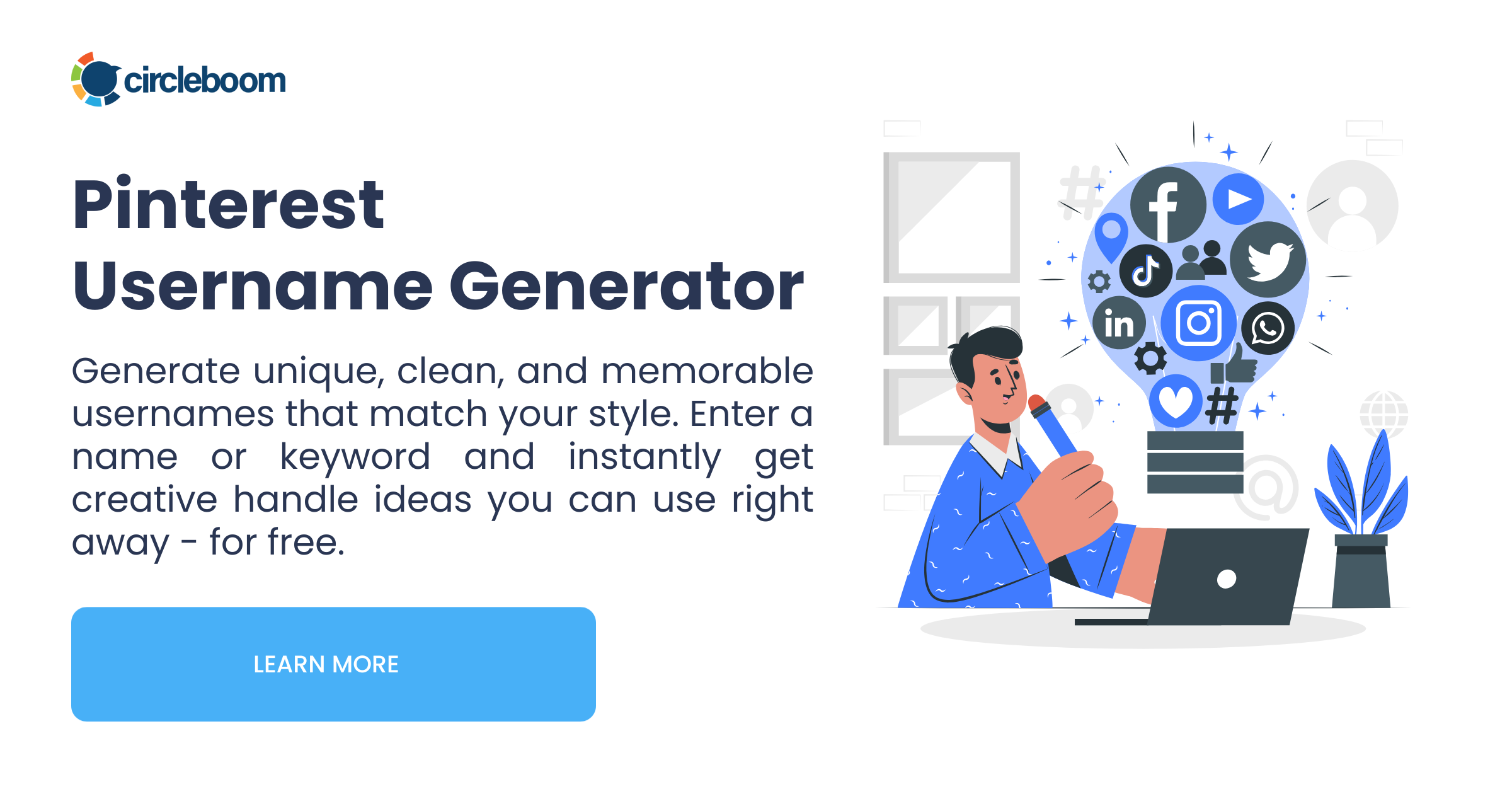
You don’t have to waste time testing them manually.
Why it stands out:
- Generates creative, aesthetic, brand-friendly usernames
- Uses AI to match your style and niche
- Filters out taken usernames
- Completely free
- Works instantly, no signup required
This makes it perfect for creators, influencers, small businesses, and brands who want to make a strong Pinterest presence without spending hours brainstorming.
How to Use Circleboom’s Pinterest Username Generator (Step-by-Step)
It’s extremely simple — here’s how to create your perfect Pinterest handle:
Step #1: Go to the Pinterest Username Generator
Open the Circleboom Free Pinterest Username Generator page on your browser. Then, enter your keyword or niche
Type anything that describes your page:
- “home decor”
- “travel”
- “fitness”
- “aesthetic”
- your brand name
- your personal name
- or even a vibe (cute, cozy, minimalist, etc.)
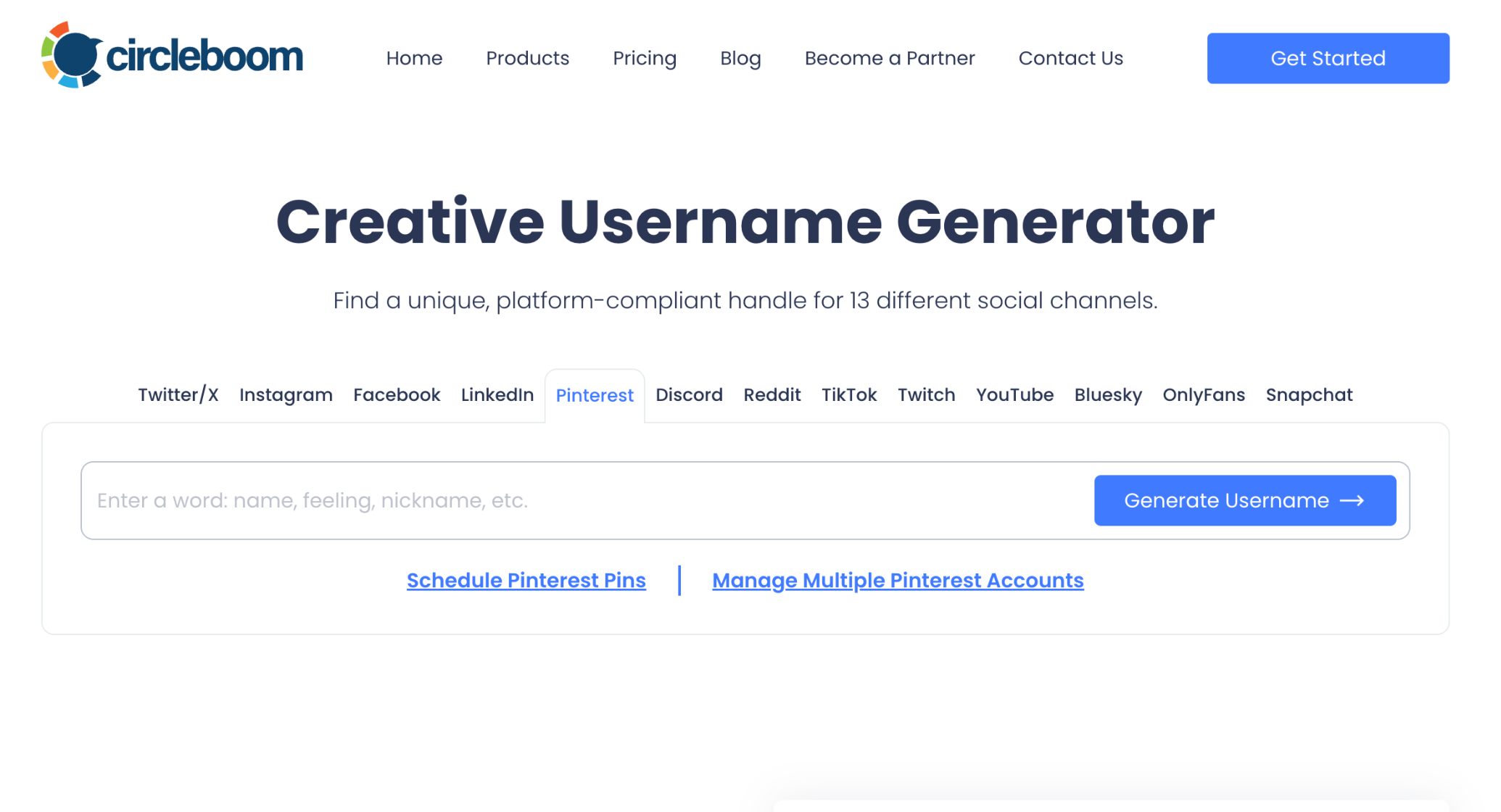
Step #2: Let the AI Generate Unique Username Ideas
The tool instantly creates dozens — sometimes hundreds — of unique names. Pick one from the generated usernames
The generator filters out all taken usernames.
So everything you see is ready to use — no more trial and error.
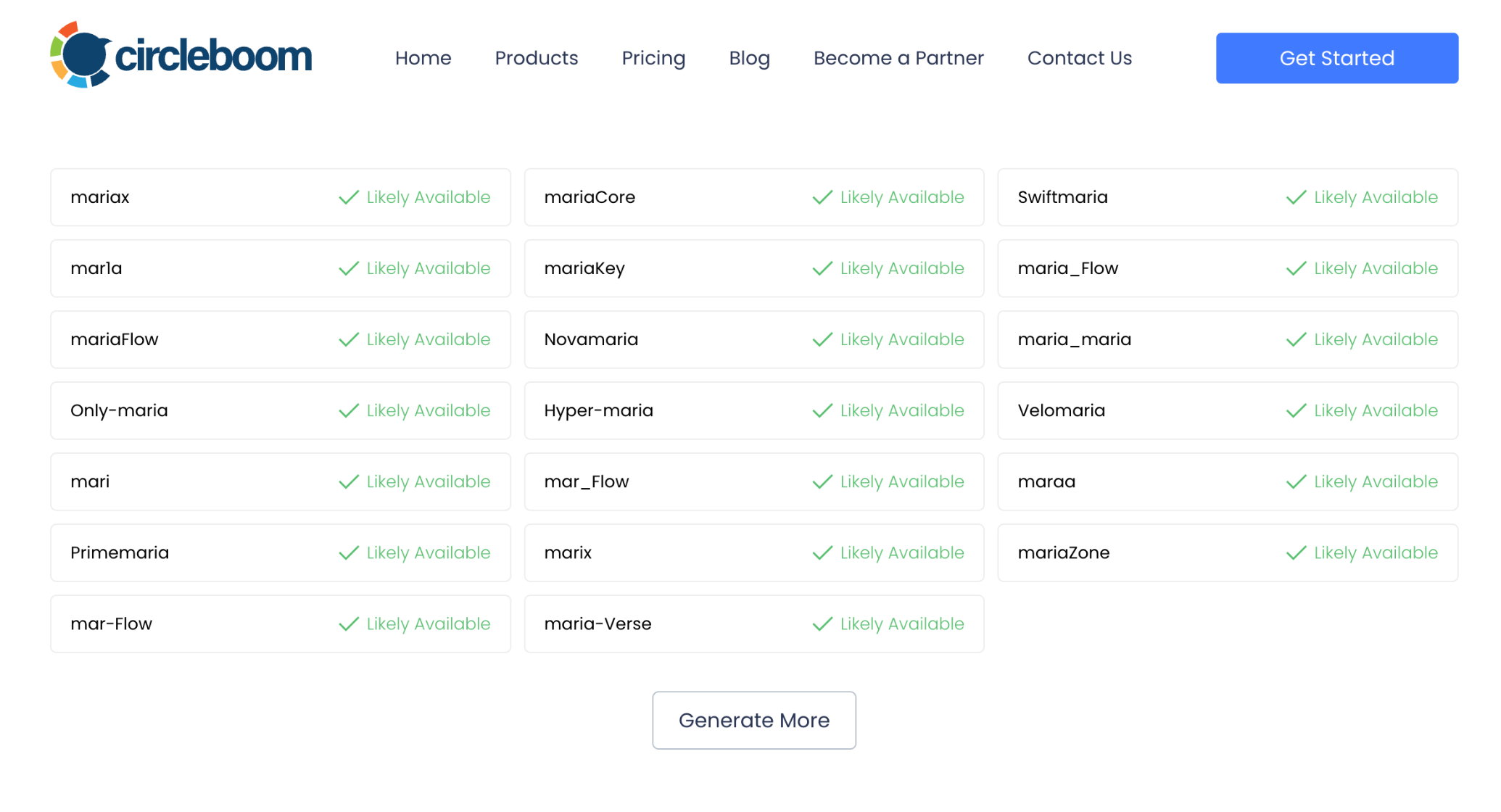
Copy the username you like.
Click on the one you love and copy it.
Step #3: Paste it on Pinterest
Use it when creating your Pinterest account or updating your existing profile.
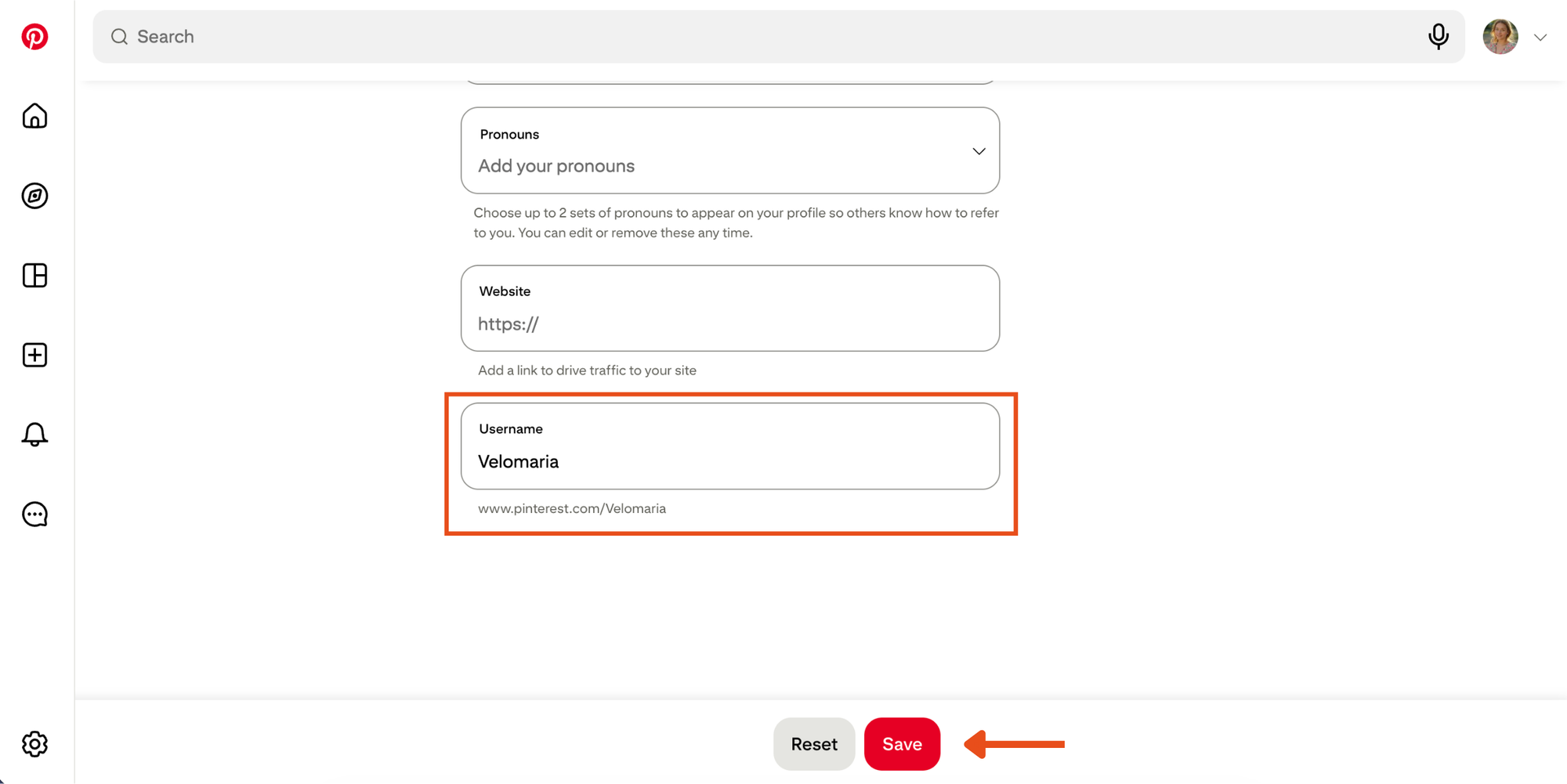
Done.
Tips for Choosing the Best Pinterest Username
If you want a username that performs well long-term, follow these basics:
✔ Keep it short
✔ Make it easy to type
✔ Avoid random numbers
✔ Use niche-related keywords
✔ Stay on-brand
✔ Match your other social handles if possible
✔ Choose something aesthetic — Pinterest users love clean, cute, minimal usernames
Good usernames = higher visibility + better profile clicks.
Can I Change My Pinterest Username? (Yes, Anytime)
Pinterest allows you to change your username whenever you want — and it’s very easy.
Here’s how:
- Open Pinterest and go to your Profile.
- Tap the three dots in the top-right corner.
- Select Edit profile or Settings.
- Go to Public profile.
- Find the Username field.
- Enter your new username.
- Save.
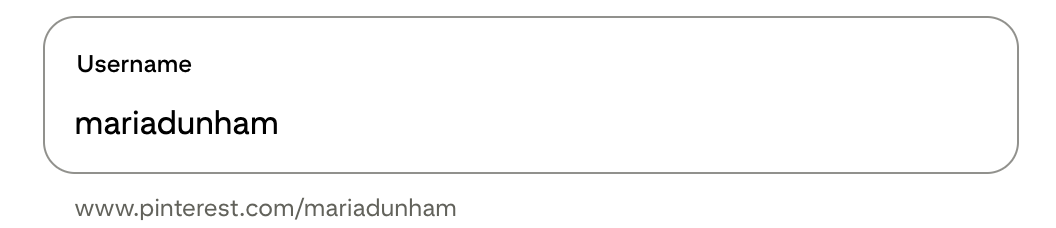
Keep in mind:
Changing your username will also update your public Pinterest URL (pinterest.com/yourname).
So make sure to choose something you’ll keep for a while — and preferably something available everywhere.

How Do I Find My Pinterest Username?
A lot of users confuse the “Display Name” with the “Username.”
Your Pinterest username is:
- The ID in your profile URL
- The handle people use to find you
- The unique identifier across the platform

To find it:
On mobile:
- Open Pinterest
- Go to Profile
- Look beneath your name — you’ll see your username
- Or check your URL: pinterest.com/yourusername
On desktop:
- Simply open your profile — the username appears under your display name.
How to Search Usernames on Pinterest
Pinterest doesn’t have a dedicated “username search” tool, but there are three easy methods:
1. Search Bar
Type the username into the Pinterest search bar.
2. Direct URL
Go to:
pinterest.com/username
If the profile exists, it will load.
3. Google Search
Use:
site:pinterest.com username
These methods work great for:
- Checking if a username exists
- Verifying name availability
- Finding competitors
- Checking for copycats
Final Thoughts: Create Your Perfect Pinterest Identity
Your Pinterest username is more than a random string of letters — it’s your identity, your URL, and your brand presence.
Finding an available one manually is almost impossible today.
But with an AI-powered Pinterest username generator, you can get unique, aesthetic, and instantly available usernames in seconds.
Whether you're rebranding, starting a new page, or simply want a cleaner profile, this tool solves the naming struggle once and for all.
Try the free Pinterest Username Generator and create your perfect username today.