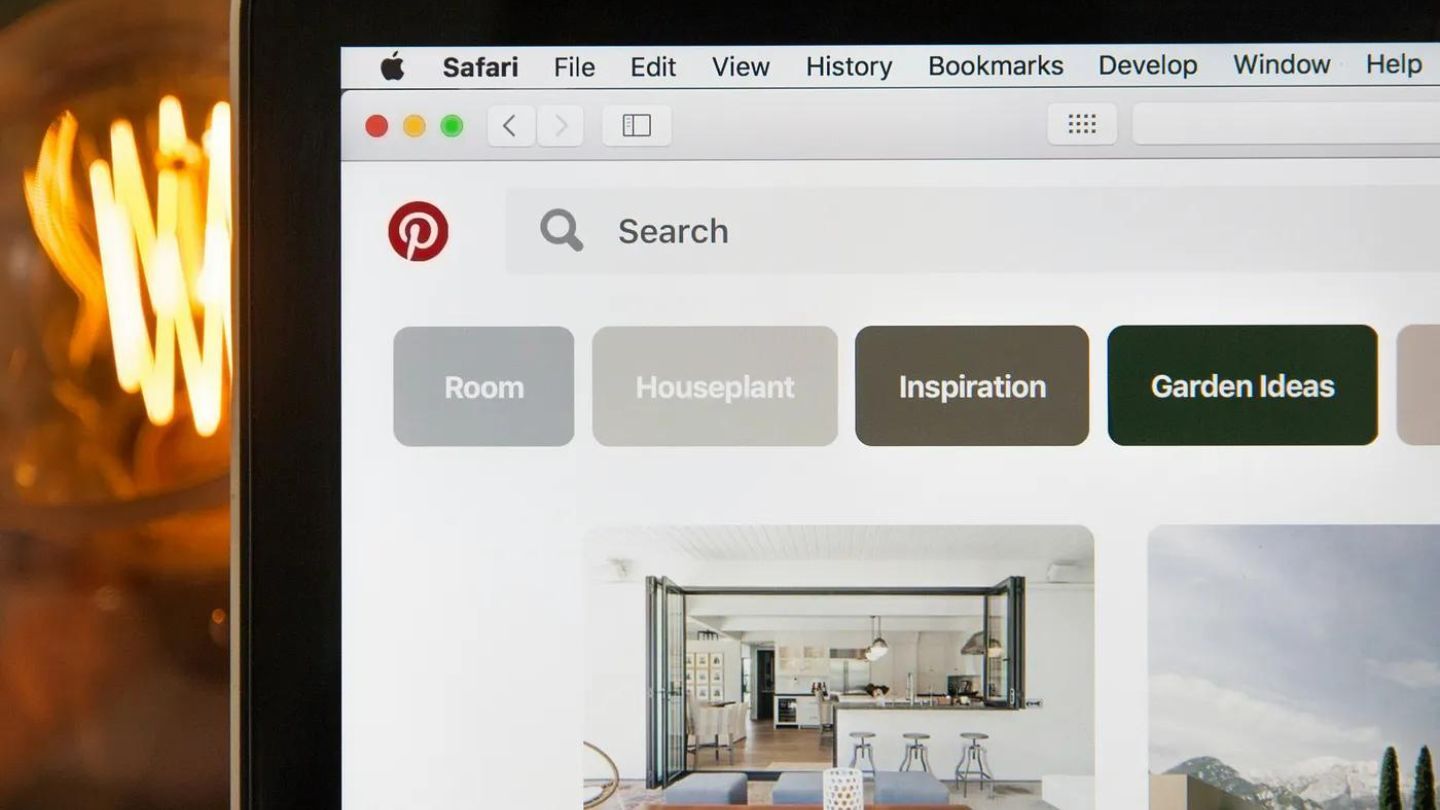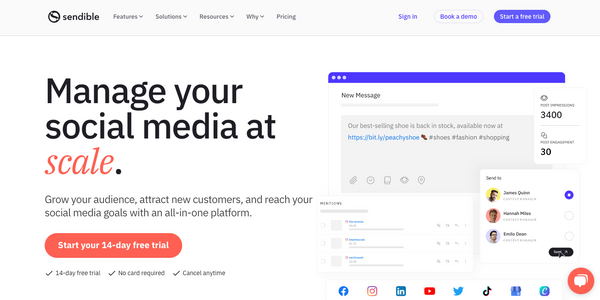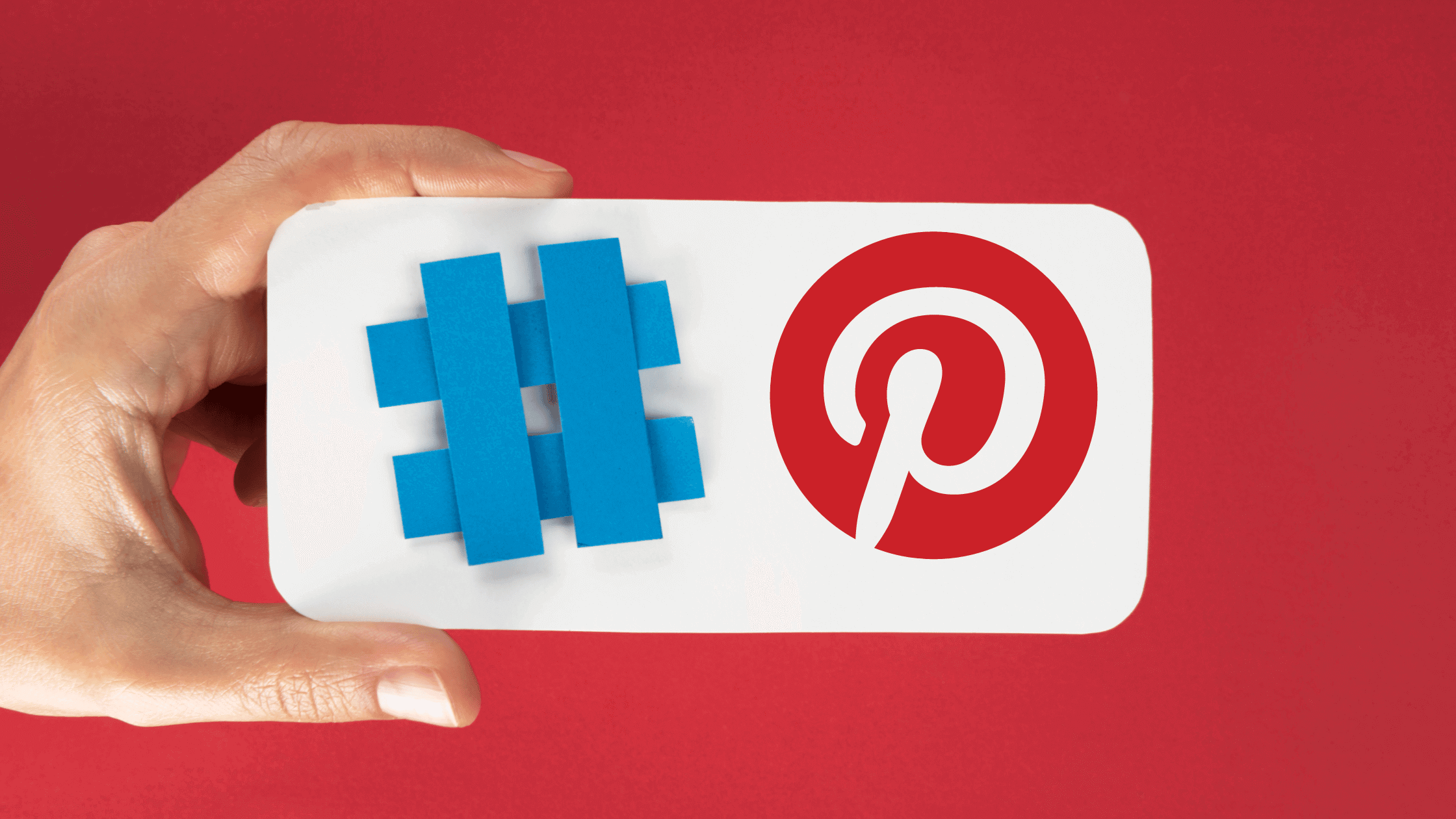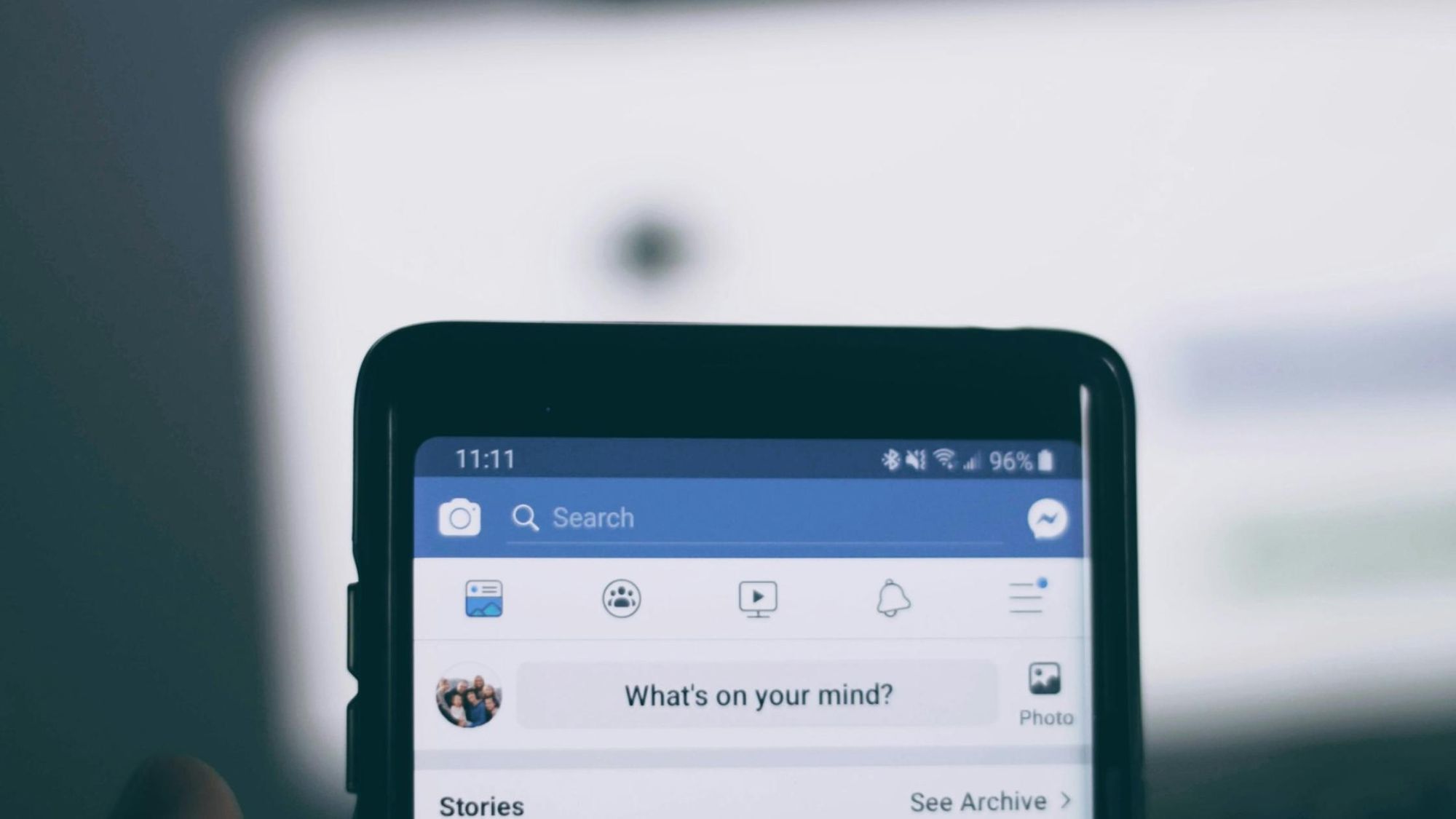You can easily connect your website to Pinterest and create auto-pins with Circleboom's RSS Feed to Pinterest feature.
When I first delved into the world of Pinterest, I was overwhelmed. The platform’s visual-centric nature and its ever-evolving algorithms made it a challenging landscape to navigate. As a content creator and marketer, I knew that Pinterest had immense potential to drive traffic and engagement. However, the sheer volume of tasks—scheduling pins, optimizing images, analyzing performance—felt like a mountain I couldn’t climb alone.
AI Pinterest Pin Manager
Create, design, share, schedule, and automate your pins with AI on Circleboom!
Discovering AI Tools for Pinterest
A little over a year ago, I decided to embark on a mission: to find the perfect AI tools that could help me conquer Pinterest. I tried tool after tool, each promising to be the game-changer. Some were great, while others fell short. My journey was filled with trials, errors, and valuable lessons.
It wasn’t just about finding tools that worked; it was about discovering solutions that seamlessly integrated into my workflow and truly made a difference.
Through persistence and a lot of experimentation, I eventually curated a list of the best AI tools that transformed my Pinterest strategy. These tools not only simplified my tasks but also enhanced my productivity and results.
Today, I’m excited to share this list with you, hoping that it will help you as much as it helped me. Whether you’re a seasoned marketer or just starting, these AI tools can elevate your Pinterest game to new heights. So, without further ado, here are the 20 best AI tools for Pinterest that have made a significant impact on my journey.
AI-Powered Pinterest Scheduling Tools
Scheduling is crucial for maintaining a consistent presence on Pinterest, ensuring your content reaches your audience at the best times for engagement.
| Tool | Best For | G2 Score | Price |
|---|---|---|---|
| Circleboom Publish | Scheduling and publishing content | 4.6 | Free Trial, Pro at $24.99/month |
| Tailwind | Smart scheduling and analytics | 4.3 | Free Plan, Pro at $29.99/month |
| Later | Visual content scheduling | 4.5 | Free Trail, Starts at $25/month |
1. Circleboom Publish
Pricing: Free Trial; Pro at $24.99 per month,
G2 Score: 4.6/5
Circleboom Publish has become an essential tool in my Pinterest toolkit. Its user-friendly scheduling features make planning and publishing content a breeze. What I love most about Circleboom is how it integrates with Canva and ChatGPT, creating a powerful all-in-one solution for designing and scheduling content.
The AI post scheduler is a game-changer, finding the best times to post based on when my audience is most active. This ensures my pins go live at the optimal times, reaching more people and boosting engagement. With Canva integration, I can design stunning visuals right within Circleboom Publish and schedule them to go live at the best times. Using ChatGPT within Circleboom helps me quickly craft engaging captions and pins, keeping my content fresh and relevant.
Scheduling Pinterest pins with Circleboom is super easy: upload your image, pick the date and time, and let Circleboom handle the rest. This feature is crucial for keeping my audience engaged with fresh and dynamic content.
Sharing posts from Google Photos is also a breeze with Circleboom Publish. I can effortlessly share my favorite moments and memories on Pinterest with just a few clicks. The ability to share content across multiple Pinterest boards simultaneously has saved me countless hours. Whether managing one board or several, Circleboom handles it all smoothly.
Additionally, features like the hashtag generator and the bulk post uploader make it easy to enhance my pins for greater reach and efficiency. The hashtag generator helps me find the most relevant and trending hashtags to boost my pin visibility, while the bulk post uploader lets me schedule multiple pins at once, significantly cutting down on repetitive tasks.
| Pros | Cons |
|---|---|
| Efficient multi-account management | Learning curve for new users. |
| Affordable pricing plans, including a free version. | The analytics feature may be insufficient |
| Integration with Canva and ChatGPT for seamless content creation and scheduling. |
2. Tailwind
Pricing: Free, Starts at $29.99/month
G2 Score: 4.3/5
Tailwind is another fantastic scheduling tool that simplifies your Pinterest workflow. It offers smart scheduling, which suggests the best times to post, ensuring your pins reach the largest audience. Tailwind’s analytics provide valuable insights into your performance, helping you refine your strategy.
I used Tailwind extensively when I first started focusing on Pinterest marketing. The smart scheduling feature was a game-changer, as it helped me identify the optimal times to post. The detailed analytics were incredibly helpful in understanding my audience and adjusting my content accordingly. However, I found the pricing to be a bit steep for small businesses like mine.
| Pros | Cons |
|---|---|
| Smart scheduling features | Pricing can be steep for small businesses |
| Comprehensive analytics | Learning curve for new users |
| User-friendly interface | Limited features in the free plan |
3. Later
Pricing: Free Trail, Starts at $25/month
G2 Score: 4.5/5
Later is known for its simplicity and effectiveness. It allows you to plan, schedule, and analyze your pins with ease. The visual calendar makes it simple to see and manage your content strategy, and the analytics help you track performance.
I’ve used Later for its visual calendar feature, which is particularly helpful for planning out my content visually. The drag-and-drop interface is intuitive, and the ability to see my entire content schedule at a glance is invaluable. However, I did find that it sometimes lagged, which could be frustrating.
| Pros | Cons |
|---|---|
| Easy-to-use visual calendar | Limited functionality in the free version |
| Good analytics features | Can be slow to load |
| Drag-and-drop interface | Basic analytics compared to competitors |
AI Tools for Pinterest Analytics
Analytics tools provide valuable insights into your Pinterest performance, helping you make data-driven decisions to improve your content strategy.
| Tool | Best For | G2 Score | Price |
|---|---|---|---|
| Pinterest Analytics | Basic analytics | N/A | Free |
| Sprout Social | Comprehensive social media analytics | 4.4 | Free Trail, Starts at $249/month |
| Hootsuite | Cross-platform analytics | 4.2 | Starts at $99/month |
4. Pinterest Analytics
Pricing: Free
G2 Score: N/A
Pinterest Analytics is a must-have for understanding how your pins are performing. It’s a free tool provided by Pinterest that gives you insights into what’s working and what’s not. While it may not have all the bells and whistles of some paid tools, it’s an essential starting point for any serious Pinterest marketer.
I use Pinterest Analytics to get a quick overview of my account’s performance. The insights into pin impressions, saves, and click-through rates help me understand what resonates with my audience and tailor my content accordingly. However, it does feel a bit basic compared to more advanced tools, and I often wish for more customization in the reports.
| Pros | Cons |
|---|---|
| Free to use | Basic features compared to paid tools |
| Detailed insights into pin performance | Limited customization of reports |
| Easy to access and use | No competitor analysis |
5. Sprout Social
Pricing: Free Trail, Starts at $249/month
G2 Score: 4.4/5
For more in-depth analytics, Sprout Social is a great option. It provides comprehensive reports and insights to help you make data-driven decisions. Sprout Social’s analytics are more advanced than Pinterest’s native tools, offering deeper insights and the ability to track performance across multiple social platforms.
I’ve found Sprout Social particularly useful for creating detailed reports. The ability to track metrics across different social media accounts in one place saves time and provides a more holistic view of my social media performance. However, it’s on the pricier side, which might be a hurdle for smaller businesses.
| Pros | Cons |
|---|---|
| Comprehensive analytics and reporting | Higher cost compared to other tools |
| Cross-platform insights | Can be overwhelming for new users |
| User-friendly interface | Occasional data syncing issues |
6. Hootsuite
Pricing: Starts at $99/month
G2 Score: 4.2/5
Hootsuite is a powerful tool that provides cross-platform analytics, helping you track your Pinterest performance alongside other social media accounts. This comprehensive view of your social media metrics allows for better strategic decisions and optimized content across all platforms.
I’ve utilized Hootsuite to manage multiple social media accounts efficiently. Its robust analytics dashboard gives me a clear understanding of my Pinterest engagement and performance metrics. However, the tool can be a bit overwhelming for new users, and the cost might be prohibitive for smaller businesses.
| Pros | Cons |
|---|---|
| Cross-platform analytics | Can be overwhelming for new users |
| Comprehensive view of social media metrics | Prohibitive cost for smaller businesses |
| Efficient account management | Limited features in lower-tier plans |
AI Design Tools for Pinterest
Design tools help you create visually stunning and professional-looking pins that capture the attention of your audience.
| Tool | Best For | G2 Score | Price |
|---|---|---|---|
| Canva | Graphic design and templates | 4.7 | Free Plan; Pro starts at $15/month |
| VistaCreate | Unique design templates | 4.1 | Free Plan; Pro starts at $13/month |
| Visme | Professional visuals and infographics | 4.6 | Free Plan; Pro starts at $29/month |
7. Canva
Pricing: Free Plan; Pro version starts at $15/month
G2 Score: 4.7/5
Canva is my go-to design tool. It’s perfect for creating stunning pins with ease. Whether you’re a design pro or a beginner, Canva’s intuitive interface makes it easy to create beautiful visuals. The wide range of templates, fonts, and images ensures that your pins always look professional and eye-catching.
I use Canva for almost all my Pinterest designs. The drag-and-drop interface is incredibly user-friendly, and the vast library of design elements means I can always find what I need to create engaging content. The only downside is that some advanced features are locked behind a paywall, but the free version is still very robust.
| Pros | Cons |
|---|---|
| Easy-to-use drag-and-drop interface | Some features locked behind a paywall |
| Extensive library of templates and design elements | Limited customization for advanced users |
| Affordable pricing with a robust free version | Can be overwhelming with so many options |
If you want to explore more Canva alternatives, tools listed below like VistaCreate and Visme can also be a great option.
8. VistaCreate
Pricing: Free; Pro version starts at $13/month
G2 Score: 4.1/5
VistaCreate is a fantastic design tool similar to Canva, offering a variety of templates and design elements to create stunning pins. It’s a great alternative if you’re looking for variety and unique designs.
I’ve used Crello for its unique templates and designs, which are a bit different from what Canva offers. It’s a great alternative if you’re looking for variety. However, I found that Crello’s interface is not as smooth as Canva’s, and it can sometimes feel a bit clunky.
| Pros | Cons |
|---|---|
| Unique templates and design options | Interface can be clunky |
| Affordable pricing | Limited advanced customization |
| Good variety of design elements | Smaller library compared to Canva |
9. Visme
Pricing: Free Plan; Pro version starts at $29/month
G2 Score: 4.6/5
Visme is another excellent design tool that helps you create professional visuals and infographics. It’s particularly useful for creating detailed and visually appealing pins that stand out on Pinterest.
I’ve used Visme to create infographics and more detailed visuals for my pins. The tool is powerful and offers a wide range of design options. However, the pricing is a bit higher than other tools, which might be a consideration for budget-conscious users.
| Pros | Cons |
|---|---|
| Professional visuals and infographics | Higher pricing compared to other tools |
| Wide range of design options | Can be overwhelming for beginners |
| Good for creating detailed pins | Some advanced features are locked behind paywall |
AI Tools for Content Creation
Content creation tools enable you to generate engaging and creative content for your pins, keeping your Pinterest feed fresh and exciting.
| Tool | Best For | G2 Score | Price |
|---|---|---|---|
| Jasper (formerly Jarvis) | Content writing and generation | 4.7 | Starts at $49/month |
| Copy.ai | Creative content generation | 4.7 | Free Plan; Pro starts at $49/month |
| Writesonic | AI-powered content creation | 4.7 | Free Plan; Pro starts at $12/month |
10. Jasper (formerly Jarvis)
Pricing: Starts at $49/month
G2 Score: 4.7/5
Jasper is an impressive AI tool for content creation that has helped me write engaging content for my pins. It’s particularly useful when I hit writer’s block and need some creative inspiration.
Using Jasper, I’ve been able to craft compelling pin descriptions and blog content with ease. The AI generates content that is often surprisingly good, though it sometimes needs a bit of tweaking. It’s like having a personal copywriter at your fingertips. The main downside is that it can be pricey if you need it frequently.
| Pros | Cons |
|---|---|
| Generates high-quality content quickly | Content sometimes needs tweaking |
| Helps overcome writer’s block | Can be expensive for frequent use |
| Easy to use | Limited to English language |
11. Copy.ai
Pricing: Free Plan; Pro version starts at $49/month
G2 Score: 4.7/5
Copy.ai is another excellent tool for generating content. It’s perfect for creating catchy pin descriptions and other marketing copy. I’ve found Copy.ai to be incredibly useful for brainstorming and creating marketing copy.
The AI-generated content from Copy.ai is often very creative, making it a great tool for crafting engaging pin descriptions. However, similar to Jasper, it sometimes requires a bit of editing to get it just right. It’s a bit pricey, but the creativity it brings to the table is worth it.
| Pros | Cons |
|---|---|
| Creative and engaging content generation | Generated content sometimes needs editing |
| User-friendly interface | Can be pricey |
| Good for brainstorming | Limited to English language |
12. Writesonic
Pricing: Free Plan; Pro version starts at $12/month
G2 Score: 4.7/5
Writesonic is a versatile AI-powered content creation tool that helps you generate high-quality text for your pins. It’s particularly useful for creating engaging pin descriptions, blog posts, and other marketing content.
I’ve used Writesonic to create various content for my Pinterest account. The AI can generate creative and relevant text that often needs minimal editing. However, like other AI tools, it sometimes produces content that requires a bit of tweaking. The pricing is more affordable than other tools, making it an excellent option for budget-conscious users.
| Pros | Cons |
|---|---|
| Affordable pricing | Generated content sometimes needs tweaking |
| Versatile content generation | Occasional irrelevant outputs |
| User-friendly interface | Limited to English language |
AI Tools for Keyword and Trend Research
Keyword and trend research tools help you stay ahead of the curve by identifying popular trends and effective keywords for your pins.
| Tool | Best For | G2 Score | Price |
|---|---|---|---|
| Pinterest Trends | Trend discovery | N/A | Free |
| SEMrush | Keyword and competitor research | 4.5 | Starts at $129.95/month |
| Ahrefs | SEO and keyword research | 4.5 | Starts at $129/month |
13. Pinterest Trends
Pricing: Free
G2 Score: N/A
Pinterest Trends is a free tool that helps you stay on top of the latest trends. It’s essential for finding out what’s hot and what’s not on Pinterest. I use Pinterest Trends to see what’s currently trending and to get inspiration for my pins.
It’s great for discovering new ideas and ensuring that my content stays relevant. However, the tool can feel a bit basic, and I wish it offered more in-depth analysis. It’s a good starting point, but more advanced tools might be necessary for deeper insights.
| Pros | Cons |
|---|---|
| Free to use | Basic features |
| Great for discovering trending topics | Limited in-depth analysis |
| Easy to access | No competitor comparison |
14. SEMrush
Pricing: Starts at $129.95/month
G2 Score: 4.5/5
SEMrush is my go-to tool for in-depth keyword and trend research. It provides a wealth of information and is incredibly powerful for tracking competitors and finding the best keywords to target.
I’ve used SEMrush to dive deep into keyword research and track competitors. It’s incredibly powerful and provides a wealth of information. The only downside is that it’s quite expensive, which might not be feasible for everyone. However, the insights it provides are invaluable for serious marketers.
| Pros | Cons |
|---|---|
| Comprehensive keyword and trend research | Expensive |
| Competitor analysis | Can be overwhelming for new users |
| Detailed reports | Occasional data discrepancies |
15. Ahrefs
Pricing: Starts at $129/month
G2 Score: 4.5/5
Ahrefs is another powerful tool for SEO and keyword research. It’s excellent for identifying high-performing keywords and tracking your competitors’ strategies. The detailed insights it offers can significantly improve your Pinterest SEO efforts.
I’ve used Ahrefs to enhance my keyword strategy and gain insights into my competitors’ performance. The tool is incredibly detailed and offers a wealth of data. However, like SEMrush, it’s quite pricey, which might be a barrier for smaller businesses.
| Pros | Cons |
|---|---|
| Detailed SEO and keyword research | Expensive |
| Competitor tracking | Steep learning curve for beginners |
| In-depth reports and insights | Limited features in lower-tier plans |
AI Tools for Automating Pinterest Marketing
Automation tools streamline your Pinterest marketing efforts, allowing you to focus on creating great content while the tools handle the repetitive tasks.
| Tool | Best For | G2 Score | Price |
|---|---|---|---|
| Buffer | Simple social media scheduling | 4.3 | Free Plan; Pro starts at $30/month |
| SocialPilot | Social media management and scheduling | 4.5 | Free Trial; Pro starts at $30/month |
| Sendible | Comprehensive social media automation | 4.5 | Free Trial, Pro starts at $29/month |
16. Buffer
Pricing: Free Plan; Pro version starts at $30/month
G2 Score: 4.3/5
Buffer is a simple yet effective tool for scheduling and managing your Pinterest posts. It’s particularly useful for those who want a straightforward and intuitive interface for their social media management.
I’ve used Buffer to keep my Pinterest posts organized and scheduled without much hassle. The clean interface and ease of use are its standout features. However, the analytics and advanced features are somewhat limited in the free version, which may require upgrading to a paid plan for more robust capabilities.
| Pros | Cons |
|---|---|
| Simple and intuitive interface | Limited analytics in free version |
| Easy scheduling and management | Basic features in lower-tier plans |
| Affordable pricing | Customer support could be better |
17. SocialPilot
Pricing: Free Trial; Starts at $30/month
G2 Score: 4.5/5
SocialPilot is a comprehensive social media management tool that helps you automate your Pinterest marketing efforts. It’s particularly useful for businesses looking for an all-in-one solution to manage multiple social media accounts.
I’ve found SocialPilot to be incredibly useful for handling my Pinterest accounts along with other social platforms. Its robust scheduling and analytics features make it easy to maintain a consistent posting schedule. The only downside is that the interface can be a bit overwhelming for new users, but once you get the hang of it, it’s a powerful tool.
| Pros | Cons |
|---|---|
| Comprehensive social media management | Can be overwhelming for new users |
| Robust scheduling and analytics | Higher pricing compared to basic tools |
| Manage multiple accounts easily | Limited features in the free plan |
18. Sendible
Pricing: Free Trial, Starts at $29/month
G2 Score: 4.5/5
Sendible is another powerful tool for automating your Pinterest marketing. It offers a comprehensive suite of features for scheduling, analytics, and managing multiple social media accounts from a single dashboard.
I’ve used Sendible to streamline my Pinterest marketing efforts, and it has significantly reduced the time I spend on scheduling and analyzing posts. The tool is user-friendly, and the customer support is excellent. However, the pricing can be a bit steep for smaller businesses, and some advanced features are only available in higher-tier plans.
| Pros | Cons |
|---|---|
| Comprehensive suite of features | Higher pricing for smaller businesses |
| User-friendly interface | Some advanced features only in higher-tier plans |
| Excellent customer support | Occasional bugs in scheduling |
AI Tools for Pinterest Advertising
Advertising tools help you create and manage effective Pinterest ads, reaching a broader audience and driving more traffic to your pins.
| Tool | Best For | G2 Score | Price |
|---|---|---|---|
| AdEspresso | Creating and managing ads | 3.6 | Starts at $49/month |
| Promoted Pins | Pinterest ads | N/A | Variable (based on ad spend) |
19. AdEspresso
Pricing: Starts at $49/month
G2 Score: 3.6/5
AdEspresso is a powerful tool for creating and managing ads on Pinterest and other social media platforms. It simplifies the process of ad creation, targeting, and optimization, making it easier to reach your desired audience effectively.
I’ve used AdEspresso to streamline my Pinterest advertising campaigns. The tool's intuitive interface and advanced features make it easy to create multiple ad variations and analyze their performance. However, the pricing can be a bit high for smaller businesses, and the learning curve can be steep for new users.
| Pros | Cons |
|---|---|
| Intuitive interface for ad creation | High pricing for smaller businesses |
| Advanced targeting and optimization features | Steep learning curve for new users |
| Ability to create multiple ad variations | Limited customer support |
20. Promoted Pins
Pricing: Variable (based on ad spend)
G2 Score: N/A
Promoted Pins is Pinterest’s own advertising platform, allowing you to create ads that appear in users’ feeds and search results. It’s an excellent tool for increasing the visibility of your pins and driving more traffic to your website.
I’ve found Promoted Pins to be highly effective for reaching a larger audience on Pinterest. The platform is integrated with Pinterest’s ecosystem, making it easy to target specific demographics and interests. The main downside is that the cost can vary significantly based on your ad spend, and there’s a bit of a learning curve if you’re new to Pinterest advertising.
| Pros | Cons |
|---|---|
| Integrated with Pinterest’s ecosystem | Variable cost based on ad spend |
| Effective for reaching a larger audience | Learning curve for new users |
| Target specific demographics and interests | Limited customization options |
Which is My Favorite AI Tool for Pinterest?
When it comes to choosing my favorite AI tool for Pinterest, Circleboom Publish stands out above the rest.
I've used it to streamline my content planning and publishing, making the entire process incredibly easy. The AI post scheduler finds the best times to post based on when my audience is most active, significantly boosting my engagement. Plus, the integration with Canva and ChatGPT lets me design stunning visuals and create engaging captions directly within Circleboom Publish, ensuring my content is always fresh and relevant.
Circleboom Publish has been very useful for me. Its ability to schedule Pinterest pins and share content across multiple boards simultaneously has saved me countless hours. The hashtag generator and bulk post uploader enhance my pins for greater reach and efficiency. Additionally, the convenience of sharing posts from Google Photos and the intuitive RSS automation features have streamlined my content management process. Overall, Circleboom Publish has become an indispensable tool in my Pinterest strategy.
Conclusion
When I first delved into Pinterest marketing, I was overwhelmed. The platform’s visual-centric nature and evolving algorithms made it challenging. The sheer volume of tasks—scheduling pins, optimizing images, analyzing performance—felt like a mountain I couldn’t climb alone.
A little over a year ago, I embarked on a mission to find the perfect AI tools for Pinterest marketing. After trying many tools, I discovered a few that seamlessly integrated into my workflow and truly made a difference. These tools simplified my tasks and enhanced my productivity and results.
Through persistence and experimentation, I curated a list of the best AI tools that transformed my Pinterest strategy. From scheduling and automation to content creation and analytics, these tools have been instrumental in saving me time, providing invaluable insights, and allowing me to focus on creating engaging content.
I hope you find these tools as helpful as I have.