How often do you check your Twitter followers? You may want to find out if there are inactive, fakes, spams, bots, etc. among them! But what can you do even if you can learn? Can you remove followers on Twitter?
Yes, you can!
There are a couple of ways to make someone unfollow you on Twitter, and Circleboom Twitter provides the safest, easiest, and fastest way to remove your Twitter followers.

We can not always know who our Twitter followers are. First, they may look like decent, proper accounts, but they may change and turn into inactive or spam Twitter accounts over time.
To be sure, you need to conduct a Twitter follower audit on Circleboom and detect silent, fake, bot, and egghead Twitter accounts in your circle.
- Inactive Followers
- Overactive Followers
- Eggheads
- Fake Followers
- Spammy Followers
- Bot Followers
You can remove your Twitter followers natively on Twitter in two ways. In this article, we'll go over the details.
How to Remove Followers Natively on Twitter/X
There are 2 methods to make someone unfollow you natively on Twitter.
#1 "Remove this follower" option
When you click on your Twitter profile page, you can see your followings and followers. Once you click on them, you can list your Twitter followers.
After you detect a suspicious follower, you should visit their profile and click on the three-dots symbol to open up a sub-menu.
On this menu, select the "Remove this follower" option and make this Twitter follower unfollow you.
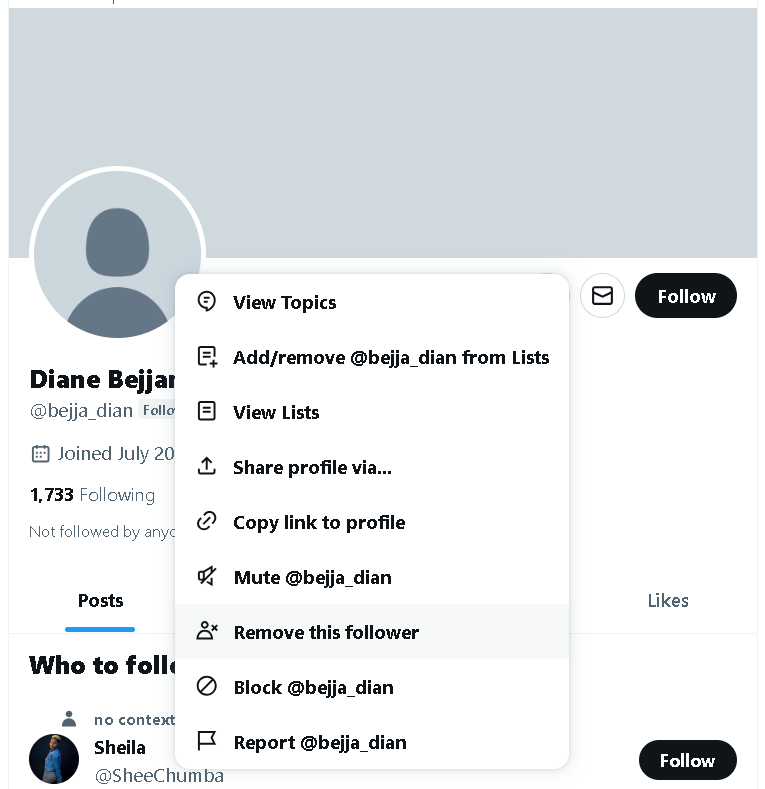
#2 "Block" and "Unblock" your Twitter followers
The second option is a bit complicated. When you block and then unblock a Twitter account, everything becomes normal and you can see its activities but this account is not following you anymore.
Don't worry! Twitter doesn't send a notification to the accounts you block. It is a second native way to remove followers on Twitter.
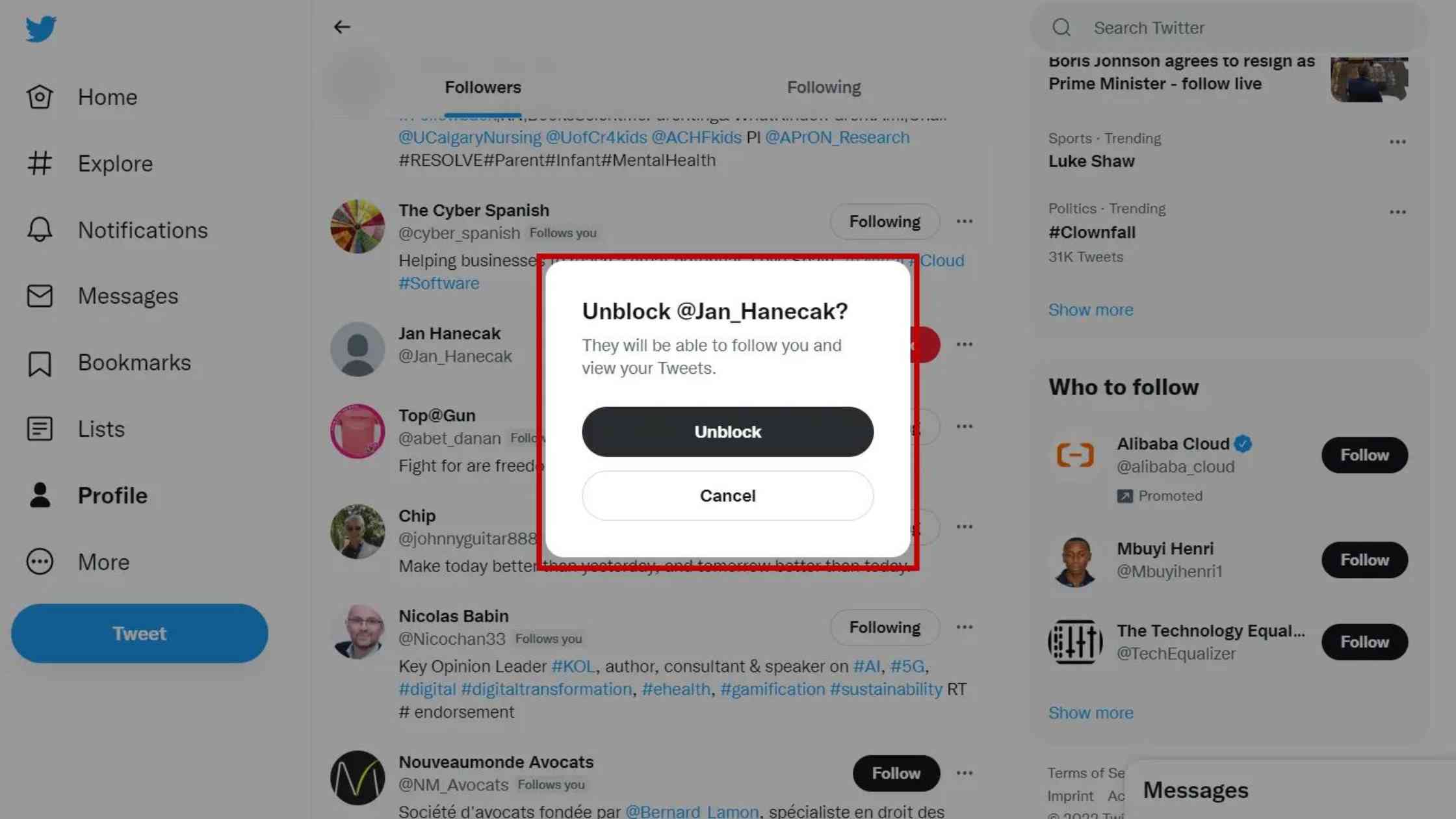
Both of these methods are pretty time-consuming since removing followers one by one or blocking them isn’t very efficient.
The best solution for this is Circleboom Twitter—it’s hands down the top tool for managing followers. With its extension, it automatically analyzes your follower list and lets you remove them with just one click.
Here, let me show you how it works!
How to Remove Your Twitter/X Followers on Desktop with Circleboom Twitter!
Step #1: Go to the Circleboom Twitter website and log in with your credentials.
If you’re a new user, sign up—it’s quick and easy!
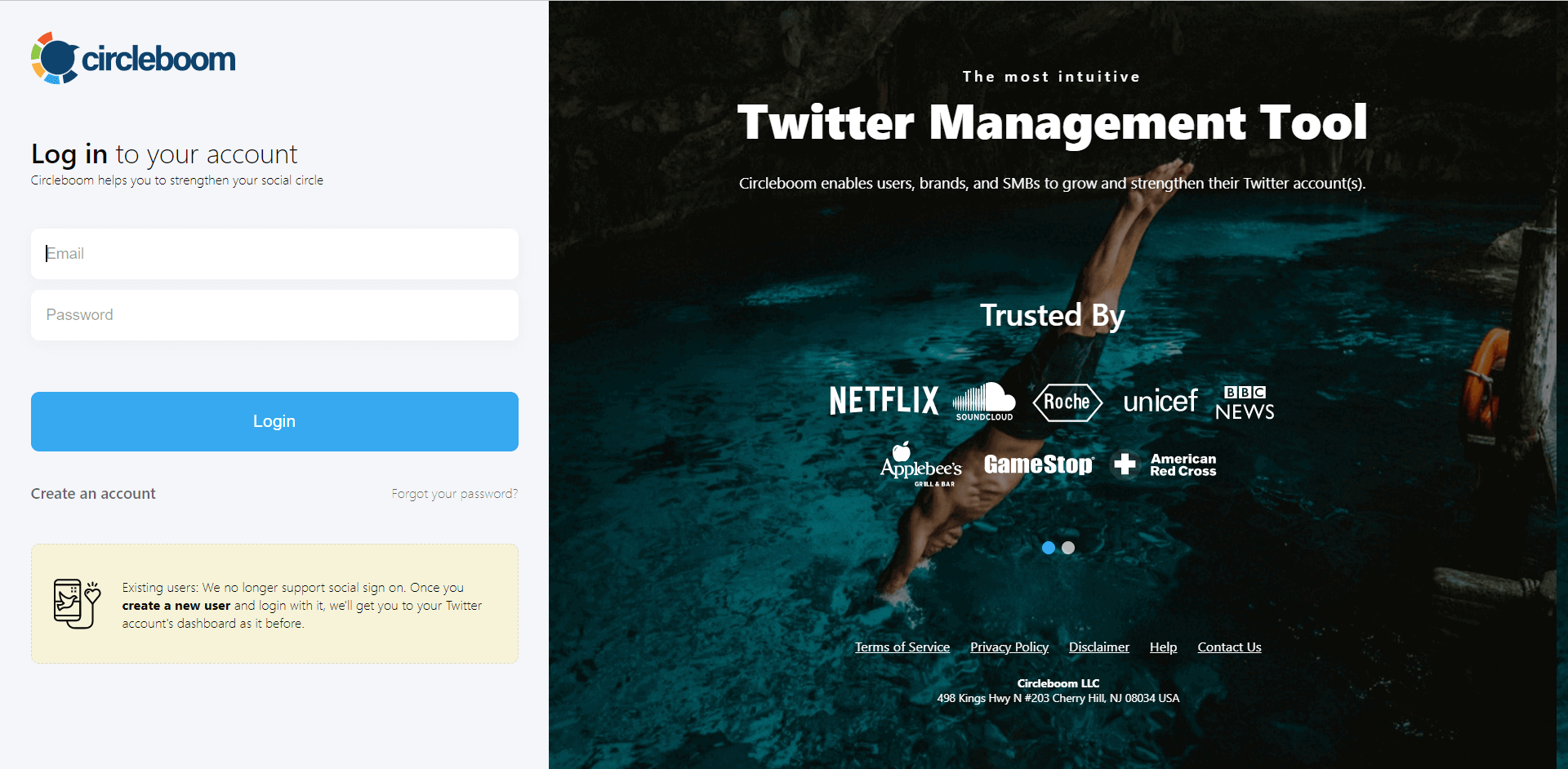
Step #2: On the left-side menu, click on the Followers section. A dropdown menu will appear. Select All My Followers to see the full list of your followers.
If you want to remove specific accounts, such as fake/bot followers or inactive users, you can directly select these categories from the dropdown menu instead of viewing all followers.
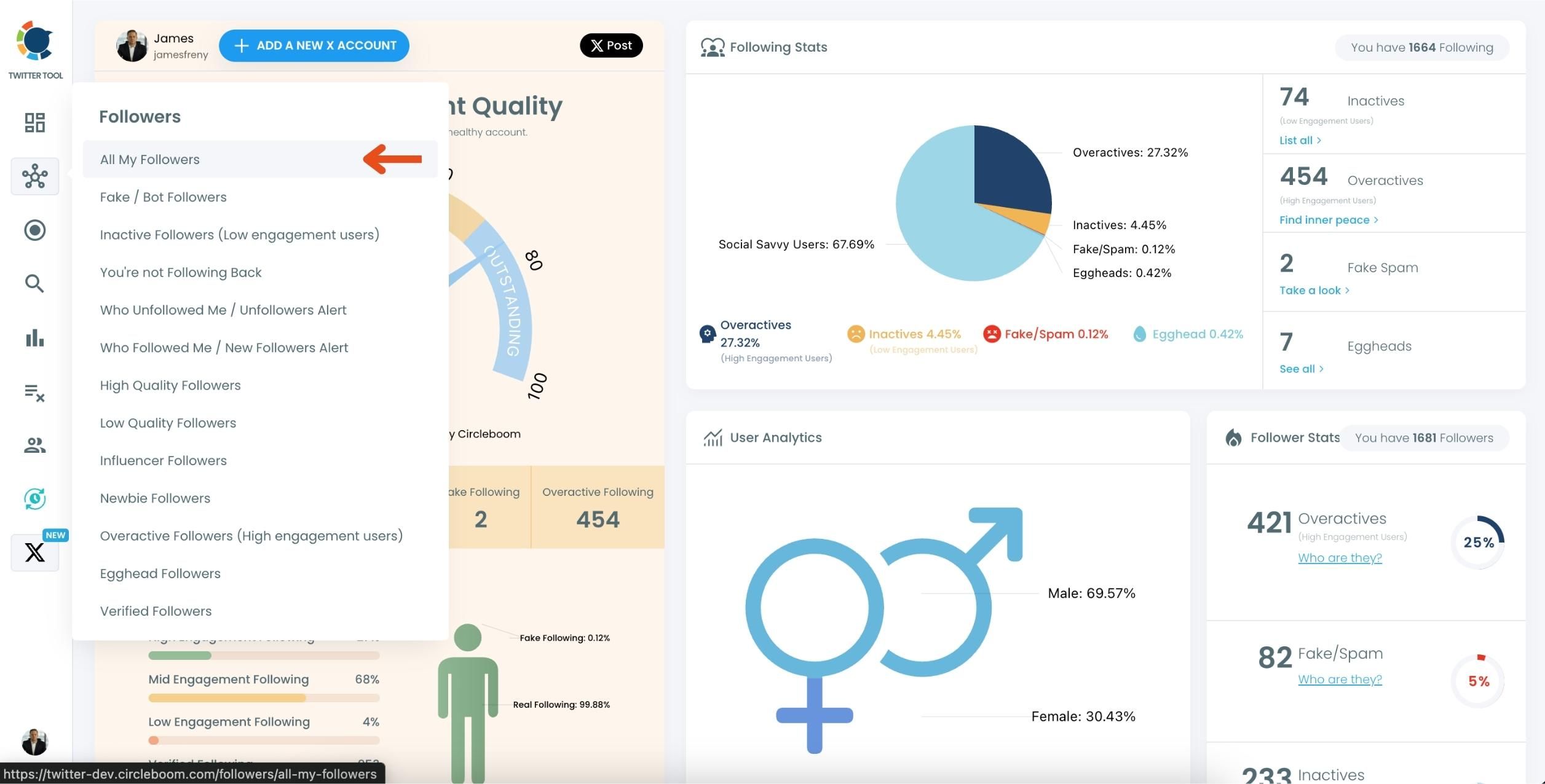
Step #3: You will see a complete list of your followers.
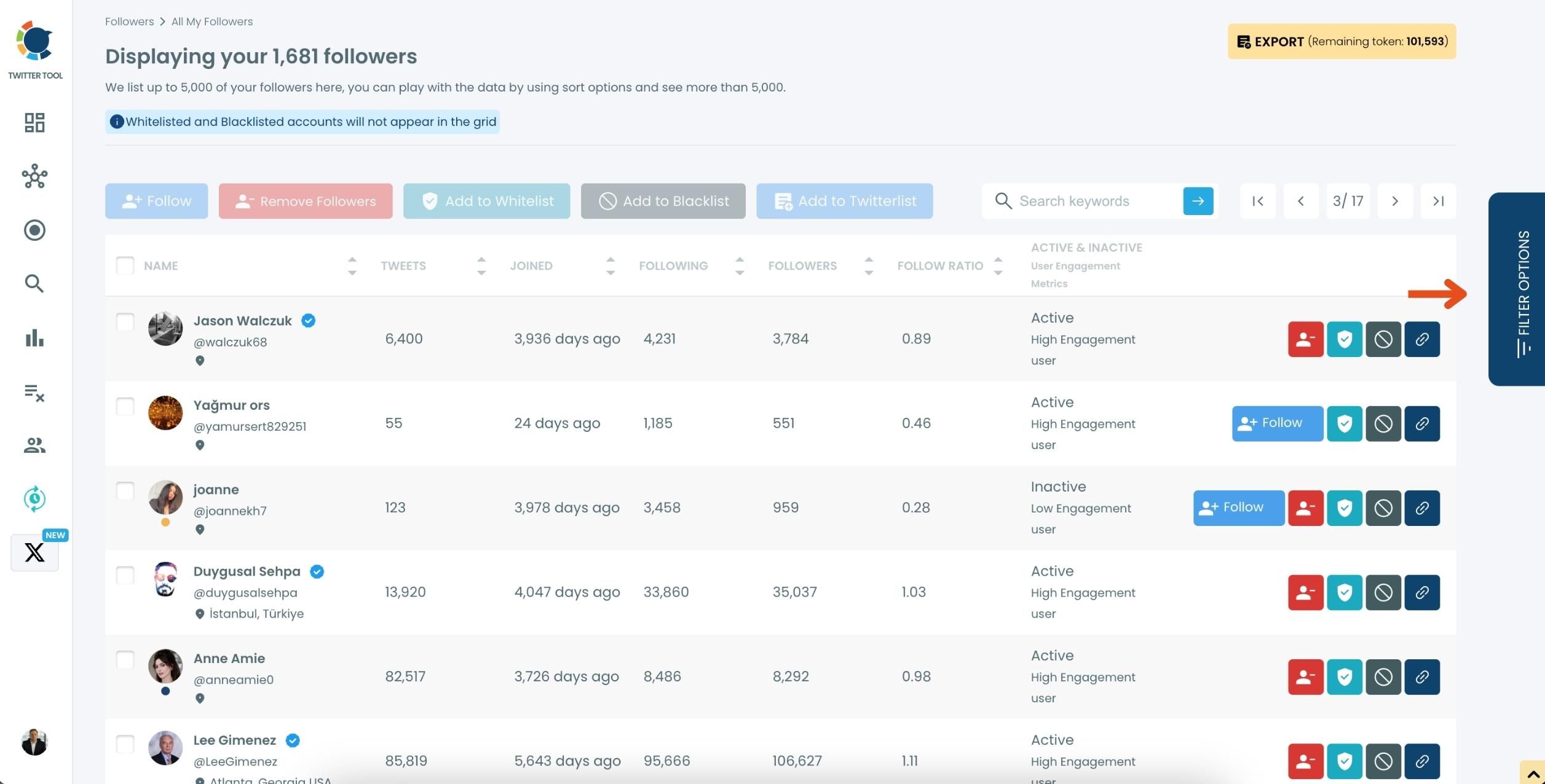
Use the Filter Options on the right-hand side to refine your list. You can filter followers based on engagement levels, fake/spam accounts, inactivity, verification status, and more.
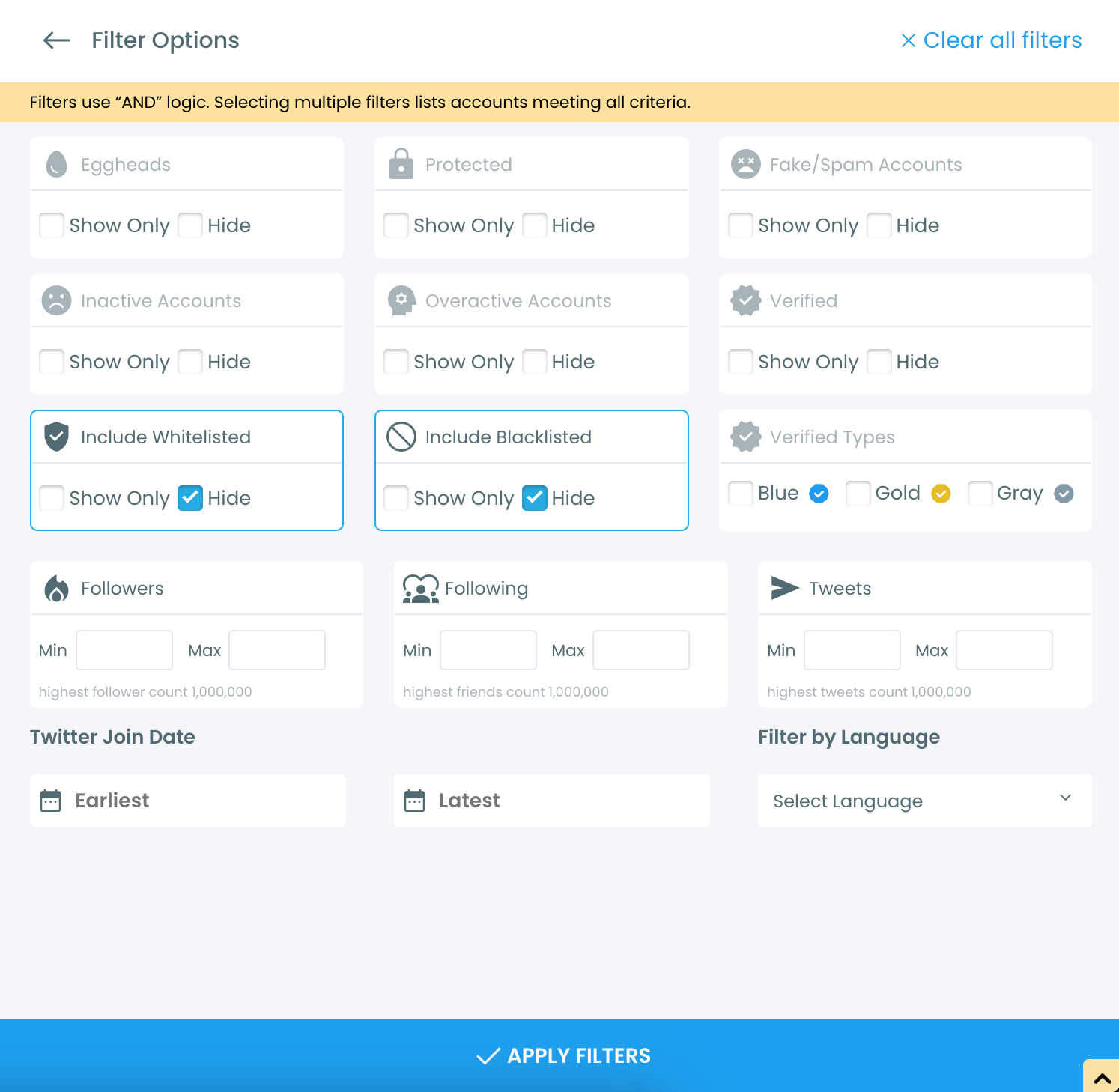
Step #4: Browse through your followers and check the boxes next to the users you want to remove.
You can also select multiple users at once. Once you have selected the users, click on the Remove Followers button at the top.
Alternatively, you can remove individual followers by clicking the red remove icon next to their name on the right side of the list.
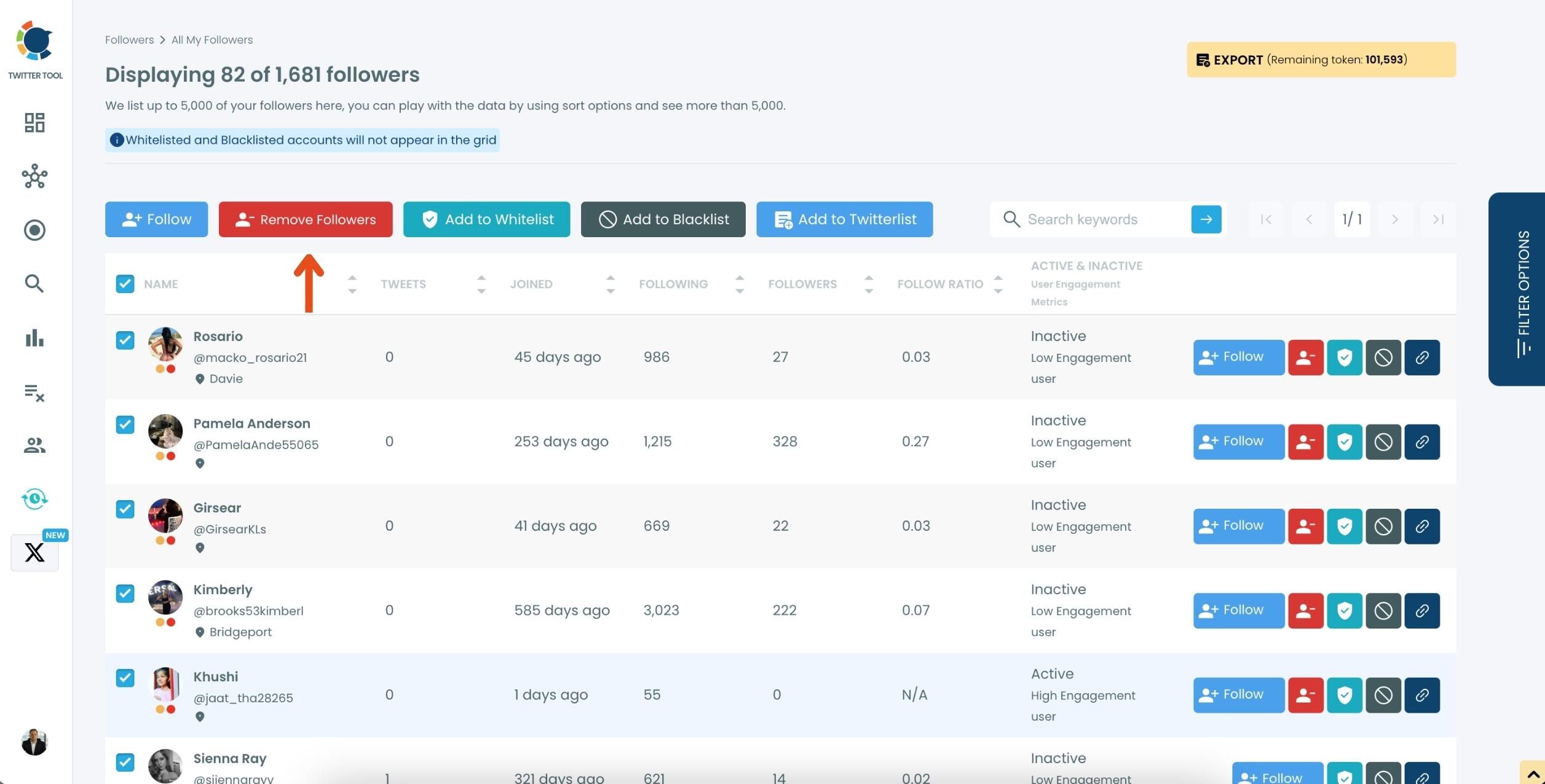
A confirmation message will appear asking if you are sure you want to remove the selected followers. Click ''Remove Followers''.
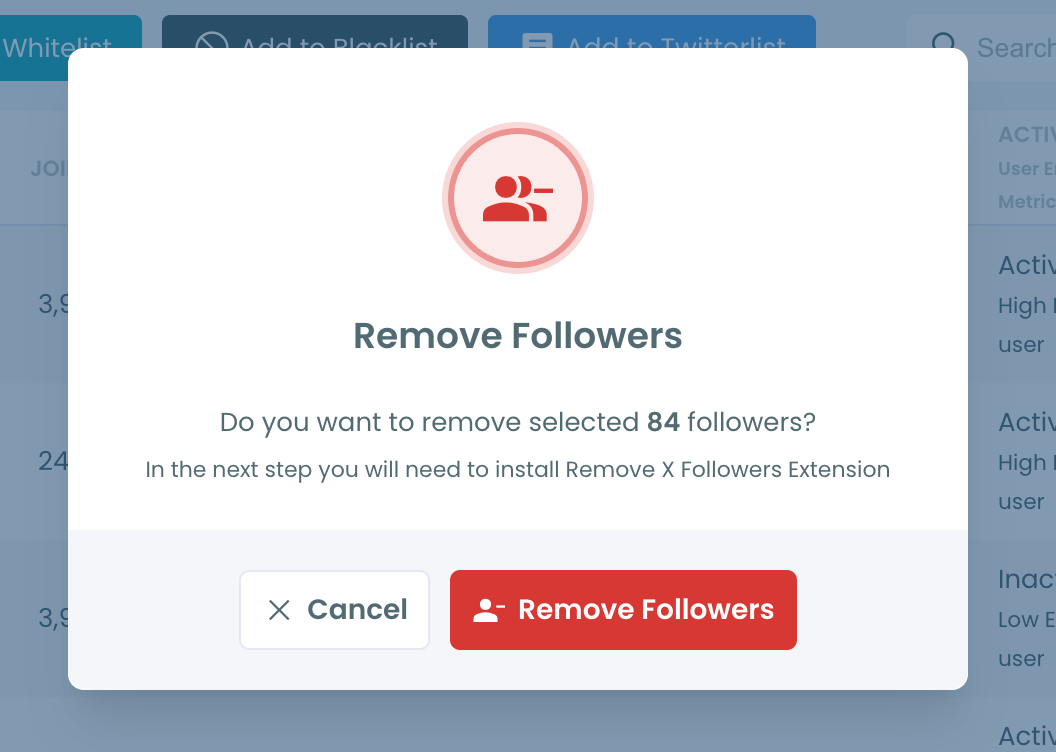
Step #5: Since the removal action is processed via the Circleboom Remove Twitter/X Followers extension, you need to install it to complete the process.
Click on Download the Extension and install it from the Chrome Web Store.
Once installed, you can easily remove followers.
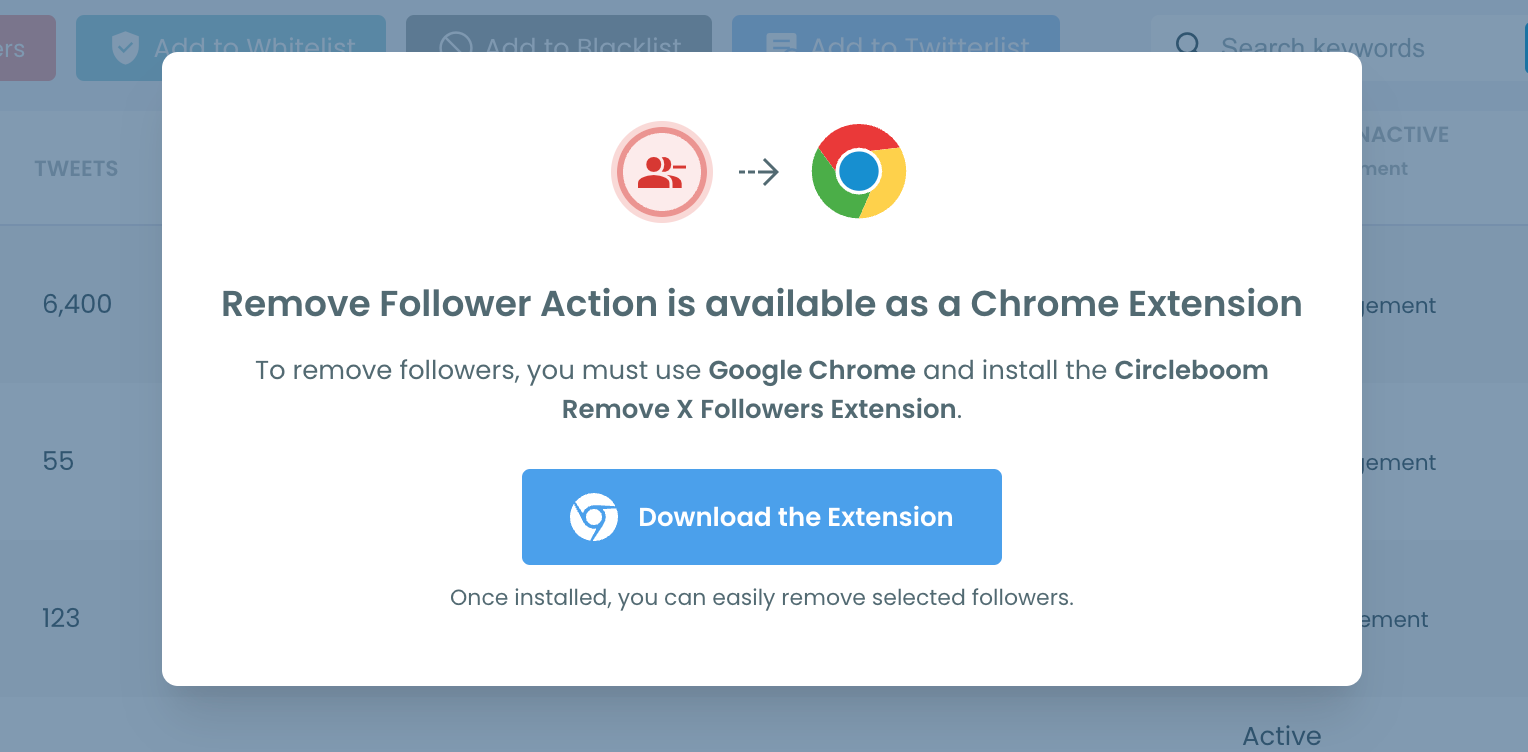
Step #6: After installing the extension, Circleboom will automatically add all your removal requests to the extension queue.
Click on the Start button to begin the removal process.
The extension will process your requests and remove the selected followers.
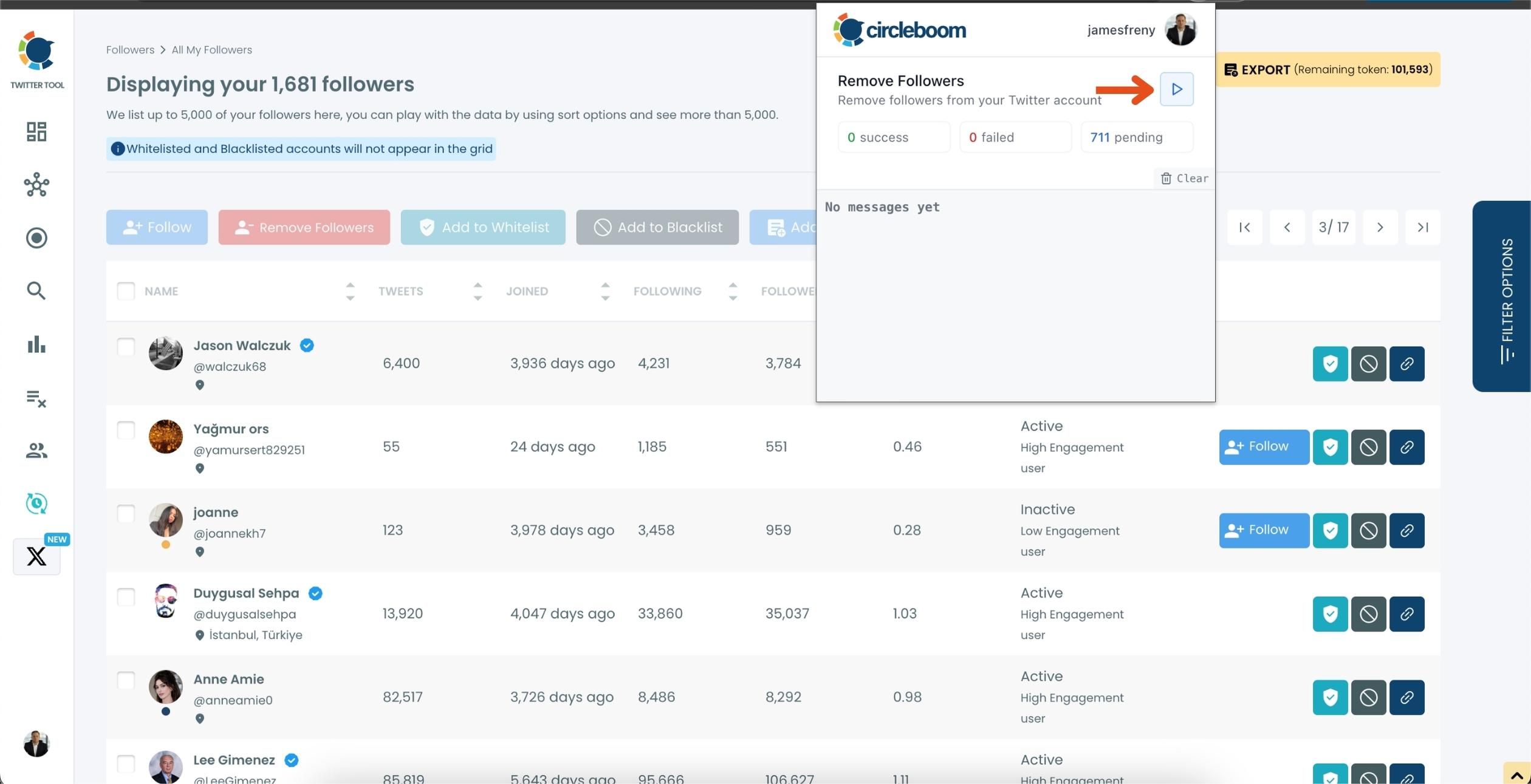
That's it! Your selected followers are now removed automatically.
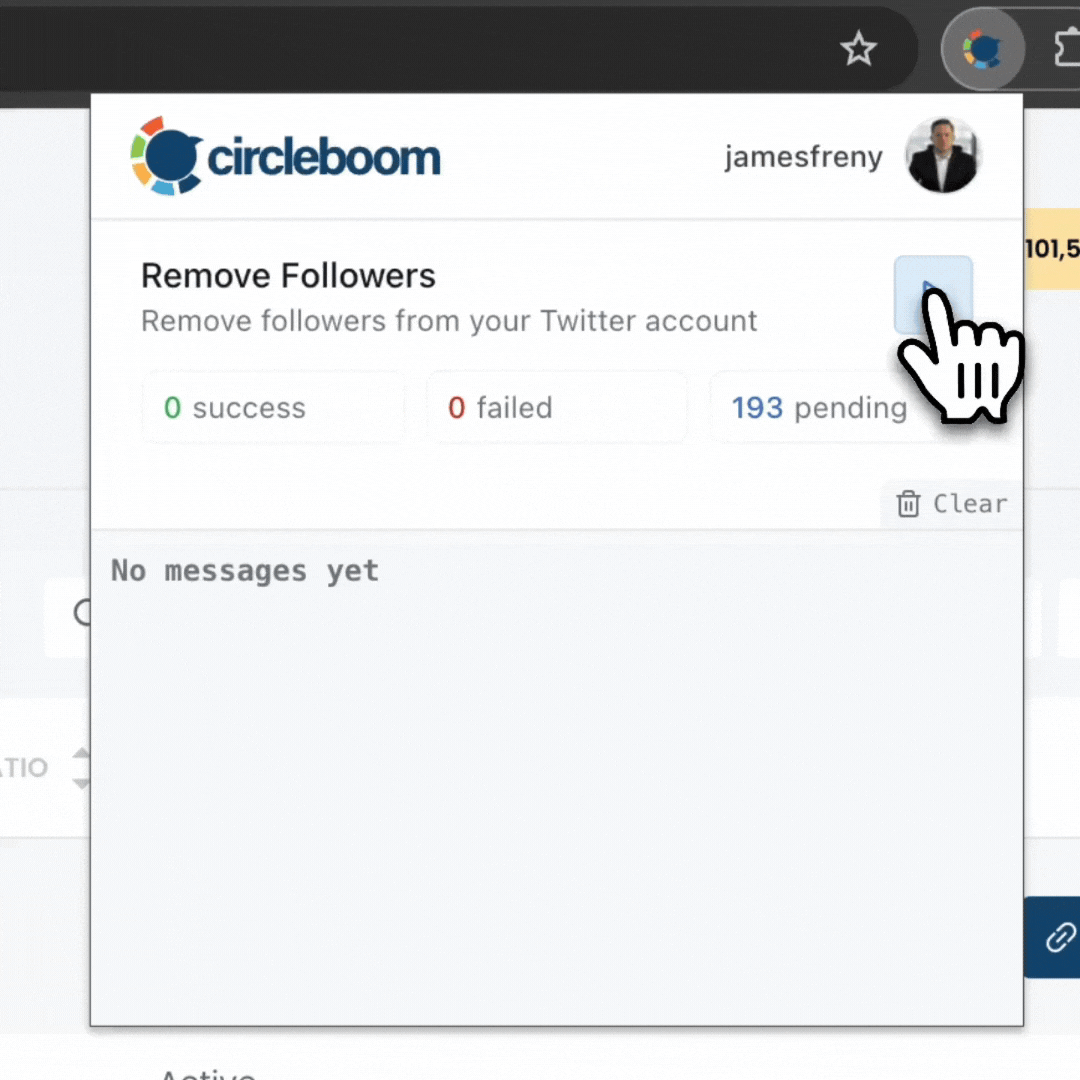
⚠️ Important Warning: Once the removal process begins, do not close your Chrome browser or the Circleboom tab. The tool will automatically remove followers in the background, but if you close the tab or exit Chrome, the process will stop.
If you need a more detailed guide check this video ⬇️
How to remove all your Twitter followers on iPhone with Circleboom Twitter
You can also delete all your inactive, overactive, fake, spammy Twitter followers on your iPhone with Circleboom Twitter's iOS app.

You should log into Circleboom's iOS app on your device as the first step.
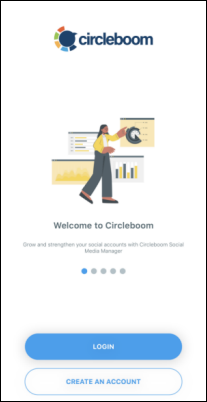
Then, you can use the Search menu to list all your followers.
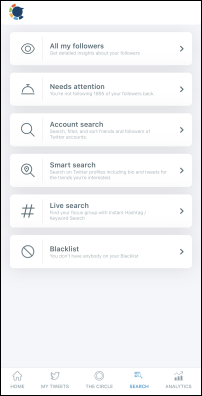
Here you can use "Filter Options" to list inactive or spam Twitter followers. Then, again, you can visit their profiles on Twitter to remove them.
Can you remove Twitter followers without them knowing?
Yes, you can. If you remove Twitter followers, they won't be notified by Twitter.
How do you remove followers on Twitter without blocking?
You can simply visit their Twitter profiles and click on "Remove this follower" button.
If you bought fake Twitter and Instagram followers, what can you do?
The reasons why people or various organizations resort to this strategy are usually the same.
Influencers do it to get more reputation, while companies want to look more popular and trustworthy before their consumers. The common goal is to get more of what you want from social media.
However, fake followers don't work in the long shot. Sooner than later, the fake accounts either get banned, drop your engagement rates, or ruin your impression on whatever social media platform you're active on.
When it comes to social media, one of the never-changing rules is "easy come, easy go." This is the exact case where you buy fake followers and stuff your account with them.
Don't worry, though. Everything's alright and recoverable as long as you get your mistake and want to make things up.
You can detect fake Twitter followers with Circleboom! You can clean up your account from these low-engagement followers and save your reputation!
Final Words
We can't always control who follows us on Twitter. They may be good, healthy accounts when they follow you first, but then they can turn into inactive, overactive, or spammy Twitter accounts.
When this is the case, you can remove your followers on Twitter. Although there are some native ways, Circleboom Twitter offers the easiest and safest method. You can easily make fake, spammy, inactive, egghead Twitter followers unfollow you.
Circleboom Twitter is a safe Twitter partner. You can take advantage of its excellent features at affordable prices.





