One of the best things about Twitter is that little notification that says “Someone reposted your tweet.”
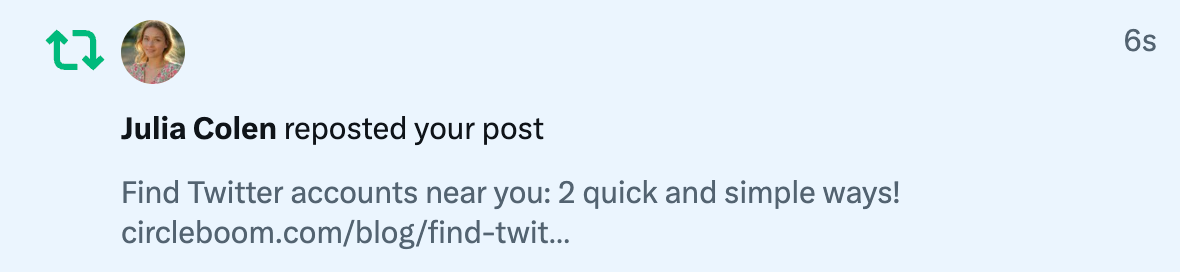
It might seem small—but to me, it's always a win. It means that something I said connected with someone. And more importantly, it means my tweet is now reaching a bigger audience.
Every time my tweets got retweeted, I noticed something interesting:
My impressions jumped. My engagement went up. My account got attention.
That’s when I had a simple idea:
What if I reshare my most retweeted tweets to revive that attention again?
So, I tested it. I found my best-performing tweets, reshared them—and it worked.
The tweets that already proved themselves successful got a second life. I reached more people, gained more engagement, and saved myself the work of creating something new from scratch.
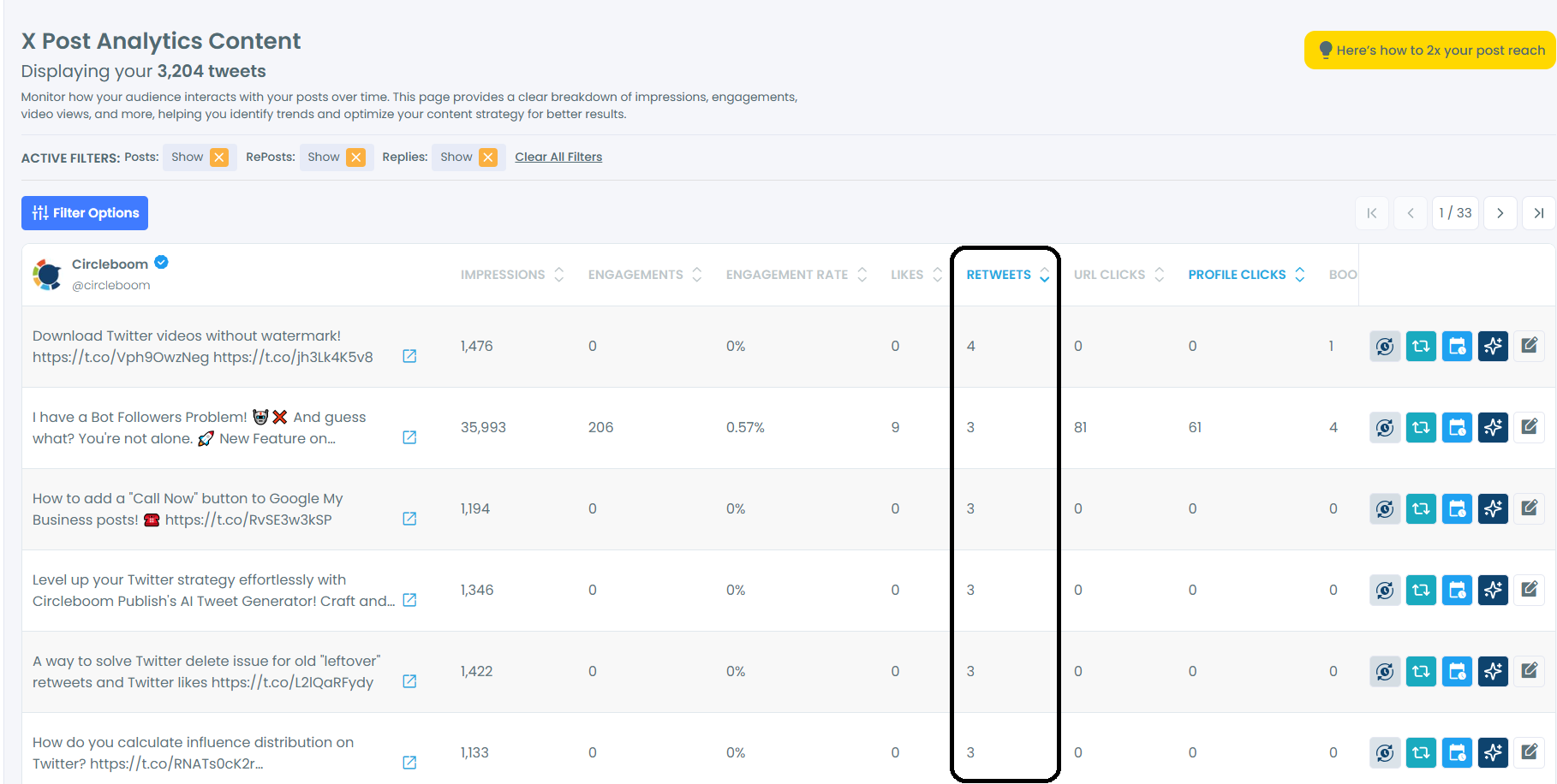
But here’s the thing:
Twitter doesn’t make it easy to filter your tweets by retweets—unless you have Premium.
That’s where Circleboom Twitter came in.
The Tool That Made It Possible: Circleboom Twitter
To make this strategy work, I used Circleboom Twitter—and honestly, it made the entire process fast, smart, and effortless.

Circleboom is an official enterprise partner of Twitter, which gives it a huge advantage over most third-party tools. It’s designed specifically for managing, analyzing, and growing your Twitter account with features that go far beyond basic scheduling.
Here’s what made Circleboom stand out for me:
📈 Post Analytics: It shows detailed stats for every tweet—likes, retweets, impressions, bookmarks, quotes, and more.
💰 No Premium Needed: You get access to advanced filters and analytics that would normally require an X Premium subscription.
🔎 Sort & Filter Tweets: You can instantly find your most retweeted posts by sorting your content.
🔁 Reshare in One Click: Bring back your best tweets with the reshare button.
🔄 Auto-Retweet: Automate reposts of your top tweets at regular intervals.
🤖 AI Tweet Rewriter: Refresh old content with a new twist—powered by AI.
Using these features, I was able to identify my best-performing tweets and put them to work again—with almost no extra effort.
How to Reshare Your Most Retweeted Tweet with Circleboom
Step #1: Log In to Circleboom Twitter
Go to the Circleboom Twitter website and log in with your credentials. If you’re a new user, sign up—it’s quick and easy!
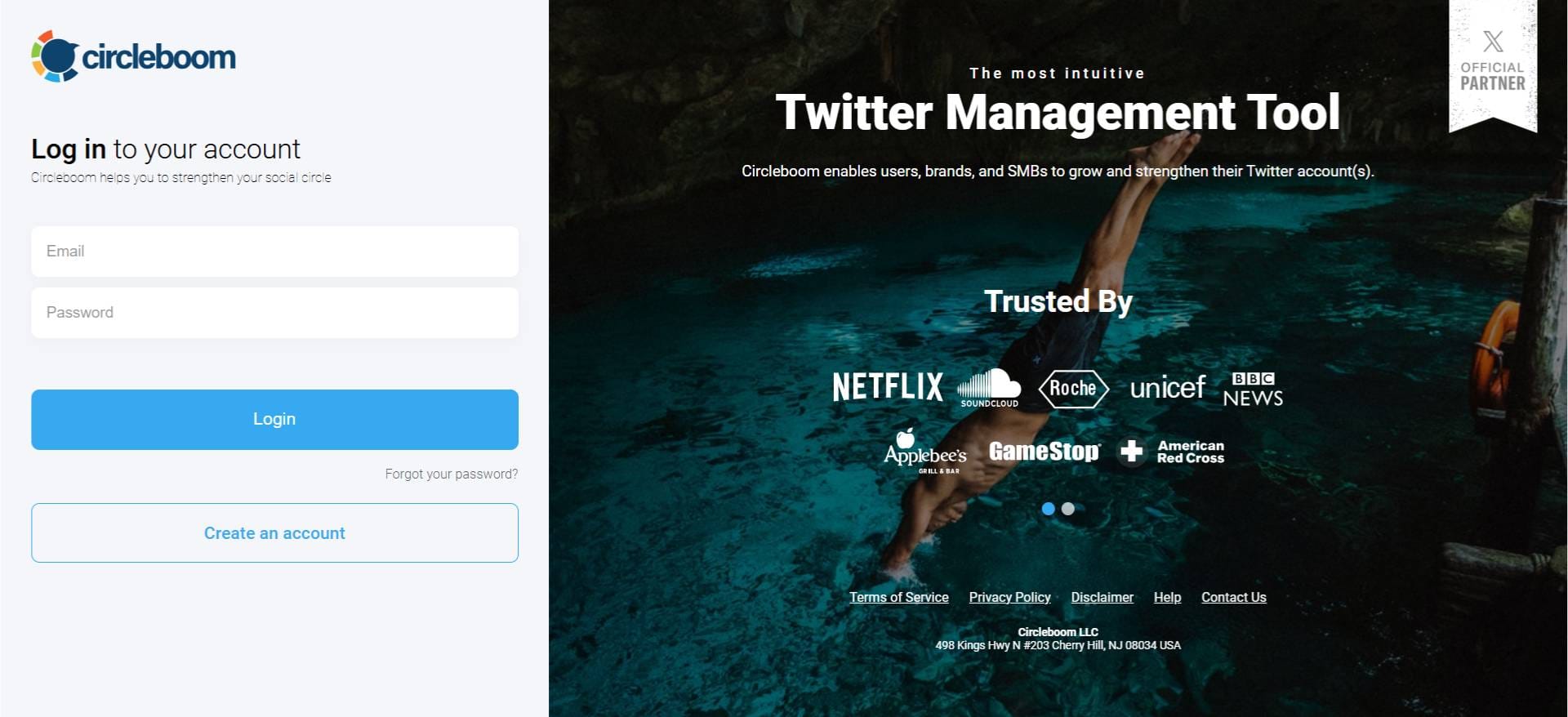
Step #2: Navigate to the Analytics Menu
From the left-hand menu, click on "Post Engagement Analytics" from the X Post Planner Menu.
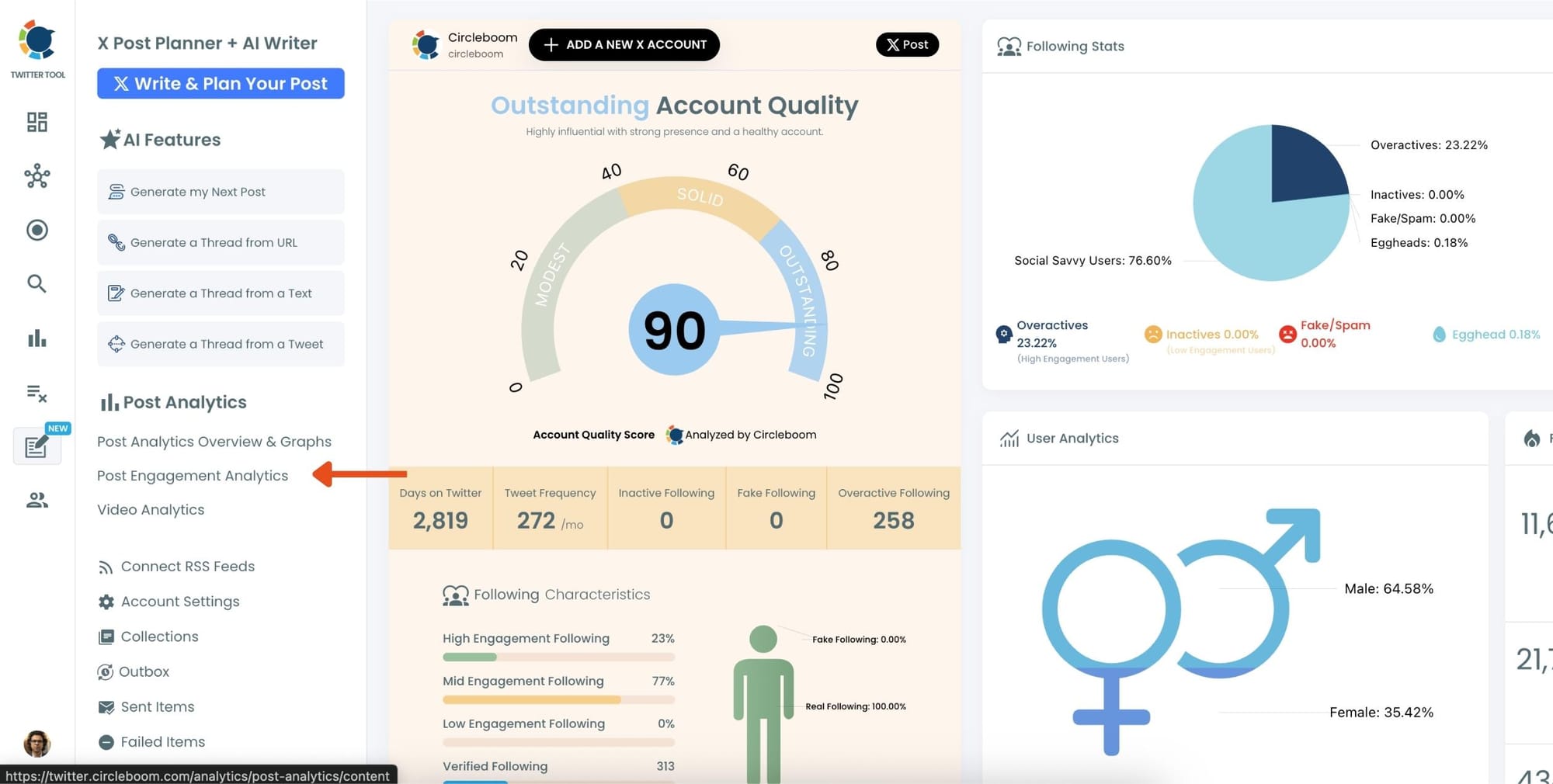
Circleboom will display a detailed breakdown of your posts, including metrics like impressions, likes, retweets, replies, and more.
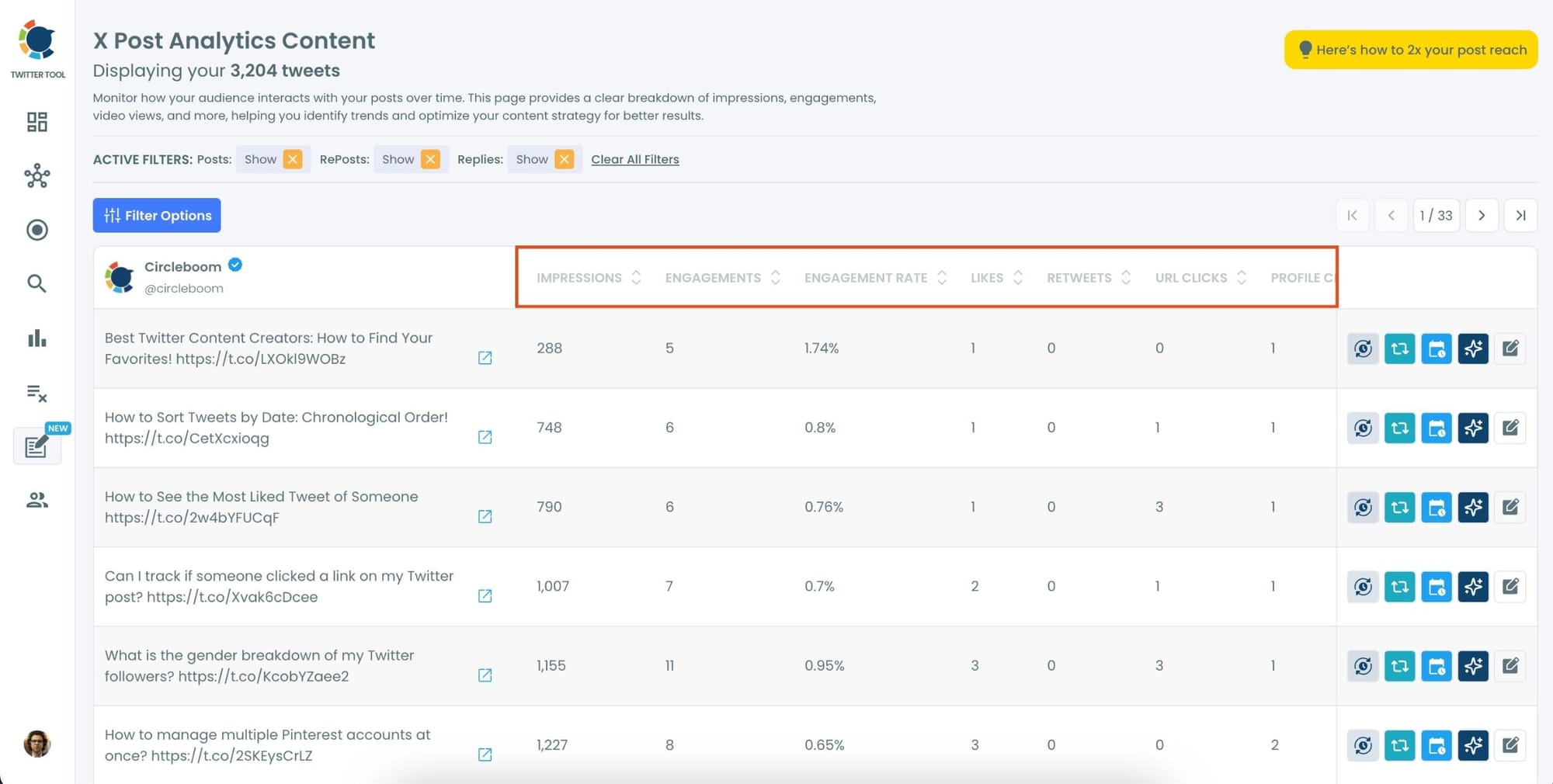
Step #3: Sort by Retweets
Locate the "Retweets" column in the content list.
Click on the column heading, and Circleboom will automatically arrange your tweets from the highest to the lowest number of retweets.
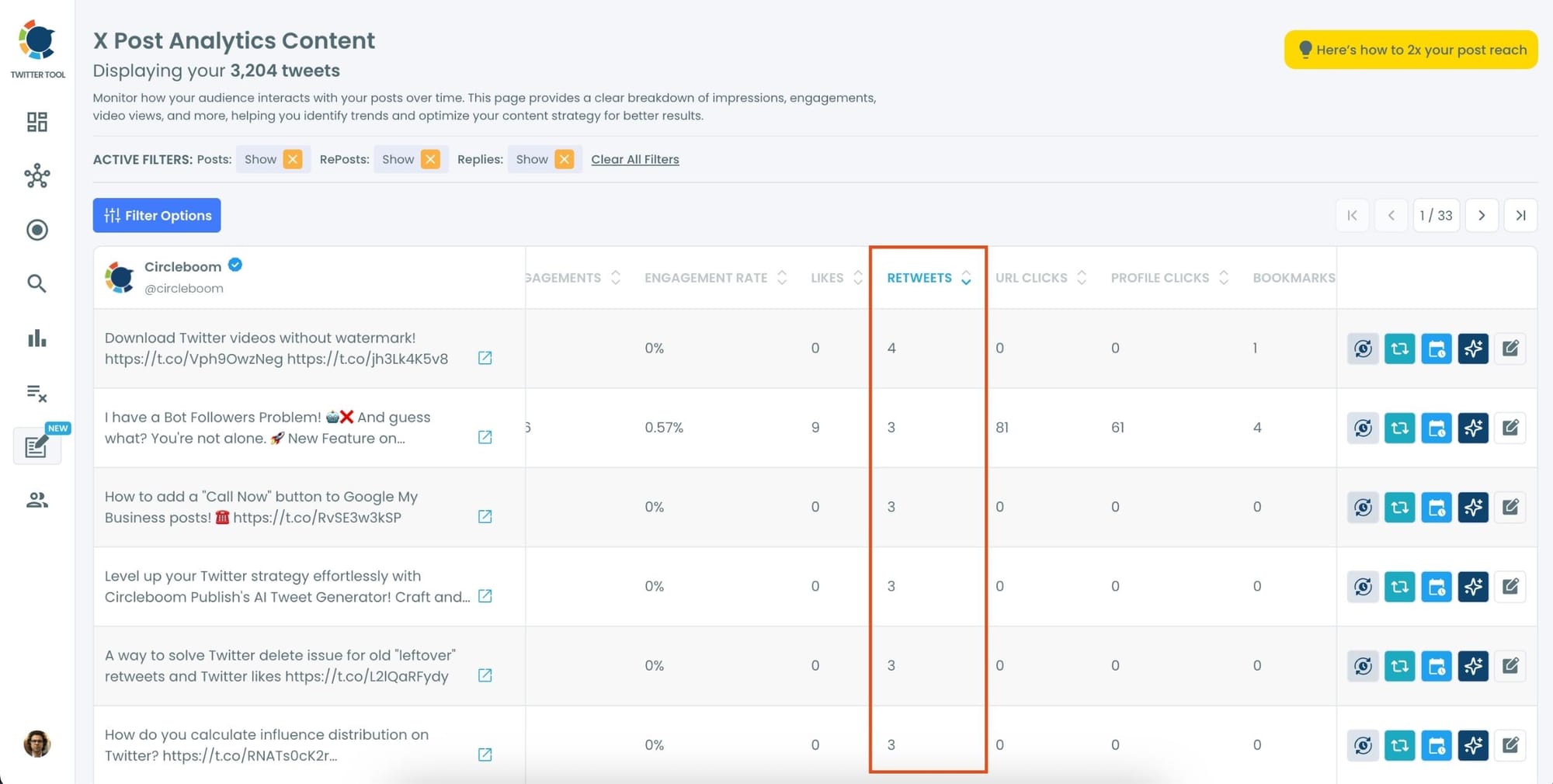
Optional Tips: Use Advanced Filters
For a more focused analysis, click on the "Filter Options" button.
You can refine your search by metrics like date, engagement type, or other performance indicators to identify specific trends.
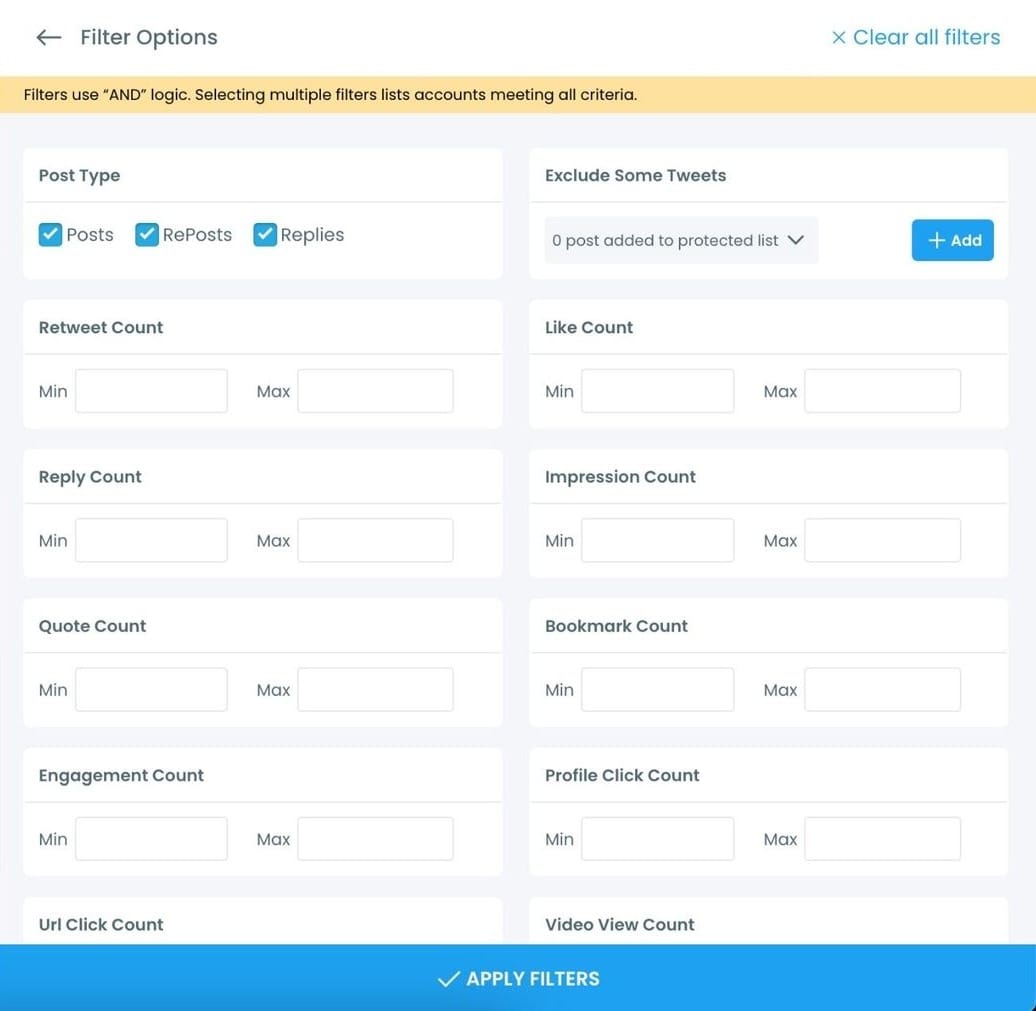
With these analytics, I could see which tweets performed best and the patterns behind their success.
Step #4: Choose What to Do Next
Circleboom quickly sorts your tweets from the most retweeted ones to the least.
For any tweet in the list, you can:
🟢 Set Auto-Retweet: Reshare it at regular intervals automatically.
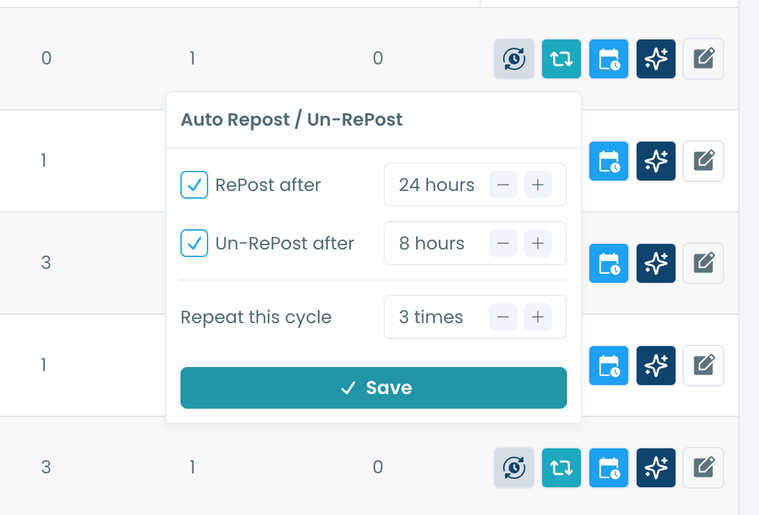
🟢 Rewrite with AI: Generate a fresh version of the tweet with improved wording.
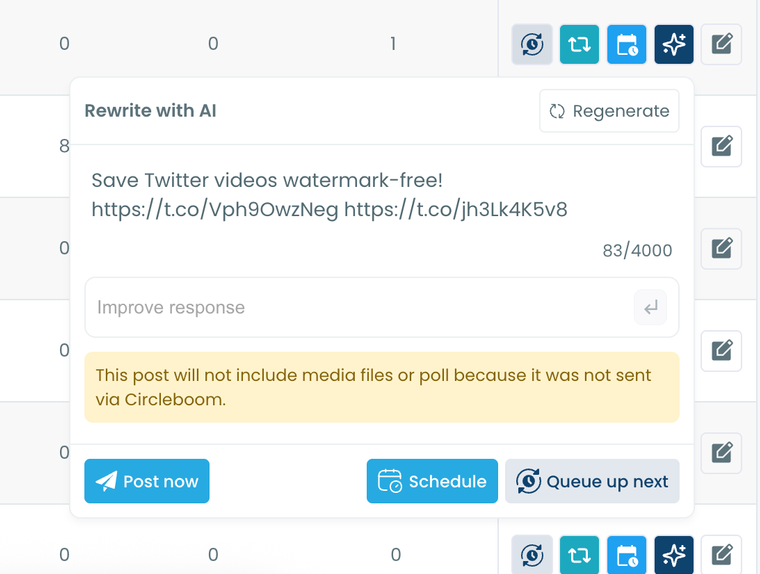
🟢 Reschedule: Share it again at a better time based on follower activity.
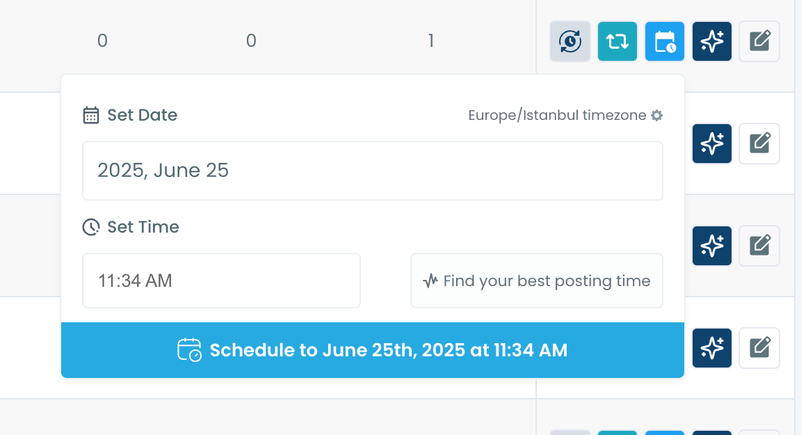
Once you’ve set it up, Circleboom handles everything. No more manual retweeting, tracking, or redoing the same steps over and over.
What Happened After I Tried This?
The results were better than I expected.
➡️ Some of the reshared tweets performed just as well the second time. A few even surpassed their original stats.
More importantly, it kept my profile active and engaging—without having to constantly come up with brand-new content.
And because I used Auto Retweet, I didn’t have to remember to manually post anything. Circleboom handled it.
Final Thoughts
If you’ve ever had a tweet that did well, don’t let it get buried.
Bring it back. Reuse what already worked.
Circleboom Twitter makes it easy—even if you’re not paying for X Premium.
Find your best tweets, reshare them smartly, and stay visible.
I did it—and it worked.



