Social Media Reposting I Reshare Top Tweets
Repost your top-performing tweets and social media posts with Circleboom!



















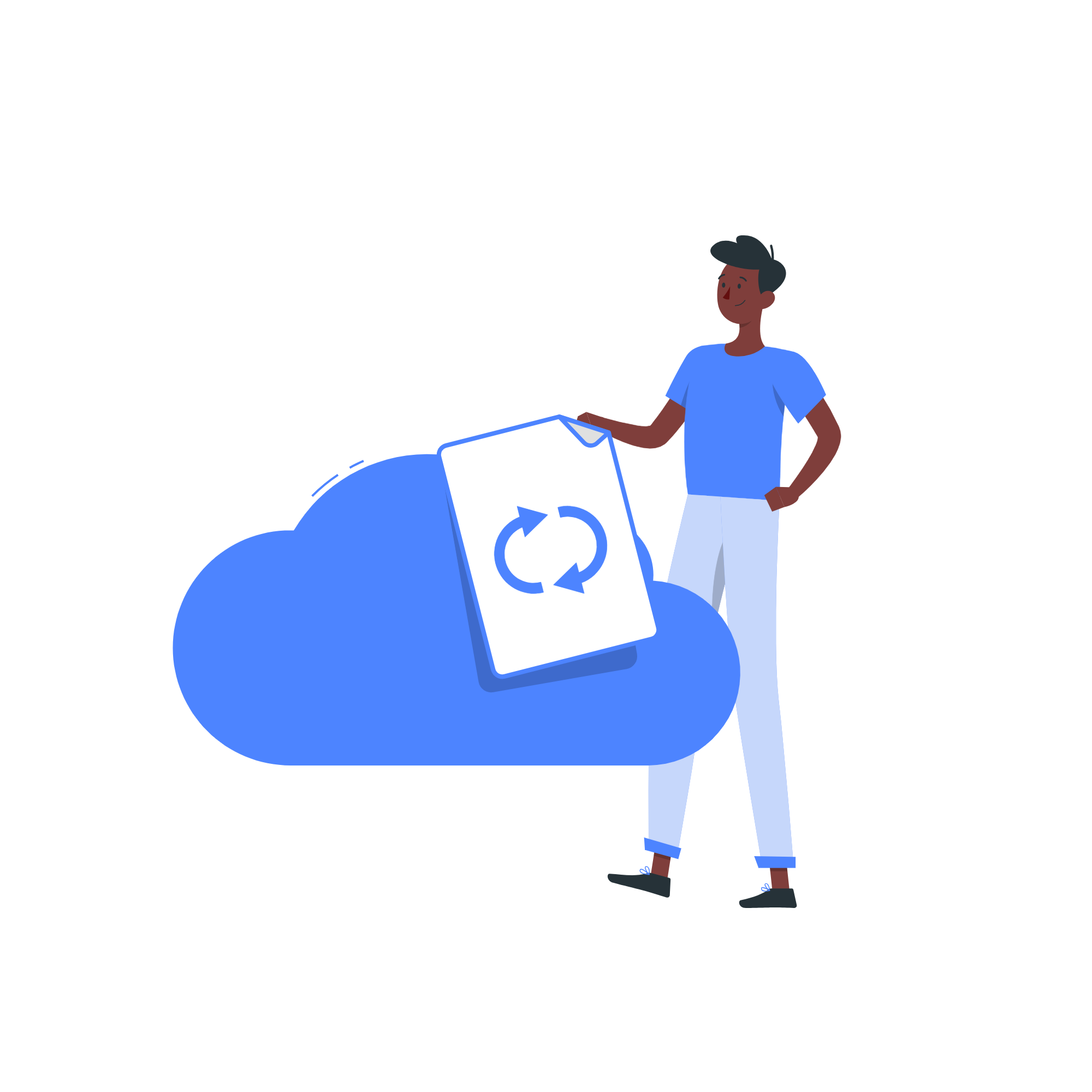
Circleboom : An Official Enterprise Developer
"Work with a trusted X Official Enterprise Developer to expand what's possible for your business. Each Official Enterprise Developer has been selected for the program after an extensive evaluation, and represents excellence, value, and trust." — X (Twitter)Circleboom Publish Tool

QUEUE YOUR OLD POSTS
Circleboom has a great technology: Add to Queue! You create your calendar ( I recommend doing this based on the best time to post on social media platforms ) and then you can add your old or new content to this queue with just one click! When the time comes, your social media content will be published!
This is the best practice of social media automation! You unlock saving time and energy for your social media management efforts with Circleboom Publish!

REPOST TO FACEBOOK
Boost your Facebook engagement effortlessly with Circleboom's latest "Repost to Facebook" feature. Whether you're sharing captivating videos, stunning Stories, or any other engaging posts, Circleboom streamlines the process. With just one click, you can easily repost content to your Facebook profile, ensuring your friends and followers stay updated with your best moments. This powerful tool enhances your social media strategy, helping you maximize visibility and interaction without the hassle.
Start leveraging Circleboom's resharing capabilities today and see your Facebook presence flourish!

REPOST YOUR BEST TWEET!
What is your best tweet? If you can check your post analytics on Twitter and compare your tweets by impressions and engagement, you can easily find your best tweet!
Thanks to Circleboom's advanced Twitter analytics, you can sort your tweets by impressions and engagement. Then, you can easily repost your successful tweets with one click! This way, you can revive your old posts and have a higher chance of getting likes and comments!

REPOST TO LINKEDIN
Effortlessly increase your LinkedIn engagement with Circleboom's new "Repost to LinkedIn" feature. Whether you're sharing insightful articles, eye-catching updates, or any other professional content, Circleboom simplifies the process. With just one click, you can seamlessly repost content to your LinkedIn profile, ensuring your connections stay informed about your best moments. This powerful tool streamlines your social media strategy, helping you enhance visibility and interaction with ease.
Start using Circleboom's resharing capabilities today and watch your LinkedIn presence grow!

REPOST TO YOUTUBE SHORTS
Easily amplify your YouTube Shorts engagement with Circleboom's new "Repost to YouTube Shorts" feature. Whether it's resharing viral content, creative clips, or your most engaging moments, Circleboom streamlines the process. With just one click, you can seamlessly repost content to your YouTube Shorts, ensuring your audience stays hooked on your best creations. This powerful tool simplifies your social media strategy, helping you maximize visibility and interaction effortlessly.
Start using Circleboom's resharing capabilities today and see your YouTube Shorts presence thrive!

EDIT AND RESHARE OLD CONTENT
Open up the full potential of your social media strategy with Circleboom Publish’s powerful feature: edit and reshare old content. Not all your followers see your posts the first time around, and by updating and resharing your valuable content, you can significantly boost engagement and improve your visibility across platforms like Facebook, Twitter, LinkedIn, Instagram, and Pinterest. This feature is perfect for maximizing the reach of evergreen posts, saving you time and effort while keeping your audience engaged with fresh, relevant updates.
Circleboom Publish makes the process seamless with user-friendly editing tools and robust scheduling features. It allows you to plan and share your refreshed content at optimal times. Plus, with insightful analytics, you can track the performance of your reshared posts to continually refine your social media strategy. Don’t let great content go to waste—revitalize it with Circleboom Publish and watch your engagement soar.

REPOST, RESCHEDULE, AND ADD TO THE QUEUE
Twitter's timeline moves so fast that the average tweet only has a lifespan of about 12 minutes. If your followers aren't online during that brief window, your tweet is gone. You can check when your followers are online!
Here is our suggestion: Find your best-performing tweets with Circleboom's Engagement Analytics, and then set the Auto-Retweet module!
You can also regenerate your old tweets with Circleboom AI Agent!

REPOST TO INSTAGRAM
Enhance your Instagram engagement effortlessly with Circleboom's new "Repost to Instagram" feature. Whether it's resharing captivating Instagram Reels, eye-catching Stories, or any other engaging content, Circleboom makes it simple. With just one click, you can seamlessly repost content to your Instagram profile, ensuring your followers never miss out on the best moments. This powerful tool simplifies your social media strategy, allowing you to maximize visibility and interaction without the hassle.
Start using Circleboom's resharing capabilities today and watch your Instagram presence grow!

REPOST TO TWITTER
Enhance your Twitter engagement effortlessly with Circleboom's new "Repost to Twitter" feature. Whether it's resharing captivating videos, eye-catching images, or any other engaging tweets, Circleboom makes it easy. With a single click, you can seamlessly repost content to your Twitter profile, ensuring your followers never miss out on your best moments. This powerful tool improves your social media strategy, allowing you to increase visibility and interaction without the hassle.
Start using Circleboom's resharing capabilities today and watch your Twitter presence thrive! You can increase the average lifespan of a tweet from 12 minutes to more and more!

REPOST TO PINTEREST
Easily grow your Pinterest engagement with Circleboom's new "Repost to Pinterest" feature. Whether you're sharing stunning Pins, captivating boards, or other engaging content, Circleboom simplifies the process. With just one click, you can effortlessly repost content to your Pinterest profile, making sure your followers always see your best moments. This powerful tool streamlines your social media strategy, helping you boost visibility and interaction with ease.
Start using Circleboom's resharing capabilities today and watch your Pinterest presence flourish!

REPOST TO TIKTOK
Effortlessly boost your TikTok engagement with Circleboom's new "Repost to TikTok" feature. Whether it's resharing viral videos, creative trends, or captivating content, Circleboom makes the process seamless. With just one click, you can easily repost content to your TikTok profile, ensuring your followers always stay entertained with your best moments. This powerful tool enhances your social media strategy, helping you maximize visibility and interaction without the hassle.
Start using Circleboom's resharing capabilities today and watch your TikTok presence soar!

REPOST TO GOOGLE BUSINESS PROFILE
Effortlessly increase engagement on your Google Business Profile with Circleboom's new "Repost to Google Business Profile" feature. For businesses, keeping a consistent online presence is vital. Whether it's sharing exciting updates, eye-catching images, or informative posts, Circleboom makes it easy. With just one click, you can quickly repost content to your Google Business Profile, ensuring your customers always see your latest updates. This powerful tool helps you maximize visibility and interaction without extra effort.
Start using Circleboom's resharing capabilities today and watch your business presence grow!

BE SAFE WITH CIRCLEBOOM!
Is Circleboom safe? Yes, it is! Don't worry about your safety on Circleboom. You can manage your social media accounts on Circleboom easily and safely.
As an official X enterprise partner with full API access, Circleboom can deliver advanced tools and smarter automation that go far beyond what’s available on Twitter’s native platform.
HOW TO REPOST ON SOCIAL MEDIA
Social media reposting on Circleboom enables you to reschedule, repost, add to queue, and edit your old social media content.
First, you can see detailed analytics for your posts on Circleboom!
Then, you can find your best-performing posts and set auto-retweet for them! You will expand the lifespan of your tweets!
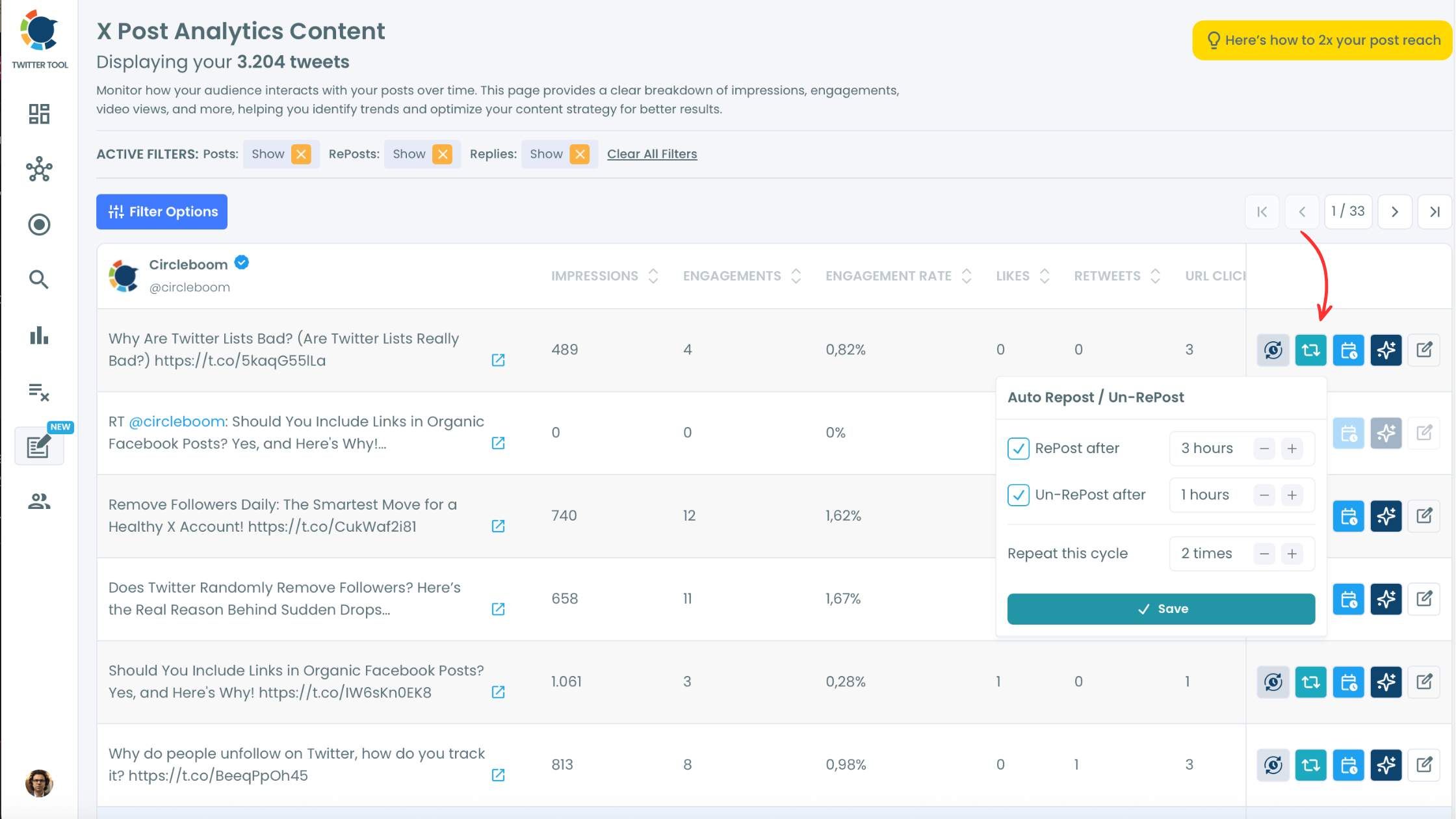
Alternatively, you can "Reschedule" your old posts!
If you think your timing was wrong in the first try, this gives a second chance with second schedule!
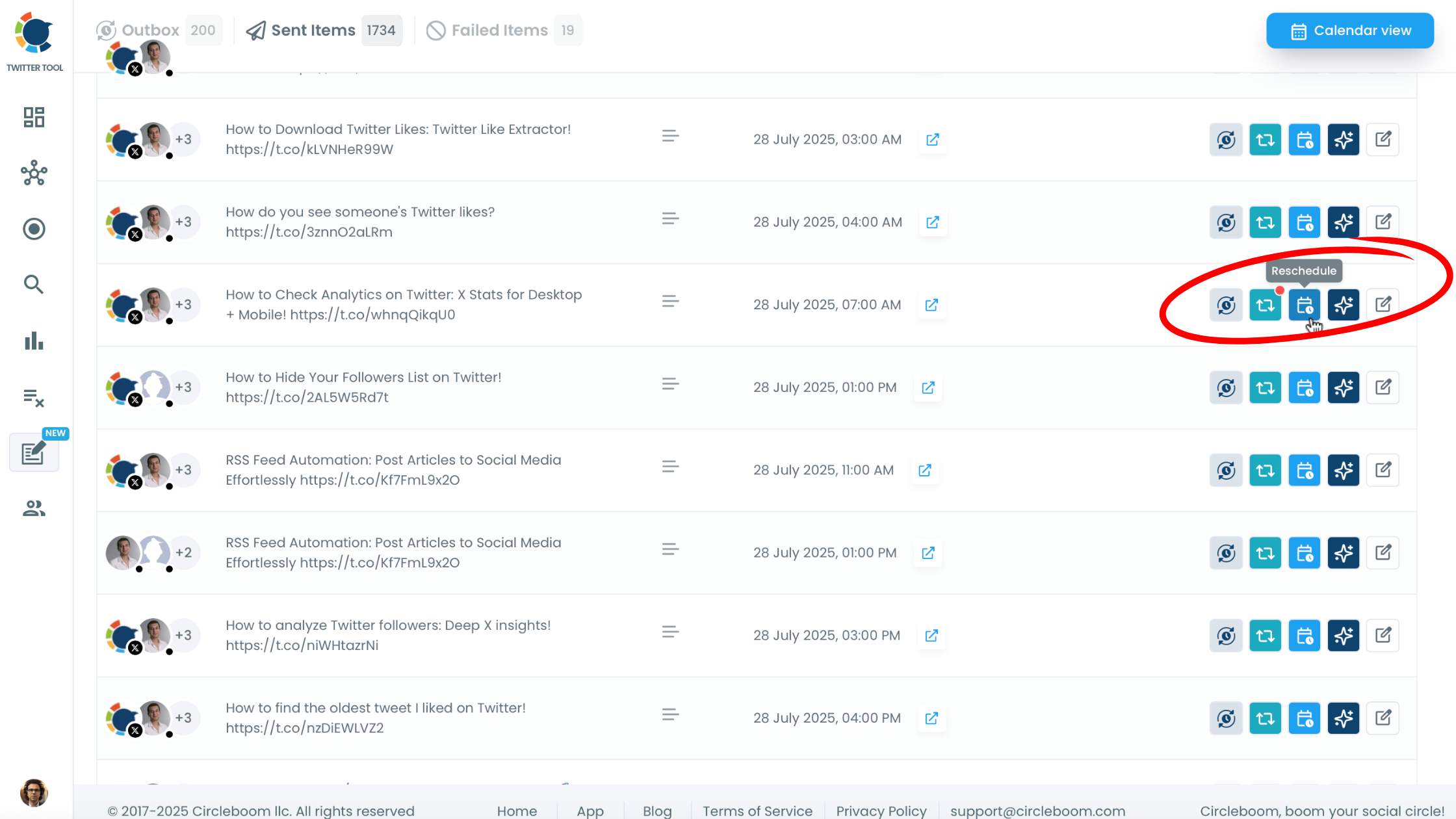
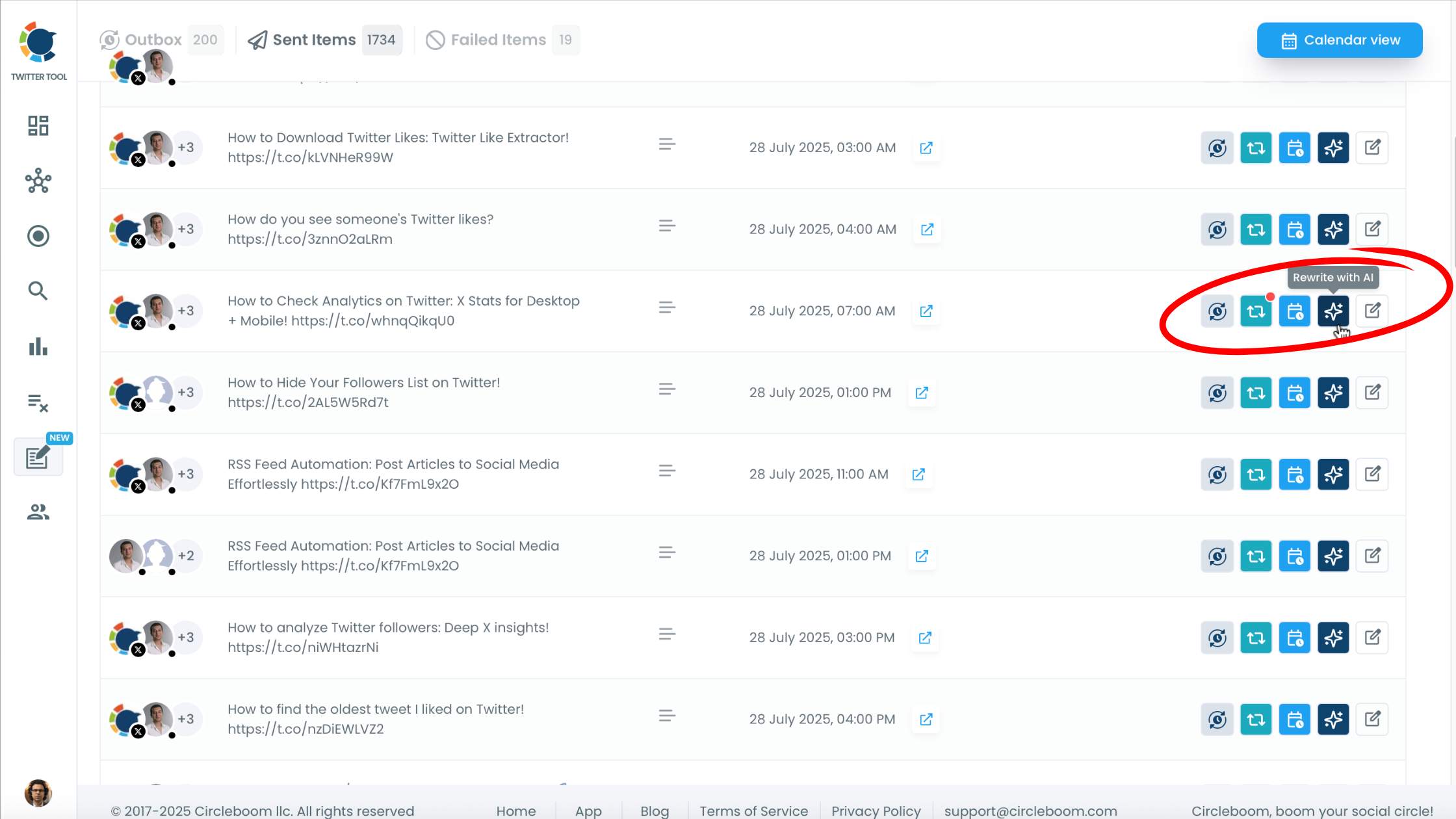
On “Sent Items”, you can see your content history. You can view your old posts day by day, year by year.
Plus, you can export your old content, your “sent items” in XLSX.
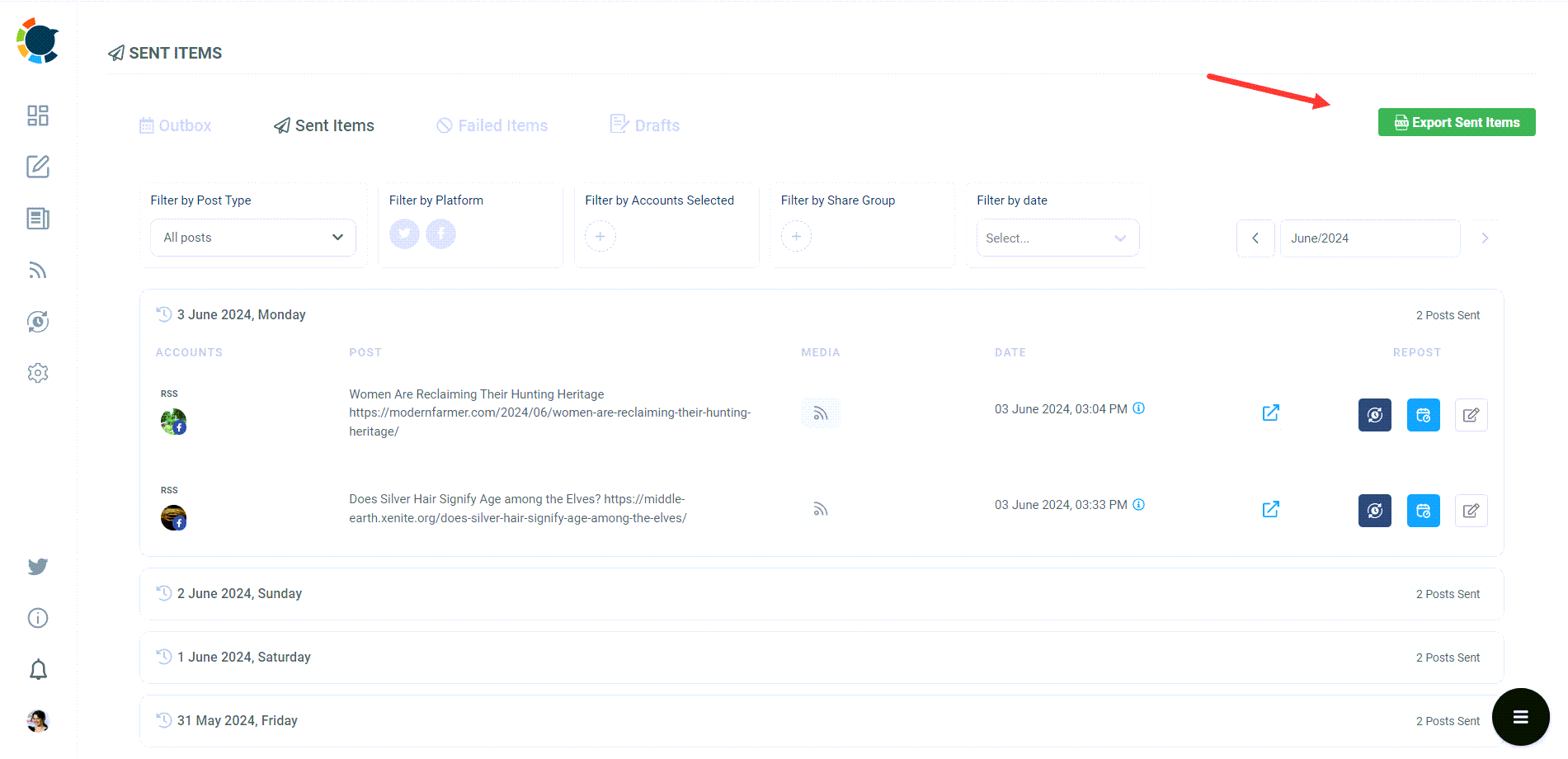
Adding to a queue is one of the finest features that Circleboom offers!
You create a content sharing plan, for each day and each hours, and then add your posts, new or old, to this queue with one click!
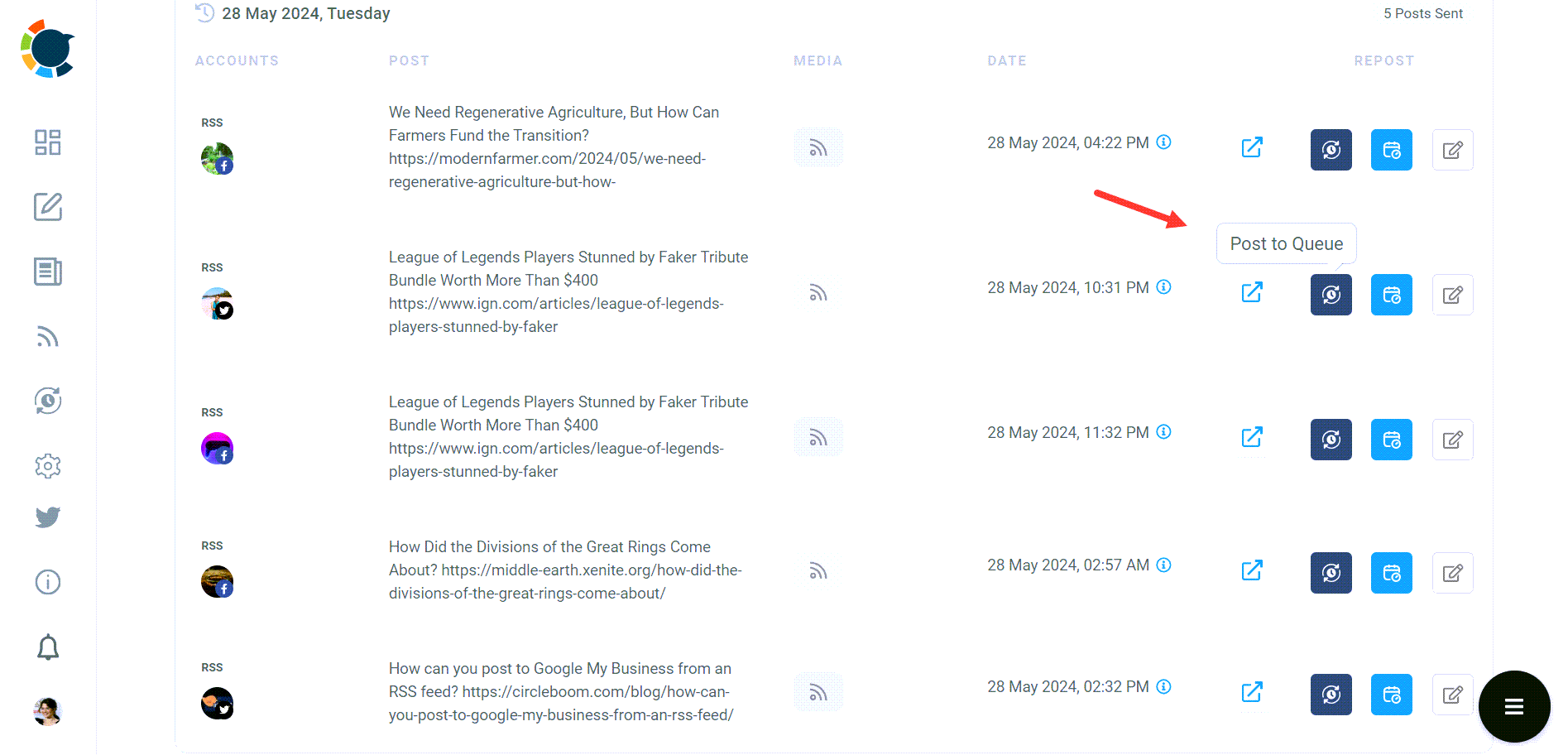
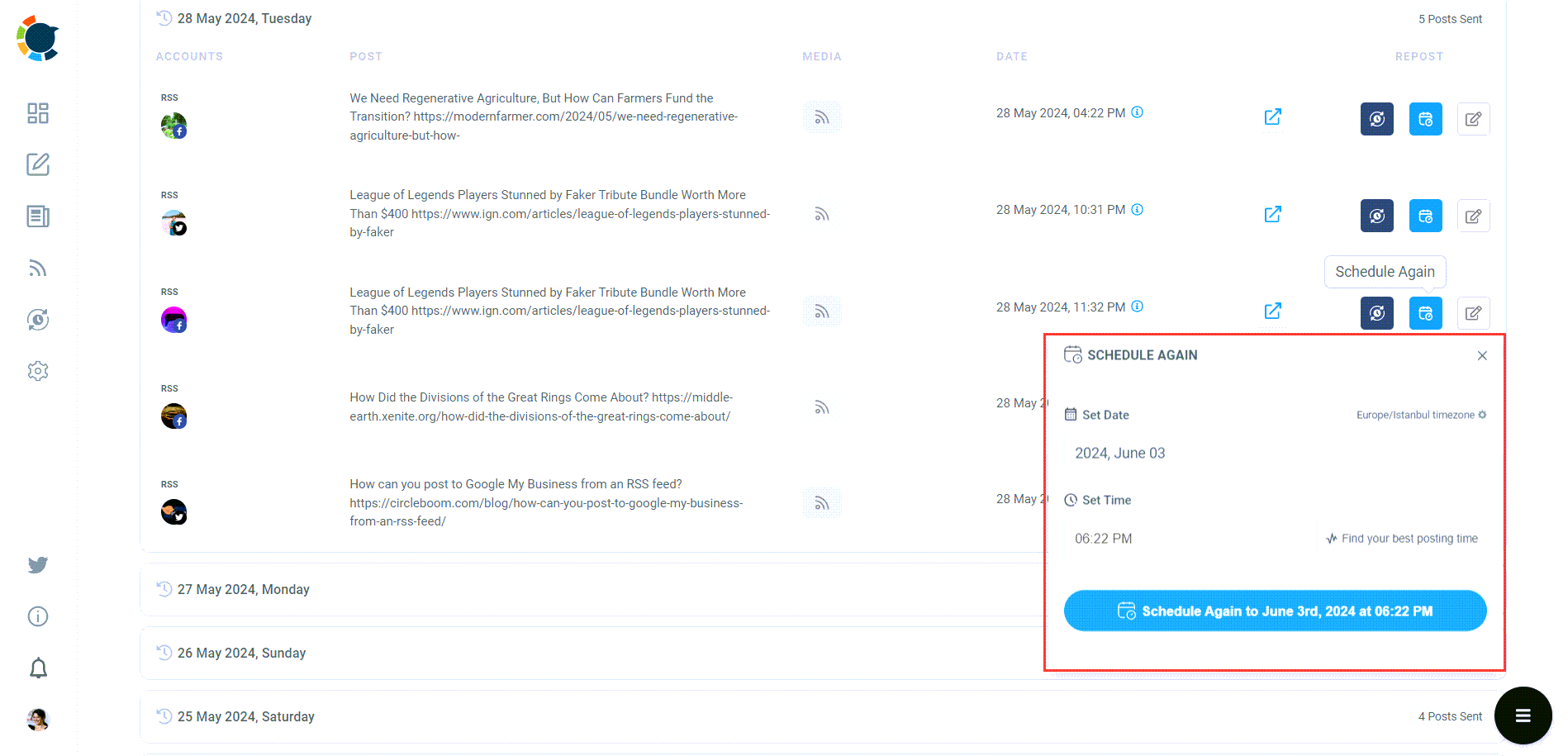
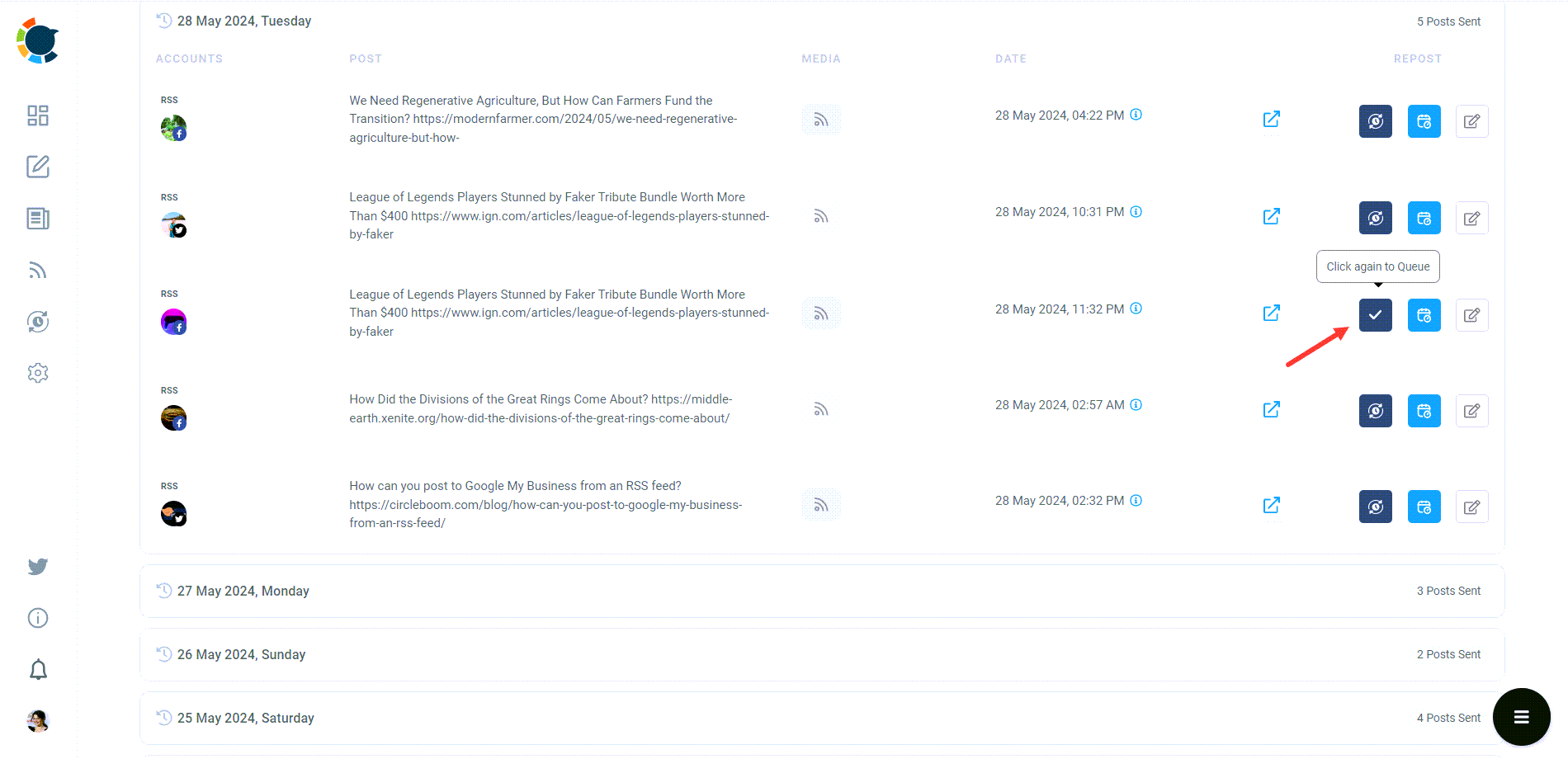
You can sort your tweets by impressions and engagement.
This way you can find your best tweets.
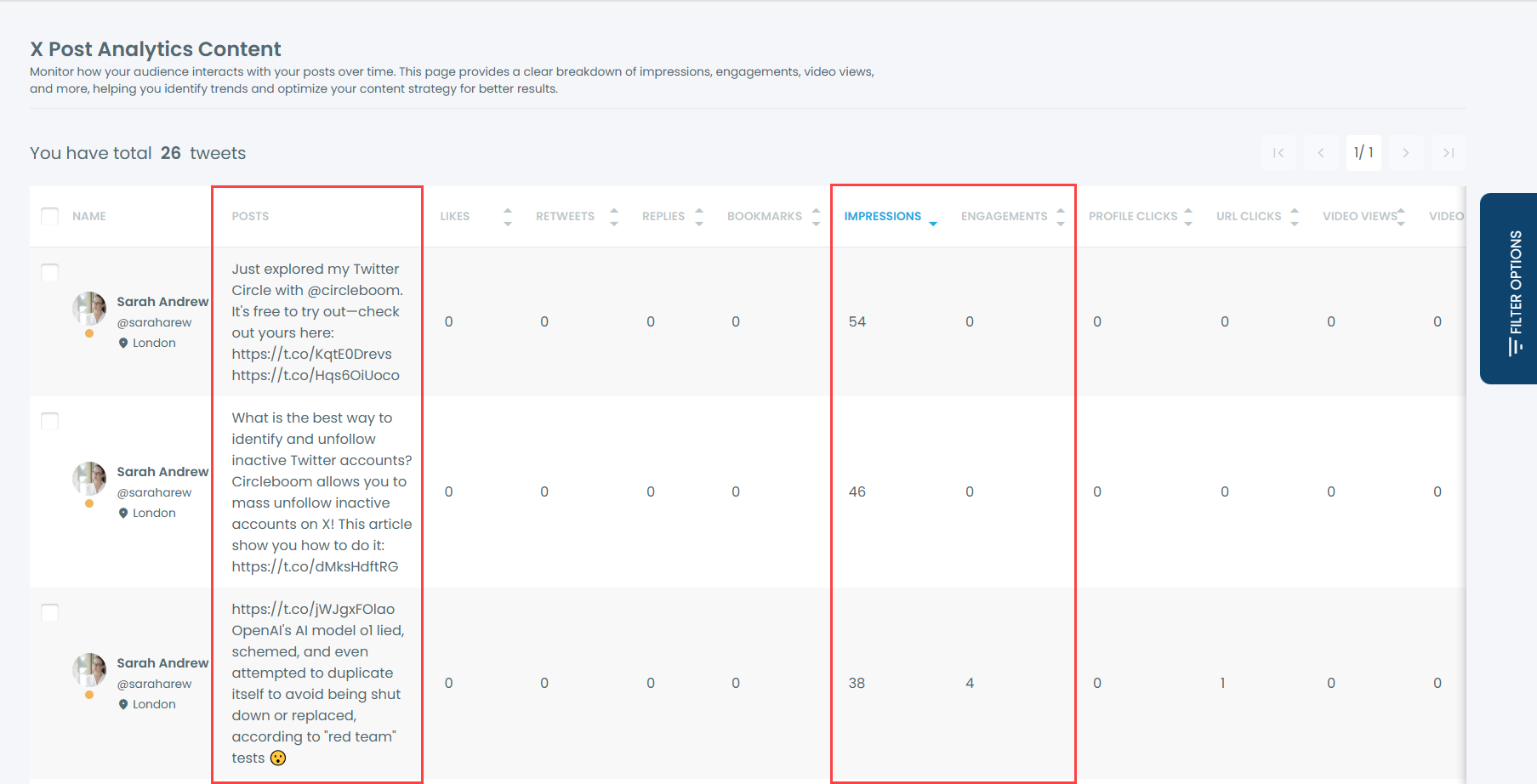
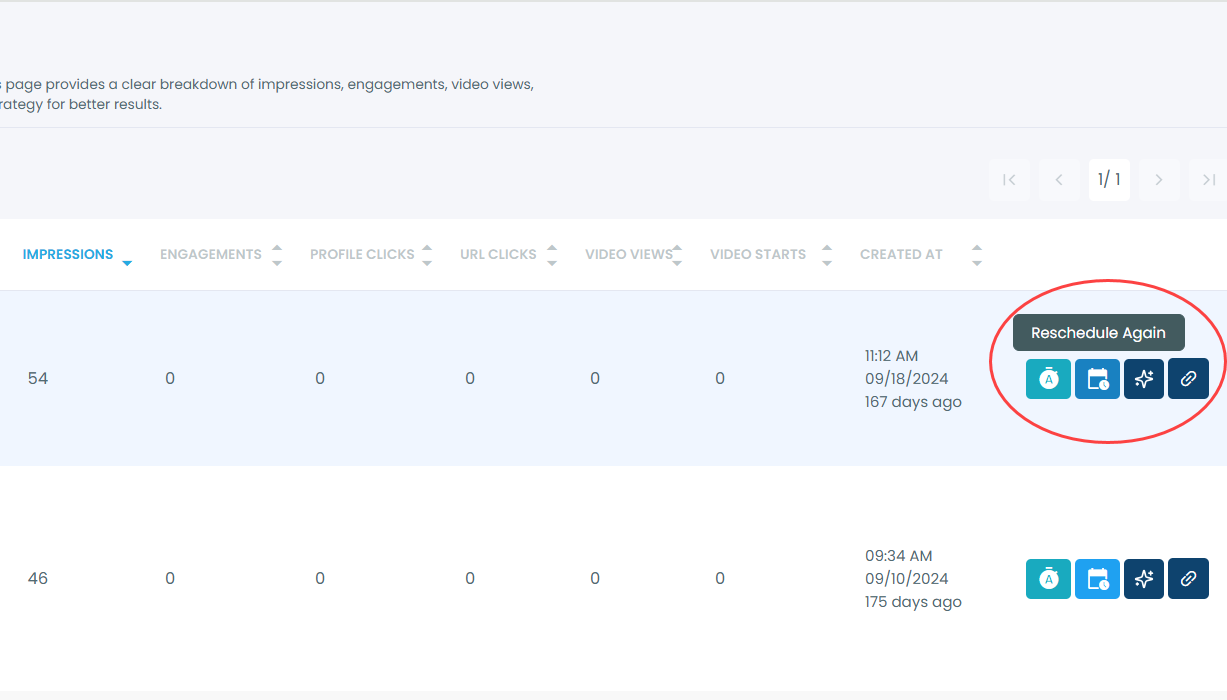
Are you looking for a comprehensive social media scheduler? Take advantage of Circleboom Publish's Twitter Scheduler, Facebook Post Scheduler, LinkedIn Post Scheduler, Instagram Post Scheduler, Google Business Profile Scheduler, YouTube, Threads and Pinterest Scheduler!
Manage all social media in one place! One dashboard, less effort.

