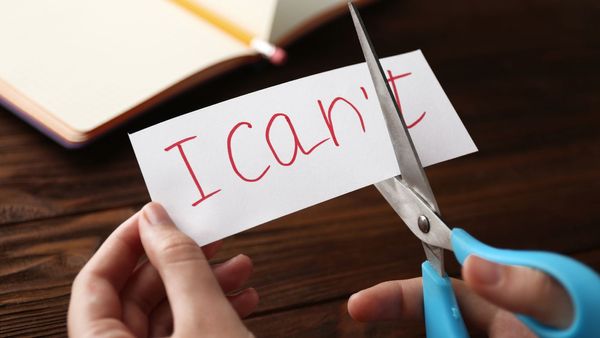Here in Circleboom, we got a question from a user a while ago asking if they can un-retweet if the retweet button is greyed out, as in the screenshot below. (Parts that show personal info were also "greyed out" for user privacy.)
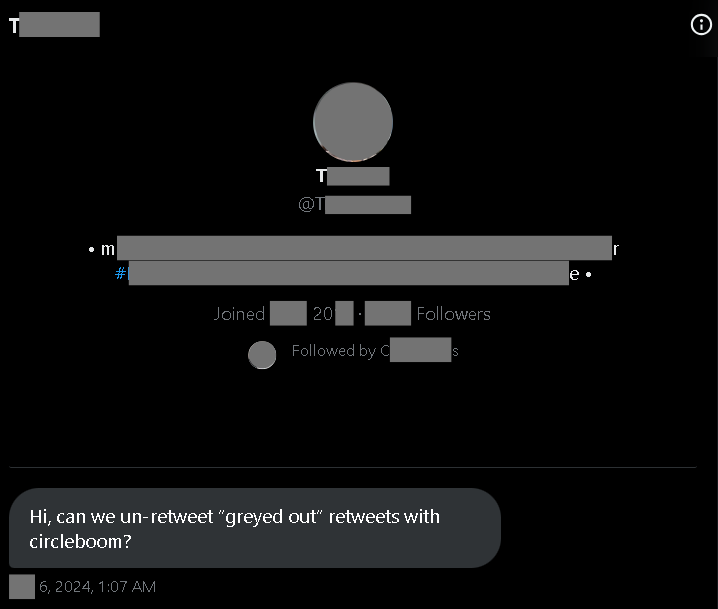
Thinking that other users who can't delete their retweets may have similar questions, I decided to talk a bit more about the retweet button being greyed out. But first, let me tell you the answer to the user's question.
Yes, Circleboom can delete retweets even with the retweet button greyed out.
You can simply download your Twitter archive and upload it to Circleboom to bulk delete all those retweets. As they should already be included in your archive, no matter what the native Twitter app lets you do with them, Circleboom can delete them for you.
But why does it happen anyway? I mean, why does the retweet button turn greyed out and doesn't allow users to take action with it?
Let's talk a bit more about it.
Why is the retweet button greyed out?
There might be a few reasons why your retweet button might be greyed out. Here are some of them.
The retweet button greyed out because the original tweet is protected
If you're trying to retweet a tweet from someone with a private (protected) account, you won’t be able to share it with others. Private accounts can limit who sees their tweets, and retweets are disabled to ensure privacy. In this case, it’s a feature of X (Twitter), not a bug.
Restrictions by the original poster may result in the retweet button being greyed out
Some users or organizations may choose to disable retweets on their posts. If the retweet symbol is greyed out on a specific tweet, it's likely that the user has turned off retweeting for that post.

Retweet button greyed out due to platform limitations during events
Sometimes, during major events (like elections or global crises), X (Twitter) may temporarily restrict retweets to prevent the spread of misinformation. In such cases, the retweet option is greyed out as part of Twitter’s safety measures.
Suspicious activity may cause the retweet button to go greyed out
If Twitter detects any suspicious activity on your account (for example, if you’ve been flagged for spamming or breaking platform rules), they might temporarily limit your actions, including retweeting. This is to protect the platform from automated or harmful behaviors.
What to do when the retweet button is greyed out
- Check if the account is private: If the original tweet is from a private account, there’s nothing you can do. Only people who follow the account can see those tweets, and retweeting them isn’t an option.
- Check for Tweet Restrictions: Some users or companies disable retweets on their tweets. Unfortunately, there’s no way around this—it’s their choice to prevent the post from being retweeted. So as in the example above, you might even be following that private account and still be unable to retweet.
- Wait it out: If the restriction is due to a temporary Twitter policy during a major event, the best option is to wait. Twitter will likely restore retweets once the situation stabilizes.
- Verify your account: If Twitter has flagged your account for suspicious activity, verifying your account can restore your ability to retweet. Make sure your account follows the platform’s rules and avoid spammy behavior.

Conclusion
When you see the retweet or unretweet button greyed out, it doesn't mean that you can undo that retweet. You can simply use Circleboom to get rid of those retweets for a cleaner timeline.
However, it's also crucial to understand more about the retweet button going greyed out. It can be due to a variety of reasons—ranging from account privacy to platform restrictions. Understanding the cause can help you troubleshoot the issue, so you can get back to sharing the content you love.