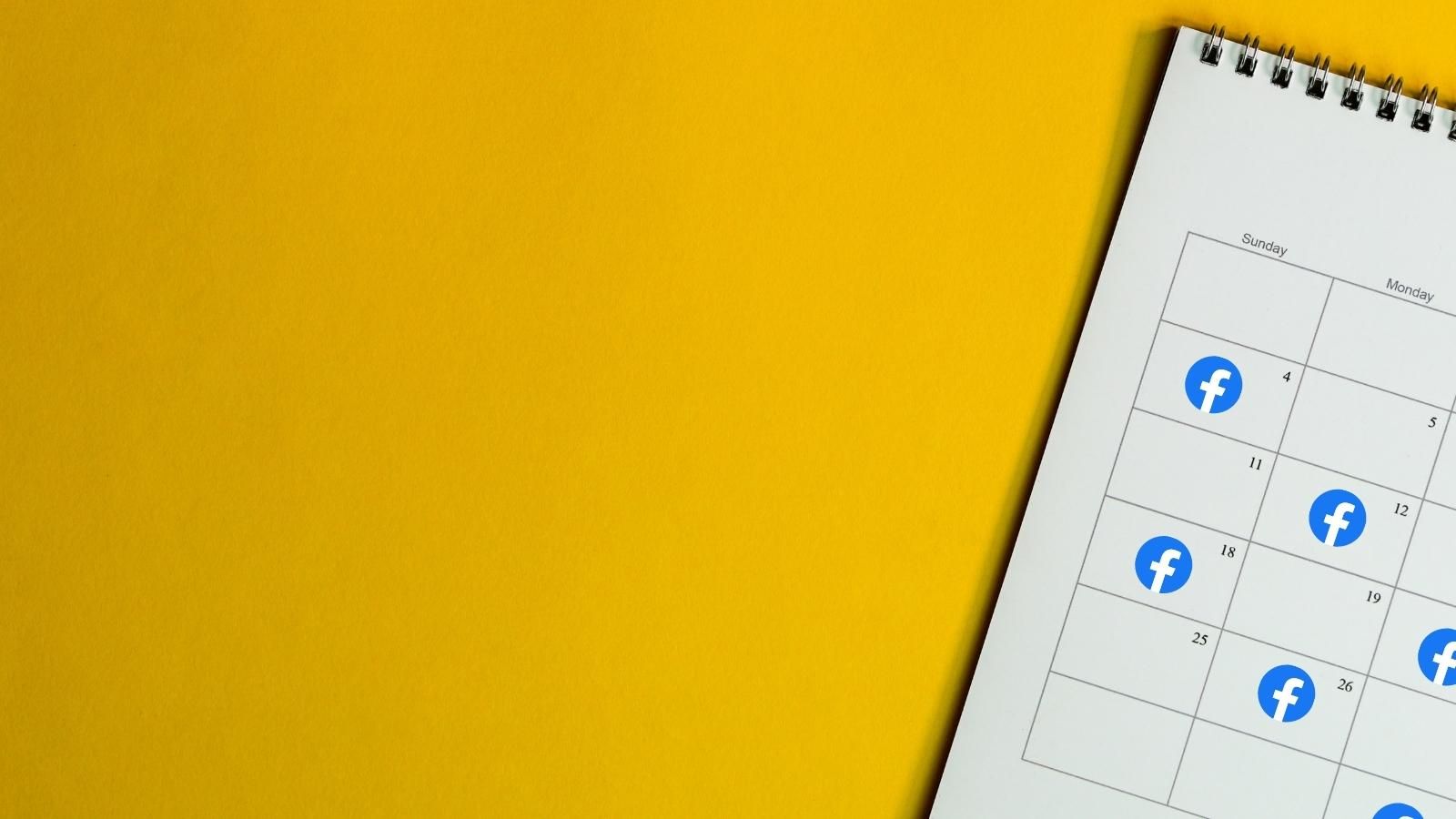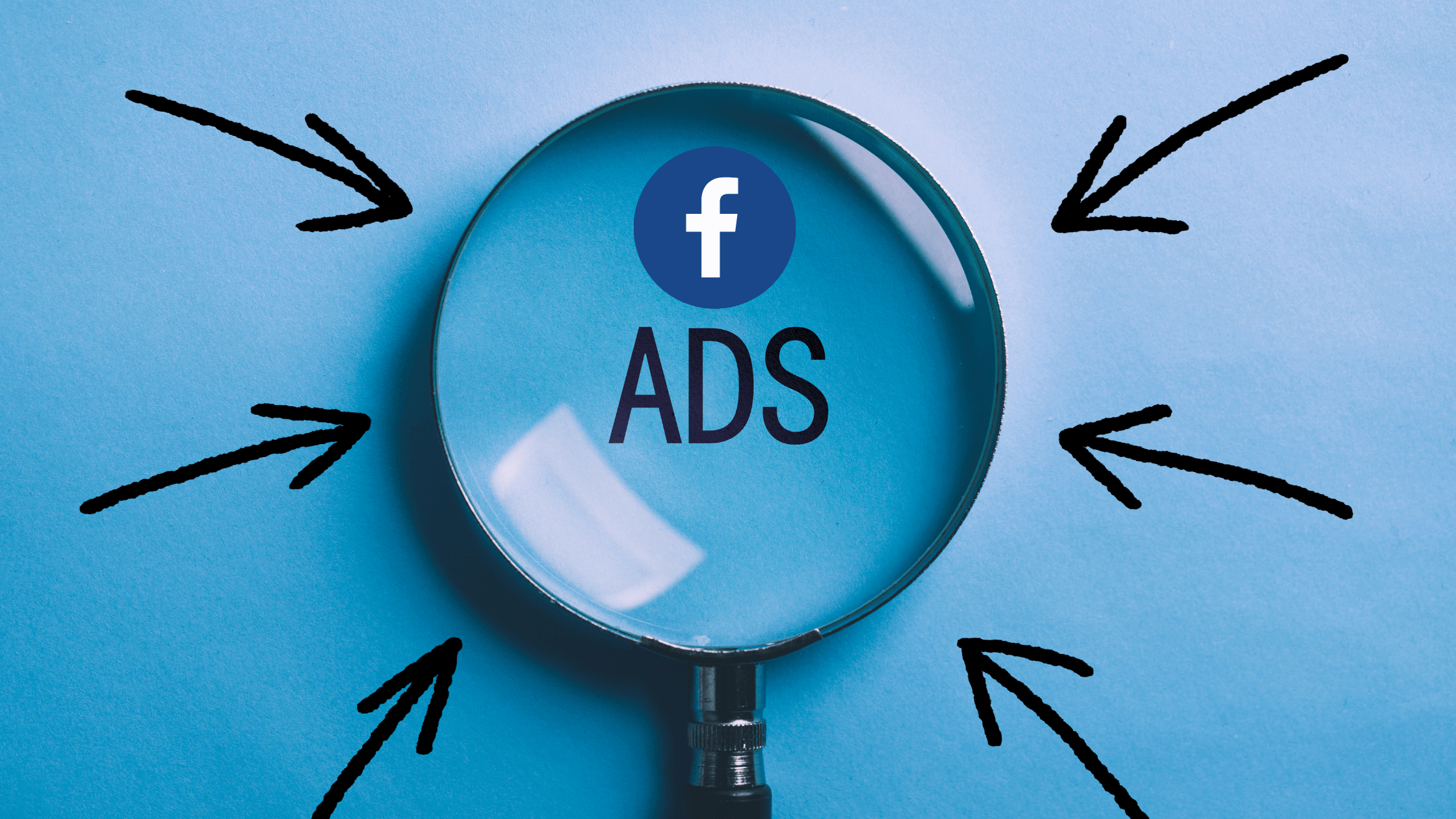It would definitely be a lucrative advantage to schedule Facebook posts in advance to save time and energy. But, most people don’t even know if it is possible to schedule Facebook posts on a personal profile in 2026.
The answer is simple: NO! You can’t schedule Facebook posts on a personnel profile by using the Creator Studio or any other third-party social media scheduling tool.
There are many unsafe tools out there that claim that they can schedule Facebook posts on a personal profile. But, the only thing they do is set up an alarm for the date and time that you want to schedule your Facebook posts.
However, scheduling is not a totally foreign term or concept for the Facebook atmosphere. It is quite possible to schedule posts for Facebook Pages and Facebook Groups. You can do it on Creator Studio or use Facebook scheduler software to finish all your posts in a few seconds.
Circleboom Publish shines like a diamond among these third-party tools that you can bulk schedule your Facebook post for your pages and groups.
You can manage multiple Facebook Pages and Facebook Groups in one, simple dashboard with Circleboom.

How to schedule Facebook posts for Facebook Pages & Facebook Groups on Circleboom Publish
You need to follow these steps to schedule your posts for multiple Facebook Groups and Facebook Pages;
Step#1: Open your browser and go to Circleboom.
If you don’t have an account yet, you can create one easily.
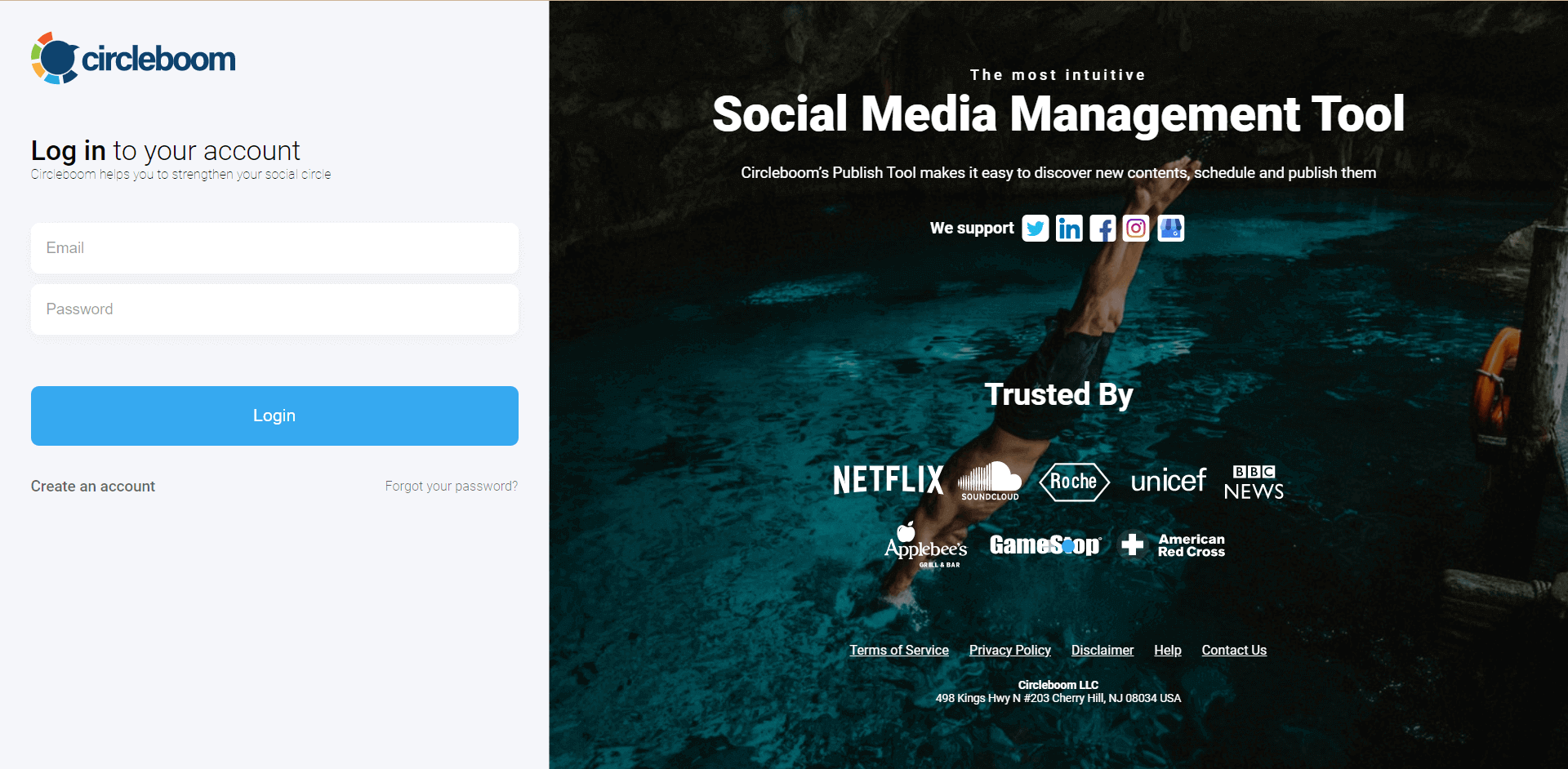
Step#2: When it is the first time, you’ll see your options on Circleboom Publish: Twitter, Facebook, Instagram, Pinterest, LinkedIn, and Google Business Profile.
You can choose “Facebook Group” and/or “Facebook Page” and connect your multiple accounts.
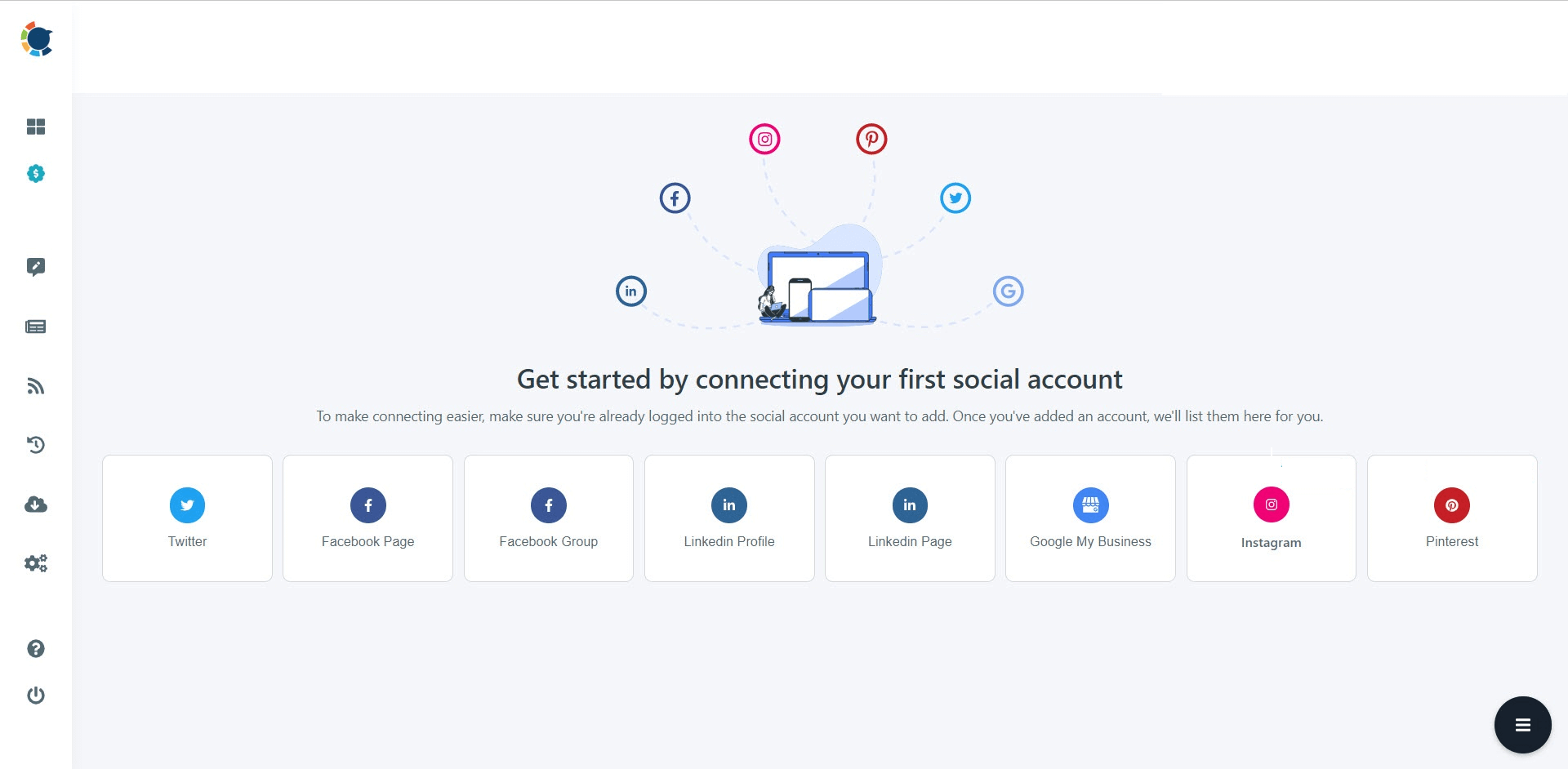
Step#3: After that, you should tap on the big blue “Create New Post” button in the middle of the home page.
It will direct you to the account selection.
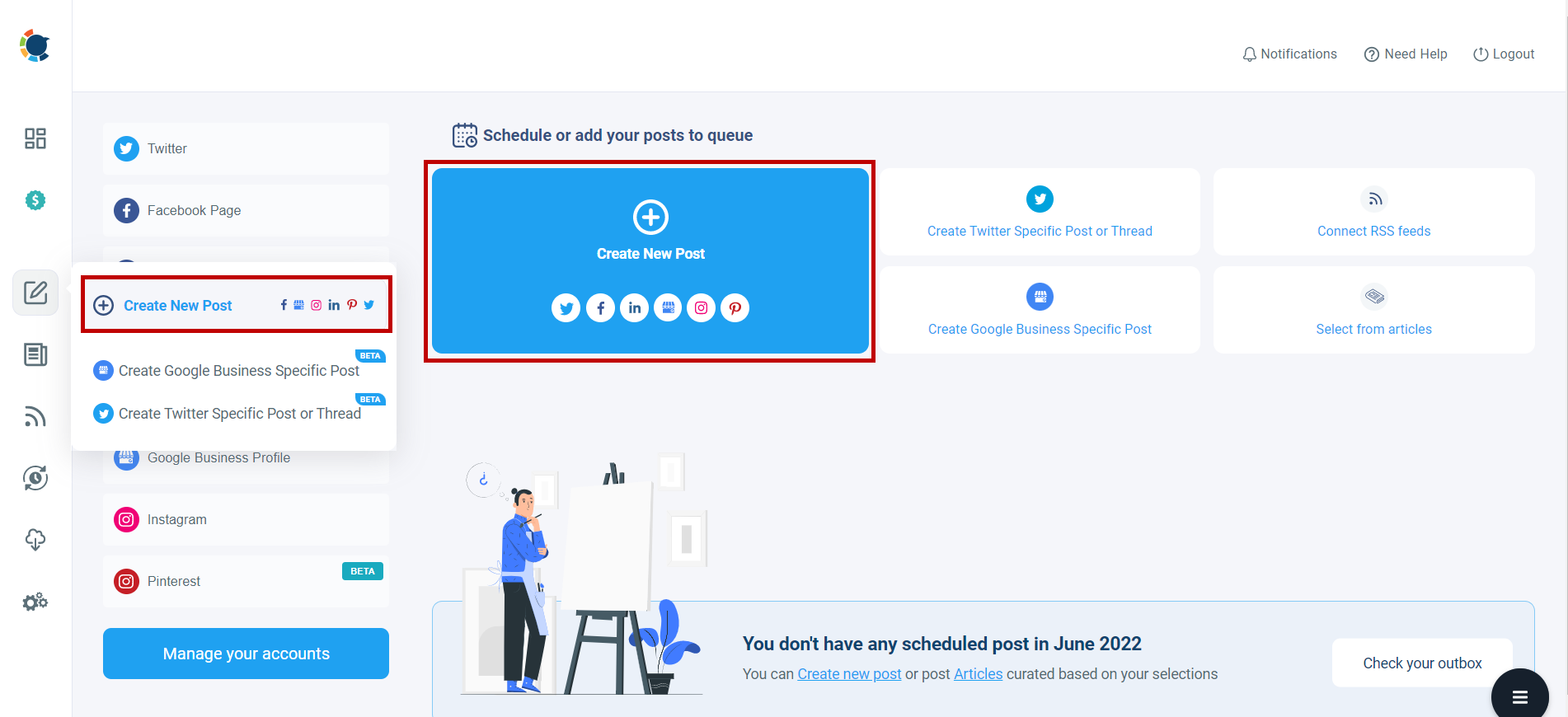
Step#4: Here, select your Facebook Pages and Facebook Groups. You can select as much as you wish.
Then, you need to create or import your content. You can upload your domestic files or you can curate, create and design Facebook posts on Circleboom Publish’s built-in tools: Canva, Unsplash, and Giphy.
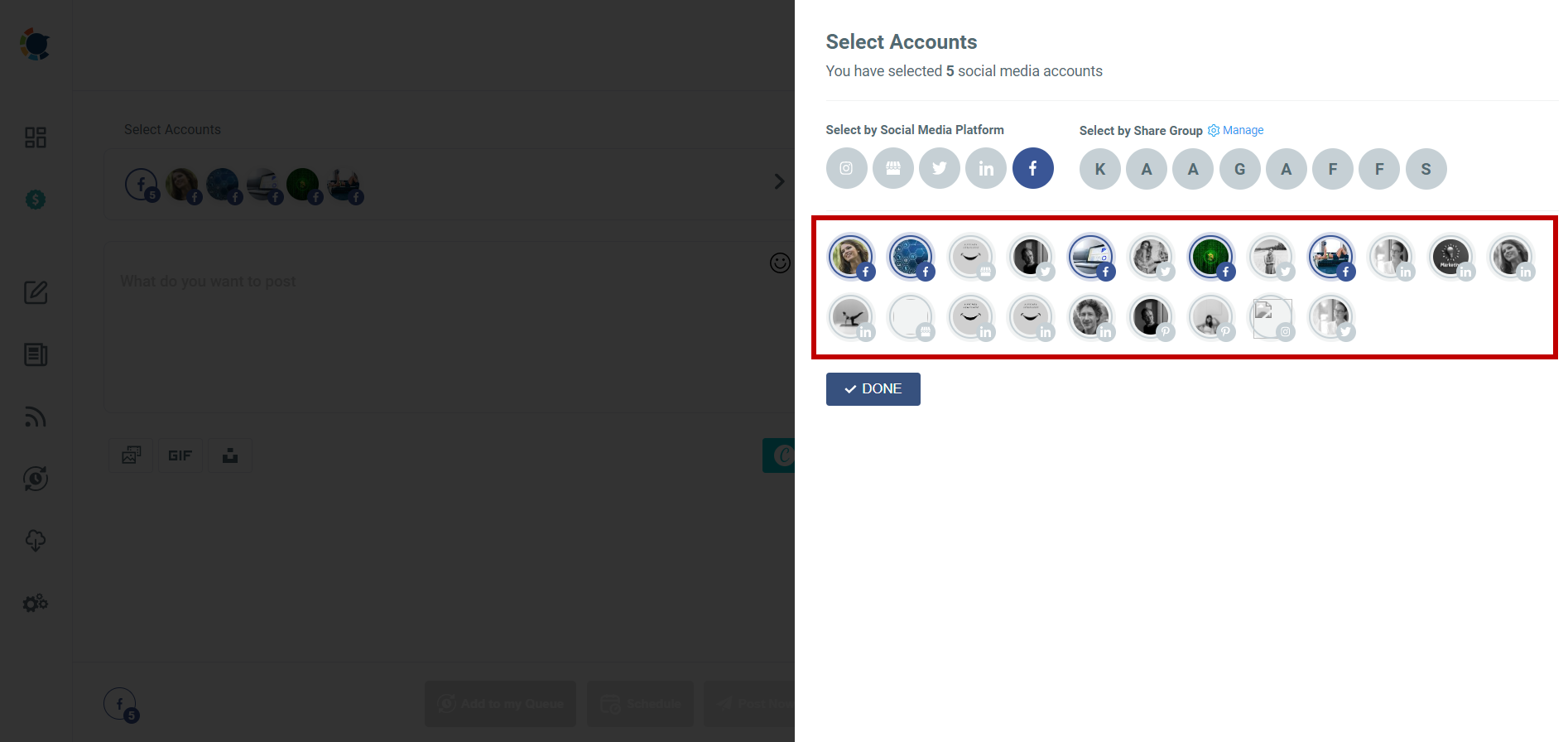
Step#5: You can take advantage of ready-to-use templates, photos, filters, effects, gifs, animations, backgrounds, and other kinds of materials.
You don’t need to worry about Facebook image size and dimensions. Circleboom provides the best and the most suitable templates. Also, you can customize your own template.
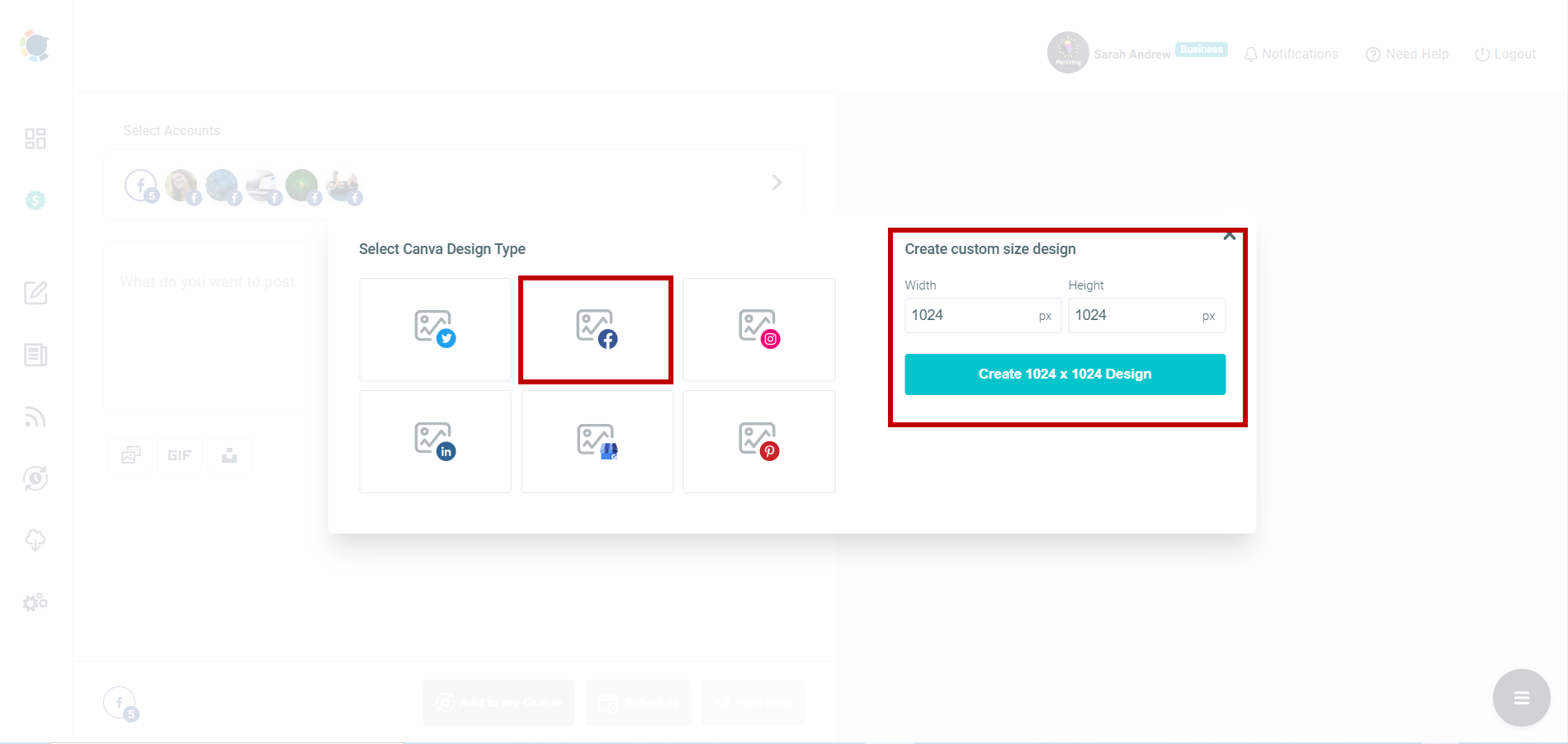
Step#6: You can use the Canva board to design your Facebook posts for Groups and Pages. You can connect to Google Drive, Google Photos, Dropbox, etc., and design your own photos and files.
Once it is ready, you can share your Facebook posts directly. Or, you can schedule it for a later date and time. Also, you can save it as a draft to edit later.
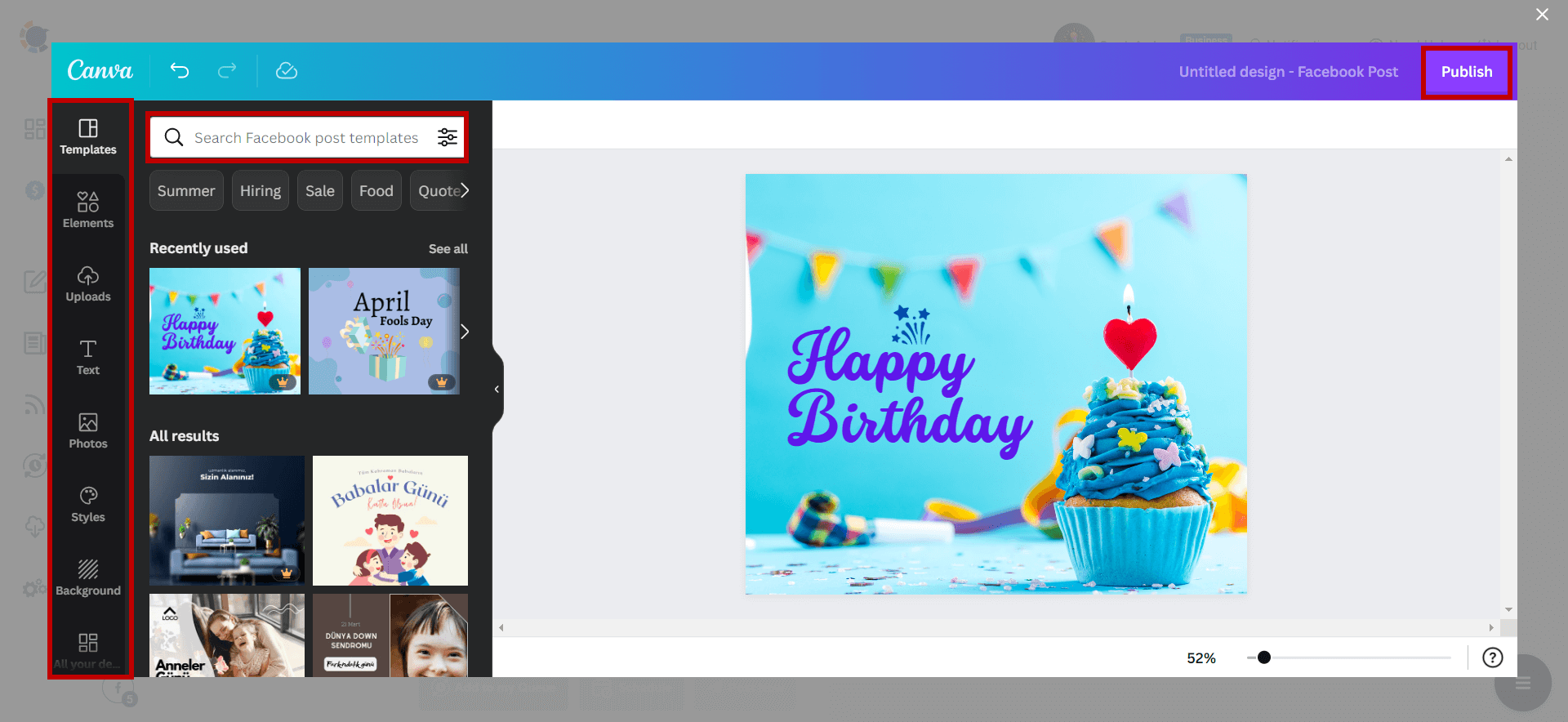
Get a 10% OFF code to Try Circleboom!
How to automate Facebook Group and Facebook Page posts on Circleboom Publish
Besides scheduling, you can also automate your Facebook posts. There are 2 ways of sharing your updates automatically on Facebook with Circleboom;
#1 RSS Feed Connection
We can’t be always online to create necessary social media updates at the best time to post. Also, we may want to target different time zones and keep our social media accounts posting fresh even while we are sleeping.
We can auto-post to Facebook by connecting multiple RSS Feeds to our multiple Facebook Groups and Facebook Pages.
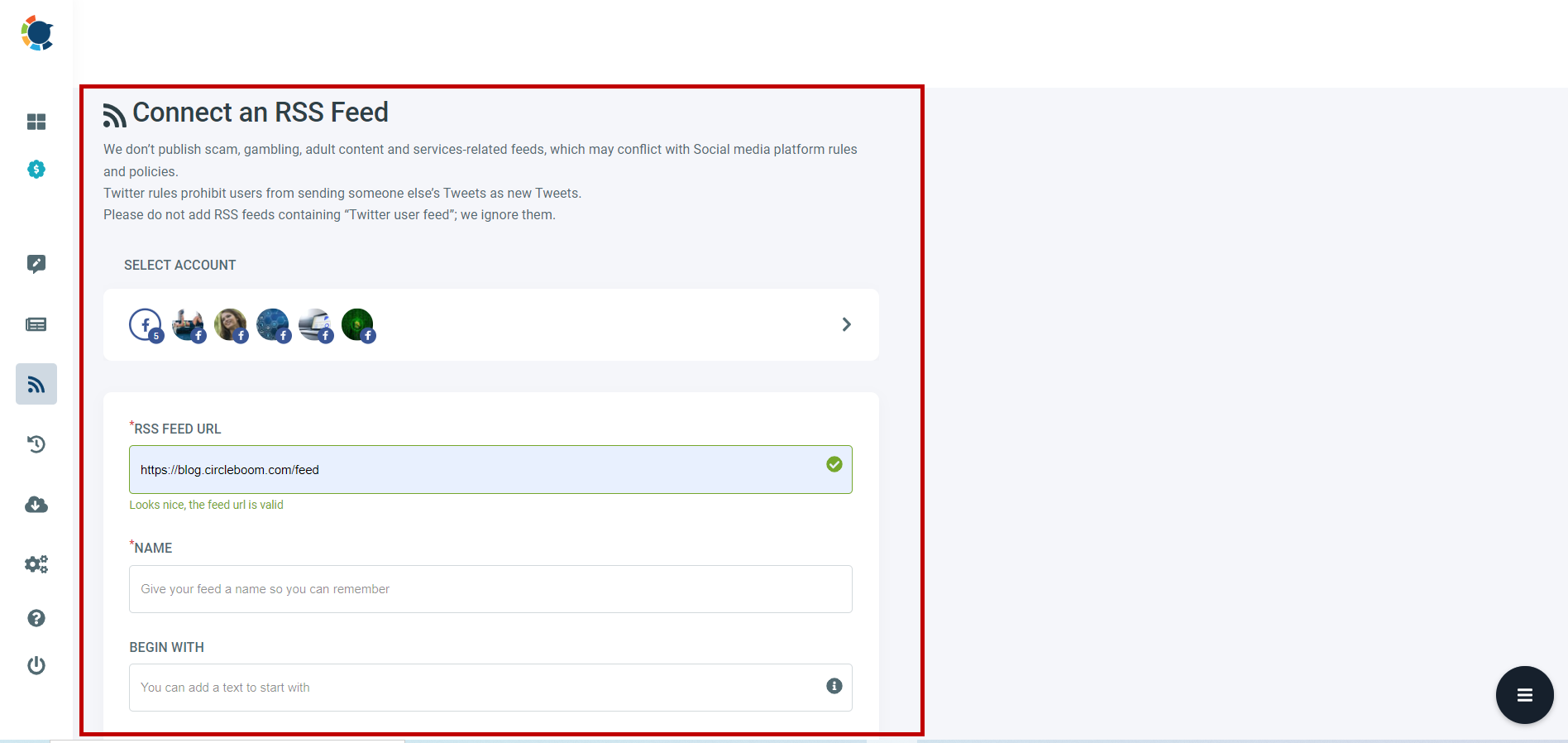
By adding RSS Feeds to Facebook, you can automatically post from Blogger, WordPress, and other channels to your social media accounts.
#2 Queue Scheduling
Thanks to the queue scheduling feature on Circleboom Publish, you can set time intervals and adjust your posting routine accordingly.
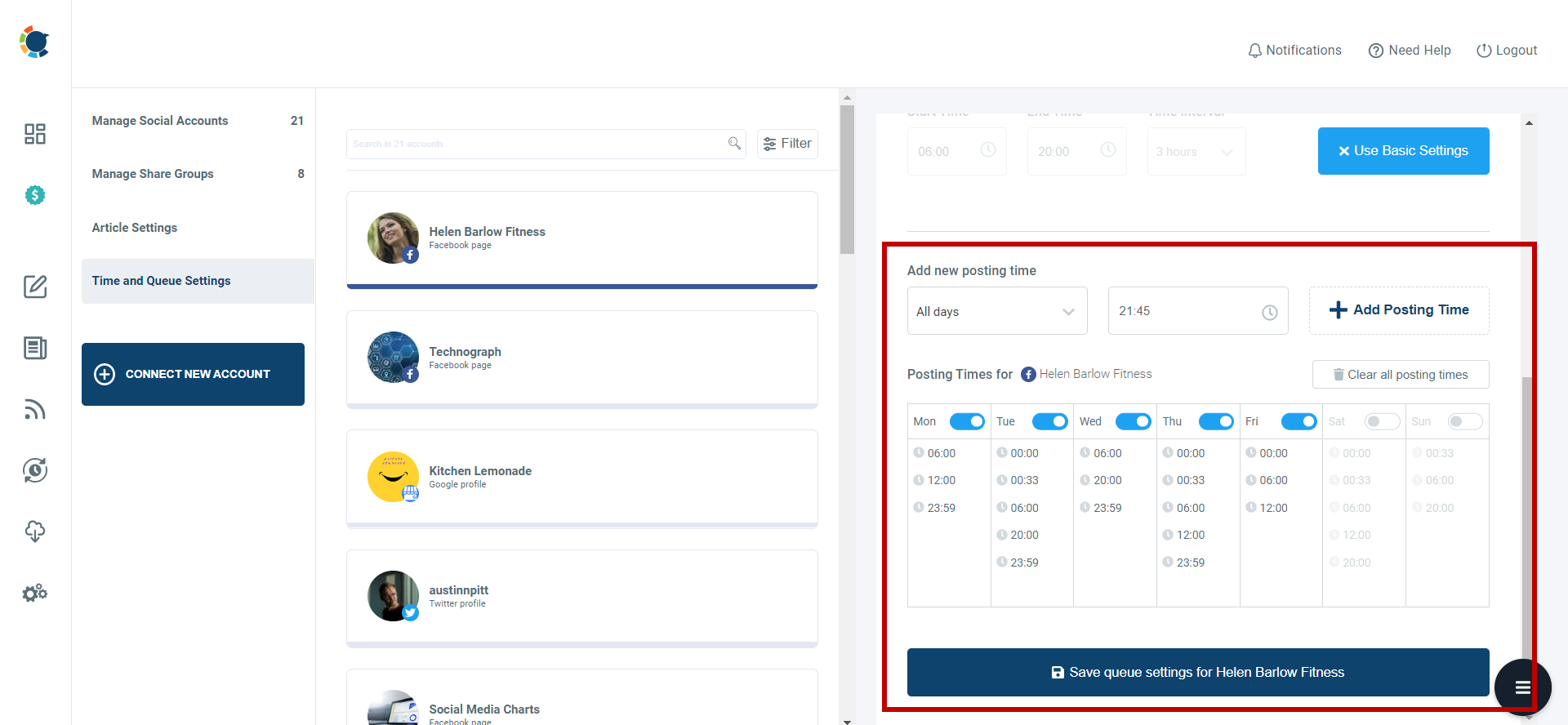
This way, you can automate your Facebook Group and Facebook Page posts.
Bonus Feature:
You can curate articles on Circleboom Publish. After you set your interests, Circleboom will bring various, related articles from reputed magazines and journals all over the world.
Then, the only thing you need to do is select them and post or schedule them for your social media audiences.
Circleboom Publish eases the process of content curation and creation for you.

Final Words
Many people are looking for a way to schedule Facebook posts on a personal profile. However, it is not possible to schedule Facebook posts on a personal profile with Creator Studio or any other third-party tool.
So, what can we do? We can still schedule posts for Facebook Groups and Facebook Pages. Circleboom Publish provides amazing tools and features to manage multiple Facebook Groups and Pages and schedule content for them.
Circleboom supports Twitter, Facebook, Instagram, Pinterest, LinkedIn, and Google My Business at affordable prices.