With the popularization of social media, Twitter has become the digital diary we share with society. While these diaries were notebooks containing secrets and memories that people did not want to share with anyone in the past, our social media accounts have taken over their place in the modern world. Twitter is one of the most popular among these and, with its dynamics, is the one most similar to the diaries we used to keep.
Twitter is a platform for sharing thoughts and opinions and reflecting personal preferences and interactions through likes.
However, there are occasions when users may feel the need to delete their likes for various reasons. This comprehensive guide will explore the motivations behind deleting Twitter likes, the limitations users may encounter, the risks associated with using scripts, and the safer alternatives provided by reputable third-party tools. Grab your coffee and enjoy our blog post!
Understanding the Motivations
We see many reasons why people deleted posts they liked in the past. These may be the posts of people he used to enjoy, whose ideas he wanted, the tweets of politicians and parties whose ideas he was influenced by, or the posts of the company he used to be involved with. Still, as with everything, our ideas and the things we like to change over time, and that's why we don't want to be judged by our past.
When we look at some of the reasons why people delete their likes:
- Political Reasons: In an era of heightened political polarization, users may wish to disassociate themselves from past interactions or endorsements that no longer align with their current beliefs or values.
- Privacy Concerns: Some users may be concerned about their online footprint and prefer to maintain a cleaner and more private profile by removing likes associated with sensitive or personal topics.
- Fandom Dynamics: Fans of celebrities, public figures, or specific brands often accumulate likes as a form of loyalty or support. However, as interests change or fandoms evolve, users may choose to clear their liked content to accurately reflect their current affiliations.
- Profile Cleanup: Over time, Twitter can accumulate and clutter a user's profile, making it challenging to navigate or showcase relevant content. Deleting likes helps streamline the profile and highlight more meaningful interactions.
True Story Examples
A marketing professional, Sarah recently landed a new job at a prestigious company. Wanting to present a professional and polished online presence, she cleaned up her Twitter profile by removing old likes about controversial topics or personal opinions that might not align with her new employer's values.
David, a college student, used to be actively involved in online debates and discussions on Twitter during his teenage years. However, as he matured and gained a deeper understanding of social issues, he realized that some of his past likes reflected views he no longer supported. Deleting these likes allowed him to demonstrate personal growth and evolution over time.
What Is A Script?
Scripts are small pieces of code that automate tasks on Twitter, including deleting old likes. While they can effectively manage your Twitter activity, using them cautiously is essential due to potential risks such as security vulnerabilities and violations of Twitter's policies.
Here are a few common types of scripts used for deleting old likes:
- JavaScript Bookmarklet: A JavaScript bookmarklet is a snippet of JavaScript code saved as a bookmark in your web browser. When clicked, it executes a specific action, such as deleting likes on Twitter. Users can find JavaScript bookmarklets online or create their own with the help of developers.
- Python Scripts: Python is a popular programming language for various automation tasks, including Twitter management. Users can create Python scripts using libraries like Tweepy to interact with Twitter's API and delete likes based on specified criteria.
- Browser Extensions: Some browser extensions offer features for managing Twitter activity, including deleting old likes. These extensions typically run JavaScript code in the background to automate the deletion process. However, users should exercise caution and review the permissions granted to browser extensions to ensure they do not compromise their account security.
It's important to note that while scripts can be practical tools for managing Twitter activity, they also come with risks. Users should carefully review the source code of scripts, ensure they come from reputable sources, and adhere to Twitter's guidelines and usage limits to avoid account suspension or other penalties.
Additionally, users may consider using third-party tools like Circleboom, TweetDeleter, or TweetEraser, which offer safer and more user-friendly alternatives for managing old likes on Twitter.
Some Script Examples to Delete Your Likes on Twitter (X)
While browsing the internet, I found this code on a blog page and tried it. It is said that it is a script that deletes all your tweets. But the result was disappointing.
Step #1: Open your web browser. (click order and buttons may vary depending on whether a browser is not Chrome).
Step #2: Open Twitter.
Step #3: Click the profile or click tweets and replies
Step #4: Press F12 (developer options)
Step #5:Click Console Tab
Step #6: Paste these codes below (Twitter language must be English)
var delTweets = function () { tweetsRemaning = document. ('[role="heading"]+div')[1].textContent; console.log('Remaining: ', tweetsRemaining); window.scrollBy(0, 10000); document.querySelectorAll('[aria-label="More"]').forEach(function (v, i, a) { v.click(); document.querySelectorAll('span').forEach(function (v02, i2, a2) { if (v2.textContent === 'Delete') { v2.click(); document.querySelectorAll('[data-testid=confirmationSheetConfirm]').forEach(function (v3, i3, a3) { v3.click(); }); } else { documeint.body.click(); } }; }); setTimeout(delTweets, 4000); //less than 4000 be rate limited or account suspended. increase timeout if any suspend or rate limit happens } delTweets();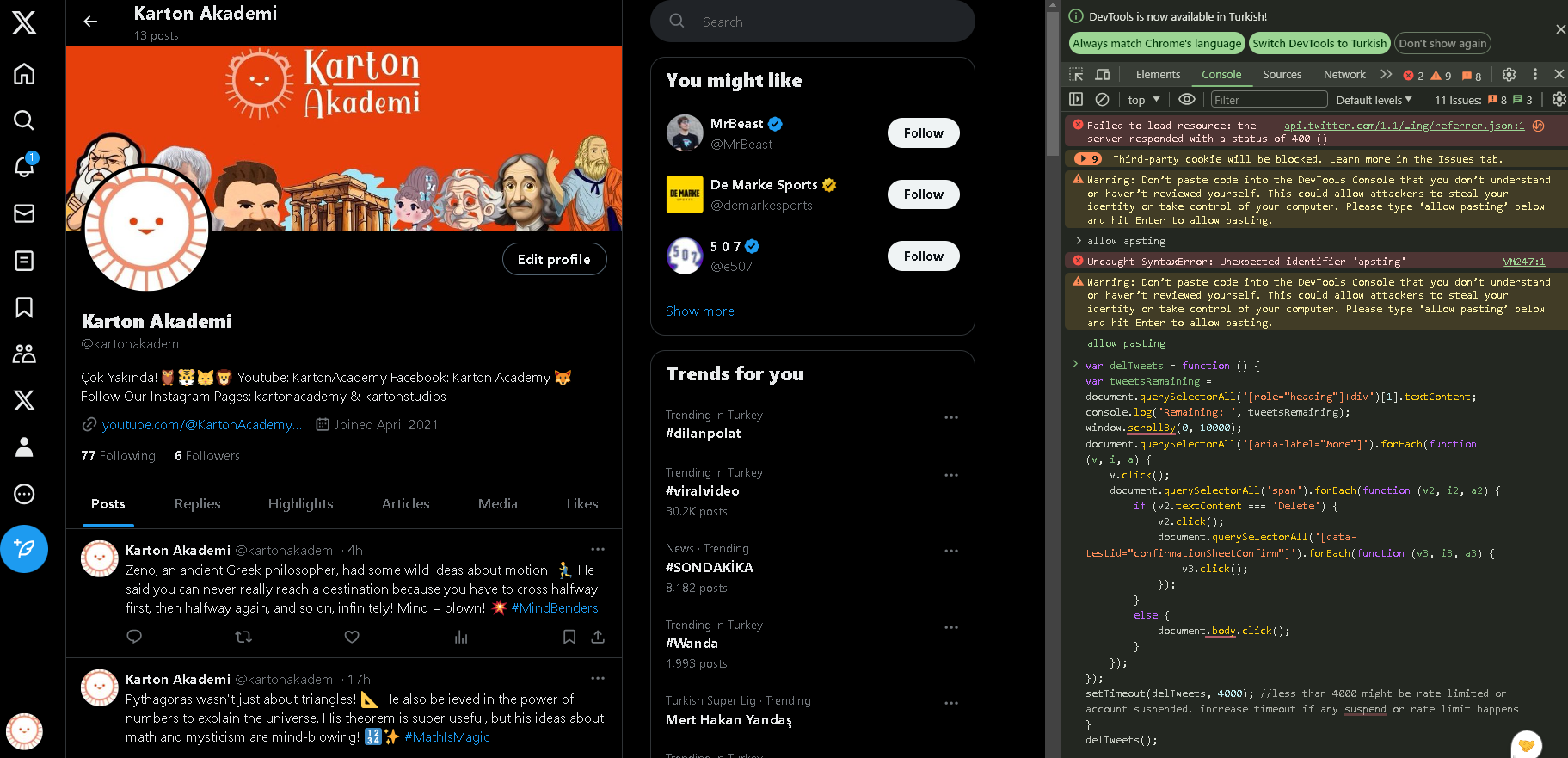
I tried this script for you, risking my account being banned. I also encountered an error in the images below.
Remember, we never recommend using these scripts.
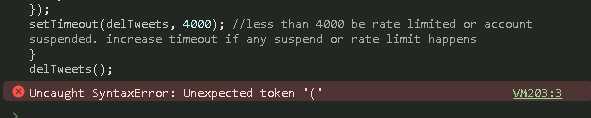
The Role of Scripts and Their Risks
As I mentioned above, scripts, or automated programs, offer a convenient solution for bulk deletion of likes on Twitter. However, they come with inherent risks, including:
- Security Vulnerabilities: Scripts developed by third parties may contain bugs or vulnerabilities that could compromise the user's account security.
- Violation of Twitter's Policies: Using scripts to automate actions on Twitter may violate the platform's API policies, leading to account restrictions or suspension.
- Account Suspension: Twitter's automated systems may detect suspicious activity associated with scripts and flag the user's account for review, resulting in suspension or permanent ban.
For example, check this Reddit entry;
The script in the entry asks you to download a few files and then integrate the codes into your Twitter. Such scripts are impractical to use and threaten the security of your account.
I made a script to unlike all your tweets. No need to pay for that anymore
by u/Hynauts in Twitter
They may also tell you to download documents, such as the files in the images below, and follow them with some instructions. Still, you may encounter dire consequences, such as your social media applications being suspended, stolen, or even other data on your computer being seized.
Do you think it is worth taking this risk?
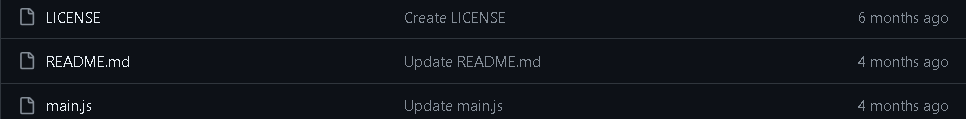
Now let's try another script code I found on the internet. This time, a user on GitHub says the code is for deleting Twitter likes. You can find it here; https://github.com/Lyfhael/DeleteTweets#readme
Step #1: Go to https://twitter.com/
Step #2: Open the DevTools by pressing CTRL + SHIFT + I
Step #3: Click on the Network tab in the DevTools console
Step #4: If requests are not being recorded, press CTRL + E and wait 5 seconds
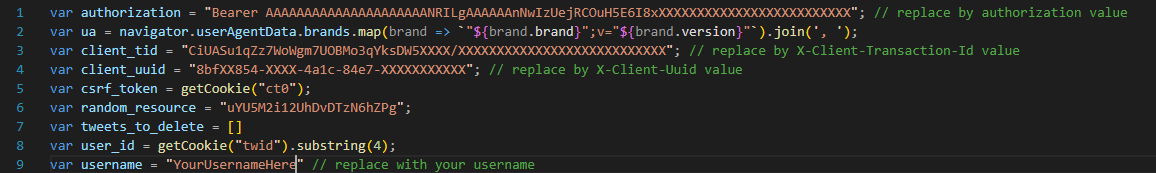
This is a slightly more complicated script, but even though I tried it many times, I couldn't get any results.
Scripts found on the internet can be harmful for several reasons. Firstly, they often require users to grant extensive permissions, which can compromise their account security and privacy.
Additionally, these scripts may not be regularly updated or maintained, making them susceptible to bugs or errors that could result in unintended actions or even suspension of the user's account.
Circleboom does all this safely from a single tool without the need for code or foreign applications. Come on, try Circleboom now
Safer Alternatives: Third-Party Tools

1. Circleboom
With its comprehensive Twitter management solution, Circleboom offers advanced features for safely and efficiently deleting likes. Users can leverage customizable filters, schedule deletions, and track their deletion history. Allows you to delete your entire tweet archive
Pricing: Circleboom Twitter plans start at $16.99/m.
This price includes deleting tweets, likes, and retweets, advanced user analytics, a follower mapper, and many other features.

2. TweetDeleter
TweetDeleter provides a user-friendly platform for managing Twitter activity, including deleting likes, retweets, and tweets. Users can customize deletion settings and monitor their account's activity in real-time. You can delete your history of up to 5000 tweets.
Pricing: TweetDeleter unlimited starts at $5.99/m.

3. TweetEraser
Offering a straightforward interface, TweetEraser allows users to delete likes, tweets, and retweets from their Twitter accounts. With powerful search and filtering capabilities, users can identify and remove unwanted likes in bulk.
Pricing: TweetEraser plans start at $9.99/m.
How Do You Delete Likes on Twitter (X)?
Circleboom makes it easier for you to delete all Twitter likes.
Circleboom provides a safer and more reliable solution for deleting tweets, retweets, and likes. As a trusted third-party tool, Circleboom ensures users' data is handled securely and complies with Twitter's policies. With its user-friendly interface and robust features, Circleboom allows users to efficiently manage their Twitter activity without the risks of using scripts found on the internet.
Furthermore, Circleboom offers additional benefits such as scheduling tweets, analyzing Twitter analytics, and managing followers, making it a comprehensive solution for all Twitter management needs. By choosing Circleboom over scripts, users can enjoy peace of mind knowing that their Twitter account is in safe hands.
To discover how to remove your Twitter likes, just keep reading and follow the brief steps listed below:
Step #1: Log in to Circleboom Twitter.
If you don't have a Circleboom account, you can get one quickly with a few clicks.
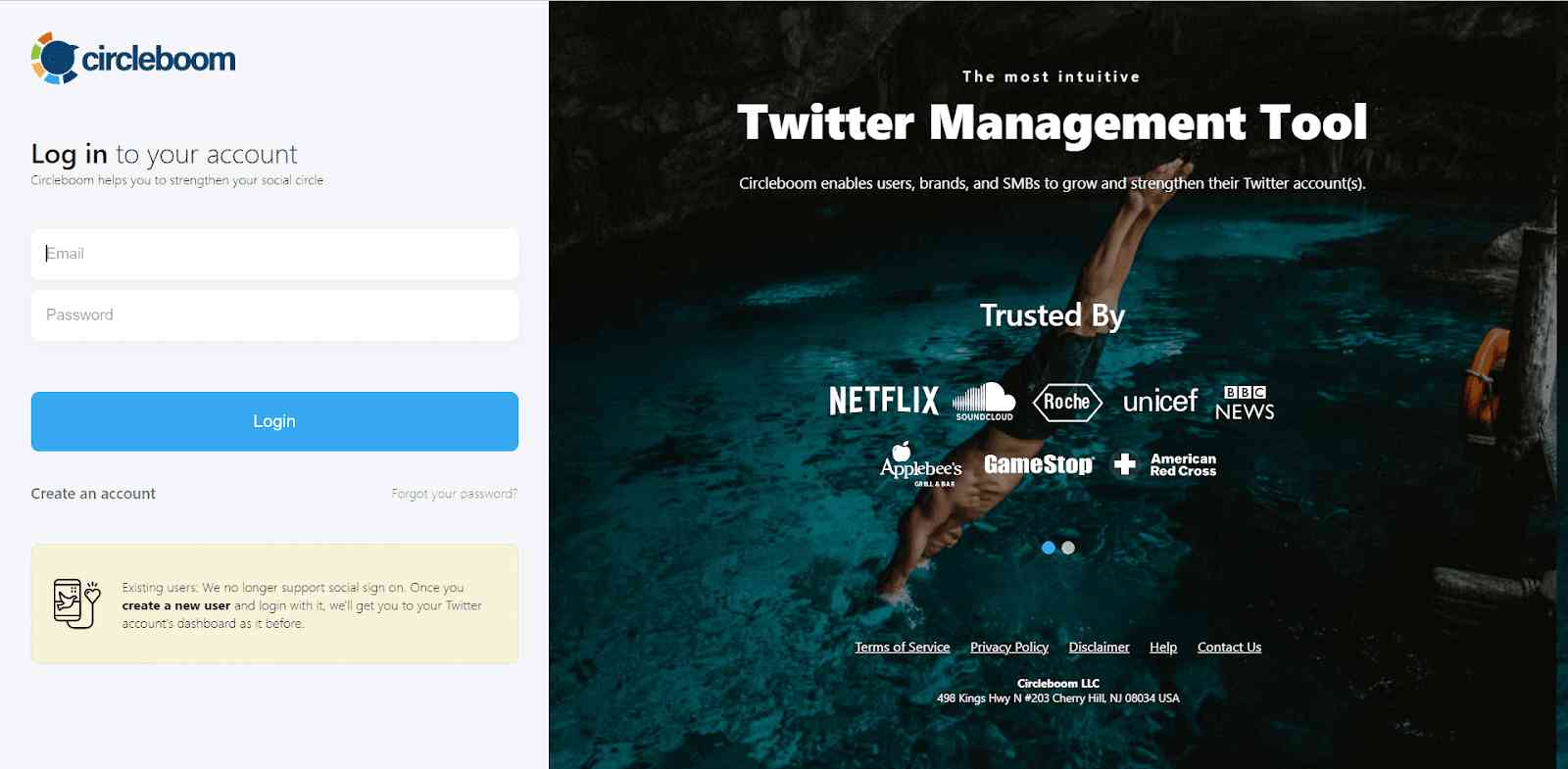
After signing in, connect your Twittccount to Circleboom's dashboard quickly. It will take seconds!
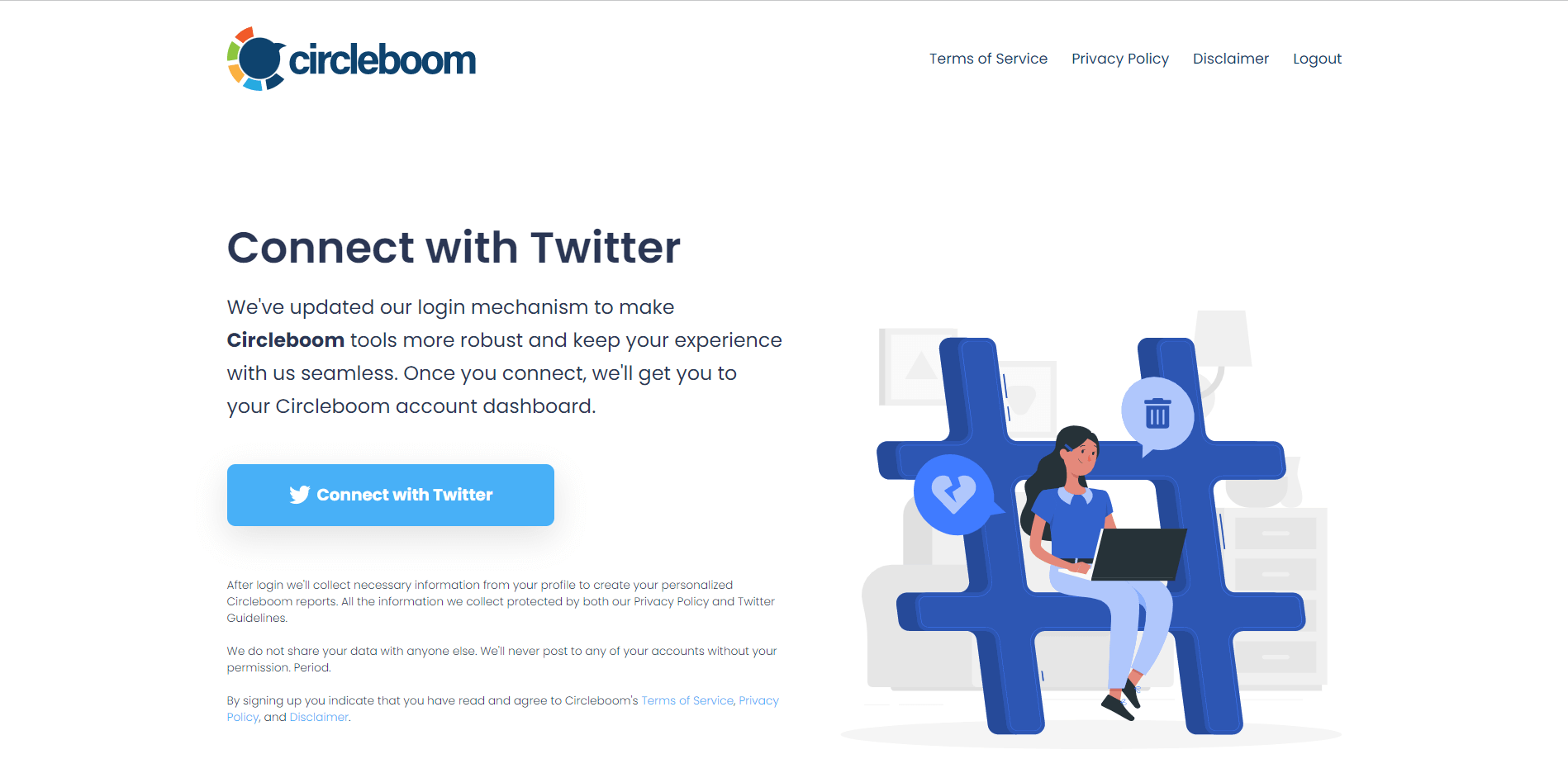
Step #2: Navigate to the left menu and find the "My Tweets" section on the list.
Then, you should click on "Unlike all my Likes" to delete all your Twitter likes.
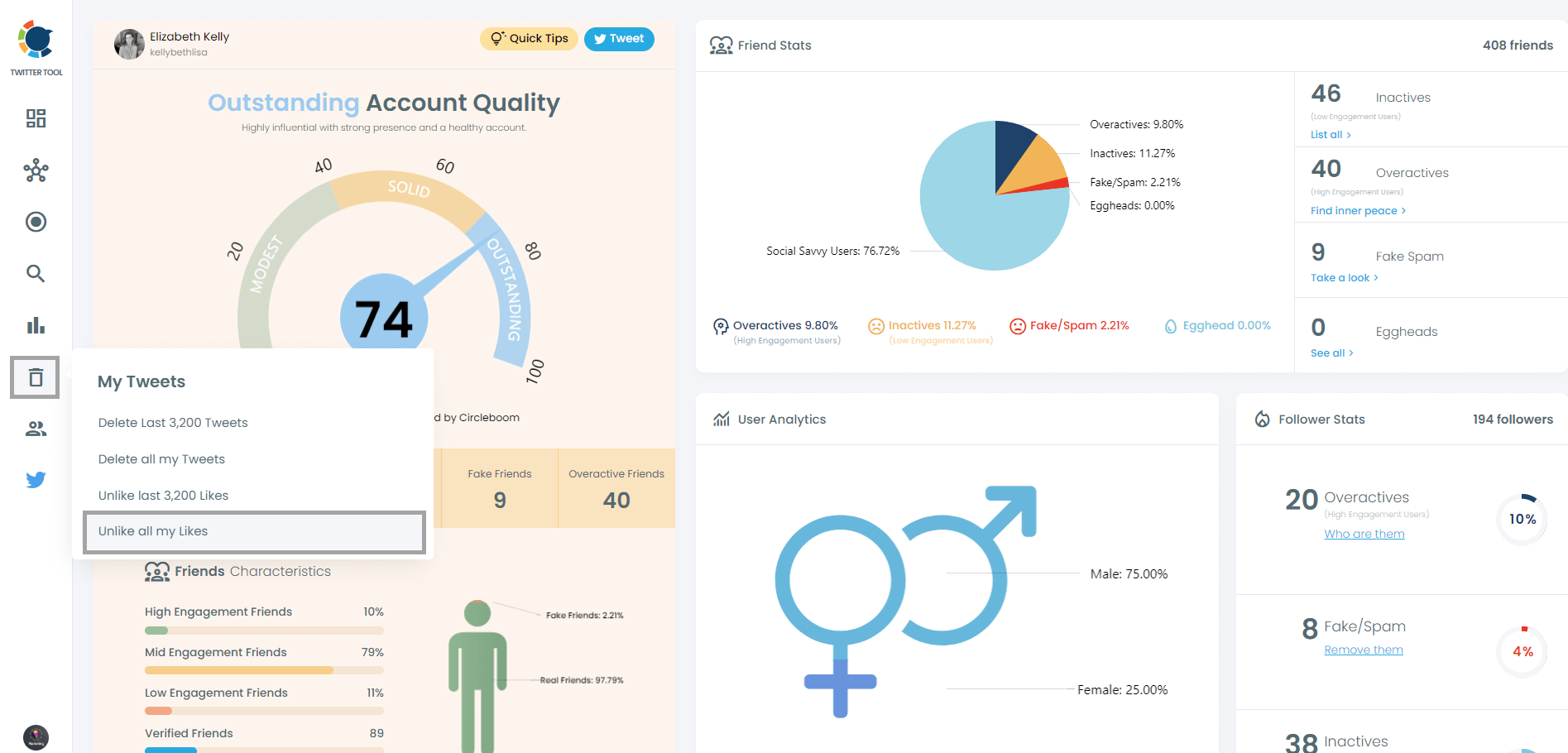
Then, you should click on "Start Here" to proceed.
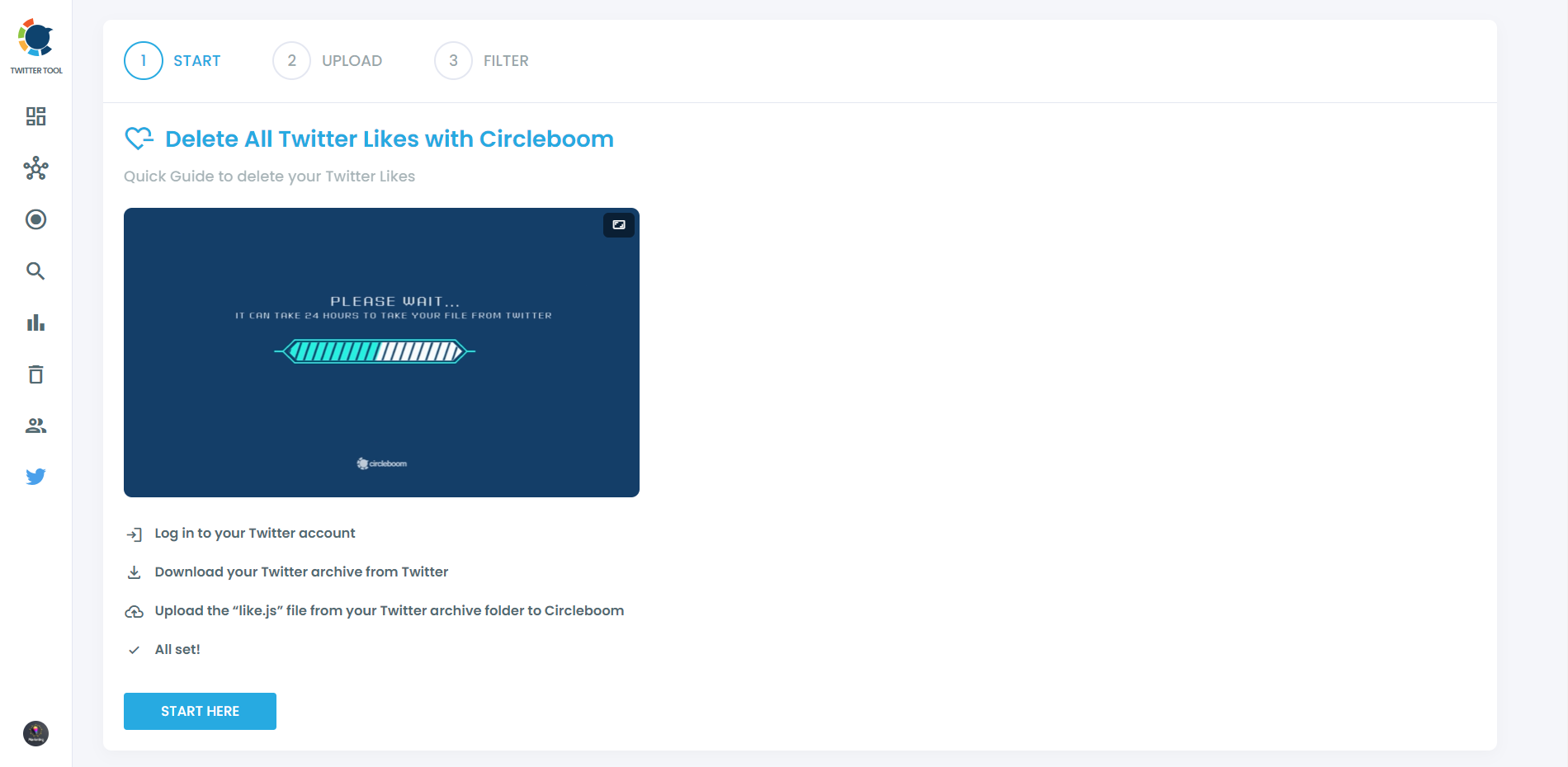
You should find your "like.js" file in your Twitter archive and upload it to Circleboom.
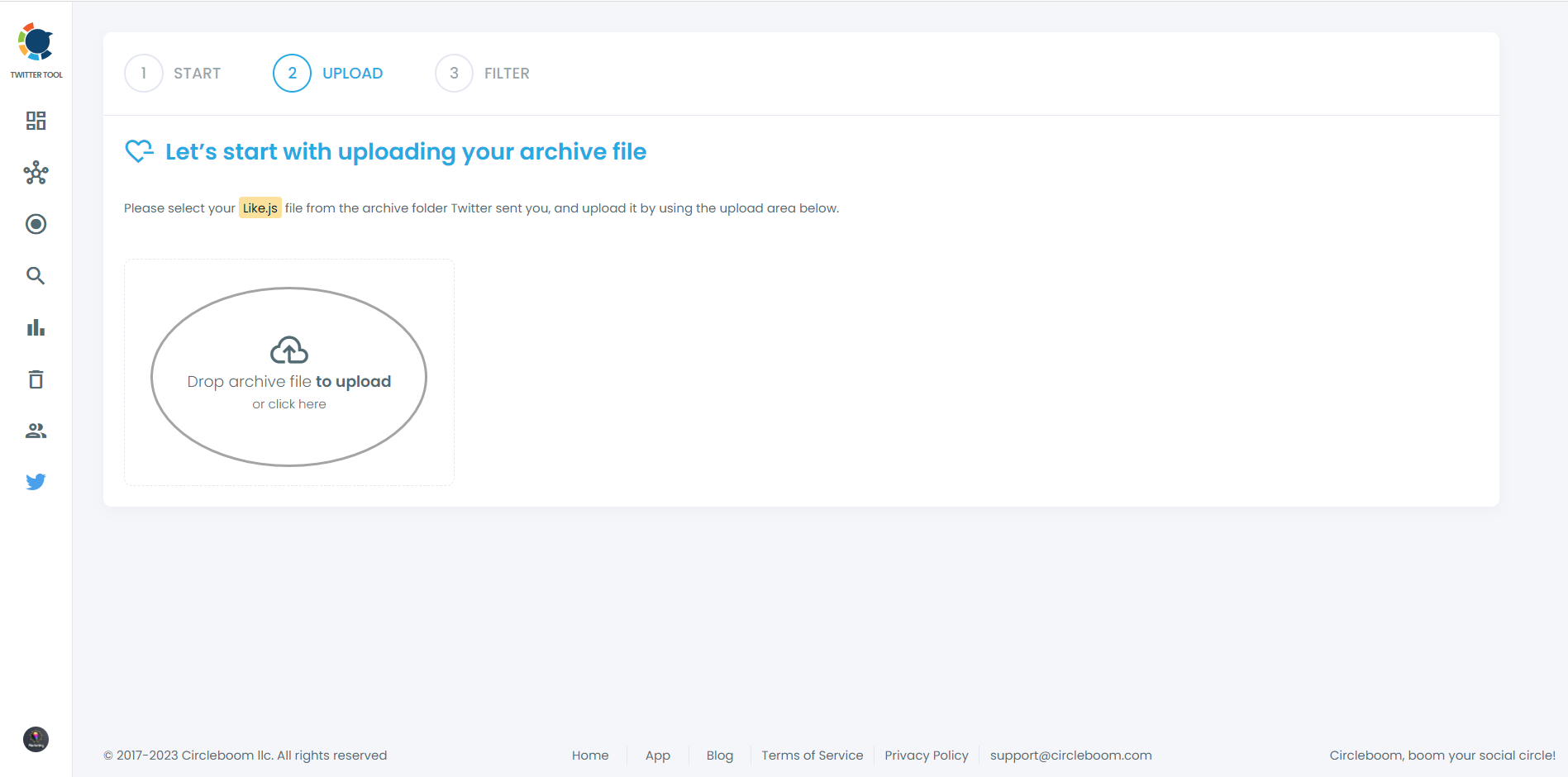
Step #3: Here are all your Twitter likes listed. There are no limits! You can delete more than 3200 Twitter likes with Circleboom!
You can also apply filters. For example, you can exclude some tweets by their URLs. Also, you can find tweets by hashtags, keywords, usernames, dates, and more. You can exclude them or delete only them.
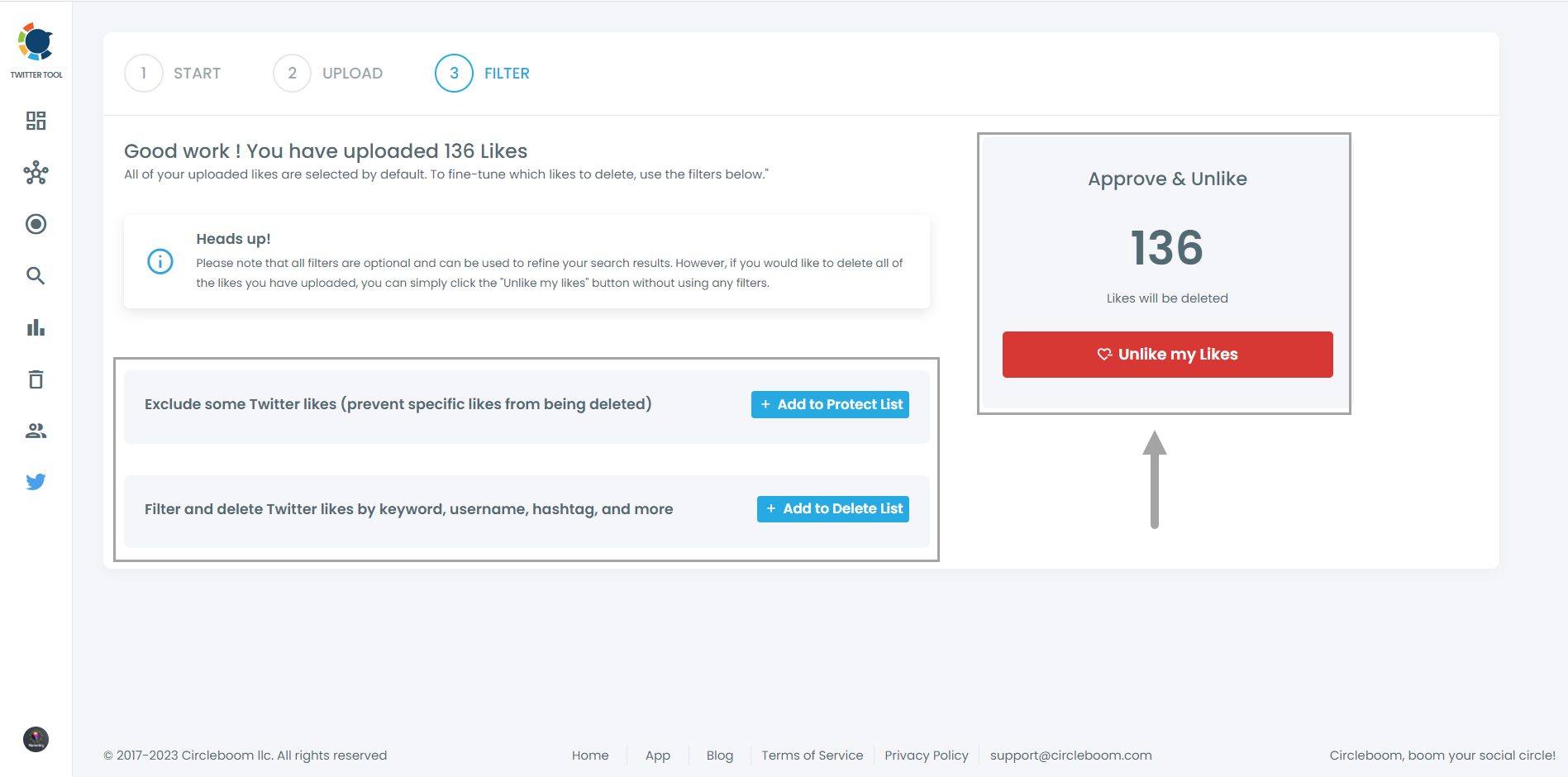
Heads Up! You can't go back and undo what you've done after you delete your Twitter likes. So, make sure before you start unliking Twitter likes.
Final Words
While deleting Twitter likes can be a strategic decision to manage one's online presence, users must prioritize safety and compliance with Twitter's guidelines. Instead of relying on risky scripts, users can opt for reputable third-party tools like Circleboom, TweetDeleter, or TweetEraser to achieve their deletion goals securely and responsibly.
By leveraging these tools, users can maintain a clean and relevant Twitter profile without compromising their account's security or integrity.







