Over time, I realized that my Twitter feed wasn’t as vibrant and engaging as it used to be. I had followed many accounts, but something was off — a lot of the posts I saw were from the same few active users.
Curious, I checked some profiles I followed, and it hit me: many of them hadn’t posted in months or even years. These inactive accounts were cluttering my feed, and I needed to clean things up.

Why It’s Important to Keep Your Twitter Feed Active
Having an active Twitter feed is crucial if you want to stay informed, engaged, and on top of the latest conversations. When you follow inactive accounts, your feed becomes flooded with silence, making it harder to see relevant posts from users who are actively sharing content.
In turn, this reduces your engagement rate because you’re not interacting with real-time updates or trends. The fewer meaningful interactions you have, the less valuable your Twitter experience becomes.
On a platform like Twitter, where timing and engagement matter, having a feed filled with posts from active users can make all the difference. But how do you find and unfollow these inactive accounts without spending hours doing it manually?
The Challenge of Finding and Unfollowing Inactive Accounts on Twitter
If you’ve ever tried to manually unfollow accounts on Twitter, you know it’s a tedious process.
Twitter doesn’t provide any built-in tools to help you filter out inactive users, which makes it hard to know who hasn’t posted in a while.
Scrolling through each account’s timeline to check their activity takes up too much time — time that could be better spent engaging with active users or creating your own content.
This is where Circleboom Twitter comes in.

Introducing Circleboom Twitter: The Best Tool to Unfollow Inactive Accounts
After searching for a way to simplify the process, I found Circleboom Twitter, a tool specifically designed to help you manage your Twitter account. It’s an official partner of Twitter, which means it’s a safe, reliable option for managing your followers. One of its most valuable features is its ability to identify and unfollow inactive accounts effortlessly.
Circleboom Twitter not only lets you detect inactive users but also provides an array of follower analysis tools to give you a clear picture of who’s engaging with you — and who’s not. By using Circleboom, I was able to clean up my feed and keep it filled with posts from users who actually contribute to conversations.
How to Use Circleboom Twitter to Unfollow Inactive Accounts: Step-by-Step
Ready to declutter your feed? Here’s how to use Circleboom to unfollow inactive accounts in just a few steps:
Step 1# Go to Circleboom Twitter and log in.
If you don't have a Circleboom account yet, get one in seconds!
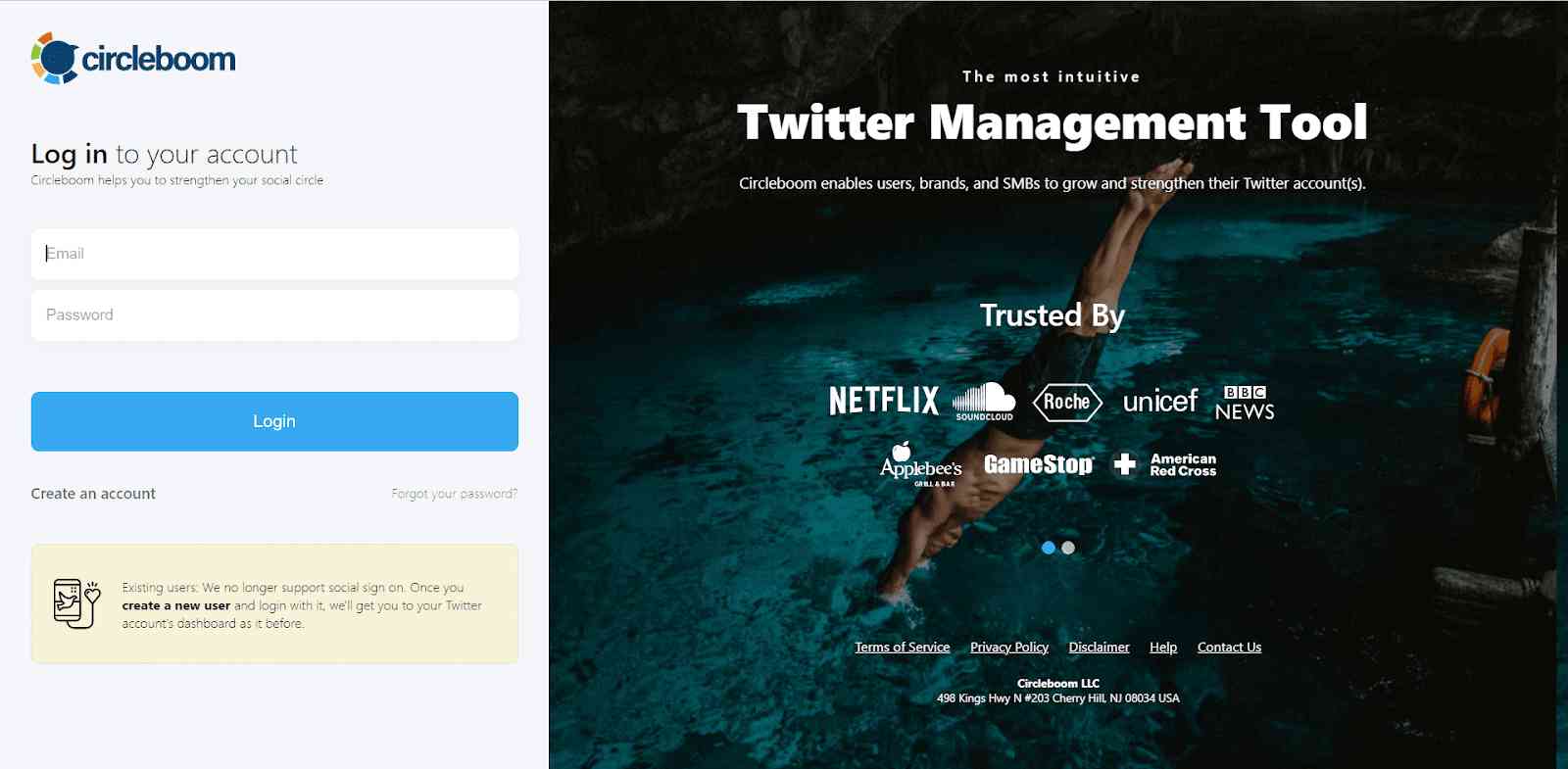
Step 2# After logging in, authorize and link your Twitter account to the Circleboom dashboard.
Circleboom Twitter will complete the process in a matter of seconds, nothing more!

Step 3# On the left menu, you can find "Following" tab and then "Inactive Following". This section will show your inactive, low-engagement following, meaning friends on Twitter / X.
You can check your following and learn how many of them are verified, fake, or inactive. There are many filters that you can apply to your following list.
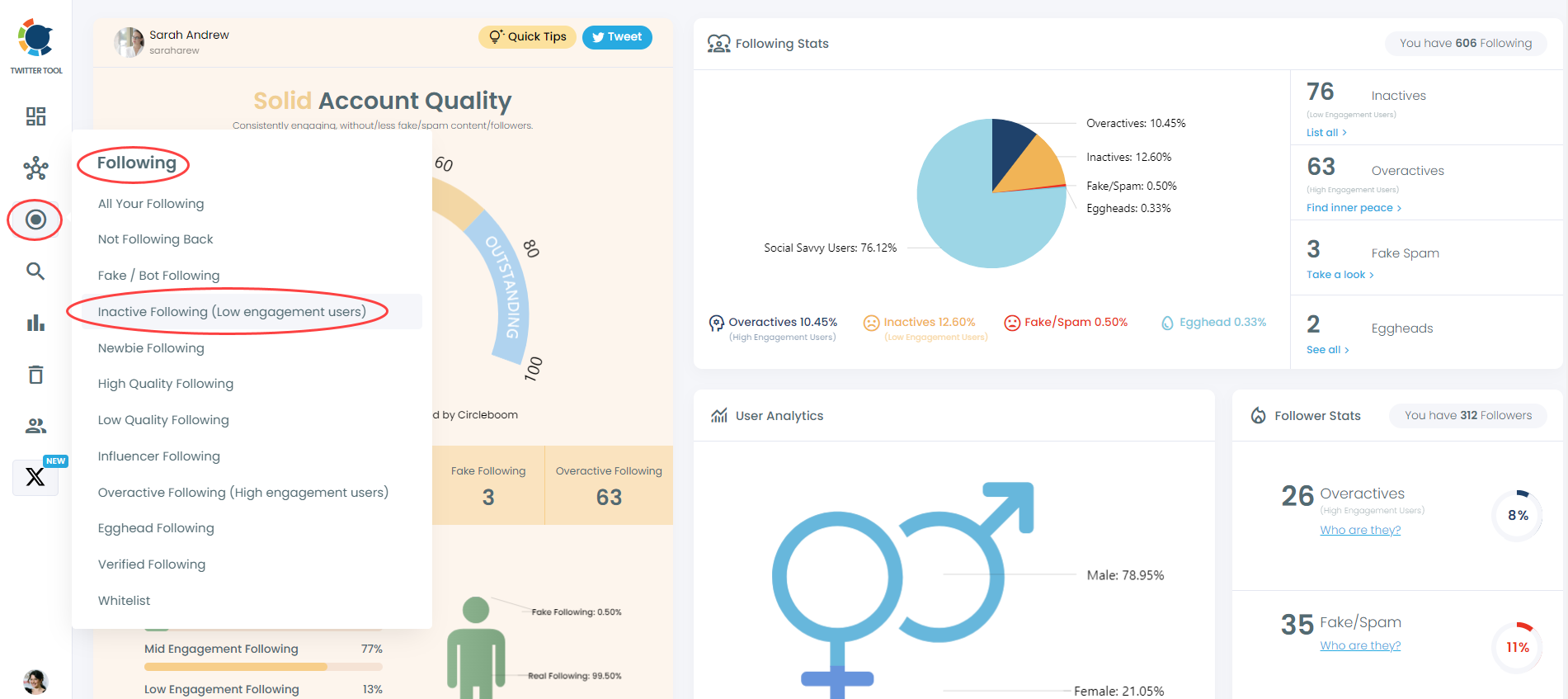
Get more details about your Twitter followers with sophisticated filters.
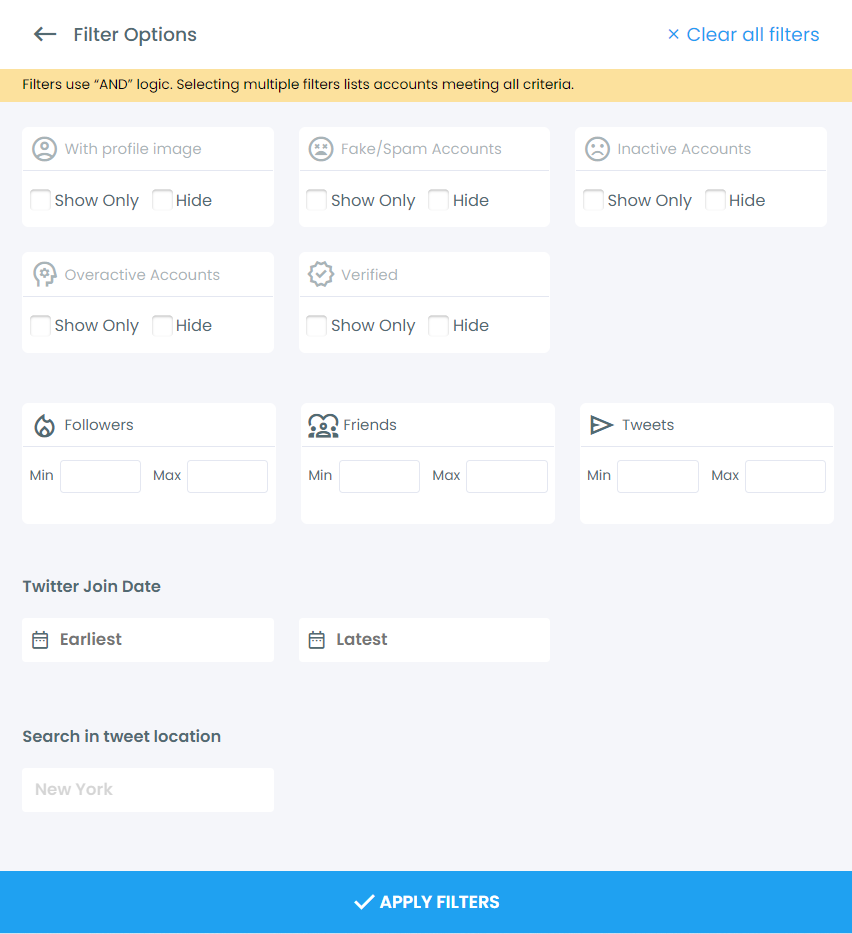
Circleboom will list all of your inactive followers! You can select all or some of them and "unfollow" in bulk with one click if you wish!
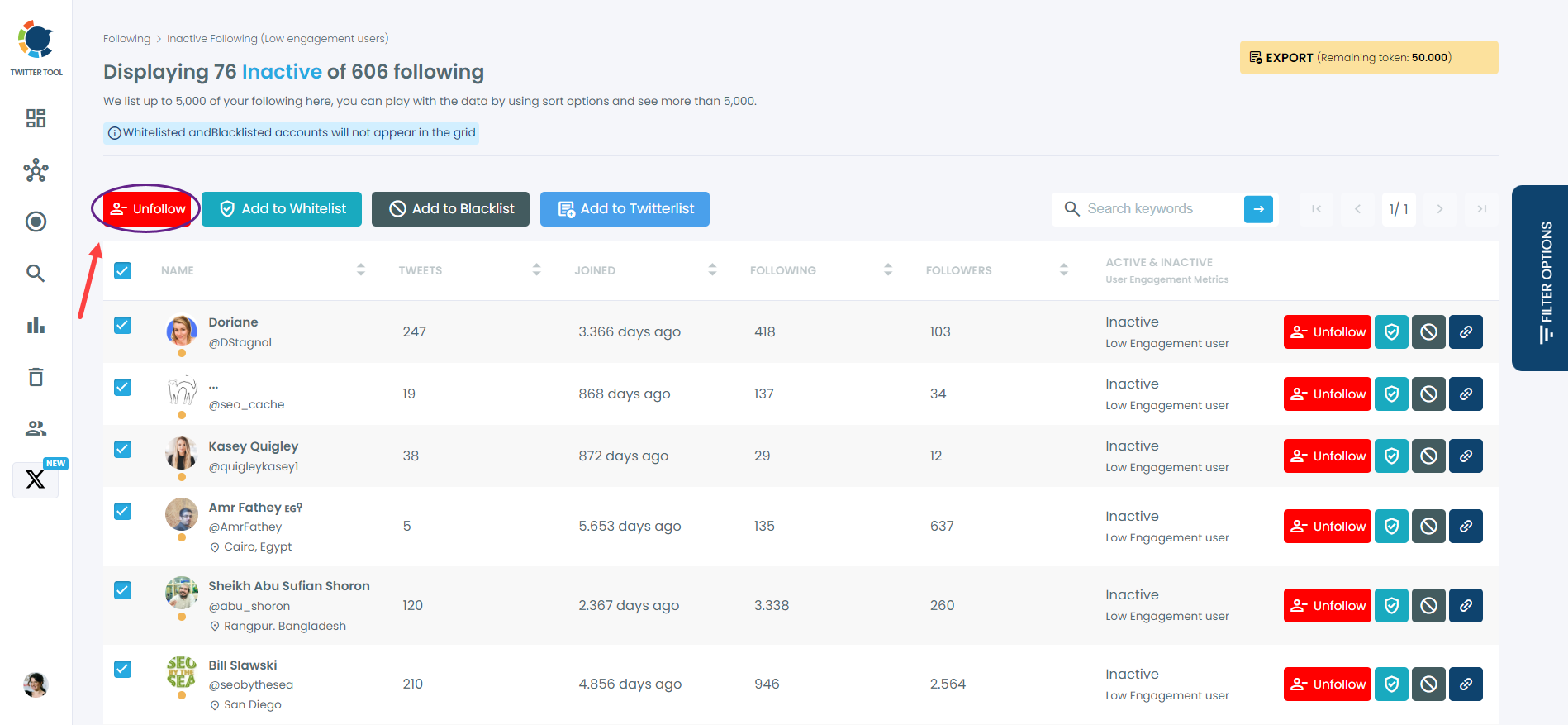
Conclusion: Keep Your Feed Active and Dynamic
Maintaining an active and dynamic Twitter feed is key to having a valuable experience on the platform. By unfollowing inactive accounts, you ensure that your timeline is filled with fresh content, real-time updates, and opportunities to engage. Using Circleboom Twitter makes the whole process simple, efficient, and stress-free.
So, if you want to keep your feed alive and relevant, give Circleboom a try — your Twitter experience will thank you!






