Twitter checkmarks are visual indicators that highlight verified accounts and help users distinguish between authentic profiles and impersonations. These checkmarks—blue, gold, and grey—serve different purposes, ensuring clarity and trust on the platform.
If you’ve ever wondered what each Twitter checkmark means and how to interpret them, this guide breaks it all down. And if you'd like to spot verified Twitter followers or find new accounts with these checkmarks without reading a long article about them, simply click on the button below to start your journey of Circlebooming.
What Are Twitter Checkmarks?
Twitter’s checkmarks are verification badges that signal authenticity. Whether it’s a public figure, a business, or a government official, these badges help users identify genuine accounts.
Below is a quick rundown of the types of Twitter checkmarks and their significance.
The Blue Checkmark on X (Twitter)
The blue checkmark is the most widely recognized verification badge on Twitter. It appears next to accounts of notable individuals and organizations.
What Does It Signify?
- Authenticity: Confirms the account belongs to the person or entity it represents.
- Subscription-Based: With Twitter Blue, this badge is now available to users who subscribe and meet specific verification criteria.
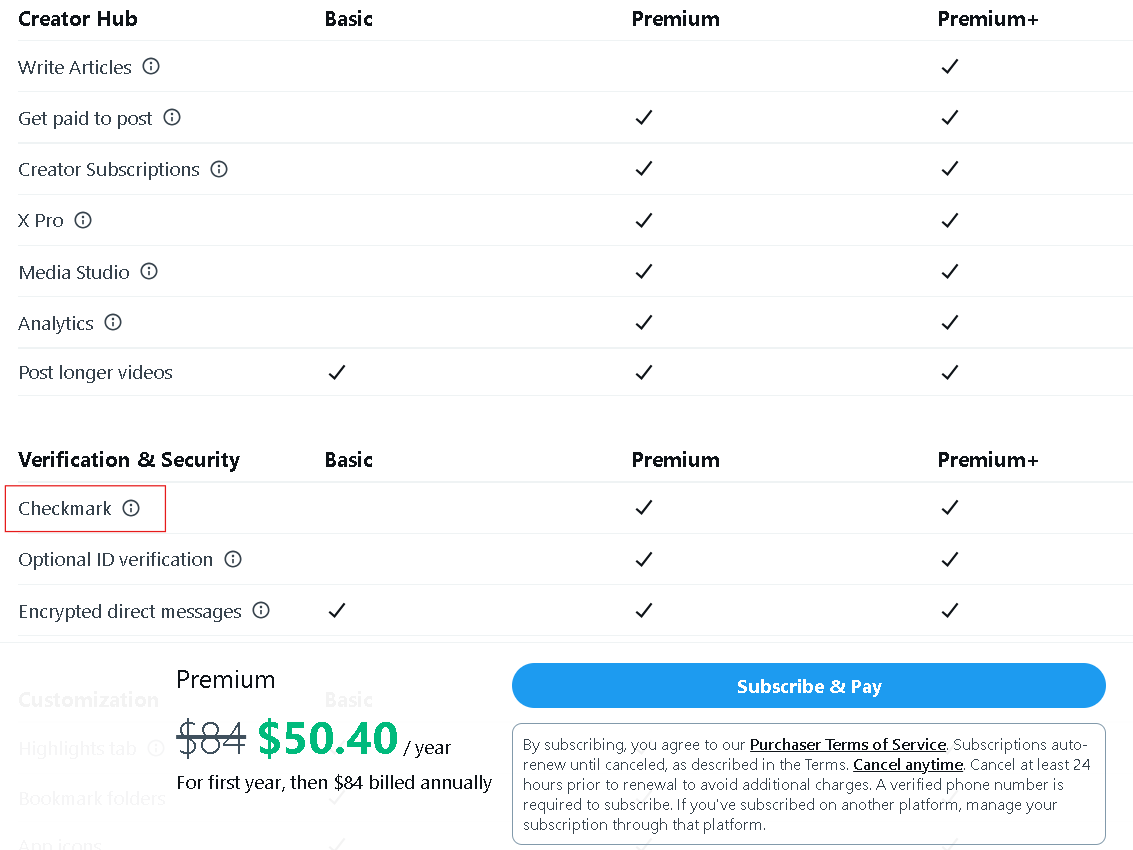
Who Gets It?
- Usually public figures, celebrities, Twitter influencers, and content creators
- Also, other regular users subscribing to X Premium (most of who are monetizing their X accounts via revenue sharing).
Read more about Twitter blue checkmark:

The Gold Checkmark on X (Twitter)
The gold checkmark is reserved for businesses and brands. This badge replaced the blue check for organizations to make them stand out.
What Does It Signify?
- Business Identity: Indicates that the account belongs to a legitimate business.
- Premium Branding: Highlights the account as part of Twitter’s Verified Organizations program.

Who Gets It?
- Businesses and brands that subscribe to Twitter’s organizational verification services.
Read more about Twitter gold checkmark:

The Grey Checkmark on X (Twitter)
The grey checkmark is designed for government entities, officials, and multilateral organizations.
What Does It Signify?
- Government Affiliation: Confirms the account is associated with a government body or official.
- Public Trust: Adds credibility to governmental communications on Twitter.
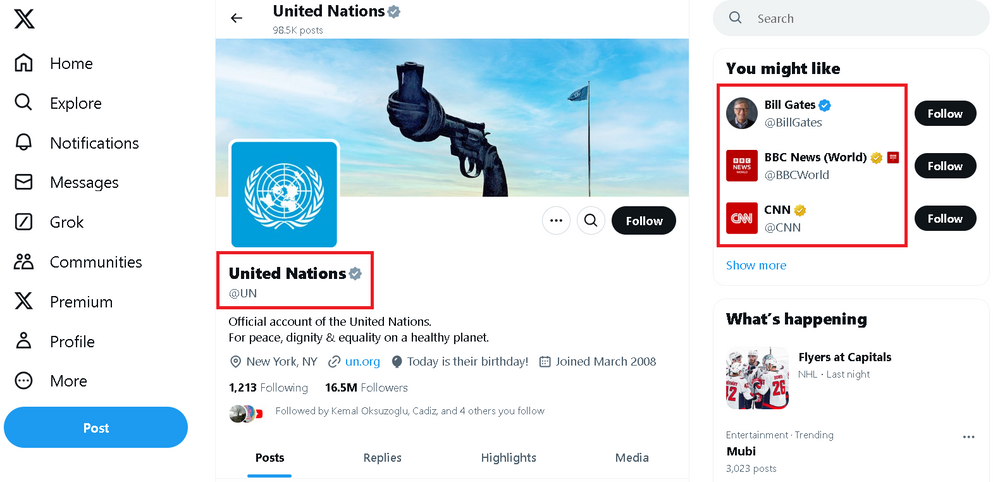
Who Gets It?
- Government officials, ministries, and embassies.
- International organizations like the United Nations.
Read more about Twitter grey checkmark:
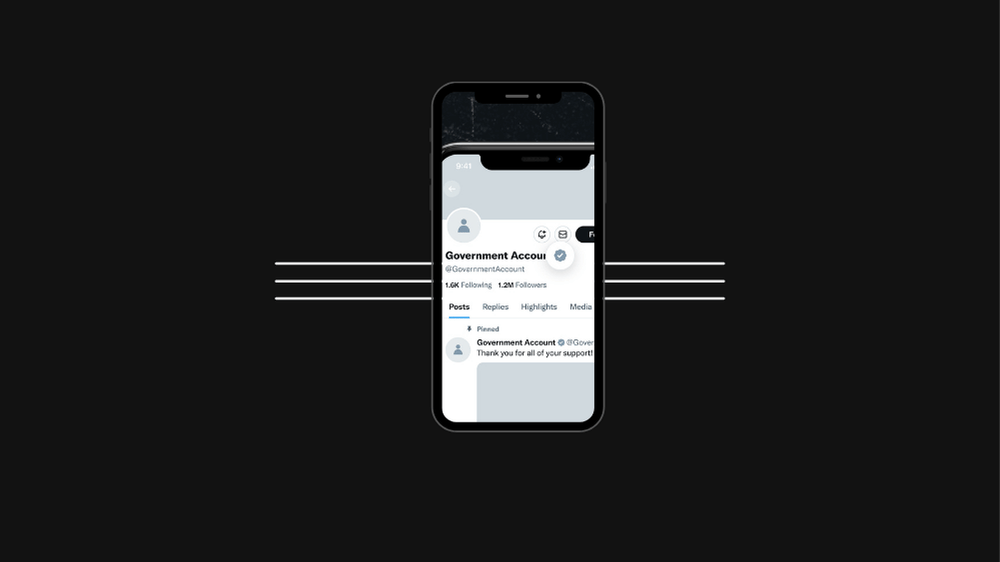
How to Get Verified on Twitter
1. Blue Checkmark
- Subscribe to X Premium.
- Complete identity verification.
2. Gold Checkmark
- Apply through Verified Organizations.
- Subscribe to Twitter’s premium services for businesses.
3. Grey Checkmark
- Available only to verified government bodies and officials.
- Requires direct application and verification through Twitter.
Can You Check Who Follows You with Checkmarks?
If you’re curious about whether verified users follow you, you can manually go through your X followers under the "Verified Followers" tab.
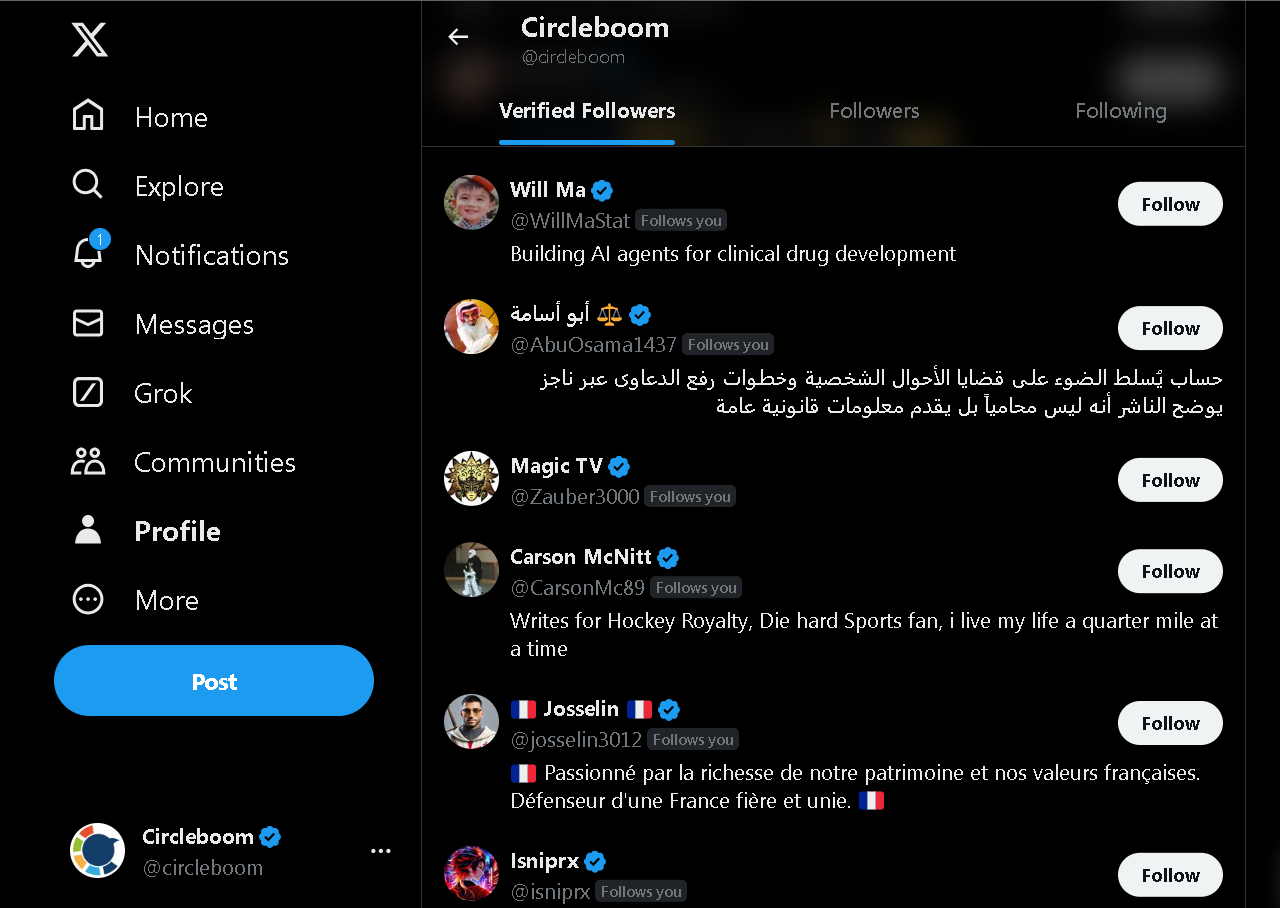
However, there are two challenges to that:
- It's too time-consuming to go through entire follower and following lists.
- Even if you have a lot of spare time, X (Twitter) itself may not natively show you all your verified followers.
And that's where Circleboom Twitter steps in.
With Circleboom Twitter, you can detect your verified followers with a single click on the dashboard. Just hover over the left menu and find "Verified Followers" under the "Followers" tab.
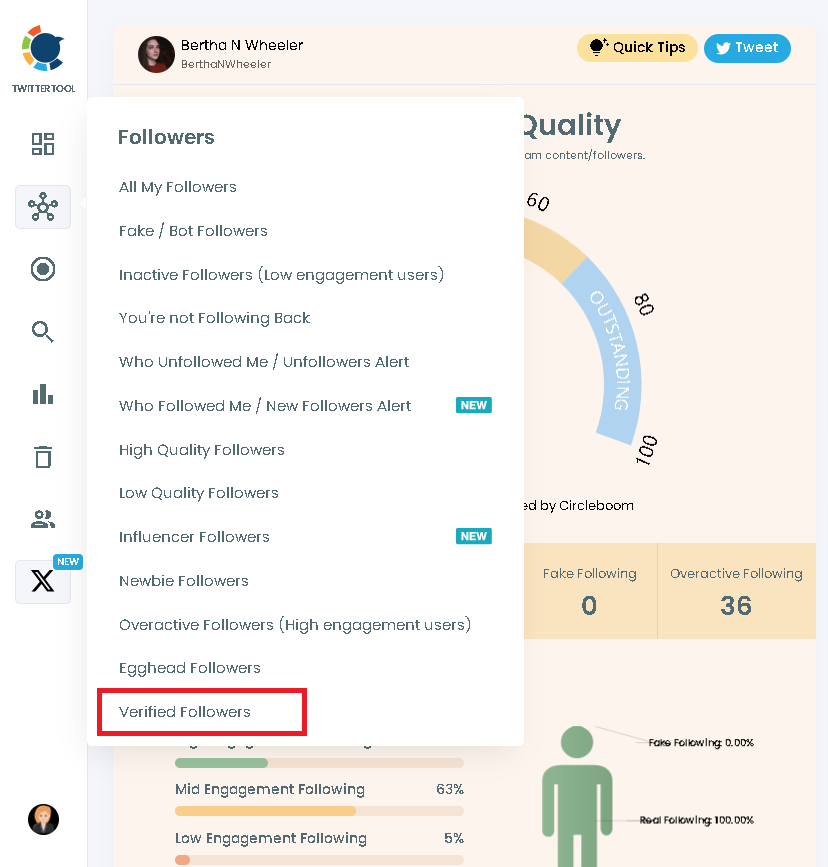
Besides seeing verified accounts among your followers or followings, you can also use Circleboom Twitter's advanced search filters to find new verified accounts to follow or connect with.
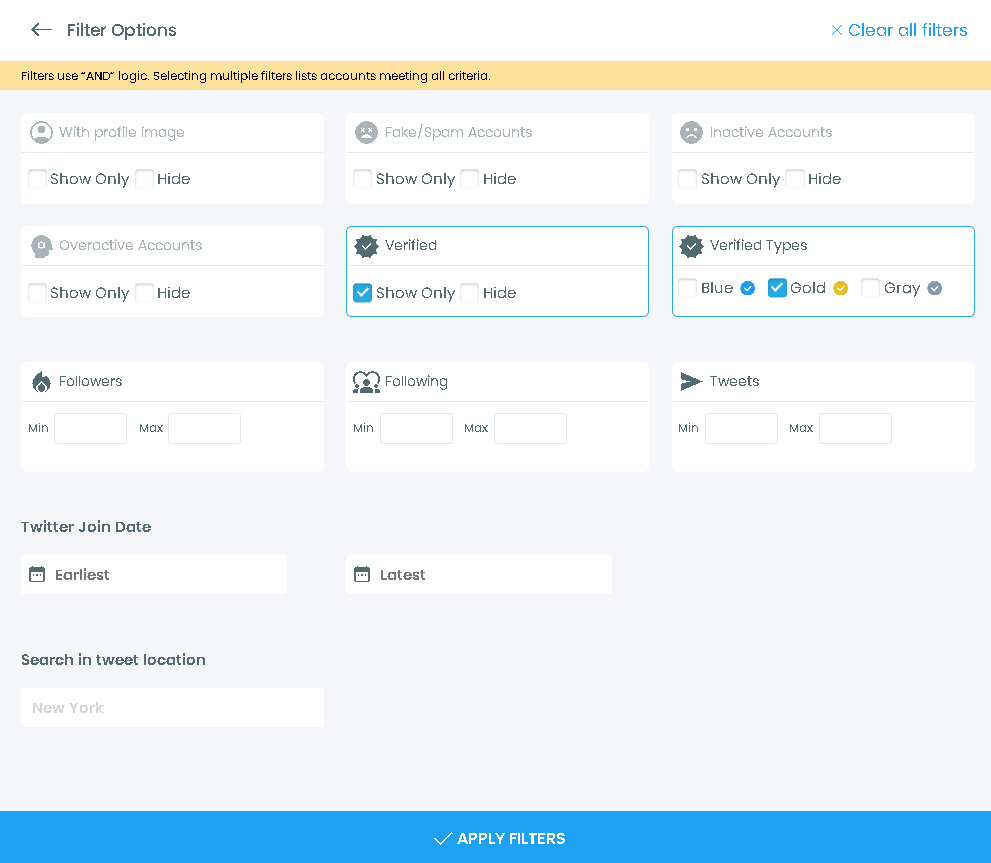

Key Takeaways
- Twitter checkmarks come in three types—blue, gold, and grey—each serving a unique purpose.
- Blue is for individuals, gold is for businesses, and grey is for government entities.
- Understanding Twitter checkmarks helps you interact with authentic accounts.
- Circleboom Twitter can provide insights into verified followers and accounts.






