A few weeks ago, I realized my Twitter/X profile had become a mess. I had thousands of followers, but hardly any of them were engaging with my posts. That’s when I suspected something was off. After checking a few profiles, it was obvious—many of them were bots, inactive users, or accounts that just didn’t belong in my follower list.
So, I decided to clean things up.
At first, I started removing them manually. But I quickly got nervous. I remembered that Twitter/X can be strict with certain actions—especially anything that looks like spammy behavior. What if I got suspended for removing too many people too quickly?
So before continuing, I decided to look into the rules.

What Twitter/X Allows You to Do (and What It Doesn’t)
If you’re trying to unfollow or remove people on Twitter/X, there are a few things you need to be aware of—even if you’re doing it from your own account.
Here’s what I found:
❌ Twitter/X doesn’t offer a native feature to “remove” followers in bulk.
⚠️ If you remove or block too many accounts in a short period, Twitter might see it as suspicious behavior.
🔄 Performing the same action over and over too quickly—like removing 100 followers in a few minutes—can trigger limits or even lead to temporary suspension.
🤖 Twitter/X pays attention to patterns. If it looks like spam, it might treat you like spam.
So yes, you’re allowed to clean up your followers—but you need to be careful about how fast and how frequently you do it.
Why Manual Removal Wasn’t Working for Me
I tried to keep going manually, removing one account at a time. But it quickly turned into a full-day task. It was exhausting—and I was only halfway through.
The bigger problem? I couldn’t always tell which followers were real or fake. Some bots looked human. Some inactive users hadn’t posted in months. It was impossible to judge at scale.
That’s when I started looking for a smarter solution.
The Better Way: Using Circleboom Twitter
That’s when I found Circleboom Twitter—an official partner of Twitter/X. It turned out to be exactly what I needed.

Instead of guessing which followers were fake, Circleboom analyzed my entire follower list and flagged:
- Fake or bot accounts
- Inactive users
- Spammy or low-quality followers
- High-quality followers I should keep
And best of all? It helped me remove the accounts I didn’t want—without breaking any Twitter rules.
How to Use Circleboom to Remove Fake or Inactive Followers (Step-by-Step)
If you want to safely remove bad followers without risking your account, here’s how to use Circleboom:
Step #1: Go to the Circleboom Twitter website and log in with your credentials.
If you’re a new user, sign up—it’s quick and easy!
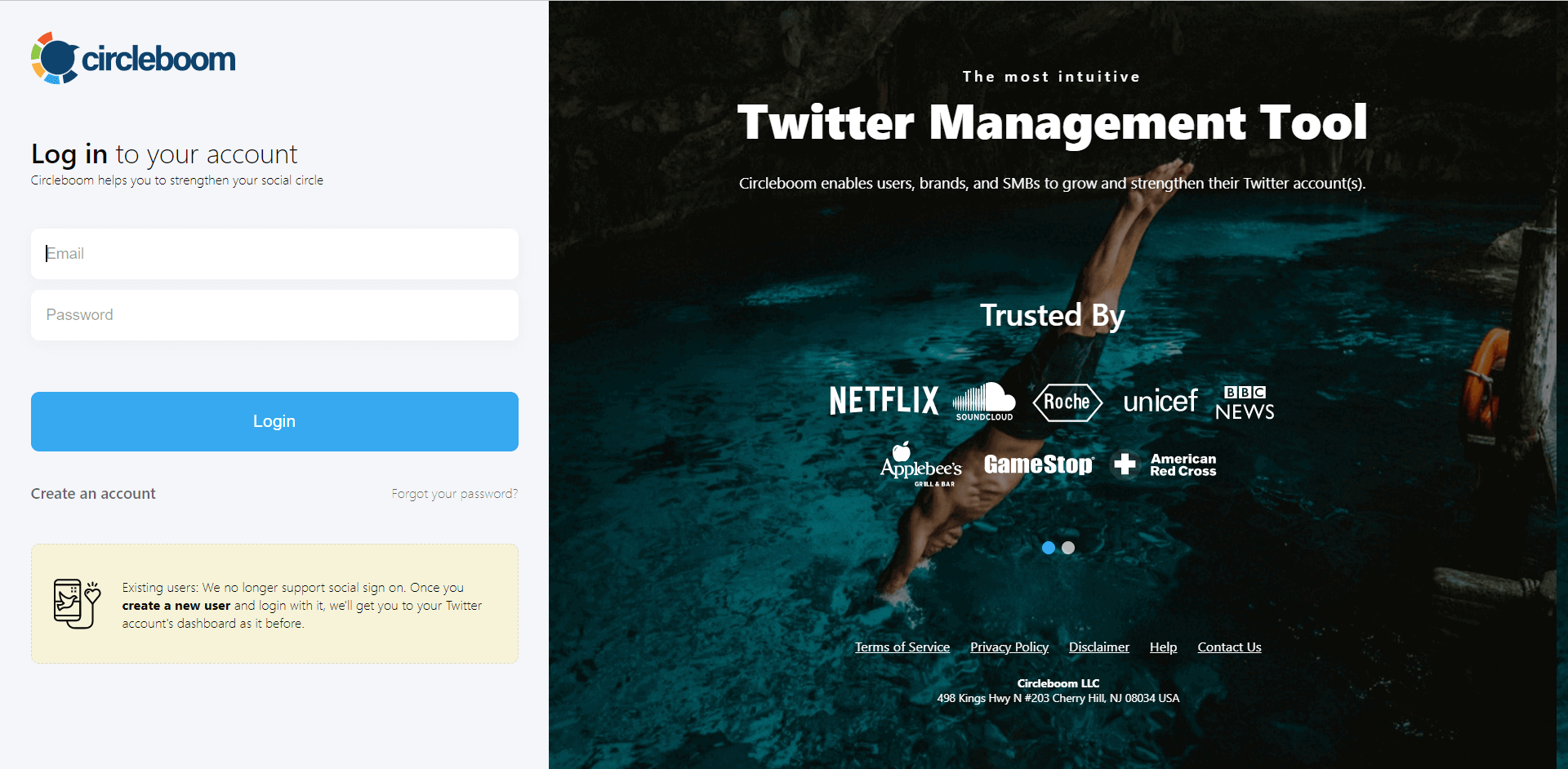
Step #2: On the left-side menu, click on the Followers section. A dropdown menu will appear. Select Fake/Bot Followers to see the full list of your followers.
If you want to remove specific accounts, such as inactive users, you can directly select these categories from the dropdown menu instead of viewing all followers.
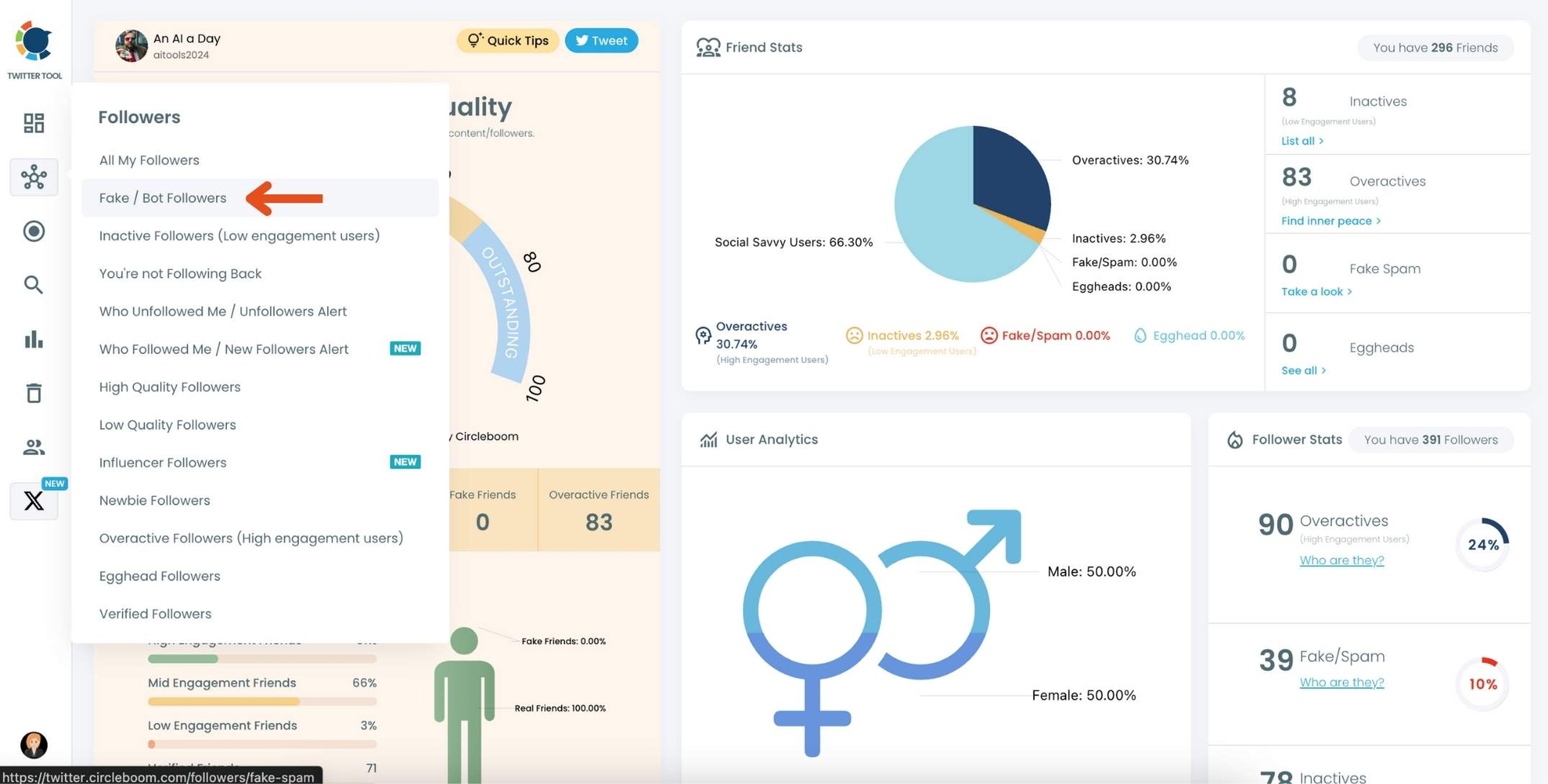
Step #3: You will see a complete list of your fake/bot followers.
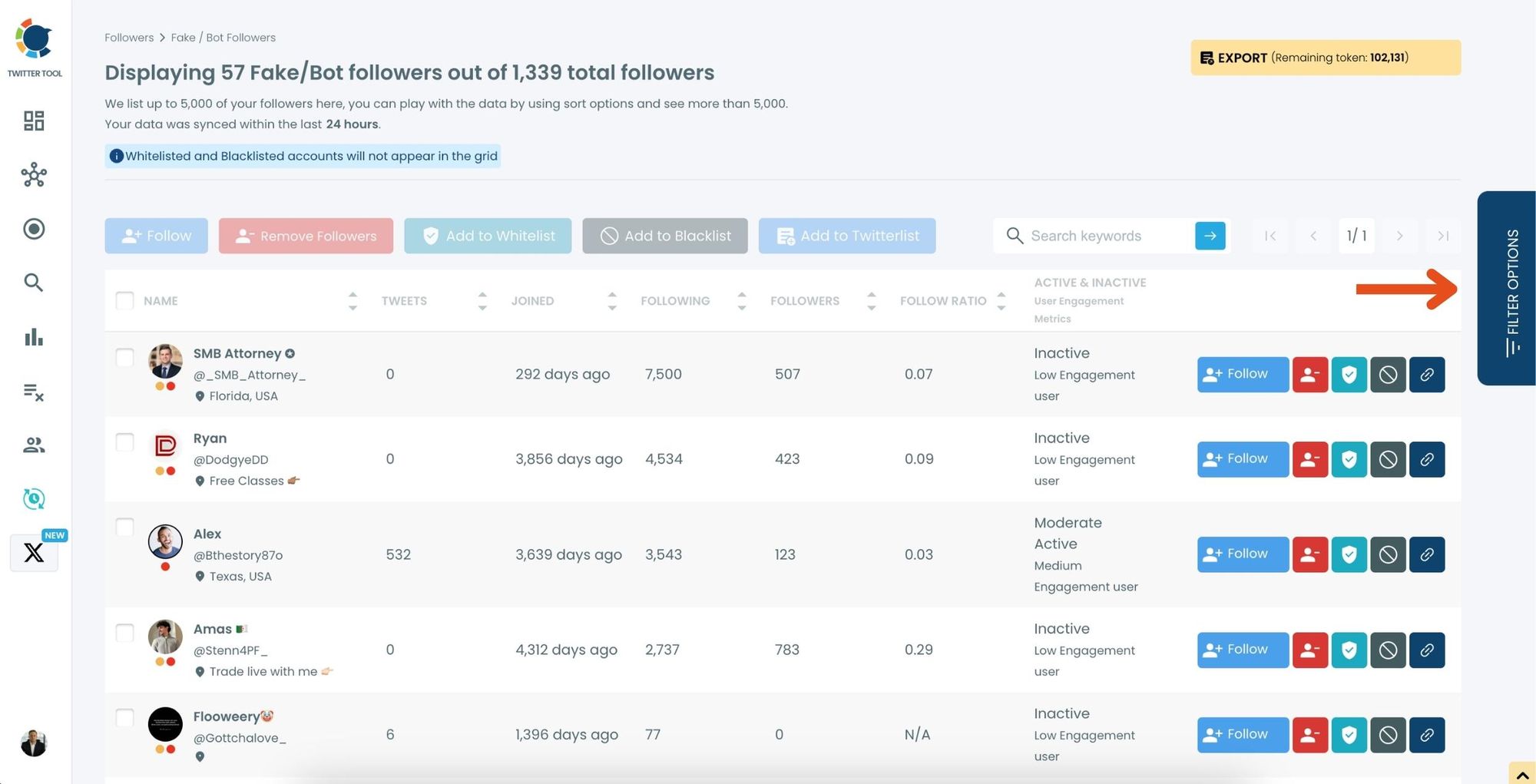
Use the Filter Options on the right-hand side to refine your list.
You can filter followers based on engagement levels, fake/spam accounts, inactivity, verification status, and more.
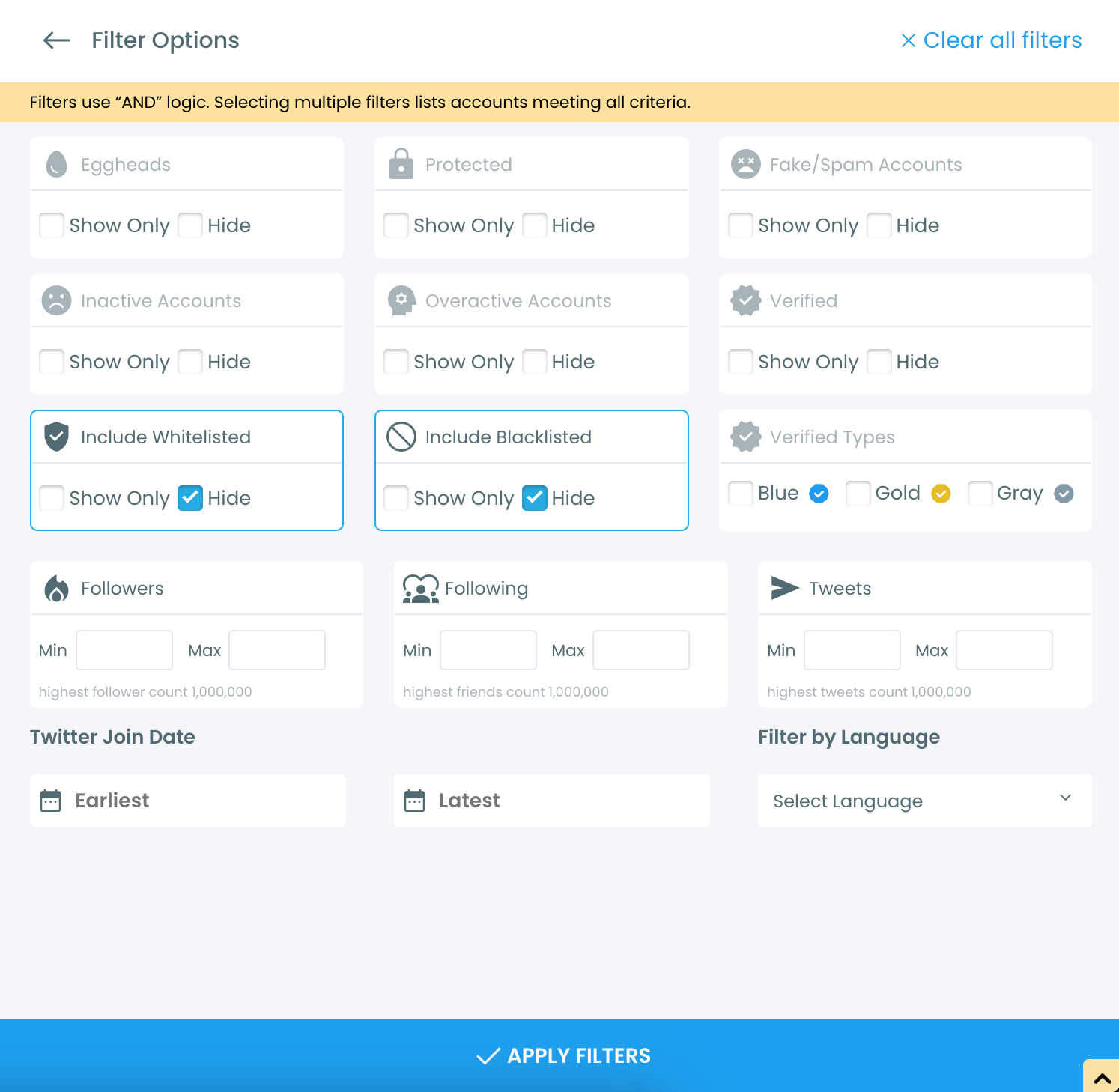
Step #4: Browse through your followers and check the boxes next to the users you want to remove.
You can also select multiple users at once. Once you have selected the users, click on the Remove Followers button at the top.
Alternatively, you can remove individual followers by clicking the red remove icon next to their name on the right side of the list.
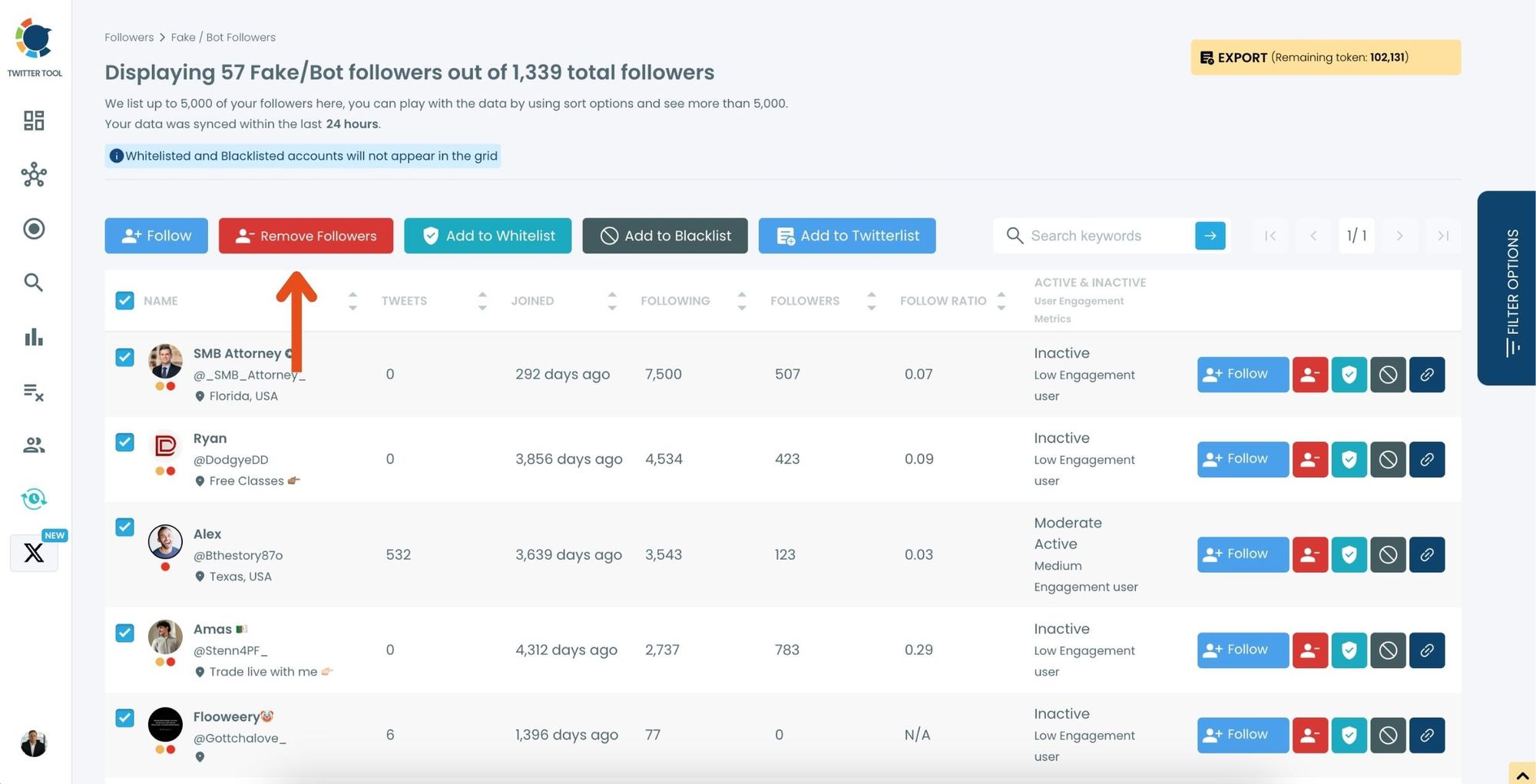
A confirmation message will appear asking if you are sure you want to remove the selected followers. Click ''Remove Followers''.
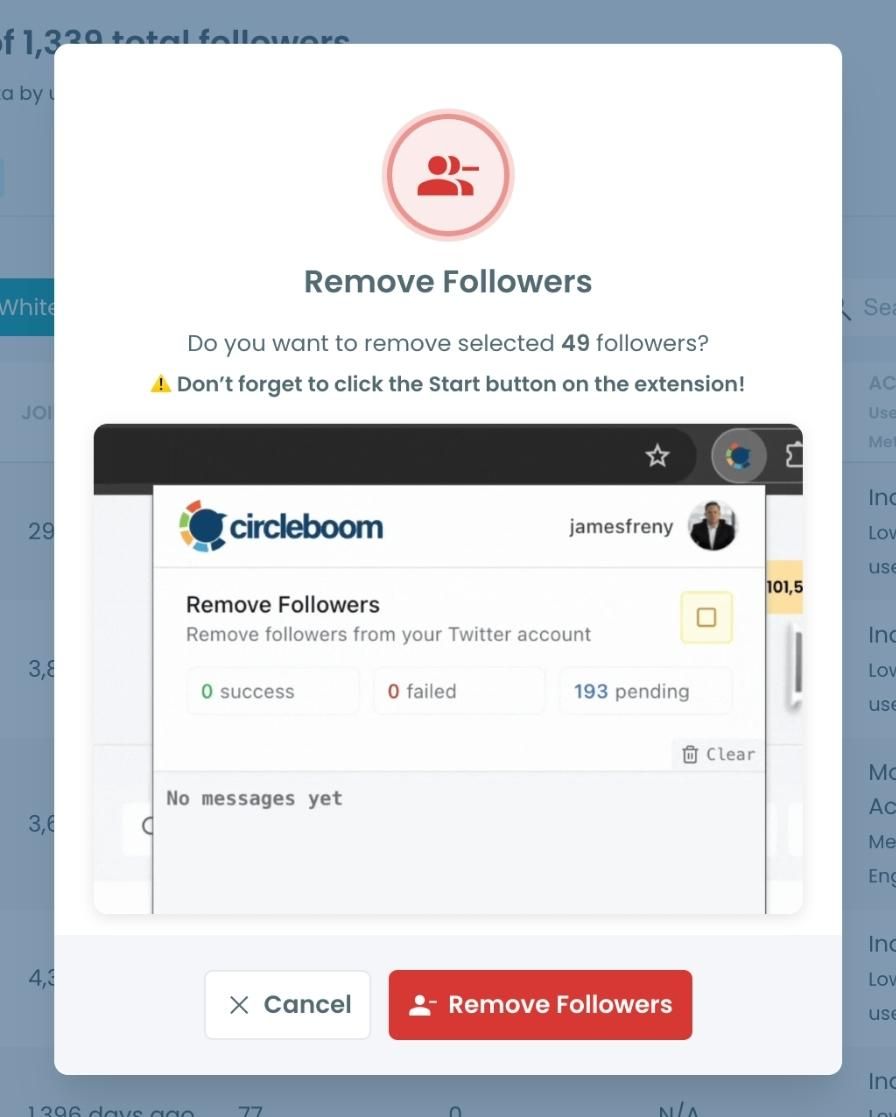
Step #5: Since the removal action is processed via the Circleboom Remove Twitter/X Followers extension, you need to install it to complete the process.
Click on Download the Extension and install it from the Chrome Web Store.
Once installed, you can easily remove followers.
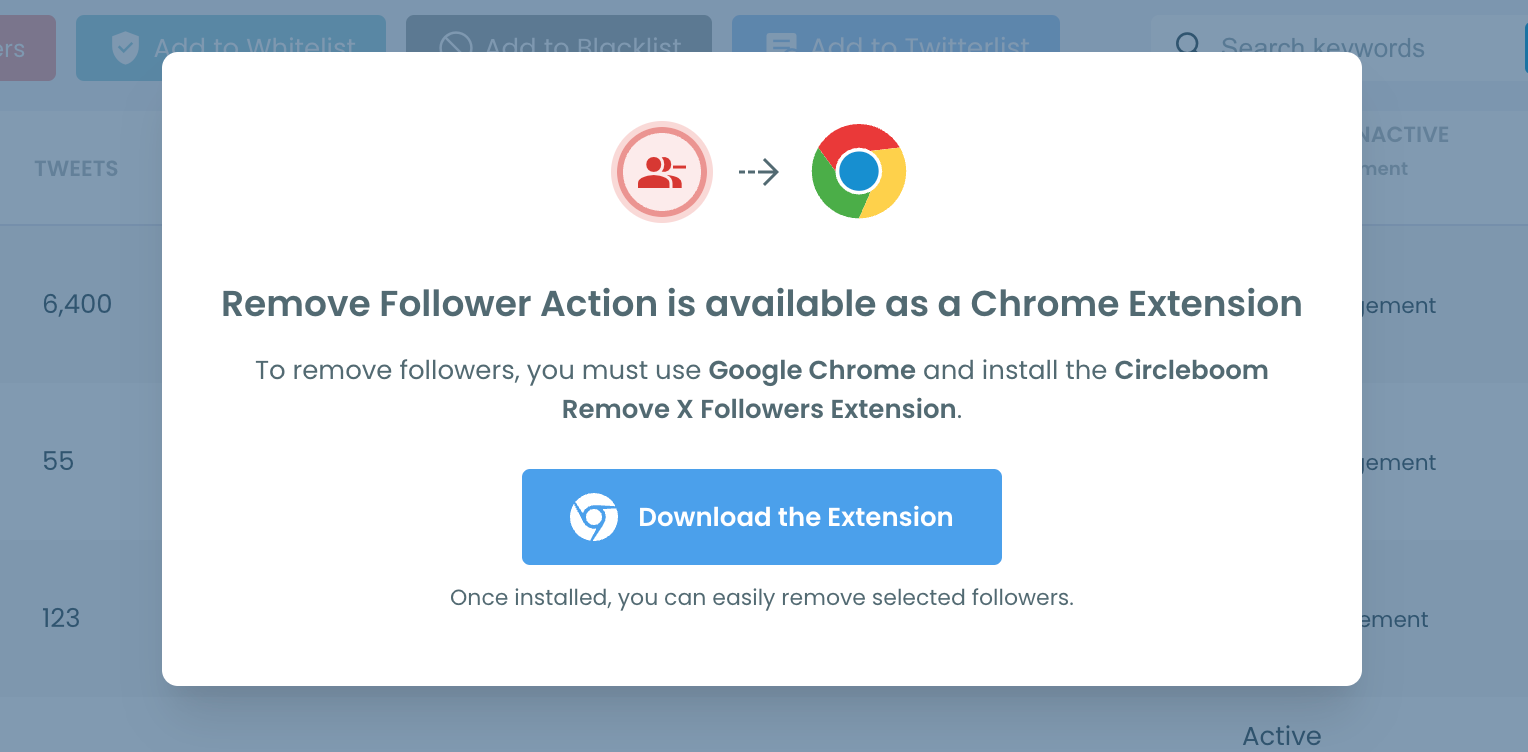
Step #6: After installing the extension, Circleboom will automatically add all your removal requests to the extension queue.
Click on the Start button to begin the removal process.
The extension will process your requests and remove the selected followers.
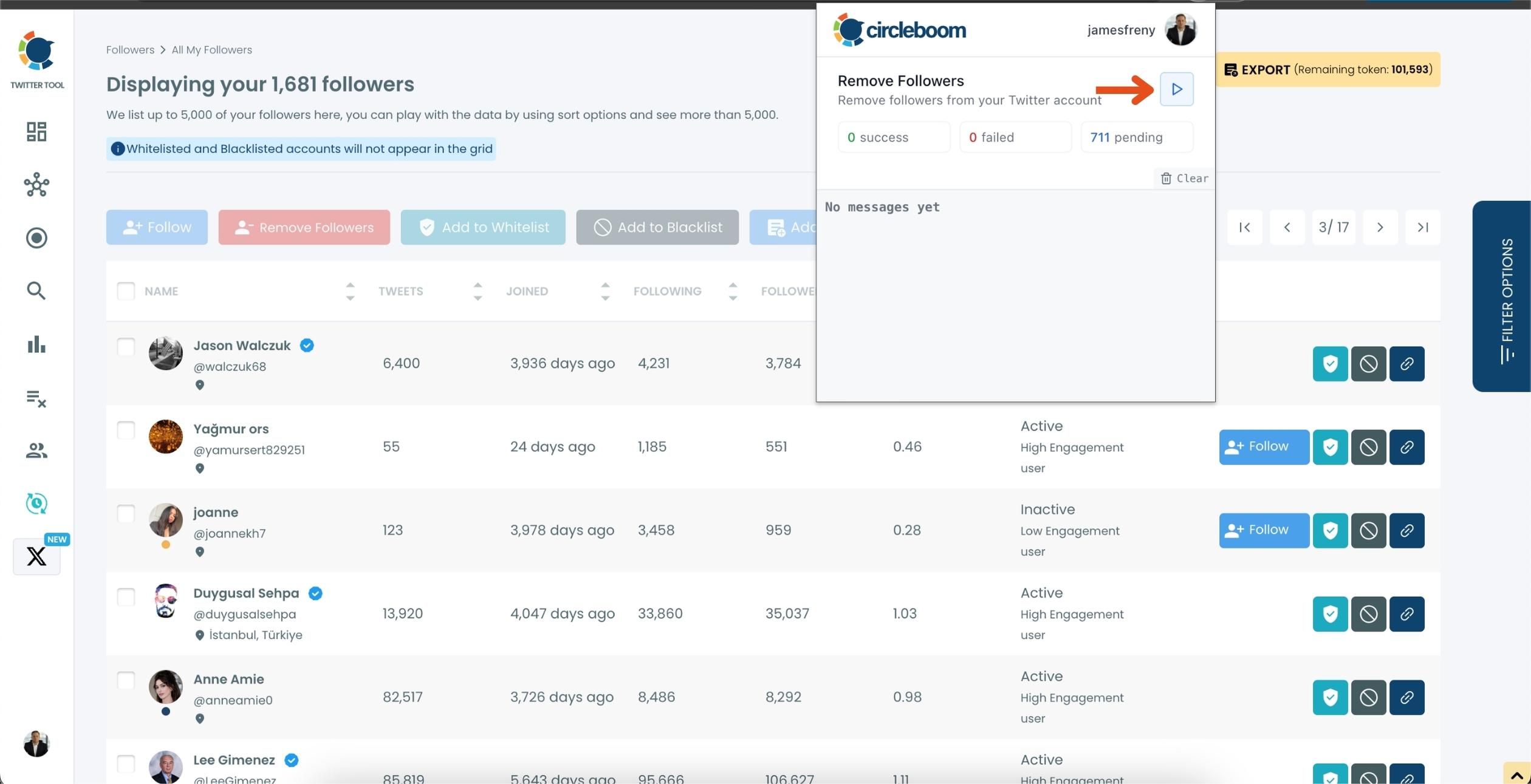
That's it! Your selected followers are now removed automatically.
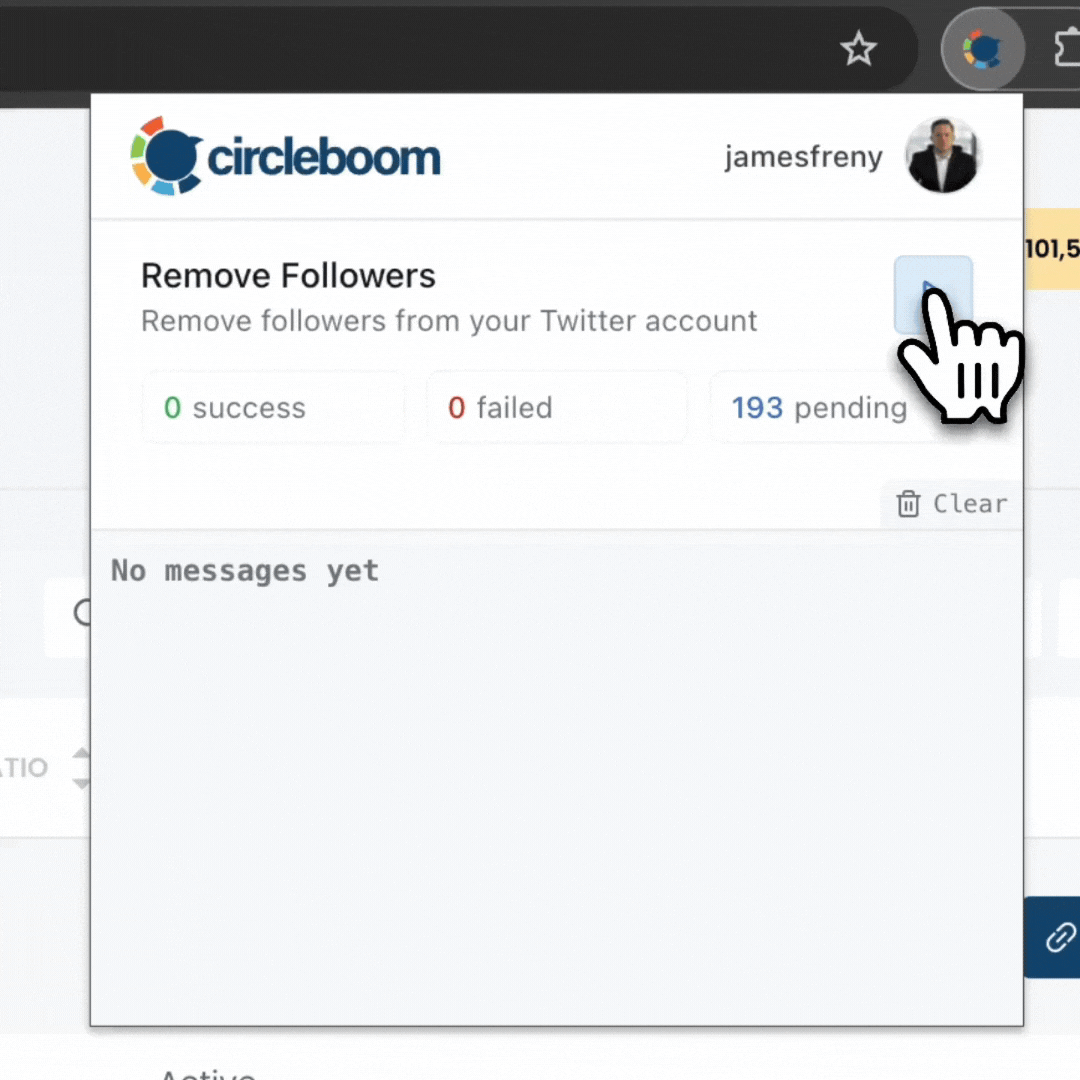
⚠️ Important Warning: Once the removal process begins, do not close your Chrome browser or the Circleboom tab. The tool will automatically remove followers in the background, but if you close the tab or exit Chrome, the process will stop.
If you need a more detailed guide, check this video ⬇️
Final Thoughts
Removing fake or inactive followers is one of the best things you can do for your Twitter/X presence. It keeps your account clean, improves your engagement rate, and helps you connect with the right audience.
But doing it manually is exhausting—and risky if you overdo it.
Circleboom Twitter gave me the perfect balance: a safe, fast, and smart way to clean up my followers without violating any rules.
So if your account needs a cleanup, don’t wait. Try Circleboom and make your Twitter/X profile work for you again.





