Capturing and sharing professional screenshots of your tweets can significantly enhance your online presence, making your tweets more engaging and shareable. Whether you’re a social media manager, marketer, or casual user, having high-quality images of your tweets can amplify your message and reach.
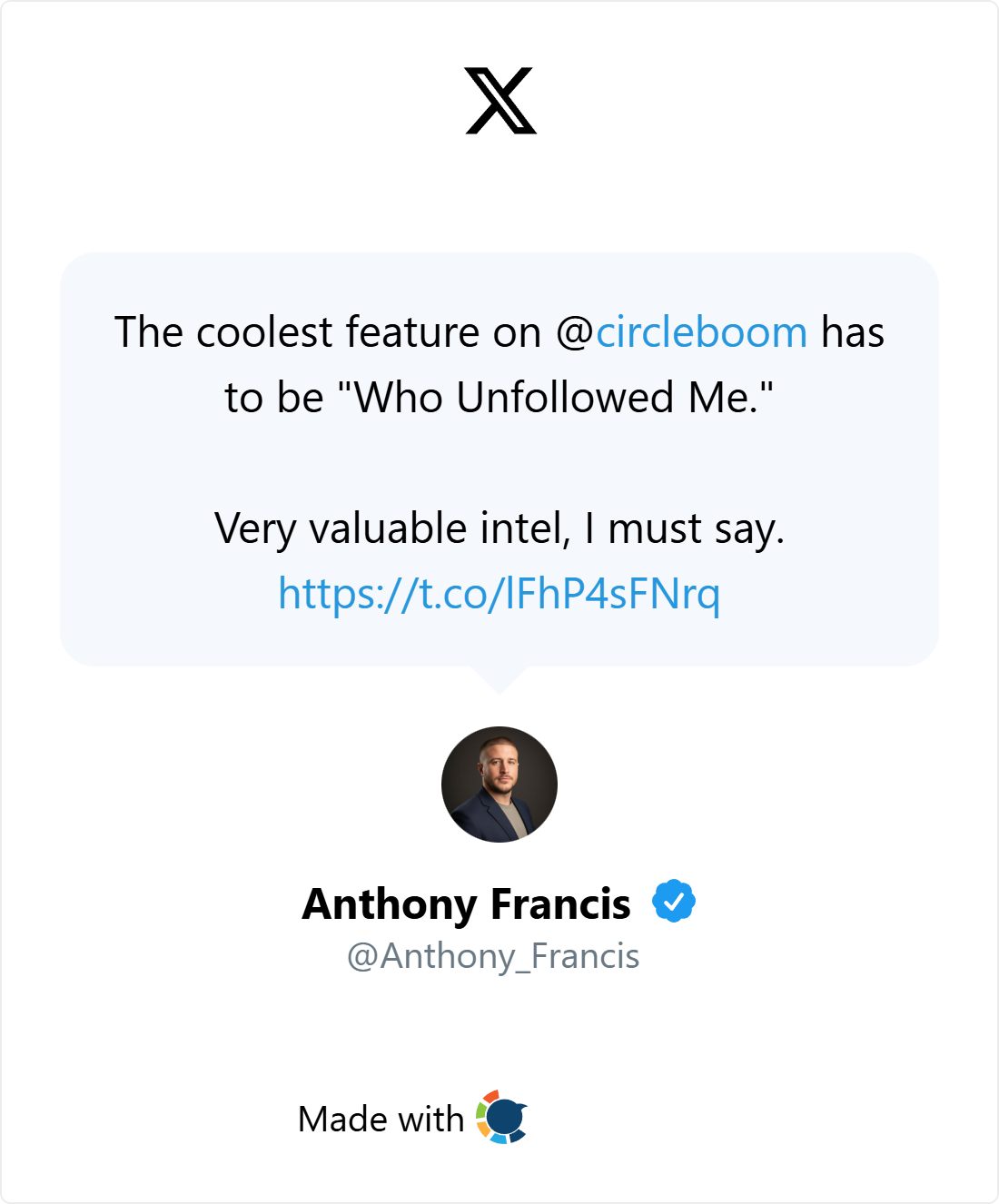
In this article, we’ll explore how you can take Tweet screenshots by using tools like Circleboom, TweetHunter, and Pikaso to create stunning screenshots of your tweets effortlessly.
Why Capture Twitter Screenshots?
Increase Engagement
Enhance Shareability
Preserve Content
How to Capture Professional Twitter Screenshots
Using specialized tools can simplify the process of capturing high-quality screenshots of your tweets.
Here are three of the best tools available:
1. Circleboom
I tried all these three tools, and decided that the best one is Circleboom.
Here’s how you can use Circleboom’s screenshot tool to take high-quality, aesthetic screenshots of tweets:
Step #1: Go to ➡️ Circleboom Twitter Screenshot Generator
First, navigate to the Circleboom Twitter Screenshot Generator. Paste the URL of the tweet you want to capture in the provided field. Then, click the 'Screenshot' button.
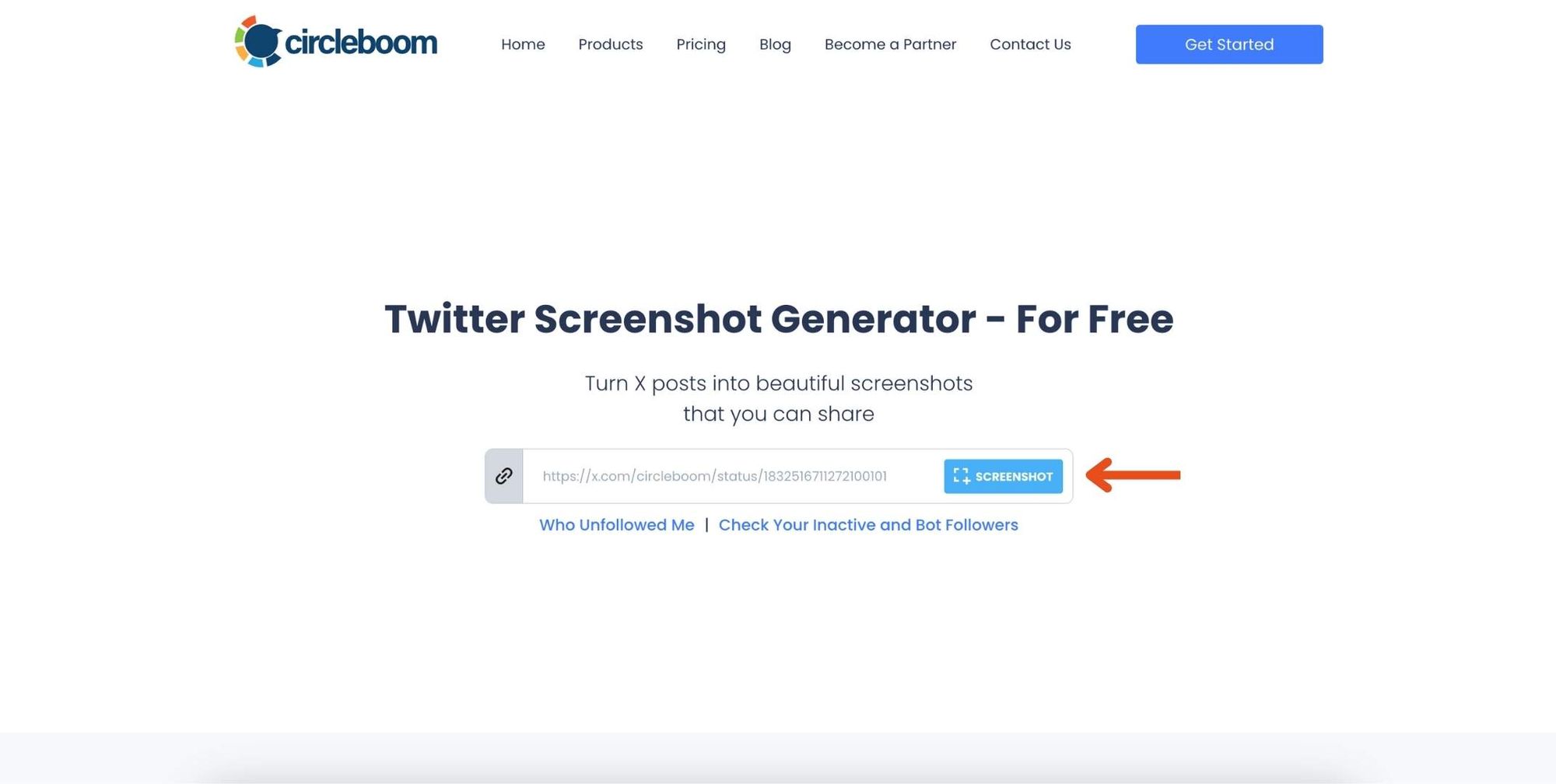
Step #2: Customize Your Screenshot
Circleboom will generate the screenshot for you instantly. If you’d like, you can change the size, layout, and theme to fit your preferences.
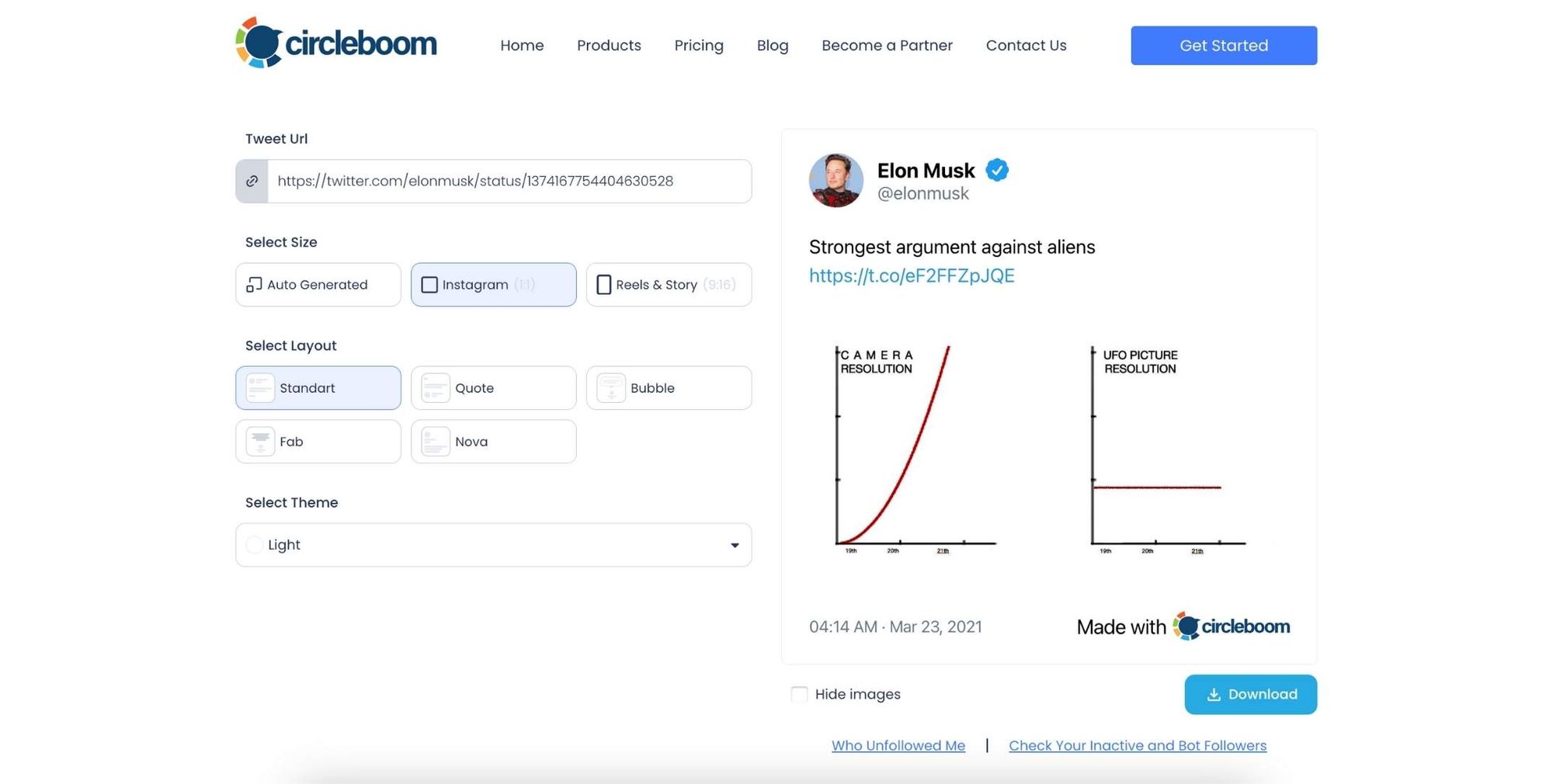
Step #3: Download the Screenshot
Once you’ve adjusted the design to your liking, simply click the 'Download' button. Circleboom will provide you with a high-quality screenshot of the tweet, ready to use.
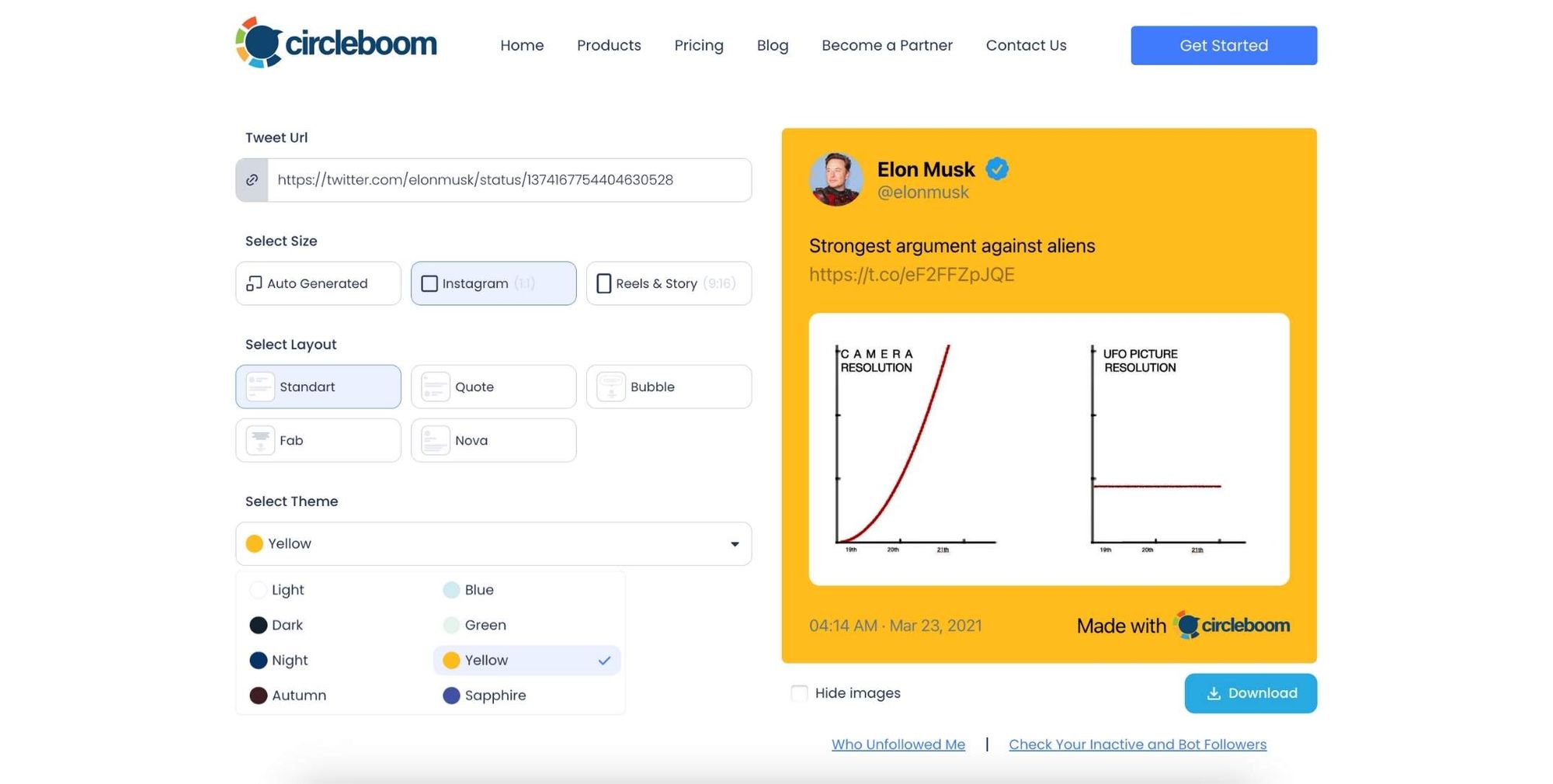
2. TweetHunter
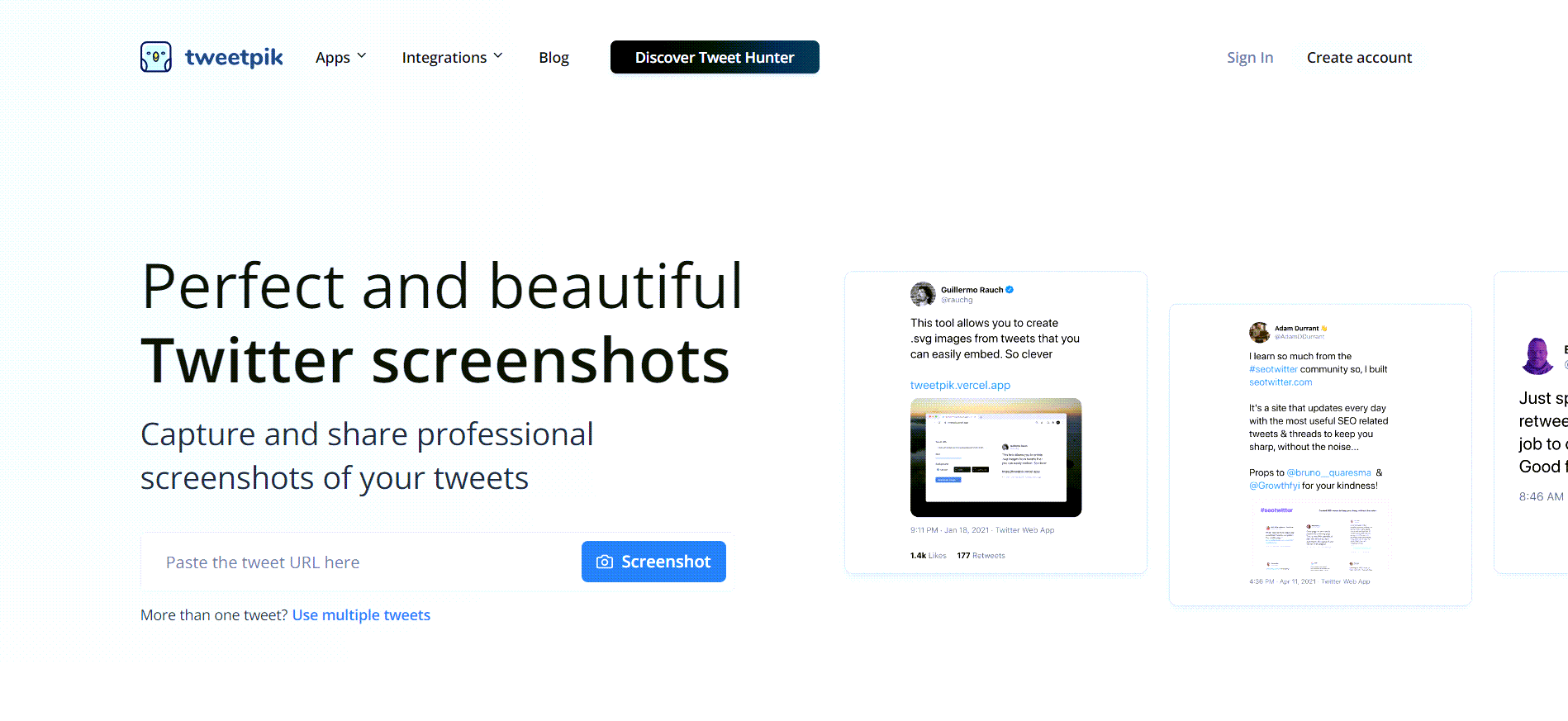
TweetHunter is a powerful tool designed to help users create professional-looking screenshots of their tweets. Here’s how you can use it:
- Enter Tweet URL: Simply paste the URL of the tweet you want to capture.
- Customize Appearance: Adjust the background color, text size, and layout to match your branding or personal preference.
- Download and Share: Once you’re satisfied with the appearance, download the screenshot and share it across your social media channels.
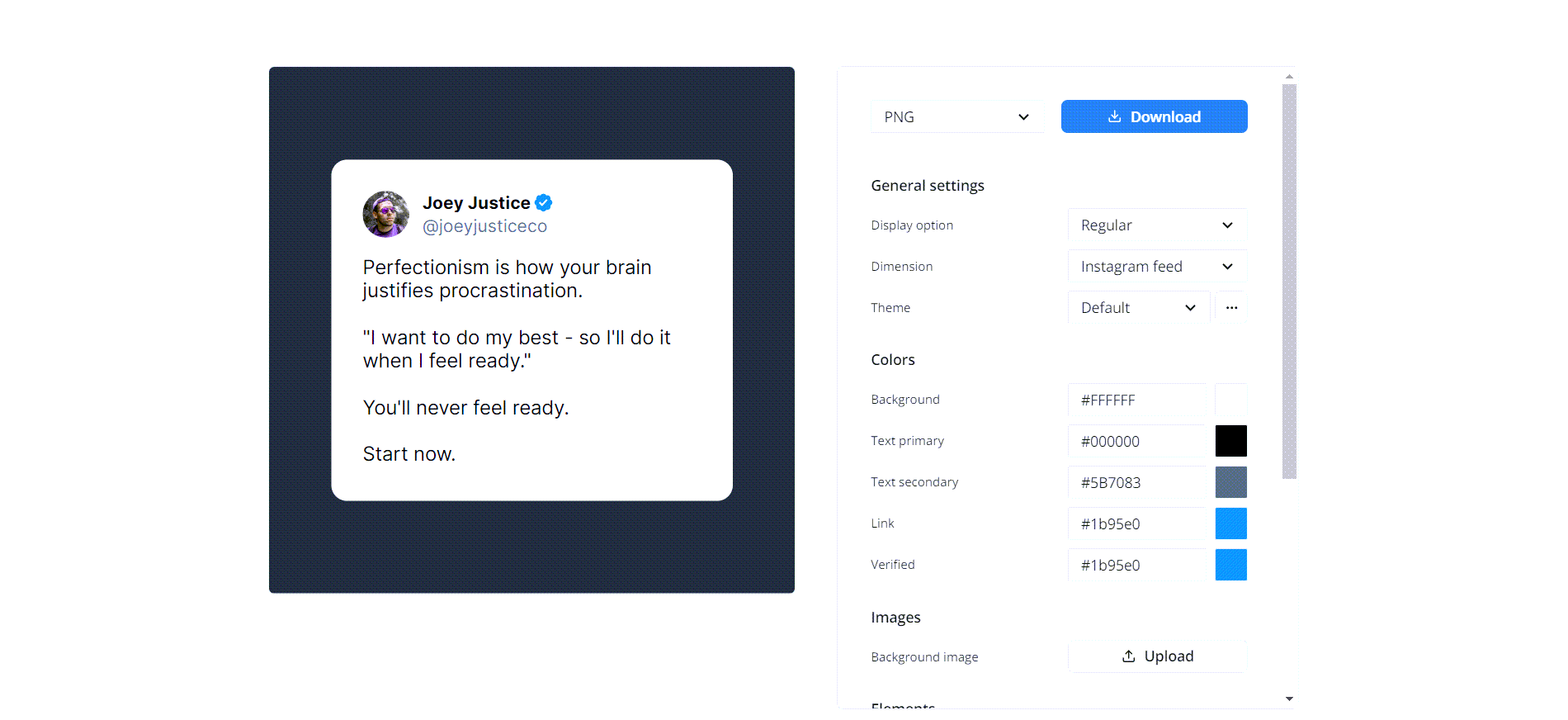
Features of TweetHunter:
- Easy-to-use interface
- Customizable design options
- High-resolution downloads
3. Pikaso
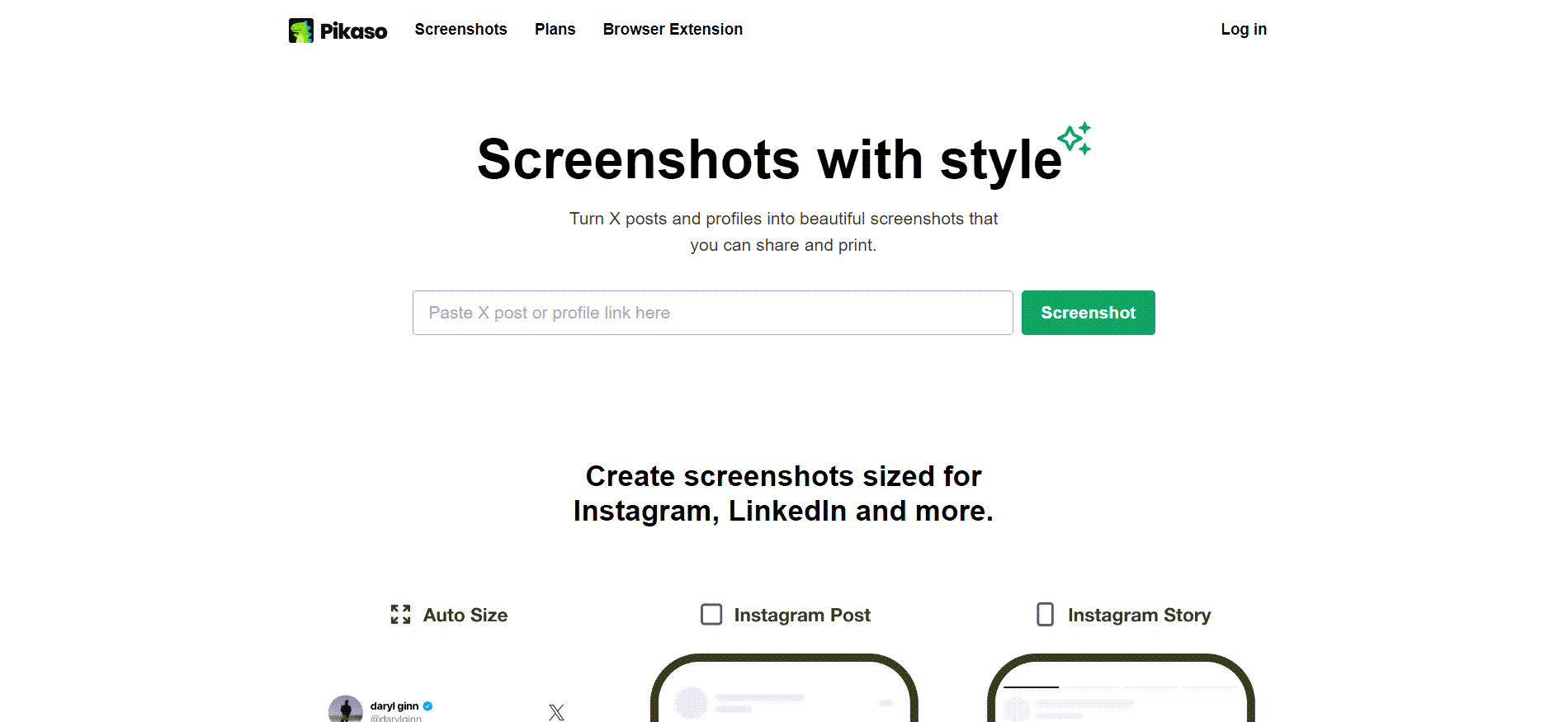
Pikaso is another excellent tool for capturing and sharing high-quality tweet screenshots. Here’s a step-by-step guide:
- Paste Tweet Link: Copy the tweet link and paste it into Pikaso’s input field.
- Edit Design: Customize the look of your tweet by selecting different themes, backgrounds, and layouts.
- Save and Share: Download the final image and share it directly on your social media or use it in your blog posts and presentations.
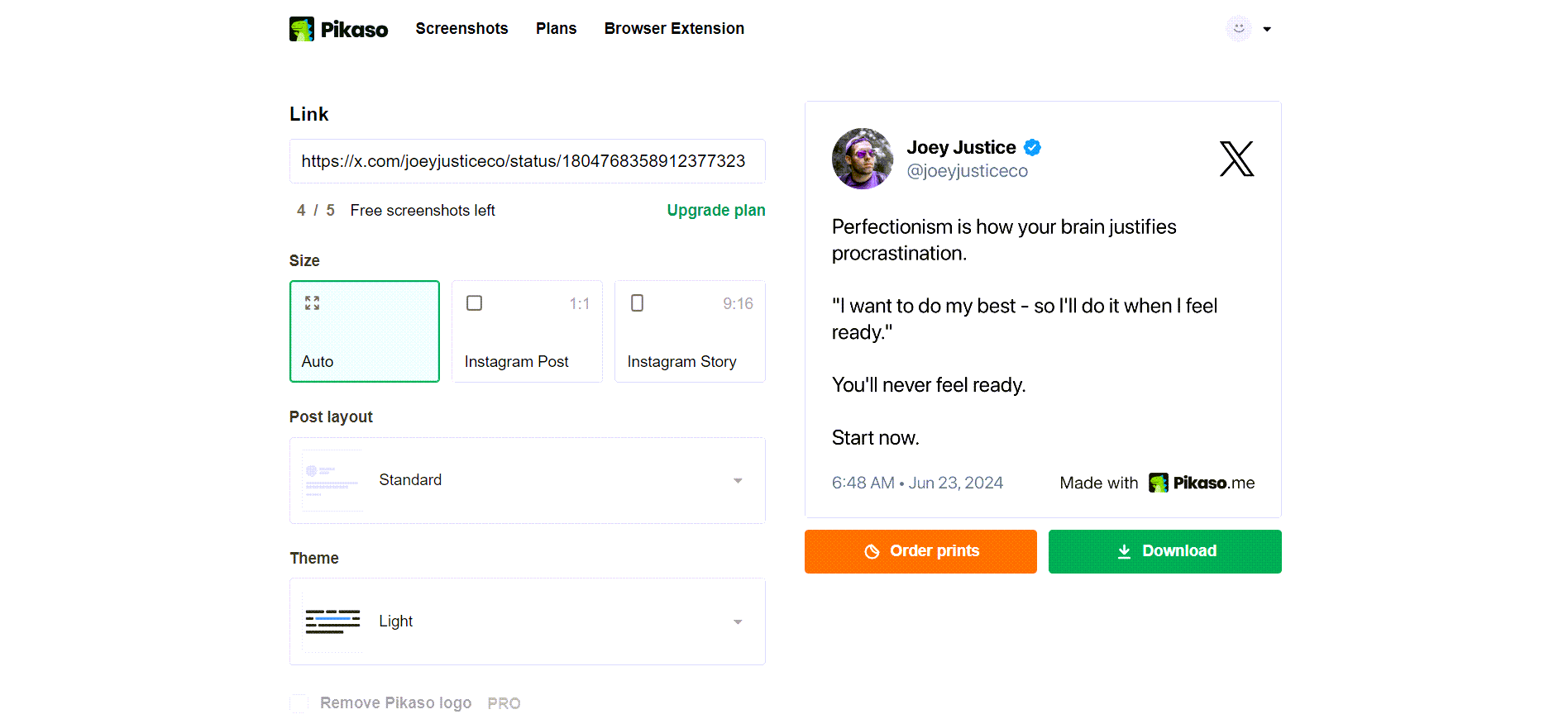
Features of Pikaso:
- Multiple design themes
- User-friendly interface
- Direct sharing options
Best practices for sharing tweet screenshots
To maximize the impact of your tweet screenshots, consider the following best practices:
Use high-quality images
Keep it relevant
Add context
Conclusion
Capturing and sharing professional screenshots of your tweets can significantly enhance your social media strategy. Tools like Circleboom, TweetHunter, and Pikaso make it easy to create stunning images that boost engagement and shareability. By following best practices and using these tools effectively, you can amplify your message and reach a wider audience.
Call to Action
Ready to take your tweet game to the next level? Start using Circleboom, TweetHunter or Pikaso today to capture and share professional screenshots of your tweets!





