When it comes to success on Twitter, most people focus on the wrong number: followers.
It’s not about how many followers you have, it’s about how many people actually engage with your content. A small account with high engagement often has a bigger impact than a massive account with silent followers.

That’s where engagement rate comes in.
What Is Engagement Rate on Twitter?
Engagement rate is a key metric that shows how well your audience interacts with your tweets. It’s a percentage that compares the number of engagements your tweet receives—likes, retweets, replies, link clicks, etc.—against how many people saw it (impressions).
In simple terms, engagement rate = how interested people are in what you’re saying.
The number of followers doesn't reflect your true engagement rate. For example, this is the engagement rate of Starbucks ⬇️

How to Calculate Engagement Rate
Here’s the basic formula:
Engagement Rate = (Total Engagements / Impressions) × 100
Let’s say your tweet received:
- 60 likes
- 20 retweets
- 10 replies
- 10 link clicks
That’s 100 engagements in total. If the tweet had 5,000 impressions, your engagement rate would be:
(100 / 5000) × 100 = 2%
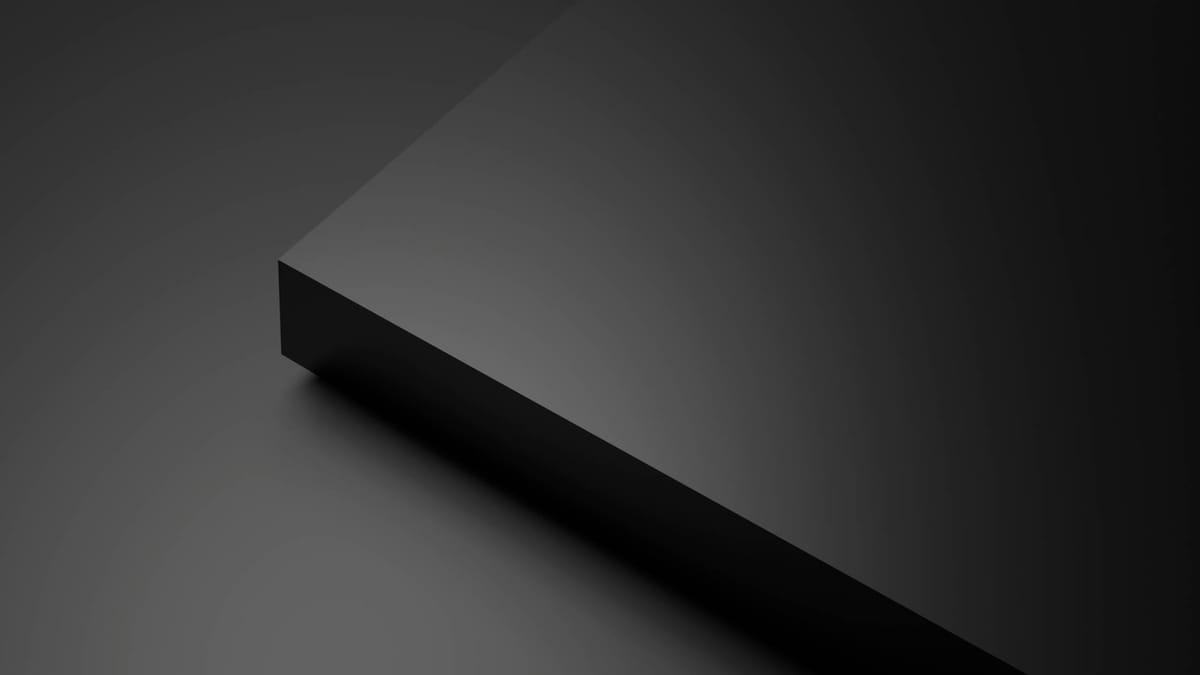
What Is a Good Engagement Rate on Twitter?
Here’s how to interpret your engagement rate:
🔴 Less than 1% → Low (needs improvement)
🟠 1% to 2.5% → Good (solid performance)
🟡 2.5% to 5% → Great (strong connection)
🟢 Above 5% → Excellent (your tweet is doing really well)
A tweet doesn’t have to go viral to be successful. Even a tweet with fewer views can be incredibly effective if it has a high engagement rate. That’s why this metric is much more insightful than raw follower or impression counts.
Why Twitter Doesn’t Show Engagement Rate (Even if You Pay)
Twitter shows you basic analytics like likes, retweets, and impressions. But it doesn’t actually calculate or display engagement rate for individual tweets.
Even if you’re paying for Twitter Premium, there’s no way to:
➡️ See the engagement rate of each tweet
➡️ Sort tweets by performance
➡️ Easily identify your most engaging content
If you post a lot, calculating engagement rate manually becomes nearly impossible.
Track Engagement Rate with Circleboom Twitter
To solve this, I turned to Circleboom Twitter—an official partner of X and one of the best analytics tools available for Twitter users.

Here’s what makes Circleboom stand out:
✅ It automatically calculates the engagement rate of every tweet
✅ It lists tweets with complete analytics: likes, retweets, replies, impressions, link clicks, and more
✅ You can sort all your tweets by engagement rate—instantly revealing your top-performing content
✅ All analytics are displayed in a clean, exportable format
✅ No manual calculation, no spreadsheets, no stress
If you want deep insights into what works (and what doesn’t), Circleboom gives you a full performance breakdown—no premium subscription needed.
Reuse, Reschedule, or Rewrite Top Tweets with Circleboom
Once you’ve found your best-performing tweets, Circleboom makes it super easy to put them to work again.
You can:
🔁 Auto-retweet your most engaging tweets on a schedule
📅 Reschedule them to post again at peak times
✍️ Rewrite them using AI to refresh the message without losing the meaning
This way, your best content never dies—it keeps bringing in new engagement without any extra effort.
How to Use Circleboom to Find Engagement Rate and Reuse Your Best Tweets
Here’s a step-by-step walkthrough:
Step #1: Go to the Circleboom Dashboard
Click on “Post Engagement Analytics” under the Post Analytics section.
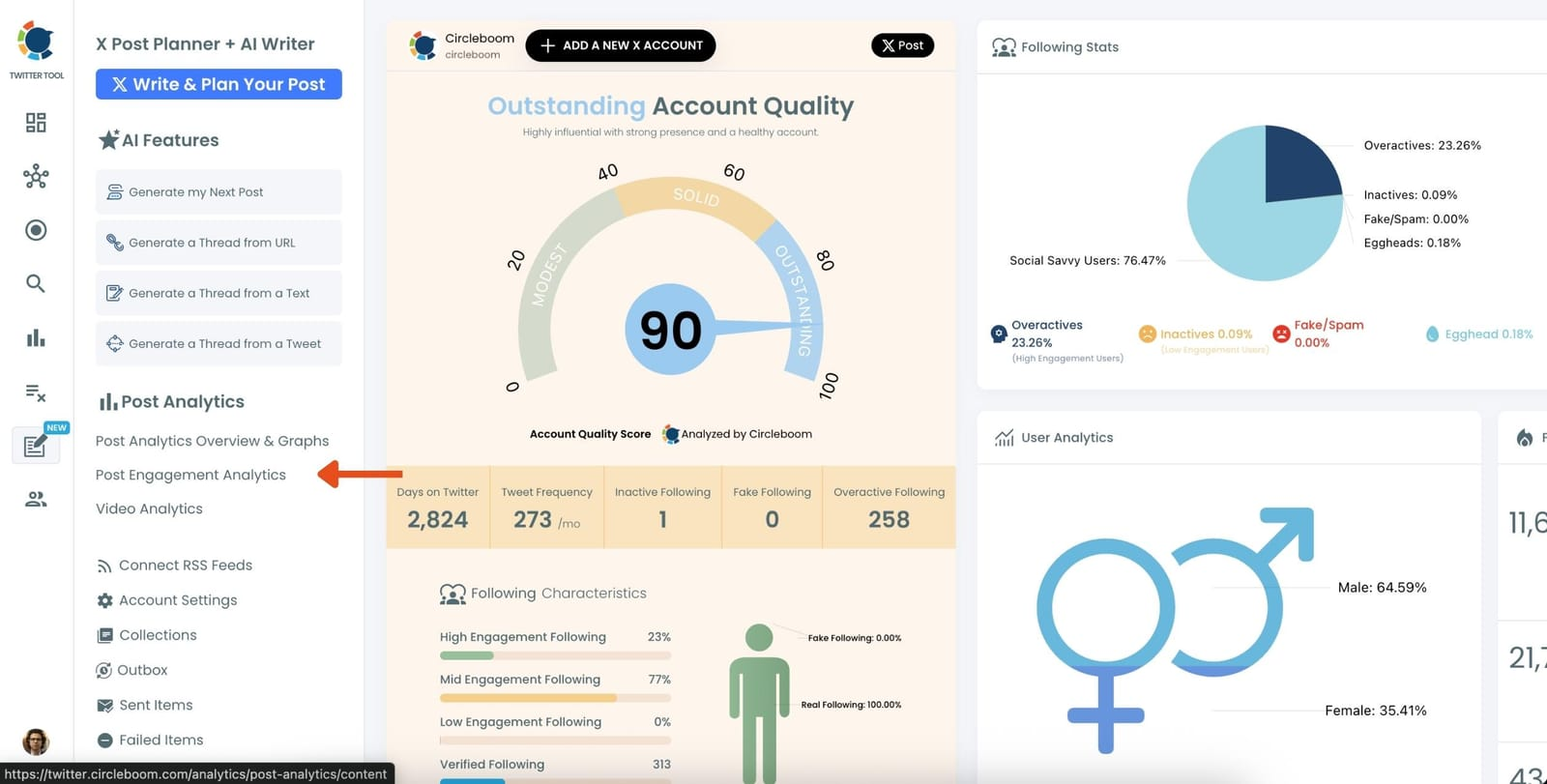
This tool gives you a detailed breakdown of your tweets’ performance—likes, retweets, engagement rates, impressions, and more. It’s the perfect place to analyze what truly works for your audience.
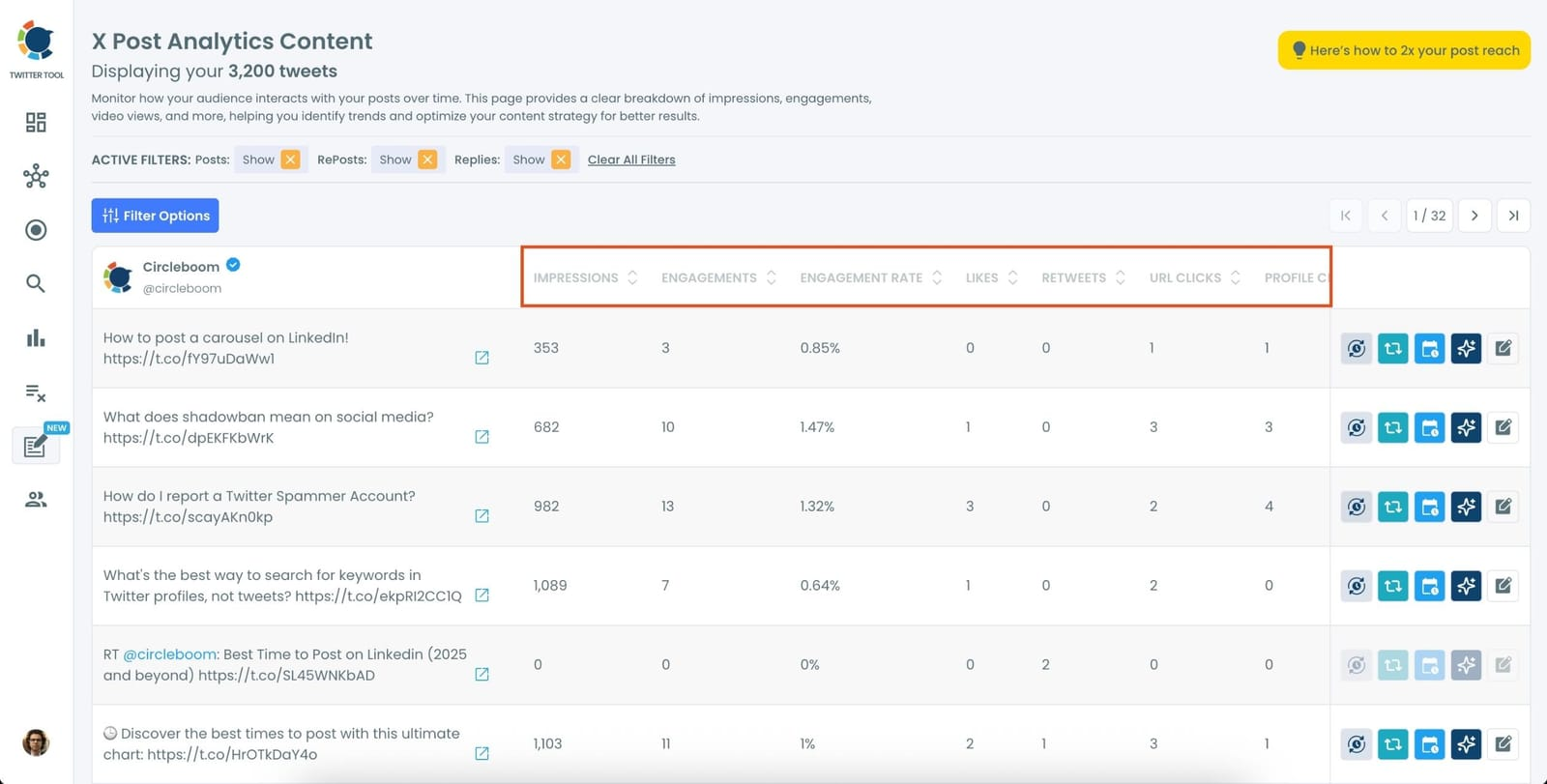
Step #2: Sort your tweets by engagement rate
Use the sorting options to rank your tweets by engagement rate.
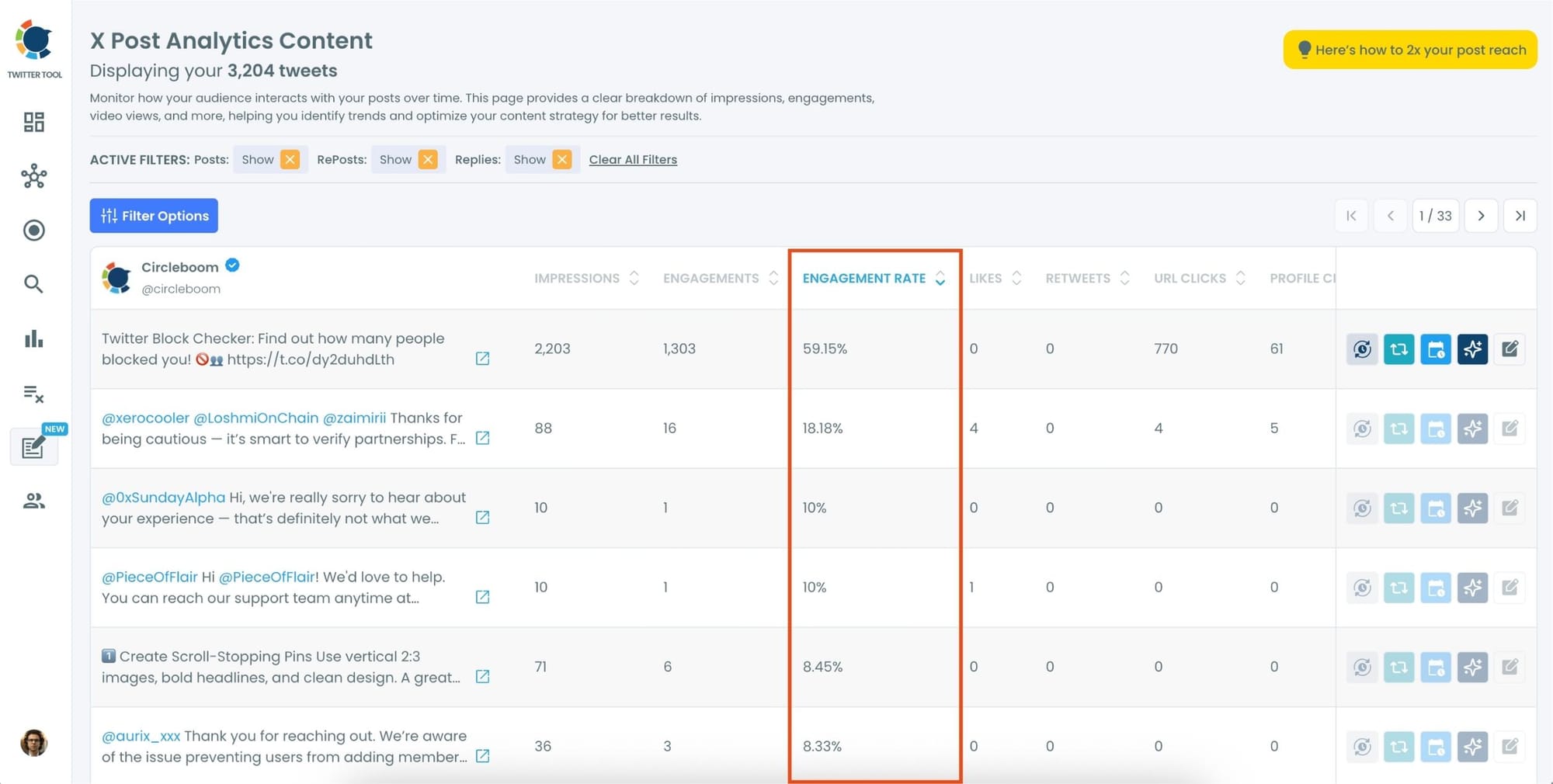
This helps you identify posts that received the highest level of interaction relative to impressions—so you’re not just chasing views, but real engagement. You can also switch between sorting by likes, retweets, or impressions if needed.
Step #3: Use the filter sidebar to refine your list
Narrow down your results using the filter sidebar.
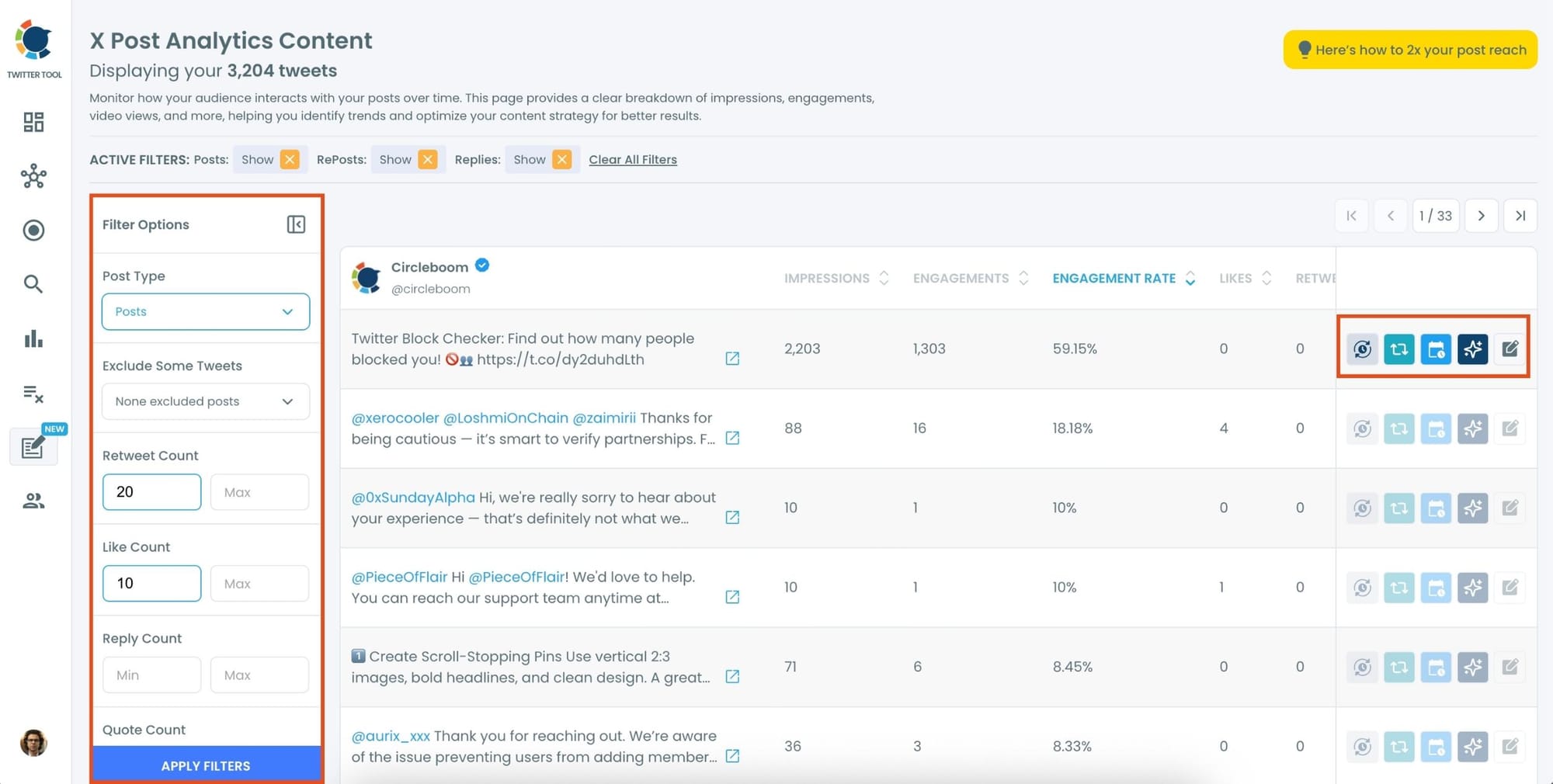
You can set conditions like a minimum number of likes, retweets, or quote tweets to focus only on high-performing tweets. This is useful for isolating content that truly resonated with your audience—not just posts that were seen.
Step #4: Click “Rewrite with AI” to refresh your top tweet
Once you’ve found a high-engagement tweet, click the “Rewrite with AI” button next to it.
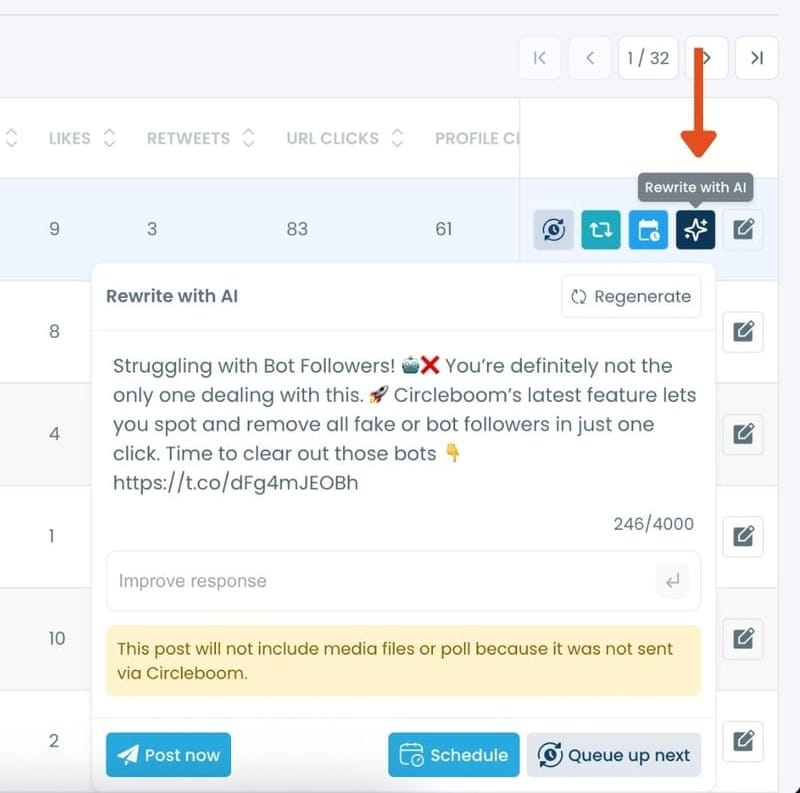
Circleboom’s AI (powered by ChatGPT-4o) will automatically rephrase the tweet while keeping its core message. You can generate several versions, tweak them if needed, and select the one you like best.
Step #5: Click “Schedule” to post at the best time
Instead of posting right away, hit the “Schedule” button and choose one of the smart time suggestions.
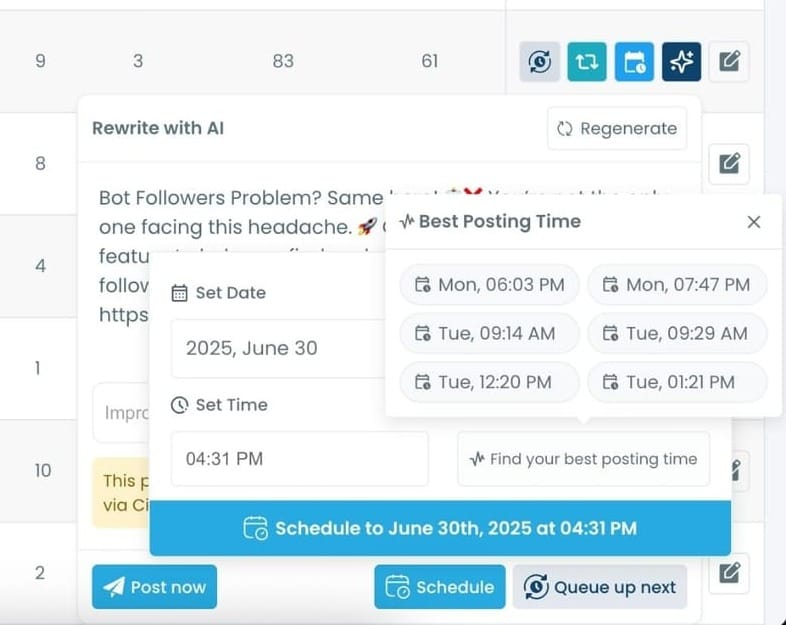
Circleboom analyzes when your followers are most active and recommends the best slots to boost reach and engagement. I always pick from these times to get the most out of every post.
Final Thoughts
If you’re only tracking follower growth, you’re missing the real picture.
Success on Twitter is about engagement—how many people care enough to interact with your content. And the best way to measure that is through engagement rate.
With Circleboom Twitter, you can finally stop guessing.
✅ Find your best tweets
✅ Reuse them automatically
✅ Grow smarter, not harder.



