I see people talking about Twitter IDs. They are mostly developers or programmers, so these IDs should have a technical value.
But where is my Twitter (X) ID? I logged into my Twitter profile and checked pages but couldn't find it. I may have overlooked it, but it should be in a hard place to see.
That's why I talked with my developer friends here at Circleboom about creating a simple tool to easily find any Twitter (X) IDs! It is for any user, not just your ID.
This is an example of Circleboom's Twitter (X) ID Finder results:
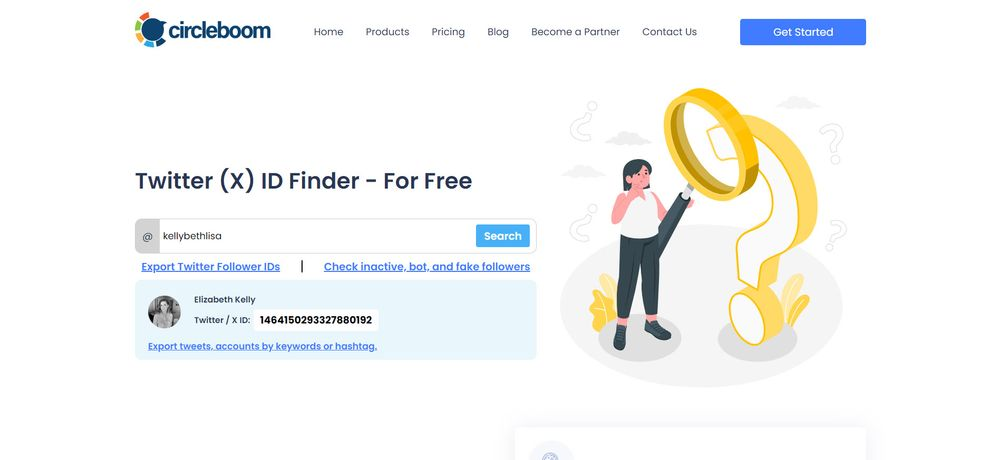
You can also use Circleboom Twitter to find and export many Twitter IDs at once.
Here is how to do it:
Step #1: Log into Circleboom Twitter in your browser.
This may be your first time. Then, you can create an account in less than a minute!
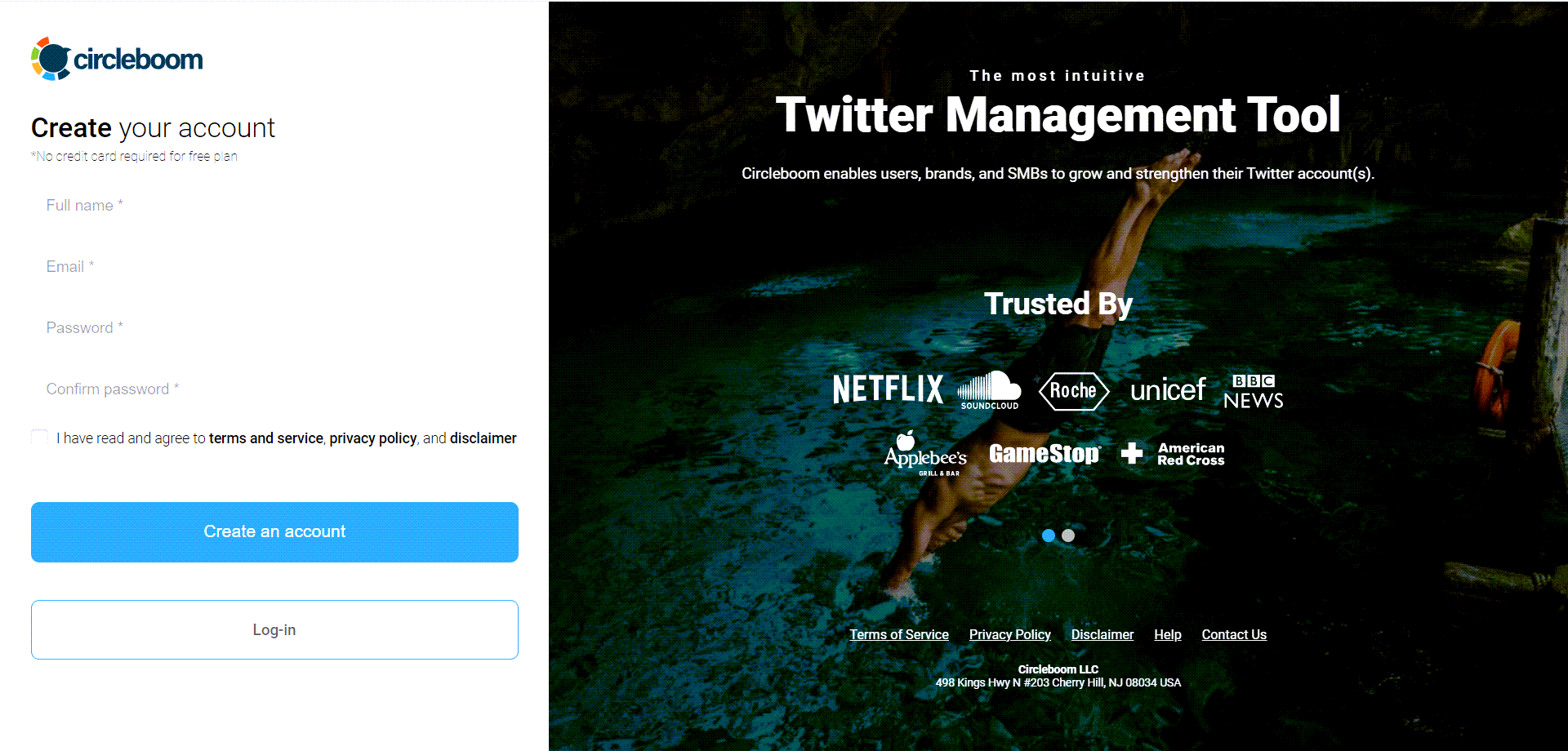
Step #2: Now, you should connect your Twitter account to Circleboom.
Circleboom is an official Twitter partner. All your information will be safe through all processes!

Step #3: Imagine publishing a Twitter ad and targeting “NFT” related profiles to cut expenses and aim at a more relevant audience.
So, you should find data about Twitter (X) profiles that use “NFT” in their bios, profiles, and tweets. Let’s make a Smart Search!
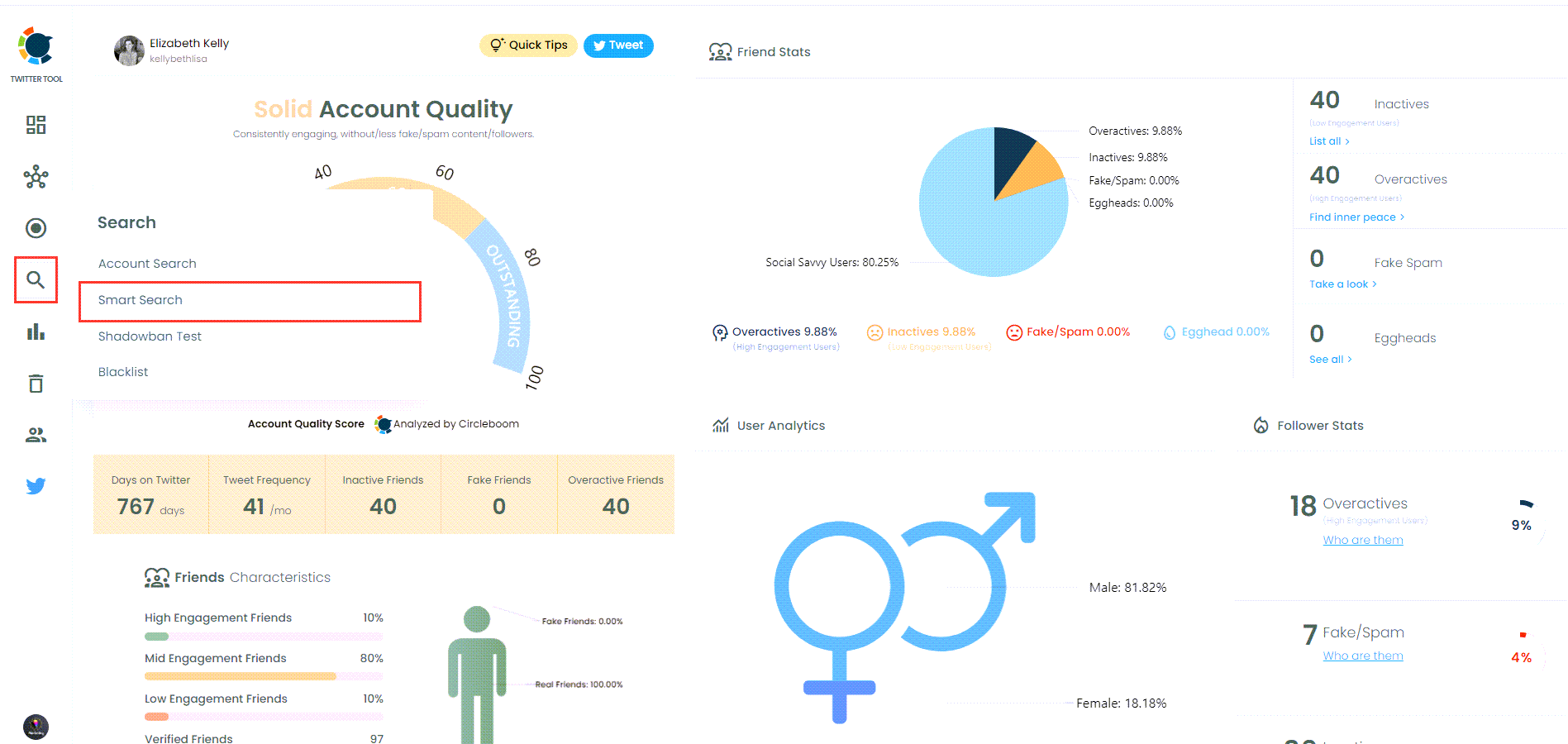
You will write the target keyword to the Search bar, NFT in this example, and you can apply advanced filters to narrow down your results!
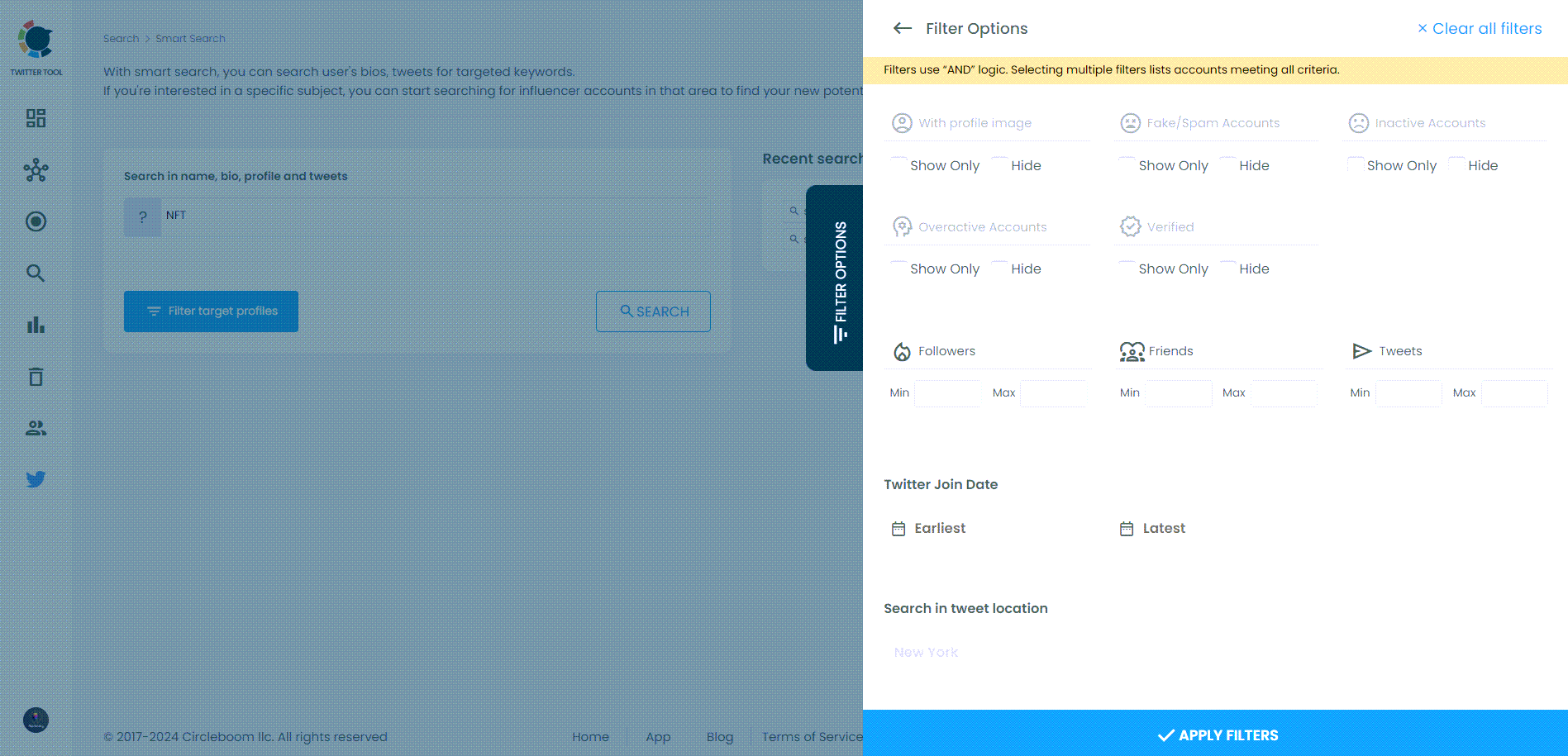
Step #4: Now, you will see Twitter (X) profiles that have been using “NFT” in their bios, profiles, and tweets.
If the number is too big for your campaign, you should use filters to have a sophisticated list. For example, I wanted to see only verified X profiles!
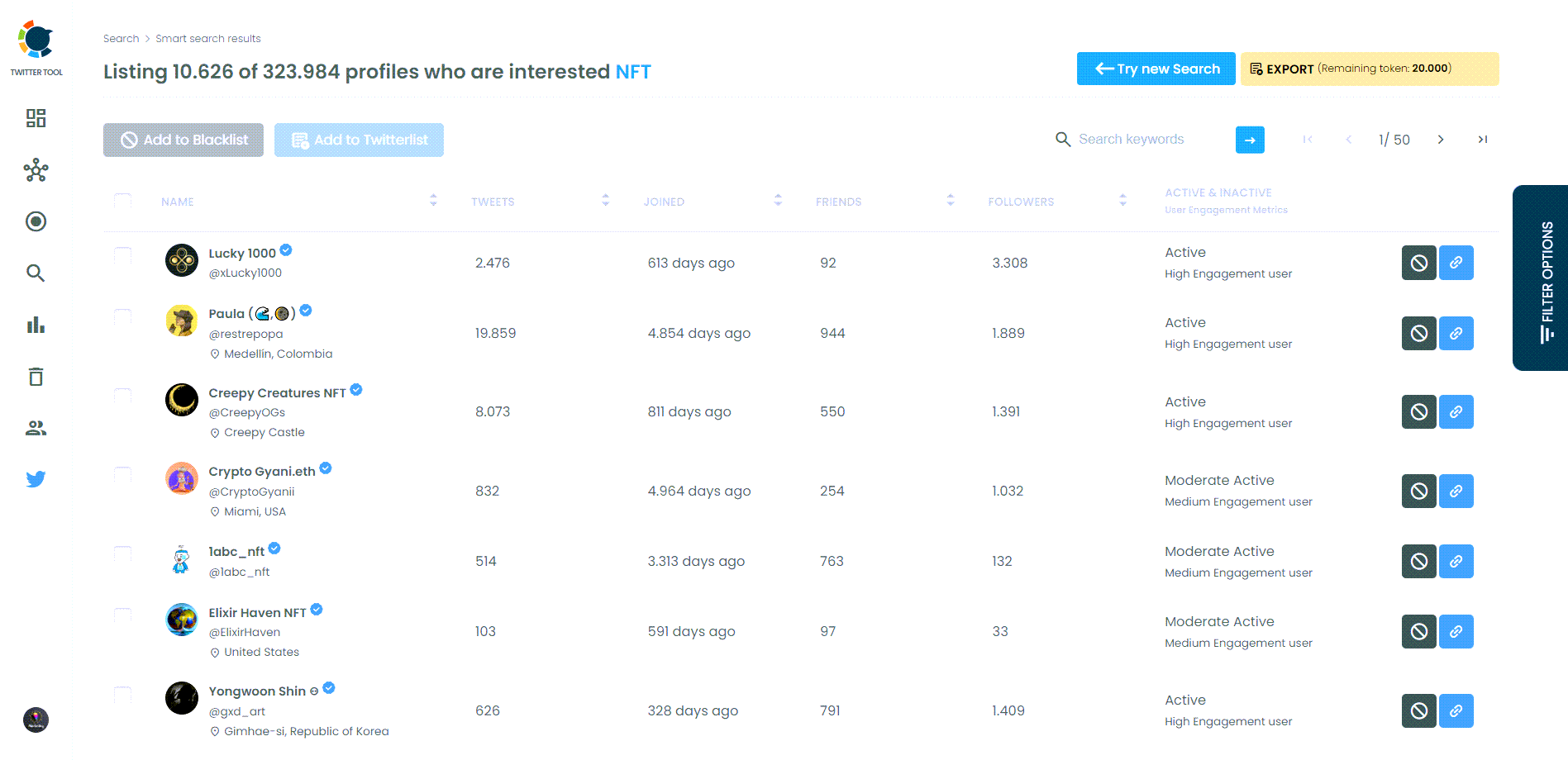
Step #5: It is time to see their Twitter IDs and other valuable data! You should click on the “Export” button at the top right and download the list with additional information, including Twitter (X) data!
Circleboom helps you export your Twitter data for your followers and friends, too!
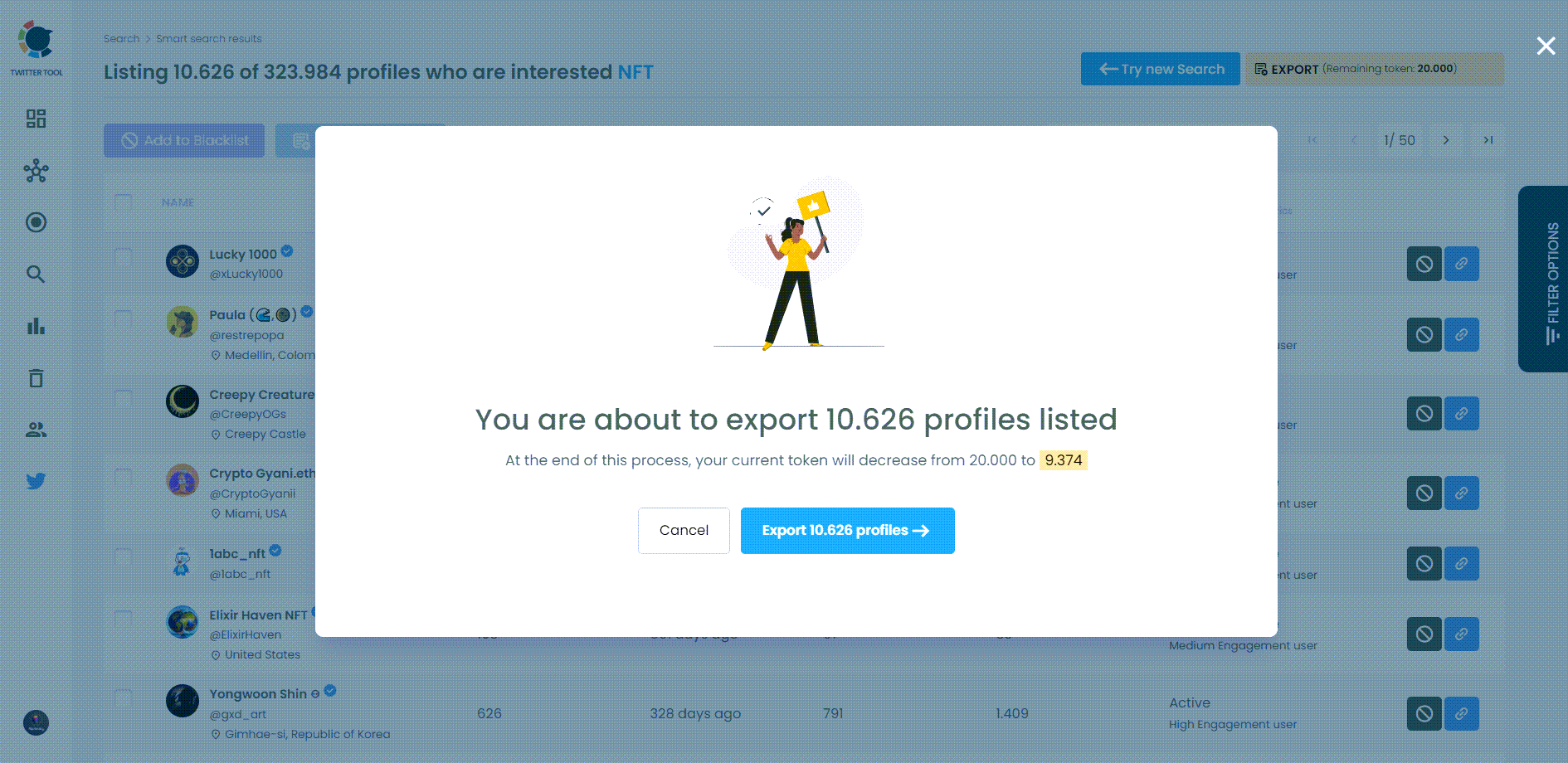
The exported file will look like this:
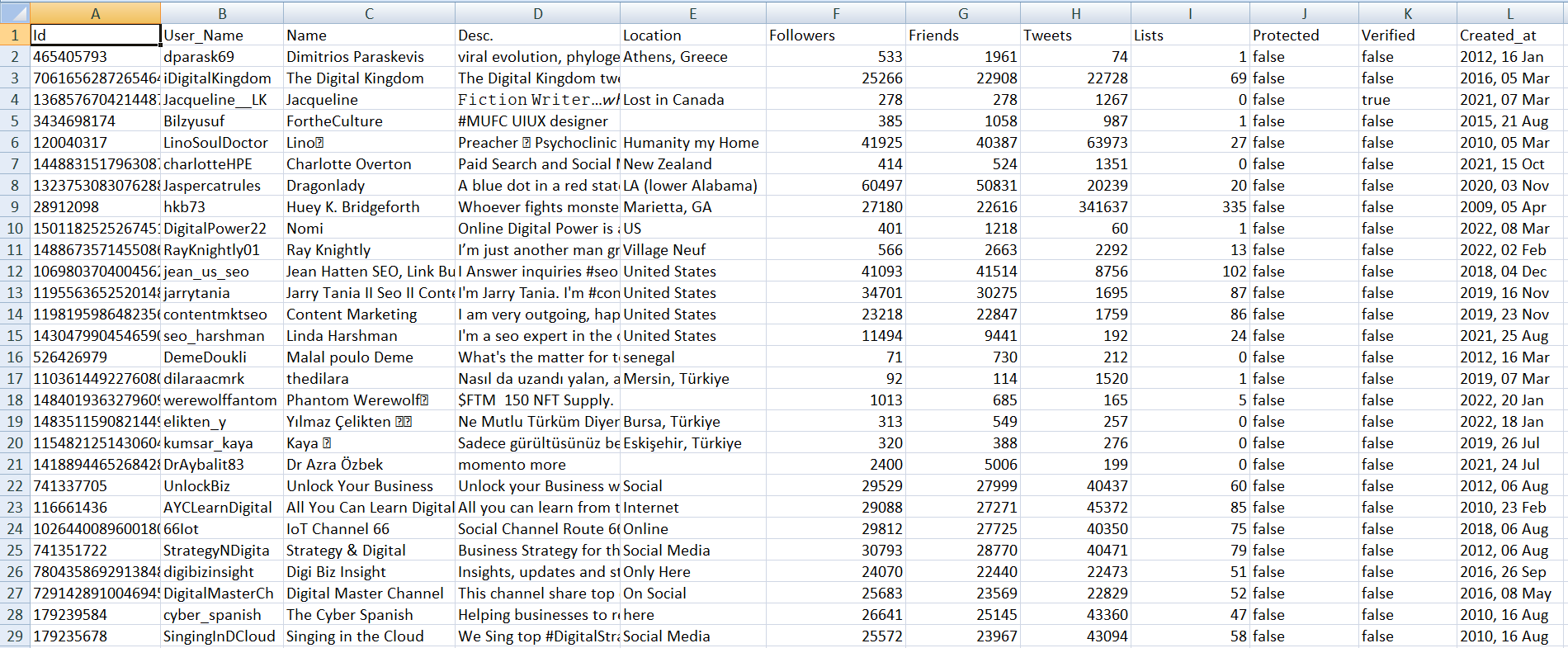
Final Words
While Twitter IDs might seem elusive and hard to locate within your Twitter (X) profile, they hold significant technical value, particularly for developers and programmers. Recognizing this challenge, Circleboom has developed a straightforward tool to help users effortlessly find any Twitter (X) ID, whether it's your own or someone else's.
This tool is designed to be user-friendly, making it accessible not only to developers but to anyone who needs quick access to a Twitter ID.





