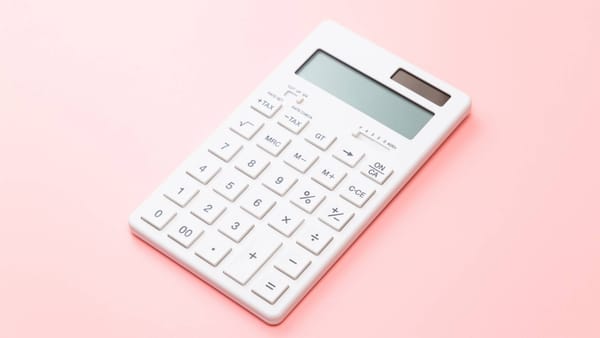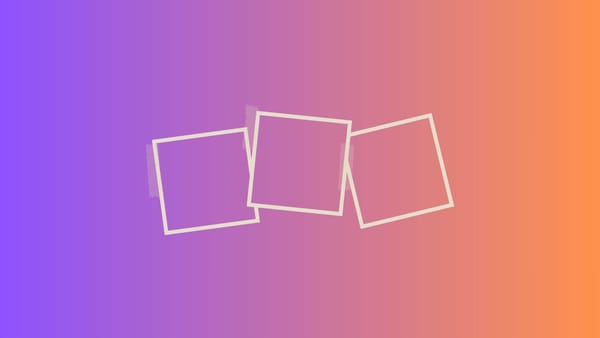Instagram has become a staple in the social media world, allowing users to share moments of their lives through captivating images and videos. One of the features that stands out on Instagram is the ability to add multiple images in a single post, known as a carousel post.
This feature boosts engagement and provides a creative way to tell stories, showcase products, and share more content in a single post.
Understanding Instagram's Multiple Image Feature
Carousel posts enable users to share up to 10 photos or videos in one post. This is particularly useful for creating a visual narrative, highlighting different angles of a product, or simply sharing more content without overwhelming your followers' feeds.
Approximately how many percentage of Instagram users swipe through the entire carousel when they see one?
Carousel posts on Instagram and other social media platforms provide amazing advantages for influencers, brands, and personal users. Don't miss this chance and start creating carousels on social media now!
How to Add Multiple Images in One Instagram Post
Creating a carousel post on Instagram is straightforward. Here’s a step-by-step guide:
Open Instagram App
Launch the Instagram app on your smartphone.
Tap the "+" Icon
Tap the "+" icon at the bottom center of your screen to create a new post.
Select "Multiple Image" Option
Tap on the "Select Multiple" icon.
Choose Images/Videos
Select up to 10 photos or videos from your gallery.
Arrange the Order
Drag and drop to arrange the images in your desired order.
Apply Filters and Edits
Apply filters and make edits to each image or video individually.
Write a Caption
Craft a compelling caption for your post and add relevant hashtags.
Tag People and Add Location
Tag relevant people and add a location if applicable.
Share the Post
Once satisfied, tap "Share" to post your carousel on Instagram.
Your post is shared! However, the features provided by Instagram can be problematic and insufficient. That's why I decided to find the best method to add multiple images in one post on Instagram. I discovered a better way to add multiple images to one post – Circleboom Publish.

What is Circleboom Publish?
Circleboom Publish is a comprehensive social media management tool that simplifies the process of creating and managing posts across multiple platforms, including Instagram. It offers advanced features that go beyond what the native Instagram app can provide.
Why Circleboom Publish is Better for Adding Multiple Images
How to add multiple images to one post with Circleboom Publish:
Here is a step-by-step guide:
Step#1: Open your browser and land on Circleboom Publish.
If you still don't have an account, you can create one with a few clicks.
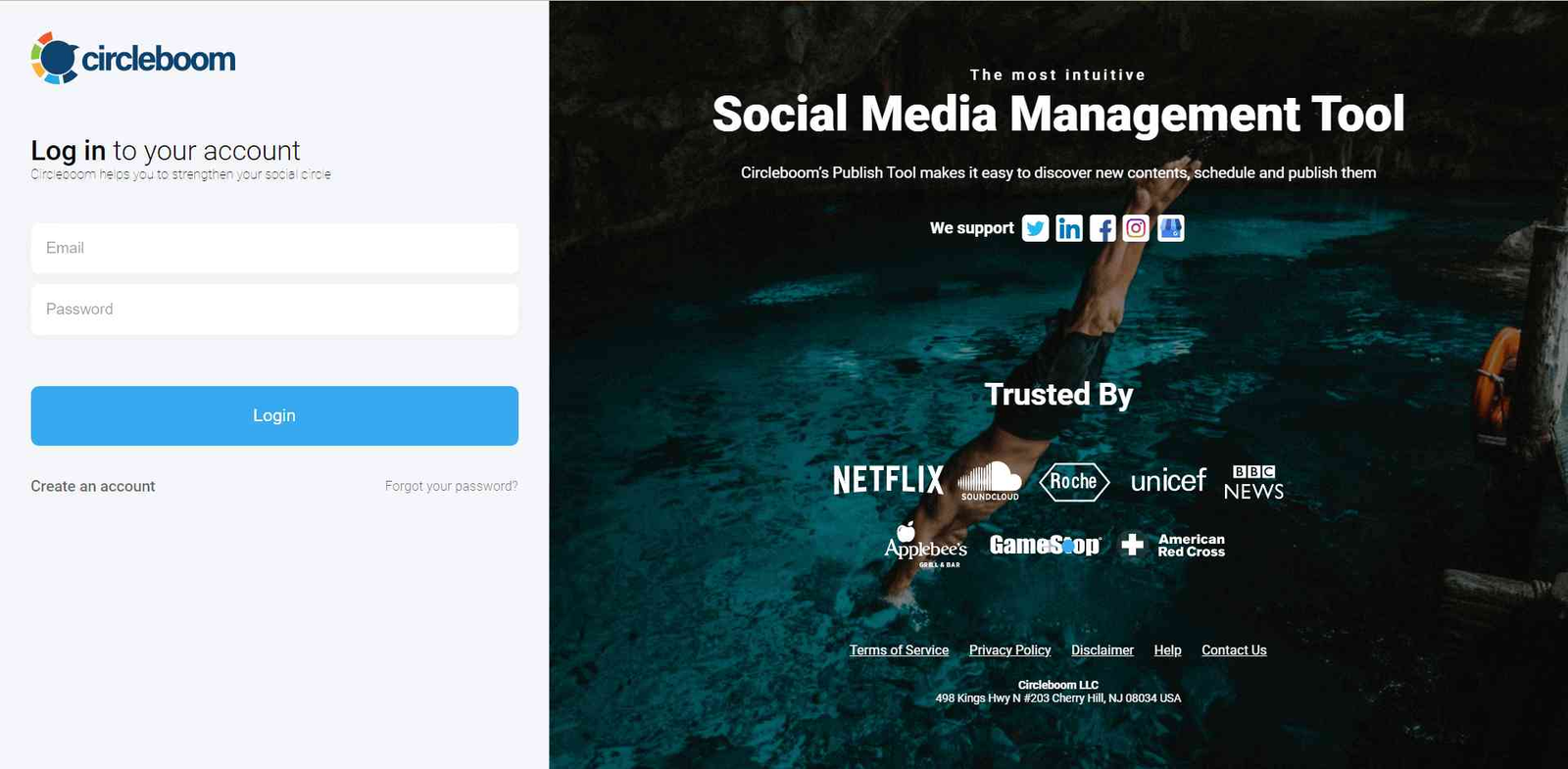
Step #2: On the first page, you'll find options for Twitter, Facebook, LinkedIn, Google My Business, Instagram, and Pinterest.
You can link your accounts to the Circleboom Publish dashboard.
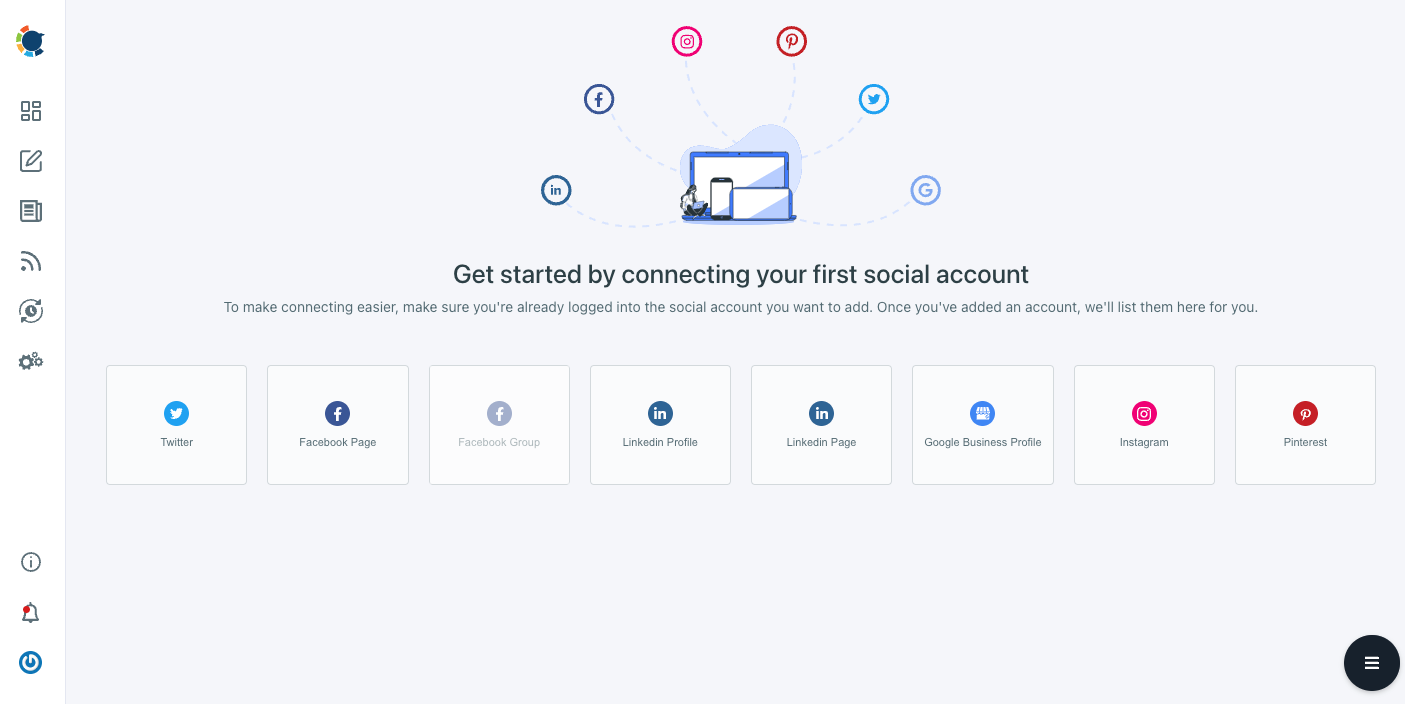
Step #3: After clicking "Instagram Specific or Reels," you can start posting photos.
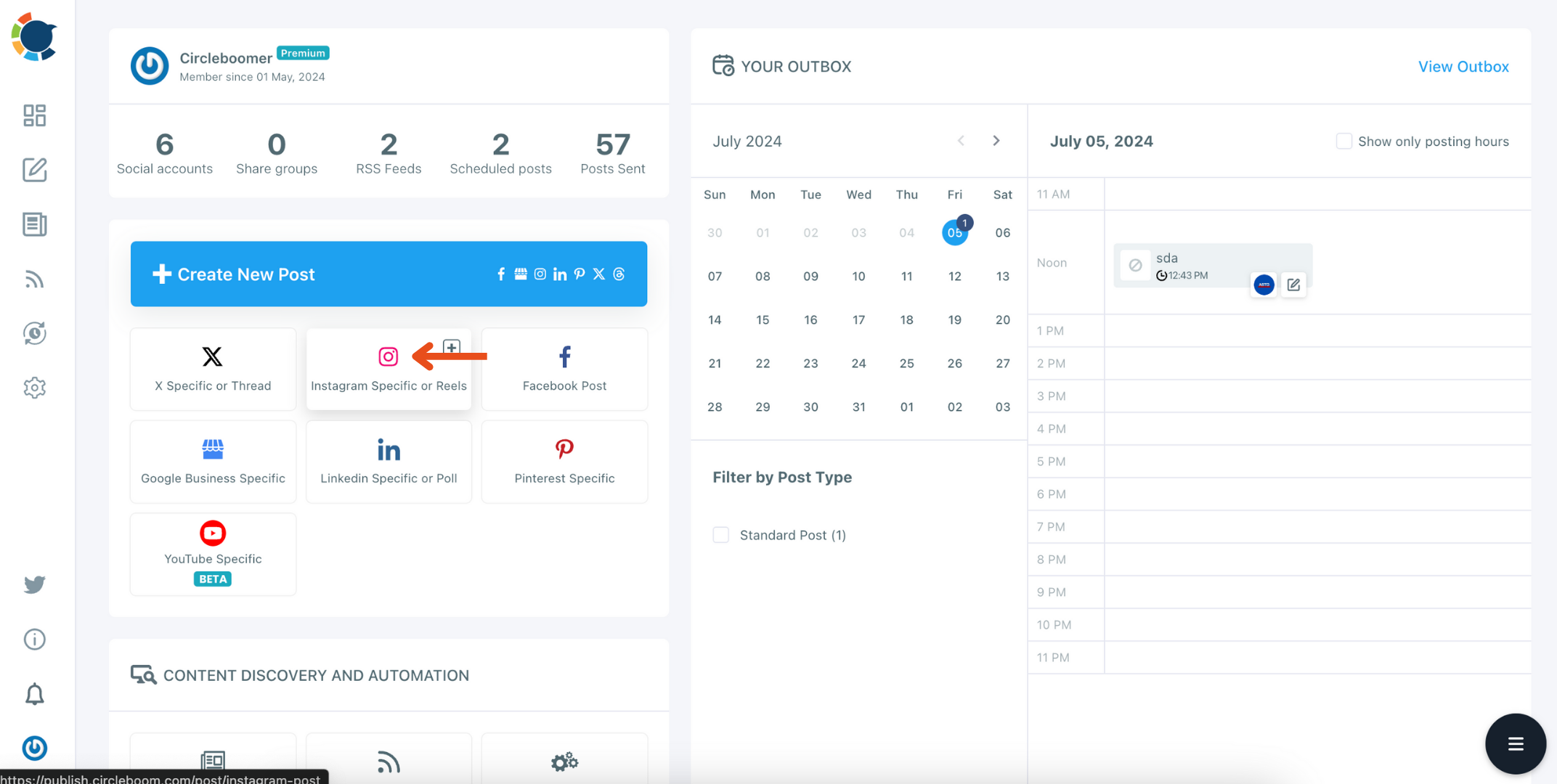
Step #4: Upload your multiple images to ''Media Bar''.
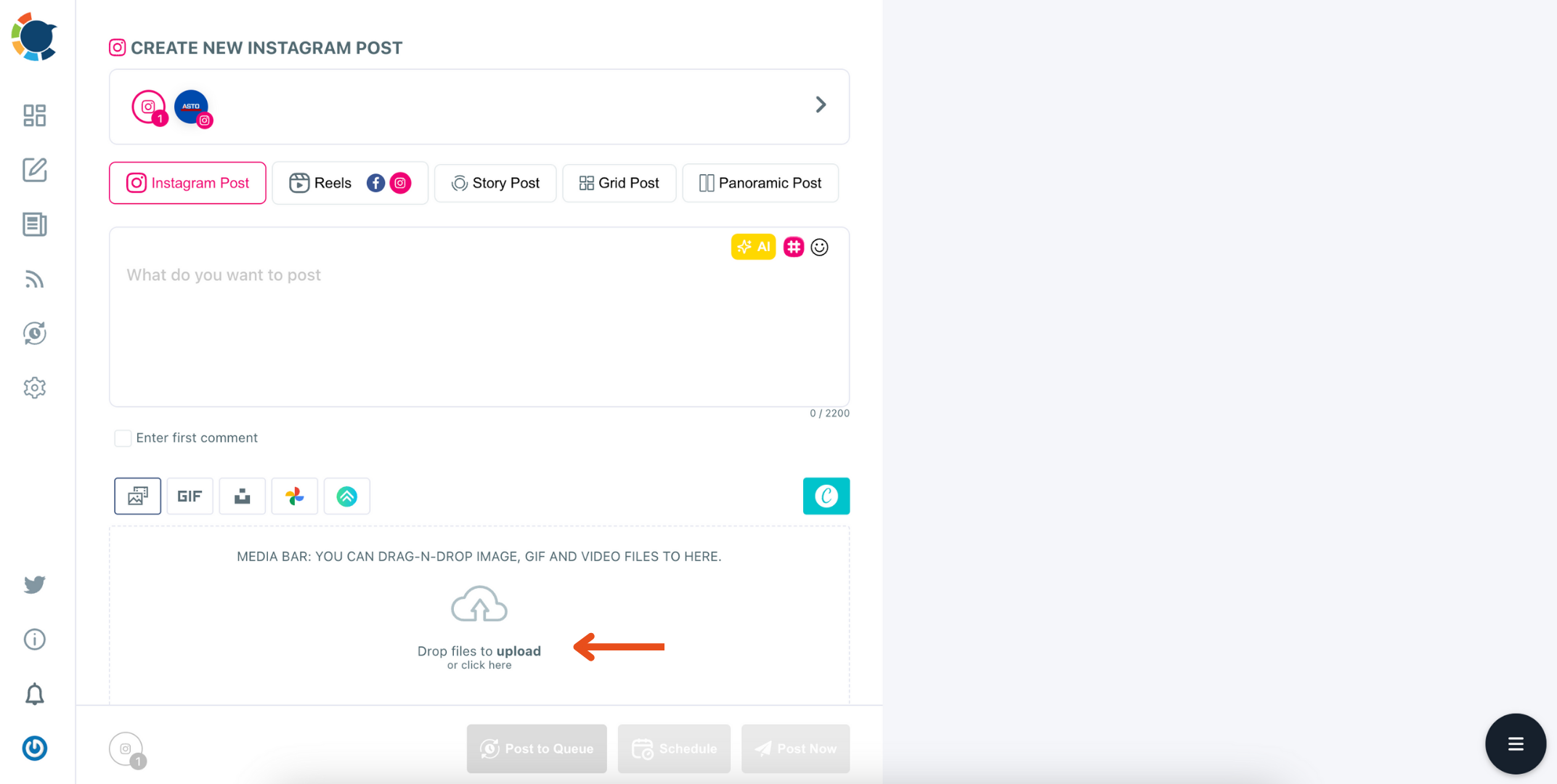
Step #5: Now your multiple images are ready to share! Click ''Post Now''.
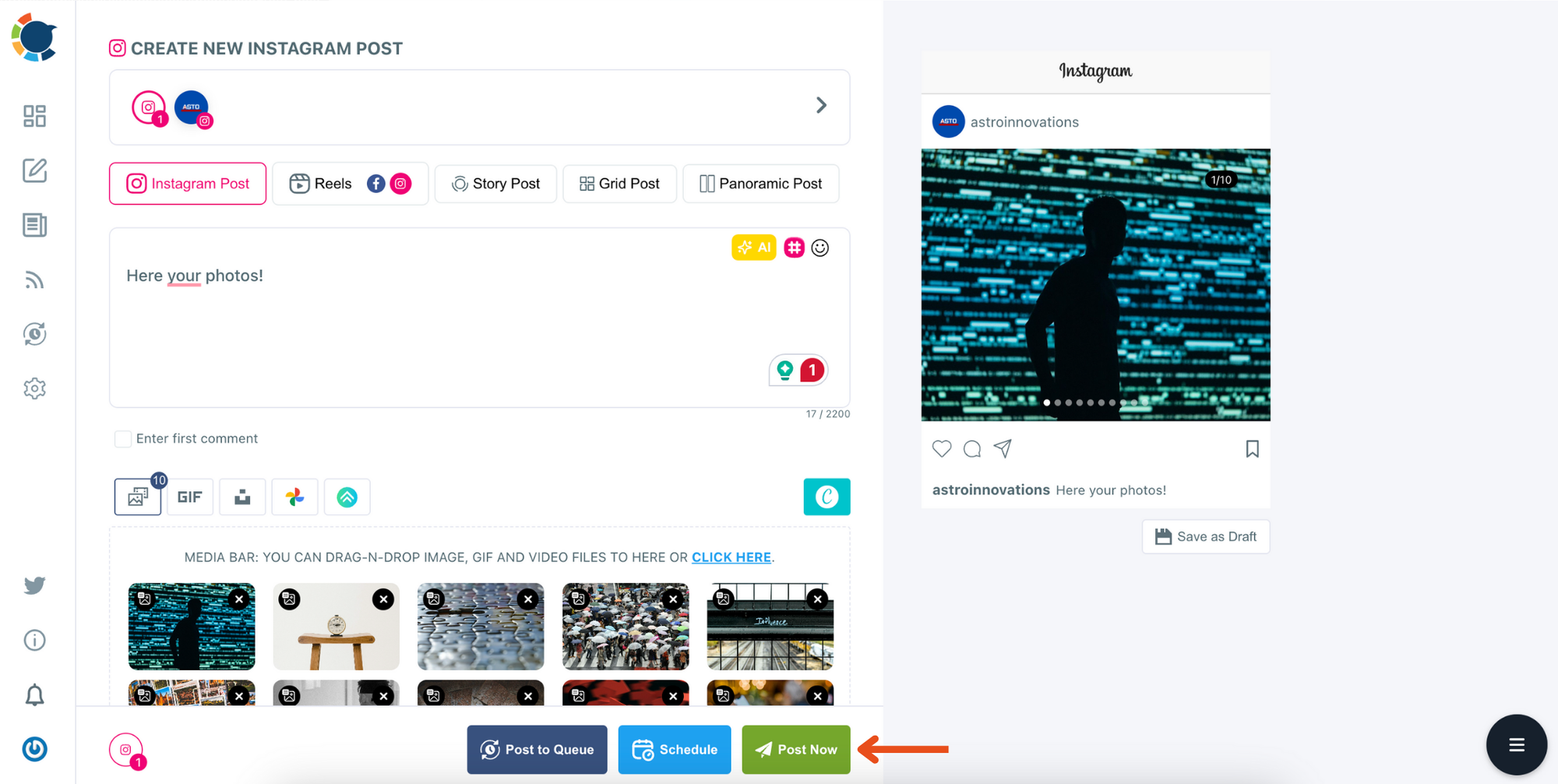
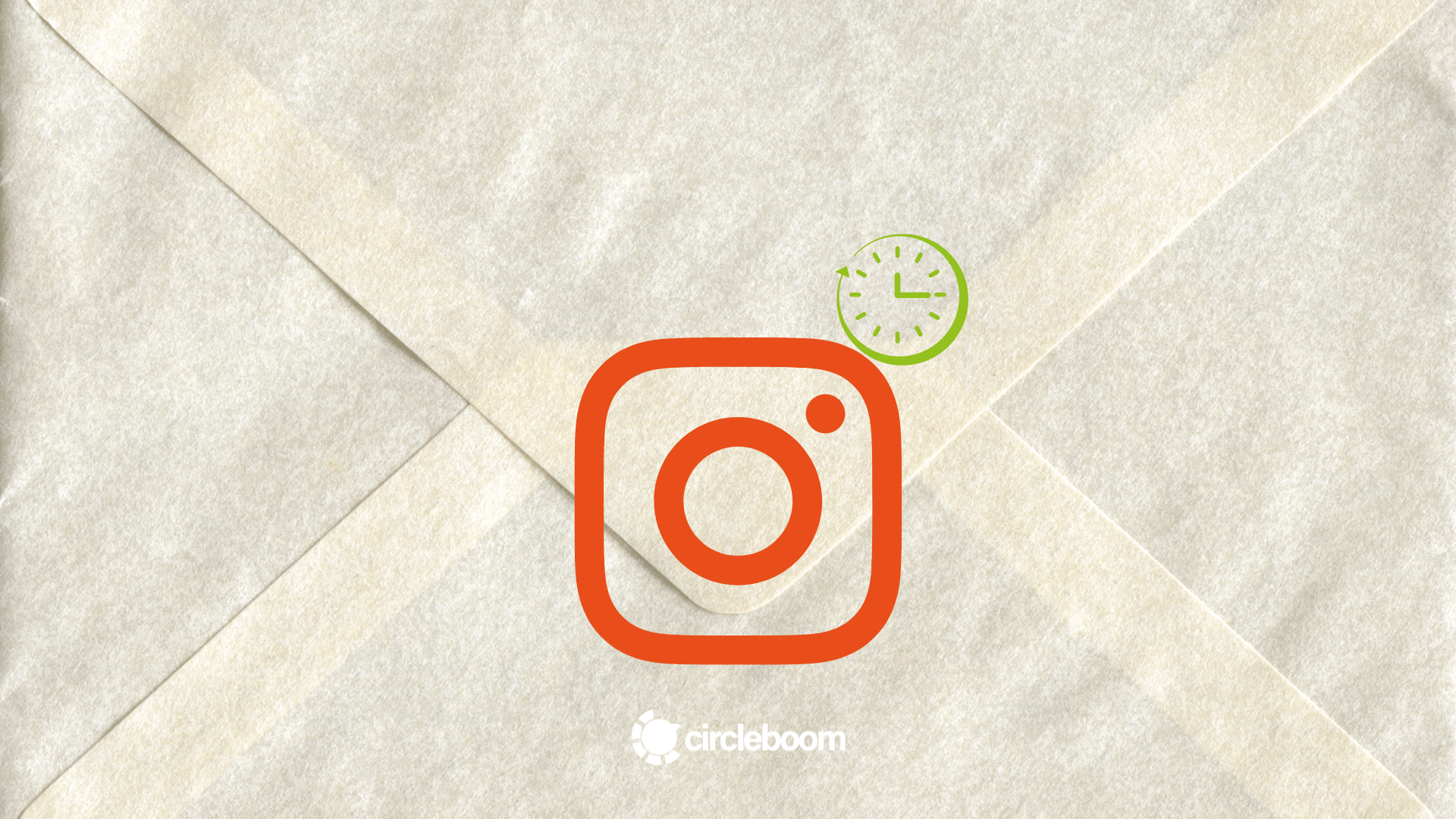
Best Practices for Carousel Posts
Creating successful carousel posts on Instagram involves several key practices. Use high-quality images and remember that fewer may be more effective than the maximum of 10. Ensure your images meet Instagram’s recommended dimensions and resolution for a professional look. Image extender tools can help adjust or expand your visuals to perfectly fit Instagram’s carousel format, maintaining quality while enhancing visual continuity across slides.

Regularly analyze the performance of your posts to understand what resonates with your audience and refine your strategy. By following these practices, you can create compelling carousel posts that captivate your audience and boost engagement.
Conclusion
Using Instagram’s carousel post feature can significantly enhance your engagement and storytelling capabilities. However, by using Circleboom Publish, you can streamline the process, gain access to advanced features like Canva and ChatGPT integration, and manage your posts more effectively.
Start creating engaging carousel posts with Circleboom Publish today and see the difference it can make.