I can't create fake tweets so I need a tool that helps me generate tweet imitations with images, if possible!
Creating fake tweets can be a fun and practical tool for social media campaigns, creative projects, or even educational purposes. However, the biggest challenge is finding a tool that offers realistic customization options, especially one that lets you add images.
Tweets with pictures aren’t just more engaging—they’re essential for mimicking the look and feel of modern social media.
After trying several tools, I found that most fake tweet generators lacked the ability to include profile pictures or tweet images.
That’s where Circleboom Fake Tweet Generator shines. It’s not only free but also the most realistic fake tweet creator with a picture function.

Why Most Fake Tweet Generators Fall Short
The lack of a picture function in many fake tweet generators makes them less effective. In today’s social media trend, tweets with images perform better, feel more genuine, and add depth to the story you’re trying to tell.
Here’s the reality:
➡️ Tweets with images attract more attention and engagement.
➡️ Profile pictures add authenticity to your fake tweets.
➡️ A tweet without visual elements can feel incomplete or outdated.
Including a picture is critical for presentations, social media jokes, or creative storytelling.
Circleboom’s Fake Tweet Generator is the tool that checks all these boxes.
What Makes Circleboom Fake Tweet Generator the Best?
Circleboom Fake Tweet Generator is the ultimate tool for creating authentic-looking tweets with images, and it’s completely free to use.
Here’s what sets it apart:
🟢 Picture Functionality: Add profile pictures and tweet images effortlessly.
🔵 Customizable Details: Edit names, usernames, verification badges, and more.
🟣 Engagement Metrics: Adjust likes, retweets, views, and replies to suit your needs.
🟠 Realistic Design: The interface mirrors the current look of Twitter, ensuring your fake tweets look genuine.

How to Use Circleboom Fake Tweet Generator (Step-by-Step)
Here’s how to create professional, realistic fake tweets with images using Circleboom:
Step #1: Go to Circleboom Fake Tweet Generator
Head over to the Circleboom Fake Tweet Generator. You’ll be greeted by a simple and intuitive interface where you can start customizing your fake tweet.
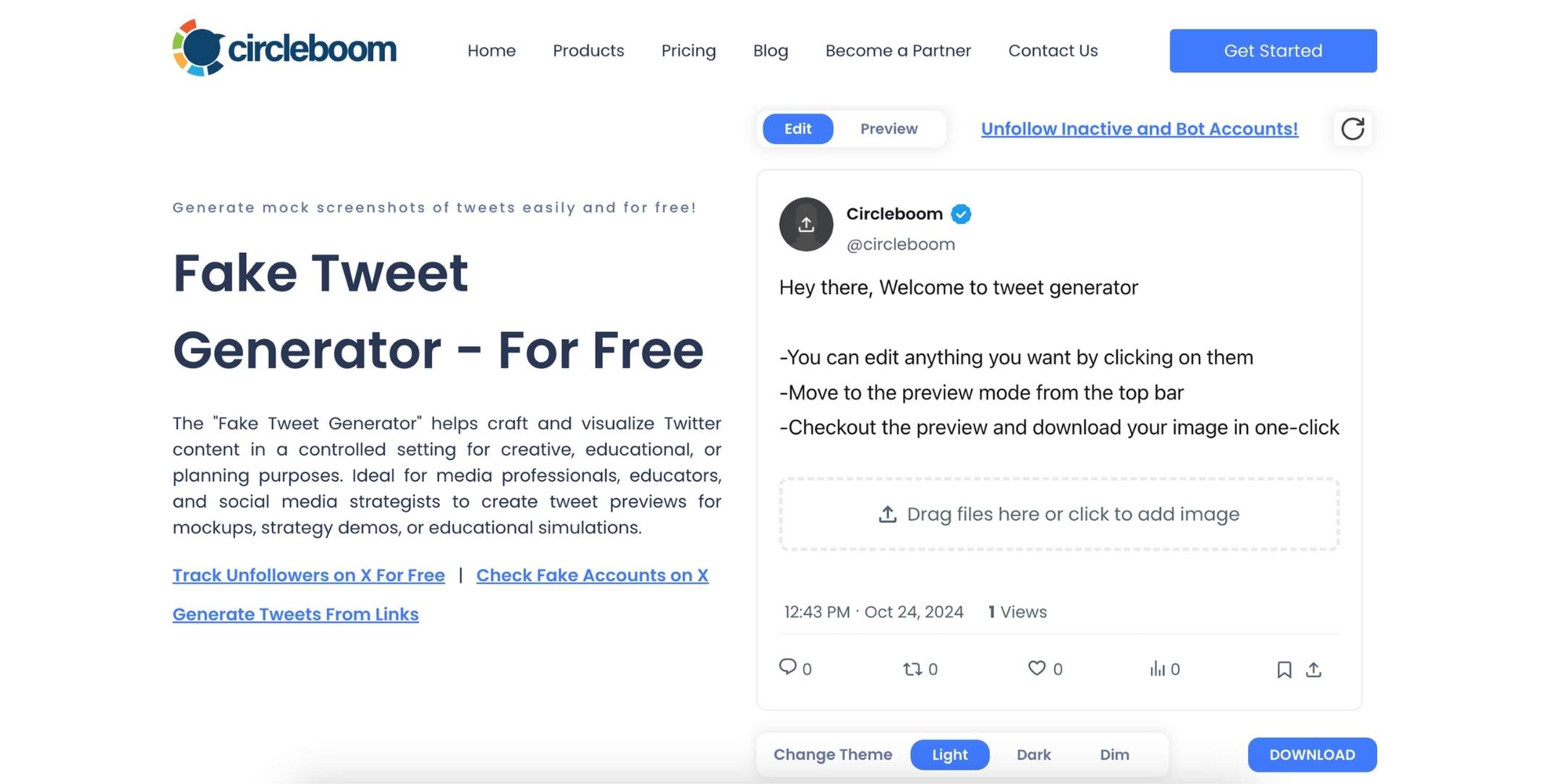
Step #2: Enter Your Tweet Text
Type the text of your fake tweet. You can add emojis, hashtags, or even @ mentions to make it more realistic. Think about the message you want to send and make it as creative or funny as you like.
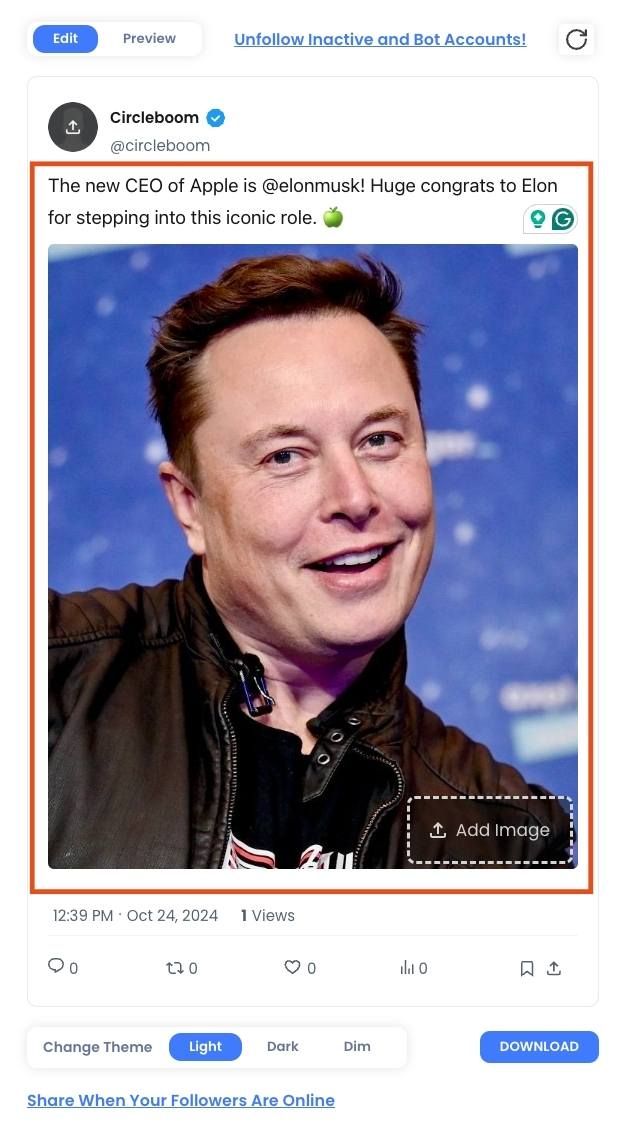
Step #3:: Customize the Profile Details
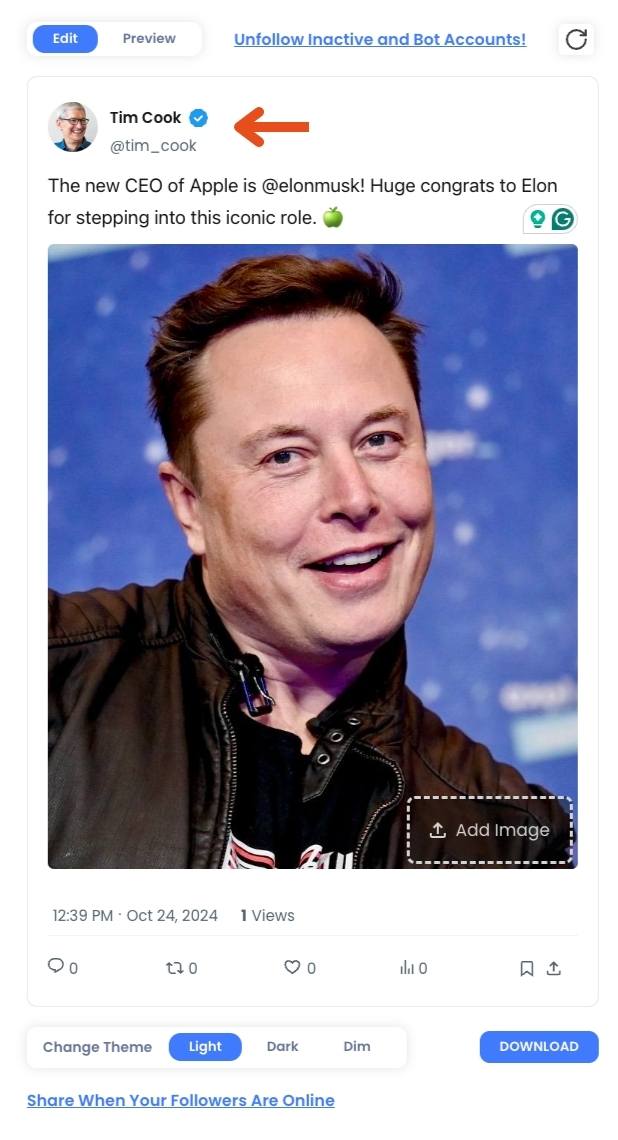
Now, you can customize the profile picture, username, and Twitter handle of your fake tweet. If you're creating a tweet for a well-known figure or brand, you can upload their profile image and add their official Twitter handle to make it look authentic.
Step #4: : Choose Your Verification Badge
Circleboom lets you choose between a blue, gold, or grey verification checkmark. This feature allows you to mimic tweets from verified accounts, businesses, or government entities.
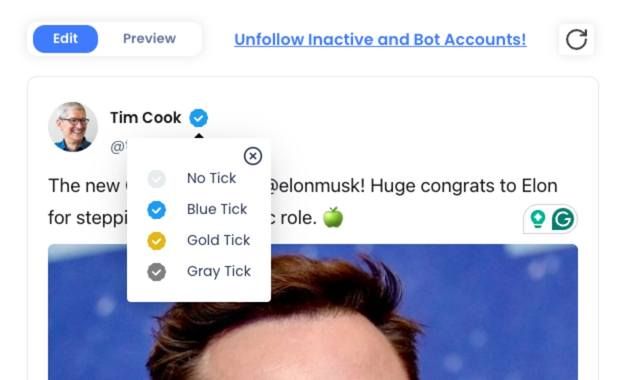
Step #5: Add Engagement Stats
Want your fake tweet to look viral? You can easily add likes, retweets, and views to the tweet. Just type in the numbers you want, and they’ll appear on the image, making your tweet look like it’s been seen by thousands of people.
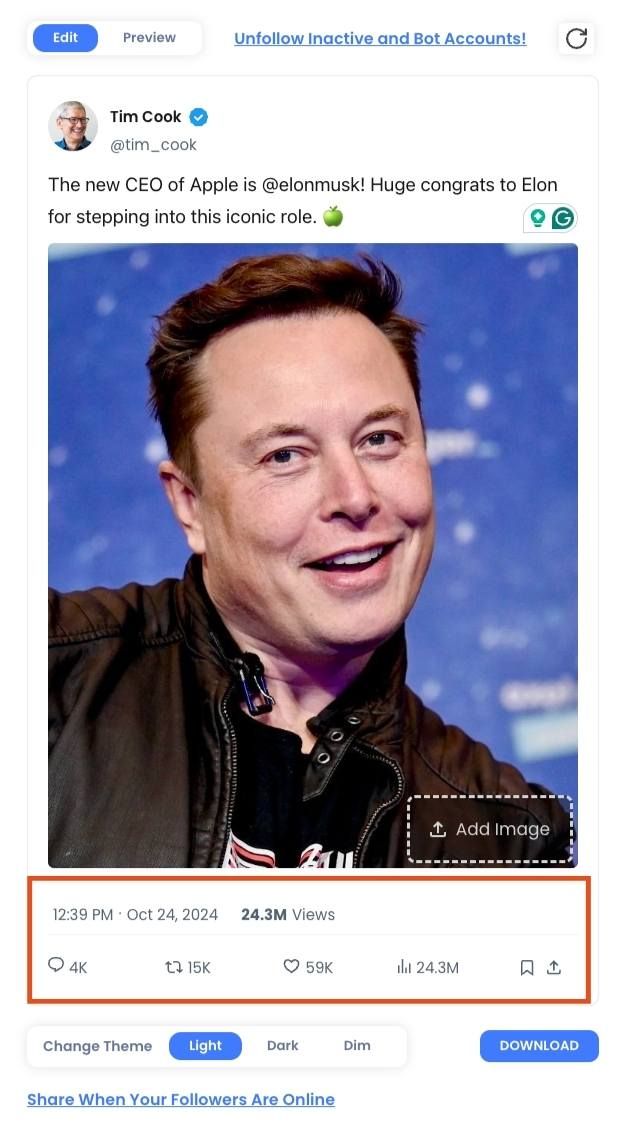
Step #6: Preview Your Fake Tweet
Once you’ve filled out all the details, click on the preview button to see how your fake tweet looks. This step allows you to review and make any last-minute changes before finalizing the tweet.
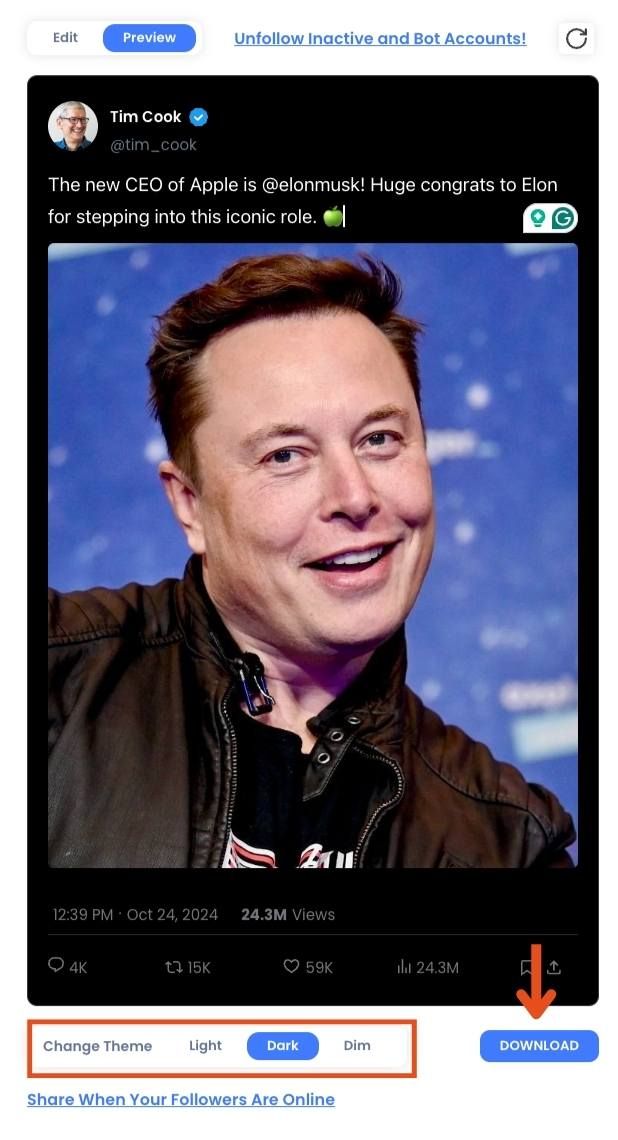
When you’re happy with your creation, simply download the image to your device or share it directly on social media. The download is quick, and you’ll have your customized fake tweet ready to go in seconds!
Here is the result:

If you need help, you can watch our video guide on how to create fake tweets! ⬇️
Why is Circleboom the Go-To Fake Tweet Generator?
Circleboom isn’t just another fake tweet tool; it’s a powerhouse for anyone looking to create realistic tweets with pictures.
The picture function is what sets it apart, allowing users to add depth and realism to their creations.
Best of all, it’s free—no hidden fees or watermarks.
Start Creating Today
Whether you’re working on a creative project, crafting a presentation, or just having fun, the Circleboom Fake Tweet Generator is your best bet for creating realistic tweets with pictures.
Try it today and elevate your fake tweet game!






