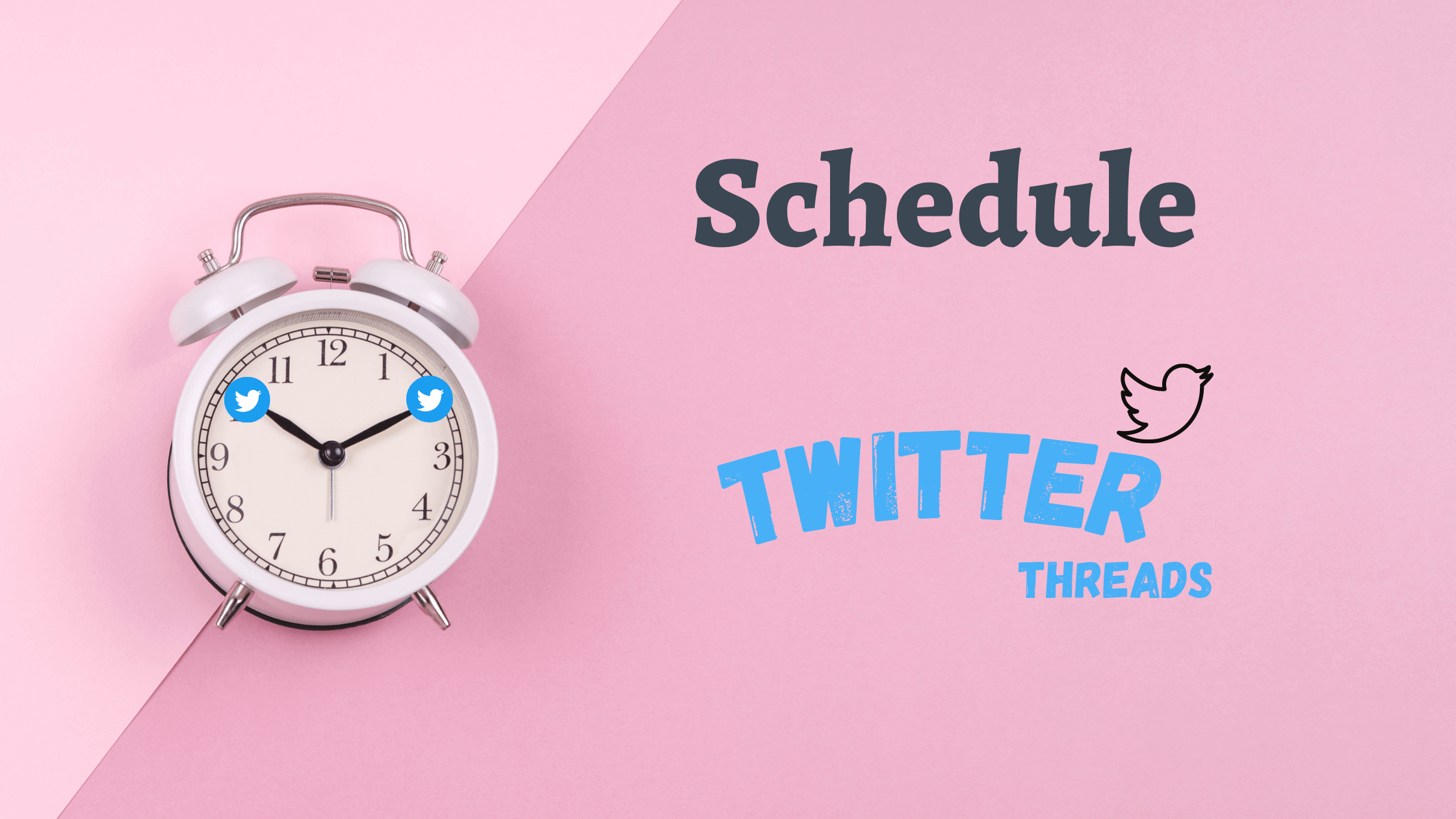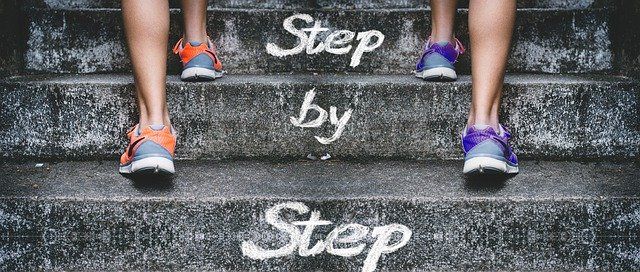When you have your words and visuals, the only thing you need to know is to bulk schedule your tweets with images in order to save time and energy for your other businesses.
Twitter has become one of the most popular social media platforms since its launch in 2006. On average, users spent 5 hours monthly on Twitter mobile app worldwide. This piece of statistics is enough for us to imagine how much time we spare for Twitter in our daily activities.
Before scheduling tweets in advance, users need to find out how to plan tweets in advance. To do so, you need effective tools to curate texts and images to use on your tweets.

How to bulk schedule tweets in advance
Does Twitter have a native scheduler?
No, it doesn't! You can schedule tweets on Twitter itself for your ads accounts, but for regular Twitter accounts, you need to use third-party social media scheduler tools.
#1 Circleboom Publish
#2 Hootsuite
#3 Buffer
#4 SocialPilot
#5 SproutSocial
#6 Agorapulse
#7 Loomly
#8 PostPlanner
#9 SocialBee
#10 CoSchedule
Circleboom Publish is an 'all-in-one' social media management tool that supports Twitter, Facebook, Instagram, Pinterest, LinkedIn, and Google Business Profile. Users can manage their multiple social media accounts in one dashboard.
The Twitter scheduler is one of the most comprehensive and differentiating features of Circleboom. You can create, design, publish, schedule, and automate tweets for your multiple Twitter accounts in one place.
Circleboom has amazing built-in tools to curate images, gifs, animations, templates, filters, and other kinds of elements. So, you can bulk schedule tweets with images in advance.
Circleboom's AI Tweet Generator can auto-generate tweets with ChatGPT and Canva. You can create tweets easily in a second with images and schedule them in advance!
OpenAI Tweet Generator on Circleboom
Auto-generate tweets with Circleboom's ChatGPT integration!
You can enrich your tweets and grow your reach on Twitter with relevant and proper hashtags. You can find them with Circleboom's Twitter Hashtag Generator!
How to bulk schedule tweets with images on Circleboom Publish
Users can bulk schedule tweets with or without images on Circleboom Publish in 5 steps. Here they are;
- Decide what to write.
- Curate your Twitter media.
- Design your Twitter images.
- Set your date and time.
- Schedule.
#1 Decide what to write
Although we can use Twitter as our diary, posting meaningless, out-of-context content on Twitter is not good. So, it is quite important to find what to post to get the highest possible impressions and engagement.
How? There are some methods to discover the hottest topics for your location, language, audience, etc. For example, you can look at 'What's happening' on Twitter and find out what others are discussing.
Or, you can follow newspapers, magazines, or journals to learn about the latest developments in the world.
But there is also a third alternative. Circleboom Twitter provides users with an excellent 'Interest Targeting' feature. It analyzes every activity of your Twitter followers and comes up with a cloud-like graphic showing the hot topics among them.
After you decide what to post on Twitter, you can proceed to the next step.
#2 Curate your Twitter media
If you want to bulk schedule tweets with images, you will also need Twitter media alongside your texts.
On Circleboom Publish, you can upload your own domestic images, gifs, videos, animations, graphics, and other visual elements from your computer.
Alternatively, you can use built-in extensions on Circleboom: Canva, Unsplash, and Giphy to curate excellent content for your Twitter posts in accordance with your message.
It is not enough just to pick up the photos for your tweets. You also need to design them.
#3 Design your Twitter images
If you think design is not so important for Twitter, you are totally wrong!
An effective Twitter post design can bring you the impressions and engagement you want on Twitter. Well, so we need to know how to design your Twitter media to bulk schedule tweets with images.
You need a design tool, and Canva is number 1 on the market. So, will you need a separate Canva subscription as well?
Here is the surprise! On Circleboom Publish, you have the Canva extension. You can use ready-made templates, pictures, filters, effects, fonts, graphics, and other kinds of materials to design your Twitter media.
Once your design is finished, you can click on 'Publish' and proceed to adjust your date to bulk schedule tweets in advance.
#4 Set your date and time
When you have your tweet with media, that means now you can set your date and time, and bulk schedule tweets with images.
On Circleboom, you can target the future without any limit. Additionally, you can bulk schedule your tweets for different time zones.
Now you are ready to let it go!
#5 Schedule
You decide and set the future date and time for your tweets with images. Now, you are a click away from bulk scheduling tweets.
Click on the blue button to schedule your tweets with images.
Also, you can save your work as a 'draft' to continue on later. For more detailed information, you can watch our hands-on video tutorial here:
1. It ensures the quality of your tweets.
2. Gives the chance to plan your tweets in advance.
3. Provides consistency for your Twitter account.
4. You can target different time zones and parts of the day.
How to create and bulk schedule automated tweets
Bulk scheduling your tweets is a method for automating them. But it is not the only one!
On Circleboom Publish, there are 3 ways to bulk schedule and automate your tweets with or without images. Here they are;
- Queue Scheduling
- RSS Feed Connection
- Article Curation
#1 Queue scheduling
Circleboom allows users to automate tweets. When you create and design your tweets, you can schedule them or set your time intervals and add them to this 'Queue'.
You can adjust your date and time even by minutes. You can bulk schedule and automate your tweets with images in advance. This way, you can also target different time zones.
You can also watch our hands-on video guide:
#2 RSS Feed connection
One of the best features of Circleboom Publish that differentiates it from other social media schedulers is RSS connection support.
You can connect RSS feeds to your multiple Twitter accounts and automate your Twitter posting. This way, you can post at different time intervals and parts of the day.
You can share tweets even while you are sleeping!
#3 Article Curation
You can curate, automate, and bulk schedule tweets with the article curation feature on Circleboom Publish.
This is a way of both sending tweets automatically and bulk scheduling tweets with images.
You can set your interests, and let Circleboom finds related articles from reputed magazines and journals all around the world. Then, you can bulk schedule them and auto-post them to your multiple Twitter accounts.
This is a perfect method to grow a Twitter audience.
To learn more on how to create, design, and bulk schedule automated tweets with images on Circleboom Publish, you can watch our video tutorial on this topic:
How to create and bulk schedule Twitter threads
Another amazing feature of Circleboom Publish is that you can create, design, and schedule Twitter threads. Contrary to Twitter itself, you don't have 25 single tweet limits for a thread on Circleboom.
You can create and bulk schedule tweet threads on Circleboom by following these steps;
- Open Circleboom Publish on your browser and log in. If you don't have an account yet, it will take only 30 seconds.
- On the main page, click on 'Create Twitter Specific Post or Thread'.
- Start creating your single tweets. You can add images, videos, gifs, etc. You can create more than 25 tweets. There is no limit on Circleboom!
- Once they are done, you can publish them immediately, or bulk schedule your Twitter thread with images for a future date and time.
To find out more, you can check our detailed blog article on how to schedule Twitter threads here:
Or you can watch our hands-on video tutorial on this topic:
Can you bulk schedule Twitter threads on Hootsuite?
Is it possible to schedule threads on Buffer?
Unfortunately, it is not possible to schedule Twitter threads with Buffer.
Does Sprout Social support scheduling Twitter threads?
No, it doesn't. You can't use Sprout Social to schedule threads on Twitter.
When to bulk schedule your tweets with images
It is not enough to schedule your tweets to get the best results. Some important details need attention.
One of them is when to tweet. If you want to get better impressions and engagements, you need to hit the best time for your tweets. But, how can you know?
Circleboom Twitter's 'Best Time to Tweet' feature is in your service here! It analyzes all activities of your followers and comes up with the best posting time for your content to target the best possible results.
It provides a nice graphic showing hourly and daily information for your Twitter account. You can decide when to bulk schedule tweets with images to receive likes, replies, and retweets for your words and photos.
You can read our more detailed article on the best time to post on Twitter here:
You may also look at our video guide:
So, now you can bulk schedule your tweets with images at the best possible time. But, how can you know that your strategy is fruitful? Of course, you need to track your tweets.
You should be able to analyze the performance of your tweets. The good news here! Circleboom Twitter provides a handy 'Follower Growth' feature to track the daily, weekly, monthly, and yearly performance of your tweets.
You can check how your tweets have grown your followers and brought results. It visualizes your Twitter performance with nice graphics.
Thanks to Circleboom Twitter's iOS app, you can take your Twitter management assistance wherever you are! You can use it on all your iOS mobile devices.
1. Circleboom Twitter
2. Tweepsmap
3. Mentionmapp
4. Tweepi
5. Tweet Binder
6. Twitonomy
7. Twitter Analytics
8. Hootsuite
9. Keyhole
10. SocialPilot
Can you schedule polls on Twitter?
Unfortunately, you can not schedule polls natively on Twitter.
So, you have learned how to bulk schedule your tweets with images by using Circleboom Publish. But, what about bulk deleting them?
Is that possible to bulk delete your all tweets?
Yes, again with Circleboom Twitter, it is possible to bulk delete your all tweets, retweets, likes, replies, and Twitter archive. You can also bulk delete your tweets with images.
You can also filter your tweets by keyword and by date. Or, you may filter your tweets with the media. This will make it easier for you to bulk delete your tweets with images, videos, etc.
For further information, you can look at our detailed guide on how to bulk delete tweets here:
Alternatively, you can watch our hands-on tutorial video here:
1. Circleboom Twitter
2. TwitWipe
3. TweetDeleter
4. TweetDeleter
5. TweetEraser
Final Words
Twitter takes time. It is to our benefit to save time and energy by knowing how bulk schedule tweets with images and spend it on our other businesses.
Circleboom Publish helps users to bulk schedule tweets with or without media without any limitations. You can also schedule tweet threads on Circleboom. Additionally, Circleboom Twitter helps you track your tweets and their performance.
Circleboom supports Twitter, Facebook, Instagram, Pinterest, LinkedIn, and Google Business Profile. You can use its advantageous tools and features at affordable prices.