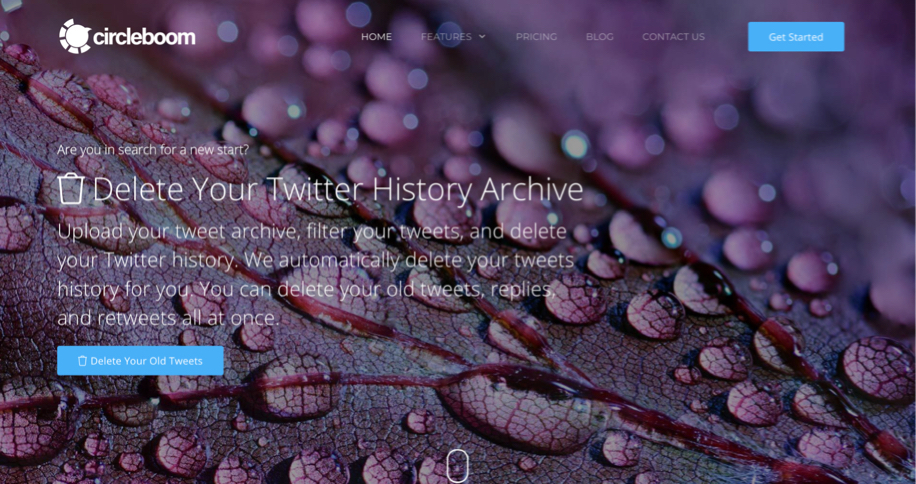Like every other organism out there, our social profiles need us to work on them to become healthy. To connect with the right audience on social media also requires lots of time that we don’t have much. When we find the right ones, we need to be sure that they’re not accidentally unfollowed. Sometimes you can need to whitelist your Twitter followers.
To prevent unwanted unfollows, we developed the whitelist module and embedded it into all Circleboom’s Unfollow tools.
The whitelist is directly related to Unfollow functions. Let’s say you’re on “Menu > Circle > Lost Focus.”
The green buttons on the right corner are “add to whitelist” buttons, and they work individually.
If you want to add more than one account to your whitelist, you can use the “big green button” upper left side of the grid.
To do that, please select the accounts you want to protect and click “Add selected to Whitelist” button, this will ask your approval and when you approve, all the profiles you selected will be marked as whitelisted and won’t show up on unfollow lists.
If you want to manage your whitelist, you can head over to “Menu > Circle > Whitelist” menu.
Video: See it in action; “How to whitelist my Twitter followers.”