Videos uploaded on Twitter are supposed to autoplay when you are scrolling through your Twitter profile.
And, it can be really frustrating when your Twitter videos are not playing because you miss a lot of amazing content and your feed looks incomplete.
Now, there could be several common or complicated reasons that’s preventing your Twitter videos from playing on your computer or mobile’s browser.
In this article, we will explore all the possible scenarios and give you some quick fixes to your Twitter videos not playing.
Before you start following the steps below, make sure your Twitter videos are not failing to load because of a bad network connection.
A poor network connection can sometimes result in Twitter videos not being played. If this seems like the reason, then you just need to switch to a better network and try again.

Twitter video format not compatible:
Twitter supports MP4 video format in H264 format and A64 audio on the web. On mobile apps, Twitter supports MP4 and MOV video formats.
If you cannot play any specific video on your Twitter while all other Twitter videos work perfectly, then the video format may not be compatible with your device.
In such a situation, it would be best to copy the link and download the video using a free and reliable video downloader like Circleboom Twitter video downloader.
Twitter videos not playing on Chrome:
If your Twitter videos are loading on your mobile app but not on your Chrome, then some of the Chrome settings are interfering with your video.
Check the following possible solutions to this problem:
- Enable Flash for your Twitter to play videos:
If your browser’s flash is not enabled, then your videos may not work on Chrome.
To check, click on the lock shape icon on your address bar, and make sure flash is not blocked.
- Clear cookies and cache:
This is probably the most feasible solution to 99% browser related problems. In most of the cases, this should get your Twitter videos started.
To clear cookies and cache, go to your Chrome settings, and search for Cookie -> Select browsing data, cookies and other site data, cached images and files.

- Disable Chrome plugins/extensions:
If none of the steps above have worked so far and your Twitter videos are playing in other browsers except for Chrome, then you need to manage your extensions.
Disable each Chrome extension and reload to check if Twitter videos are working.
To manage your Chrome extensions, click on the three dots on the right of your address bar, select “More Tools”-> “Extensions.”
All your Chrome extensions will be listed for you to easily manage them.
- Update your browser:
Has it been a while since you have updated your browser?
Then, it’s possible that your browser is not compatible with Twitter’s video formats.
To make sure you do not have a compatibility issue, quickly update your Chrome.
To check if you use Chrome’s latest version or not, click on the three dots on the left of the browser.
If you see an update option, then it means that your browser is not updated. If you don’t, then you are already using the latest browser.
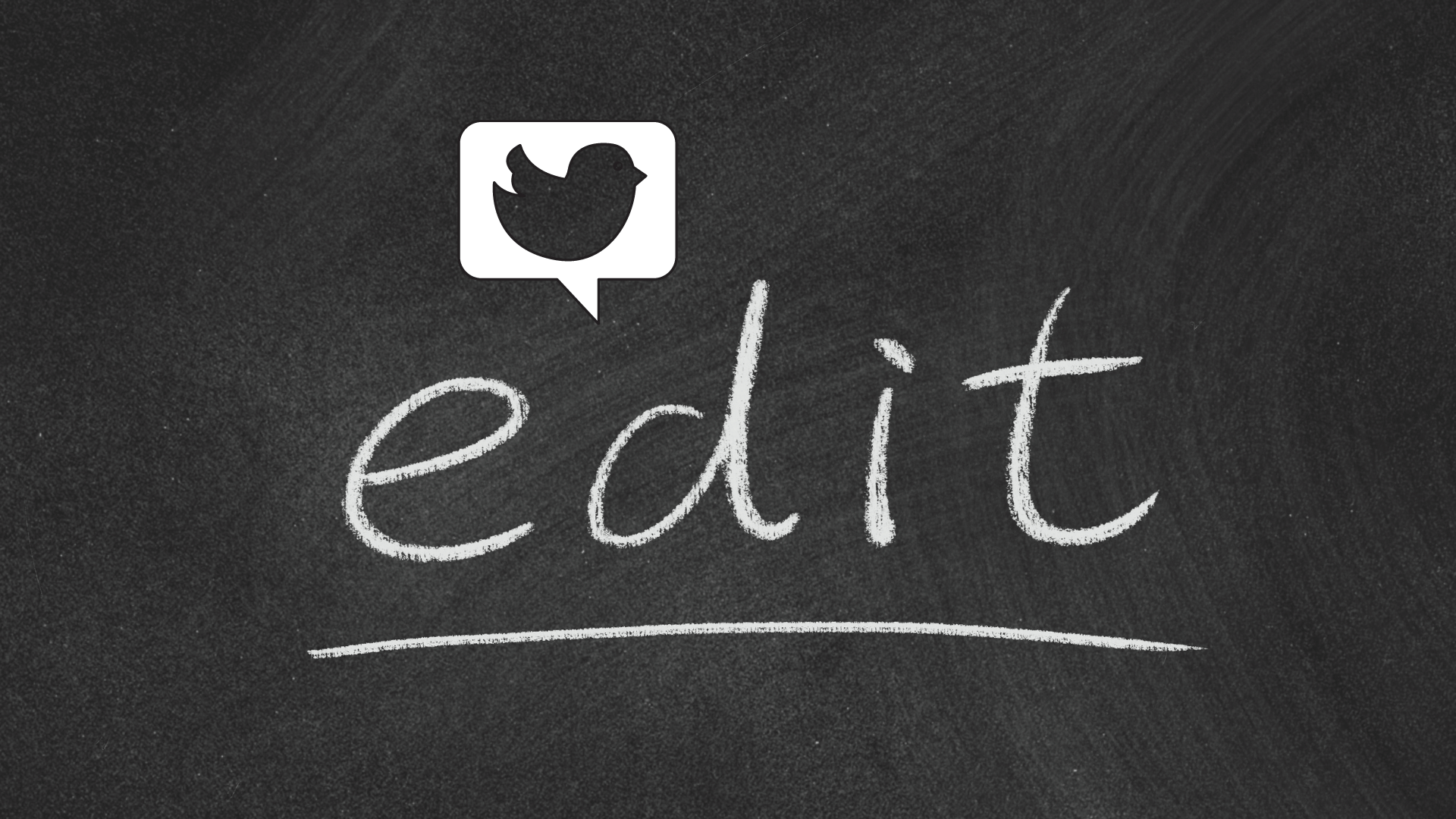
Final Words:
Above listed solutions are some of the most apt ways to fix Twitter videos not playing on your Chrome and quickly get them started.
All the methods are simple to follow and anyone should be able to try them.






