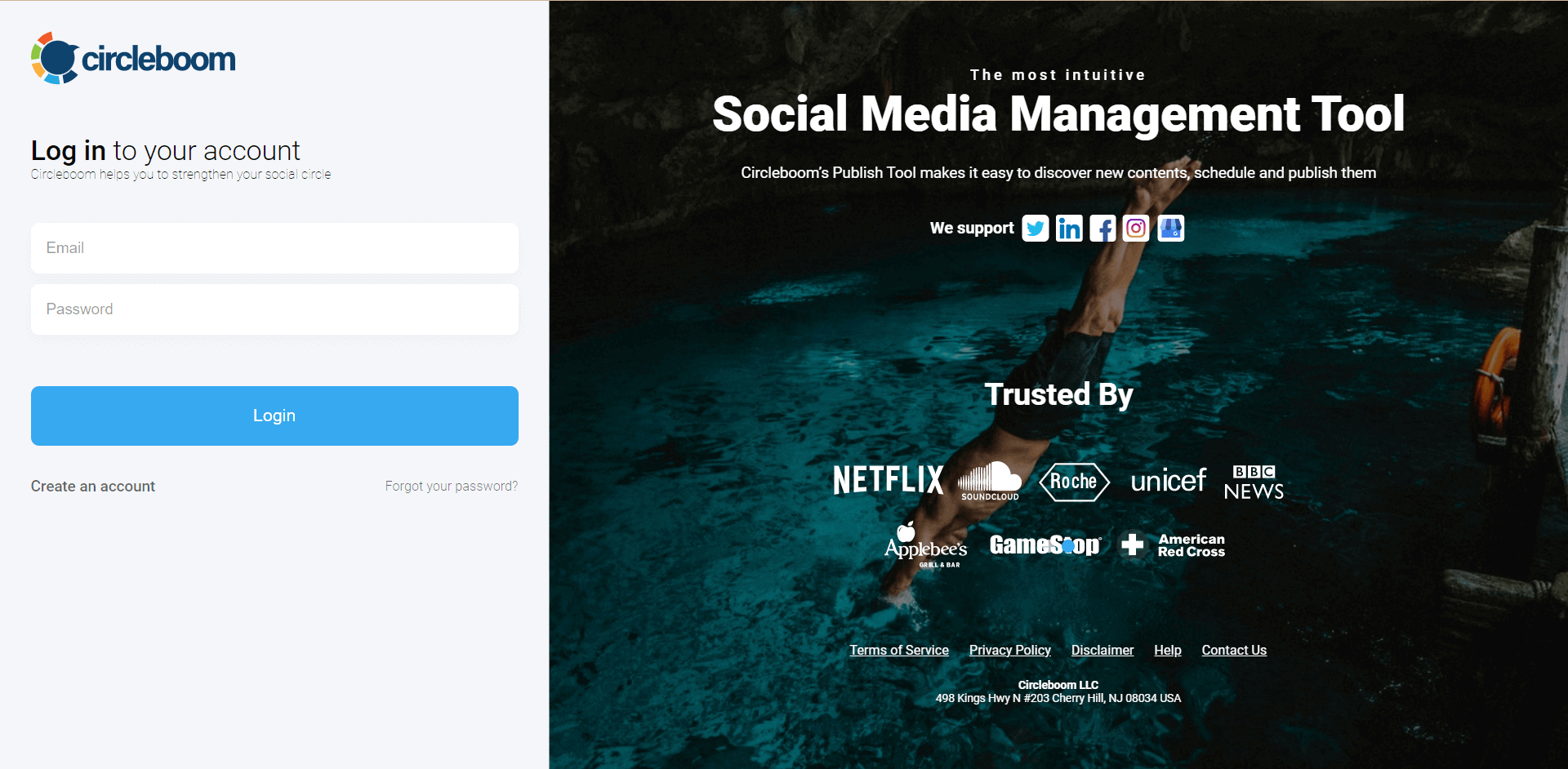Circleboom : An Official Enterprise Developer
"Work with a trusted X Official Enterprise Developer to expand what's possible for your business. Each Official Enterprise Developer has been selected for the program after an extensive evaluation, and represents excellence, value, and trust." — X (Twitter)
HASSLE-FREE FACEBOOK VIDEO DOWNLOAD!
Most Facebook users search to find out How to save Facebook videos to share individually instead of sending a Facebook link or sharing it. Circleboom, as a Social media Account management tool, has developed the most intuitive and robust Facebook video downloader for all social media users in mind.
DOWNLOAD FACEBOOK VIDEOS ANYWHERE!
You can use the Facebook video downloader to save Facebook videos on your computer, mobile (iOS and Android) devices.

YOU'RE SAFE WITH CIRCLEBOOM
It's easy and fast to save a Facebook video with the Circleboom Facebook video downloader. As a Social Media account management tool, Circleboom is always in compliance with the policies; you can use the Circleboom Facebook video downloader without any safety concerns.
HOW TO DOWNLOAD VIDEOS FROM FACEBOOK
The best way to download Facebook video files is to use one tool in your browser rather than installing several extensions/plugins to your browsers. Here are the 4 simple steps to download any publicly available Facebook videos on your computer.
Copy & paste the Facebook video post link from Facebook.
Then, paste it to Circleboom's video search field.

You just need to enter the URL of any public video from Facebook into the box below.
And hit "Grap that video file".
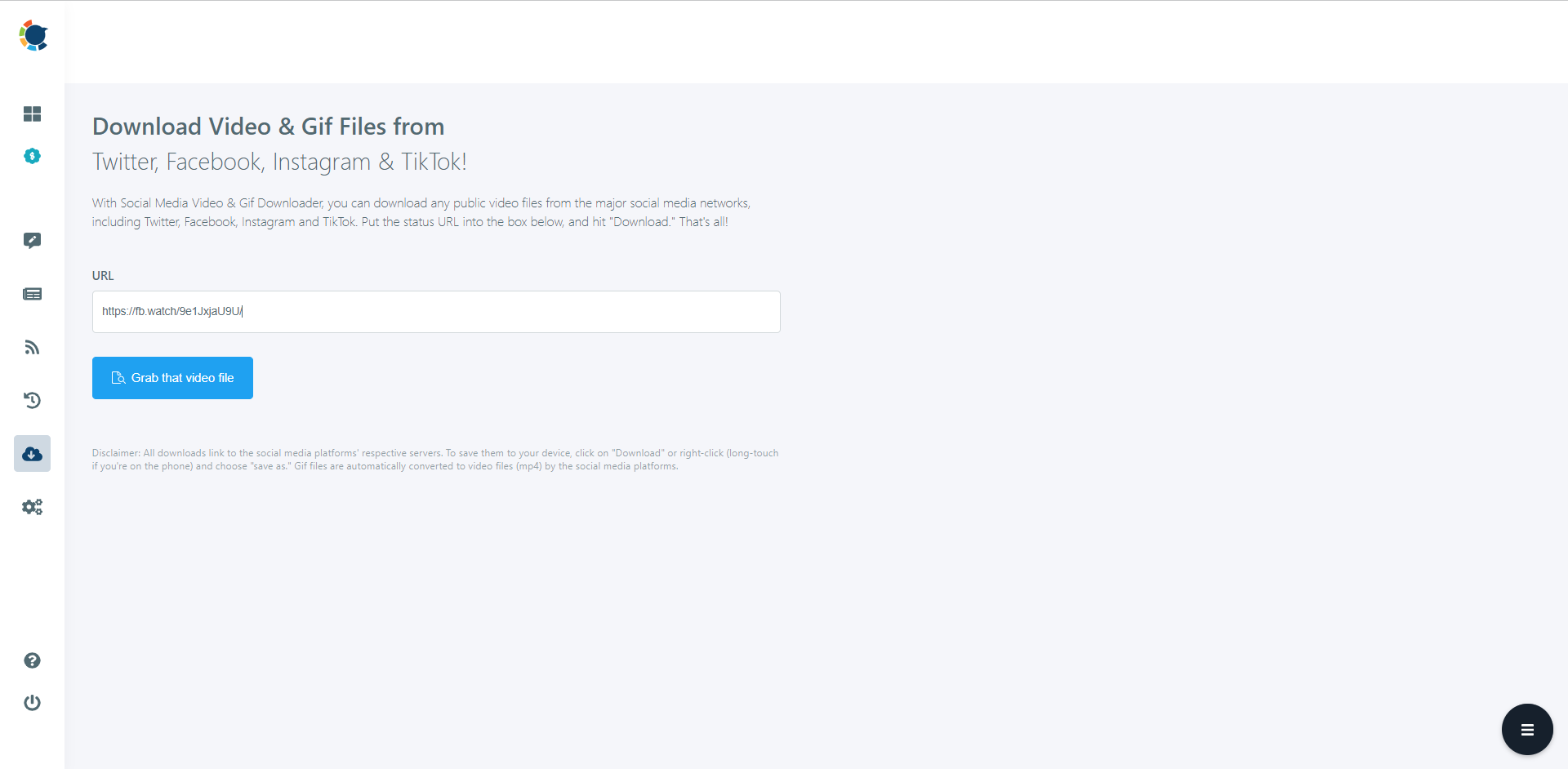
Find the video size you want to download!
Then, right click on the download link and select save the Facebook video to your computer. That's all!
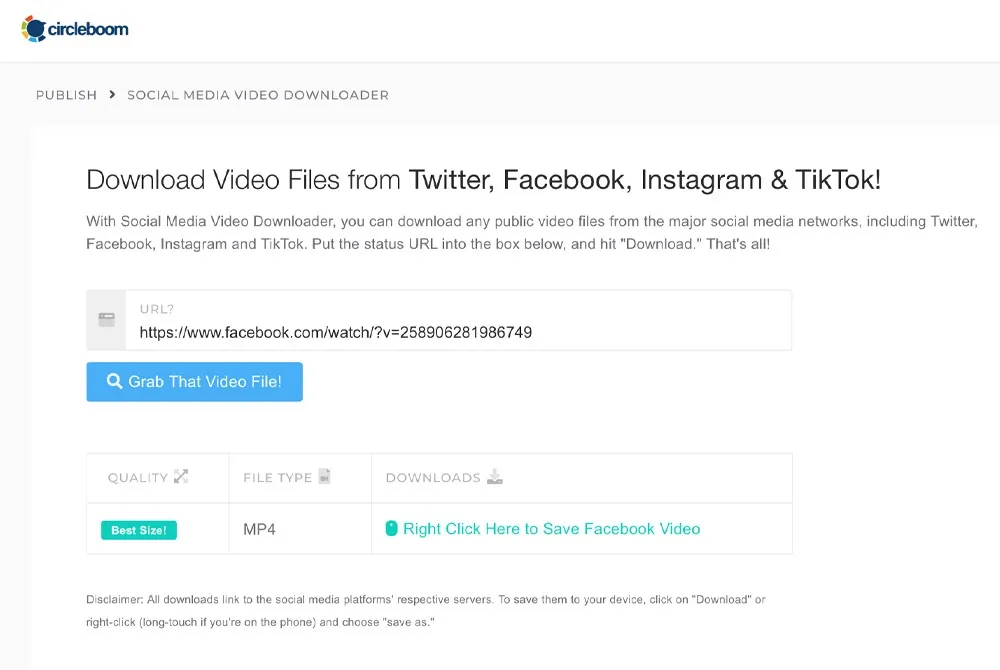
Are you looking for a comprehensive social media scheduler? Take advantage of Circleboom Publish's Twitter Scheduler, Facebook Post Scheduler, LinkedIn Post Scheduler, Instagram Post Scheduler, Google Business Profile Scheduler, YouTube, Threads and Pinterest Scheduler!
Manage all social media in one place! One dashboard, less effort.