Schedule Twitter Polls
Can I schedule Twitter polls? With Circleboom, you absolutely can!



















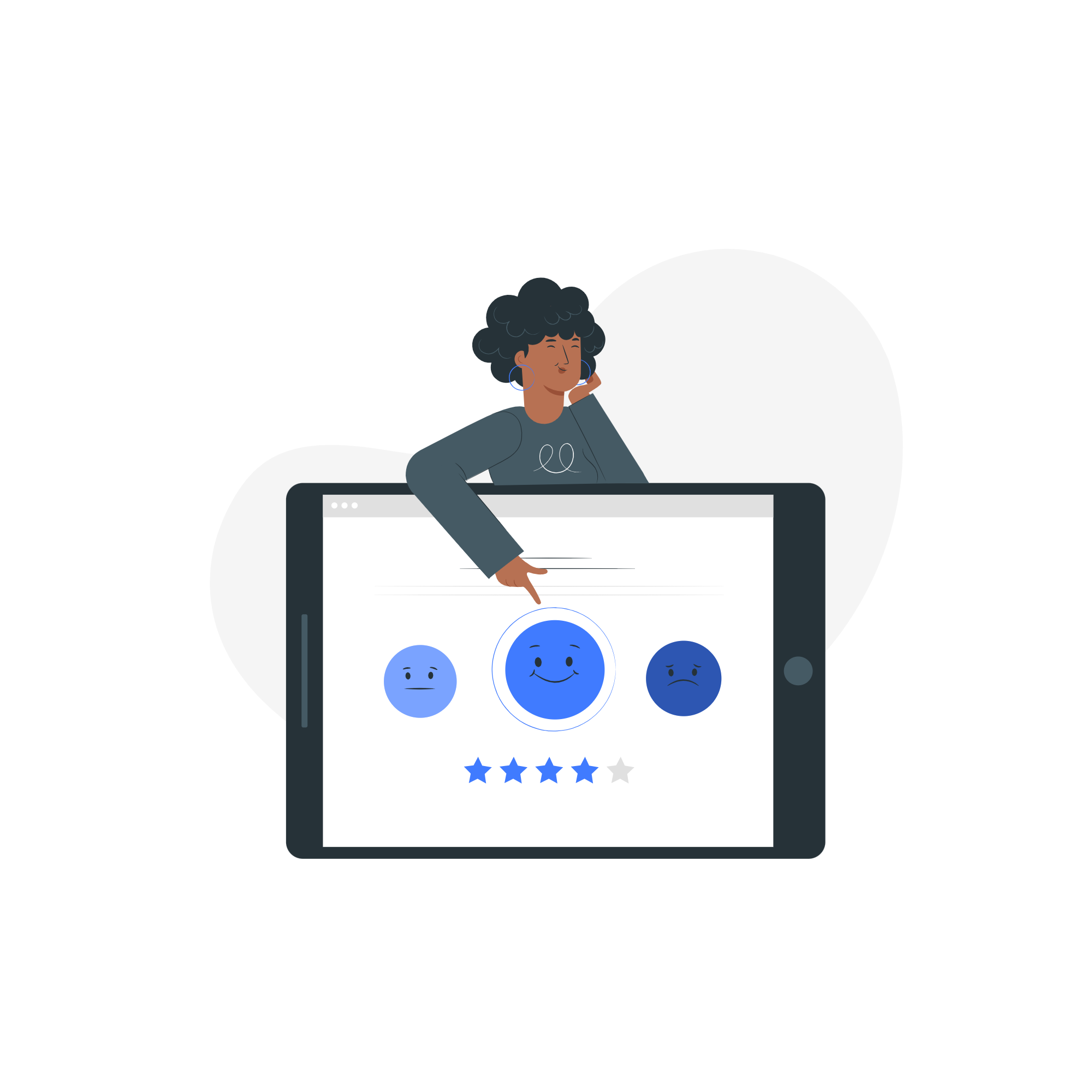
Circleboom : An Official Enterprise Developer
"Work with a trusted X Official Enterprise Developer to expand what's possible for your business. Each Official Enterprise Developer has been selected for the program after an extensive evaluation, and represents excellence, value, and trust." — X (Twitter)Circleboom Publish Tool

WHY CIRCLEBOOM?
Though Circleboom has many advantages to automate your Twitter posts and boost your Twitter engagement, two main reasons stand out:
Reason one: You can't schedule Twitter polls natively on Twitter.
Reason two: Twitter poll scheduling is quite a rare feature, which is not offered by a lot of other social media management tools, including Hootsuite and Buffer.

QUEUE MULTIPLE TWITTER POLLS
Circleboom has a great technology: Add to Queue! You create your calendar (I recommend doing this based on the best time to post on Twitter), and then you can add your Twitter polls to this queue with just one click! When the time comes, your Twitter poll will be published!
This is the best practice of social media automation! You unlock saving time and energy for your Twitter management efforts with Circleboom!

SCHEDULE TWITTER POLLS SAFELY!
Is Circleboom safe? Yes, it is! Don't worry about your safety on Circleboom. You can schedule Twitter polls on Circleboom easily and safely.

CAN YOU SCHEDULE POLLS ON TWITTER?
You came up with a super-engaging Twitter poll question, but you know from your audience activity that it's not your best time to post. Don't worry though, just schedule that Twitter poll for later and keep minding your own business.
Wait, can't you schedule polls on Twitter itself natively? Don't worry, because you can easily schedule Twitter polls with Circleboom!

MARKETERS BENEFIT FROM TWITTER POLLS TOO!
The beauty of Twitter polls are that there are no wrong answers. Without the pressure of coming up with something unique on their own, users are more likely to engage as it’s an open question with given possible choices to choose from. But what else is there?
First of all, you can ask for feedback that helps you reshape your overall social media strategy as well as your product strategy.
Plus, Twitter polls may help you understand what your crowd’s favorite product is, giving you insights on preferences.
And also, they can become engagement boosters by letting you tap into trending topics and take advantage of timely events.

DO MORE THAN JUST POLL SCHEDULING
As a comprehensive social media management tool, Circleboom lets you do a lot more on Twitter than just poll scheduling.
With Circleboom, you can create and schedule Twitter threads (which is another rare-to-be-found feature), manage multiple Twitter accounts, connect RSS feeds to your Twitter accounts to enjoy true automation, cleanup your Twitter free from bots as well as fake accounts and inactives, and delete all your tweets and retweets, or filter what to delete.
HOW TO SCHEDULE TWITTER POLLS
It's quite easy to schedule Twitter polls through Circleboom's new dashboard.
Log in to Circleboom Publish. If you don't have a Circleboom Publish account yet, you can get one in seconds!
On the first page, you'll find options for Twitter, Instagram, Facebook, LinkedIn, YouTube, Threads, Google Business Profile, and Pinterest. Click on the Twitter icon to link your Twitter accounts into the dashboard.
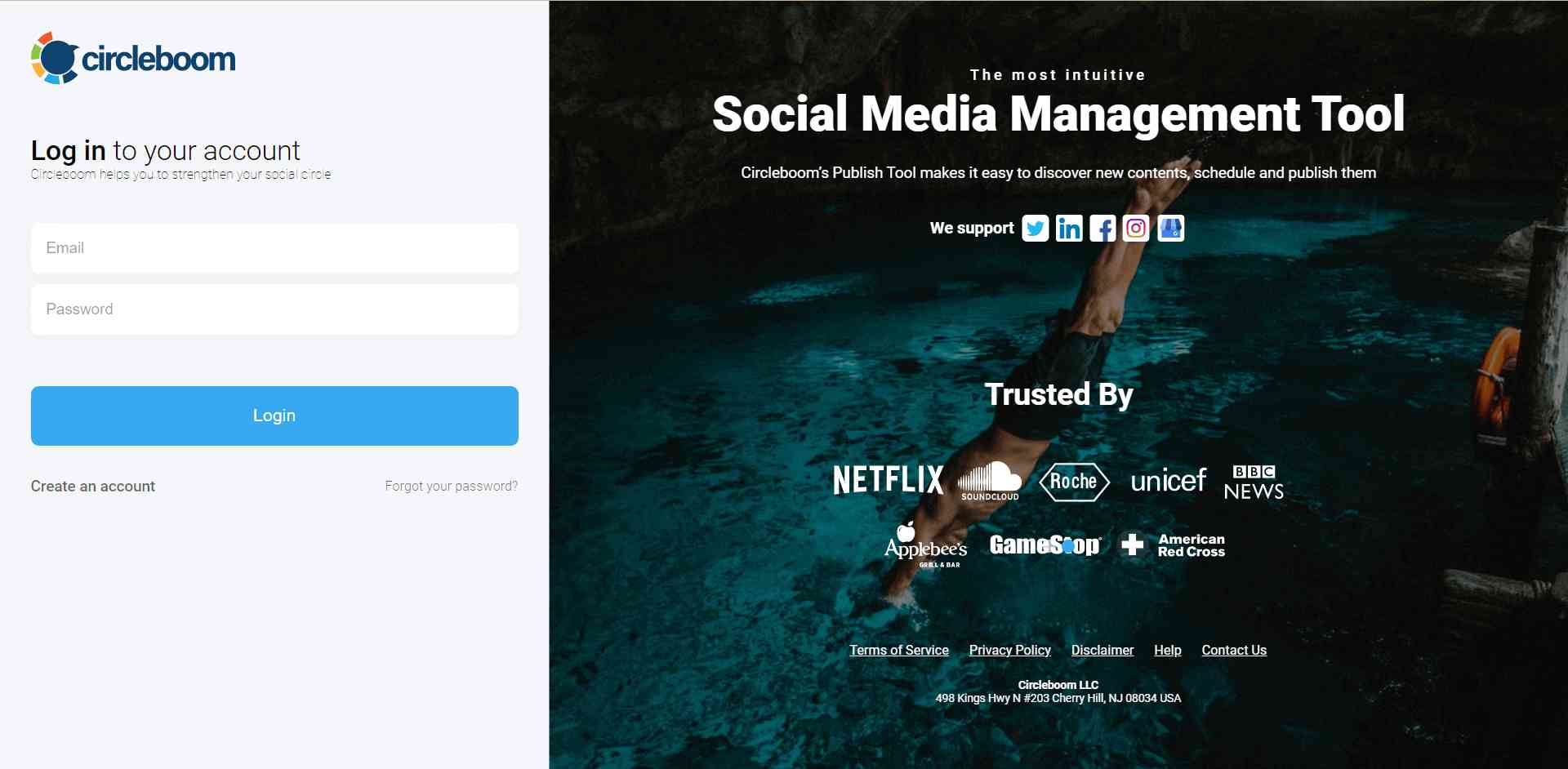
Hover to the top left corner and select "X Dashboard" to go to the new interface of Circleboom.
If this is your first time, you'll go through an onboarding so that the platform will be tailored to your needs.
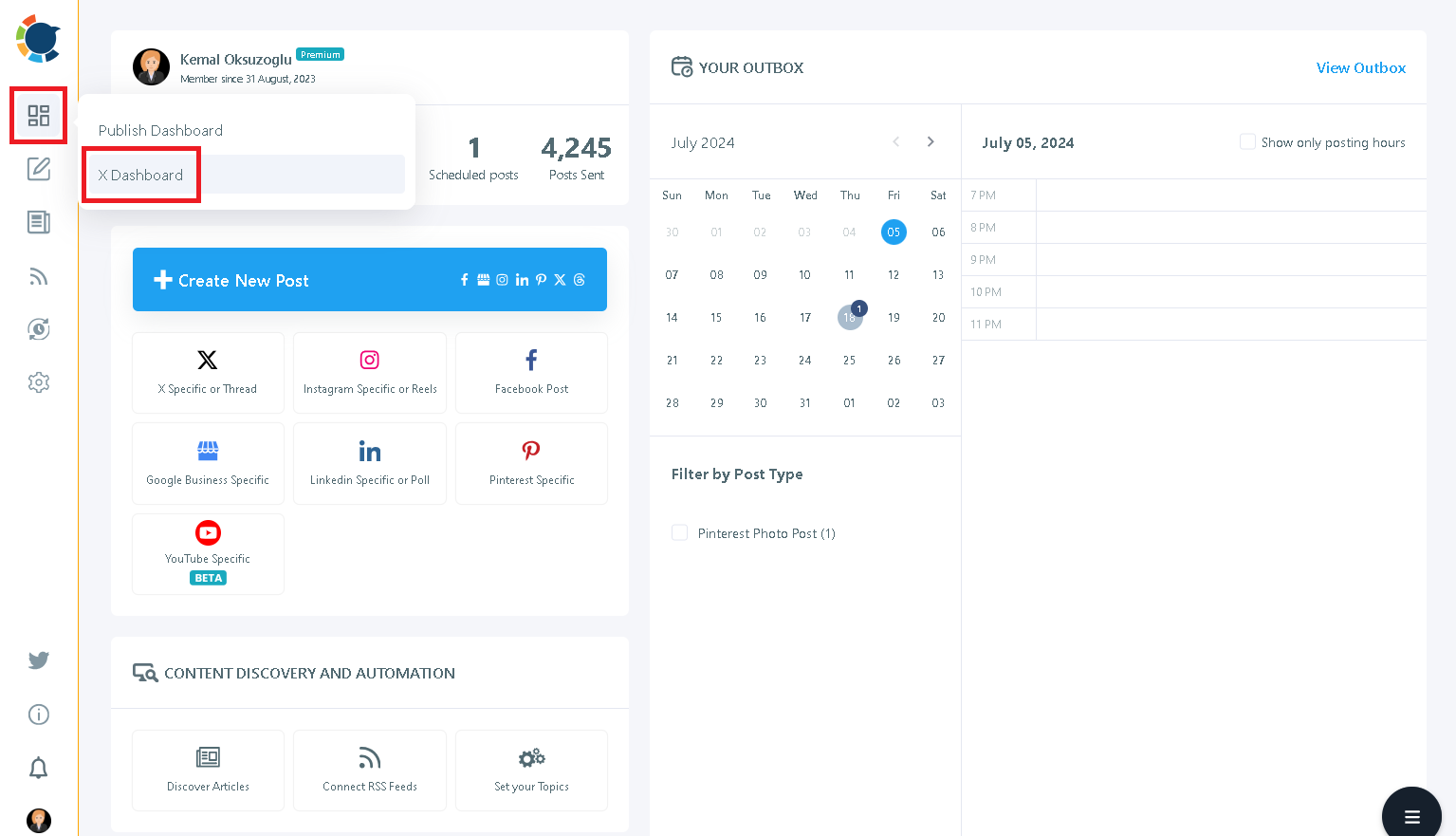
On this new dashboard, you'll see many features like Tweet design tools, Twitter thread maker, AI Tweet Generator, etc. as buttons.
"Add poll" is one of these buttons. So type in your question and click on that button.
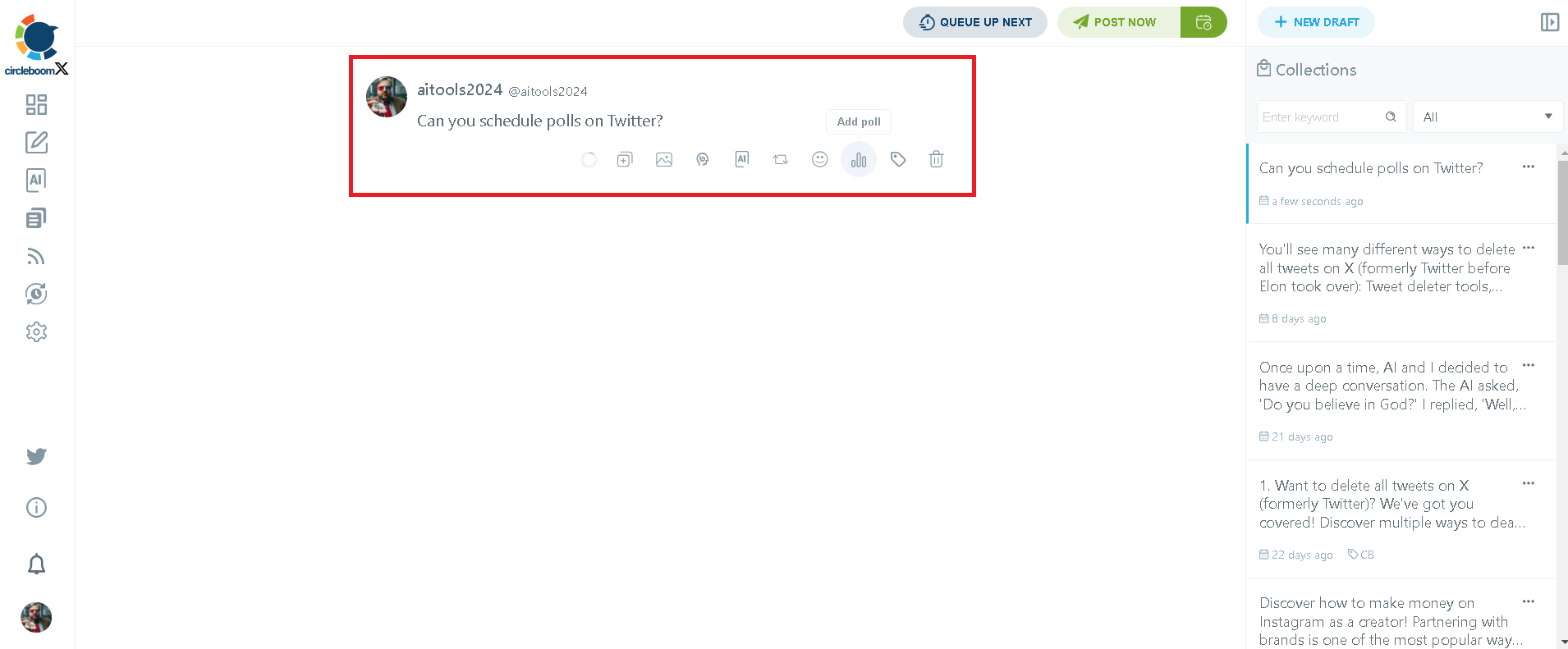
After asking your question, all you need to do is craft your poll like you would do natively on Twitter.
Enter your different answer options (up to 4 answers), and set how long the poll will stay active (up to 7 days).
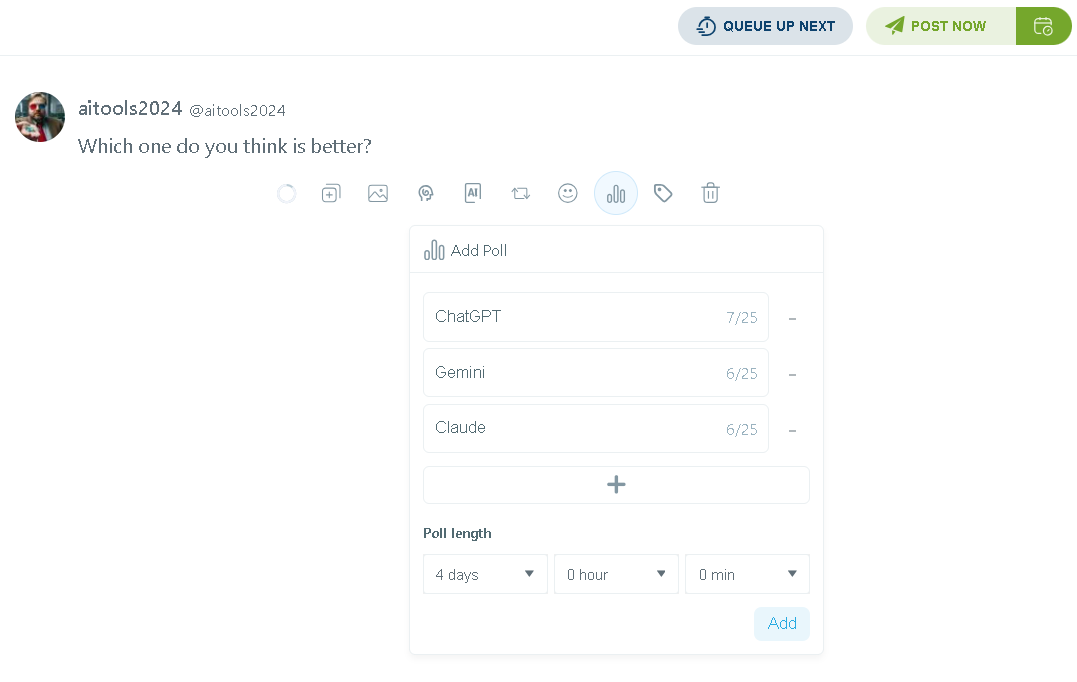
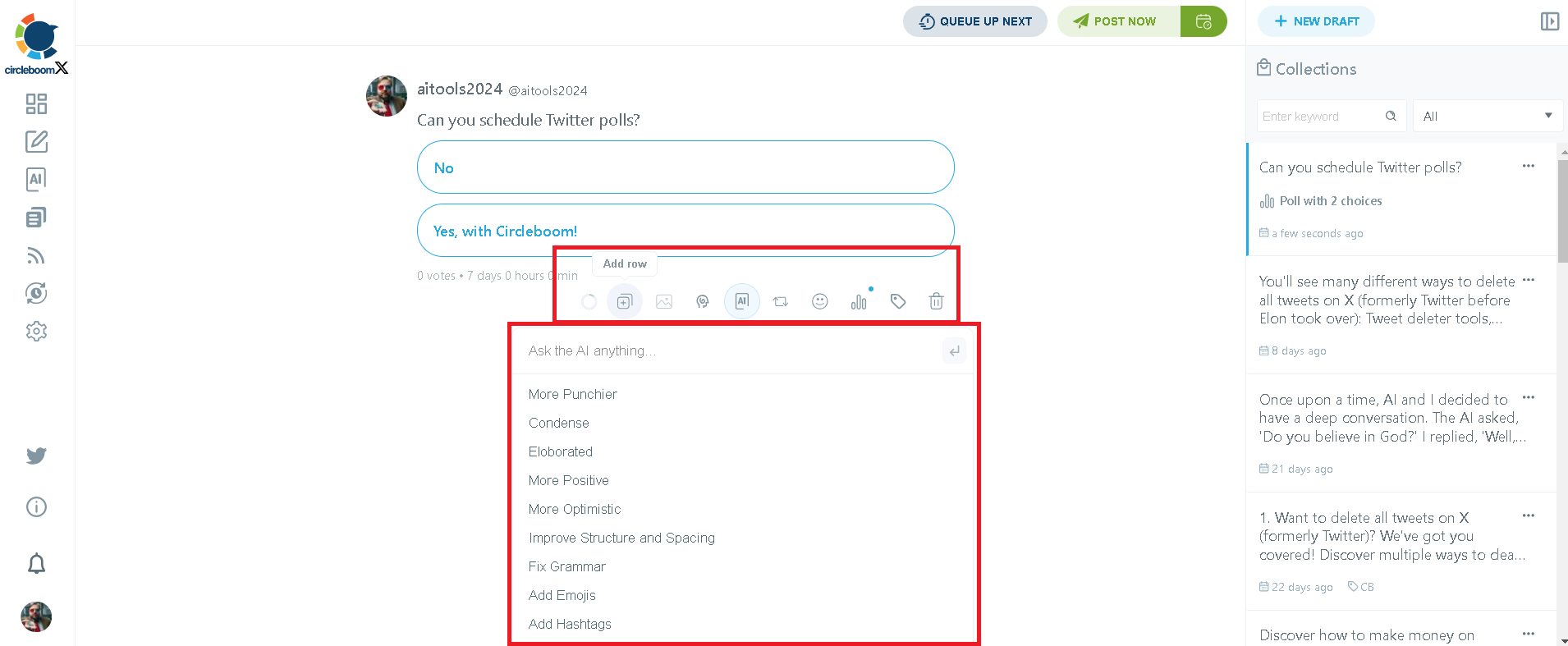
Once your poll is ready, you can post it immediately, or go for the feature that is not available natively on Twitter: Scheduling the poll.
You can pick when to send it out manually or just stick with your personalized best times to post on Twitter added during your onboarding.
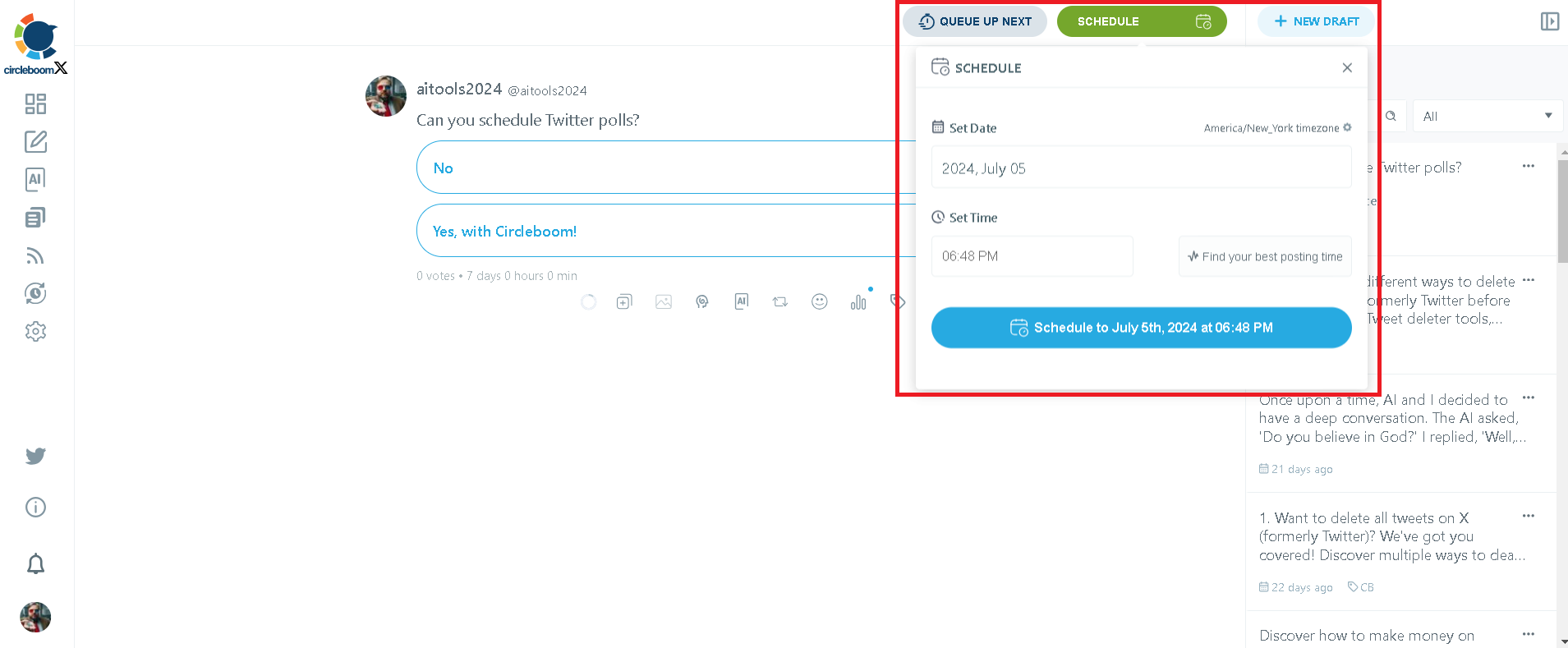
Schedule X Polls!
It's quite easy to schedule Twitter polls through Circleboom's new dashboard
Are you looking for a comprehensive social media scheduler? Take advantage of Circleboom Publish's Twitter Scheduler, Facebook Post Scheduler, LinkedIn Post Scheduler, Instagram Post Scheduler, Google Business Profile Scheduler, YouTube, Threads and Pinterest Scheduler!
Manage all social media in one place! One dashboard, less effort.

