Instagram Grid Maker
You can create, design, publish, schedule, and automate fantastic multi-image posts with smart grid layouts on Circleboom’s Instagram Grid Maker.



















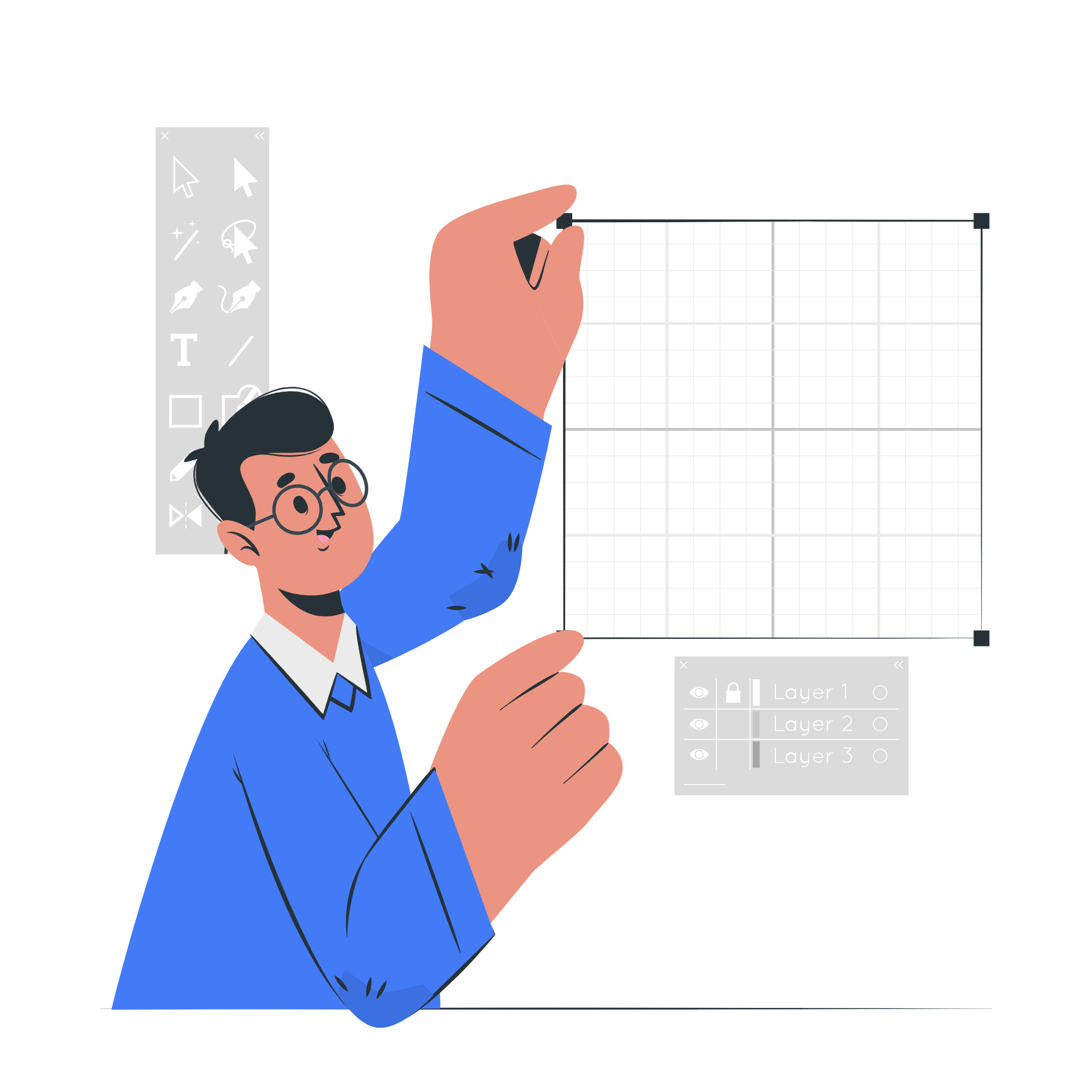
Circleboom : An Official Enterprise Developer
"Work with a trusted X Official Enterprise Developer to expand what's possible for your business. Each Official Enterprise Developer has been selected for the program after an extensive evaluation, and represents excellence, value, and trust." — X (Twitter)Circleboom Publish Tool

DESIGN INSTAGRAM GRID POSTS
Circleboom has many built-in extensions to help you create eye-catching social media designs easily. Canva is just one of them. It provides amazing Instagram grid post templates, layouts, images, filters, effects, gifs, animations, and other elements to make your design process easier and more effective.
You know, with Instagram grid templates, you can create multi-image social media posts. This means you need to design every image you have! Don’t worry! You can design your multiple Instagram pictures in one workspace. And you can create grid posts for your multiple Instagram accounts at once!
If you want people to see your multiple images separately, you can always create, design, publish, schedule, and automate Instagram carousel posts on Circleboom.

HASHTAG GENERATOR FOR INSTAGRAM GRID POSTS
The Instagram hashtag generator on Circleboom Publish allows you to find proper hashtags for your Instagram photos, reels, and grid posts to make your Instagram posts more visible and increase your impressions and engagement.
With correct hashtags, your Instagram Grid posts will be viewed by more people. Therefore, you will have more chances to get more likes, comments, and followers on Instagram.
You can enrich your Instagram Grid posts with the most popular Instagram hashtags to increase their visibility.

AUTOMATE INSTAGRAM GRID POSTS
Thanks to the Instagram Auto Poster on Circleboom Publish, you can create Instagram grid posts that will be published automatically and continuously. The queue scheduling feature of Circleboom makes it possible to set time intervals and share your Instagram grid posts automatically for your multiple Instagram profiles.
This way, you can keep your Instagram feed always fresh. And do not forget that auto-posters on Circleboom are available for other social media platforms. For example, you can set up auto-tweets for multiple Twitter accounts in one workspace.

BULK SCHEDULE YOUR IMAGES
Multiple images in one layout make it possible for you to create, share, and bulk schedule Instagram images at once for your multiple accounts.

INSTAGRAM GRID IDEAS
You have a great Instagram Grid Layout idea, but you don't know how to perform it in reality. Circleboom is your answer. Instagram Grid Maker enables you to work with the best Instagram grid layout ideas and come up with amazing designs at the end!

BEST GRID POST MAKER FOR INSTAGRAM
Circleboom Publish offers the best Instagram grid maker available on the web! You can create, design, share, schedule, and automate effective Instagram grids with amazing Instagram grid layouts and templates for your multiple Instagram accounts in the same workplace.
Now, you can come up with interesting designs for your Instagram audience on your multiple Instagram accounts with smart designs that you make on Circleboom’s Instagram Grid Maker. You are able to make 3x3, 4x4, 3x4, and other types of grid templates with your multiple images.

MAKE 9 INSTAGRAM GRID POSTS
There are many types of Instagram grid posts, and 3x3 (9) is one of the most popular layouts. You can always create, design, post, and schedule 3x3 Instagram grids on Circleboom Publish.
You need 9 images to make a 3x3 Instagram Grid Post. You can even find them on Circleboom! Everything is quite easy and smart on Circleboom Publish.

SAVE YOUR INSTAGRAM GRID POSTS AS DRAFTS
Creating Instagram grid posts can take time. You will have multiple images to design and fit into a proper Instagram layout. Then, you need to write a good description, and find proper hashtags ( with hashtag generator, it is easier now) and then you need to arrange them into the right Instagram grid template.
In the middle of your design, you may remember another job, or you just will be bored. So, what can you do now? Are you going to delete your work so far? Of course not! You can save your Instagram Grid posts as drafts on Circleboom and continue working on them later.

INSTAGRAM GRID POST TEMPLATES
Circleboom Publish is here to help you in every matter. For example, you don’t need to worry about Instagram grid templates and layouts with Circleboom Publish because it provides you with amazing Instagram post templates!

FIRST COMMENT OPTION
You can schedule your first comments for your Instagram posts before publishing them! This way, you will have more space for your hashtags and description.

YOU’RE PERFECTLY SAFE WITH CIRCLEBOOM
Circleboom is widely preferred by many international companies all over the world. Why? Because we highly respect your account privacy and strictly follow the Instagram Spam Policy not to lead any harm to your account(s). Tens of corporate firms and worldwide organizations can't be wrong! You're perfectly safe on Circleboom!
HOW TO MAKE INSTAGRAM GRIDS
Do you need to create excellent designs on Instagram to get higher engagements? Is it possible to make Instagram grid content at best or required times? Follow these steps to find out:
Log in to Circleboom Publish with your account.
If you don't already have a Circleboom account, you can get one in seconds for free!
If this is your first time using Circleboom Publish, you will see several options for Twitter, Facebook, Instagram, LinkedIn, Pinterest, and Google Business Profile.
To proceed, select Instagram option. Circleboom Publish allows you to add and manage multiple Instagram accounts.
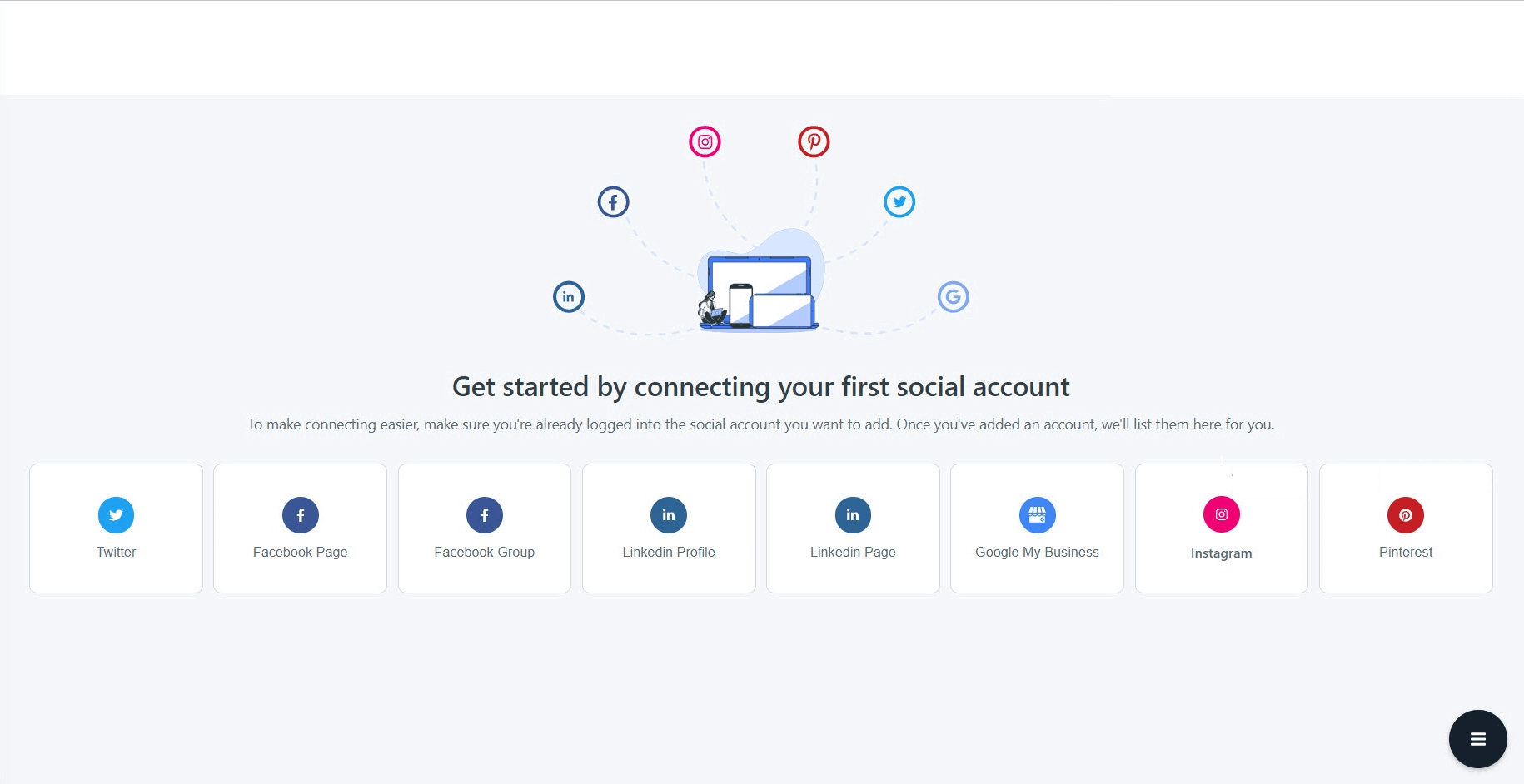
After adding your Instagram account(s) to Circleboom Publish, navigate to the left-hand menu and select "Instagram Specific & Reels Post."
You will select your Instagram account(s).
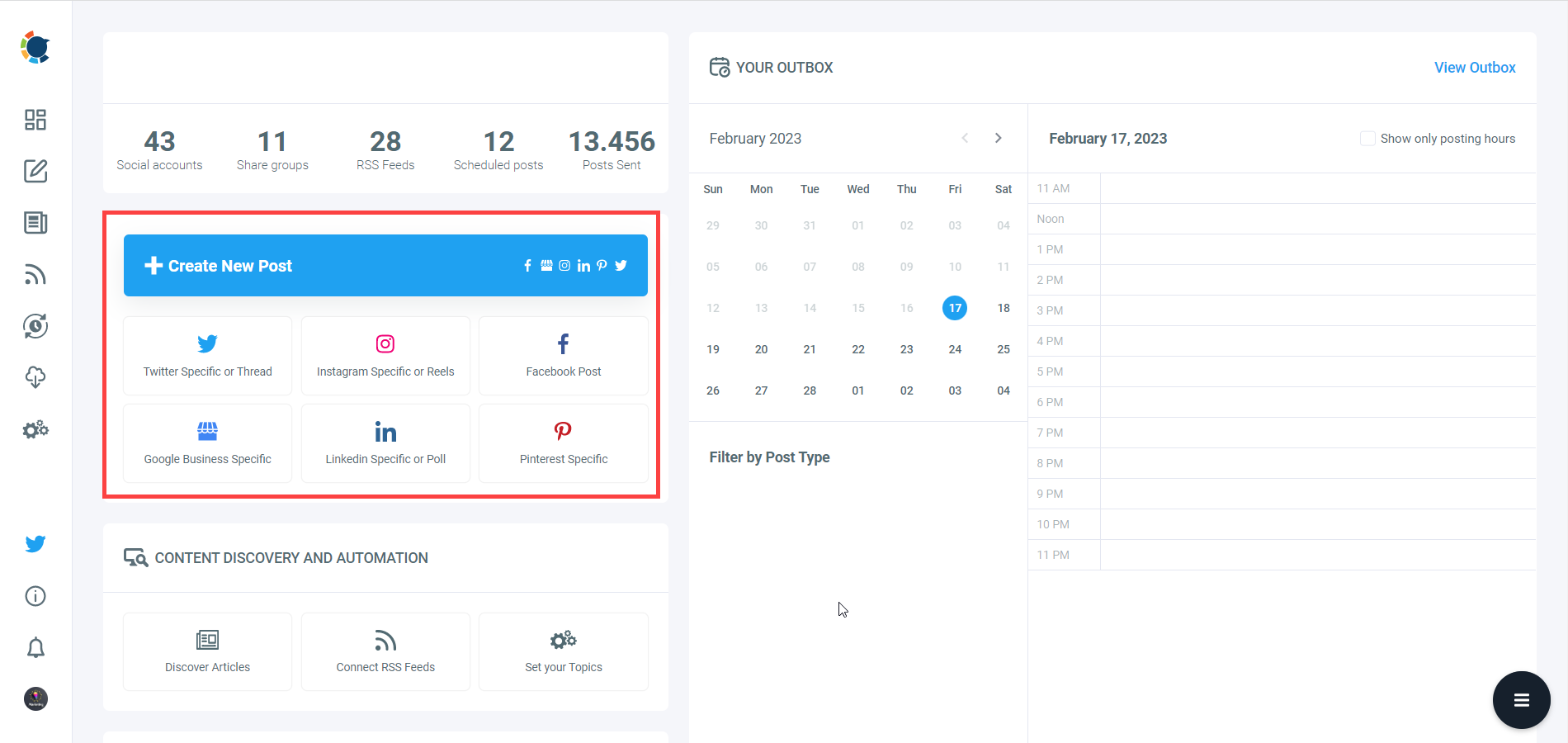
Instagram-specific post allows you to create 3x3 and 3x4 grid posts. Also, you can make Instagram panorama posts. Plus, it is possible to create and schedule Instagram Reels.
Let’s select the 3x3 Image grid option for now.
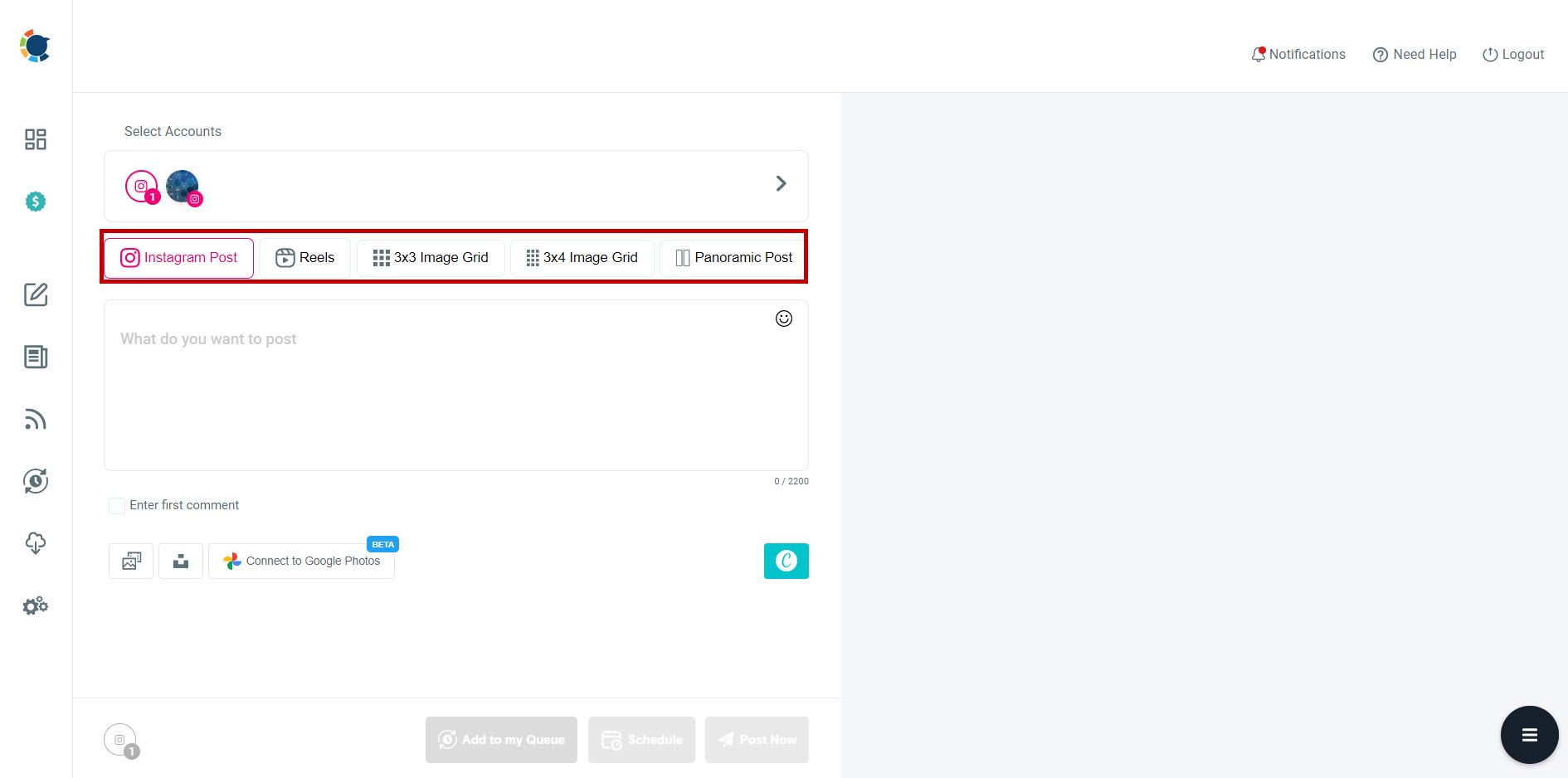
You can choose images from your devices. Or, you can connect your Google Photos account and take pictures from there.
Alternatively, you can curate and design photos from built-in tools: Unsplash and Canva.
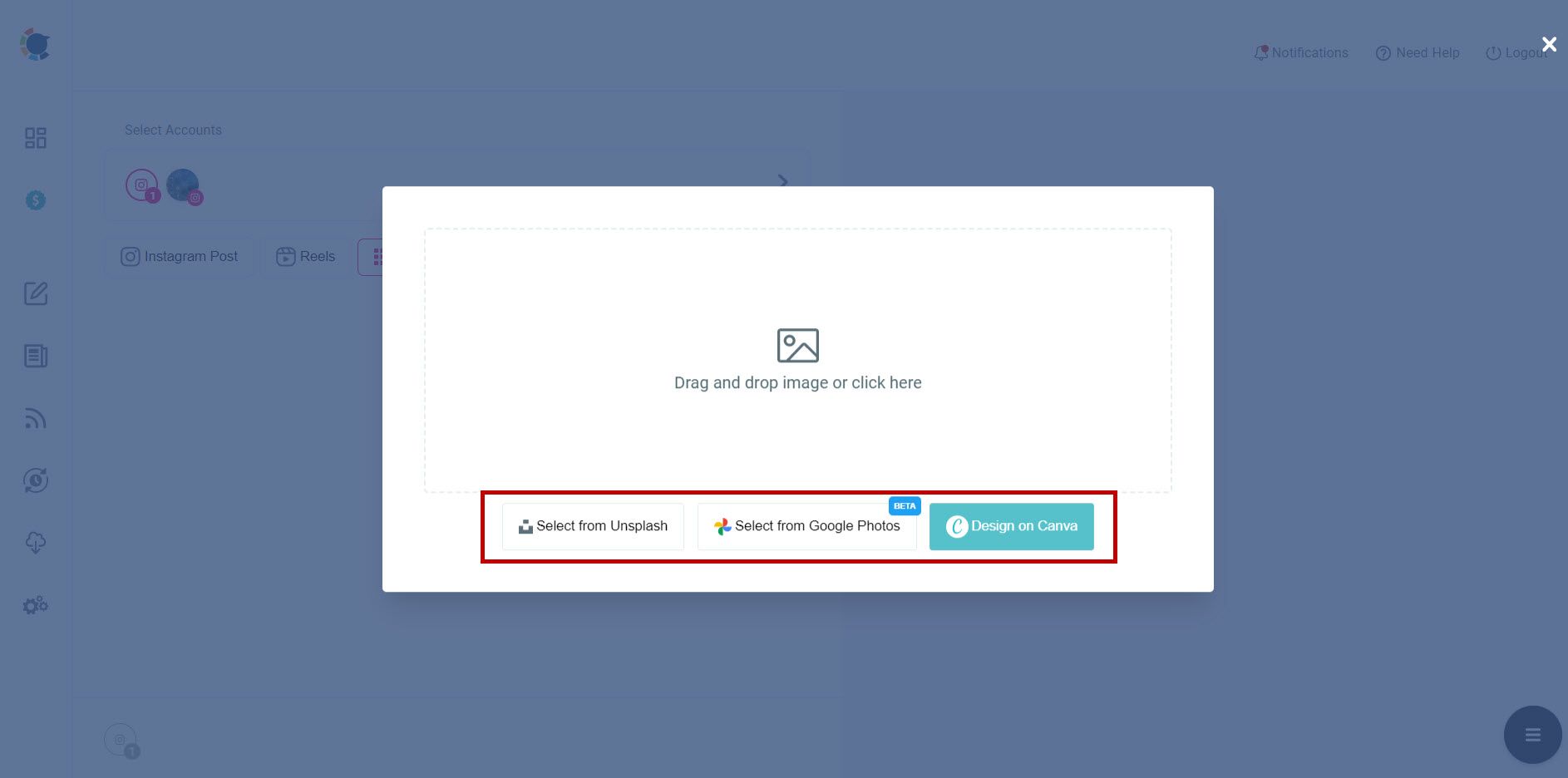
As the last step, you should add captions, hashtags, and emojis to your Instagram grid posts. Instagram hashtag generator helps you find the most relevant hashtags for your images.
You can also schedule the first comment for your Instagram posts in advance. This way, you will have more space for your hashtags, description, and links.
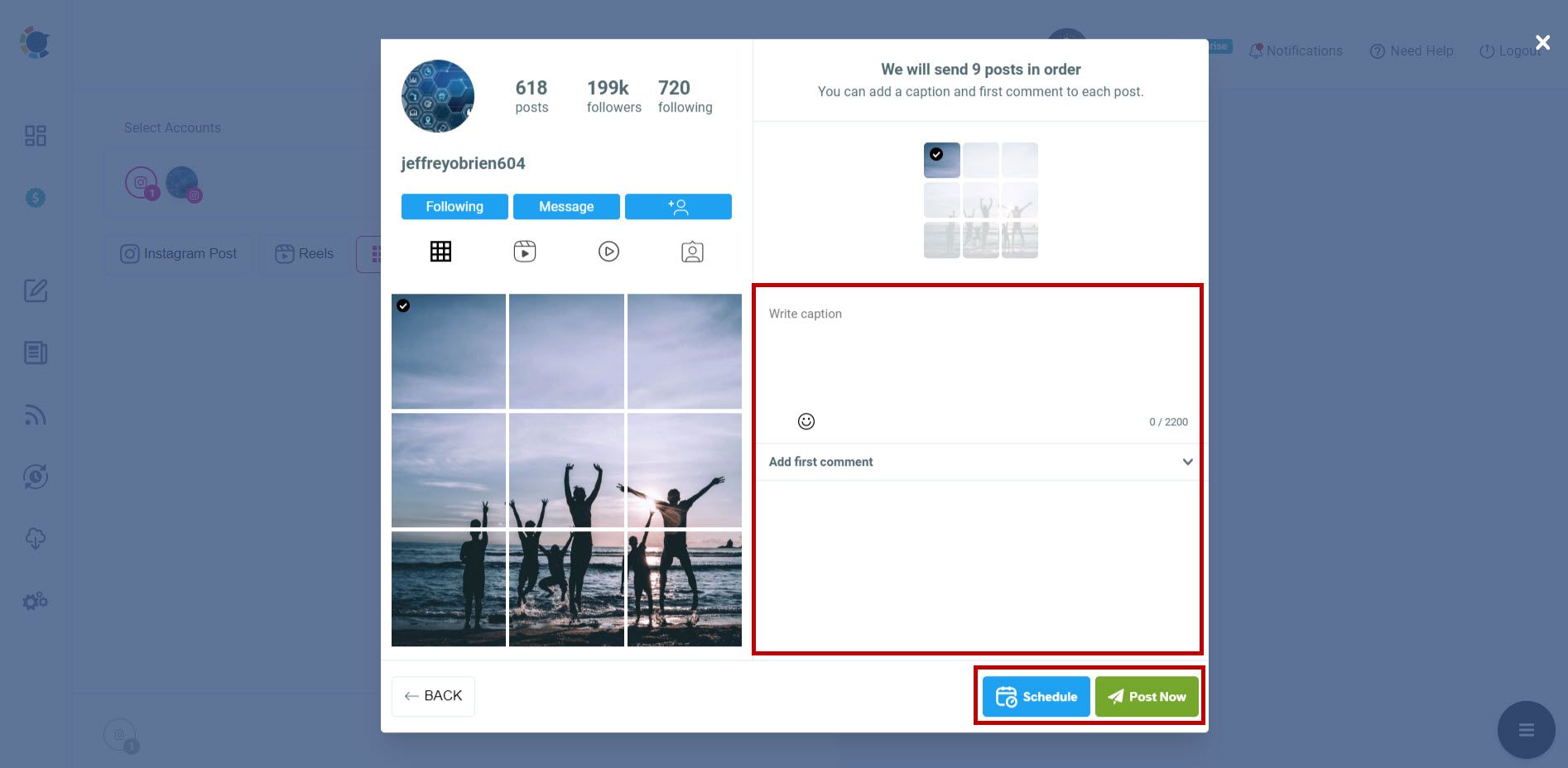
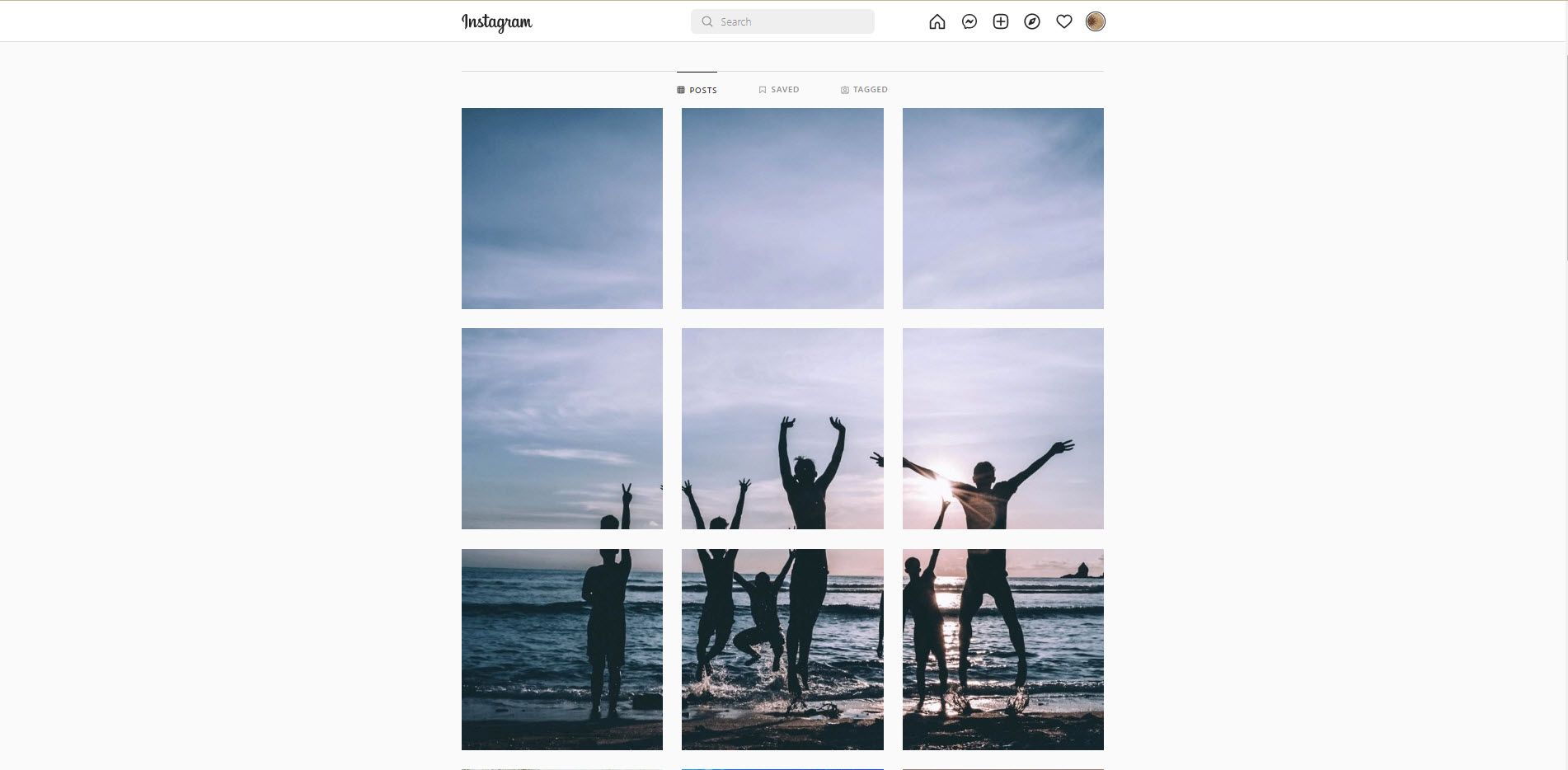
Are you looking for a comprehensive social media scheduler? Take advantage of Circleboom Publish's Twitter Scheduler, Facebook Post Scheduler, LinkedIn Post Scheduler, Instagram Post Scheduler, Google Business Profile Scheduler, YouTube, Threads and Pinterest Scheduler!
Manage all social media in one place! One dashboard, less effort.

