LinkedIn Carousel Post Maker
Circleboom’s LinkedIn Carousel Post Maker is the only tool that allows you to post multiple images (carousel posts) on LinkedIn!




















Circleboom : An Official Enterprise Developer
"Work with a trusted X Official Enterprise Developer to expand what's possible for your business. Each Official Enterprise Developer has been selected for the program after an extensive evaluation, and represents excellence, value, and trust." — X (Twitter)Circleboom Publish Tool

LINKEDIN GALLERY POST
LinkedIn Gallery Posts allow you to weave a narrative with a series of images, turning a simple update into an engaging visual story. This multi-image post format is designed to capture and retain your audience's attention, offering a carousel-style experience that encourages interaction and prolonged engagement.
By utilizing LinkedIn Gallery Posts, you have the power to present detailed insights, product showcases, and comprehensive storylines in an easily digestible and highly attractive format.

LINKEDIN CAROUSEL POST MAKER
Circleboom's Carousel Post Maker is your go-to resource for increasing visibility, enhancing brand storytelling, and driving meaningful interactions on LinkedIn. Whether showcasing a portfolio, presenting a series of tips, or sharing success stories, Circleboom ensures that your message reaches and resonates with your target audience.
Embrace the power of visually appealing, SEO-optimized carousel posts and watch your LinkedIn influence grow with Circleboom's state-of-the-art tool.

LINKEDIN CAROUSEL GENERATOR
Circleboom is the only tool that allows you to post carousels on LinkedIn! You only need to upload your multiple images and let Circleboom generate a LinkedIn carousel post from these images automatically. You don't need to convert your images into PDFs in advance like other tools. You will just upload your pictures and Circleboom makes them a great LinkedIn carousel!

POST PDFs ON LINKEDIN
Understanding how to upload PDFs on LinkedIn is essential! Luckily, it's a breeze! Circleboom's sophisticated AI LinkedIn Post Creator has been the answer to all my efforts in creating intelligent, impactful content on LinkedIn across diverse topics and formats!

YOU ARE IN SAFE HANDS WITH CIRCLEBOOM!
Many corporations prefer Circleboom's social media management products throughout the world. Furthermore, Circleboom constantly follows LinkedIn's user policy and does not allow any services that compromise your LinkedIn Page(s). Circleboom will always keep you safe!
HOW TO DESIGN AND SHARE CAROUSEL POSTS ON LINKEDIN
LinkedIn Carousel Post Maker helps you create, design, share, and schedule carousel posts on multiple LinkedIn profiles and pages.
Navigate to Circleboom using your browser.
Sign in with your credentials. If you're a new user, setting up an account is quick and takes less than a minute.
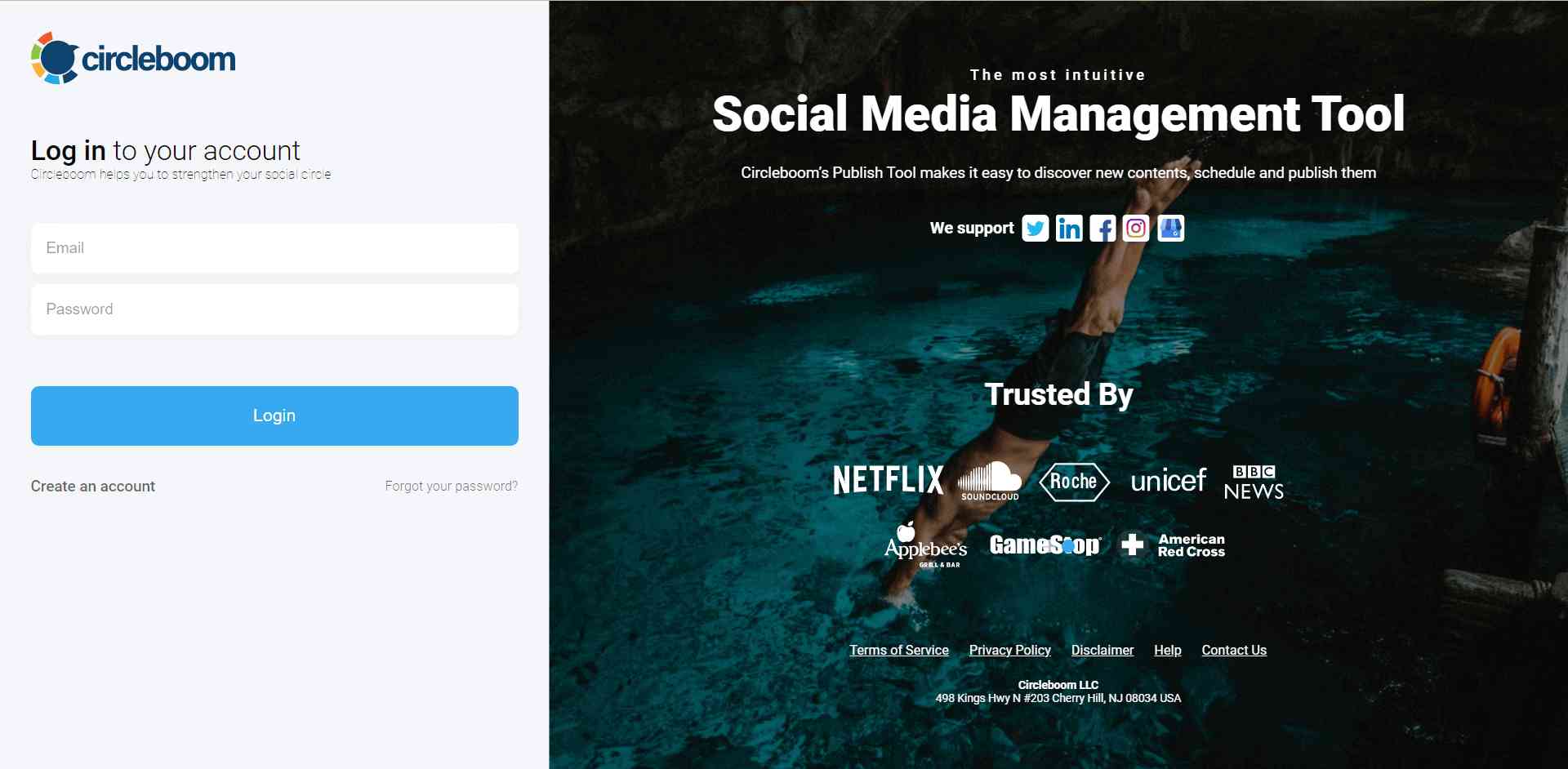
For first-time users, linking your LinkedIn accounts is necessary. Circleboom is compatible with both LinkedIn Profiles and Pages.
Circleboom also allows you to handle multiple accounts on Twitter, Instagram, Pinterest, Facebook, Google Business Profile, and LinkedIn.
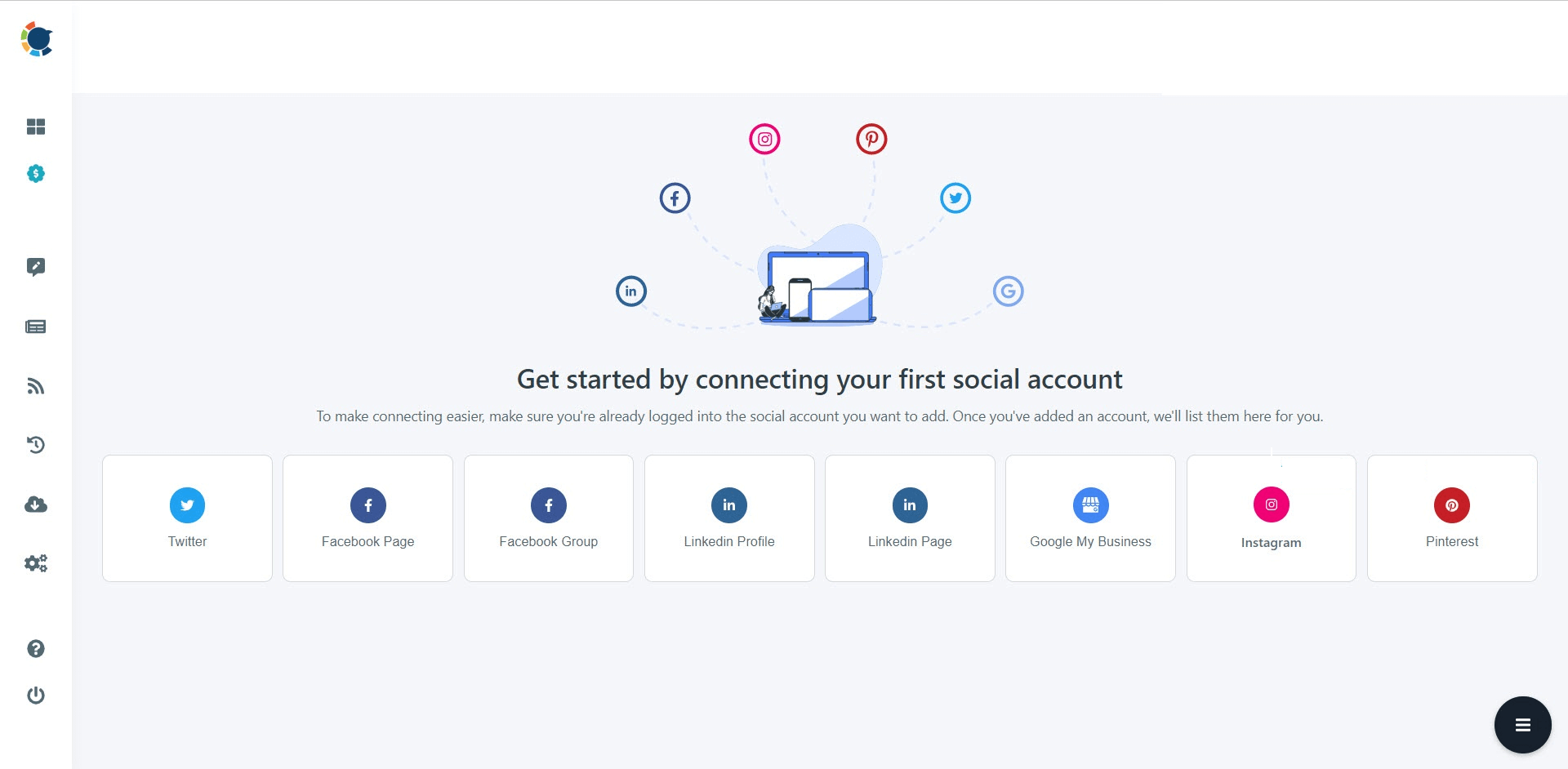
The post-creation interface is up next! Choose "LinkedIn Specific or Poll."
With Circleboom, scheduling LinkedIn polls is also an option!
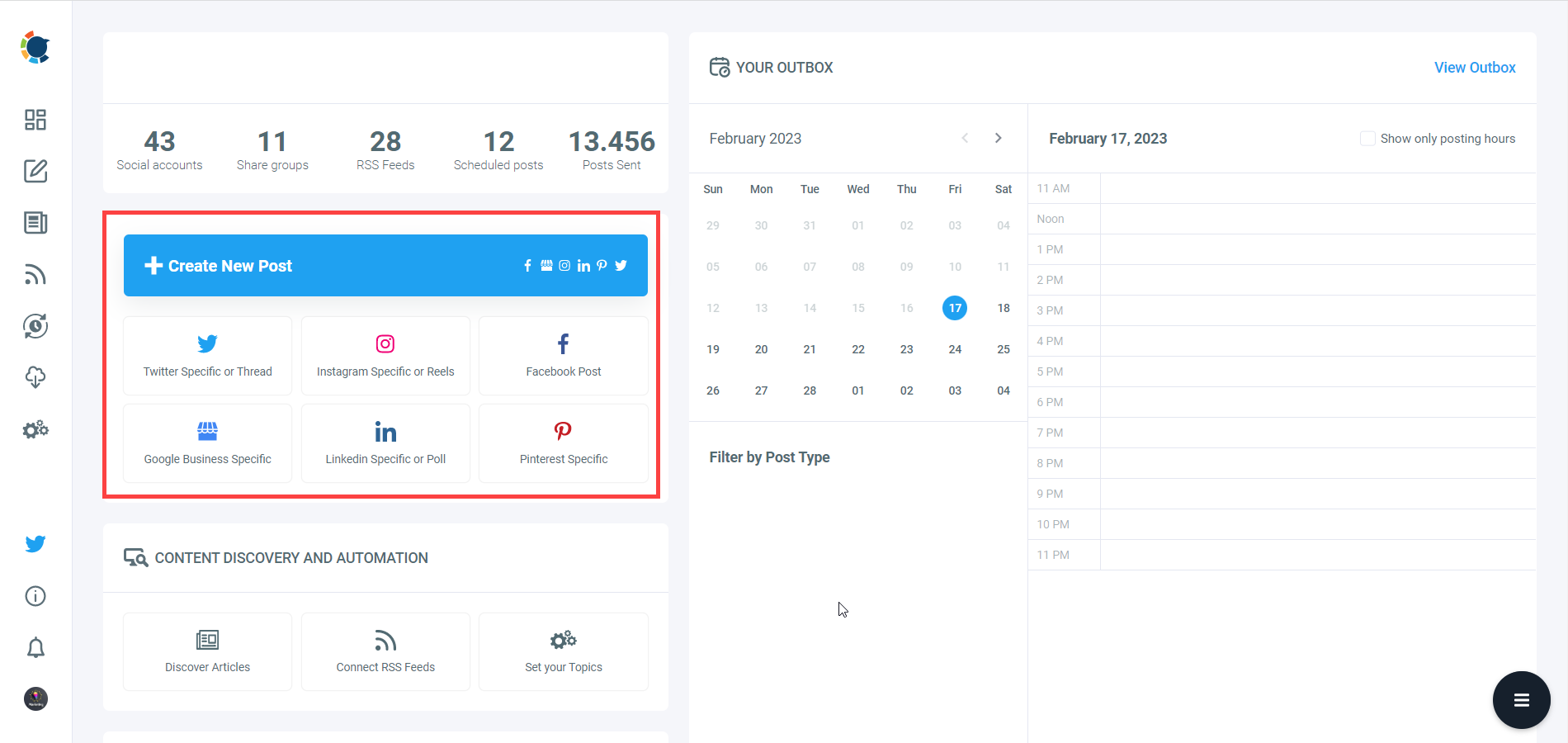
Begin by selecting the LinkedIn accounts you've connected.
You have the option to distribute your content across several LinkedIn accounts simultaneously!
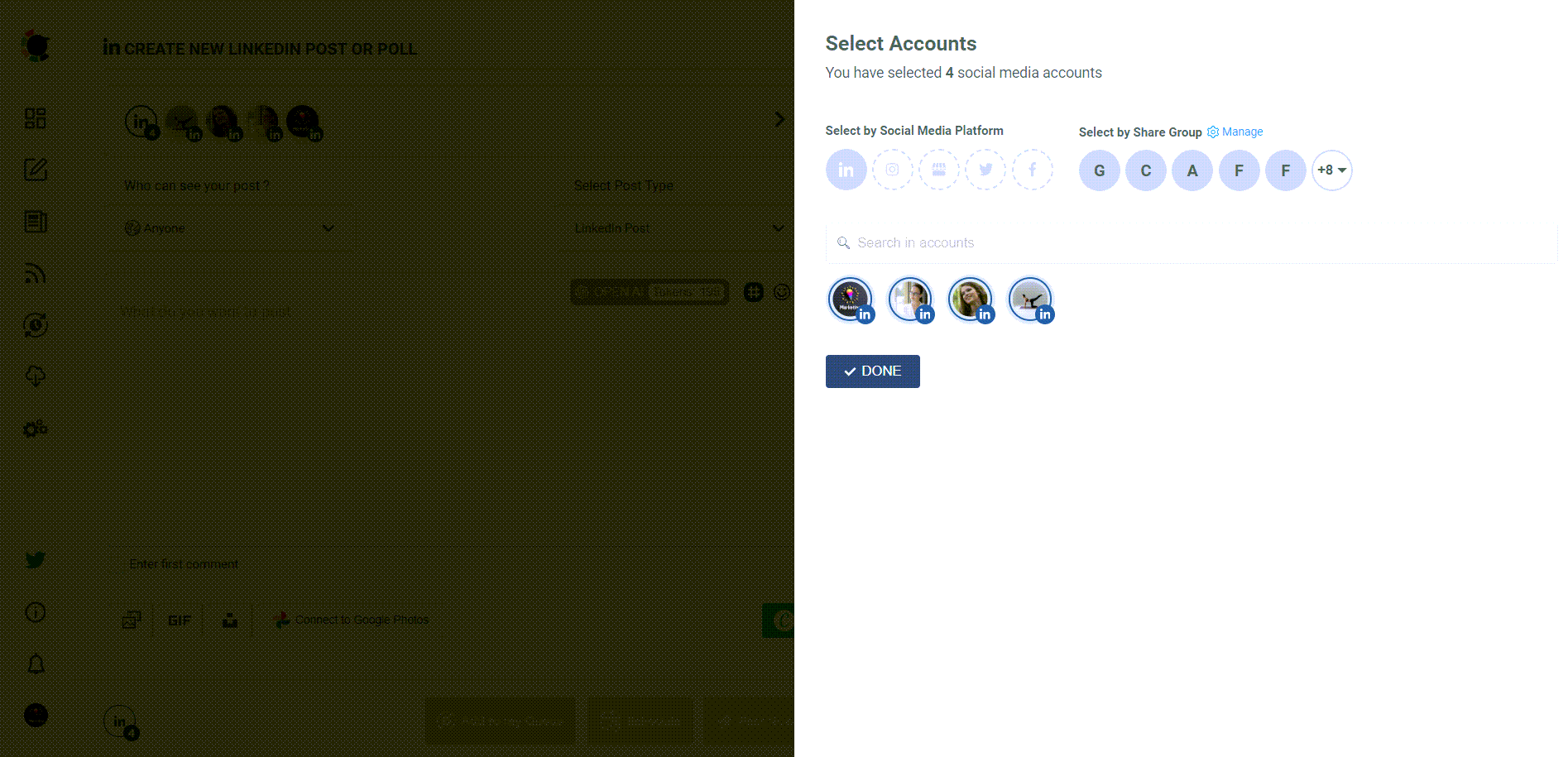
Next, pick the type of post you want to create.
You can select the "Carousel/Gallery Post" option and generate your multi-image LinkedIn carousel post.
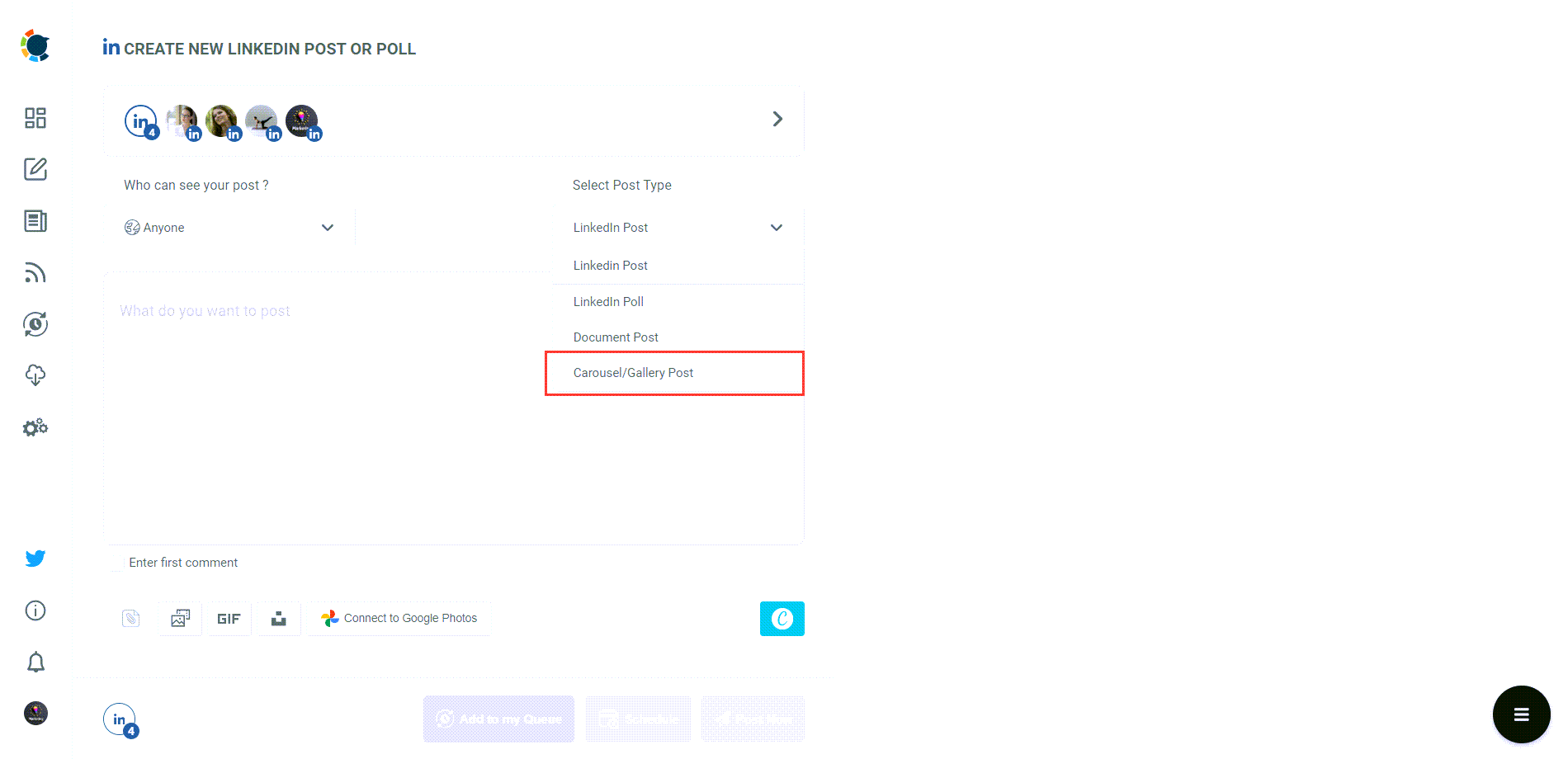
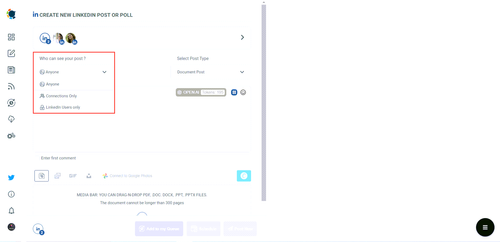
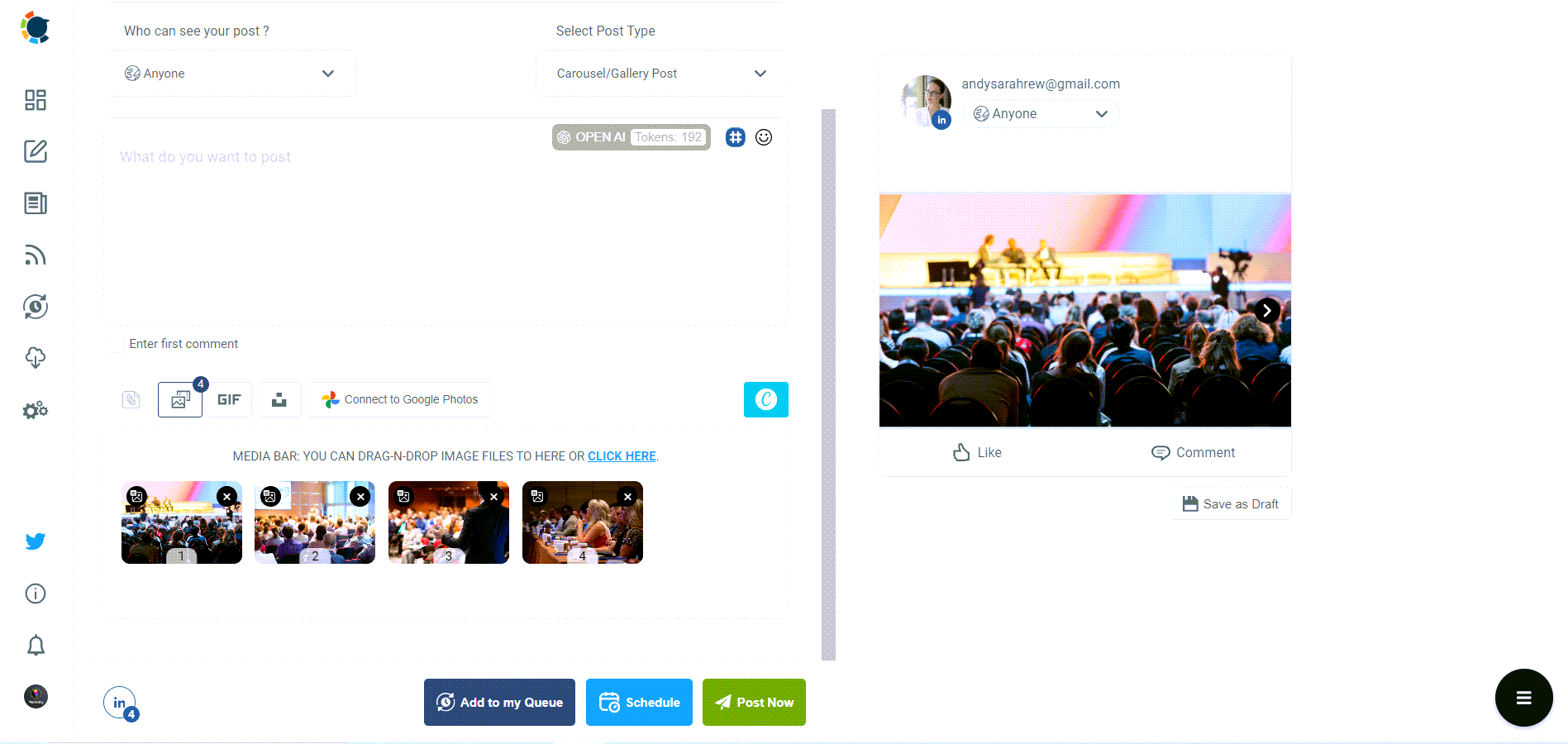
Unsure how to caption your LinkedIn carousel post? Are you waiting the muse to come and whisper the best words for it!
No problem! Circleboom's AI LinkedIn Post Writer can auto-generate text to describe your posts!
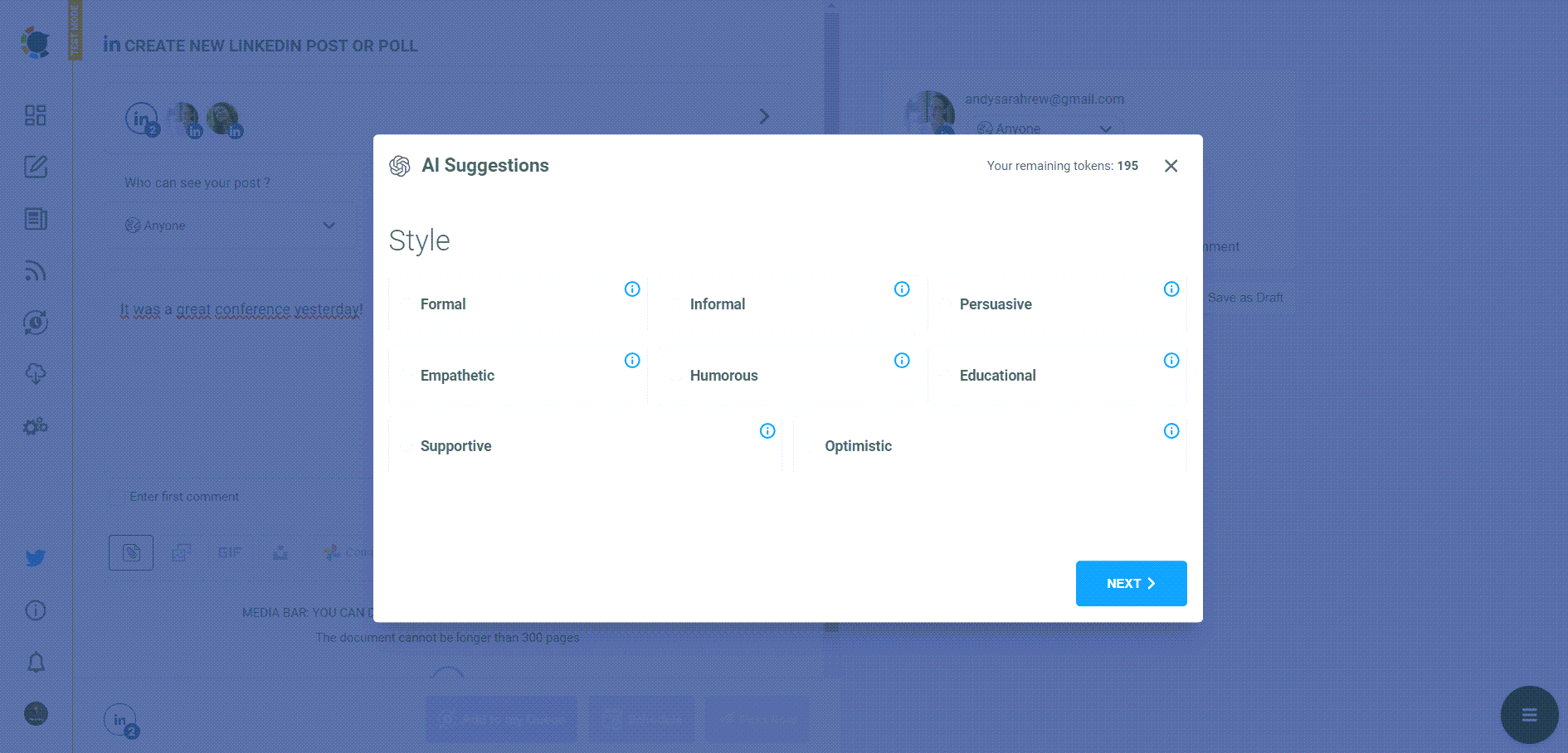
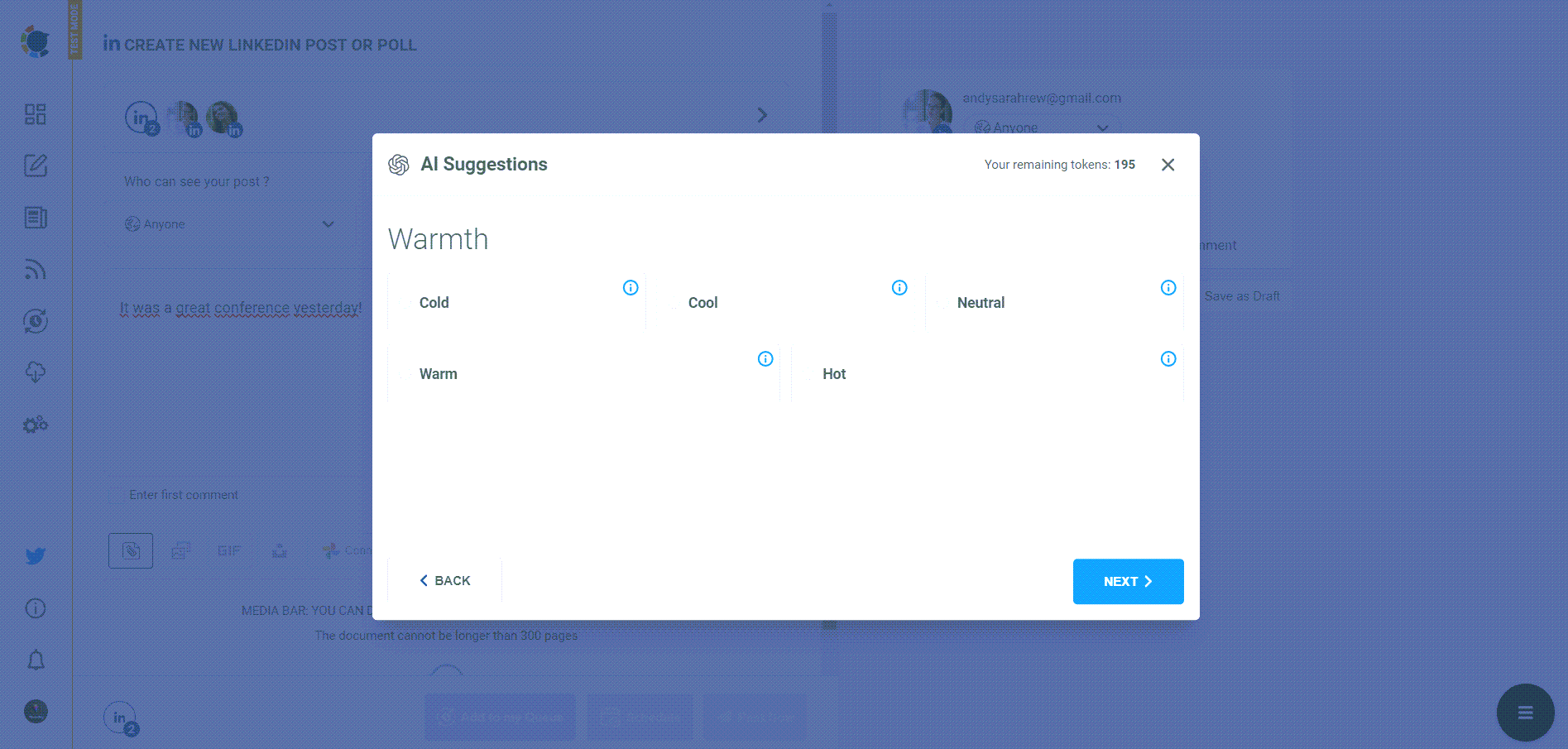
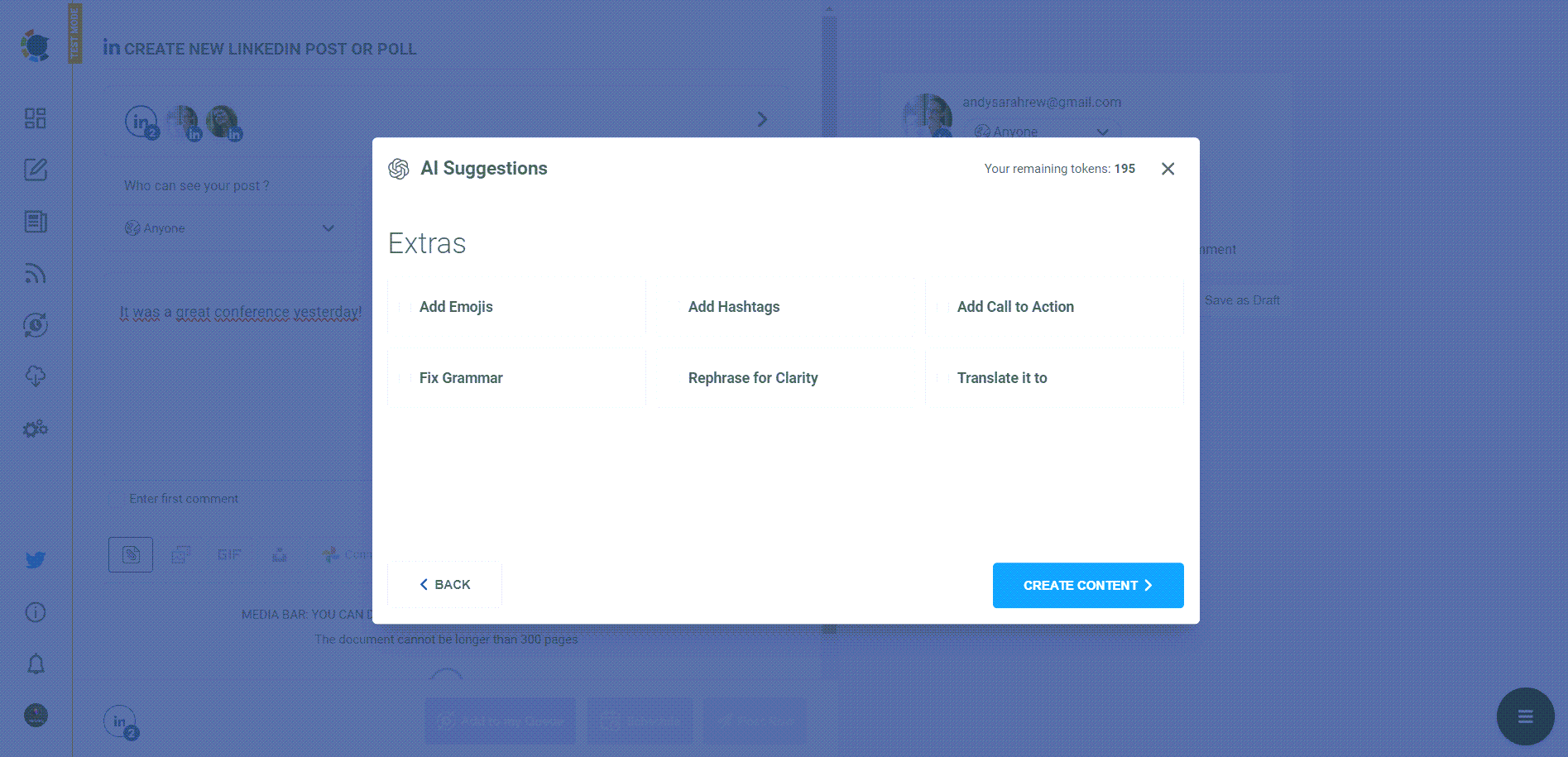
And now it's ready!
Ready to go!
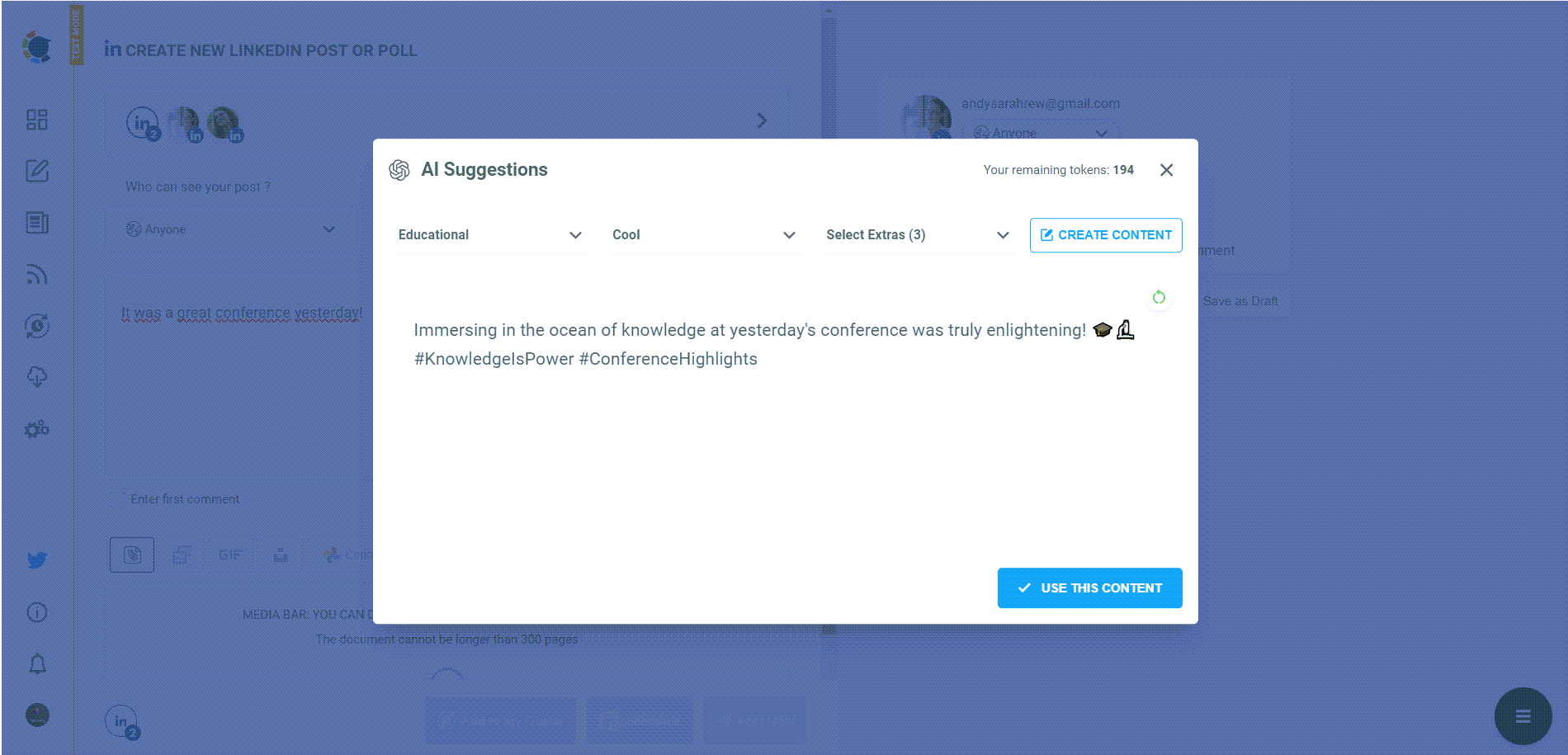
Circleboom offers two more features! You can add a first comment to your LinkedIn post before it's even published, helping increase visibility.
Also, you can save your posts as "drafts" to edit and post later.
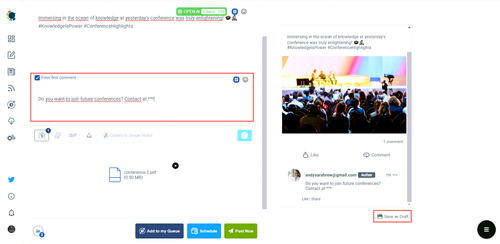
The final step is to share your LinkedIn carousel post immediately or schedule it for a future date.
Circleboom helps identify the optimal posting times on LinkedIn. Utilize these user-specific times and days to maximize your reach across all supported platforms.
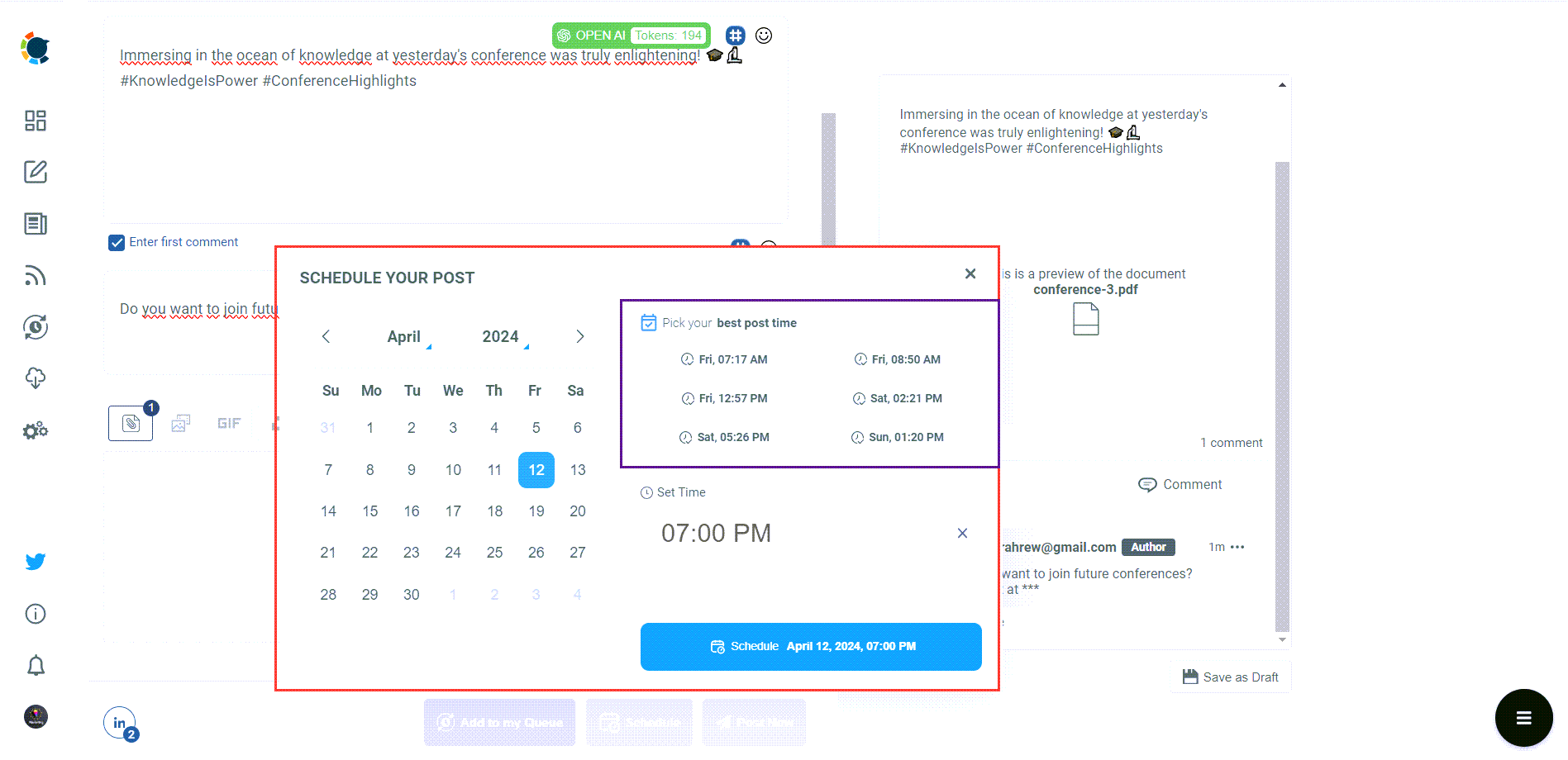
LinkedIn Carousel Post Maker
Let's upload multiple photos and let Circleboom generates a carousel for LinkedIn!
Are you looking for a comprehensive social media scheduler? Take advantage of Circleboom Publish's Twitter Scheduler, Facebook Post Scheduler, LinkedIn Post Scheduler, Instagram Post Scheduler, Google Business Profile Scheduler, YouTube, Threads and Pinterest Scheduler!
Manage all social media in one place! One dashboard, less effort.

