Schedule Threads Posts
Can you schedule posts on Threads? Yes, with Circleboom, you can!



















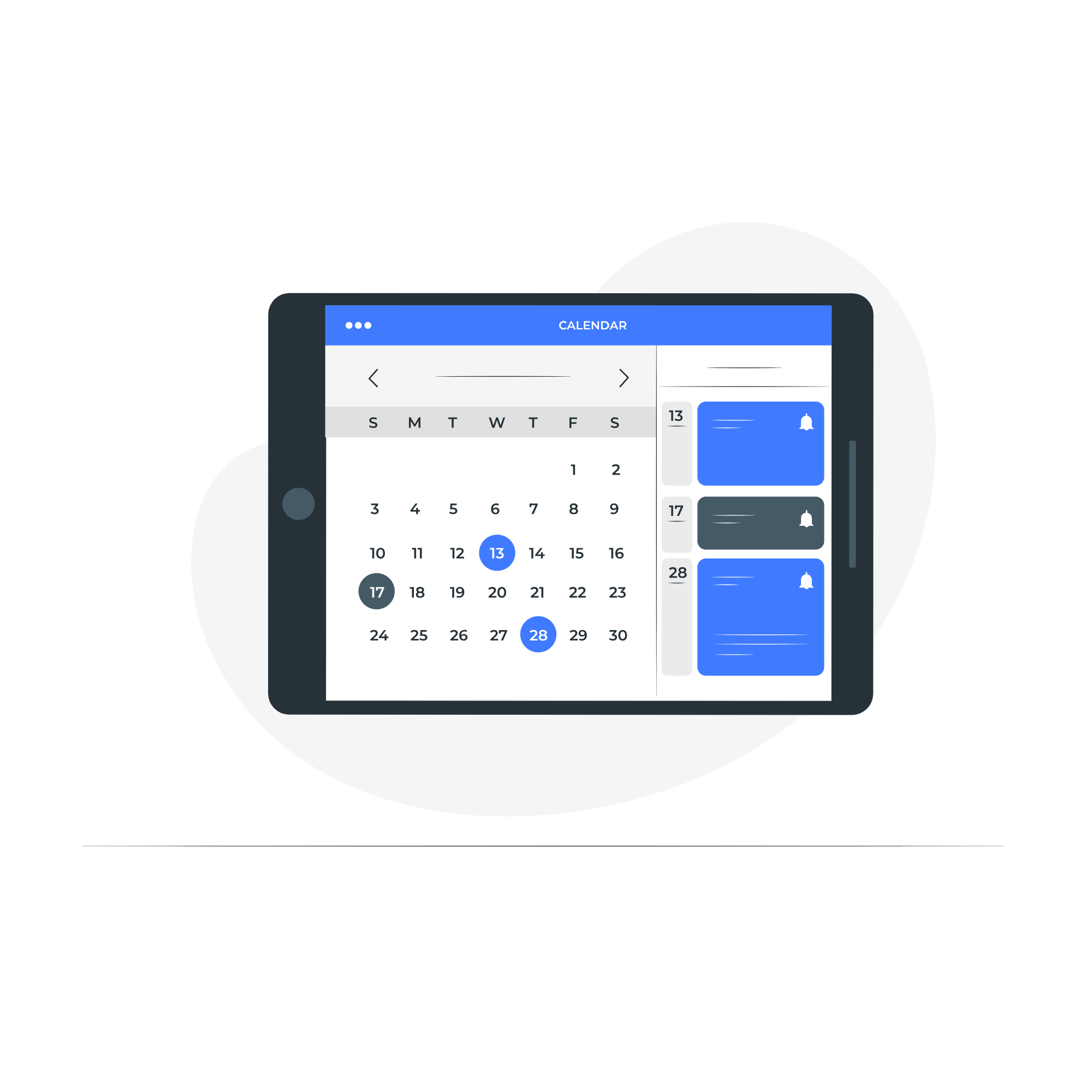
Circleboom : An Official Enterprise Developer
"Work with a trusted X Official Enterprise Developer to expand what's possible for your business. Each Official Enterprise Developer has been selected for the program after an extensive evaluation, and represents excellence, value, and trust." — X (Twitter)Circleboom Publish Tool

WHY USE THREADS?
Why are people using Threads in the first place anyway, right? And some even go for "Instagram Threads vs Twitter" to compare the newborn to a giant! Plus, there also claimed to be third-party tools allowing you to export your Twitter followers and import them to Threads!
But on top of being an alternative, Threads allow for more casual and spontaneous communication through text. It differed from Instagram's focus on curated photos and videos. It was meant for quick updates and back-and-forth chat with a smaller group. This could be a good fit for those who prefer a more relaxed way to connect.
Plus, it offers a way to connect with your existing network on a more personal level, as it is connected to Instagram accounts. So Circleboom is ready to support you through Threads as well as it does with Facebook, Instagram, and Twitter!

AUTO POST FROM INSTAGRAM TO THREADS
You can automate your Instagram posts with Circleboom, but how about auto posting from Instagram to Threads?
The ability to schedule your posts on so many different platforms simultaneously through Circleboom Publish also lets you auto post from Instagram to Threads.
You can either use Circleboom's repost function to retrieve your old posts, or set your post to go multi-platform at once.

THREADS IDEAS FOR INSTAGRAM
If you don't know what to post on Instagram Threads, or simply want to color up your Threads feed with new content, Circleboom's AI-powered social media post generator is exactly what you need!
Thanks to its OpenAI integration and built-in social media design tools like Canva (which comes with ready-made post templates), you can create the best visuals and generate the best texts for your social media posts.

INSTAGRAM THREADS DESIGN
Just like the ability it gives you to design Instagram posts, Circleboom also lets you work on the designs of your Threads posts.
You may think designing requires special talents and education. However, on Circleboom Publish, it is super easy to design your Threads posts with Circleboom.
On top of built-in Canva to help with the design of any post both manually or by choosing from ready-made post templates, as mentioned, it lets users access stock libraries of Unsplash and Giphy as well as their Google Photos, all on one dashboard.
YOU ARE IN SAFE HANDS WITH CIRCLEBOOM!
We guarantee that no action will be taken without your permission. Your data cannot be shared or distributed to third parties without your approval. Only if our users demand it can we post, schedule, and automate their posts on social media. Believe us when we say Circleboom is safe. Many international enterprises and non-profit organizations prefer Circleboom products. They can't be mistaken.

WHAT IS INSTAGRAM THREADS?
Or, as commonly asked, "What is Meta Threads?"
Launched in July 2023, Instagram Threads (or Meta Threads as some calls it), is a social media app designed by the Instagram team, owned by Meta (formerly Facebook).
It functions like a competitor to Twitter, allowing users to post text updates, follow others, and participate in public conversations. It's more like a public forum compared to the private messaging features of the main Instagram app.
So, as a social media tool that offers scheduling capabilities on Facebook, Instagram, and Twitter, Circleboom now brings you your Instagram Threads scheduler!

CAN I SCHEDULE POSTS ON THREADS?
You can schedule Instagram reels.
You can schedule Instagram stories as well.
You can even schedule Twitter threads.
So why not schedule on Threads? With Circleboom, you can start Instagram Threads scheduling easily!

RSS TO THREADS
Did someone say social media automation?
Circleboom Publiss lets you truly automate your social media posts by connecting RSS feeds to your social accounts.
Circleboom allows you to auto-post RSS to Twitter, Facebook, LinkedIn, and Google Business Profile, and posting RSS feeds to Threads is no less!

FURTHER THREADS CONTENT IDEAS
Didn't you like what our AI gives you, and you're still out of ideas? Then, you should try out the article curation feature of Circleboom Publish.
Article curation is when you don't have to produce all the content for your social networks. With Circleboom, you can find curated articles that are relevant to your interests and hobbies in your social and professional life. Then all you need to do is to pick your accounts to post it to, and you'll be good to go!

THREADS CONTENT CURATION
Circleboom’s Threads Content Curation feature simplifies the process of finding and sharing high-quality content on Threads. By utilizing Circleboom, you can curate a diverse array of engaging posts, from trending articles to captivating visuals, ensuring a dynamic and appealing feed.
This tool helps you maintain a consistent posting schedule, saves time, and enhances your content strategy, making it an essential resource for anyone looking to optimize their Threads presence.
HOW TO SCHEDULE POSTS ON THREADS WITH CIRCLEBOOM
You can schedule posts on Threads through your multiple Threads accounts like Instagram and Facebook. You should follow these steps:
Log into Circleboom Publish and connect your Threads account.
First time on Circleboom? Then you can create a new account in just a few seconds.
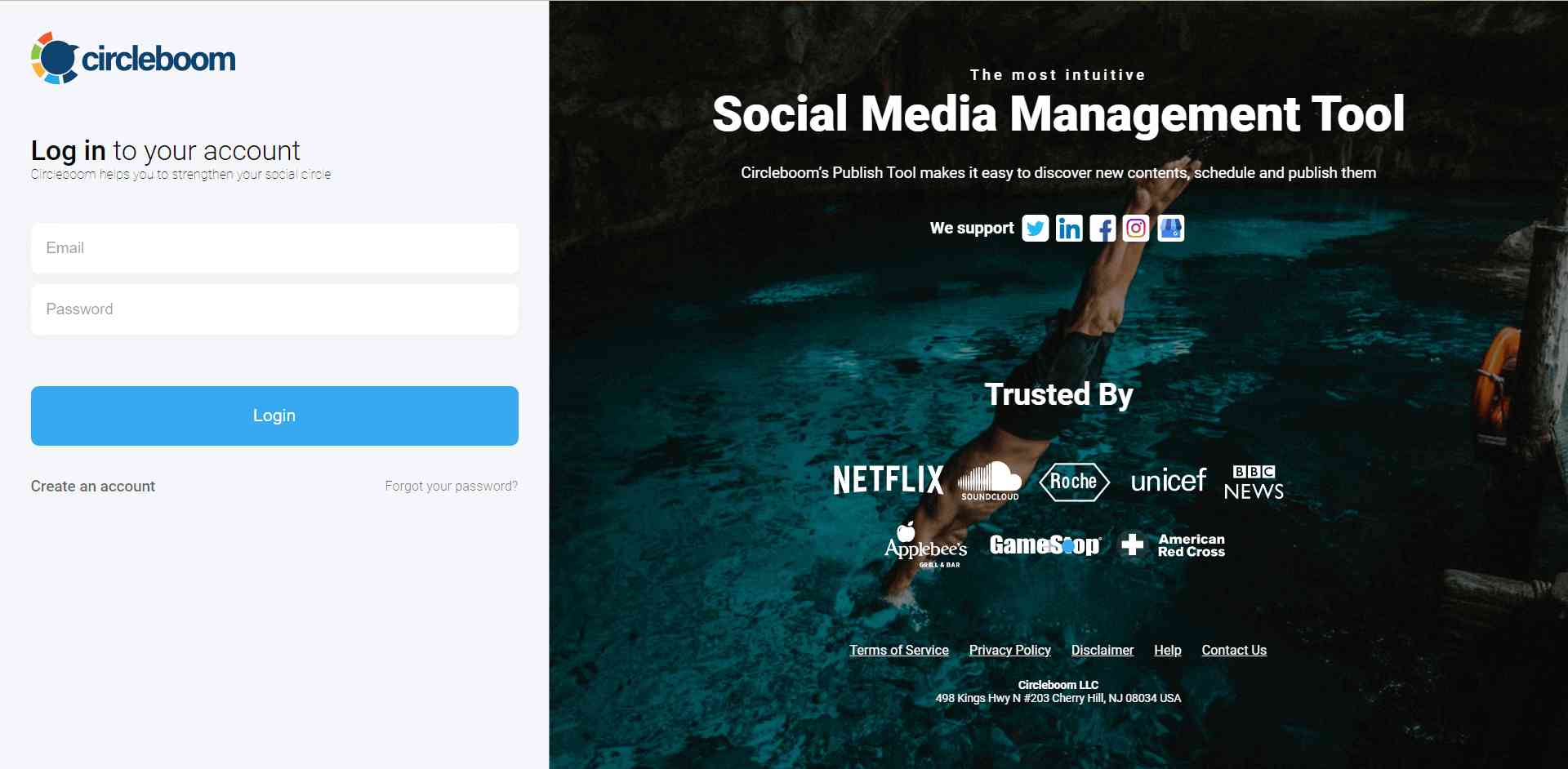
You are now on your Circleboom Publish dashboard where you can have a quick glance at everything.
Proceed with the large, blue "Create New Post" button and pick your Threads account.
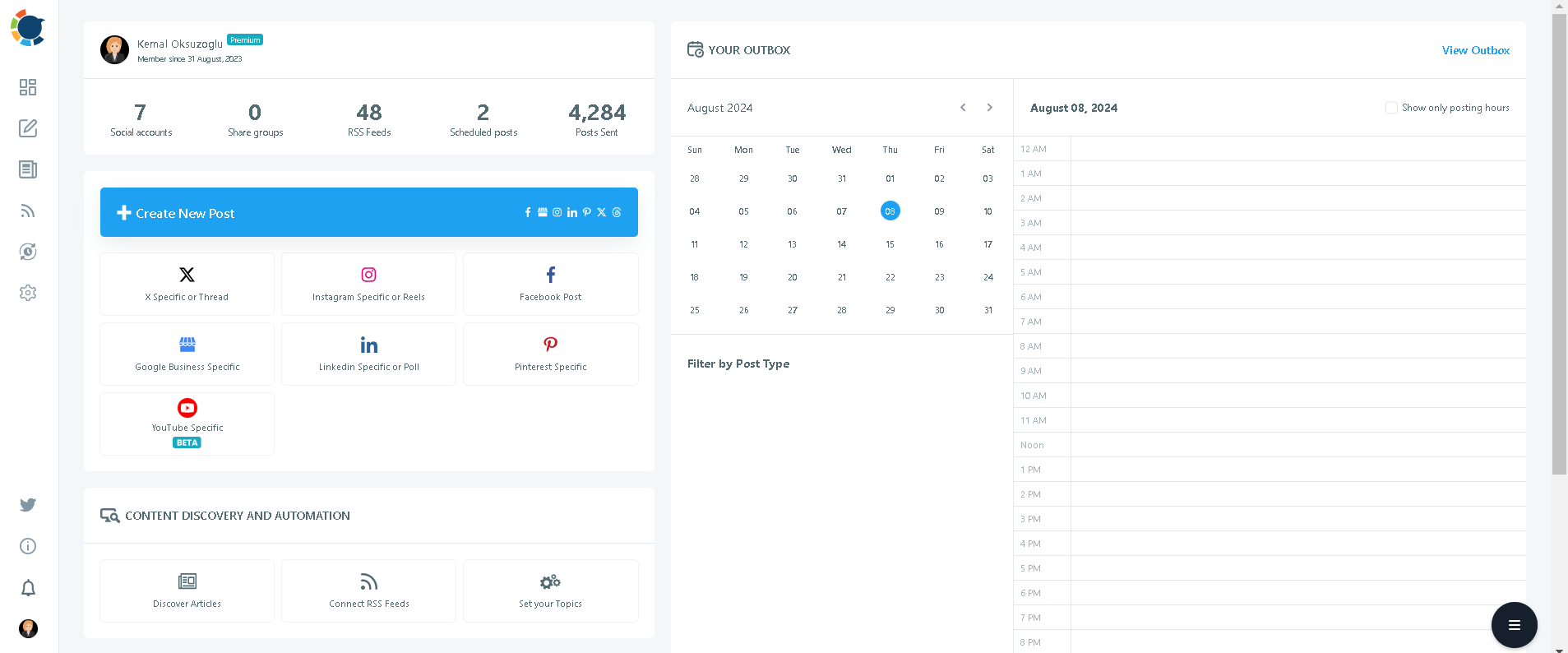
Now comes the time for you to create your content. You can start by designing your posts.
You can upload your own visuals or use Circleboom's Threads post design features including Canva, Unsplash, Giphy, and Google Photos on the same board.
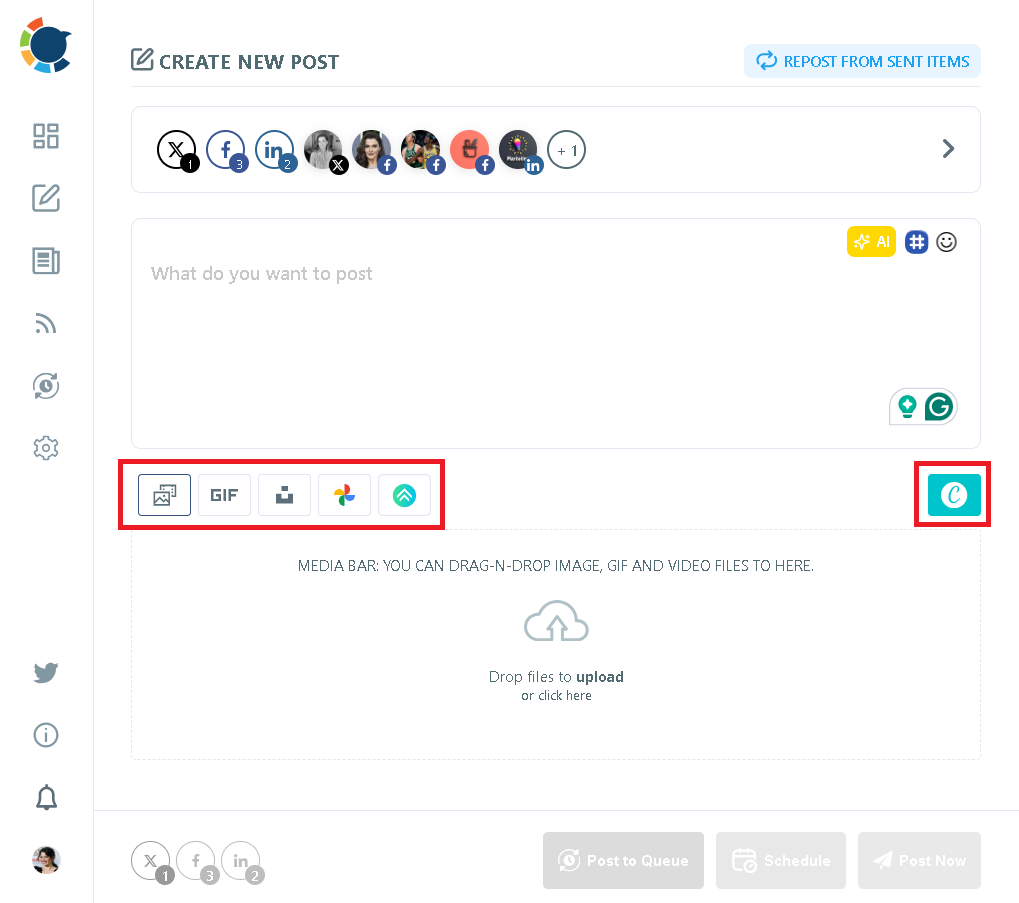
Now is the time for your texts. Thanks to OpenAI integration, you can create auto-generated descriptions, captions, and all kinds of texts enriched by AI-generated hashtags, emojis, and other extras like grammar checks or translations.
You can define the style of your words, warmth, etc., or enrich your auto-generated Threads posts with extras on Circleboom Publish.
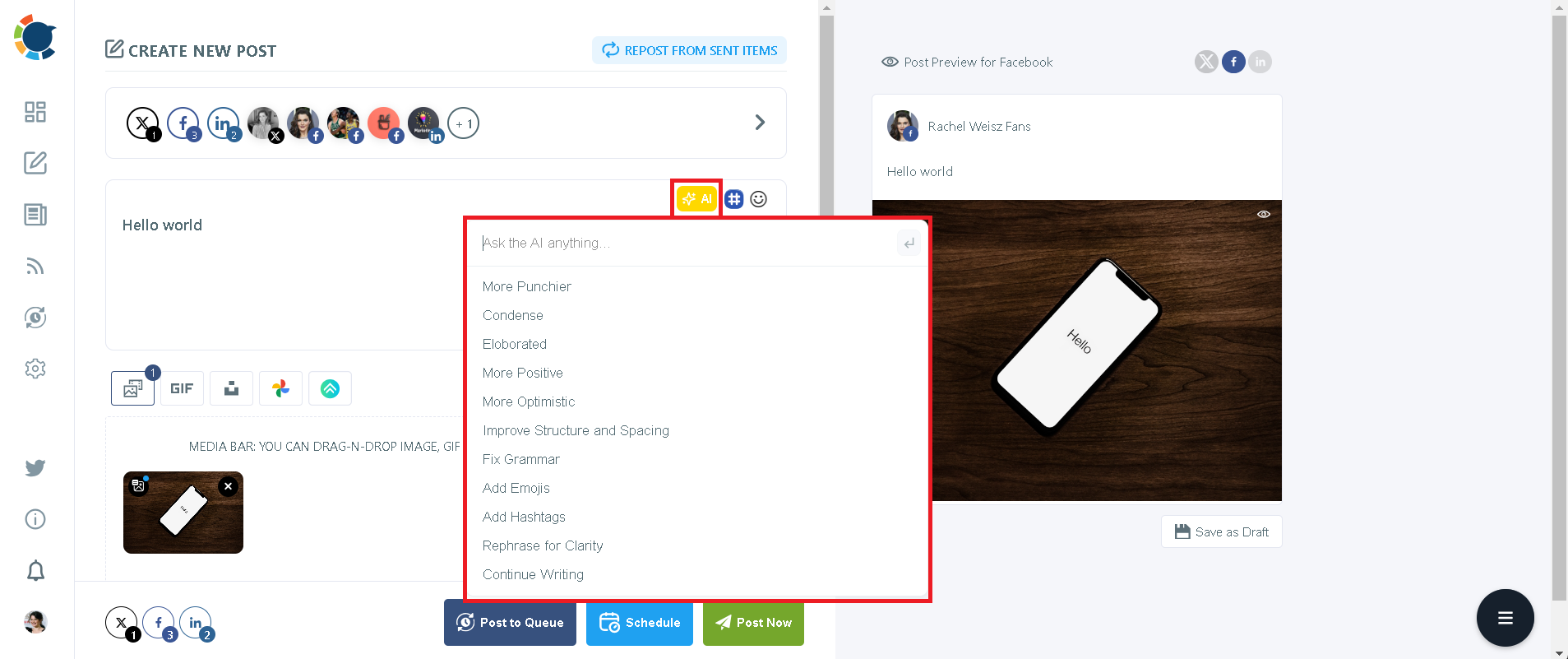
Once you are done creating your Threads posts, you can share them immediately or schedule them for the future.
You can even add your posts to the queue to be auto-posted at the built-in best times or any other time you want.
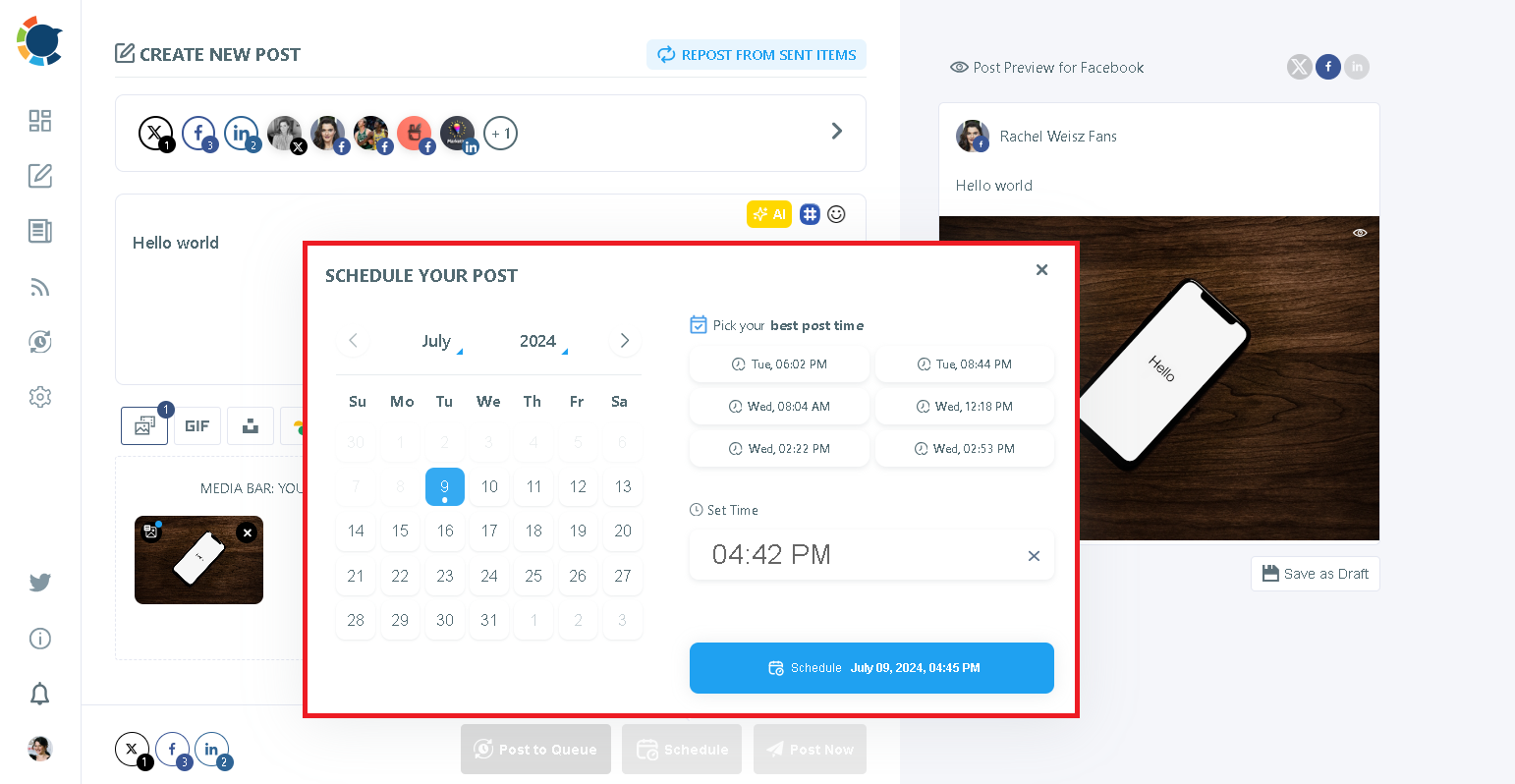
Schedule Threads Posts
Use Circleboom for scheduling Threads posts!
Are you looking for a comprehensive social media scheduler? Take advantage of Circleboom Publish's Twitter Scheduler, Facebook Post Scheduler, LinkedIn Post Scheduler, Instagram Post Scheduler, Google Business Profile Scheduler, YouTube, Threads and Pinterest Scheduler!
Manage all social media in one place! One dashboard, less effort.

