RSS Feeds to Twitter
Connect your favorite RSS feeds to Twitter! Auto share on multiple platforms at once with Circleboom!



















Circleboom : An Official Enterprise Developer
"Work with a trusted X Official Enterprise Developer to expand what's possible for your business. Each Official Enterprise Developer has been selected for the program after an extensive evaluation, and represents excellence, value, and trust." — X (Twitter)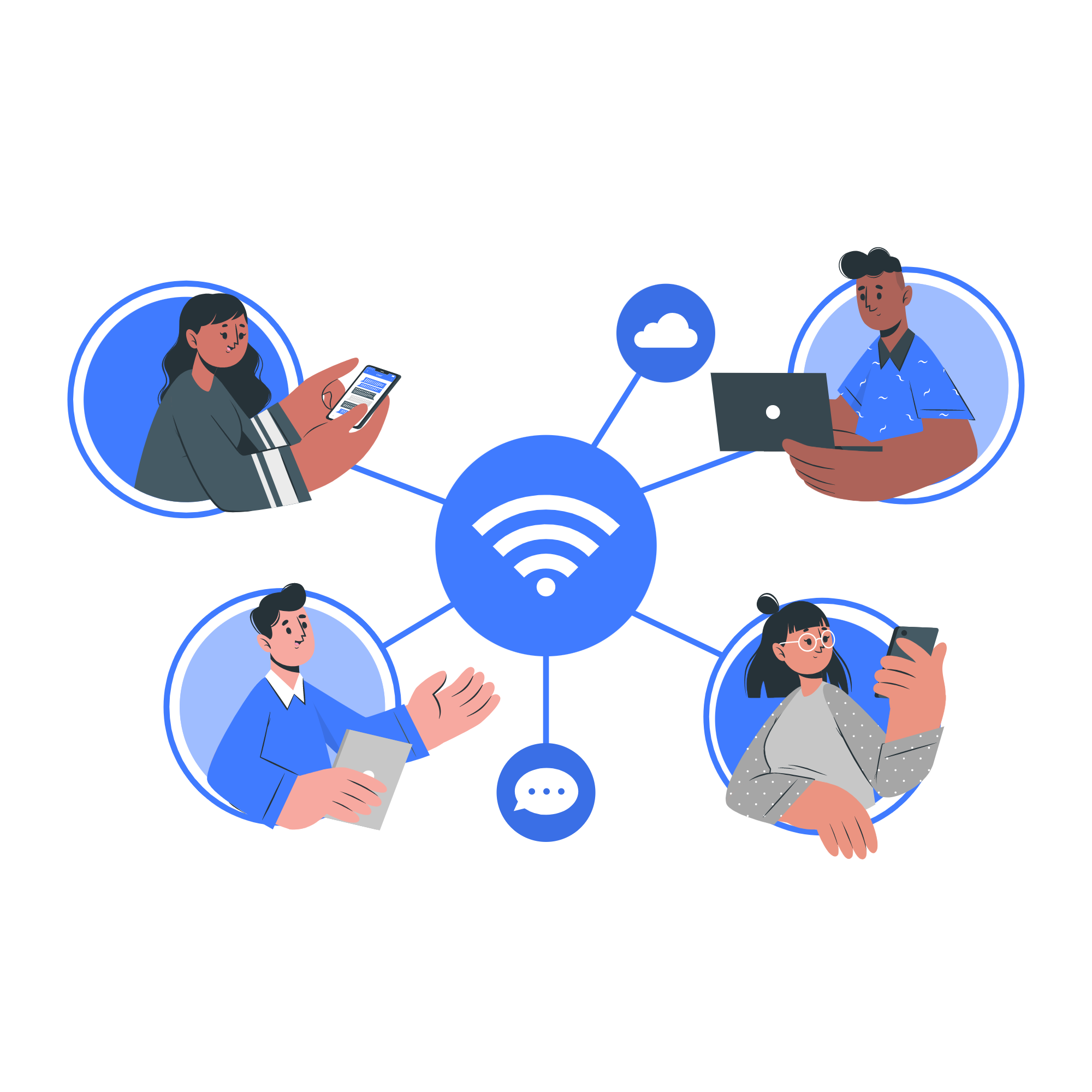
Circleboom Publish Tool

POST RSS TO TWITTER
You can add start and end text to your automatic tweets with the RSS Feed to Twitter feature. In any case, you are the boss. You can set both and post RSS to Twitter as you wish!
Thanks to Circleboom Publish's Twitter auto poster, you have two options to automate your Twitter posts: Connecting RSS Feeds to Twitter and Queue scheduling. Both methods are effective and helpful in creating an automated tweeting routing, so you don't need to worry about creating tweets anymore!
On Circleboom, you can add RSS Feed to Facebook accounts and set automated posts for your multiple Facebook Pages and Groups. You can create automatic posts from Blogger to Facebook with Circleboom.

BLOG FEED TO TWITTER
Assuming you intend to integrate your website's or blog feed to Twitter account(s) to boost visitors to your website. Once configured, your RSS feed to Twitter will automatically be updated with a post on your website/blog!
Social media automation tools help you create a brand personality online without so much effort. You can promote your products and services on social media with automated posts on different platforms. This way, you can save time and energy to develop further plans.

YOU ARE SAFE ON CIRCLEBOOM
Thousands of individual social media users, small and large businesses, and non-profit organizations prefer Circleboom. Why? We do this because we strictly adhere to the Twitter Rules and do not take any action on Twitter that could jeopardize your account. You're in good hands with Circleboom!

RSS INTEGRATION TO TWITTER
Circleboom Publish's RSS feed to Twitter tool allows you to automatically drive traffic to your webpage through your Twitter account(s) by connecting your RSS feed to your Twitter account or any other webpage/blog RSS feed to your Twitter account, all done in only a few minutes!
With the RSS Feed to Twitter function, you can automatically tweet your new blog posts from Blogger or WordPress. Your Twitter audience will get the latest developments continuously, and you won't need to log into the platform every time you want to tweet.
You can set up auto-tweets to the best time to tweet for your Twitter account. This way, you will get the best possible impressions and engagement for your automatic tweets.

AUTO TWEET RSS
Set the number of posts each interval to auto-tweet from RSS Feeds. Circleboom Publish's RSS to Twitter feature can be configured to send up to 5 updates every update. There's no need to be concerned because the RSS Feed to Twitter feature does not publish them all at once to avoid spam. Each post is automatically spaced 0-1 minute apart.
Let's imagine you have a website and create content regularly. Why won't you take advantage of the Twitter audience for your website? You can create an RSS Feed for your website, connect it to your multiple Twitter accounts on Circleboom, and set up automatic tweets from your website's updates. Wait! You know that you can manage multiple Twitter accounts on Circleboom, right?
Plus, you can connect RSS Feeds to LinkedIn accounts on Circleboom Publish!

CONNECT FACEBOOK PAGES WITH TWITTER
Do you know that you can create RSS Feeds for Facebook Pages? Yes, it is possible! And, with Circleboom, you can add Facebook Page RSS Feeds to your Twitter accounts, and this way, you can connect your Facebook and Twitter account to each other.
HOW TO ADD RSS FEED TO TWITTER
On Circleboom, you can easily set up your favorite RSS Feeds to Twitter account(s). All you need to do is follow the quick steps listed below. Shall we start?
First, go to the Circleboom Publish login screen, and log in with your Circleboom accounts.
Don't have on? No worries, you get yours in secs!
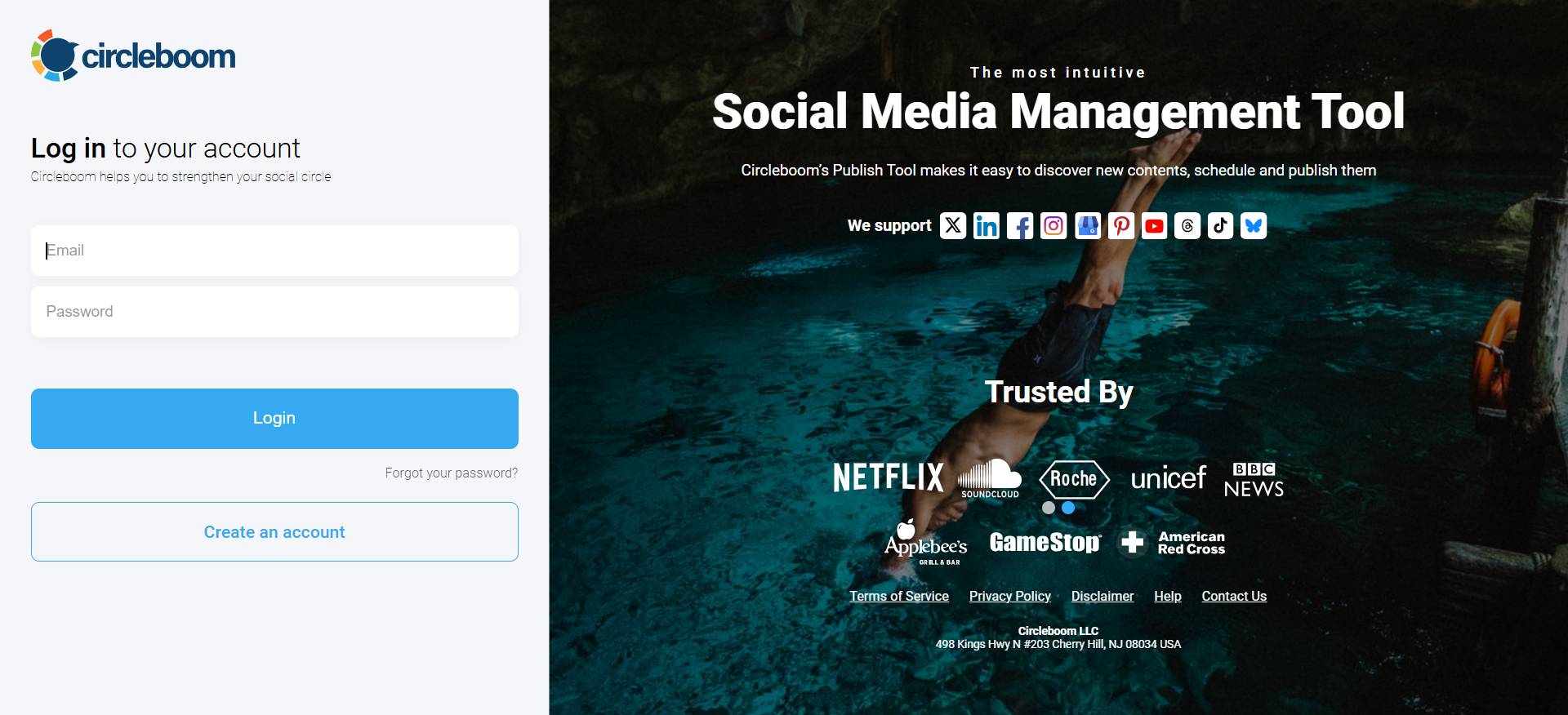
Once you log in, add your Twitter account(s) to continue.
It will take only a few seconds, nothing more. Circleboom is an official X partner. So, when you give access, you are totally safe!
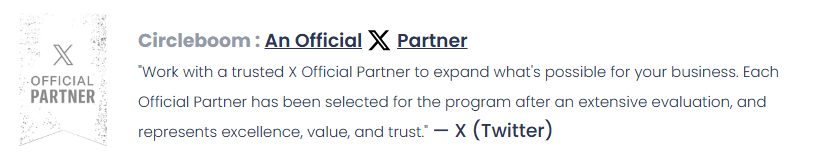
Find "Connect a New RSS Feed" on the left-hand menu and click on it.
Or you can simply click the "Connect RSS Feeds" button on the right side.
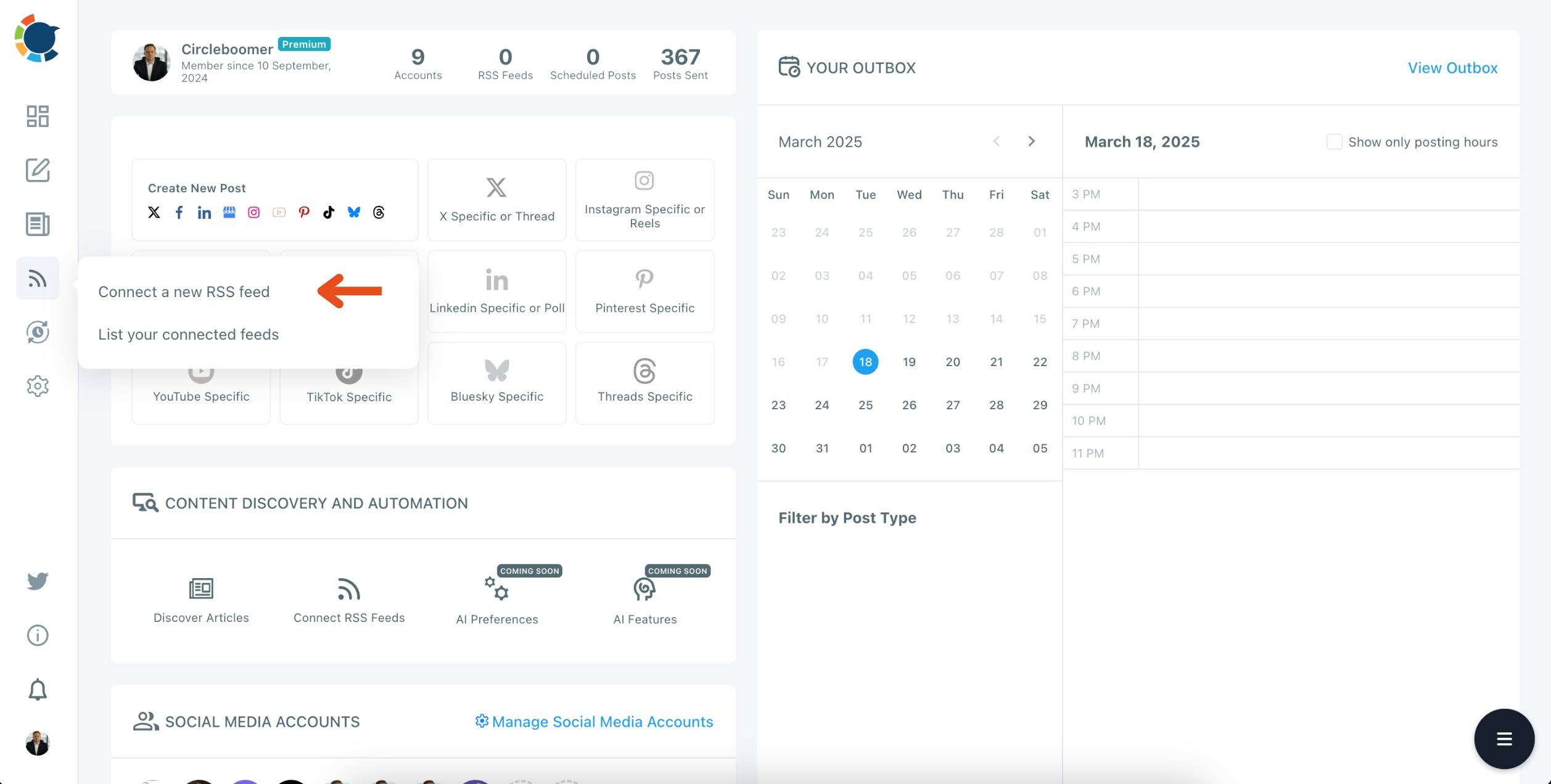
Now, you should select your Twitter account(s) to connect RSS Feeds to them.
You can also link your other social media accounts with Twitter via RSS Feed. You can auto-post the same content from the same source to multiple social media accounts with Circleboom!
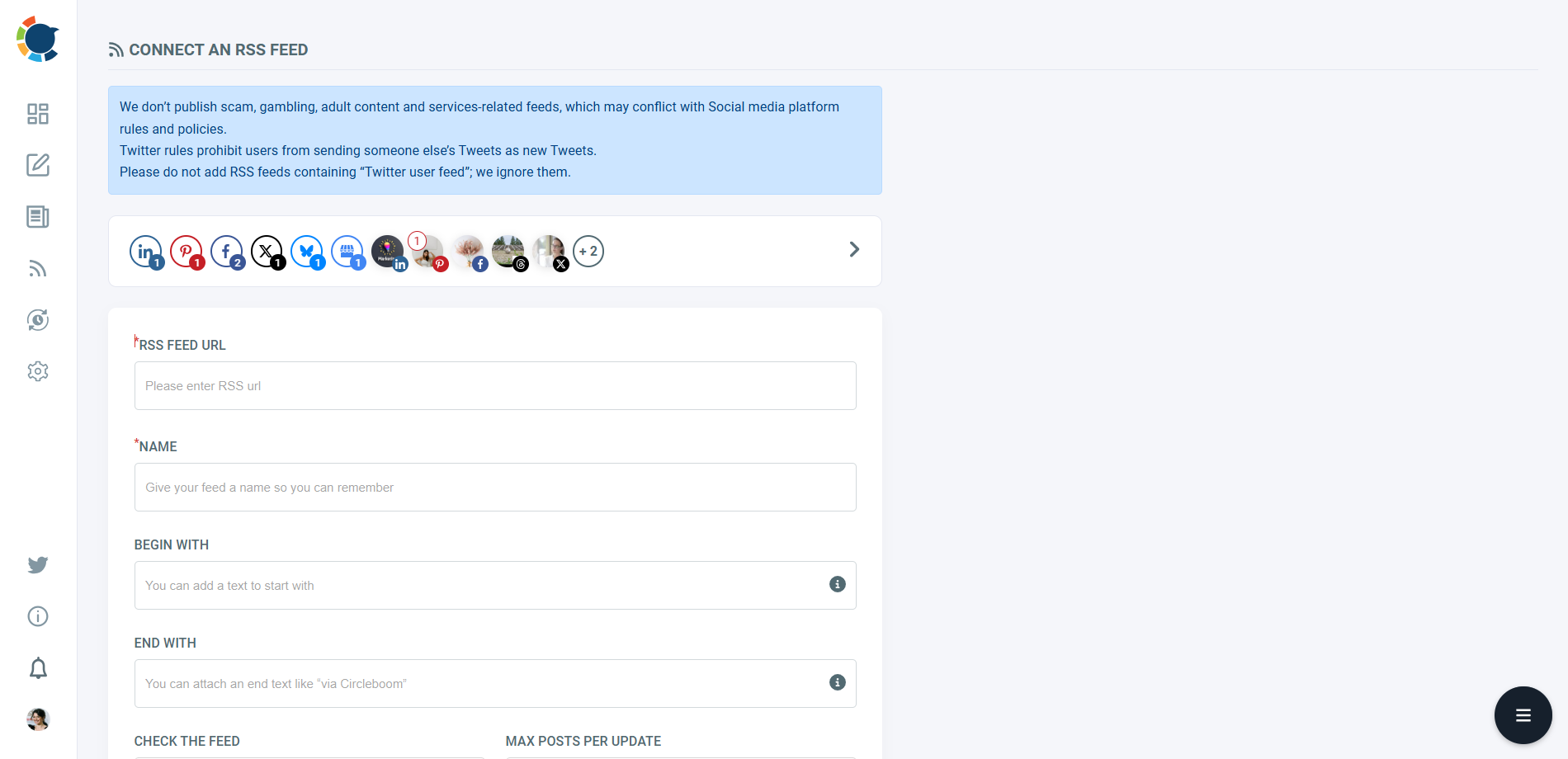
Now, you can add RSS feeds into the "RSS FEED URL" to connect them to your Twitter account(s).
You can also name the feed, add a specific start and end text to be published with your automatic tweets.
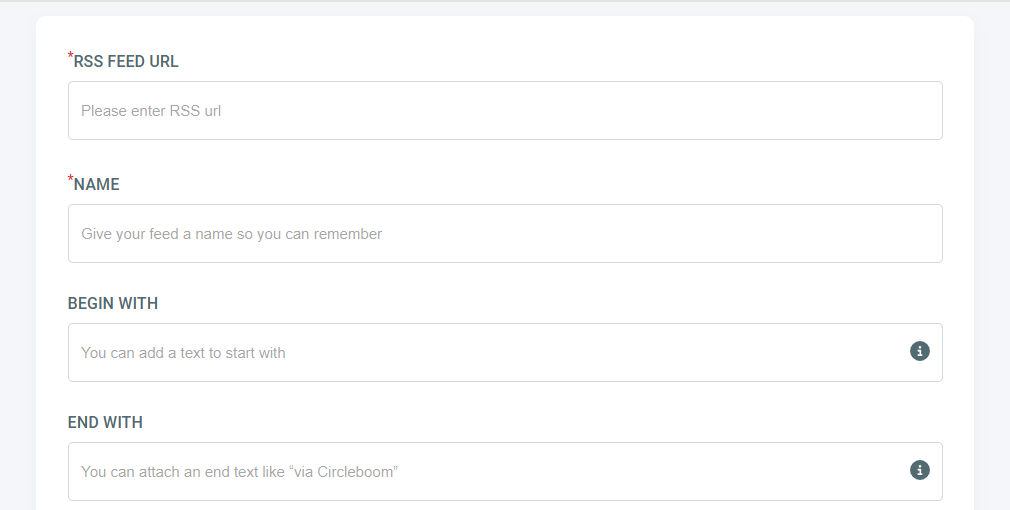
Then, you will set up the time frequency and post numbers at every turn. We don't recommend a high number of automated posts within narrow intervals because it makes your Twitter account look like a bot. Also, you can choose whether an image or a link will be shared with your tweet!
Once you complete all the steps, finish the process via clicking on the "+ ADD RSS FEED" button. Adding RSS Feeds to Twitter is that easy!
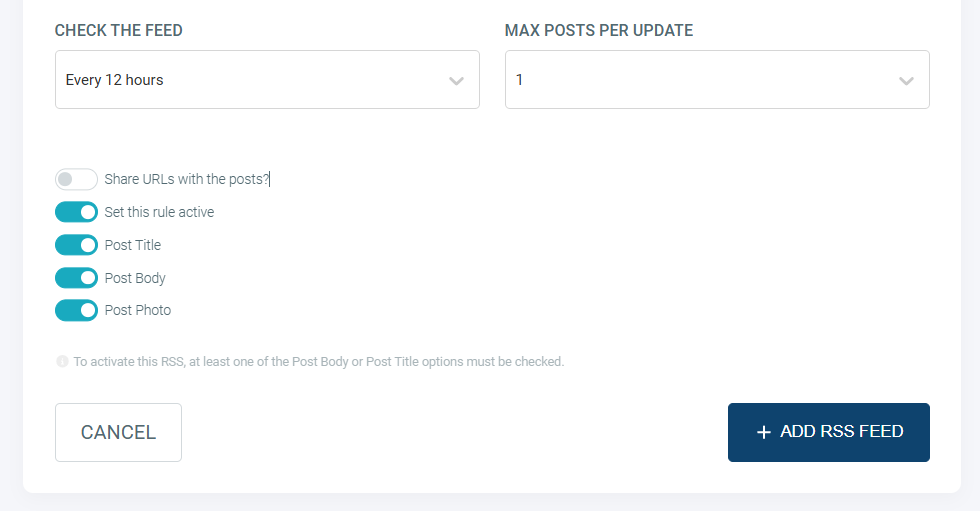
How to Add RSS Feeds to Twitter
How to Add RSS Feeds to Twitter easily with Circleboom Publish!
Are you looking for a comprehensive social media scheduler? Take advantage of Circleboom Publish's Twitter Scheduler, Facebook Post Scheduler, LinkedIn Post Scheduler, Instagram Post Scheduler, Google Business Profile Scheduler, YouTube, Threads and Pinterest Scheduler!
Manage all social media in one place! One dashboard, less effort.

