Post Templates for Multiple Social Networks
Get ready-to-use post templates for Twitter, Instagram, Facebook, Pinterest, LinkedIn, and Google Business Profile!





 and soon
and soon









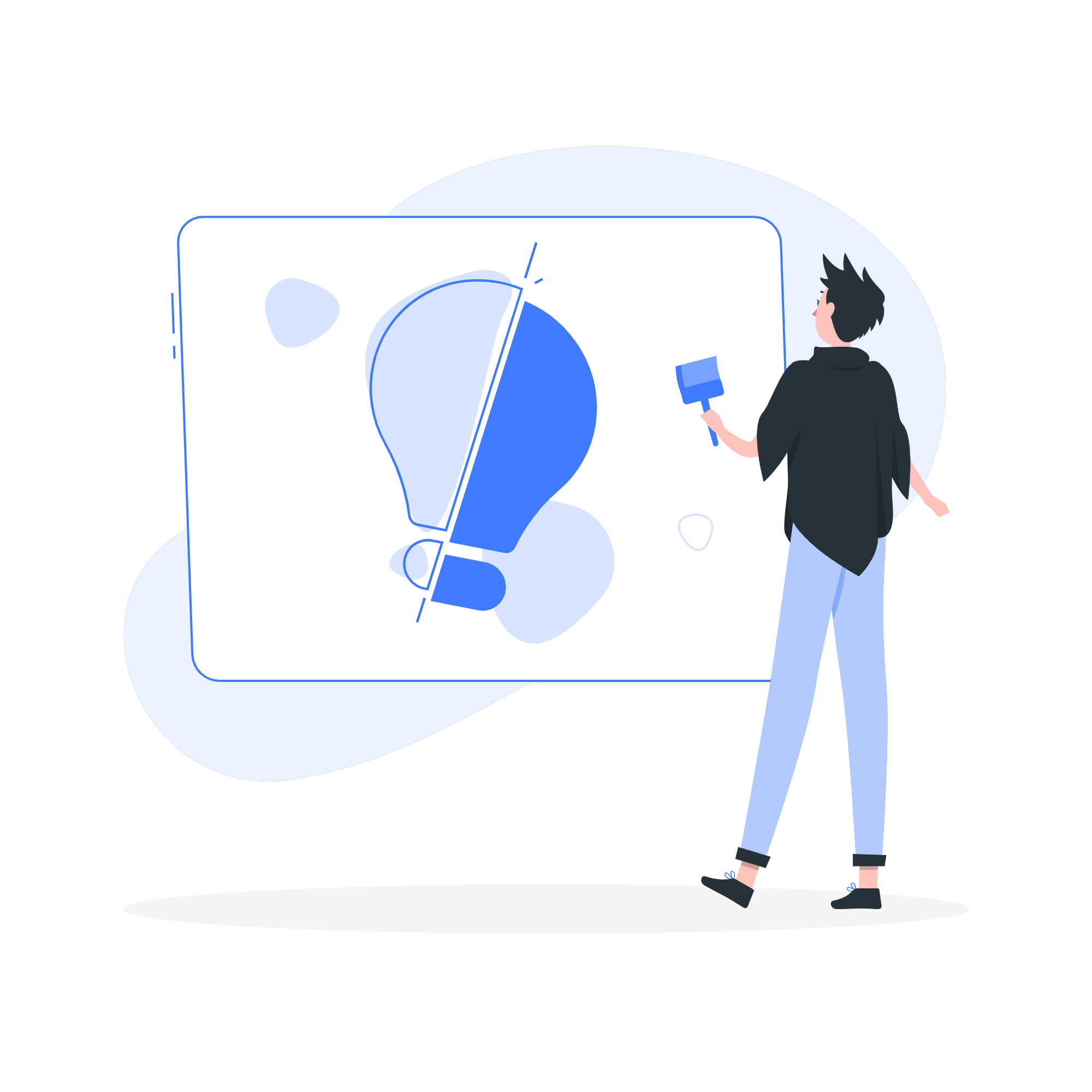
Circleboom Social Media Management Tool enables users to plan, design, schedule their posts to manage multiple social media accounts from one place.
We support automation for Twitter, Instagram, Facebook, LinkedIn, Google Business Profile and Pinterest.

TWITTER POST TEMPLATE
Do you have to show your creativity off at the top level all the time? Sometimes, you need ready Twitter posts to keep your account(s) fresh. Don’t worry, Circleboom thinks for you! Professional Twitter post templates are in your service with Circleboom Publish.

FACEBOOK POST TEMPLATE
Circleboom Publish helps Facebook users with professionally designed, ready-to-use Facebook post templates. It’s now easier than ever to choose a Facebook post template and create content for Facebook groups and Facebook pages without worrying about size requirements.

LINKEDIN POST TEMPLATE
If you are looking for a way to find the best post templates for your multiple LinkedIn profiles and LinkedIn Company pages, Circleboom Publish provides users with skillfully designed, ready-to-use LinkedIn post templates. It is now easier than ever to create content for your LinkedIn profiles and Company pages! Just pick one of our handy LinkedIn post templates and make it shine.

DON'T BOTHER YOURSELF WITH VARIOUS SPECS FOR POST SIZES
Having hard times remembering post sizes for different social media platforms? If so, you may need ready-to-use post templates for multiple social media platforms. All of this is included in Circleboom Publish's ready-to-use post template package! The ready-to-use post templates for Twitter, Instagram, Facebook, Pinterest, LinkedIn, and Google Business Profile can make your job easier!

INSTAGRAM POST TEMPLATE
Are you tired of finding the correct post sizes and trying to come up with ideas to share on Instagram all the time? Circleboom Publish provides you with amazing ready-made Instagram post templates and saves you time! All you need to do is to show off your creativity for excellent Instagram content.
You can have 3x3 and 3x4 ready image grid templates for your multiple accounts on Circleboom's Instagram Grid Maker. Creating amazing grid layouts is easier than ever!
Do you love wide, swipeable panoramic views on Instagram? If you do, Instagram panoramas are possible with Circleboom's Panorama Maker. Now, you can make, design, share, and schedule excellent panoramic posts on Circleboom Publish.
Do you have multiple images to post on Instagram? Let's create, publish, and schedule Instagram carousel posts with Circleboom.

PINTEREST PIN TEMPLATE
We know how frustrating it is to find the right image sizes for a social media platform! If you don’t want to worry about the correct post sizes and design ideas for Pinterest pins, Circleboom Publish is the right place. Circleboom provides users with just correct and creative Pinterest pin templates to save your time, energy, and enthusiasm!

GOOGLE BUSINESS PROFILE POST TEMPLATE
When good ideas are combined with good templates draw attention, and it is what a business needs to boost sales. Don’t worry. Circleboom thinks for you! Benefit from our professional Google Business Profile post templates in your business and scale your sales up.
You can create, design, share, schedule, and automate Google Business Event and Offer posts with ready-made templates. You can add coupon codes and CTA buttons to attract visitors to your website and store and promote your products and services. People will know immediately about your campaigns, discounts, etc.
HOW TO USE POST TEMPLATES FOR MULTIPLE SOCIAL NETWORKS
There is no social media management tool that can do everything for you when it comes to creating social media posts. Since that, Circleboom Publish makes your job much more manageable with its ready-to-use social media post templates for Twitter, Instagram, Facebook, Pinterest, LinkedIn, and Google Business Profile! Just keep following the steps given below:
Log in to Circleboom Publish.
If you haven't got a Circleboom account yet, you can sign up in a couple of seconds!
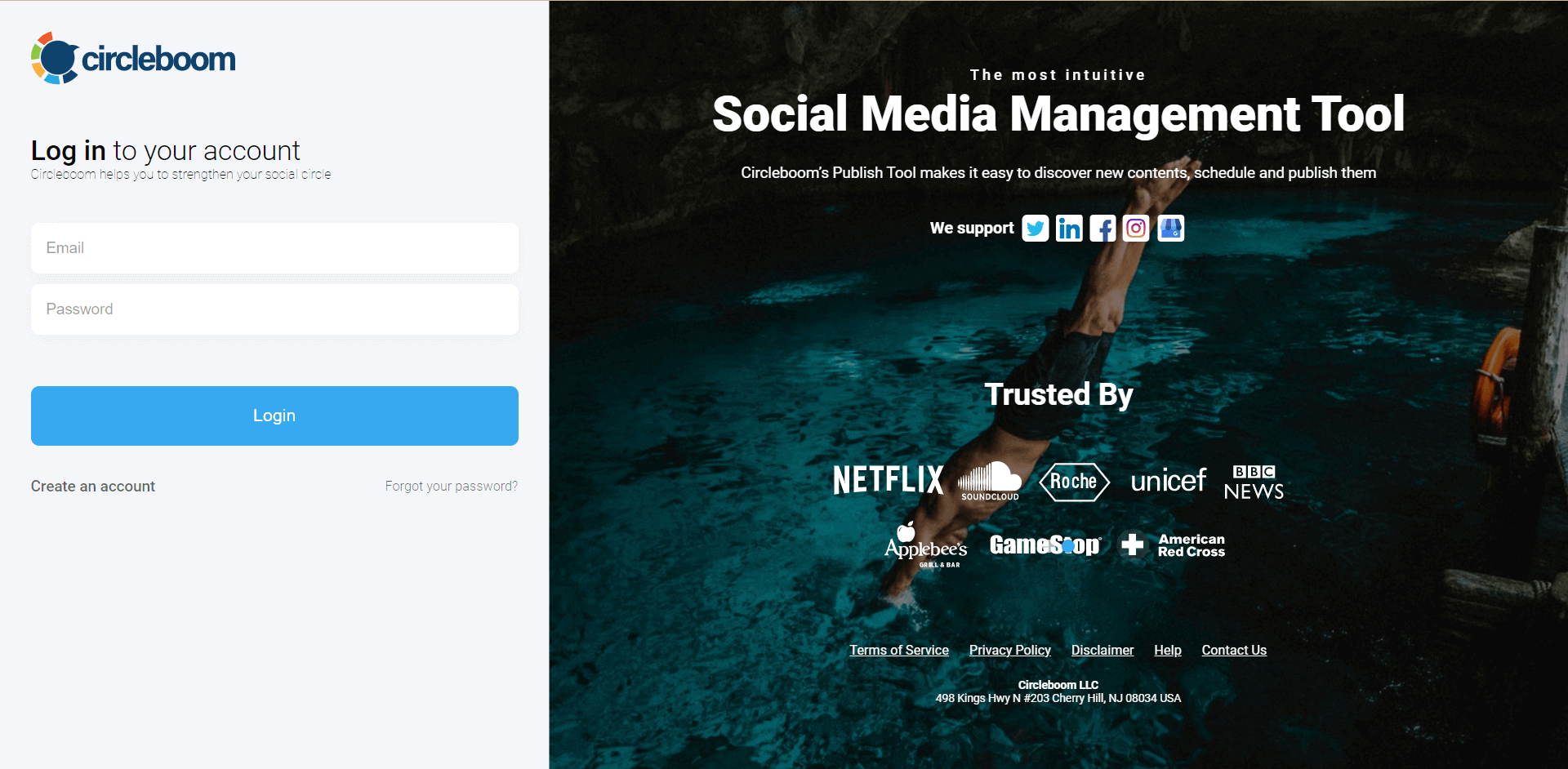
Twitter, Facebook, LinkedIn, Google Business Profile, Instagram, and Pinterest options will be listed on the opening screen.
Choose the social media network you would like to create your content right away!
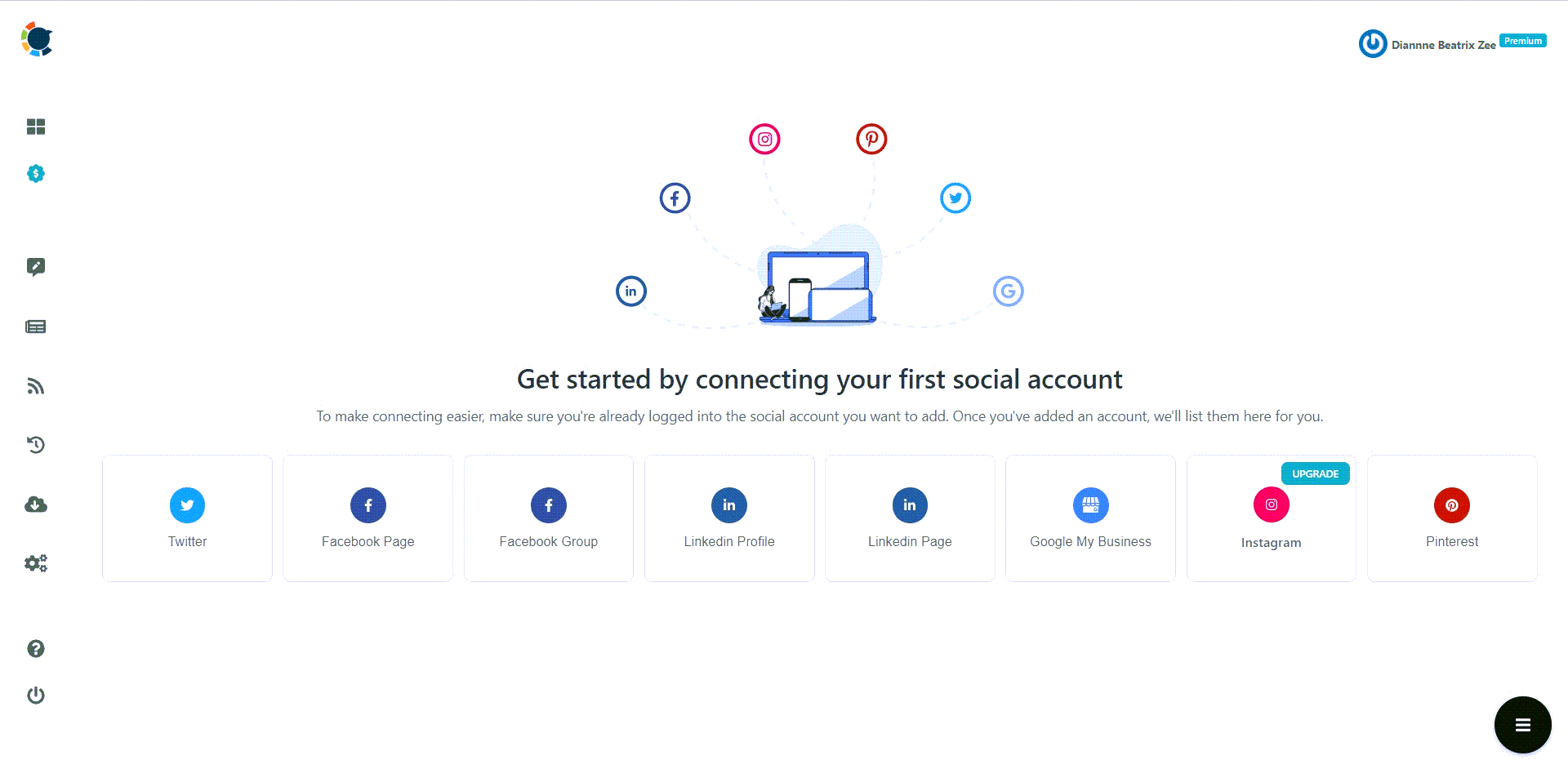
Select "Create New Post" from the left-hand menu.
Circleboom Publish's social media post design tools are now available to you.
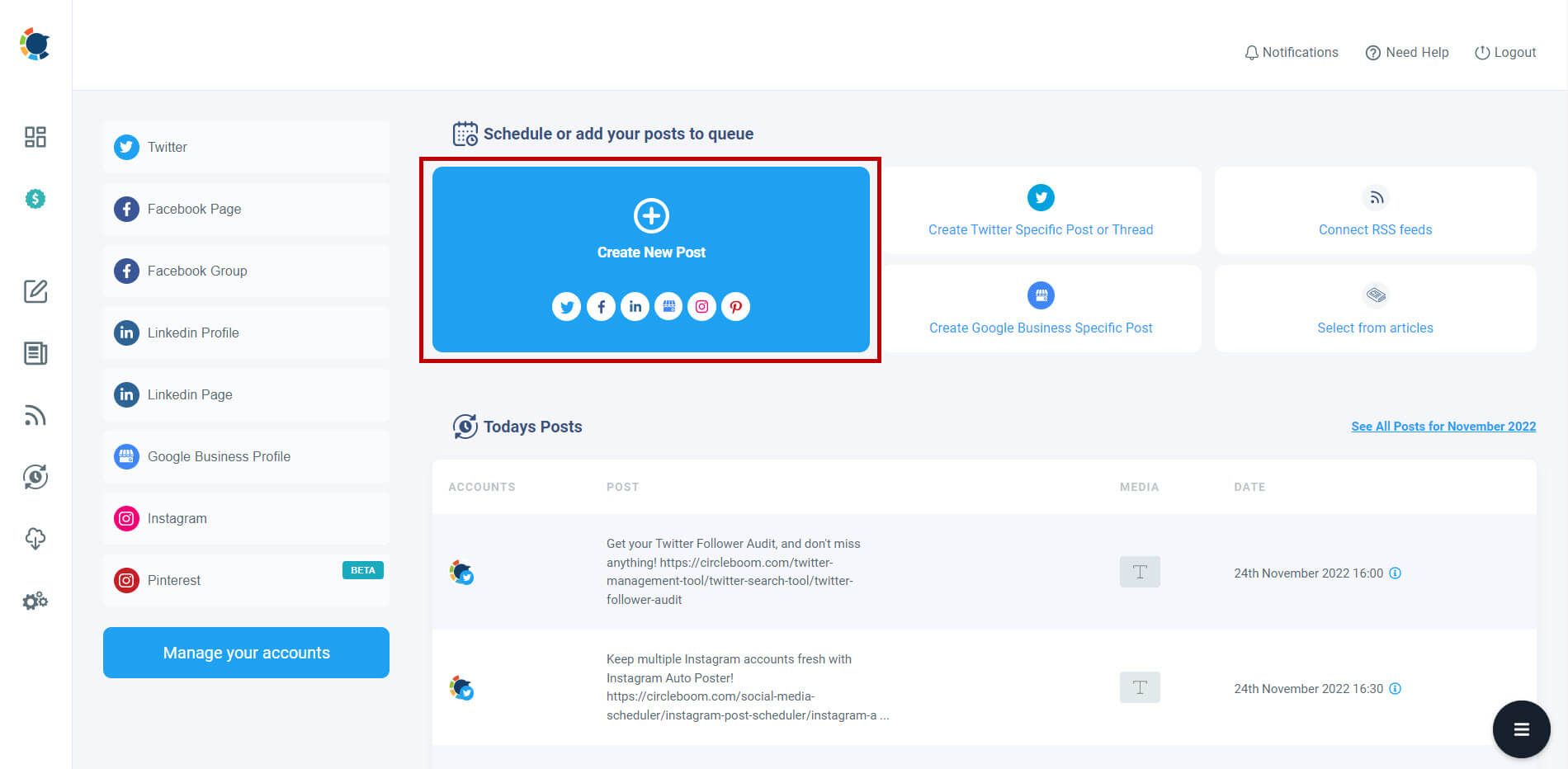
Get one of your social media accounts to continue.
You can choose multiple accounts from the same social media platform to create graphics for social media through a single post template.
In our example, I prefer to choose two different Pinterest accounts to continue with.
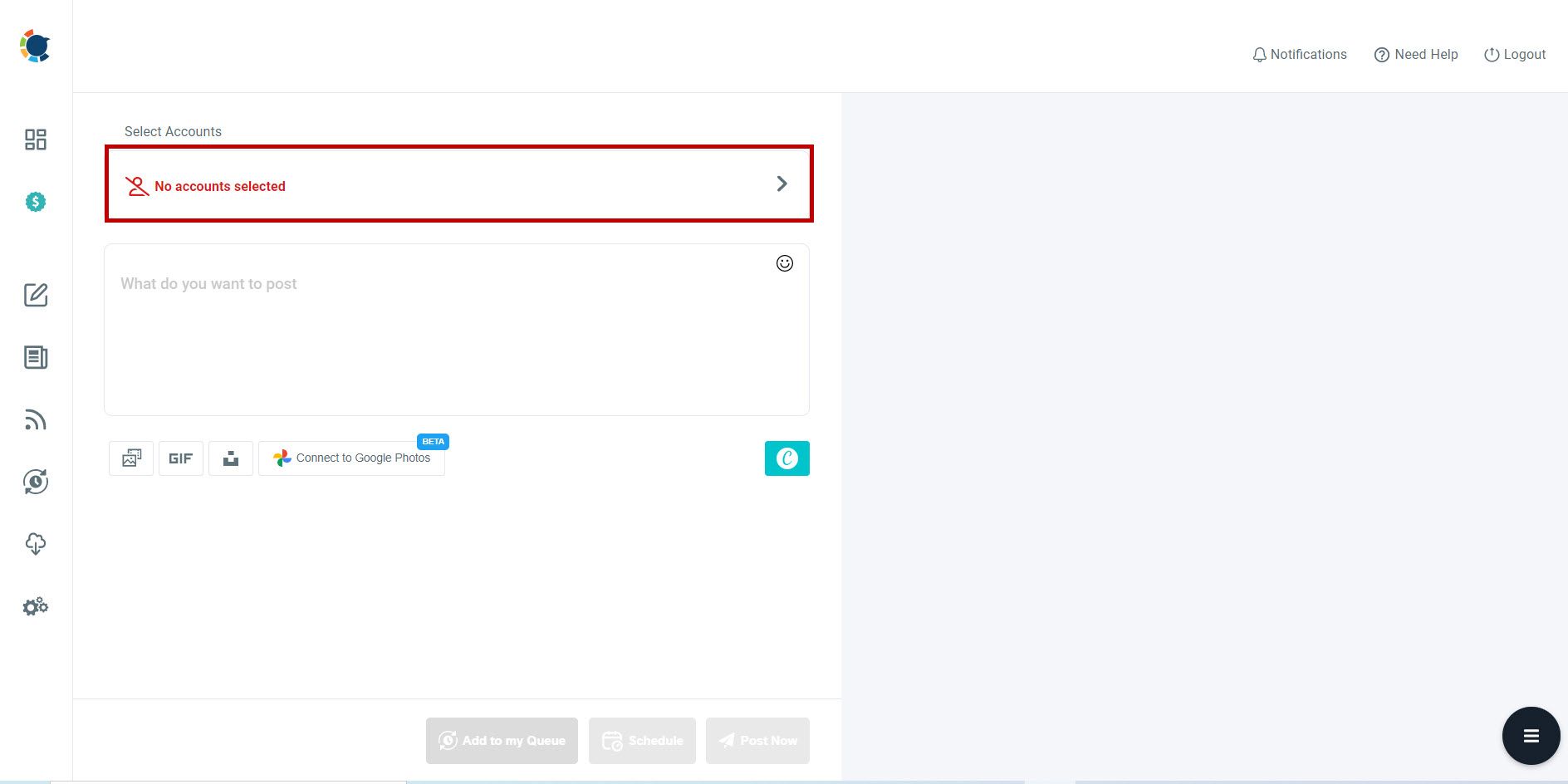
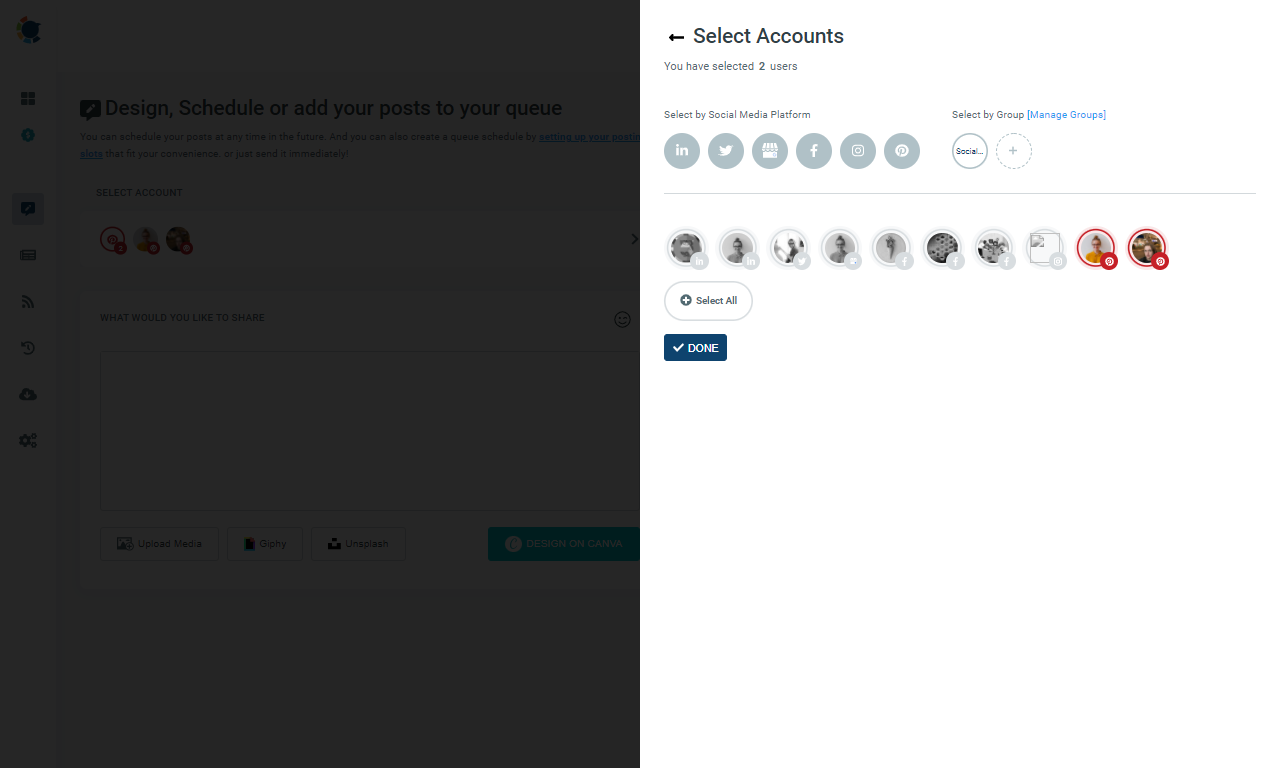
On the social media post design dashboard, you'll find Circleboom Publish's built-in content creations tools, Giphy, Unsplash, and Canva.
If you wish, the "Upload Media" option will let you upload your graphics to the dashboard.
You may also consider utilizing Unsplash to curate free graphics for your posts to go!
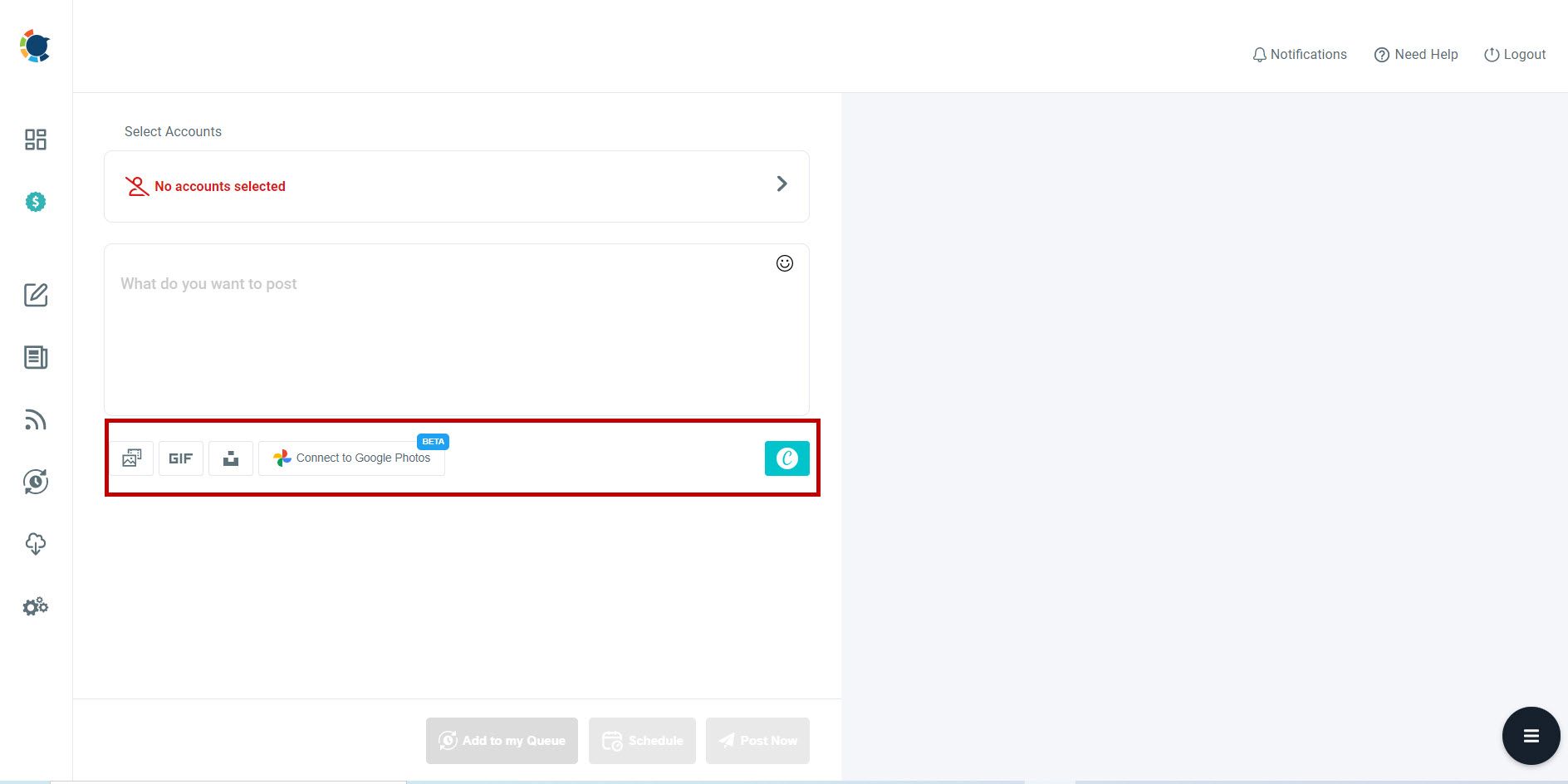
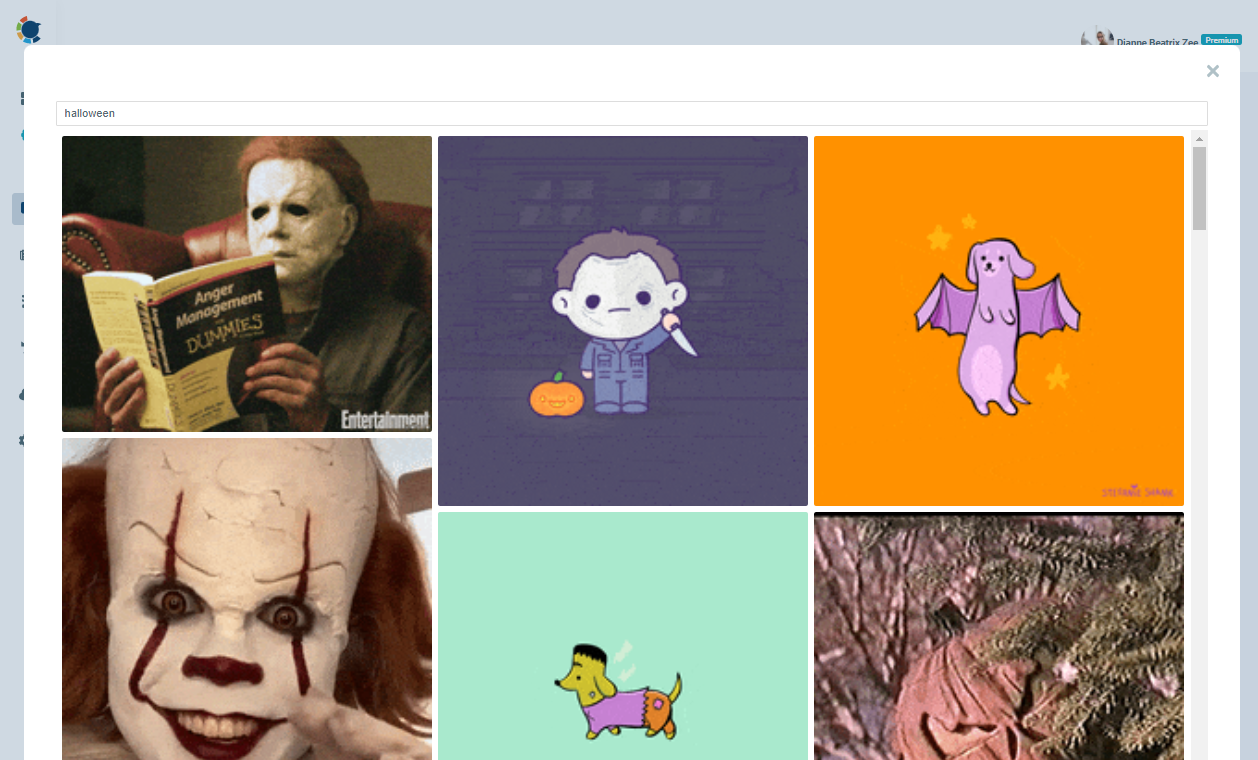
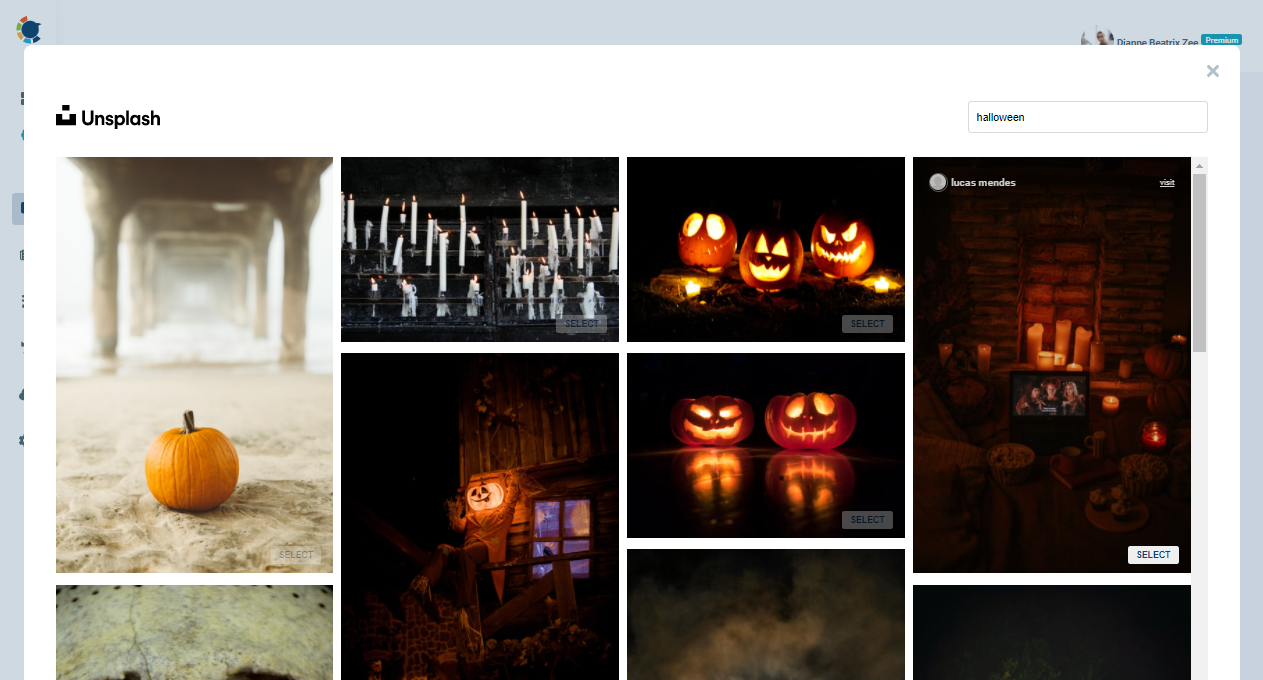
Further, Circleboom Publish has got Canva!
Click on the green button "Design on Canva" to take full benefit of the Circleboom Publish's extensive post templates with current post size specs for Twitter, Facebook, Instagram, LinkedIn, Google Business Profile, and Pinterest.
Following login to Canva, you will be able to access unlimited features of the Circleboom Publish's built-in Canva extension. You will get lost among hundreds of ready-to-use layouts and effects to boost your social media engagements!
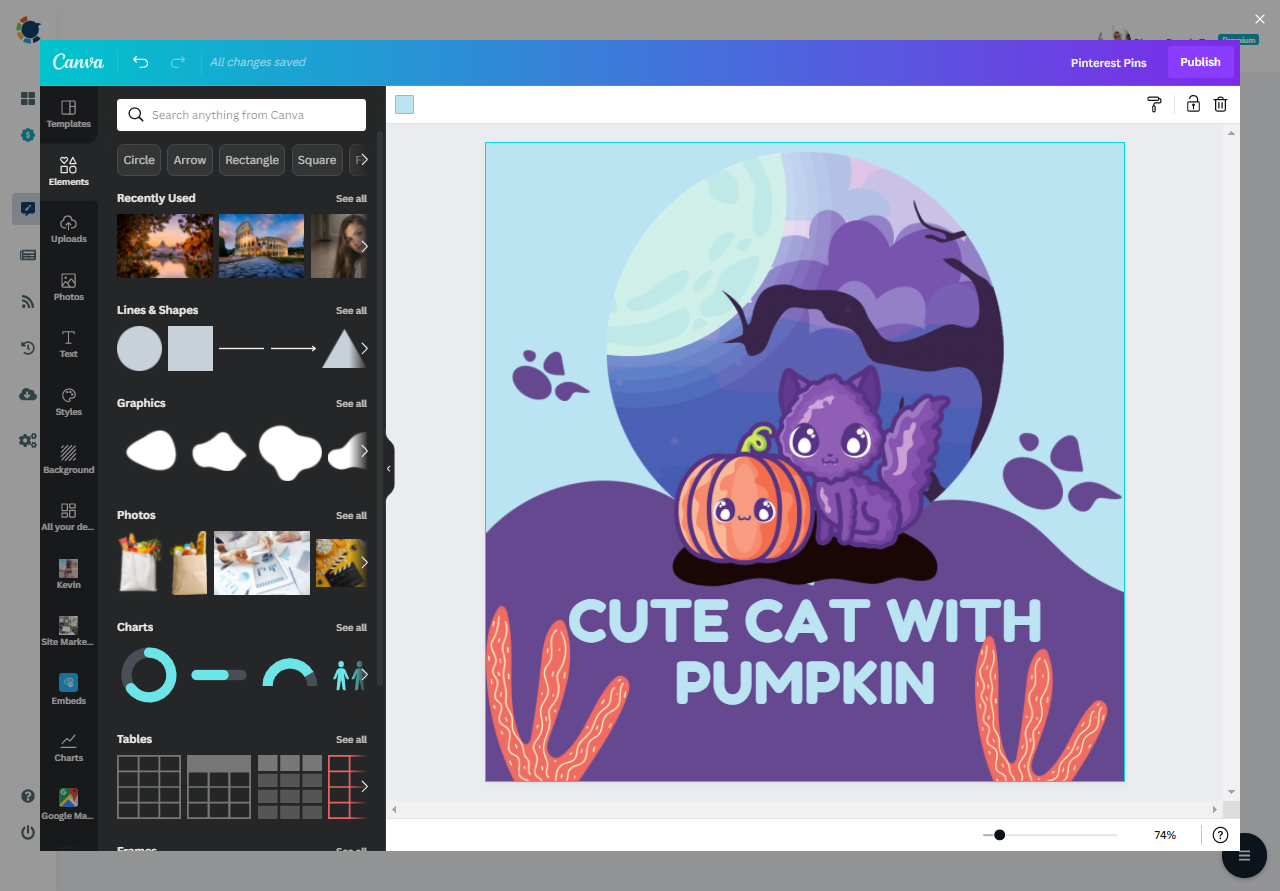
Click the "Publish" button in the upper right corner once you've completed editing or designing your post.
After that, you can queue your design, schedule it, or publish it all at once!
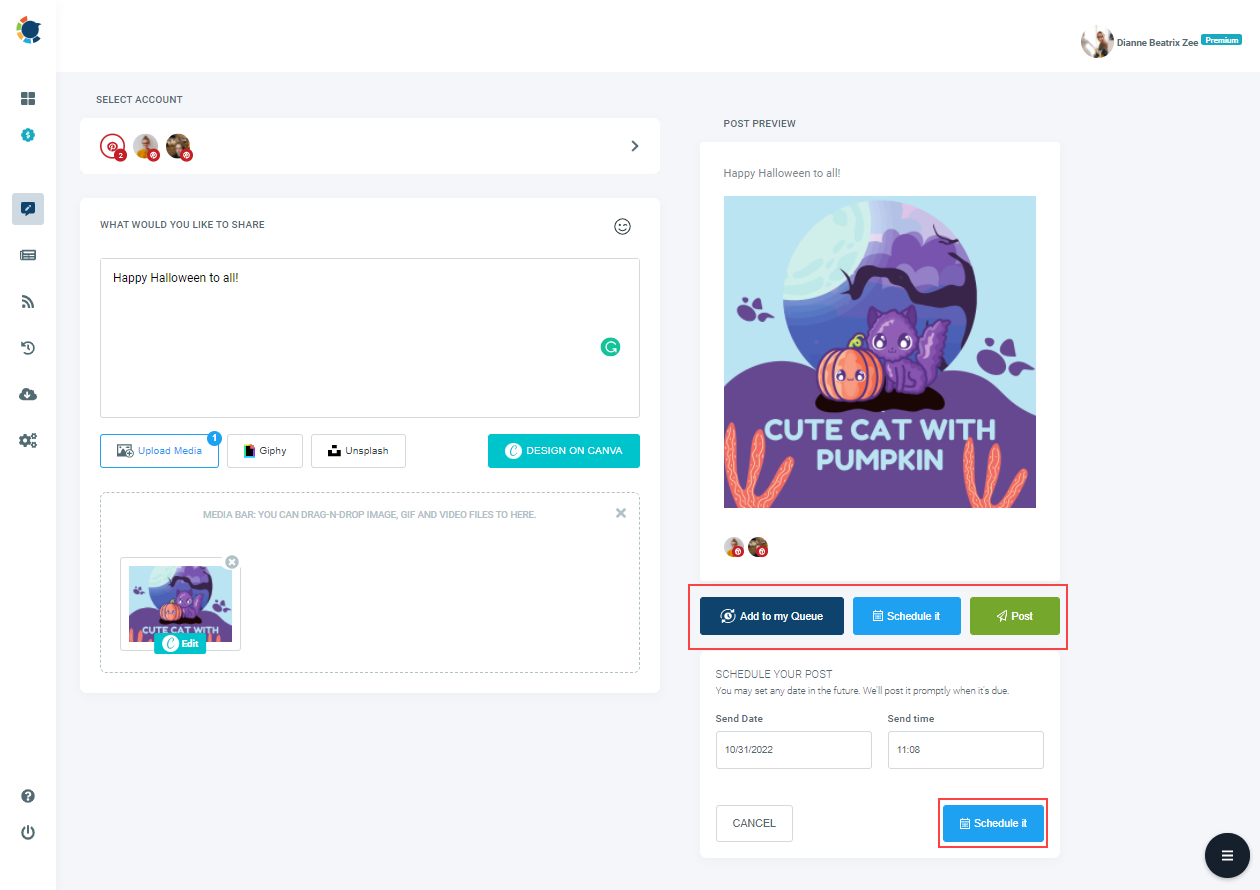
Are you looking for a comprehensive social media scheduler? Take advantage of Circleboom Publish's Twitter Scheduler, Facebook Post Scheduler, LinkedIn Post Scheduler, Instagram Post Scheduler, Google Business Profile Scheduler, and Pinterest Scheduler!
Manage all social media in one place! One dashboard, less effort.

