Schedule Instagram Carousel Posts
Create, design, post, and schedule your Instagram carousel posts with multiple images easily on Circleboom Publish.



















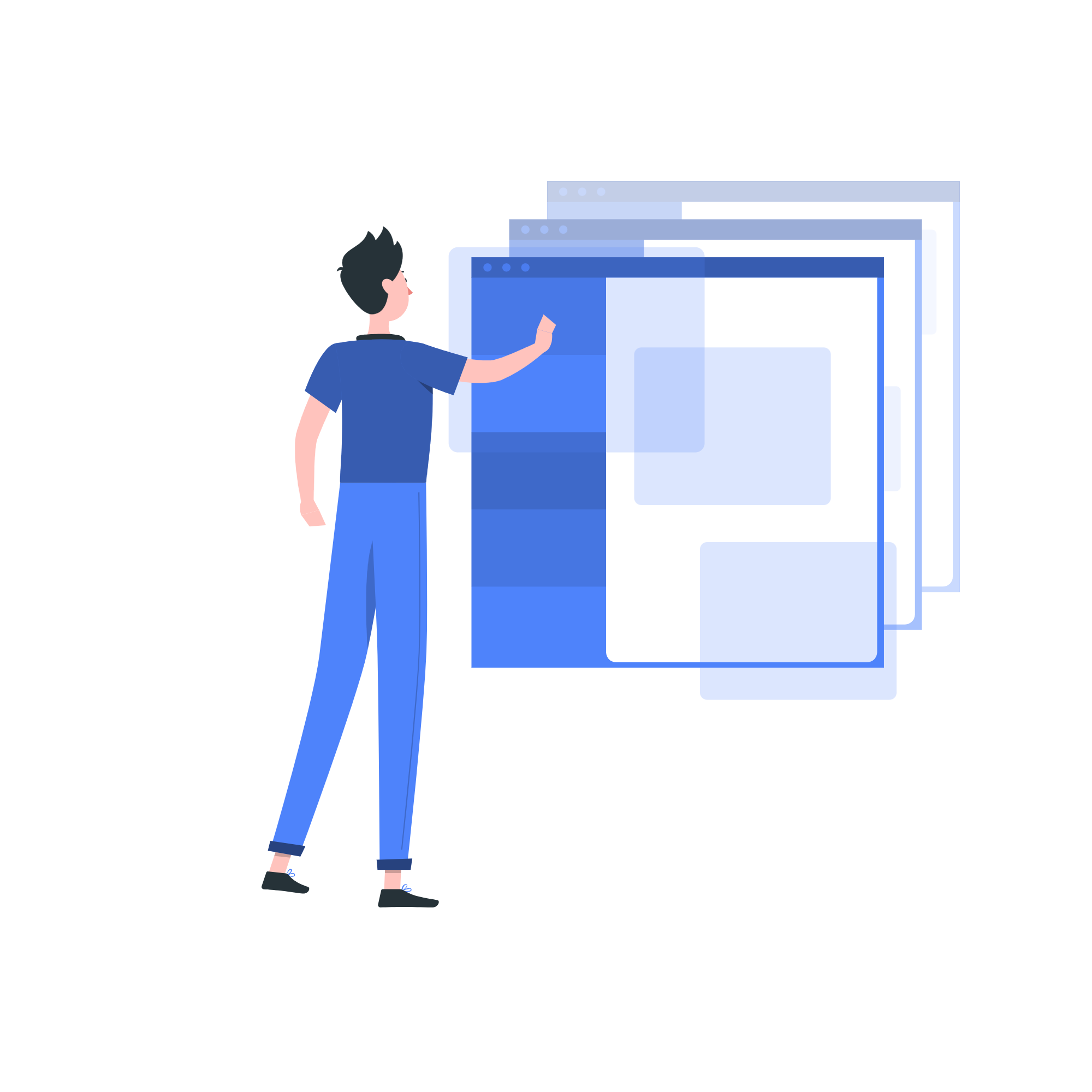
Circleboom : An Official Enterprise Developer
"Work with a trusted X Official Enterprise Developer to expand what's possible for your business. Each Official Enterprise Developer has been selected for the program after an extensive evaluation, and represents excellence, value, and trust." — X (Twitter)Circleboom Publish Tool

AUTO-POST INSTAGRAM CAROUSELS
Imagine how it would be prefect to have an ability to auto-post your Instagram carousel posts. If you love the idea, then skip imagining and take action! Instagram scheduler on Circleboom Publish makes it possible for you to publish immediately and schedule your Instagram carousel posts for a later time. And, also, you can auto-post your Instagram carousel posts easily with Circleboom.
The “Add to Queue” feature makes you set time intervals according to your needs. You may want to target different time zones or you want your multiple Instagram accounts keep posting while you are sleeping! After setting your time intervals, you can create your Instagram carousel posts and automate them between adjusted intervals. That’s it!
CREATE INSTAGRAM CAROUSEL POST WITH DIFFERENT CAPTIONS ON EVERY IMAGE
As you know, Instagram has one text board to write Instagram captions and add hashtags to your posts. However, wouldn’t it be perfect if you can add captions to every image in an Instagram carousel post?
Thanks to Canva, you can put texts into your images with different sizes and kinds of fonts and colors. Enrich and embellish your Instagram carousel posts with different captions on every image. On Circleboom Publish, you can create Instagram carousel posts with different captions on every single photo.

POST CAROUSEL ON INSTAGRAM FROM MAC
You can use Circleboom Publish to create, design, post, and schedule an Instagram carousel post from your Mac. You can also create and post Instagram carousel posts on PC by using Circleboom. You can manage all your Instagram accounts on your Mac through Circleboom’s simple dashboard.

DESIGN POSTS WITH MULTIPLE PICTURES FOR MULTIPLE INSTAGRAM PROFILES
Assume you have a number of images to share on your multiple Instagram accounts at the same time. Designing and sharing your multi-image posts for each profile will take you a day. Please hold your horses for a moment! Circleboom Publish is in your service here! It enables you to create and share multiple images on all of your Instagram accounts at the same time and from the same dashboard!

CREATIVE INSTAGRAM CAROUSEL POSTS ON CIRCLEBOOM PUBLISH
The most comprehensive social media management tool, Circleboom Publish enables users to create and design with amazing tools and features. If you have messages and creative ideas more for a single image, then you can do Instagram carousel posts to be published on your multiple Instagram accounts.
Decide how many photographs you want to share and customize each one to fit your needs and preferences. Circleboom Publish has amazing Instagram post templates, filters, effects, grids, animations, gifs, and other elements to make your Instagram carousel posts stand out. Enjoy Circleboom’s simple dashboard and post multiple images on your multiple Instagram accounts.
You can use ready-made templates, photos, effects, filters, gifs, animations, graphics or you can import your own images or videos to from your Mac or PC to create and schedule your Instagram carousel posts with Circleboom Publish.

EDIT INSTAGRAM CAROUSEL POSTS BEFORE POSTING
Don’t worry if you didn’t like an image in your Instagram carousel post. Or, you may want to add or remove some design elements from your ready pictures. You can edit a carousel post on Instagram with Circleboom Publish. Thanks to Canva’s edit button, you can go back to Canva’s design board and add or remove design elements of your Instagram carousel posts.

DON’T WORRY INSTAGRAM CAROUSEL POST DIMENSIONS
Like many other social media channels, Instagram has size and dimension requirements for every feature. To create a beautiful Instagram carousel post, you need to know Instagram carousel post dimensions. However, Circleboom Publish provides the best and the most suitable Instagram post templates that fit well with your Instagram carousel post designs.
Is that your only choice? No, it is not, if you use Circleboom. You can also customize your own Instagram post template with adjustable dimensions and sizes. Then, all you need to do is play your creativity on ready-to-use post templates with amazing elements and materials.

PUT YOUR ALL IMAGES INTO ONE TEMPLATE
Carousel posts on Instagram are one of the most effective ways to promote more than one product and/or service at the same time. It increases the time spent by visitors on your posts and profiles. However, you should know that carousel posts are not your only option on Circleboom to post multiple images on Instagram.
There are many built-in integrations on Circleboom Publish to help you design your posts for your multiple social media accounts across almost all major social channels. One of these integrations is Canva. This excellent design tool provides amazing templates, photos, filters, effects, fonts, gifs, animations, graphics, and other kinds of elements to enrich your posts. One of these elements is grids. You can use these grids to put more than one image into one frame. This way you can create eye-catching designs and post multiple images on Instagram.
You can find amazing grids and frames for your multiple photos on Circleboom. Design your multiple photos with 2x2, 3x3, and even 4x4 photo grids and other various frames to share on multiple social media accounts.

YOU’RE SAFE WITH CIRCLEBOOM
All over the world, many reputable international corporations prefer Circleboom. We respect your account privacy and strictly follow the Instagram Spam Policy, not to lead any harm to your account(s). You can feel safe with us!
HOW TO SCHEDULE INSTAGRAM CAROUSEL POSTS
Do you know you can design your Instagram carousel posts to boost your engagements? It seems complicated if you don’t know Circleboom Publish. All you need to do is to follow the instructions below:
Open Circleboom Publish and log in with your account on your browser.
If you don’t have one yet, you can create yours in seconds!
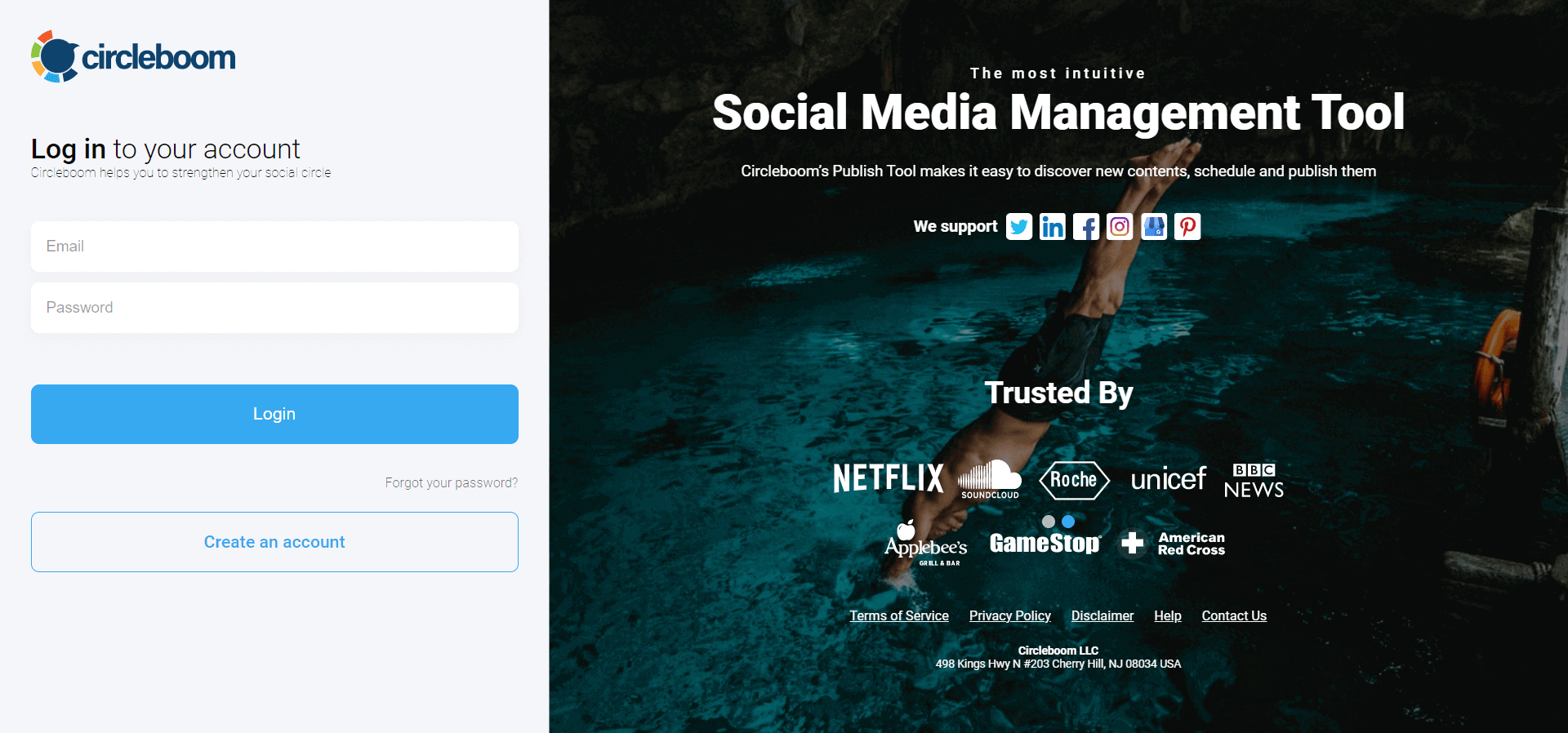
If this is your first time on Circleboom Publish, you’ll see your multiple options: Twitter, Facebook, Instagram, LinkedIn, and Google Business Profile accounts.
Choose “Instagram” to connect your Instagram account(s). Circleboom is an authorized software. Your Instagram accounts will be in safe hands.
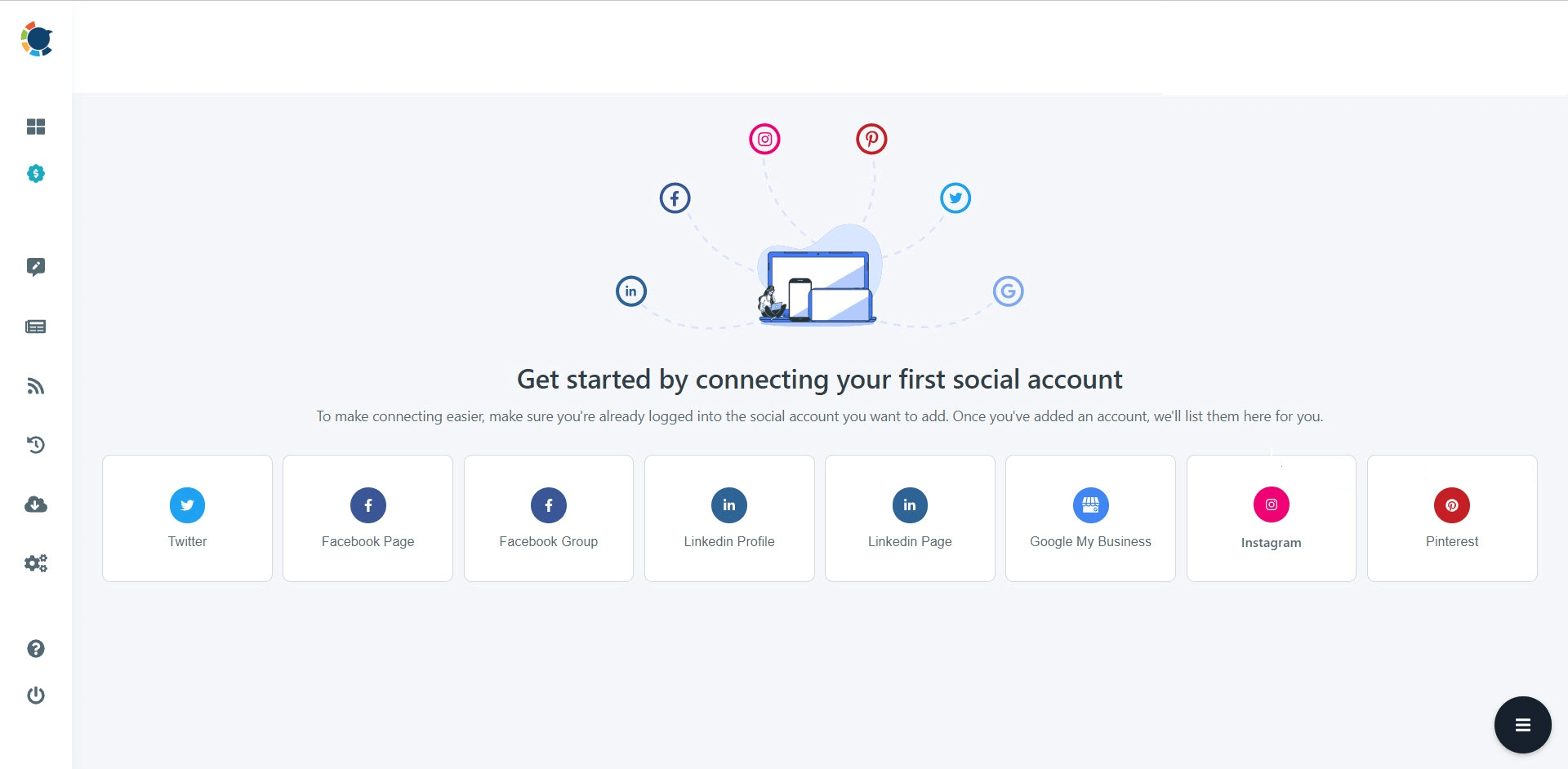
You’ll see directly the big blue “Create New Post” button on the main page. You can click on it or navigate to the left and see the other “Create New Post” button on the left menu.
Then, you will be directed to the page where you’ll select your Instagram account(s) that you want to create, design, and schedule your Instagram carousel posts.
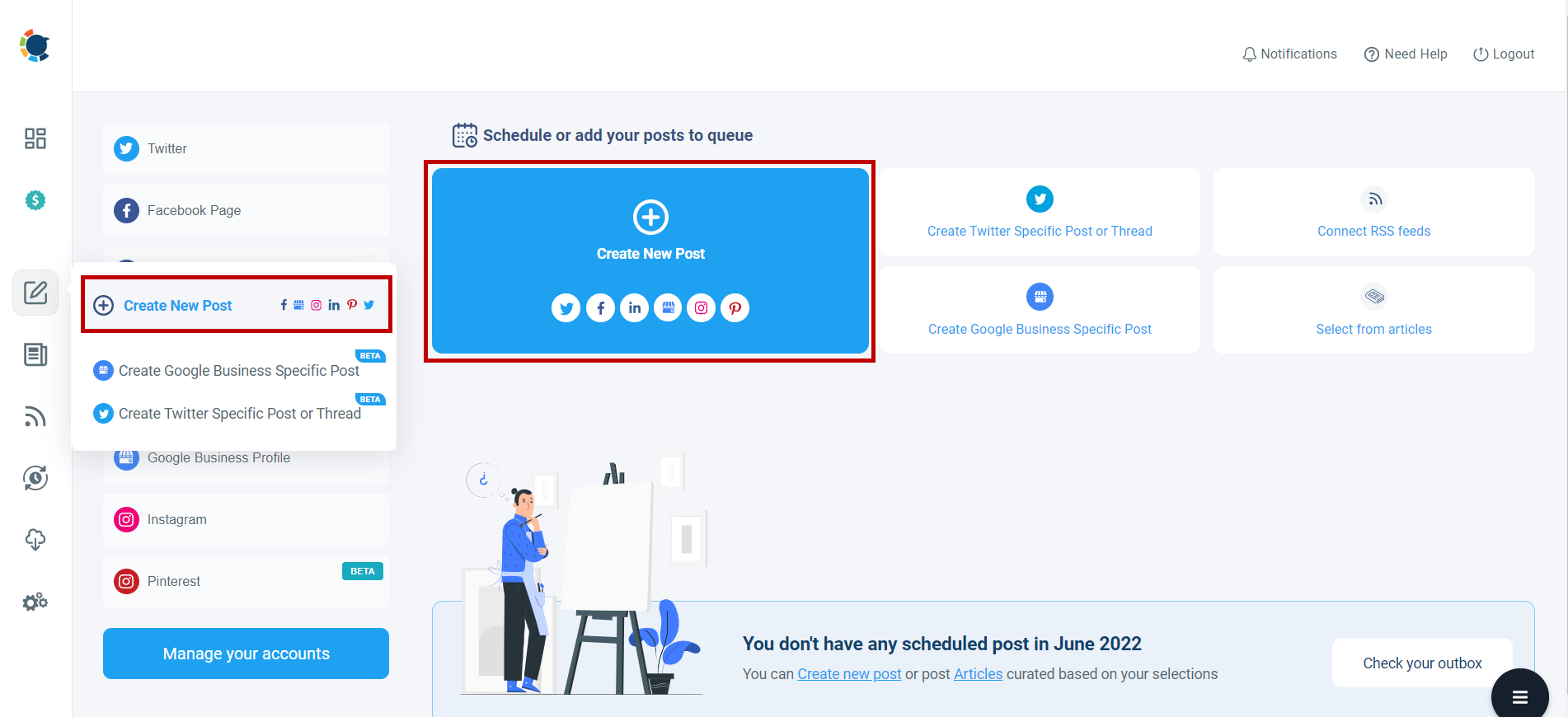
You are now on the post-creation page. But before, you need to select your Instagram account(s).
Remember, you can choose multiple Instagram accounts on Cirleboom Publish.
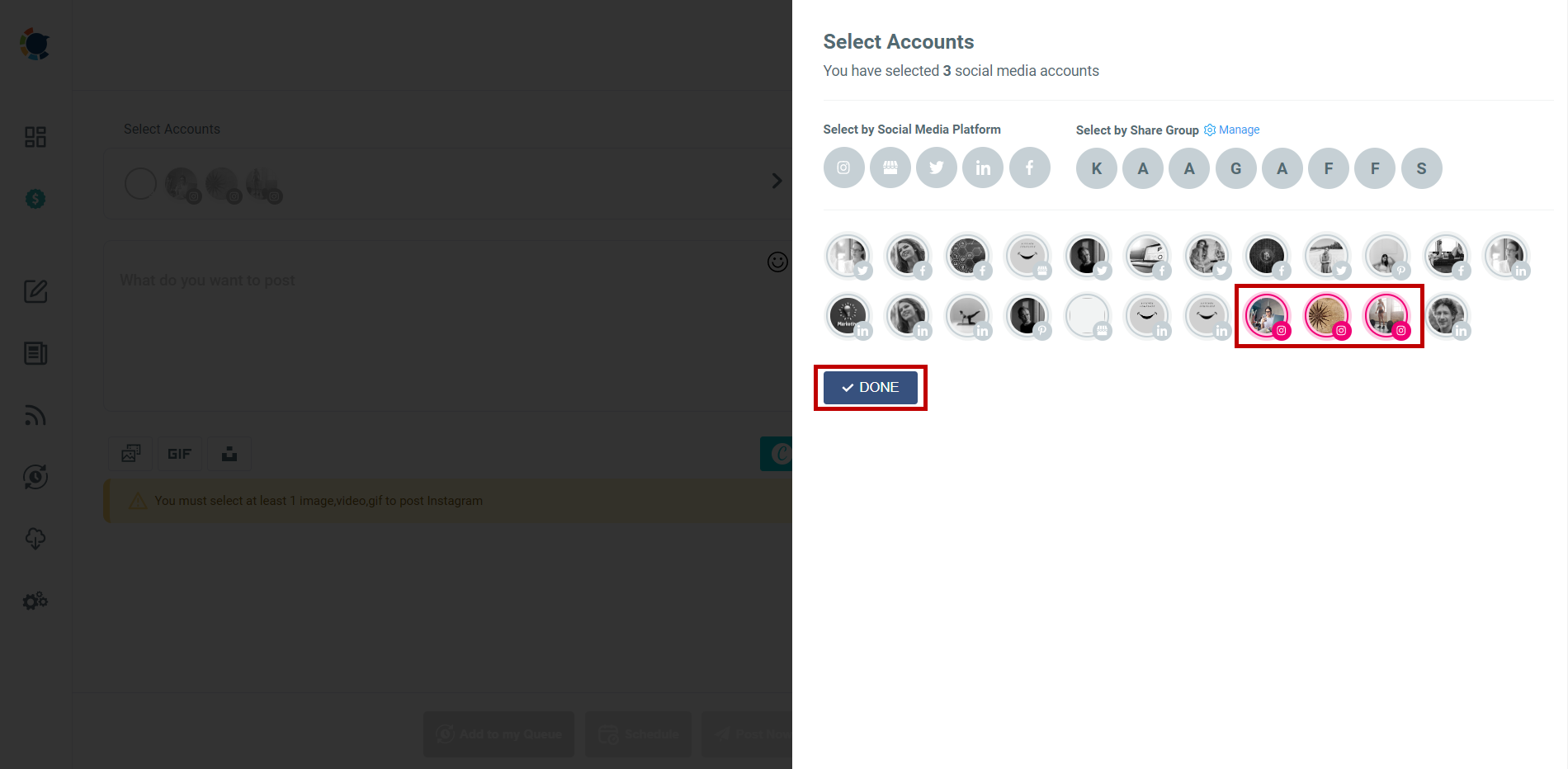
When you choose your Instagram account(s) that you will design posts for, you can continue with Circleboom Publish’s post design features Canva, Unsplash, and Giphy to create your Instagram carousel or single-image posts.
Further, you can also import your own multiple pictures using the “Upload Media” option. You can use your domestic photos or videos to create your Instagram carousel posts.
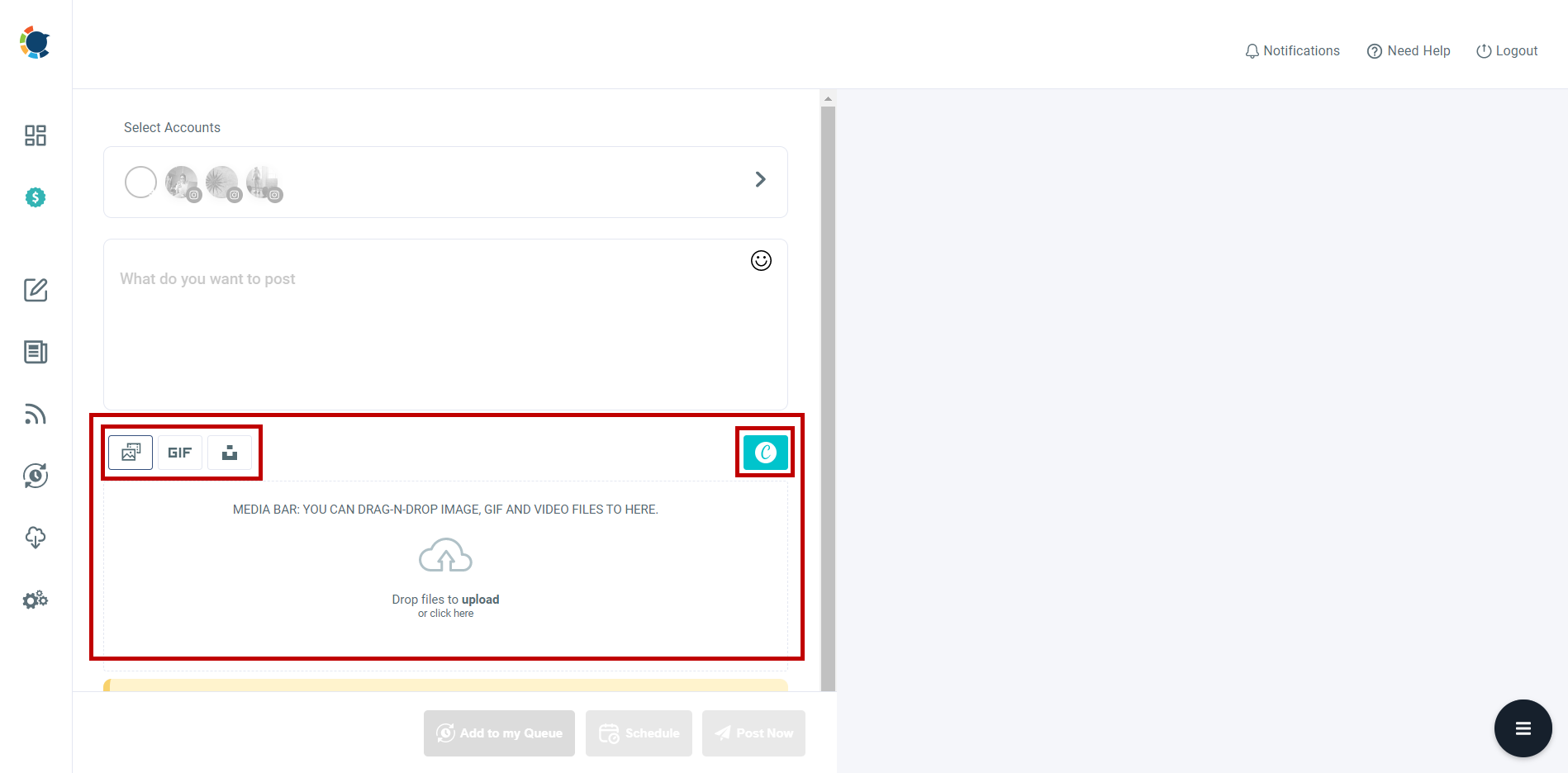
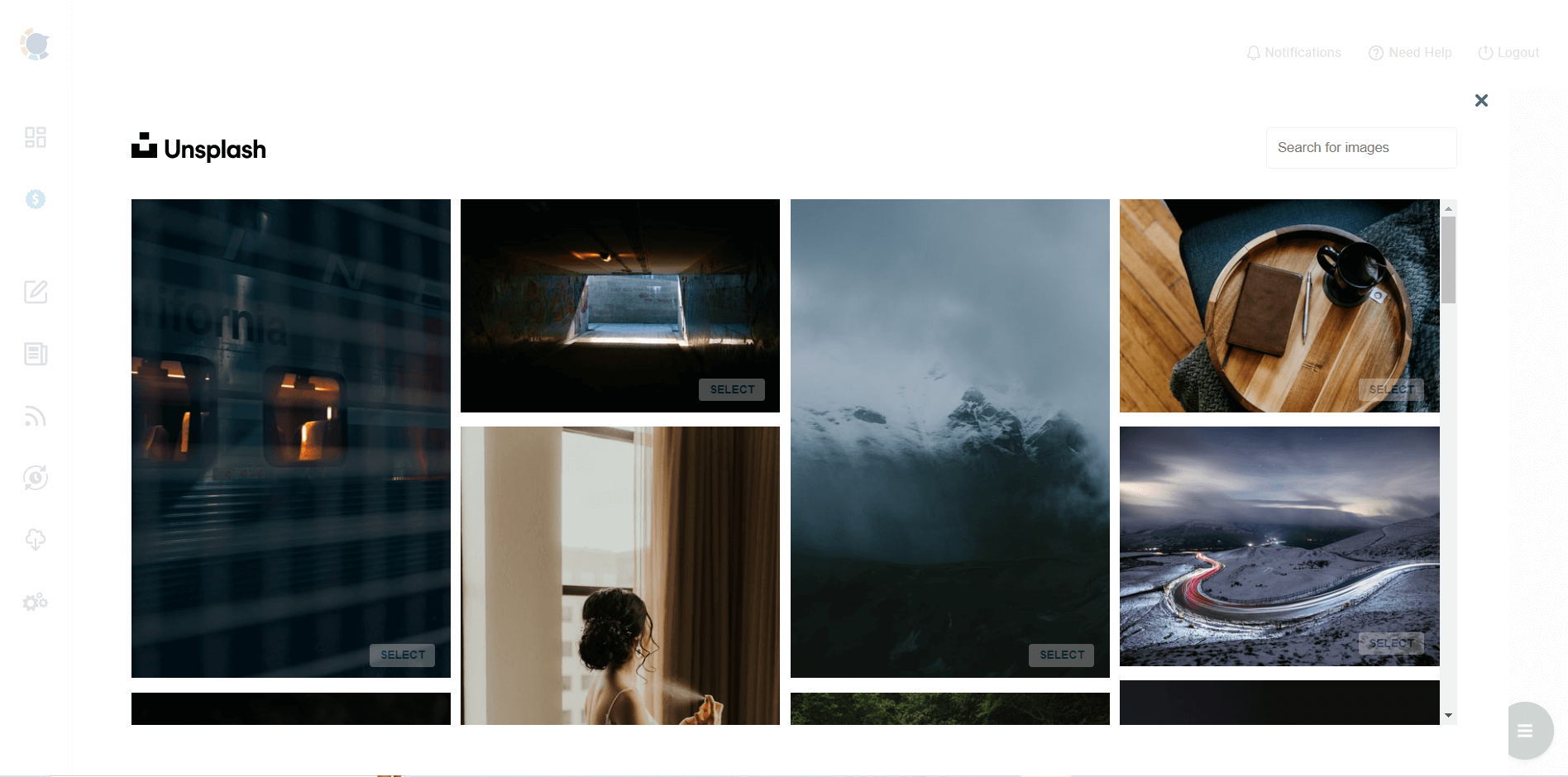
We believe you will love Canva in your journey of designing Instagram carousel posts.
You can select and use ready-made, professional templates, and photos and apply excellent effects and filters on your multiple pictures to create your Instagram carousel posts. You can find special templates for each supported platform. Also, you are free to make your custom template.
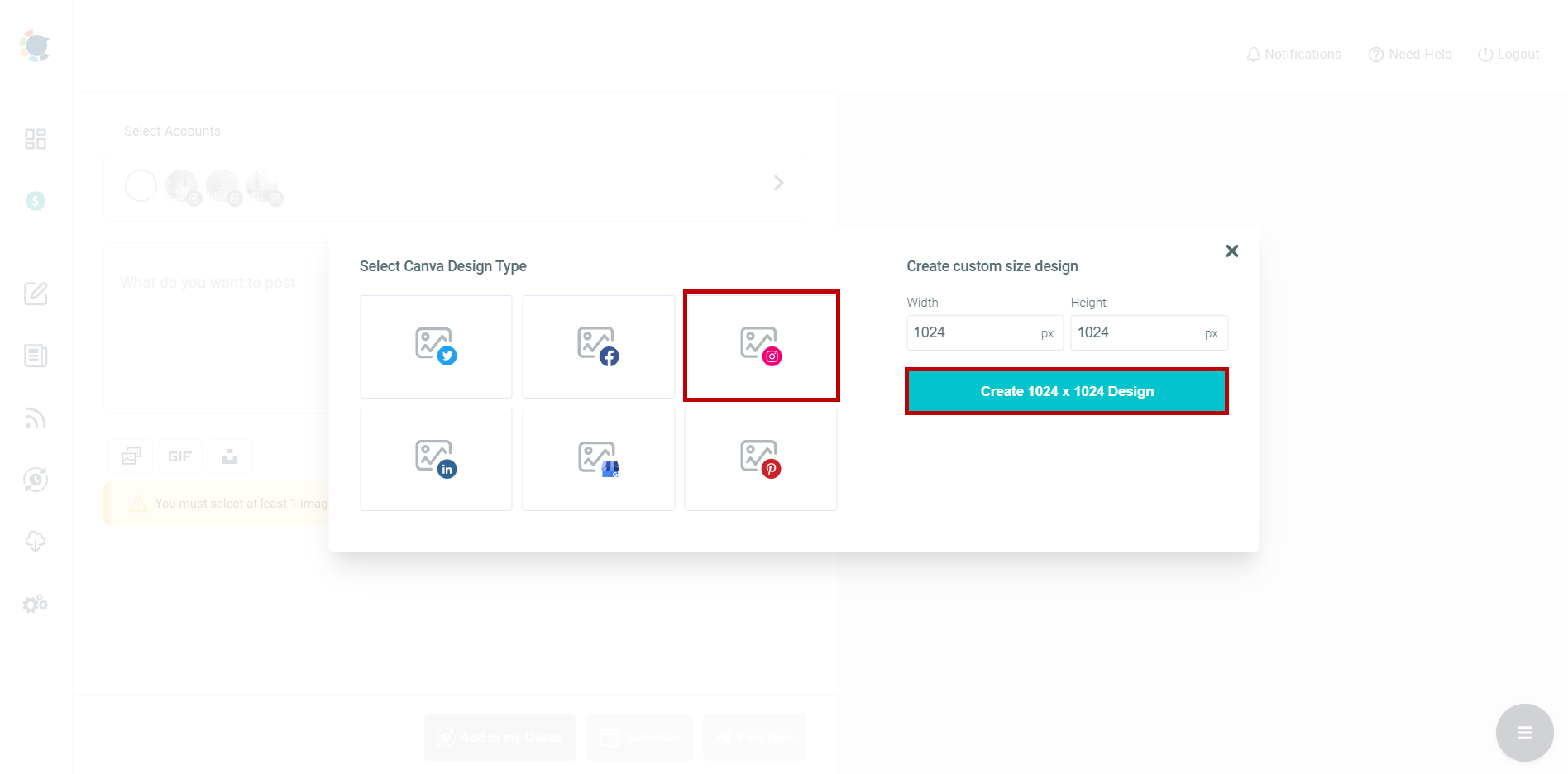
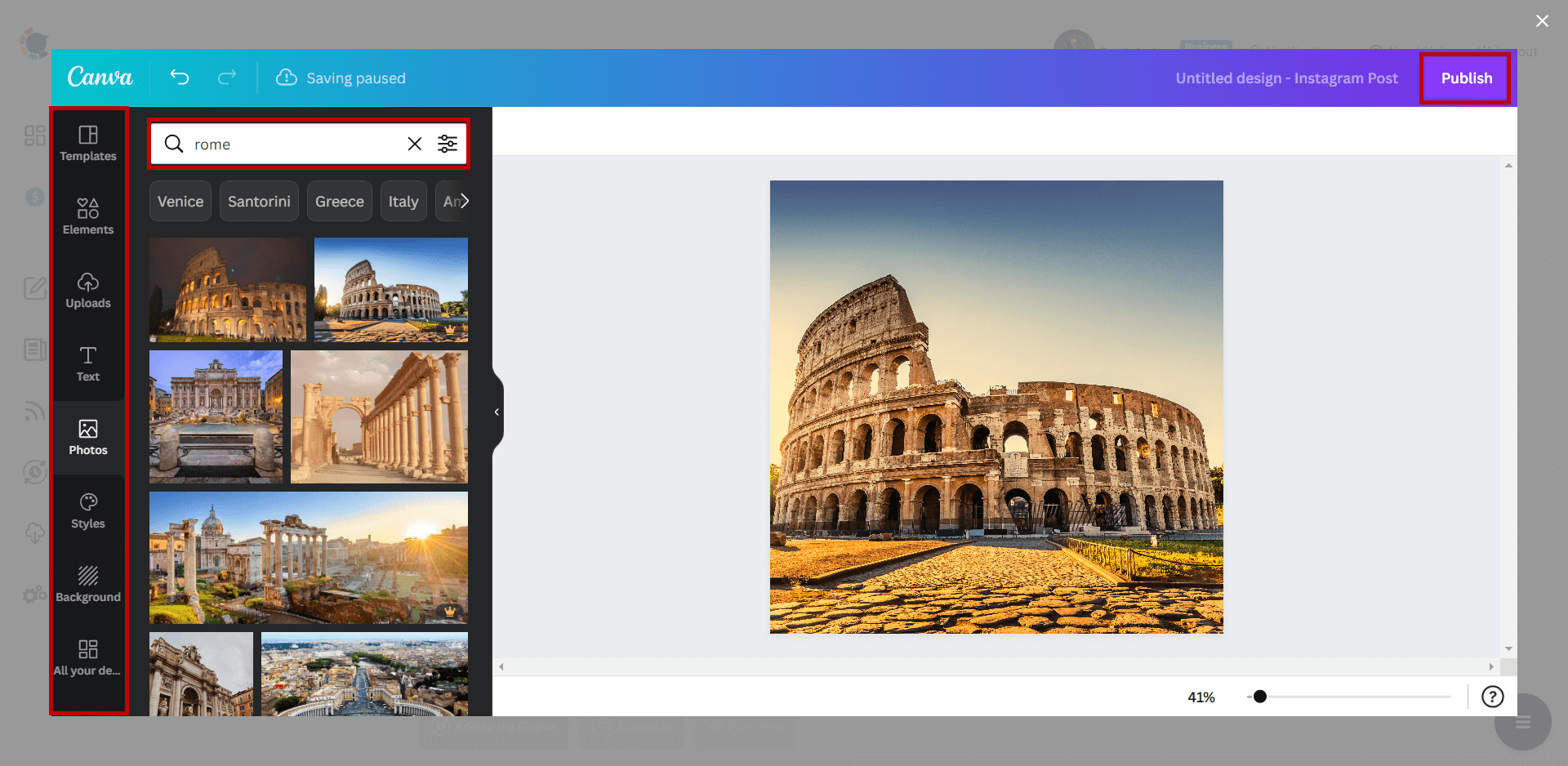
You can preview your multiple images and designs before sharing them with your audience. You can change their orders if it is needed! Also, if you want to continue working on your Instagram carousel post, you can save as a ‘draft’ what you have done so for. Then, you can go on from there.
As you can immediately publish your Instagram carousel post here, you can also schedule it for a specific date and time you wish.
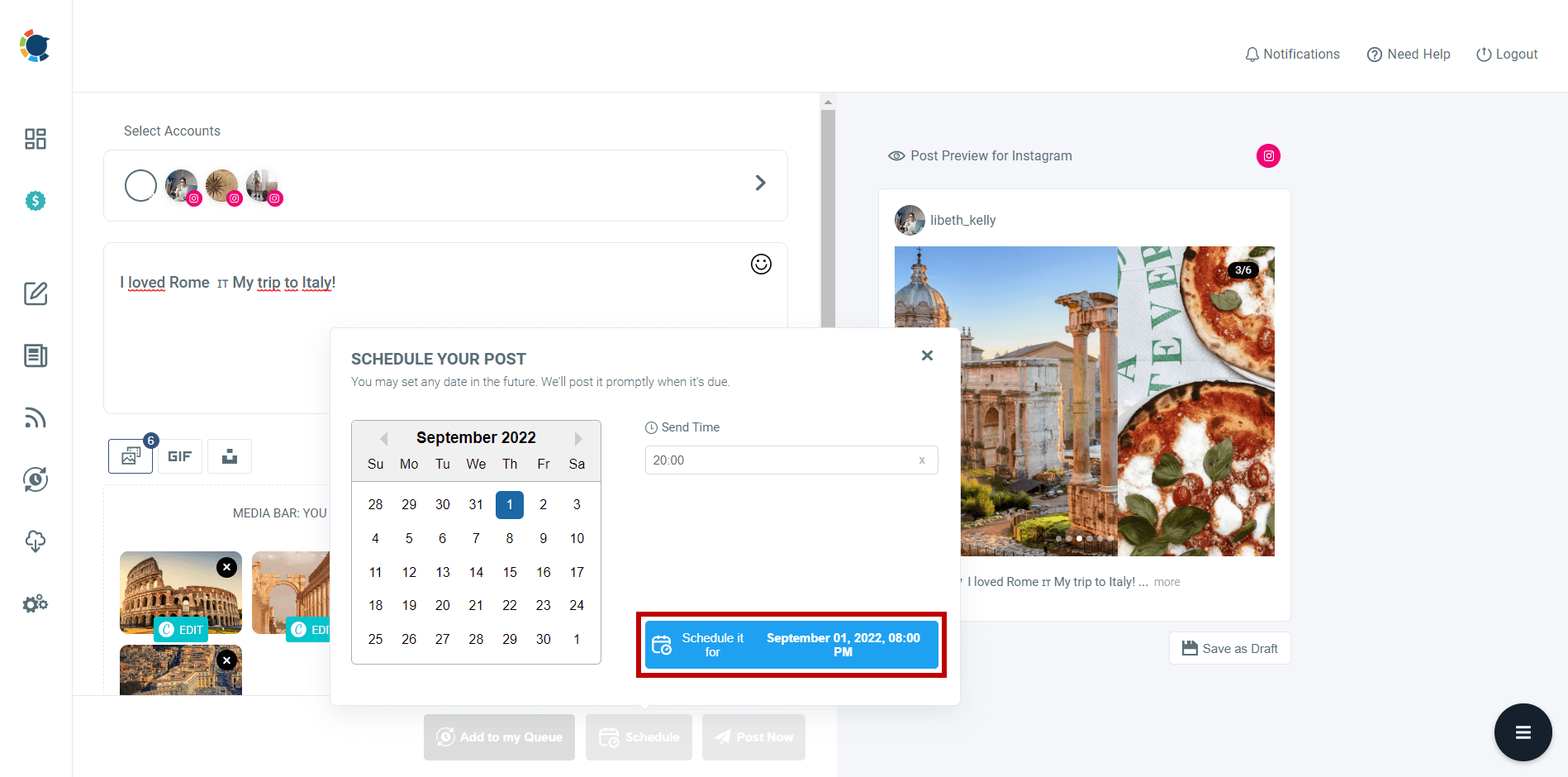
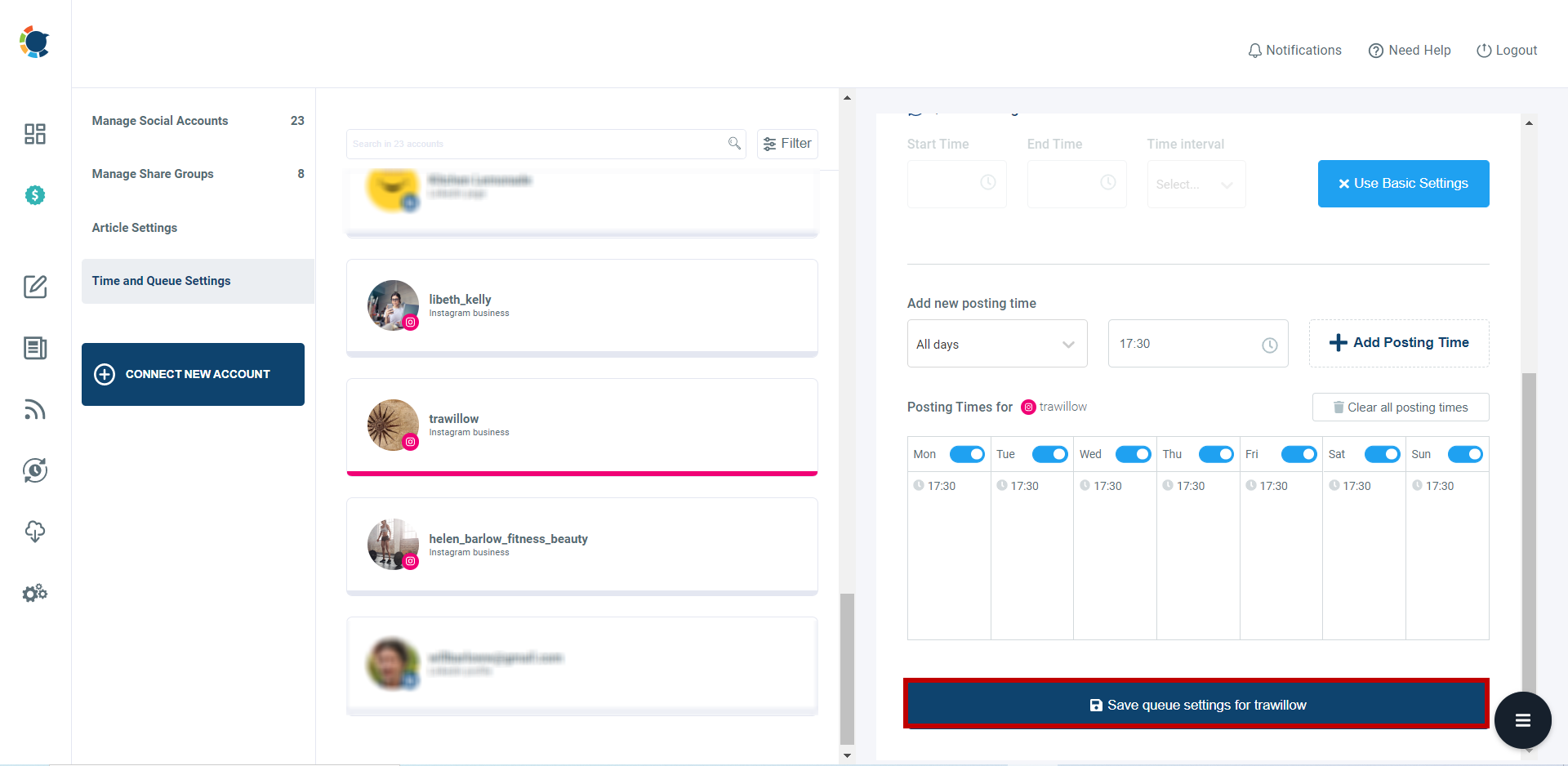
Schedule Instagram Carousel Posts
Learn how to create and schedule Instagram carousel posts on Circleboom!
Are you looking for a comprehensive social media scheduler? Take advantage of Circleboom Publish's Twitter Scheduler, Facebook Post Scheduler, LinkedIn Post Scheduler, Instagram Post Scheduler, Google Business Profile Scheduler, YouTube, Threads and Pinterest Scheduler!
Manage all social media in one place! One dashboard, less effort.

