LinkedIn Carousel Generator
Circleboom’s LinkedIn Carousel Generator allows you to post multiple images in one post!




















Circleboom : An Official Enterprise Developer
"Work with a trusted X Official Enterprise Developer to expand what's possible for your business. Each Official Enterprise Developer has been selected for the program after an extensive evaluation, and represents excellence, value, and trust." — X (Twitter)Circleboom Twitter Tool

LINKEDIN GALLERY POST
LinkedIn Gallery Posts transform essential updates into captivating visual narratives by combining multiple images. This format is crafted to grab and keep your audience's focus, providing a carousel-like journey that prompts more interaction and sustained interest.
Employing LinkedIn Gallery Posts empowers you to deliver in-depth analyses, highlight products, and narrate complete stories in an engaging and easy-to-consume format.

YOU ARE IN SAFE HANDS WITH CIRCLEBOOM!
Many corporations prefer Circleboom's social media management products throughout the world. Furthermore, Circleboom constantly follows LinkedIn's user policy and does not allow any services that compromise your LinkedIn Page(s). Circleboom will always keep you safe!

LINKEDIN CAROUSEL GENERATOR
Boost your LinkedIn presence with Circleboom's Carousel Post Maker, the ultimate tool for amplifying your visibility, enriching your brand narrative, and fostering engaging conversations. From displaying portfolios to offering valuable insights or celebrating achievements, Circleboom guarantees your content connects effectively with your desired audience.
Leverage visually striking, SEO-friendly carousel posts to elevate your influence on LinkedIn, all made seamless with Circleboom's cutting-edge technology.

POST PDF ON LINKEDIN
Grasping the posting of PDFs on LinkedIn is crucial; fortunately, it's straightforward!
Circleboom's advanced AI LinkedIn Post Generator has seamlessly addressed all my needs for producing intelligent, compelling LinkedIn content in various topics and styles!
HOW TO DESIGN AND SHARE CAROUSEL POSTS ON LINKEDIN
LinkedIn Carousel Post Maker helps you create, design, share, and schedule carousel posts on multiple LinkedIn profiles and pages.
Head over to Circleboom through your web browser.
Log in with your details. Creating an account is fast for newcomers and can be completed in under a minute.
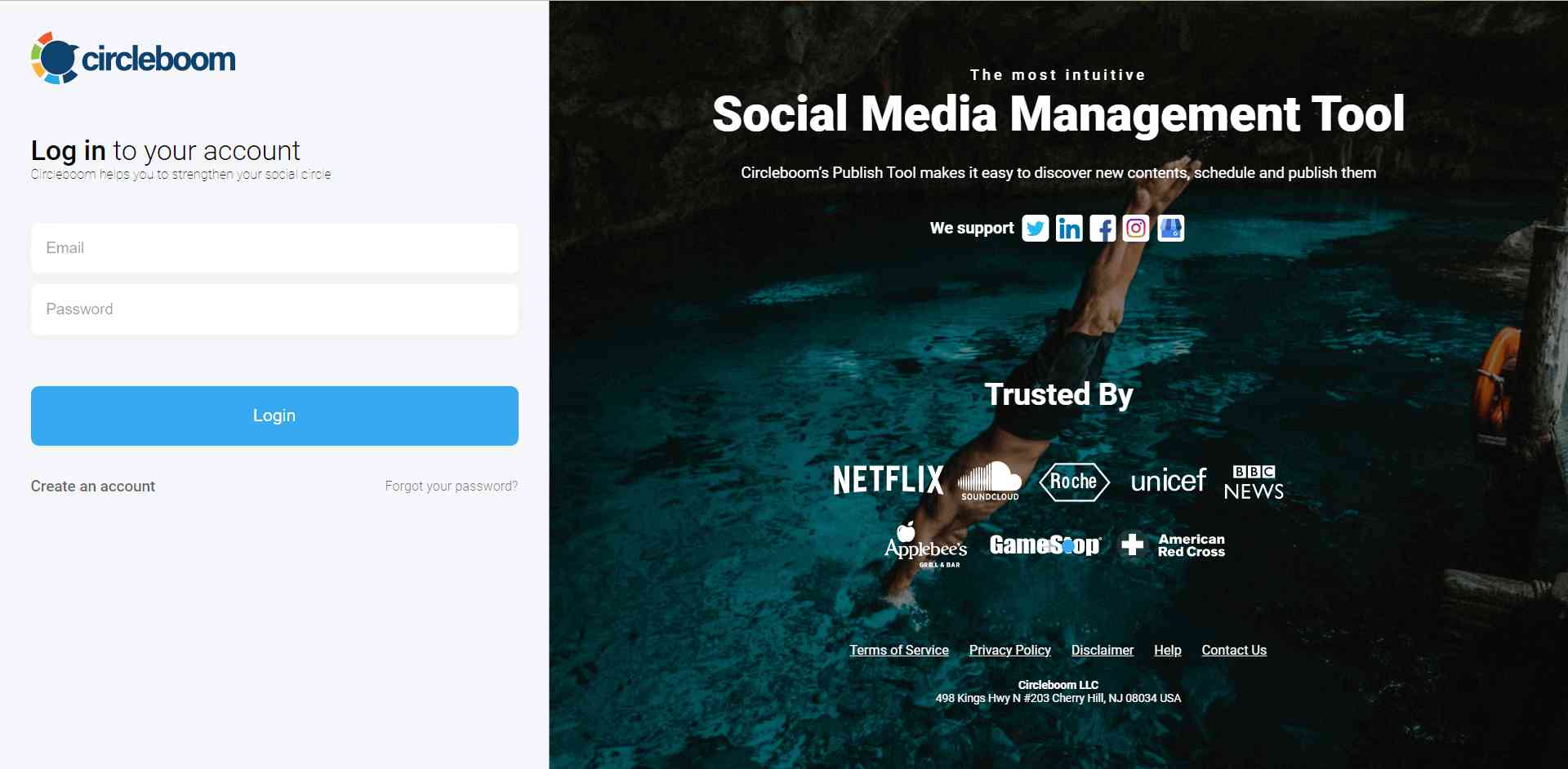
If you're new to the platform, connect your LinkedIn accounts first. Circleboom supports integration with LinkedIn Profiles and Pages alike.
Moreover, Circleboom enables the management of several accounts across Twitter, Instagram, Pinterest, Facebook, Google Business Profile, and LinkedIn.
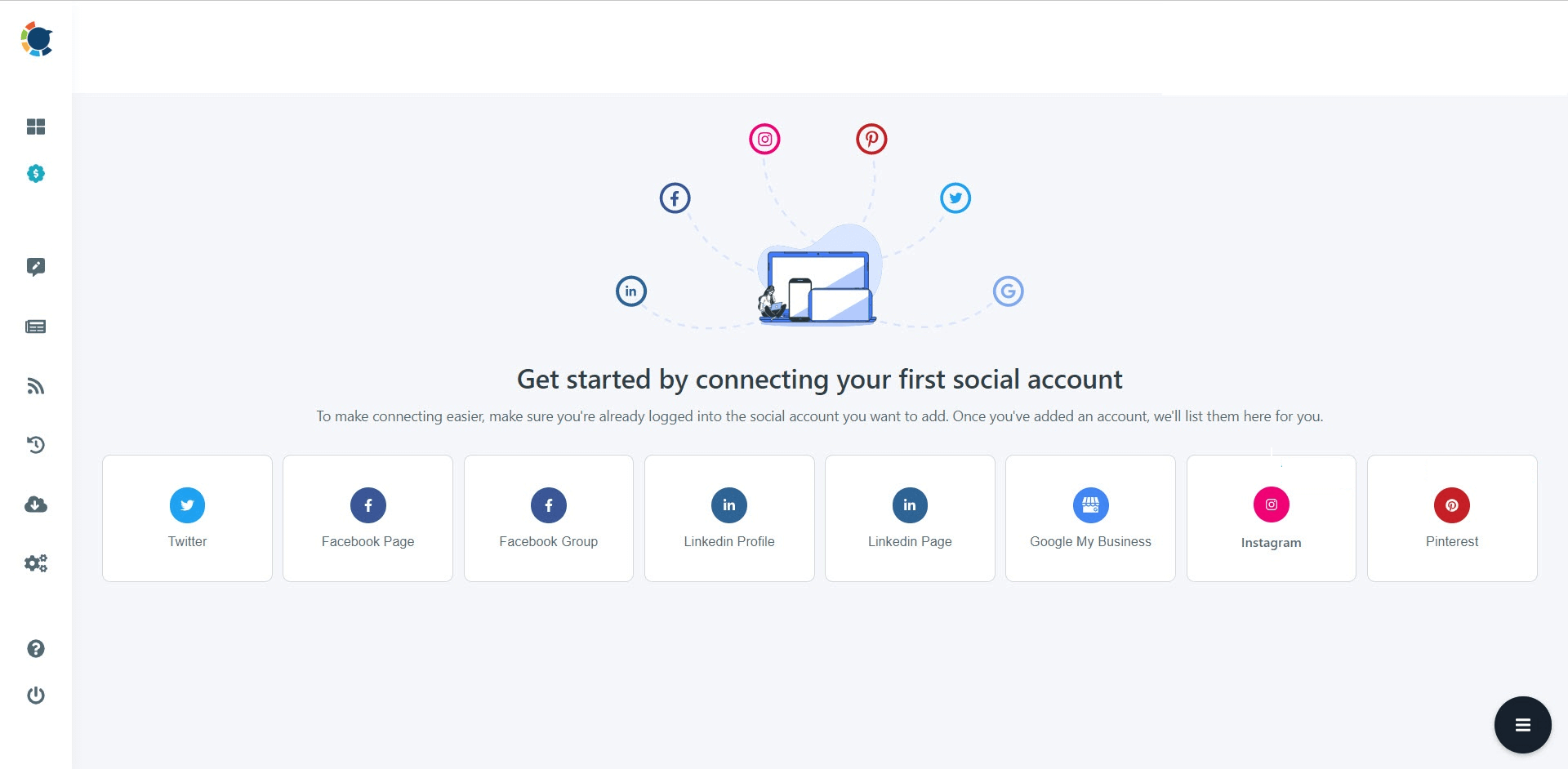
Next, you'll encounter the interface for creating posts! Select the option for "LinkedIn Specific or Poll."
Circleboom also offers the functionality to schedule polls on LinkedIn!
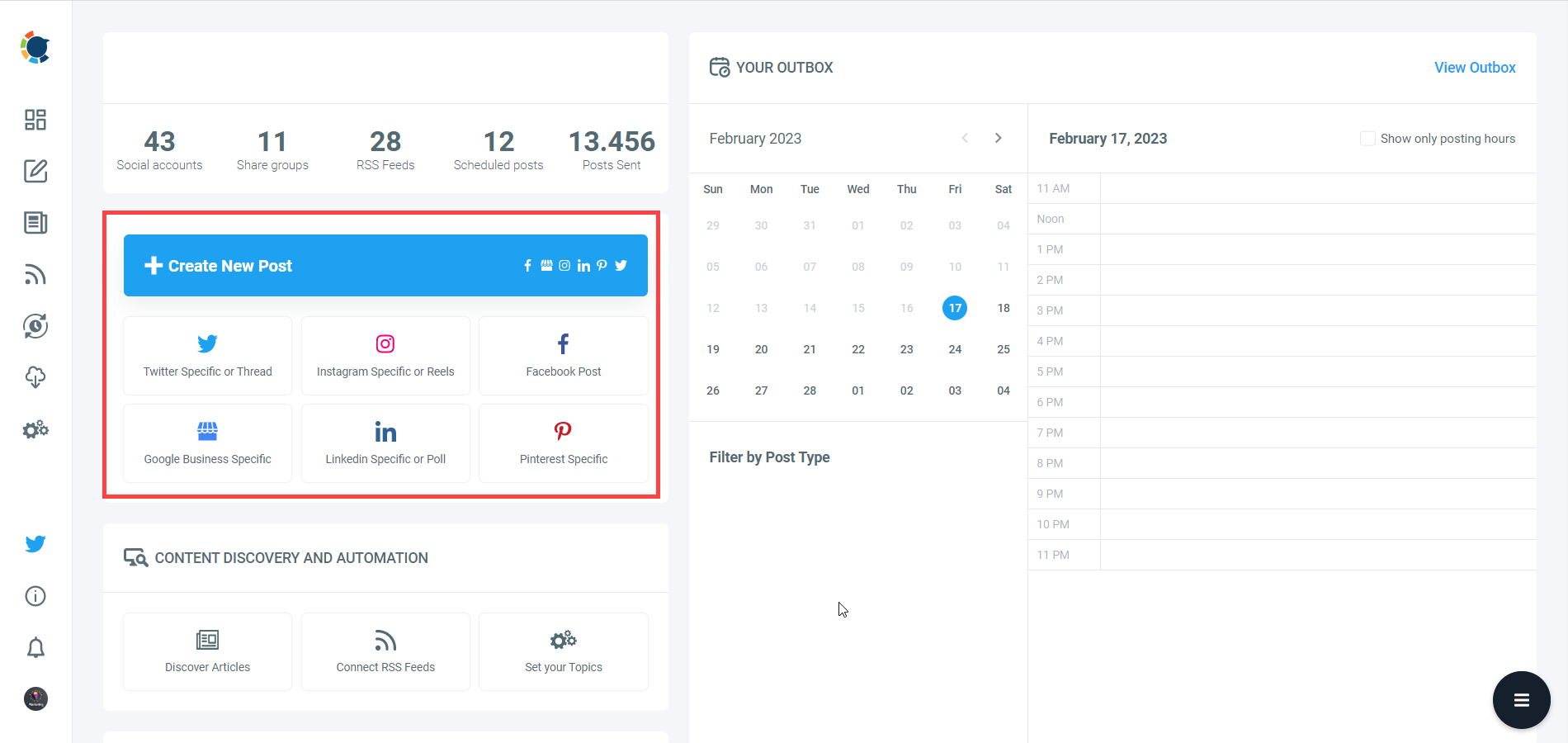
Start by choosing the LinkedIn accounts you've linked.
You're able to share your content with multiple LinkedIn accounts at the same time!
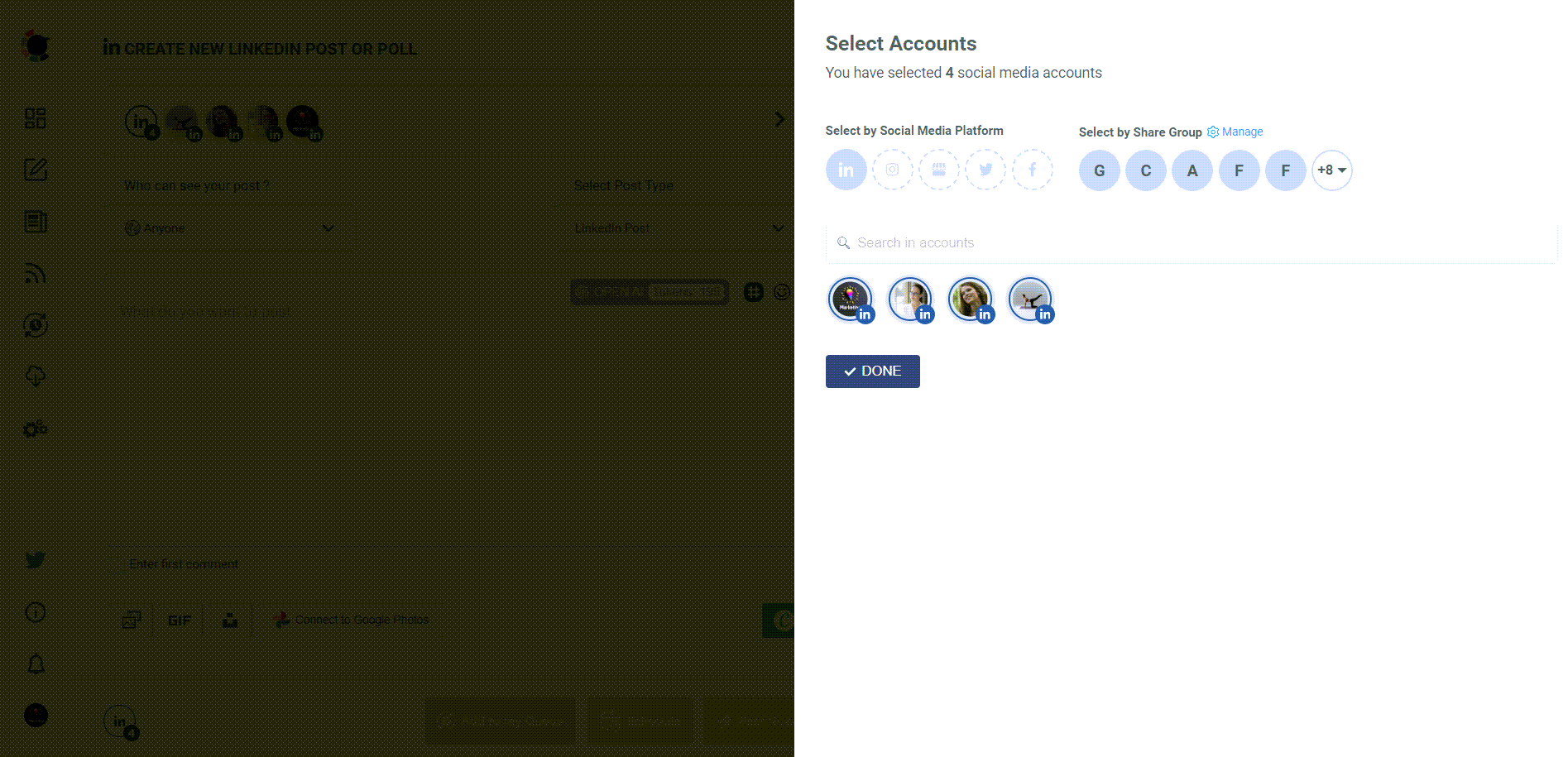
Then, decide on the kind of post you'd like to craft.
Opt for the "Carousel/Gallery Post" choice to create a multi-image LinkedIn carousel post. Yes! Circleboom also enables you to share and schedule PDFs and PowerPoint presentations on LinkedIn!
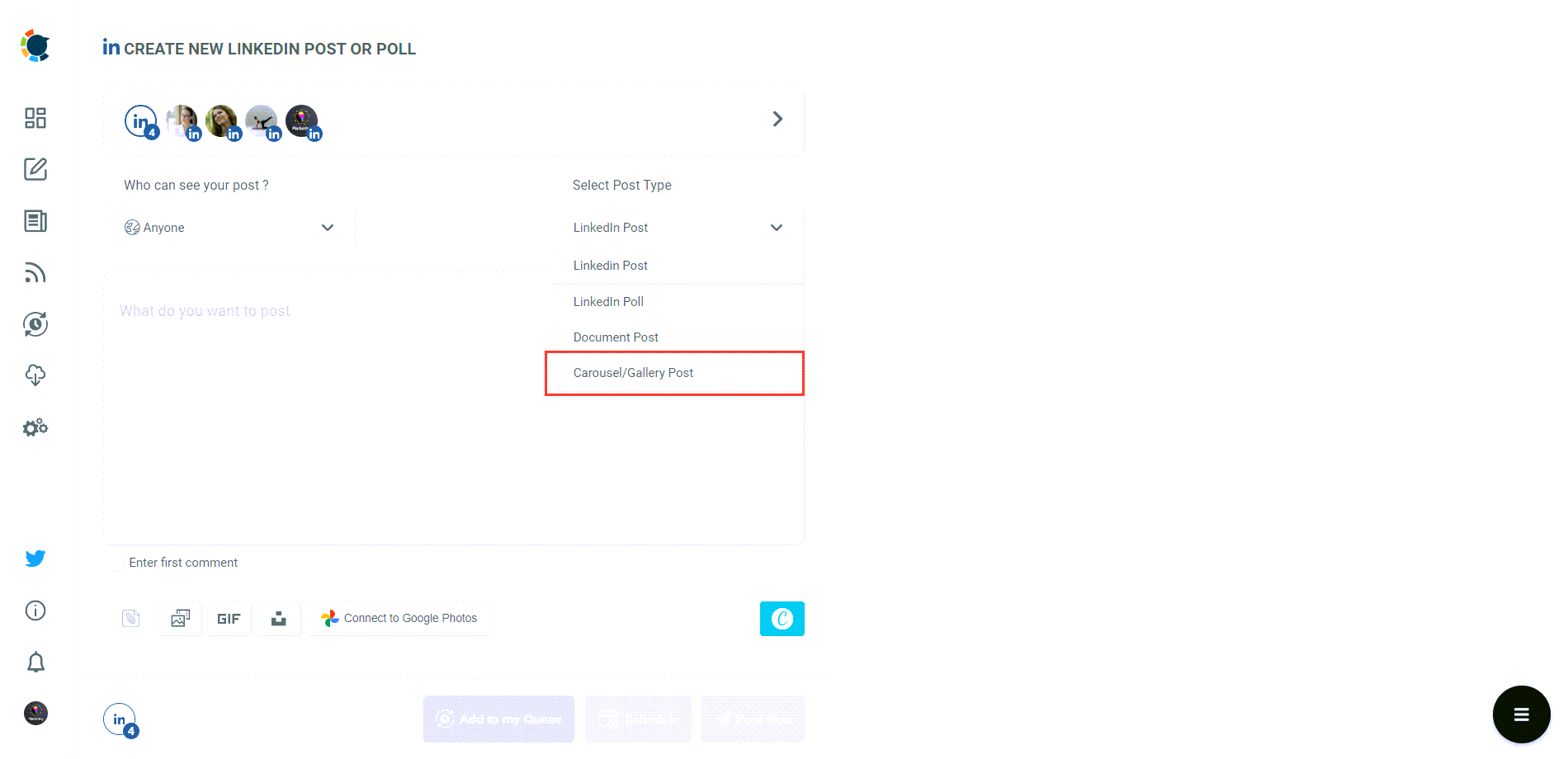
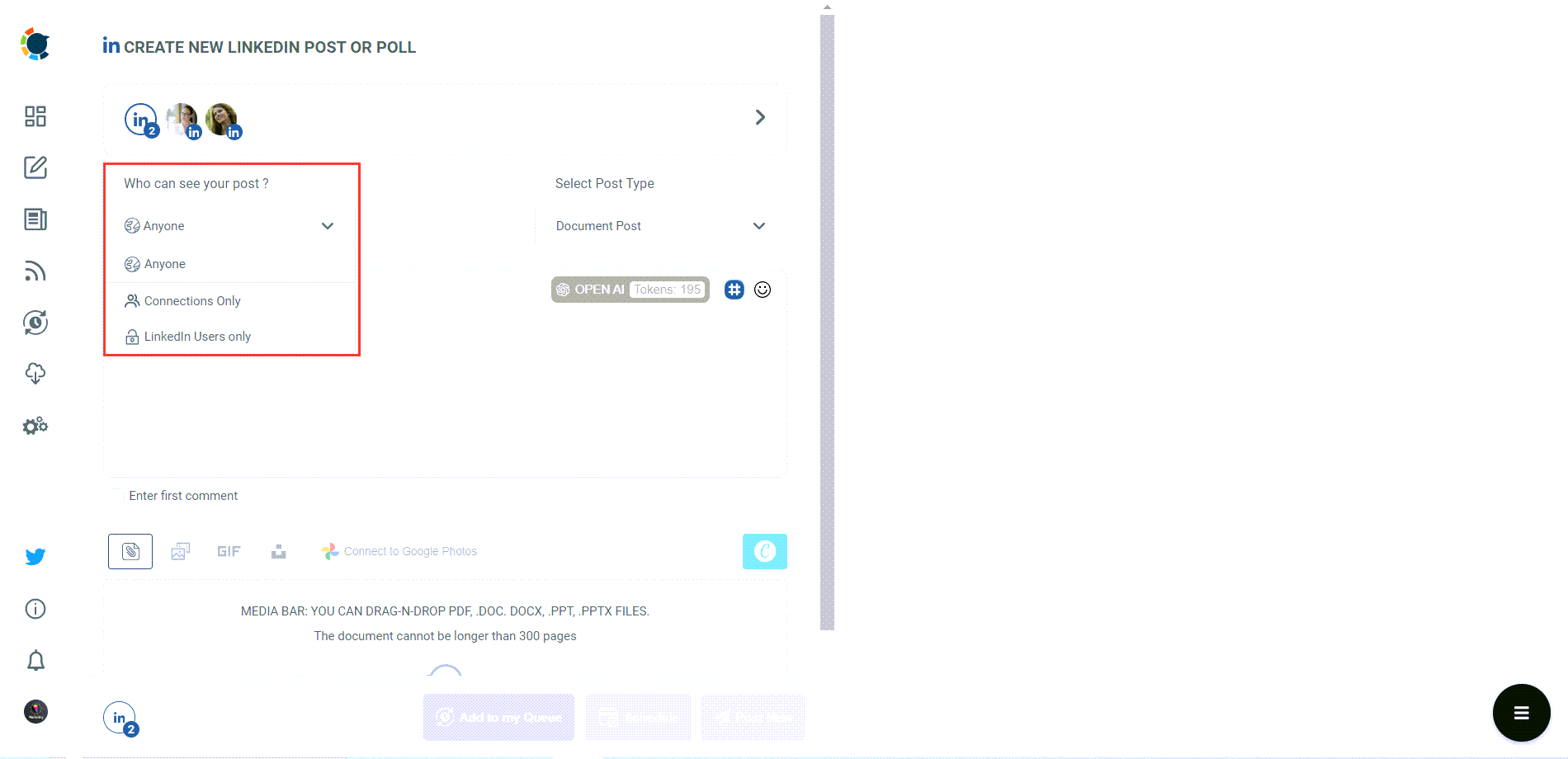
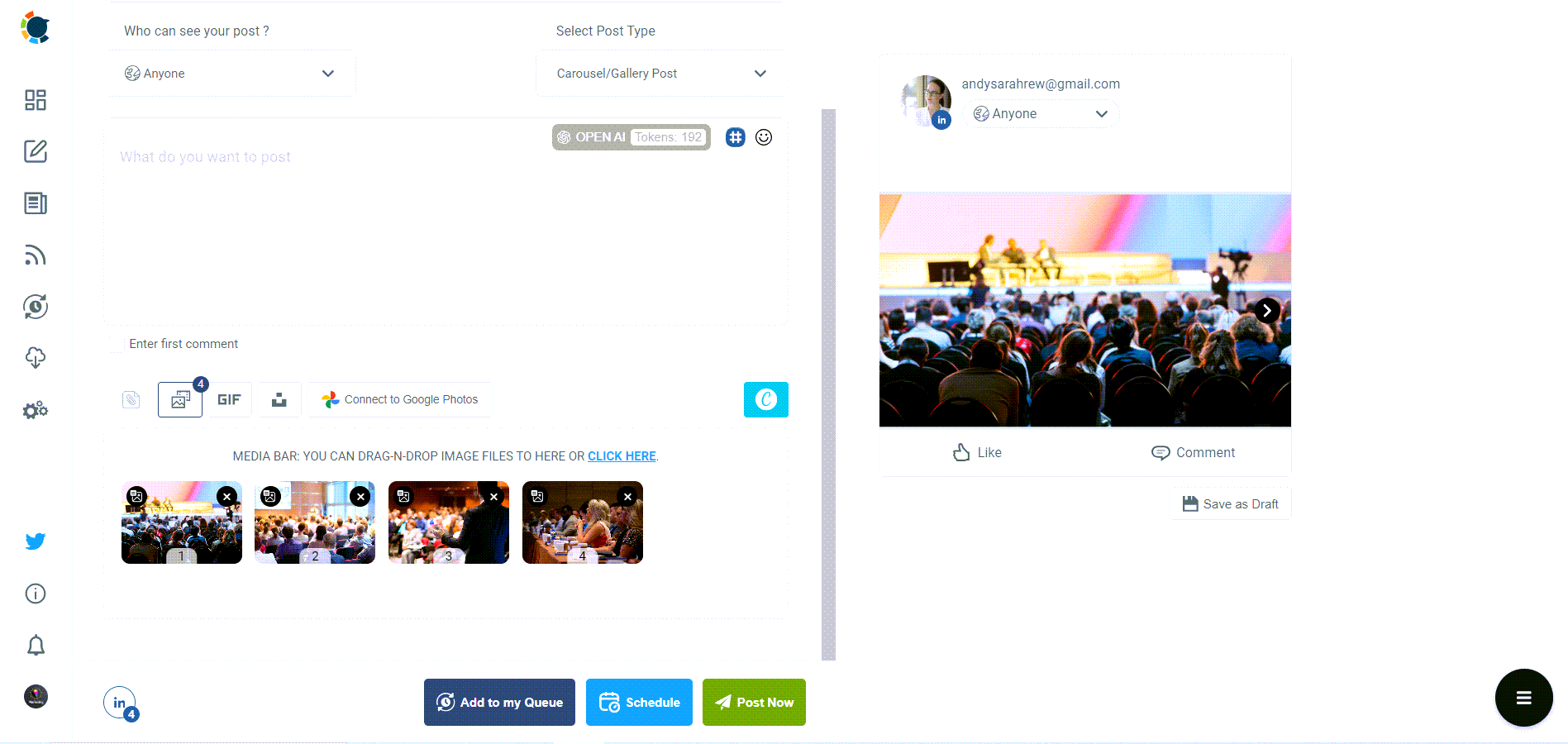
Struggling to find the perfect caption for your LinkedIn carousel post? Waiting for inspiration to strike?
Don't worry! Circleboom's AI LinkedIn Post Writer can automatically craft text to accompany your posts!
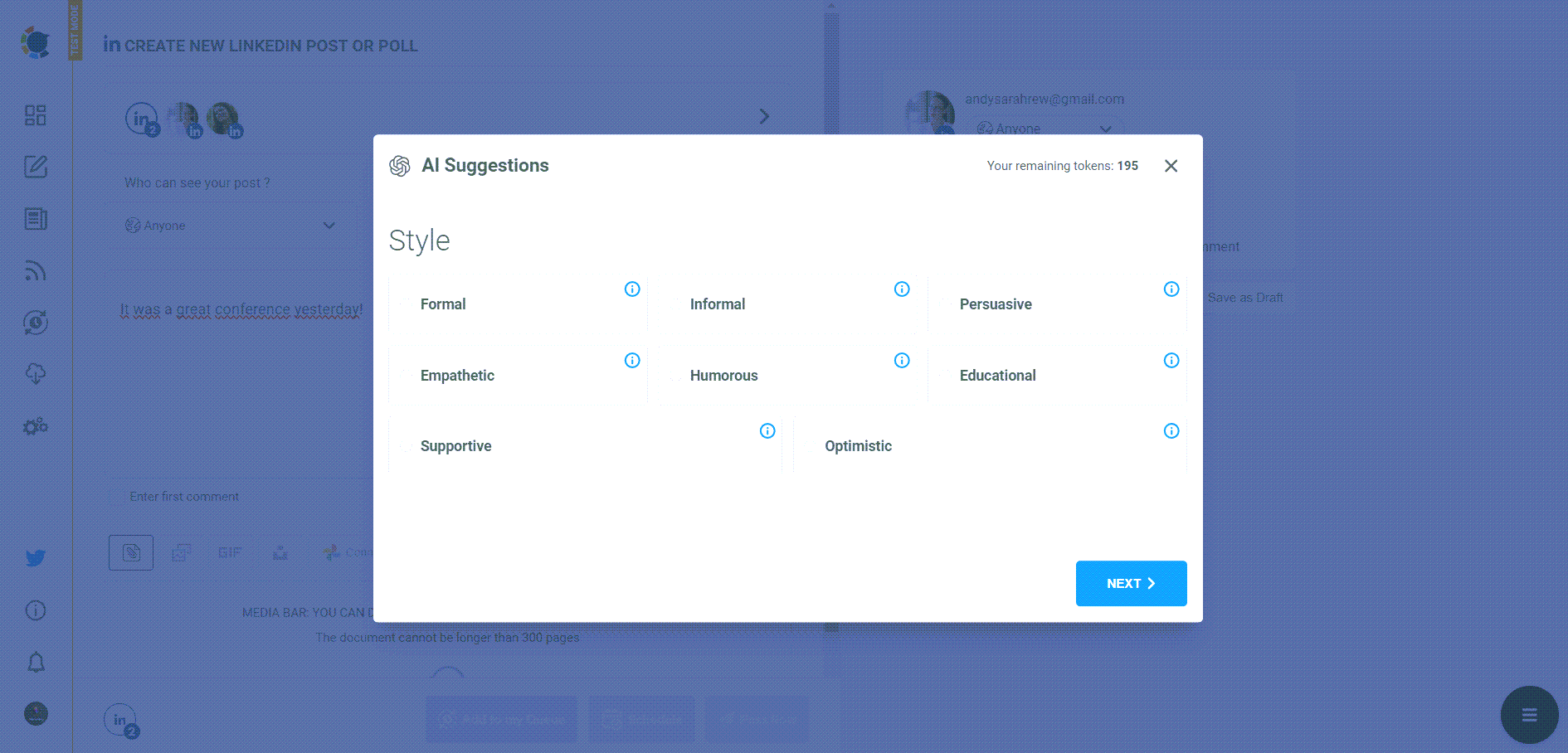
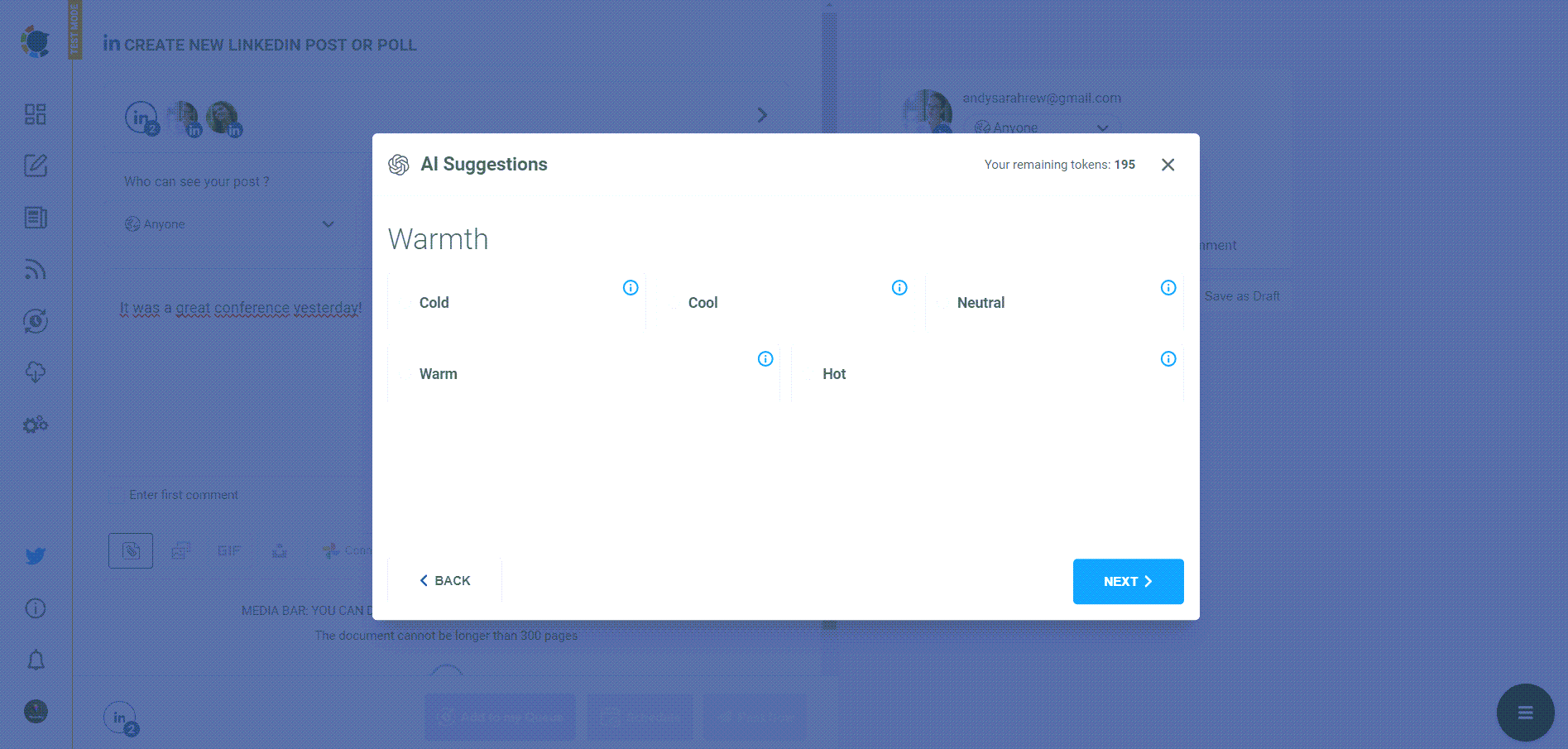
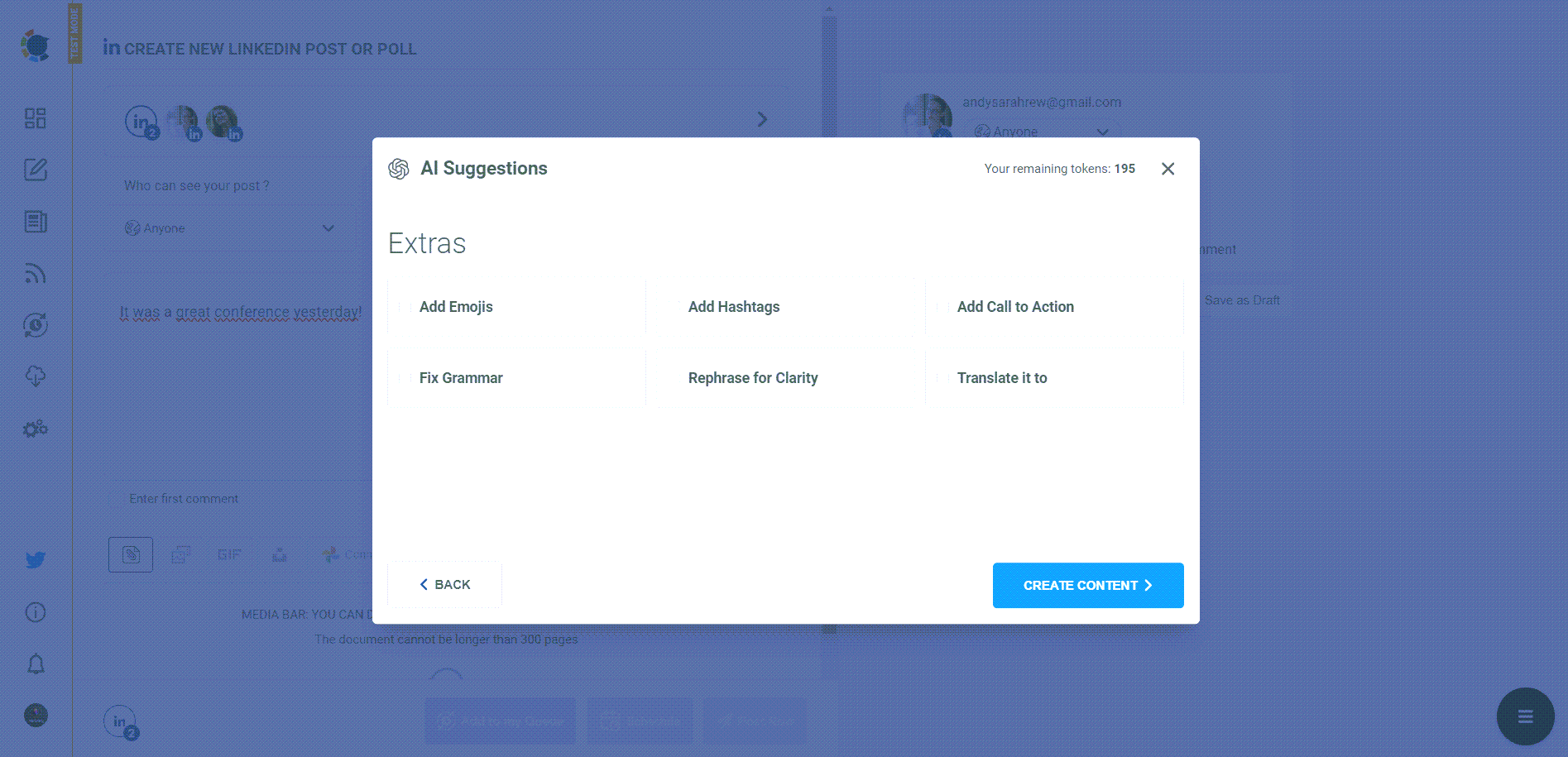
And now it's ready!
Ready to go!
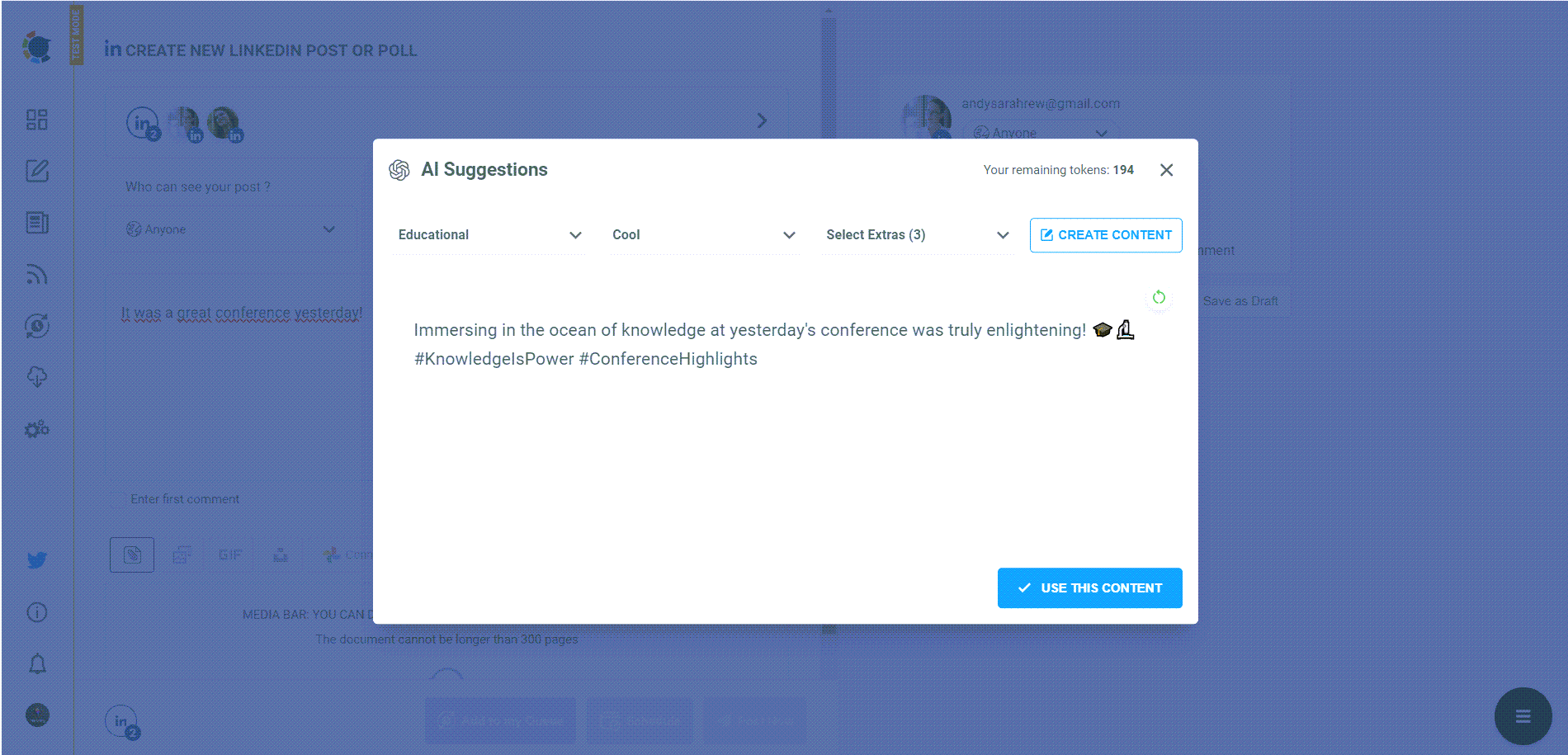
Circleboom provides two additional functionalities! You can insert a first comment on your LinkedIn post even before it goes live, enhancing its visibility.
Furthermore, you can store your posts as "drafts," allowing you to make edits and publish them later.
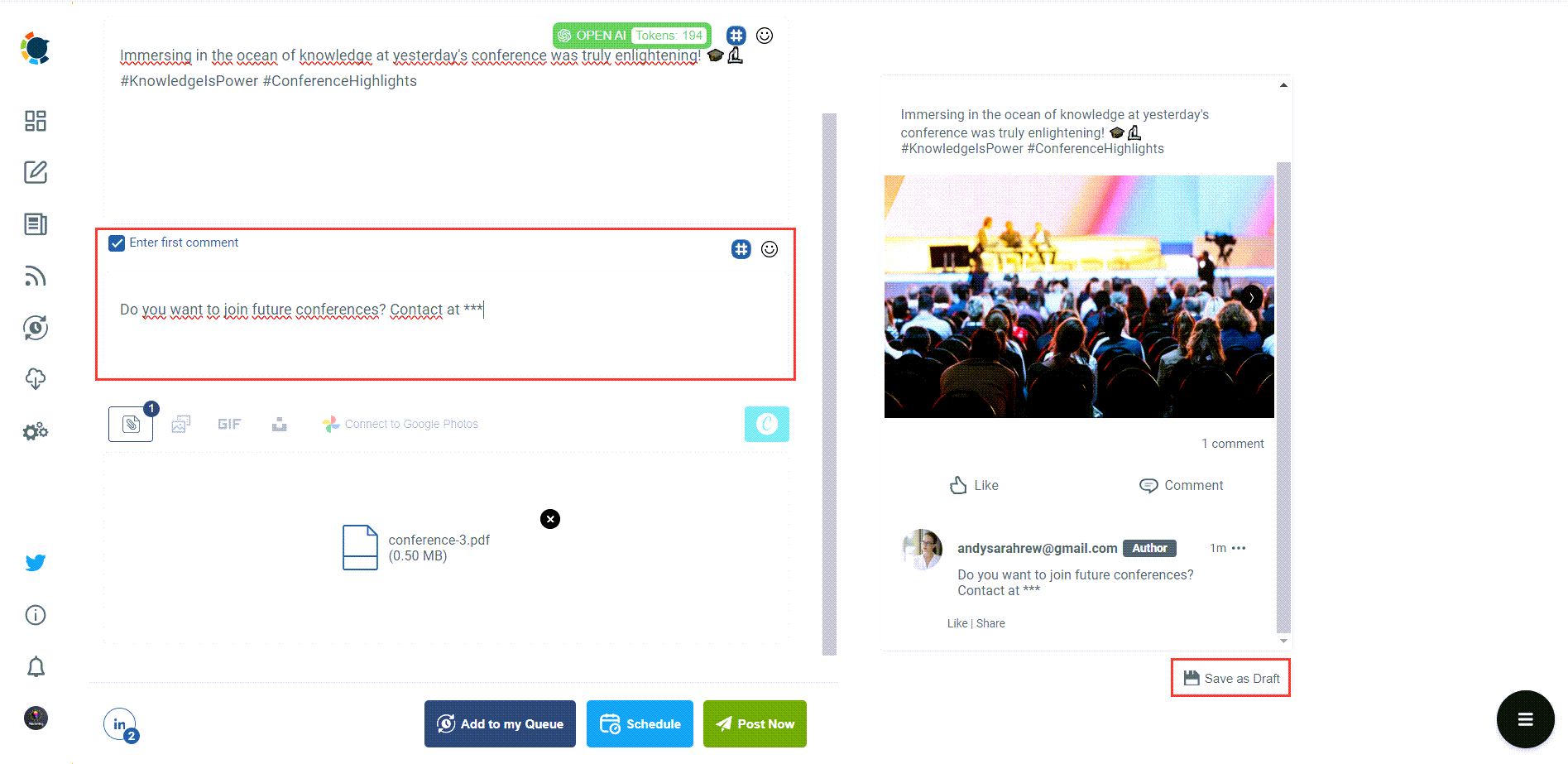
The last action involves deciding whether to publish your LinkedIn carousel post immediately or set it for a future release.
Circleboom aids in determining the best times for posting on LinkedIn, enabling you to leverage these specific times and days for the broadest possible reach across all compatible platforms.
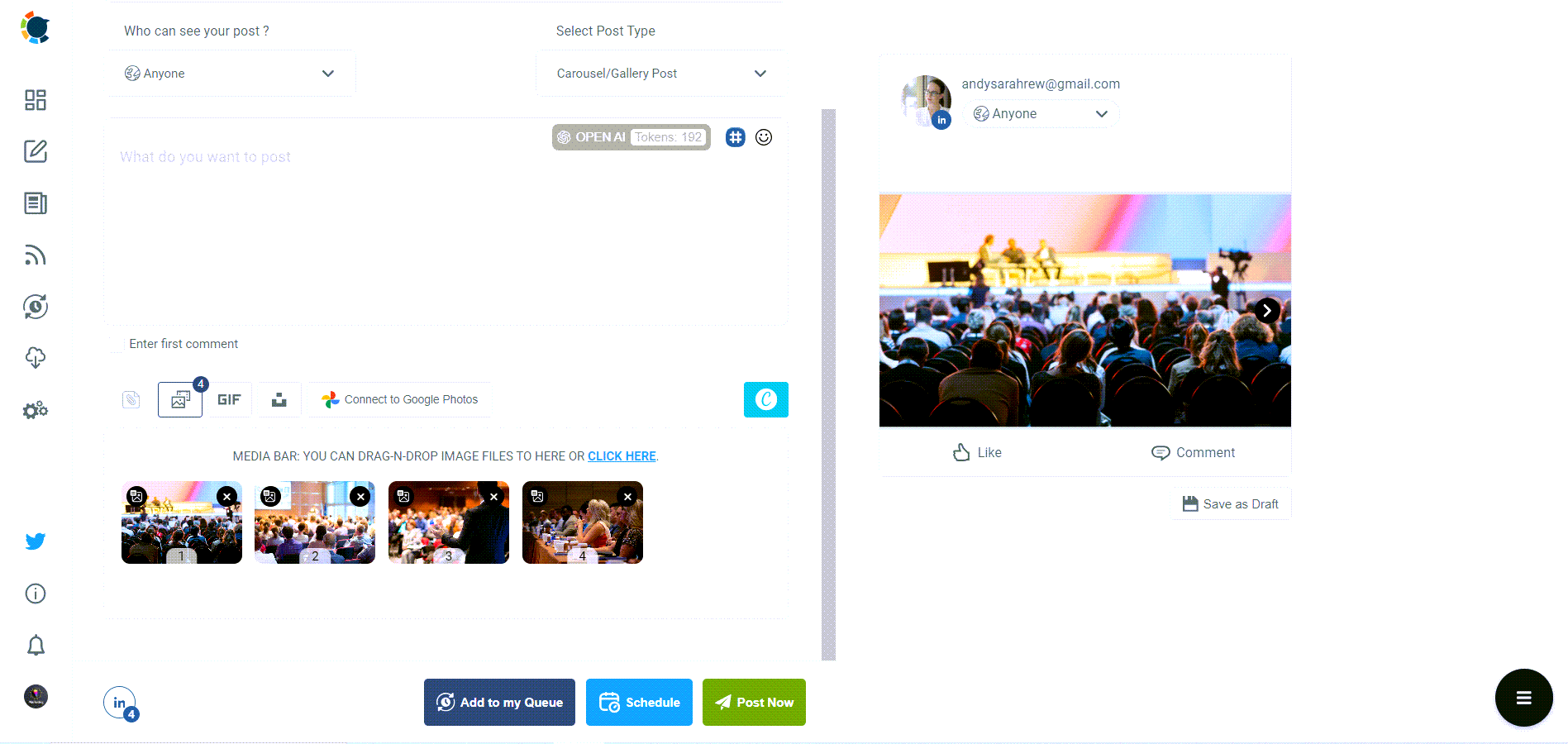
Are you looking for a comprehensive social media scheduler? Take advantage of Circleboom Publish's Twitter Scheduler, Facebook Post Scheduler, LinkedIn Post Scheduler, Instagram Post Scheduler, Google Business Profile Scheduler, YouTube, Threads and Pinterest Scheduler!
Manage all social media in one place! One dashboard, less effort.

