Google Business Profile Manager
Circleboom’s Google Business Profile Manager is the ultimate tool with amazing features to manage your multiple Google Business Profiles



















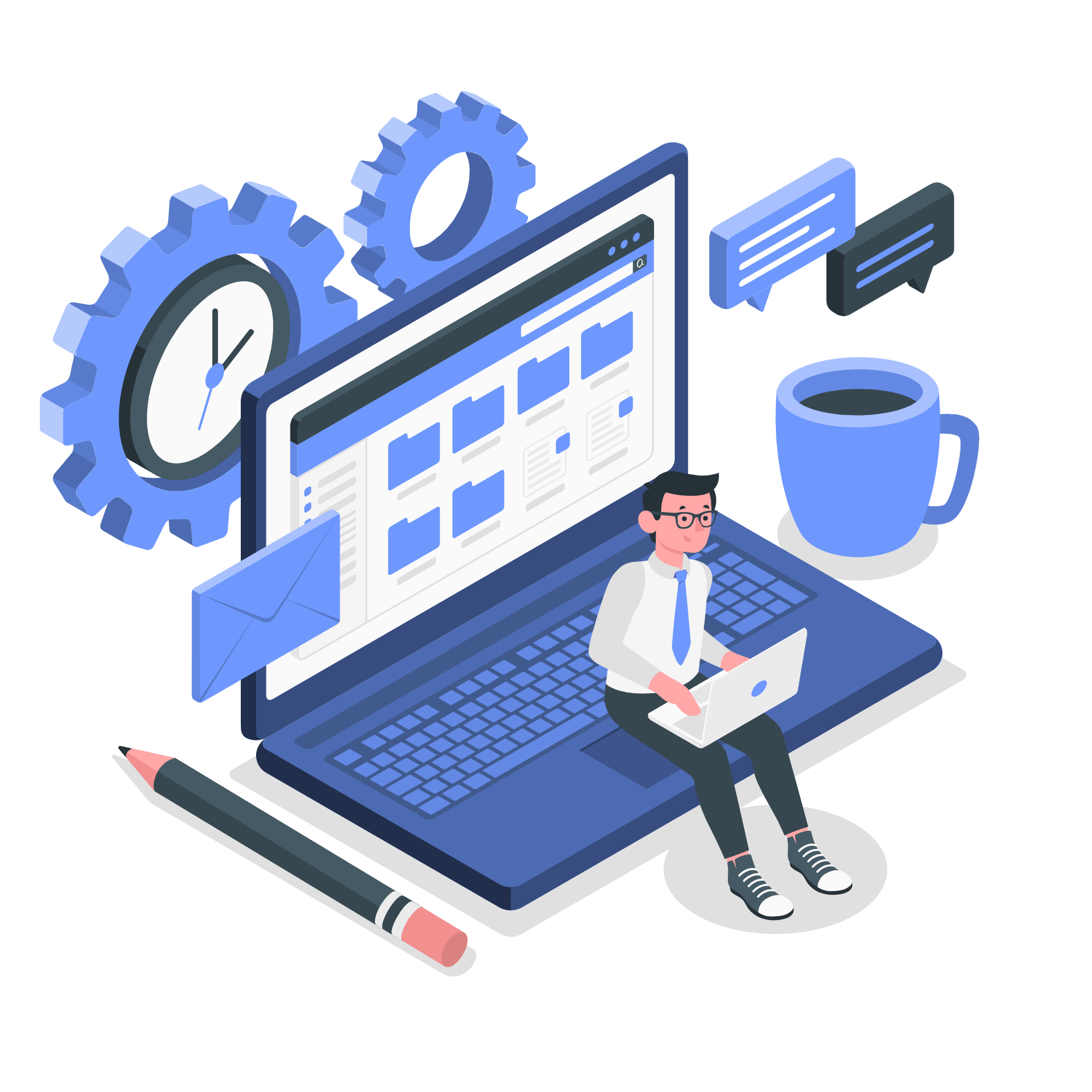
Circleboom : An Official Enterprise Developer
"Work with a trusted X Official Enterprise Developer to expand what's possible for your business. Each Official Enterprise Developer has been selected for the program after an extensive evaluation, and represents excellence, value, and trust." — X (Twitter)Circleboom Publish Tool

SCHEDULE POSTS WITH GOOGLE BUSINESS PROFILE MANAGER
Google Business Profile Manager on Circleboom enables you to create, design, and schedule Google posts in advance.
You can target future days, months, and years beforehand for your business posts and prepare your future posts.

DESIGN WITH GOOGLE BUSINESS MANAGER
Google Business Profile Manager on Circleboom has great built-in extensions to design your social media posts.
Canva, Unsplash, and Giphy are at your service! You can design amazing posts with ready-made templates, filters, effects, images, gifs, animations, etc.

BUSINESS LISTING OPTIMIZATION
Business listing optimization is the process of improving a business's online presence by optimizing its listing on various online directories and platforms. This includes ensuring that the business's information is accurate, consistent, and up-to-date across all directories and platforms, such as Google My Business, Yelp, Facebook, and other local directories.
Business listing optimization can improve a business's visibility and search ranking, making it easier for potential customers to find and engage with the business online. By optimizing a business's listing, it can increase its chances of appearing in local search results and improve its reputation and credibility online.

AUTOMATE YOUR GOOGLE POSTS
Google Business Profile Manager on Circleboom offers two methods for automating your Google Business posts. One is the queue scheduling feature. You can set time intervals and share your Google posts continuously and automatically.
The second method is connecting RSS Feed to Google Business Profile. You can add your RSS Feeds from websites, magazines, newspapers, etc., and share automatic Google posts in set time intervals. You will have full control over your post calendar.

GOOGLE MAPS OPTIMIZATION
Google Maps optimization is the process of optimizing a business's listing on Google Maps to improve its visibility and ranking in local search results. Google Maps is a popular tool that people use to find local businesses and services, so optimizing a business's listing on Google Maps can help it reach more potential customers in its local area.
Some of the key tactics used in Google Maps optimization include:
Claiming and verifying the business's listing on Google My Business.
Adding accurate and consistent information about the business, such as its name, address, phone number, and hours of operation.
Adding high-quality photos and videos of the business to showcase its products or services.
Encouraging customers to leave reviews on Google and other review sites, and responding to reviews promptly and professionally.
Adding relevant keywords and descriptions to the business's Google My Business listing to improve its search ranking.
Building local citations and backlinks from other relevant websites and directories to improve the business's overall online visibility and reputation.
By optimizing a business's listing on Google Maps, it can increase its visibility and search ranking in local search results, making it easier for potential customers to find and connect with the business. This can help drive more foot traffic to the business's physical location, increase its online reputation, and ultimately boost its revenue.

ONLINE REPUTATION MANAGEMENT
Online reputation management (ORM) is the process of monitoring and managing a business's online reputation to improve its image and credibility online. Where customers have easy access to information about businesses through search engines, social media, and review sites, online reputation management has become an essential part of any business's marketing strategy.
Circleboom's Google Business Profile Manager helps you handle your business's online reputation. You can create authentic, original content for your services and products and schedule them to the best times for maximum engagement!

MANAGE MULTIPLE GOOGLE BUSINESS PROFILES
Circleboom Publish’s intuitive Google Business Profile Manager helps you manage multiple Google Business accounts in one dashboard.
With one click, you can create, design, publish, schedule, and automate posts on multiple Google Business accounts.

AI GOOGLE POST GENERATOR
Thanks to OpenAI integration on Circleboom, you can easily create Google posts with images, CTA buttons, coupon codes, videos, etc. to drive traffic and potential customers to your business online. Circleboom AI Google Post Generator is your best assistance to auto-create and auto-share Google updates!
It is quite easy to generate texts for your Google posts with the help of ChatGPT on Circleboom.

INCREASE VISIBILITY ON GOOGLE
Sharing Google updates regularly gives the signal to Google that your business is active! So, Google tends to rank your services and products higher on Google and Google Maps.
So, you can increase your visibility and rank higher on Google by just creating and sharing content regularly on Google. Circleboom Publish helps you manage your multiple Google My Business accounts in one dashboard and create engaging Google content for your customers!

ADVANCED GOOGLE POSTS
You can add CTA buttons and coupon codes to your Google Business Profile posts to attract people, drive them to your business, and sell your products and services.
Google Business Profile Manager on Circleboom makes it possible to create, design, and schedule advanced Google “Event” and “Offer” posts with CTA buttons and coupon codes and create promotions for effective marketing.

GOOGLE BUSINESS PROFILE HELPS LOCAL SEO!
Local SEO (Search Engine Optimization) is the practice of optimizing a business's online presence to improve its visibility and search ranking in local search results. Local SEO is particularly important for businesses that operate in a specific geographic area or have physical locations, such as retail stores, restaurants, and professional services.
Posting regularly on Google My Business can help your local SEO practices. Your website and business can rank higher on search results!

GOOGLE MY BUSINESS RENAMED AS GOOGLE BUSINESS PROFILE
By 2022, Google will stop using "Google My Business" for its business listing platform and replace it with "Google Business Profile."

CIRCLEBOOM CARES ABOUT YOUR SAFETY
All over the world, many reputable international corporations prefer Circleboom. We respect your account privacy and strictly follow the Google Policies, not to lead any harm to your account(s). You can feel safe with us!
Are you looking for a comprehensive social media scheduler? Take advantage of Circleboom Publish's Twitter Scheduler, Facebook Post Scheduler, LinkedIn Post Scheduler, Instagram Post Scheduler, Google Business Profile Scheduler, YouTube, Threads and Pinterest Scheduler!
Manage all social media in one place! One dashboard, less effort.

