Instagram Post Template
Create your Instagram posts with ready-to-use Instagram post templates!



















Circleboom : An Official Enterprise Customer
"Work with a trusted X Official Enterprise Developer to expand what's possible for your business. Each Official Enterprise Developer has been selected for the program after an extensive evaluation, and represents excellence, value, and trust." — X (Twitter)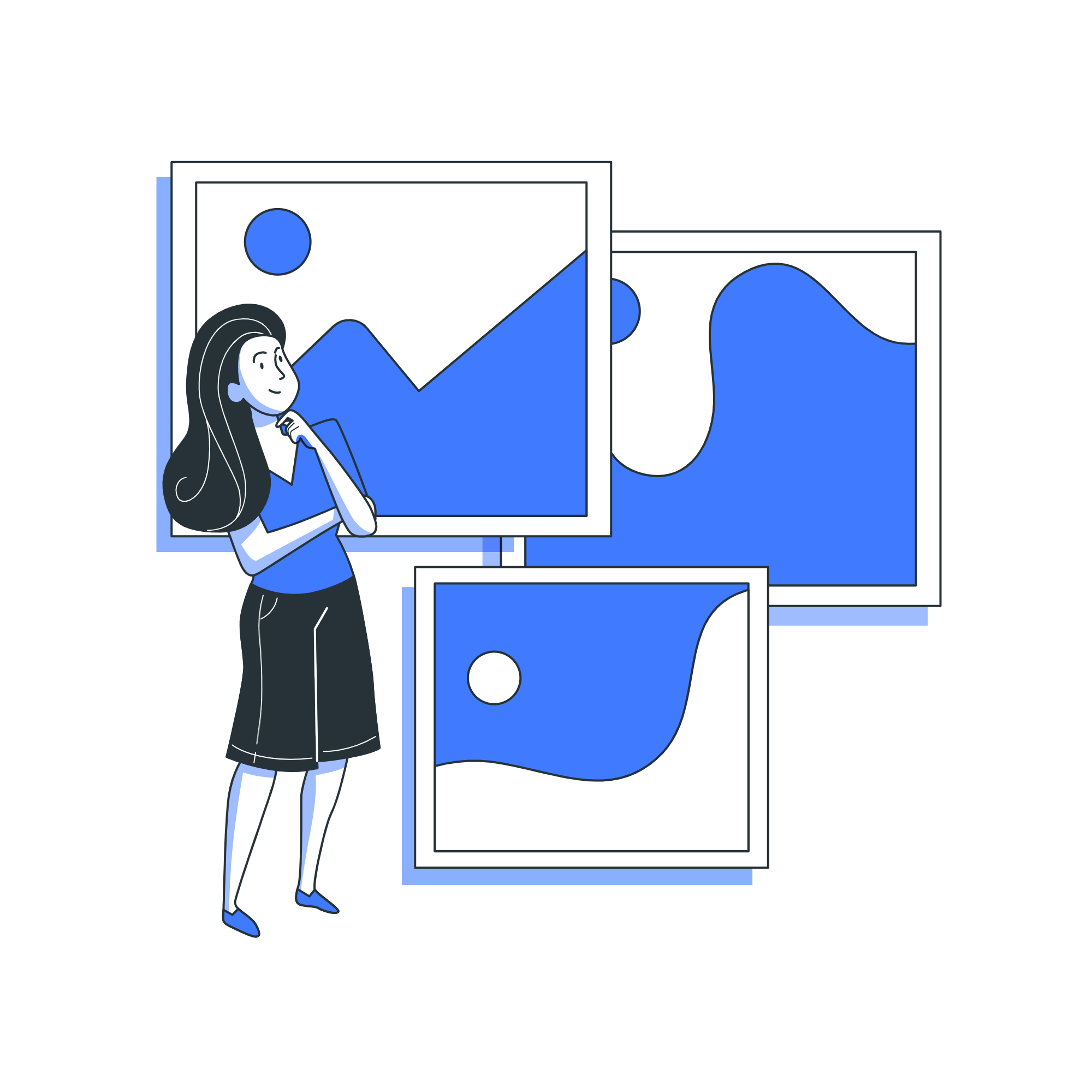
Circleboom Publish Tool

INSTAGRAM SAFETY ZONE POST TEMPLATE
Use Circleboom and Canva to create amazing content with the Instagram safety zone template for posts, stories, and reels.

ONE PLACE, MANY TOOLS FOR YOUR INSTAGRAM POSTS
Canva, Unsplash, and Giphy are all in your service with Circleboom Publish. You can enjoy amazing gifs, best-quality images, and excellent design features on the same dashboard. Try the impossible with Circleboom.
Circleboom Publish makes it possible to create the Instagram grid and panoramic posts, schedule Instagram Reels, design carousel posts, and automate your Instagram posts for multiple accounts in one dashboard.
You can enrich your Instagram posts on Circleboom Publish with the smart Instagram Hashtag Generator. You will find the most relevant hashtags for your Instagram posts and grow the accessibility of your posts and increase impressions and engagement.

INSTAGRAM GRID POST TEMPLATES
Circleboom Publish offers many Instagram grid post templates. You can select them and split your images into 9, 12, or more. Instagram Grid Maker makes it easier than ever to create amazing 3x3 and 3x4 Instagram grid posts in a few seconds.
On Circleboom, you can split your images into 25 and create 5x5 Instagram grid posts. You can share them immediately or schedule them for a later time.

PUZZLE FEED LAYOUT FOR INSTAGRAM
Looking for a creative and eye-catching way to spruce up your Instagram profile? Look no further than the Instagram puzzle feed template! Similar to the popular grid template, this format allows you to break up a single image or design into multiple posts, creating a beautiful and cohesive look for your profile. When visitors view your profile, they'll be greeted with a stunning and unique visual experience that sets you apart from the competition.
Not only are Instagram puzzle feeds visually appealing, but they also offer practical benefits for growing your account. By strategically planning out your posts, you can keep your audience engaged and coming back for more. Plus, the more visually stunning your profile is, the more likely users are to follow and engage with your content. So whether you're an influencer, small business owner, or just looking to up your social media game, Instagram puzzle feed templates are a must-try!

USE INSTAGRAM POST TEMPLATES AS YOU WISH
You don’t need to mind design for your Instagram posts anymore! Circleboom Publish and Canva cooperation make your life easier than ever! You can use skillfully designed Instagram post templates on Circleboom Publish via the add-on Canva miracle.
You can produce Instagram content for various topics, special days, brands, and events.
Do not try to memorize Instagram post size requirements! Circleboom Publish will serve you with the most appropriate Instagram post templates ever!
CREATE EXCELLENT INSTAGRAM DESIGNS
Circleboom Publish’s Instagram post creator, you can create amazing Instagram designs with handy Instagram post templates, ready-made photos, frames, effects, and more. Boosting your Instagram engagement is easier than ever!
Thanks to the Instagram Grid Maker, you can create, design, post, and schedule Instagram 3x3 and 3x4 grid posts with ready-made grid layouts easily and quickly.
Also, it is possible to make seamless Instagram panoramic posts on Circleboom. You'll just upload your image or curate images from Unsplash or Canva, and Circleboom makes swipeable panoramas for your Instagram accounts.

MULTIPLE TEMPLATES FOR MULTIPLE INSTAGRAM ACCOUNTS
You have multiple Instagram accounts and feel lazy about creating posts for each of them, is that right? Circleboom's social media management tool makes it possible to connect multiple Instagram accounts to the same dashboard and manage them from the same place. You can enjoy various Instagram post templates for your multiple Instagram accounts.

INSTAGRAM PANORAMA TEMPLATES
You are just one click away from creating and publishing Instagram Panoramic posts on Circleboom. All you need to do is upload your images from your device or curate images from Unsplash and Canva. Then Circleboom Publish makes it a seamless panorama post for you!

CIRCLEBOOM CARES ABOUT YOUR SAFETY
All over the world, many reputable international corporations prefer Circleboom. We respect your account privacy and strictly follow the Instagram Spam Policy, not to lead any harm to your account(s). You can feel safe with us!
HOW TO USE INSTAGRAM POST TEMPLATES
How should you choose and use the best template for your Instagram post? Simply follow the instructions outlined below:
Log in to Circleboom Publish.
If you don't already have a Circleboom account, you can get one in seconds for free!

If this is your first time using Circleboom Publish, you will see several options for Twitter, Facebook, Instagram, LinkedIn, and Google Business Profile.
To proceed, choose Instagram option. Circleboom Publish allows you to add and manage multiple Instagram profiles.
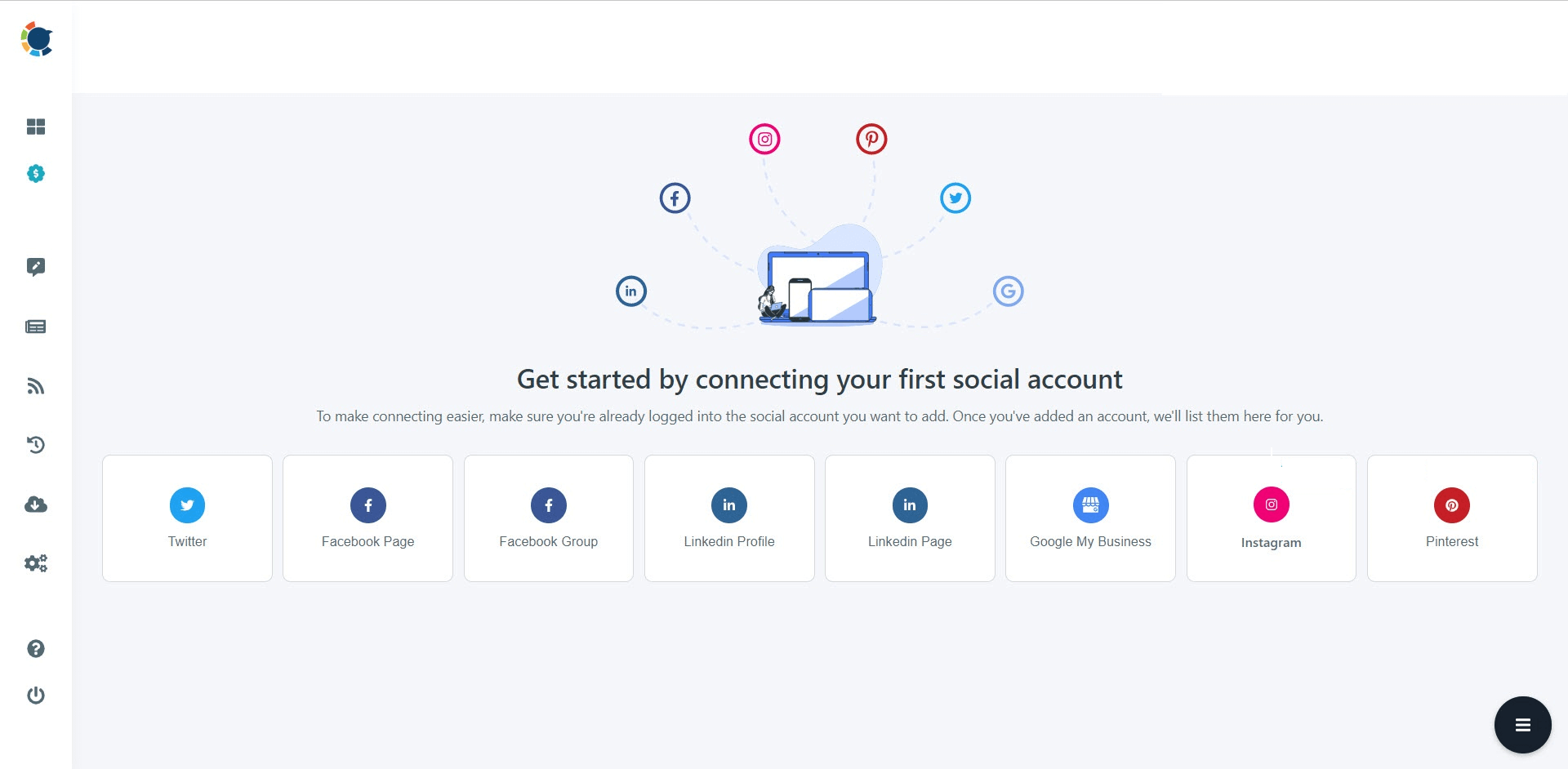
After you've connected your multiple Instagram profiles to Circleboom Publish, navigate to the left-hand menu and select "Create New Post."
Creating Instagram posts is on the way!
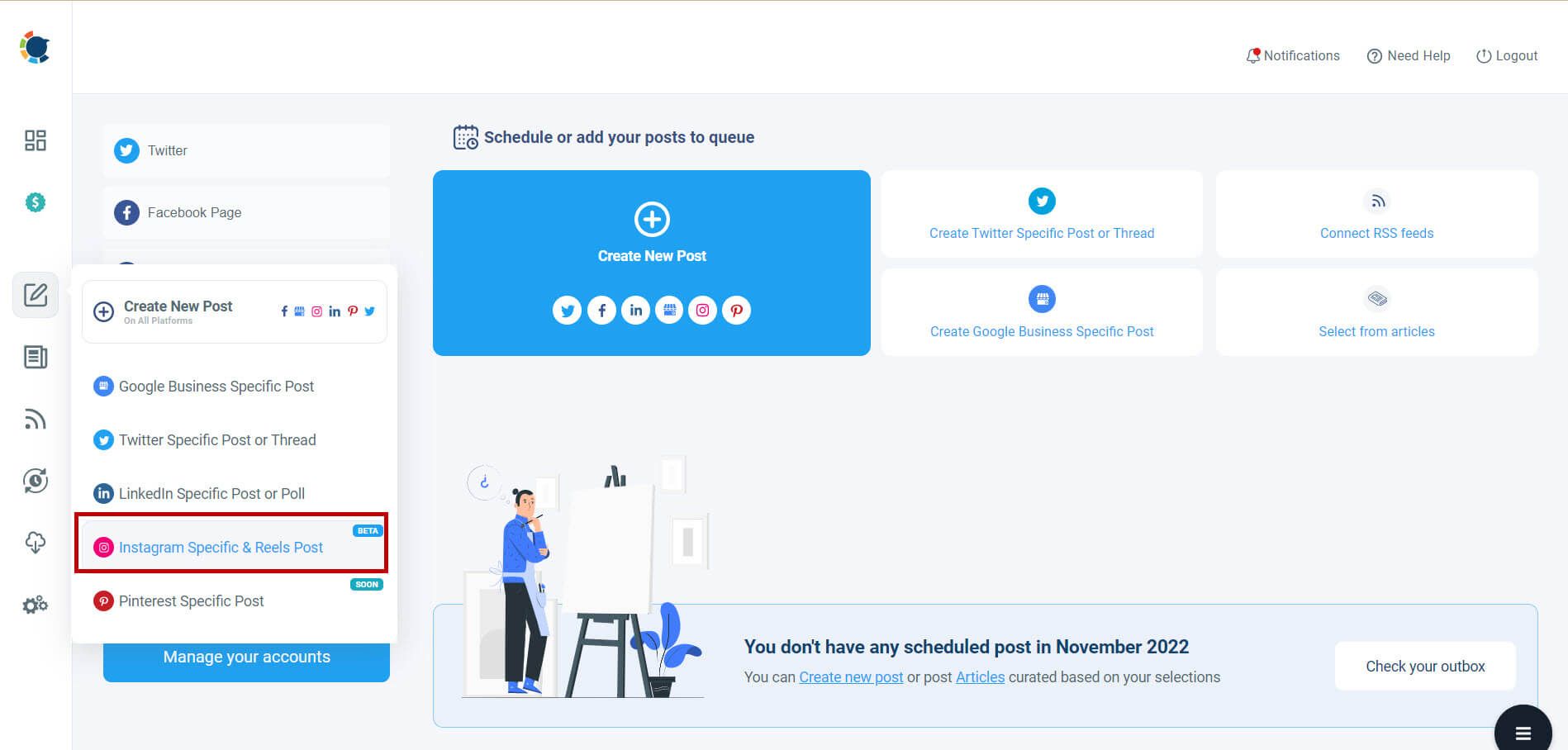
Continue by selecting your Instagram account(s).
Circleboom Publish makes it possible to connect multiple Instagram accounts and create content for them simultaneously.
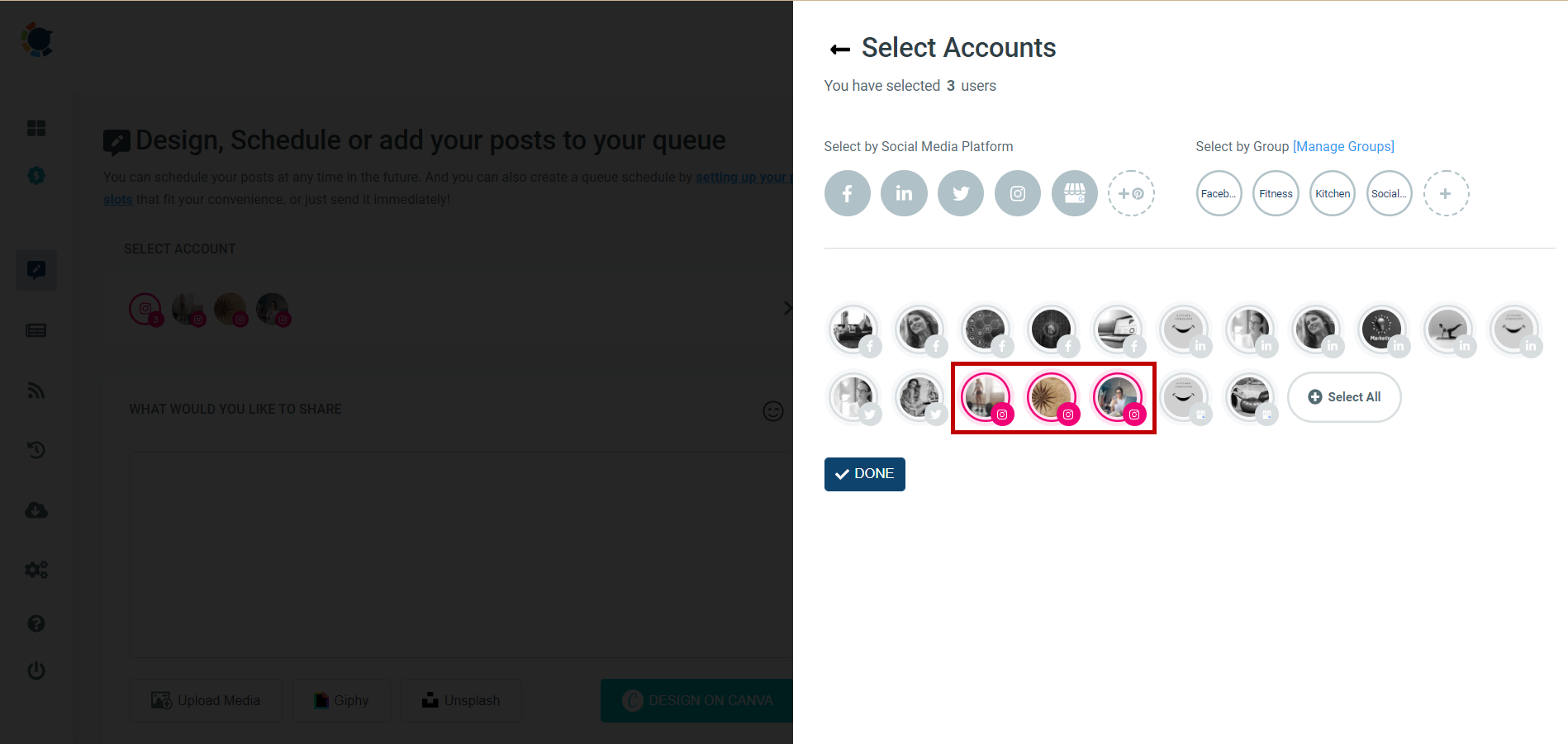
You can enjoy using Circleboom Publish's built-in post design creation tool, Canva, after selecting your Instagram account(s).
You can easily choose Instagram as the design type and do not need to mind image size requirements. Circleboom will handle it for you!
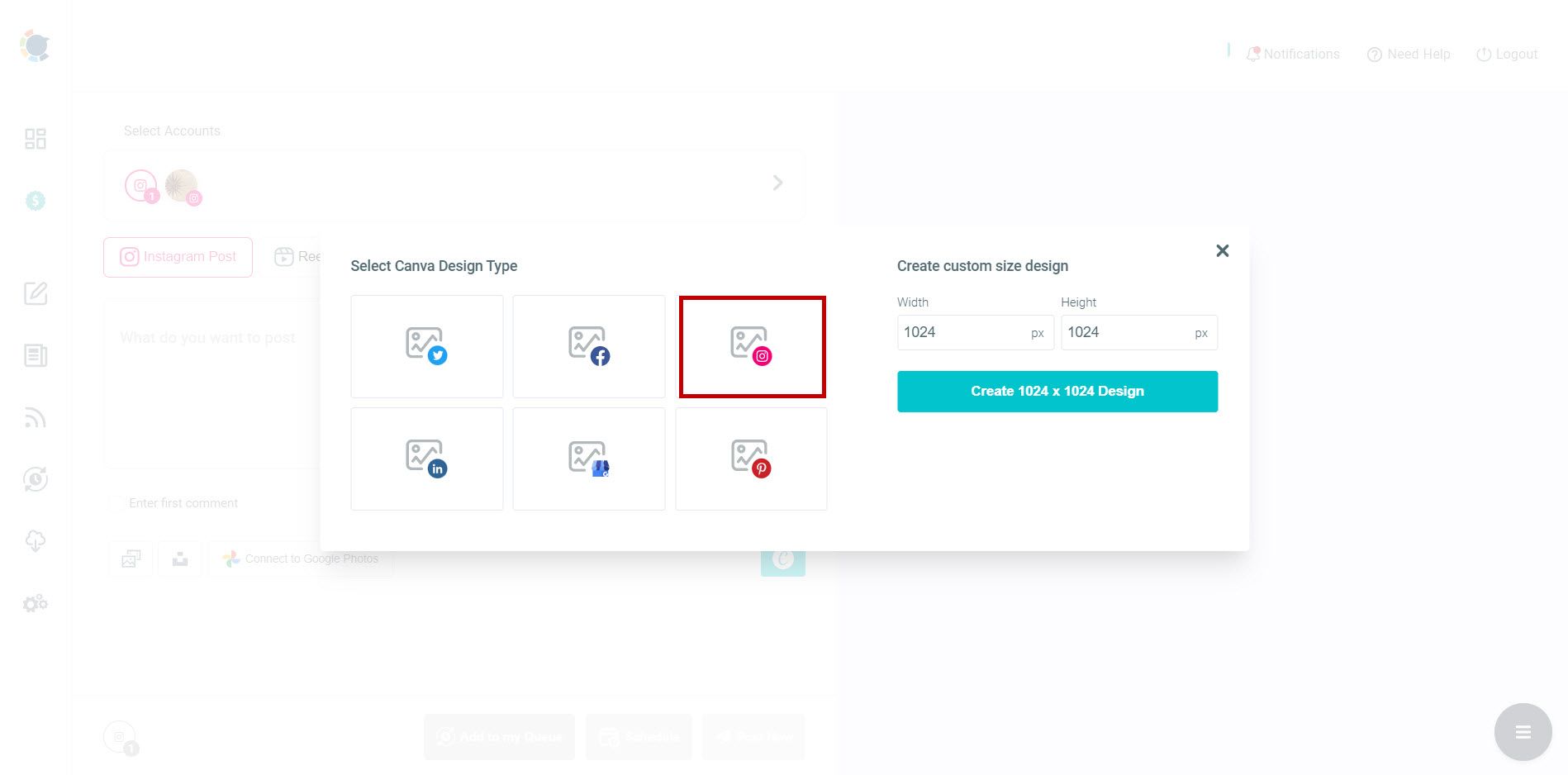
You have plenty of options on the Canva board.
You can select the one among Instagram post templates that best fit your intention.
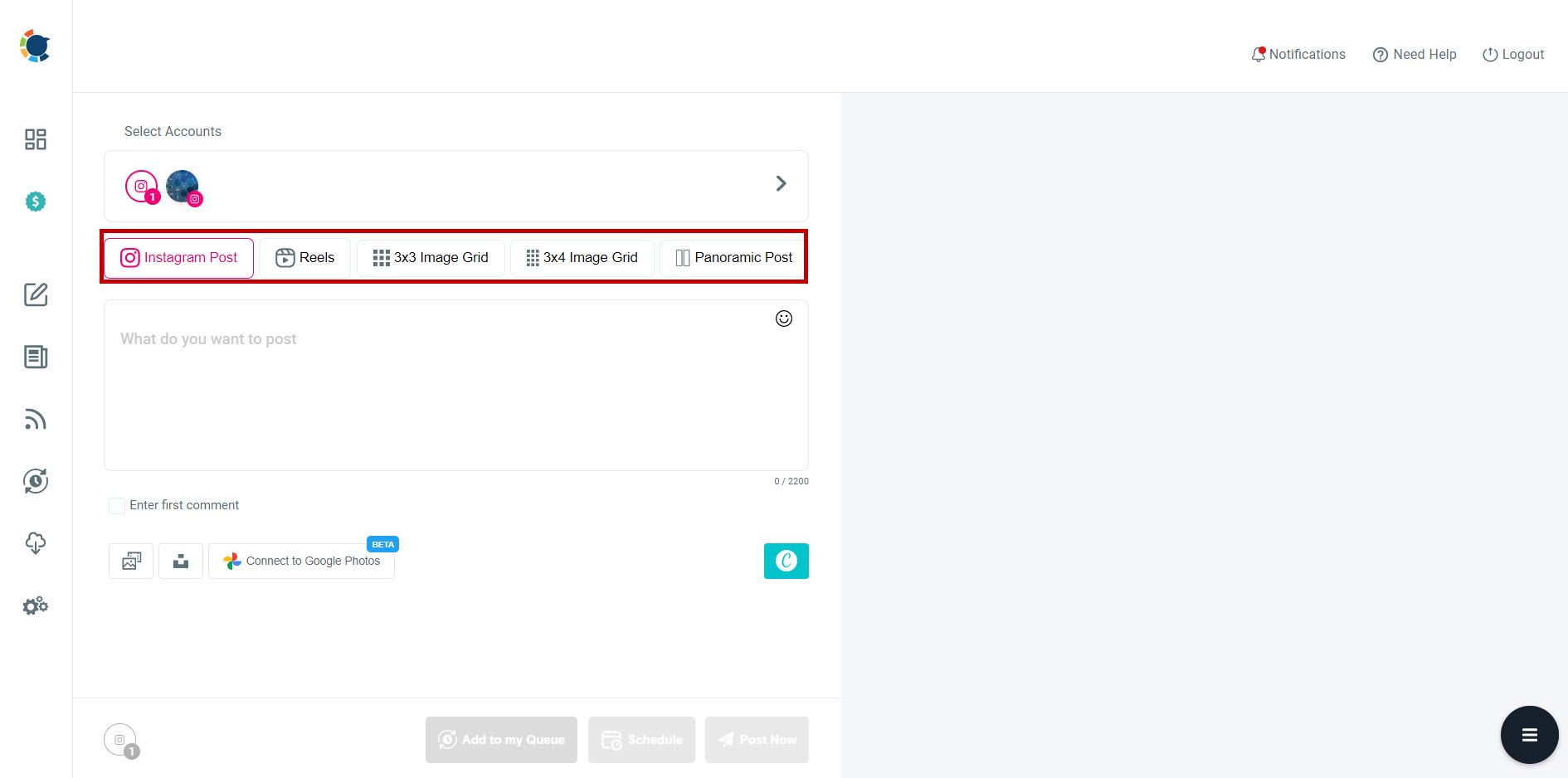
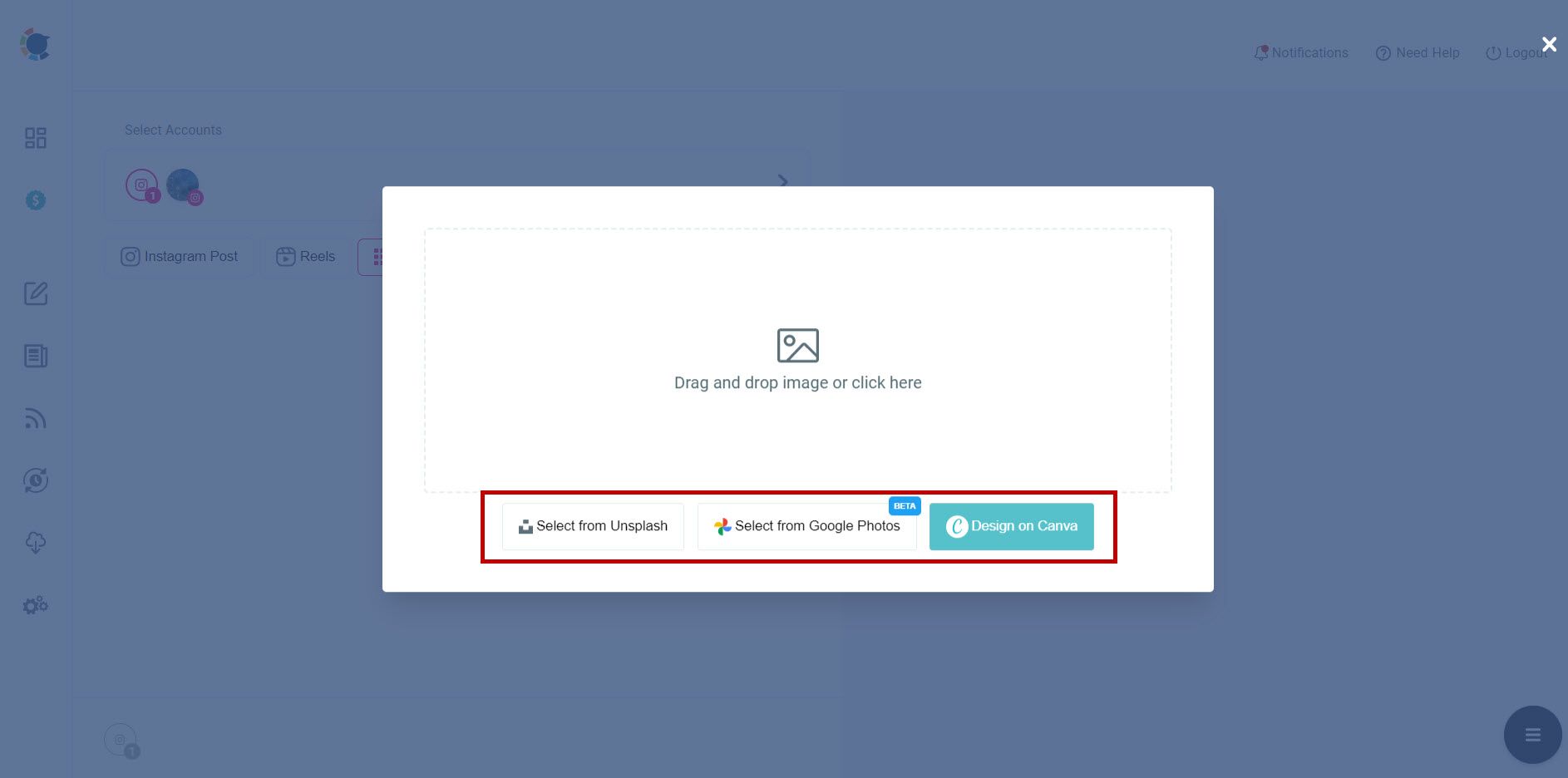
After you’ve selected and designed your Instagram post, click the "Publish" button in the upper right corner of the window.
And your design will be transferred to the Circleboom Publish post scheduling board.
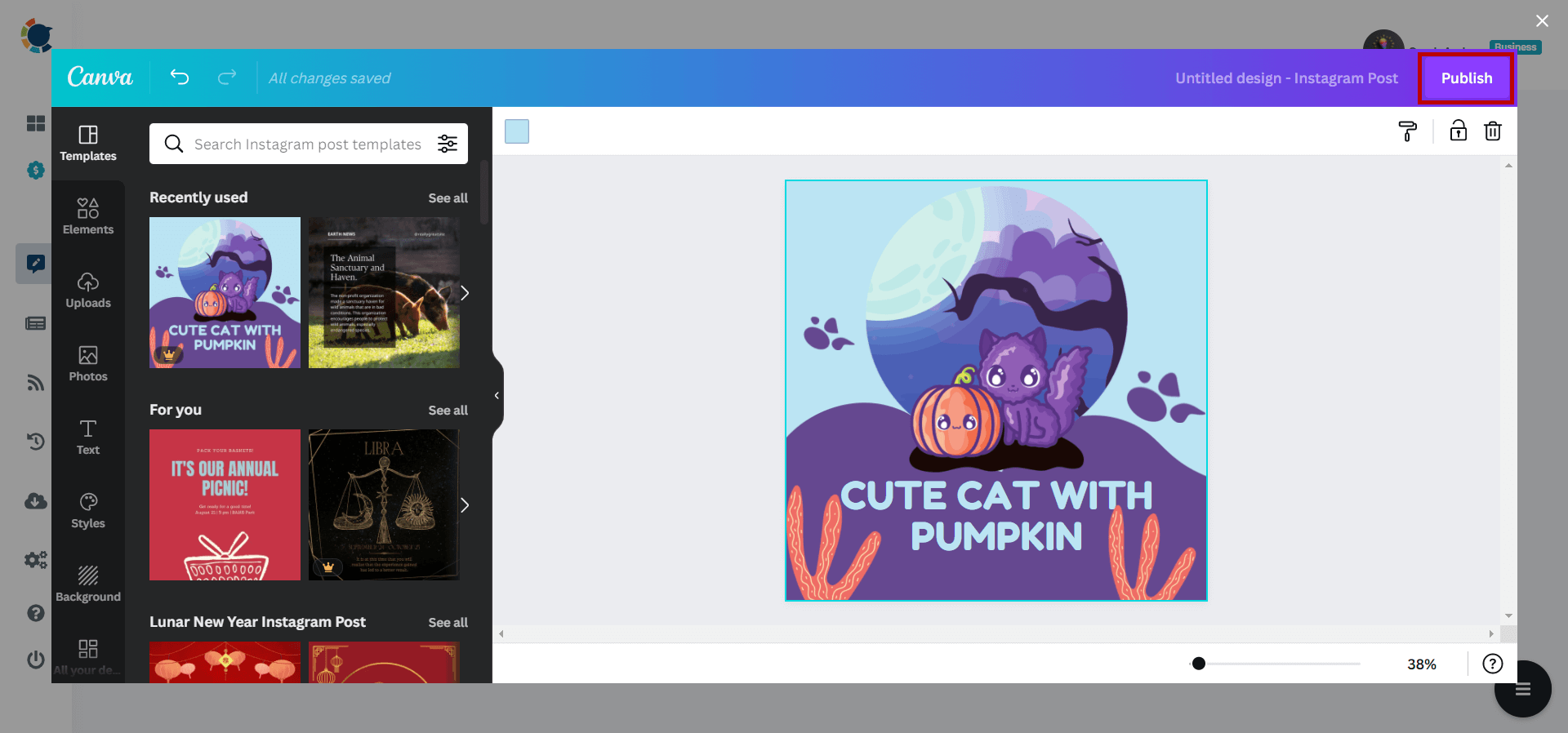
Before sending, you can preview your Instagram post.
You can post it right away or you may also schedule it for a specific, planned date and time. Alternatively, you can also create a post queue at the intervals you set. It's simple to make and schedule Instagram posts with Circleboom Publish!
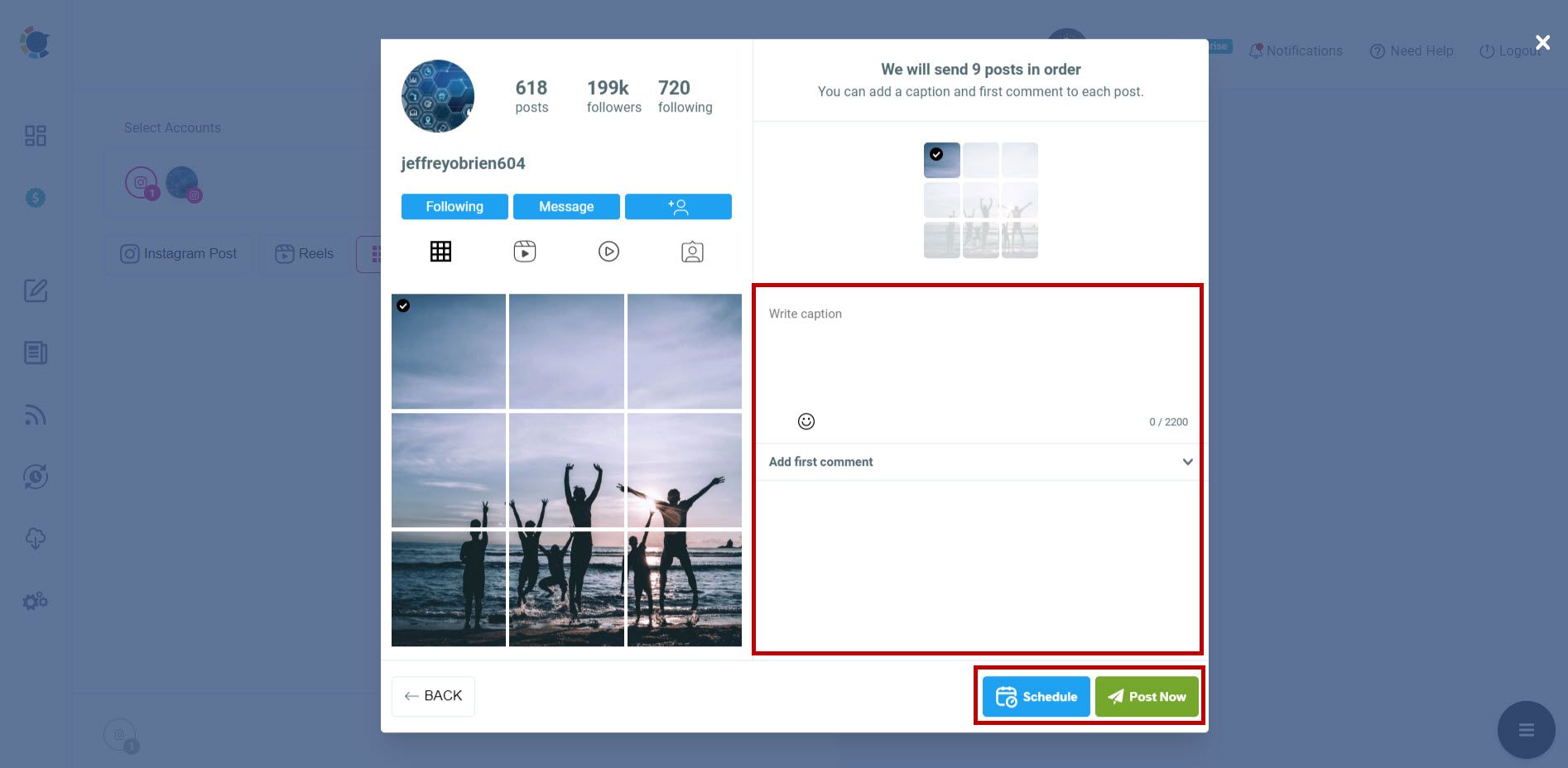
Instagram Post Template
Get the best Instagram post templates easily with Circleboom Publish!
Are you looking for a comprehensive social media scheduler? Take advantage of Circleboom Publish's Twitter Scheduler, Facebook Post Scheduler, LinkedIn Post Scheduler, Instagram Post Scheduler, Google Business Profile Scheduler, YouTube, Threads and Pinterest Scheduler!
Manage all social media in one place! One dashboard, less effort.

