Search Twitter by Location
Search tweets and people on Twitter by location with Circleboom!









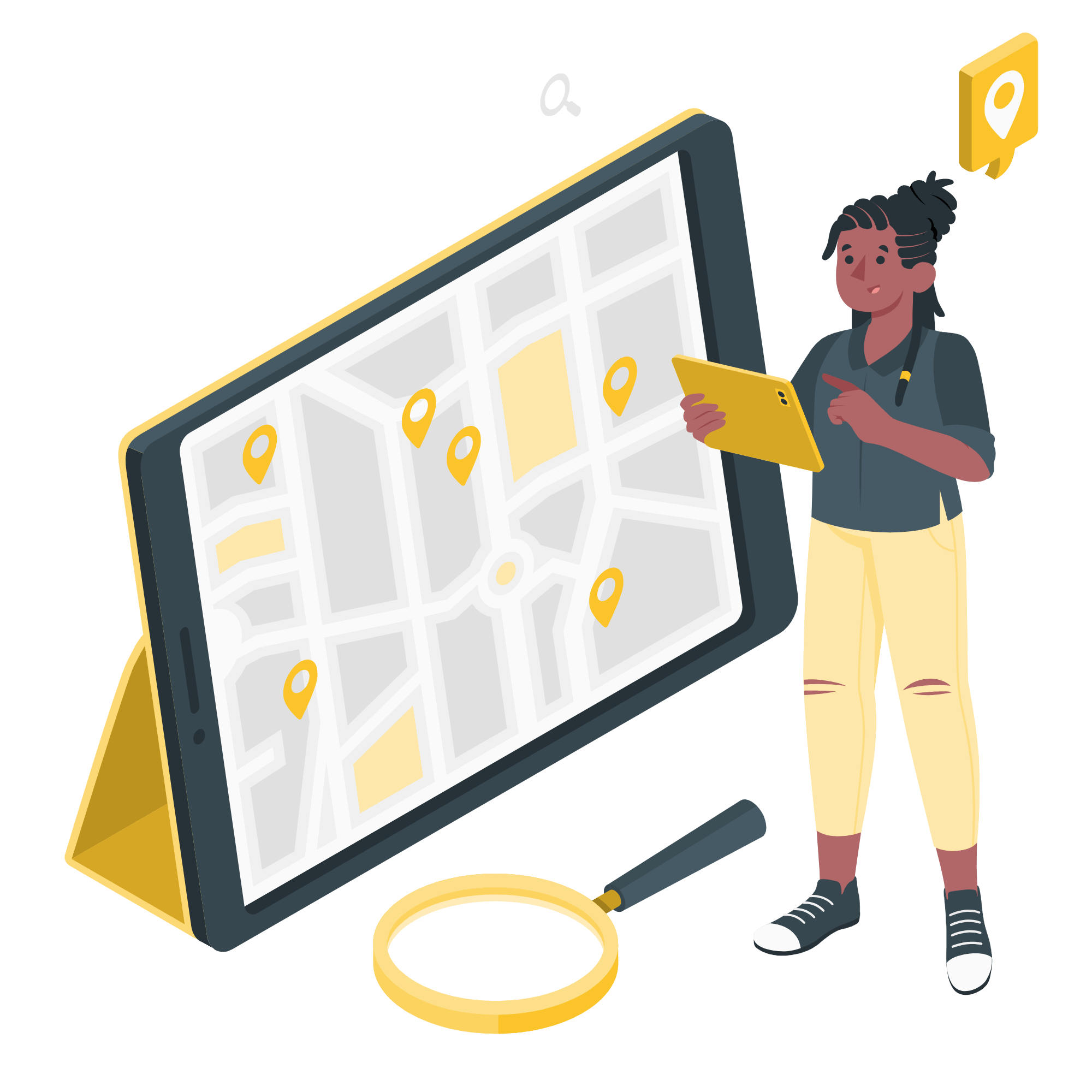
Circleboom : An Official Enterprise Developer
"Work with a trusted X Official Enterprise Developer to expand what's possible for your business. Each Official Enterprise Developer has been selected for the program after an extensive evaluation, and represents excellence, value, and trust." — X (Twitter)Circleboom Twitter Tool
Circleboom Twitter management tool provides account analytics, follower/friends insights, tools to check, fakes, spammers, inactive accounts, advanced account search and delete tweets services

TWITTER LOCATION FINDER
Unleash the power of location-based insights on Twitter with Circleboom's Twitter Location Finder.' Seamlessly identify and connect with audiences in specific regions, harnessing targeted engagement to elevate your Twitter presence. Explore diverse landscapes, uncover trends, and forge meaningful connections effortlessly.

ADVANCED FILTERS FOR YOUR ADVANCED TWITTER SEARCH
Circleboom Twitter enables you to search Twitter accounts with advanced filters. They consist of name, location, language, follower and friend number, joining date to Twitter, last tweet time, tweet number, and verification status.
On Circleboom, you can find real “verified” people on Twitter. As you might know, anyone who pays and buys Twitter Blue, can be verified. But, Circleboom still shows you the verified accounts before Twitter Blue is introduced. So, you can be sure that they are really verified Twitter accounts.

CIRCLEBOOM KEEPS YOU SAFE, ALWAYS!
Circleboom is preferred not only by thousands of individual social media users but also by small and corporate firms and non-profit organizations worldwide. Why? Because we also rigorously follow the Twitter Rules and do not perform any action on Twitter that could compromise your account. With Circleboom, you're in good hands!

SEARCH TWITTER BY LOCATION
Discover the world on Twitter with Circleboom's 'Search Twitter by Location' tool. Target specific regions, engage with local communities, and amplify your presence effortlessly. Navigate diverse landscapes, unlock insights, and boost your Twitter strategy for impactful interactions.

MAP YOUR TWITTER FOLLOWERS
Map Your Twitter Followers with Circleboom's innovative tool. Visualize and understand your audience geographically, harnessing location data to enhance engagement and connections.

TWEET MAPPER
You can track the location of your followers and friends on Twitter. Plus, you can search other accounts by their locations with Circleboom's Tweet Mapper.
HOW TO SEARCH TWITTER by LOCATION
Conducting an advanced search on Twitter by location is easy and effective with Circleboom. To search Twitter by location, you should follow these steps:
Step #1: Go to Circleboom Twitter and log in with an active e-mail.
You can easily register and create an account in seconds if you don't have one.
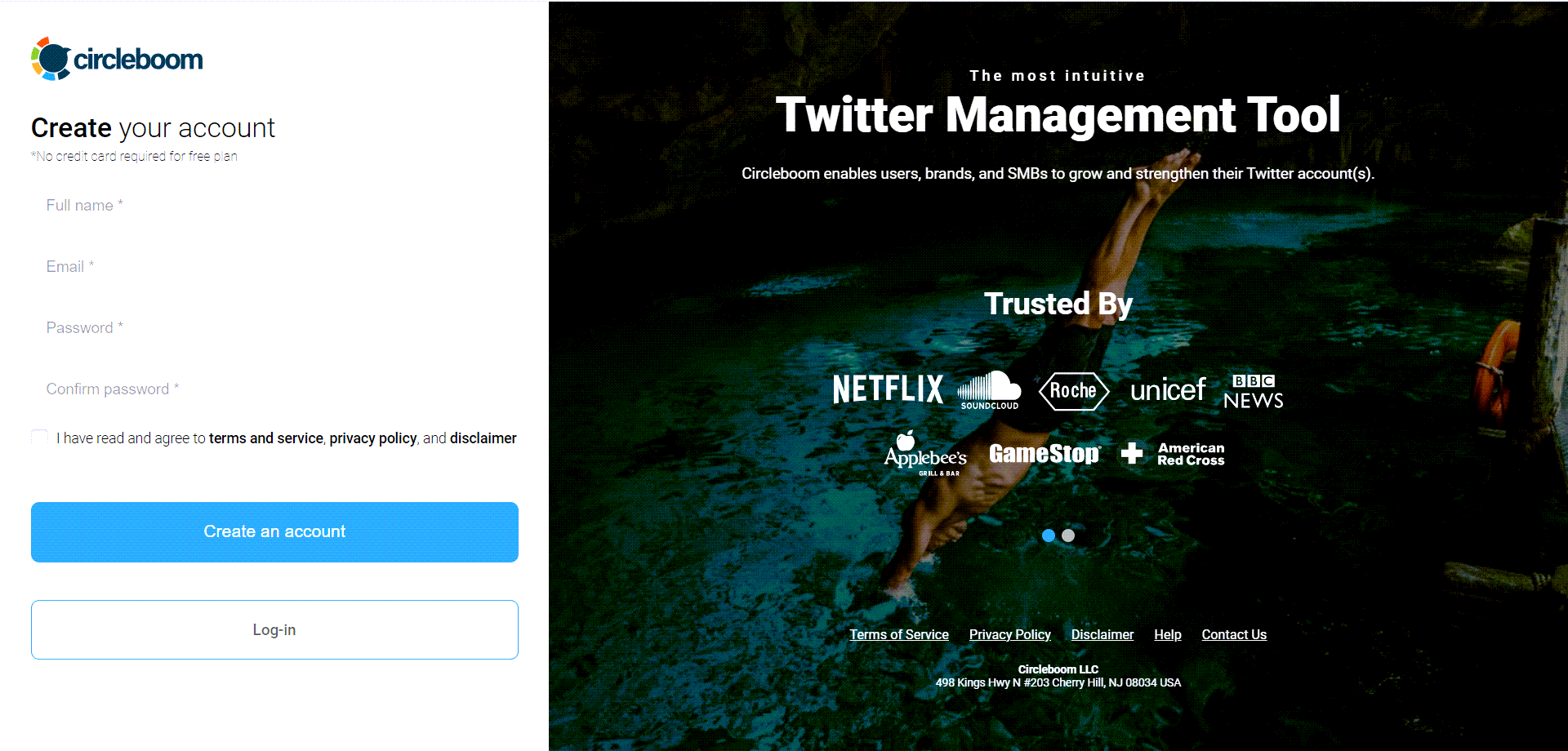
Step #2: Log in with your Twitter account and authorize Circleboom.
Now you're connected, welcome aboard!

Step#3: Once on the Circleboom dashboard, navigate to the left menu and hover on "Search."
Then click on "Smart Search" and get ready to dive deeper.
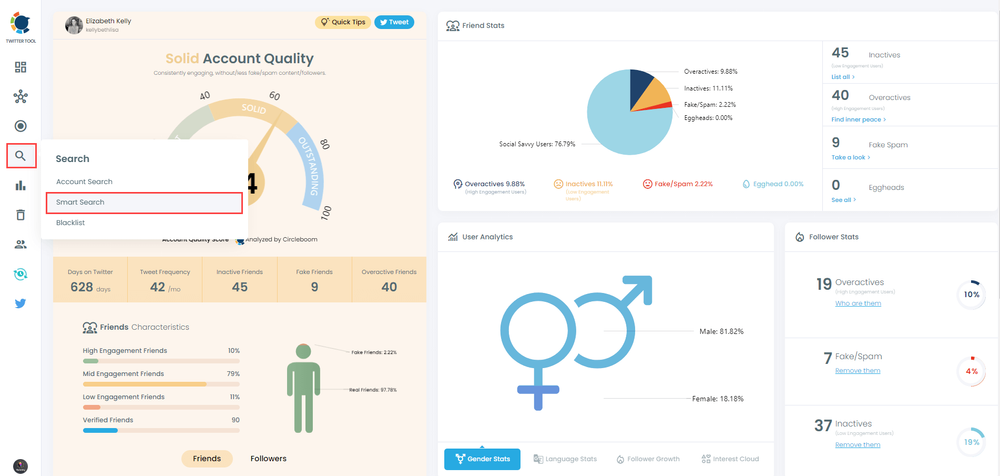
Step#4: Simply conduct any search to find accounts by their usernames, bios or the content of the tweets.
We'll be proceeding with the example of NFT.
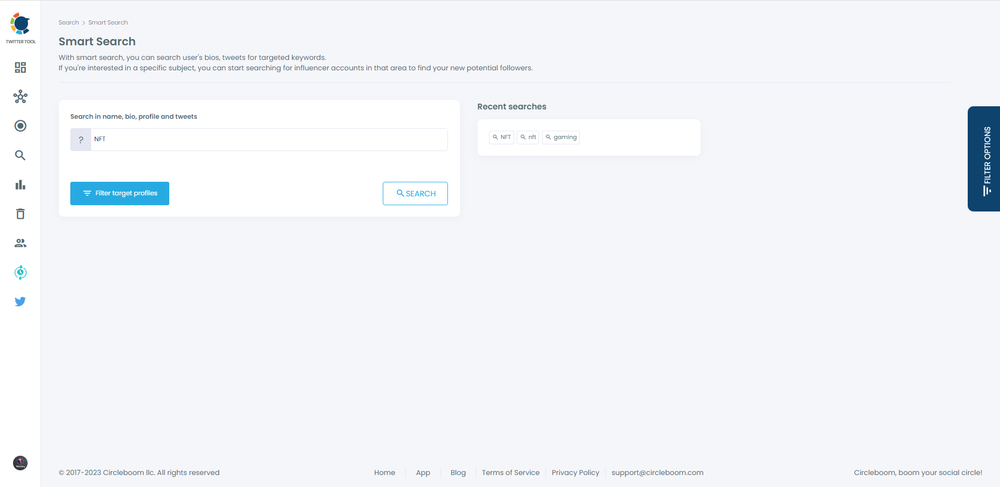
Step#5: After having the accounts listed, you can start filtering them.
Head over to the page's right side and click on "Filter Options."
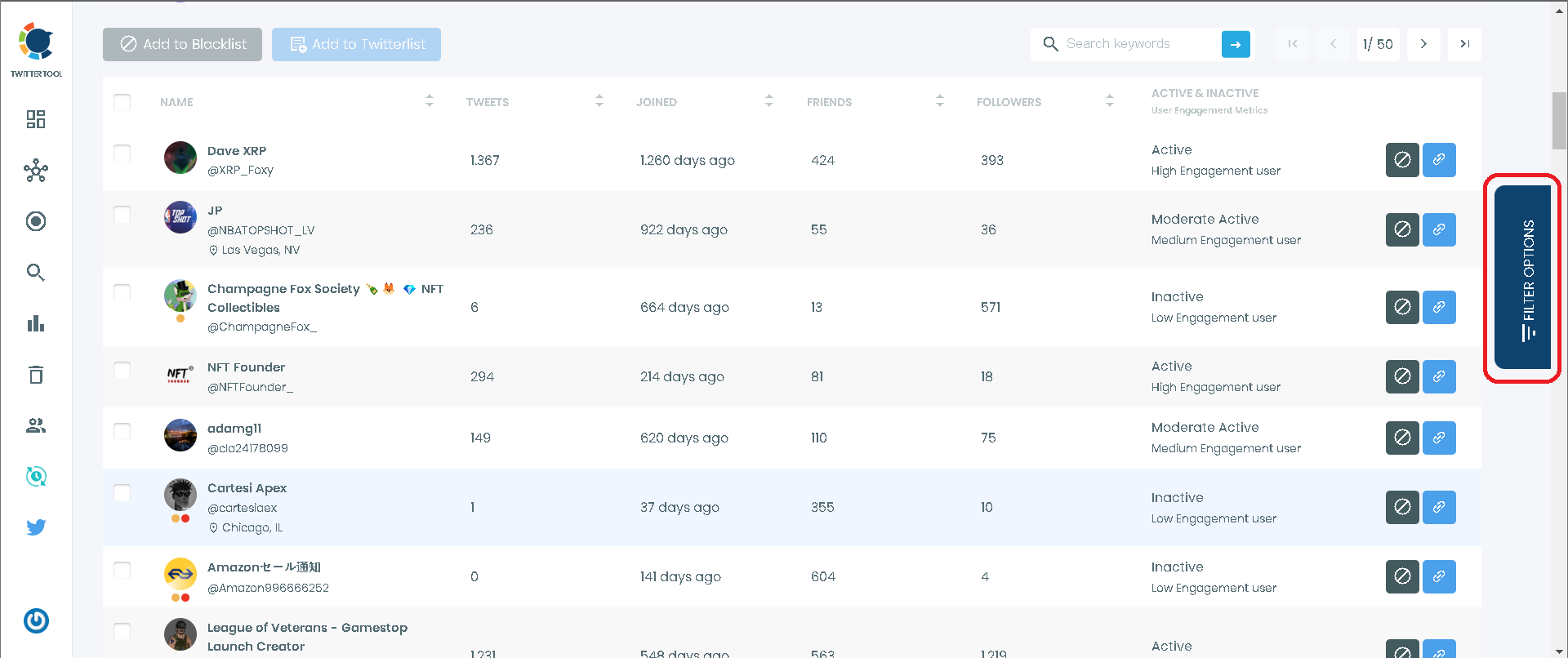
Step#6: Now that you have all the filters before you, it's only a matter of choice.
Type any location and filter the accounts. Voila!
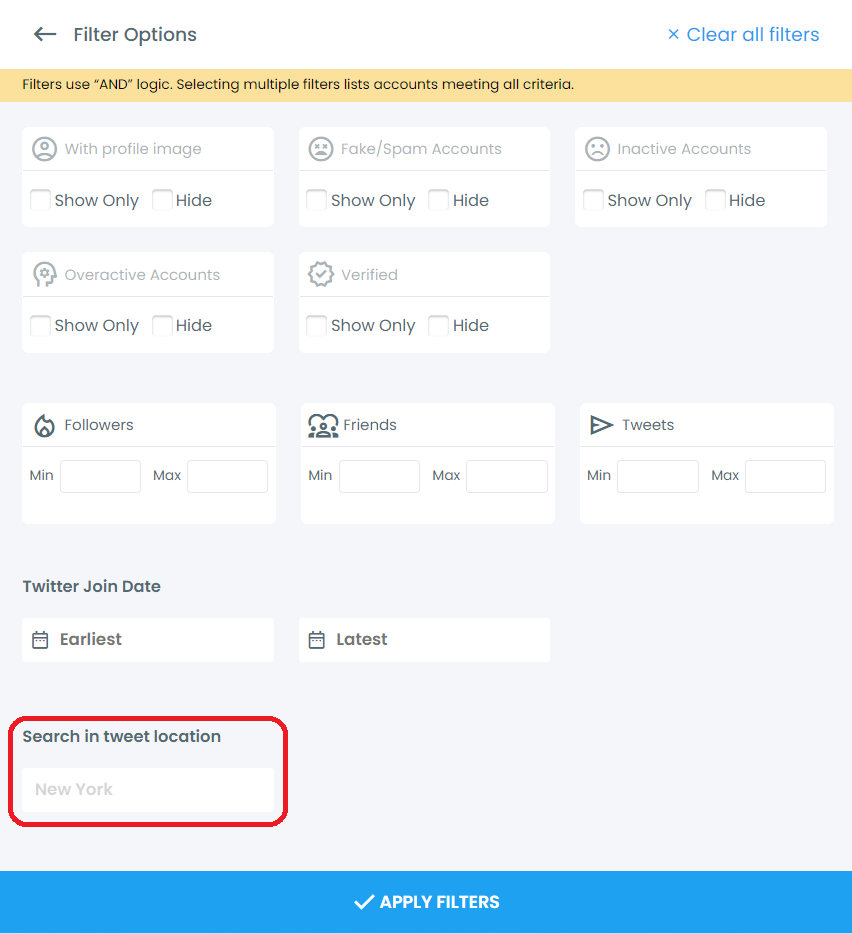
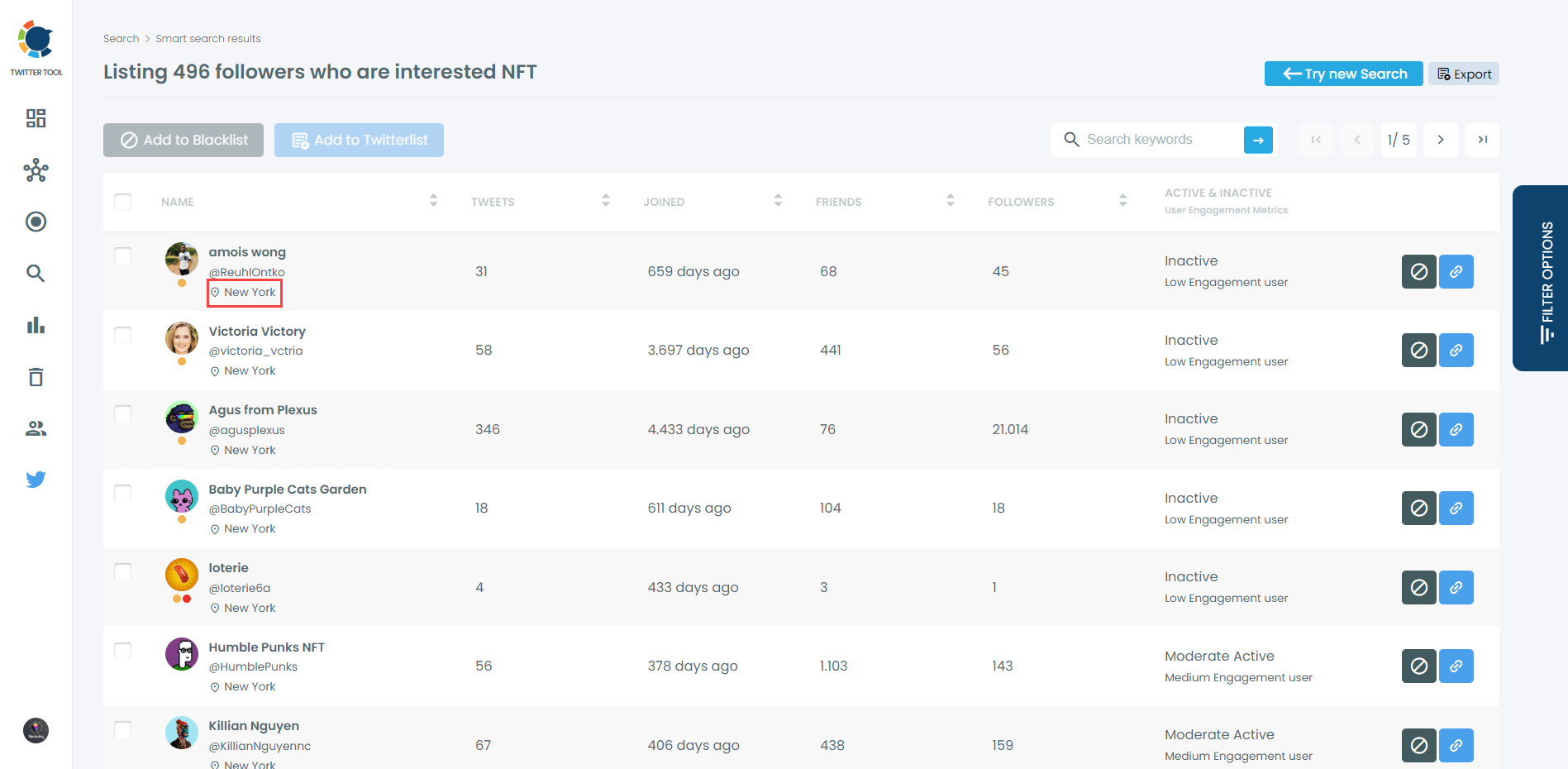
Plus, you can view the location of your Twitter followers and friends.
You can have both flat and global view.

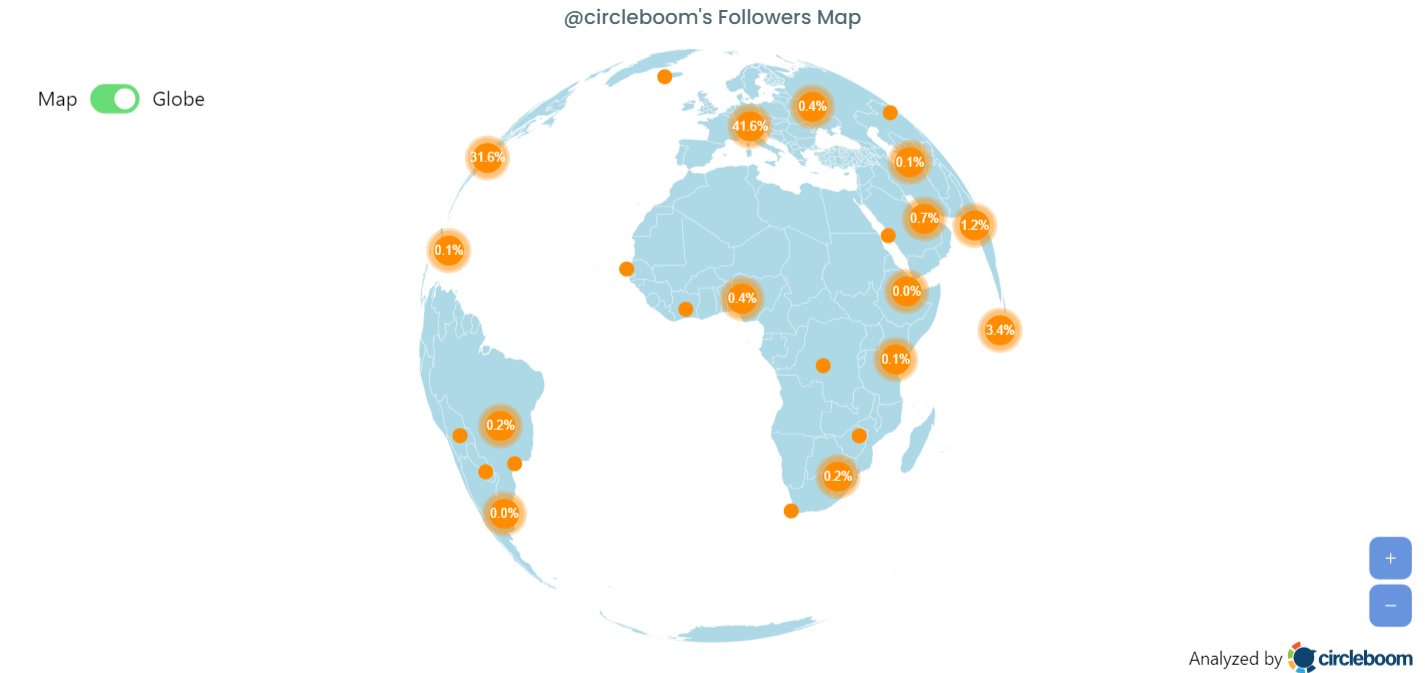
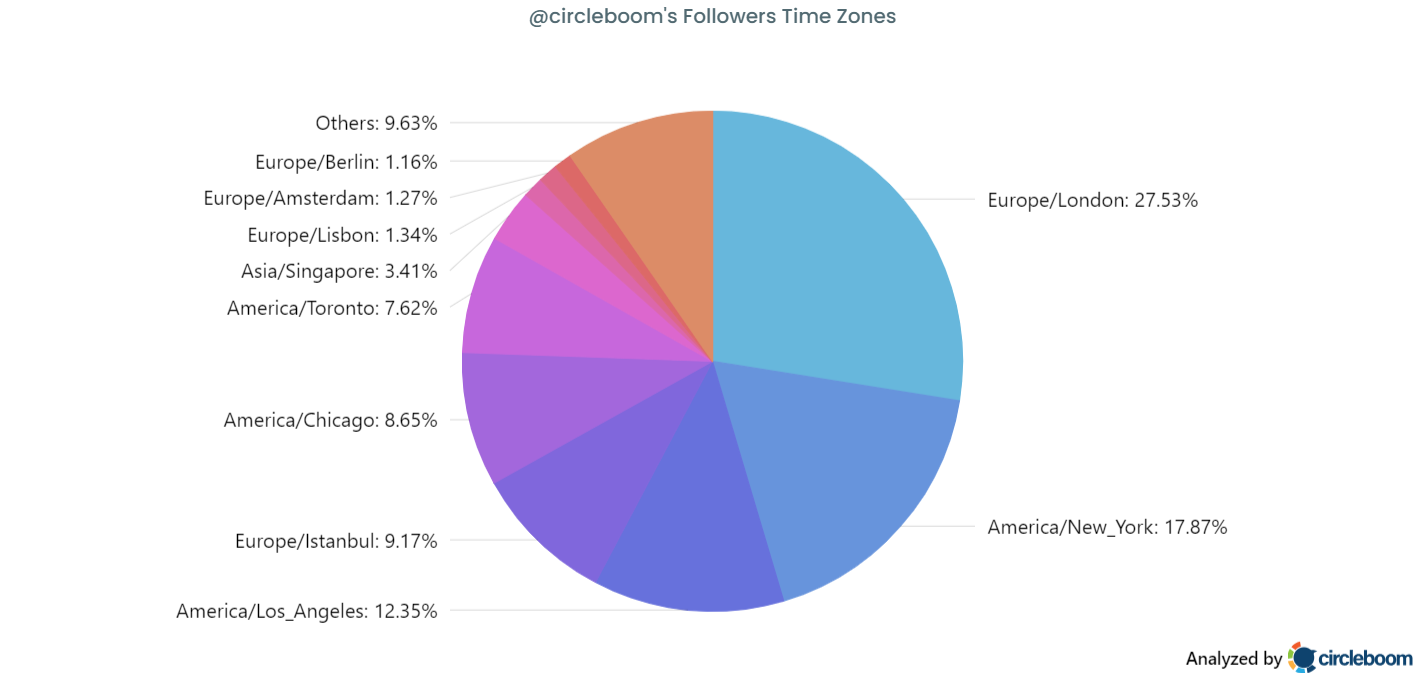
Do you want to have a new, cleaner appearance on Twitter? If so, maybe you should consider deleting your tweets, deleting retweets, or removing your old Twitter likes!

