Delete Twitter Likes on iPhone
Search and delete all your Twitter likes on iPhone with Circleboom Twitter!









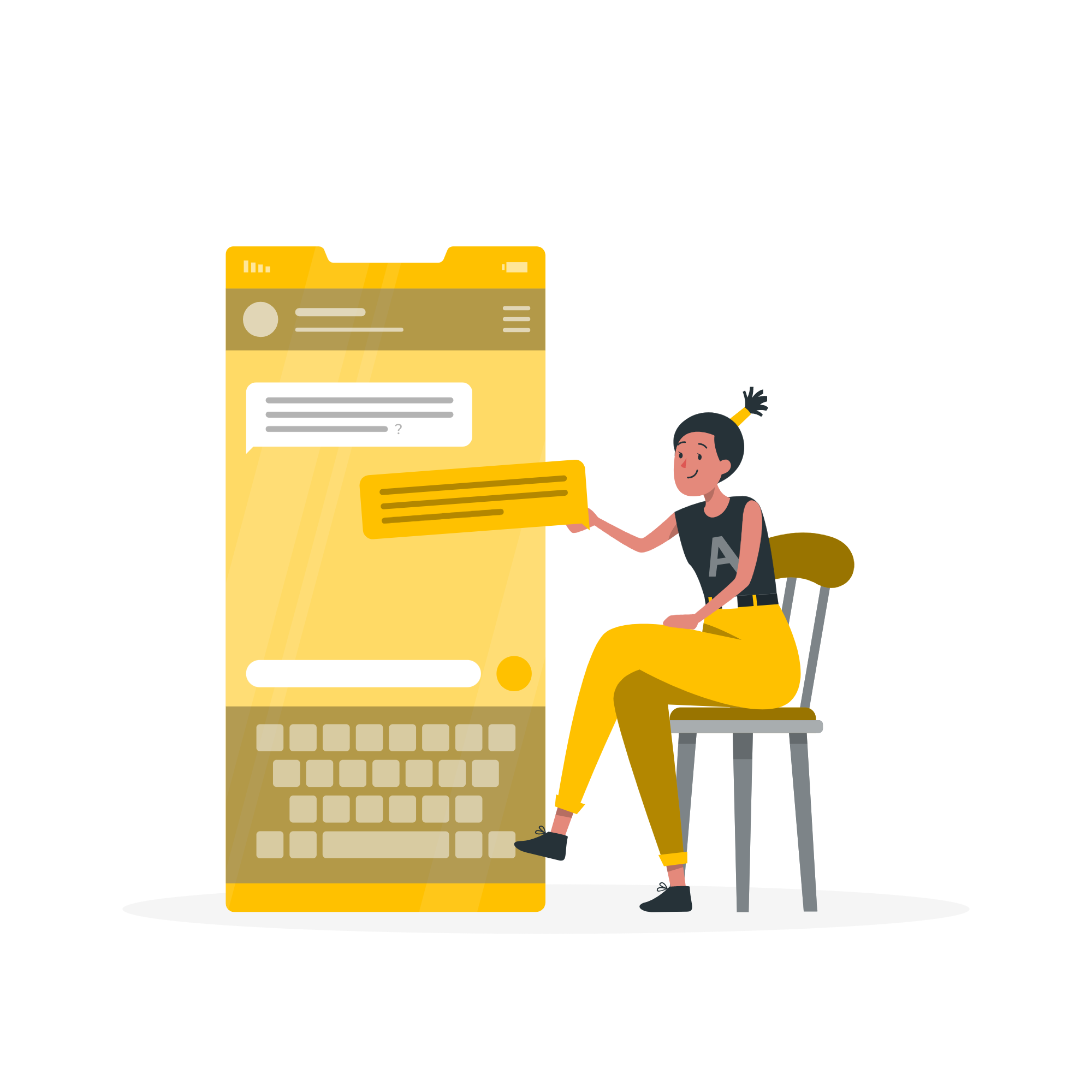
Circleboom : An Official Enterprise Developer
"Work with a trusted X Official Enterprise Developer to expand what's possible for your business. Each Official Enterprise Developer has been selected for the program after an extensive evaluation, and represents excellence, value, and trust." — X (Twitter)Circleboom Twitter Tool
Circleboom Twitter management tool provides account analytics, follower/friends insights, tools to check, fakes, spammers, inactive accounts, advanced account search and delete tweets services.
FILTER, LIST, AND MASS DELETE YOUR TWITTER LIKES ON IPHONE
Once your Twitter likes are listed, you can apply filters using the advanced text search on the Circleboom Twitter iOS app. Thus, you will be able to remove all of your likes based on the date they were sent, and you can also filter them based on the keywords they have.

DELETE TWITTER LIKES BY DATE ON IPHONE
You can change your mind, but you can’t mass change what you liked on Twitter! But you can mass unlike your Twitter likes by date on your mobile devices. Do you want to hide your Twitter likes from a particular year on iPhone? Circleboom Twitter makes life easier by allowing you to delete your Twitter likes from a specific date on your iPhone.

UNLIKE YOUR TWITTER LIKES
Circleboom Twitter iOS app enables you to list and delete certain likes from your account. You can find and erase a target like on Twitter. Just select and delete individual likes by clicking the "Delete" button next to each one. Or take our mass delete likes feature to save time and delete all of your likes on your iPhone at once.

DELETE TWITTER LIKES BY KEYWORDS ON IPHONE
Do you still delete your likes on iPhone one by one? Then you haven’t heard us yet! Instead of searching specific Twitter likes and wasting your time, use Circleboom Twitter iOS app to sort and delete likes that include specific keywords. To delete Twitter likes by keywords, search your likes by usernames, various themes, and hashtags are all possible on your iPhone with Circleboom Twitter.

CIRCLEBOOM KEEPS YOU SAFE, ALWAYS!
As an official partner of Twitter, Circleboom is the safest and most reliable mobile app on iOS for managing your Twitter account. Whether you're deleting tweets, analyzing your audience, or cleaning up inactive and spam followers, Circleboom ensures everything is done securely and in full compliance with Twitter's rules. Trusted by professionals and brands worldwide, it's your go-to tool for smart, safe, and efficient Twitter management.
HOW TO DELETE ALL TWITTER LIKES ON IPHONE
Do you still look for an app to delete all your Twitter likes on your iPhone? Circleboom Twitter iOS app enables you to delete all your likes on your mobile devices with a few clicks!
First, click on the Circleboom Twitter app. If you don’t have it yet, download from here.
On the bottom navigation bar, tap the “MY TWEETS” icon (the Twitter bird on the far right). This will open your tweet and like management options.
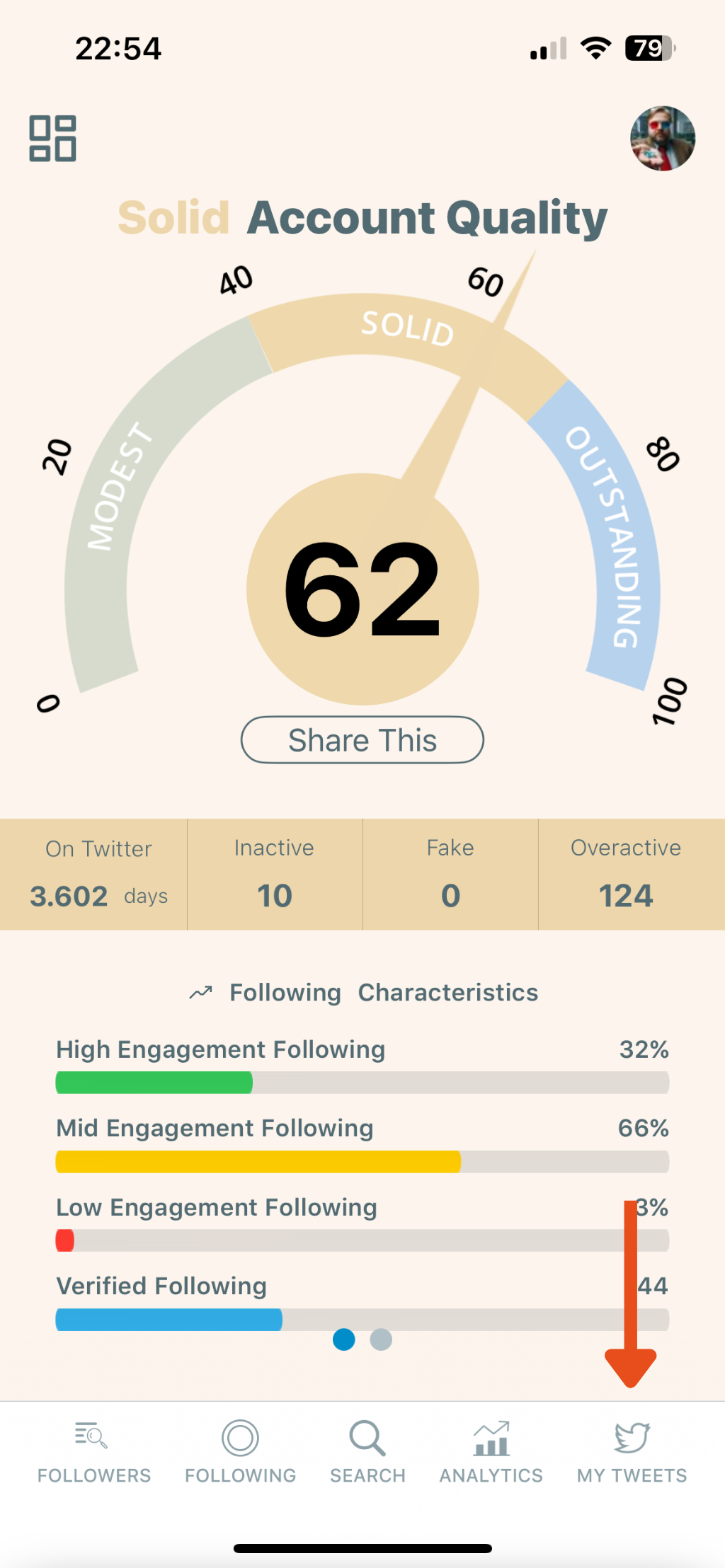
Select “Delete My Last Likes”
From the list of available tools, tap on “Delete My Last Likes.” This feature loads up your most recent 3,200 likes and lets you filter or bulk-delete them easily.
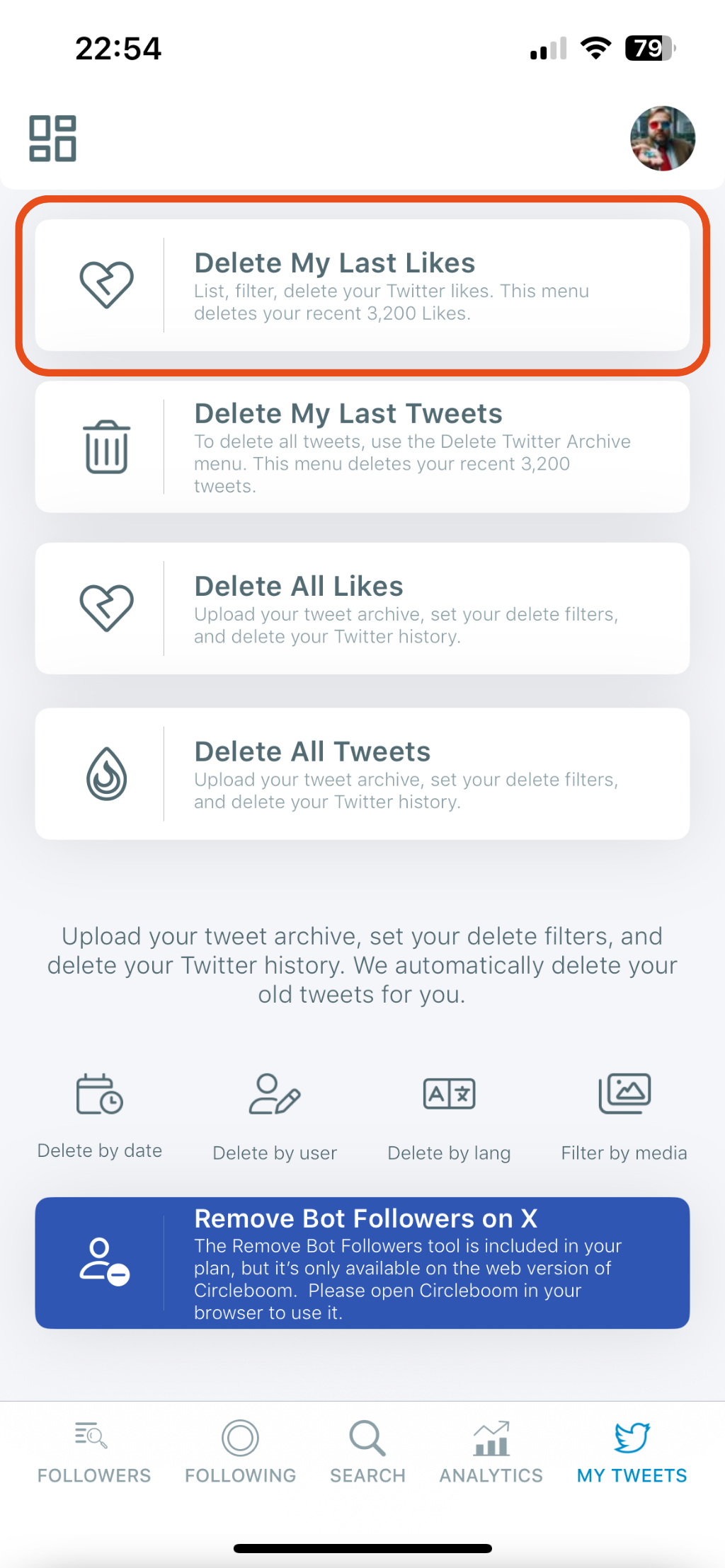
Filter Your Likes (Optional but Powerful)
After your liked tweets are loaded, tap “Filter Options” to refine the list.
You can:
Filter by keyword, hashtags, or mentions Filter tweets with or without media Set limits for likes, replies, retweets, impressions, and more Choose a specific date range or language Include or exclude posts, replies, and reposts
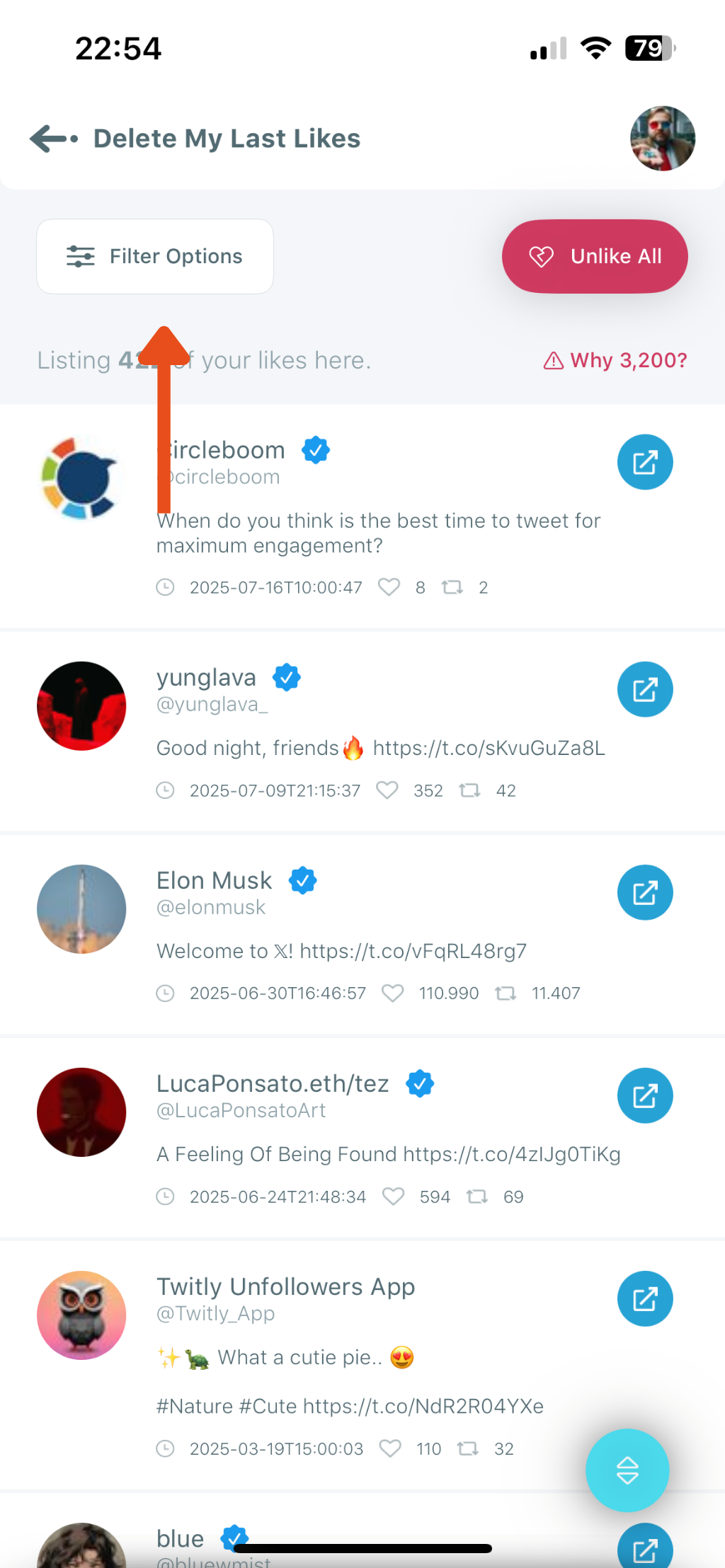
Tap “Unlike All” to Bulk Delete
Once you've filtered your likes (or if you want to remove everything listed), tap the red “Unlike All” button in the top right corner.
A confirmation popup will ask: “Do you want to unlike all likes on your account?” Tap “Unlike” to finalize. Note: This process is irreversible.
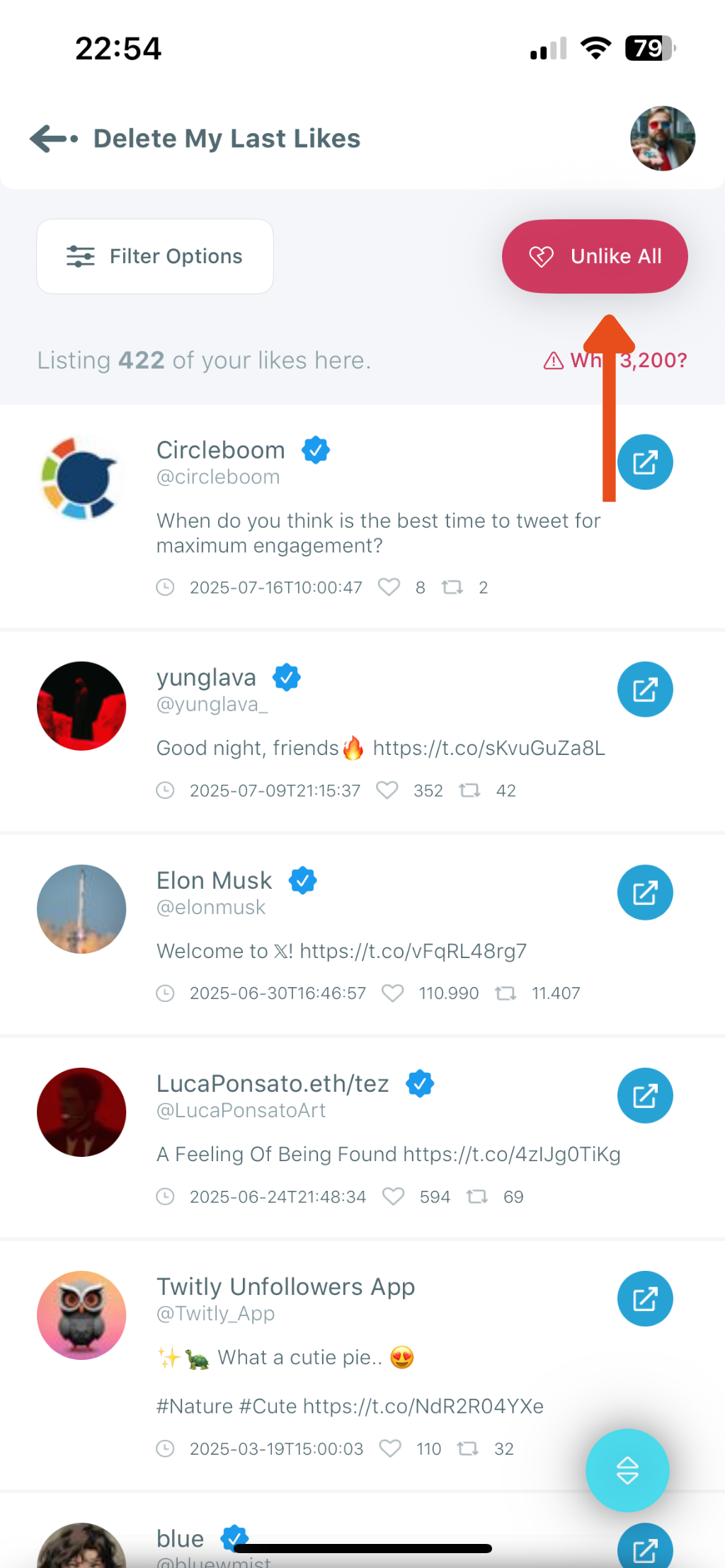
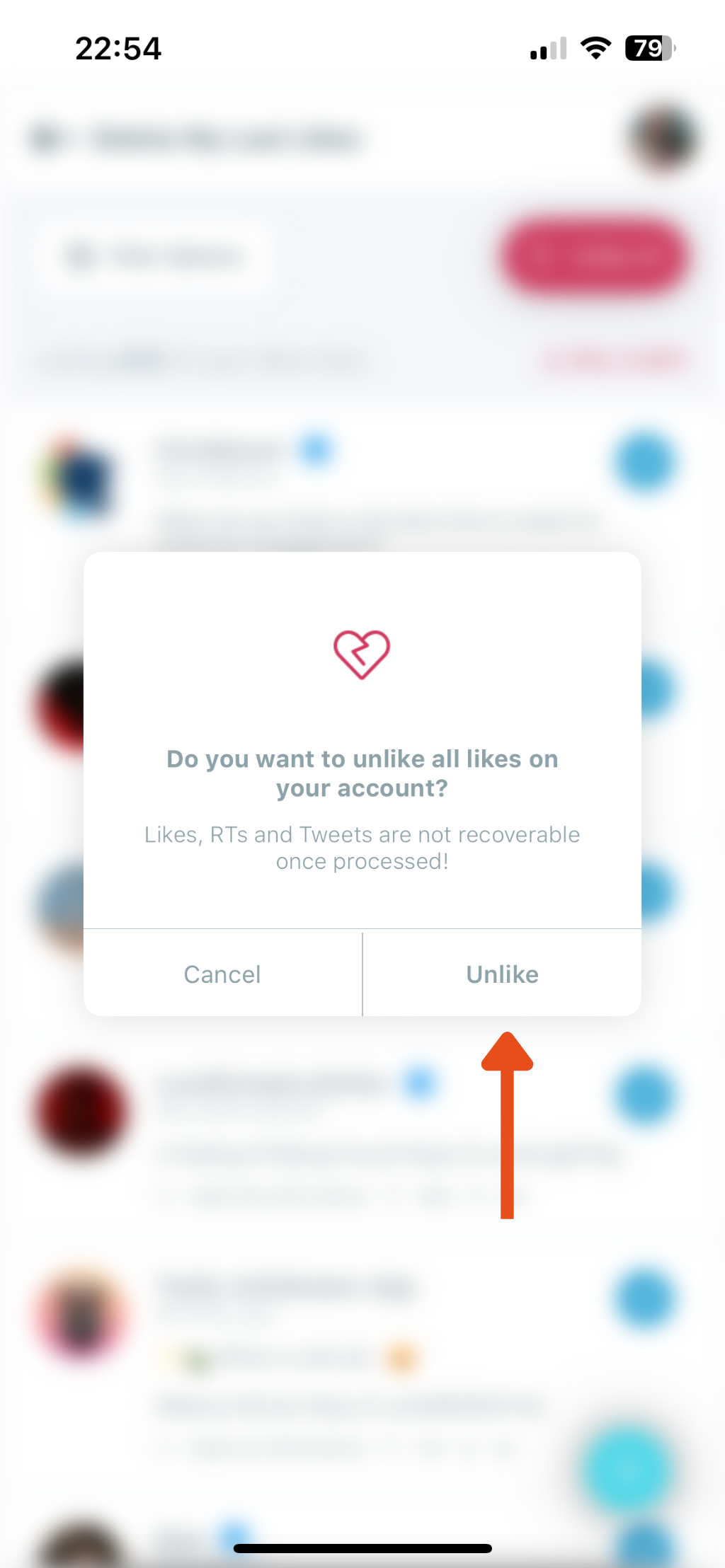
Do you want to have a new, cleaner appearance on Twitter? If so, maybe you should consider deleting your tweets, deleting retweets, or removing your old Twitter likes!

