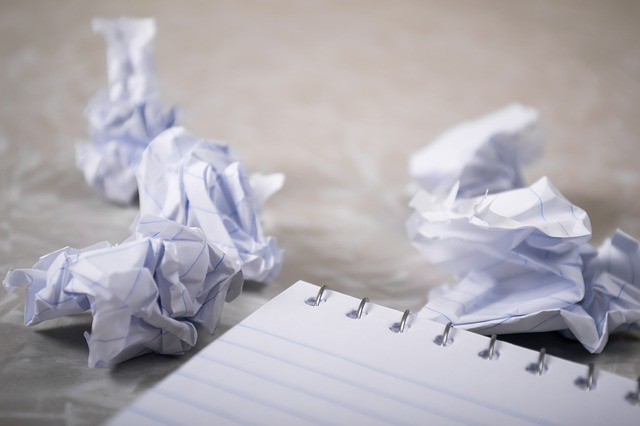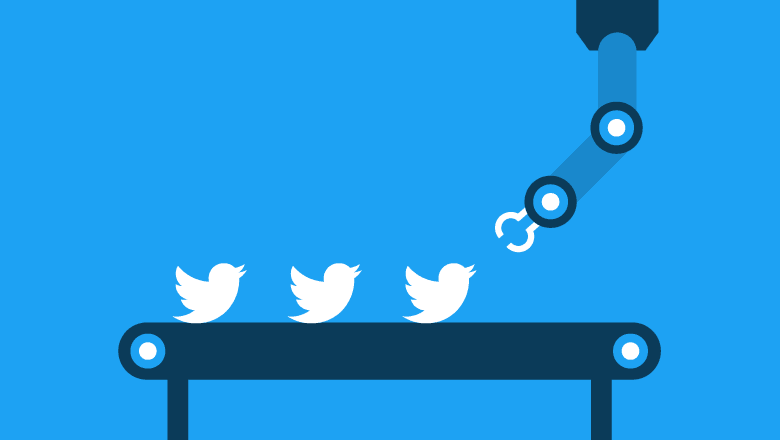Twitter scheduling tools are handy Twitter tools and apps that make managing Twitter easy for you. One of the biggest advantages of automating your Twitter account is that you can automate Twitter posts.
Twitter posts if done manually can be quite time consuming and make your Twitter account hard to manage. Various brands and bloggers send out as many as 10-12 tweets per day to increase their Twitter engagement and followers.
Doing this manually is only possible if you have a dedicated social media manager to manage your social accounts. Even social media managers resort to Twitter scheduling tool to schedule all the tweets.

Scheduling Twitter Post Involves Two Components:
- Scheduling Twitter posts in advance. You can set your date and time and schedule your Twitter posts. Your posts are automated to go out on the scheduled dates and times.
- Automate Twitter posts with RSS feeds. This enables automatic scheduling of your new blog posts from your website to your Twitter profile.
Both the ways of scheduling posts can be easily done with Circleboom. Circleboom is a complete Twitter tool that facilitates scheduling tweets and syncing account with RSS feeds.
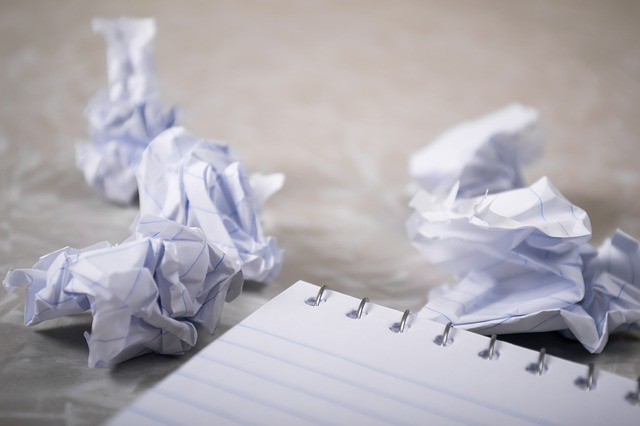
How can you Schedule Tweets with Circleboom
Circleboom has a very simple interface to schedule your tweets with photos, videos, and gifs.
You can keep adding your tweets by logging in to the Circleboom dashboard, selecting “smart tweets”, and scheduling your tweets. You can check which tweets have been sent out and which are still unpublished.
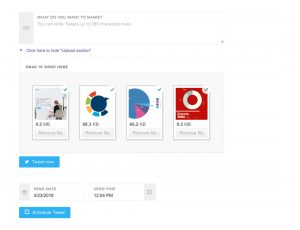
That’s it. This is how convenient it is to schedule your tweets with Circleboom and automate your Twitter posts.
How can you Automate any RSS feed to your Twitter Account with Circleboom
An important functionality seamlessly provided by Circleboom can help you add up to 10 RSS feeds to your Twitter account.
You can add your own RSS feed to the Circleboom dashboard. There must be websites you regularly post content from or news articles that you want to share with your audience. Adding their RSS feeds to your Twitter account can automate this process and you do not need to spend a second sending out the tweets yourself.

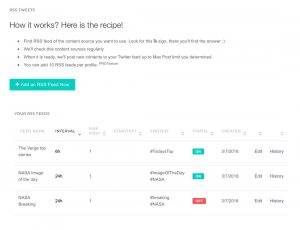
You can automate the Twitter handles of the accounts you add RSS feeds from and then Circleboom will post content along with the appended Twitter handles.
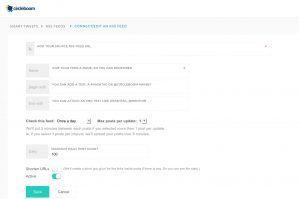
Same goes with hashtags. Twitter hashtags are a great way to improve reach of your tweets. While you’re adding new RSS feeds to your Circleboom dashboard, you can add hashtags that you associate with those articles.
To sum it up:
Circleboom is definitely the most affordable Twitter tool out there to schedule tweets and add RSS feeds to your Twitter account. For less than $4.50 per month, you can enable Twitter scheduling for your Twitter account and focus on other core areas of your business.
What do you think about the features? Let me know your views and queries in the comments below!